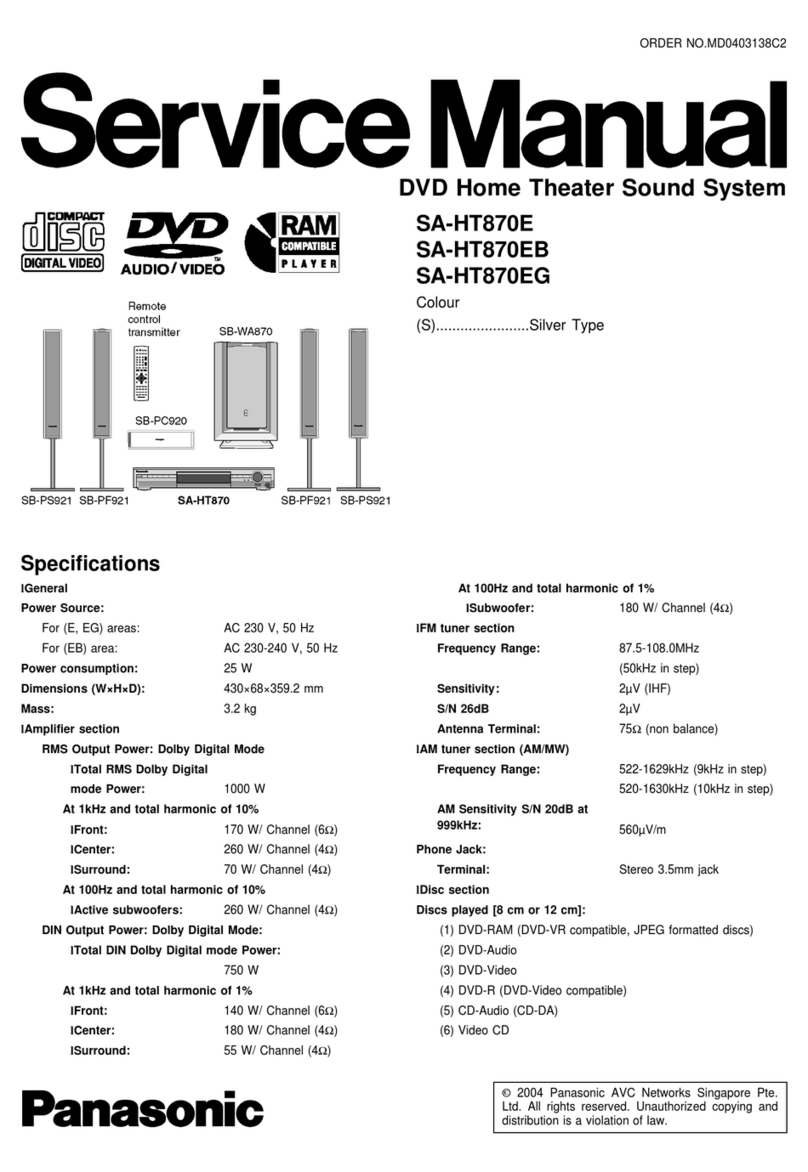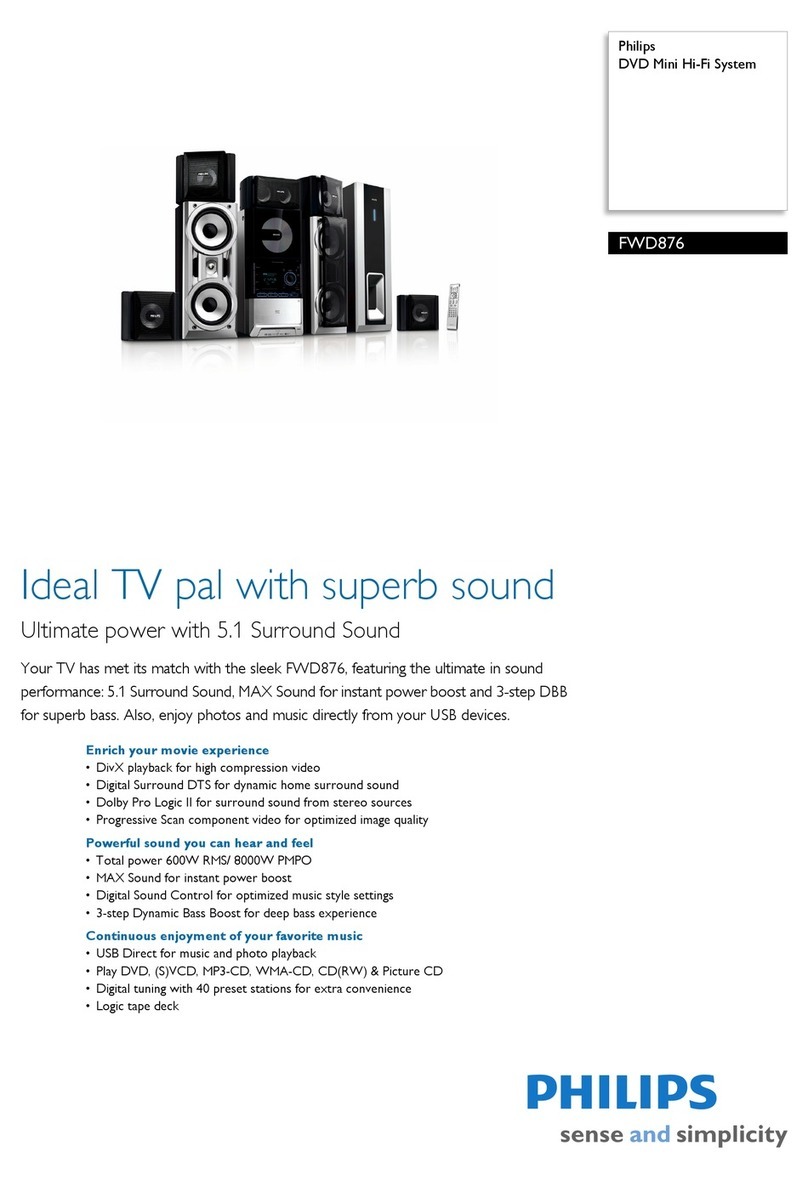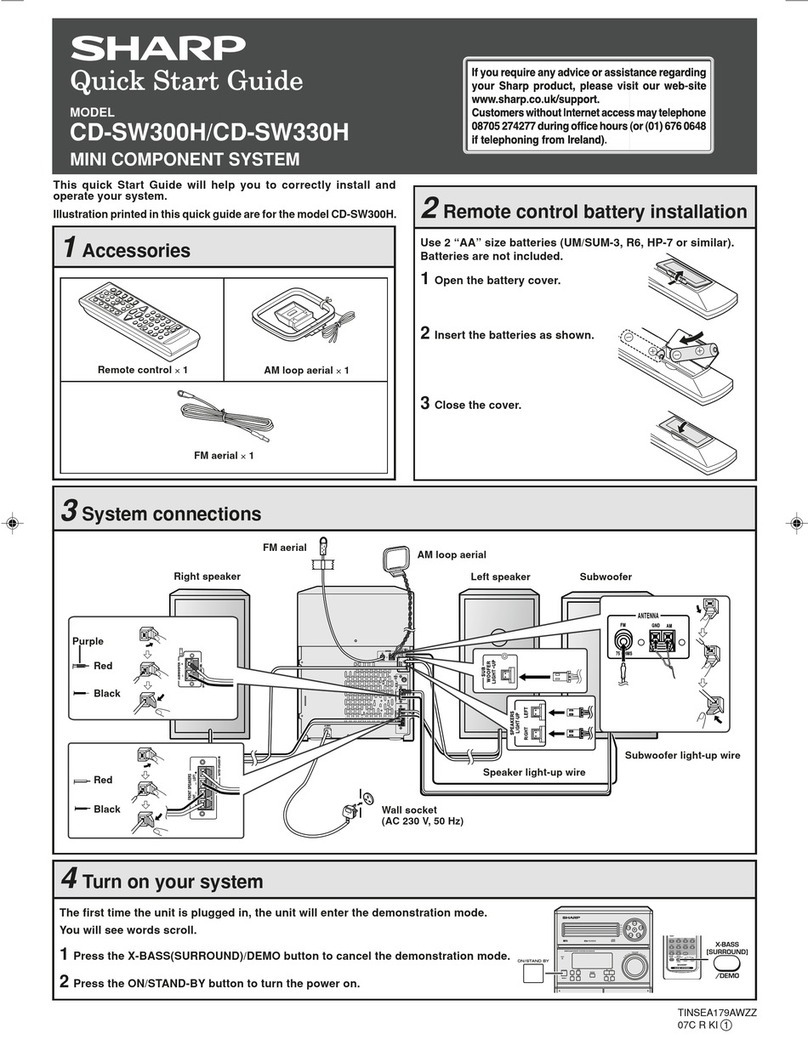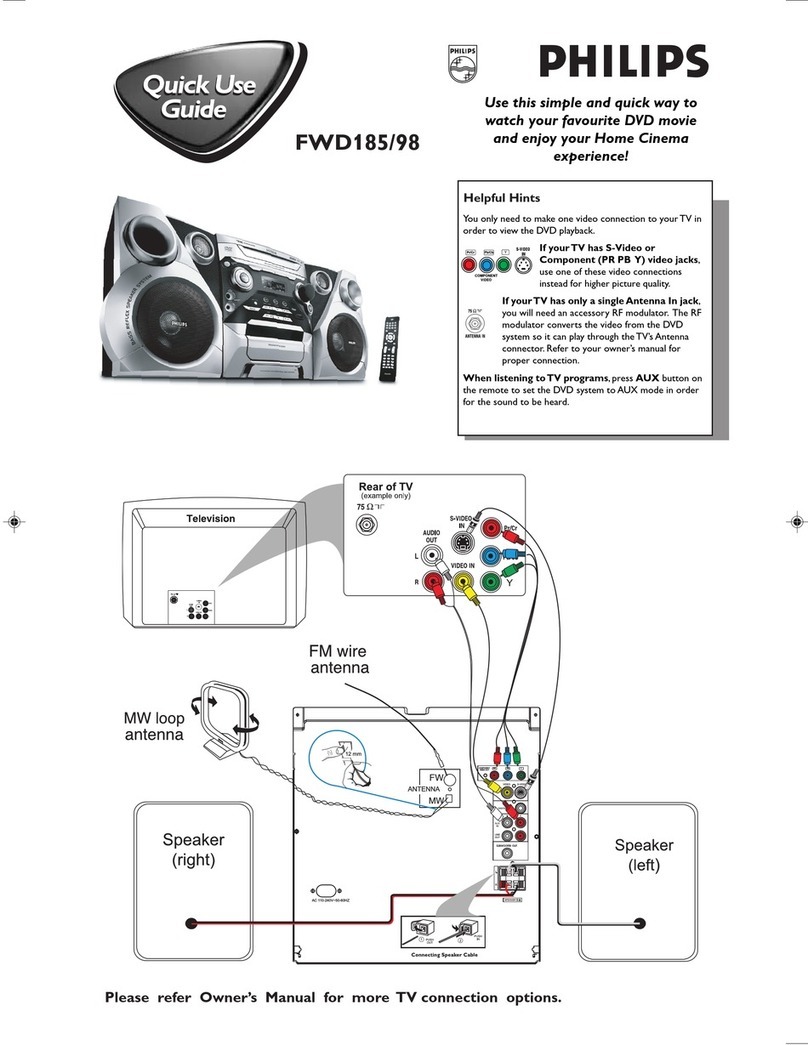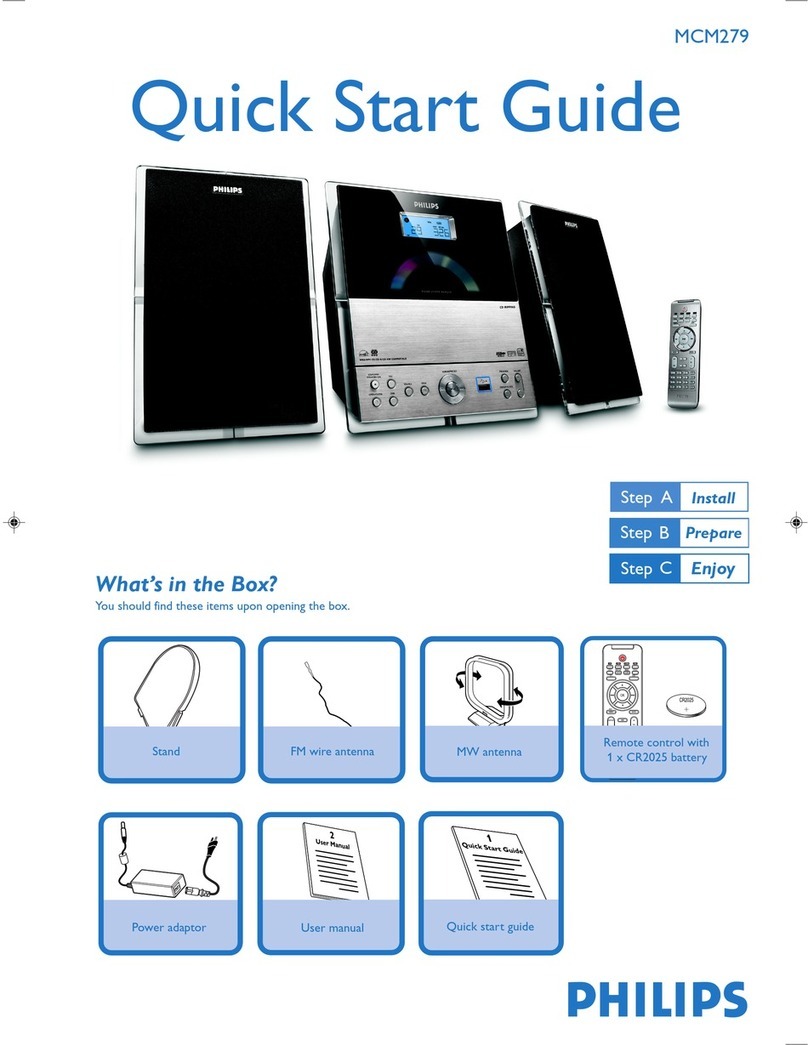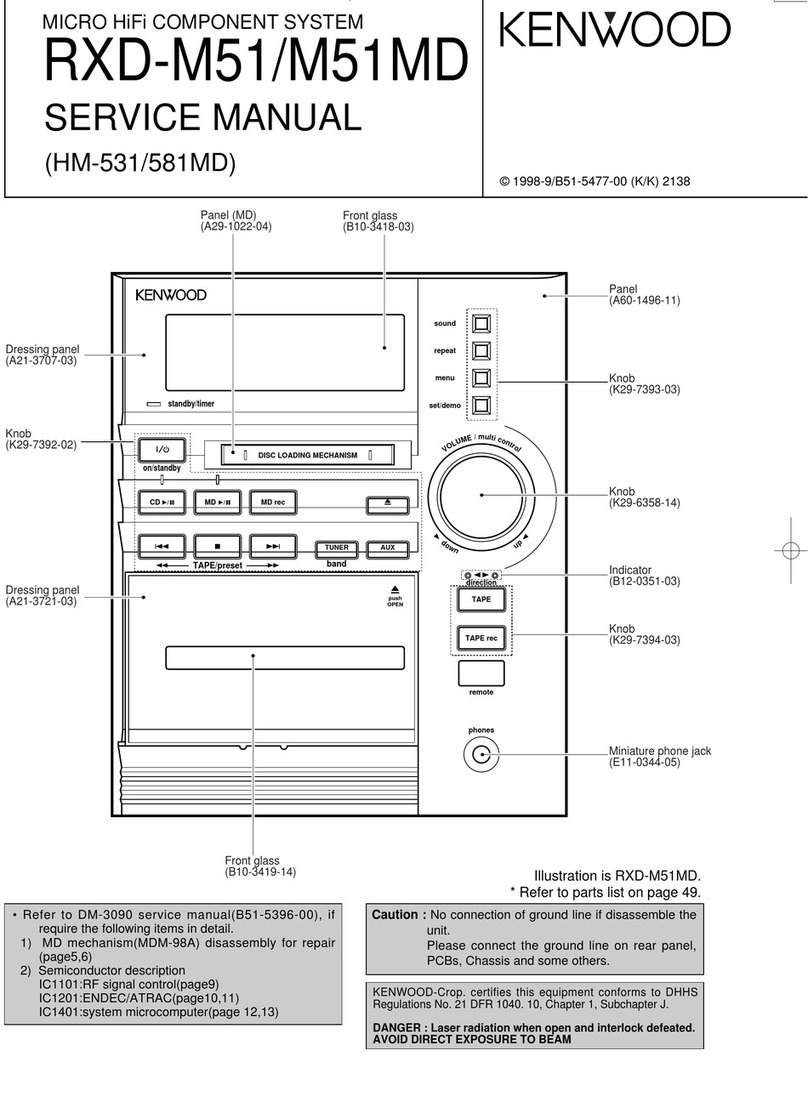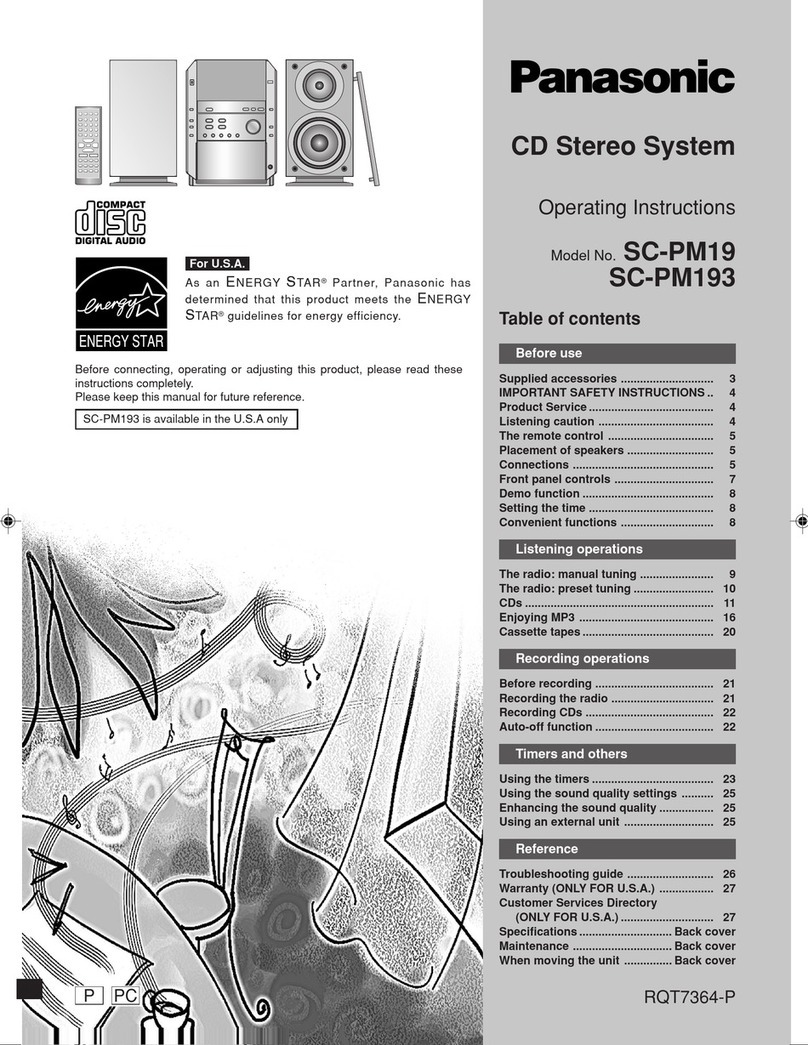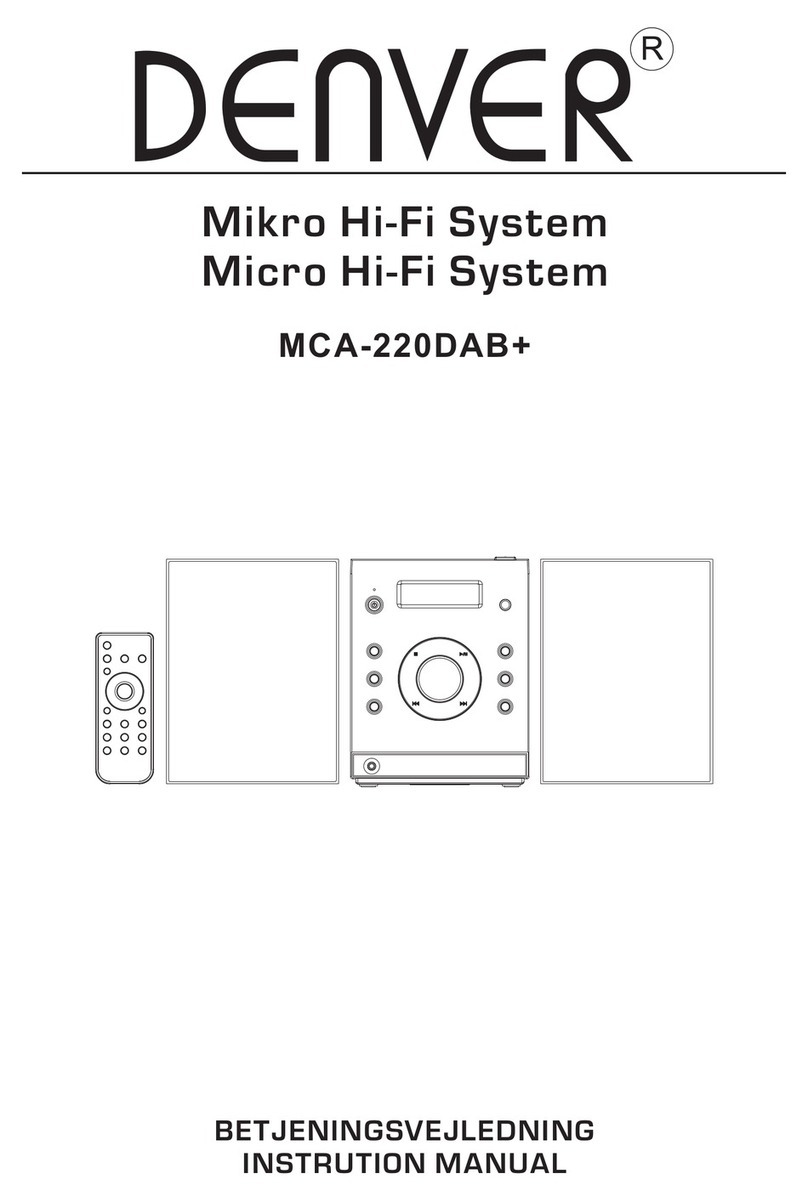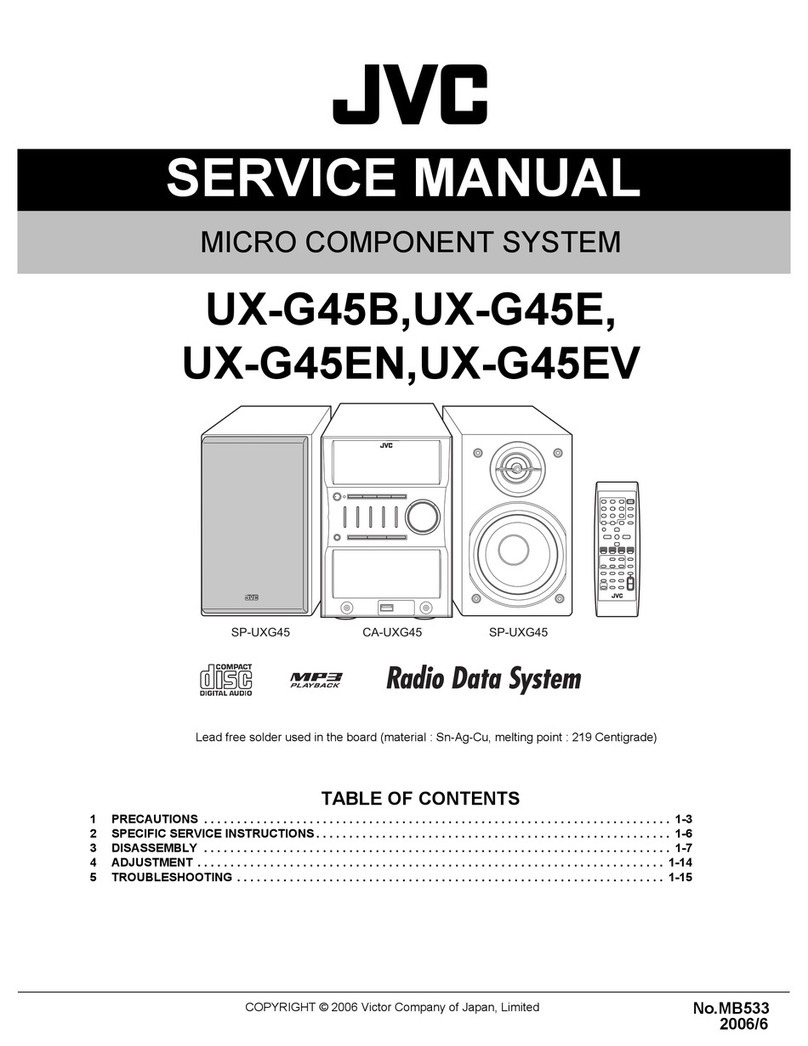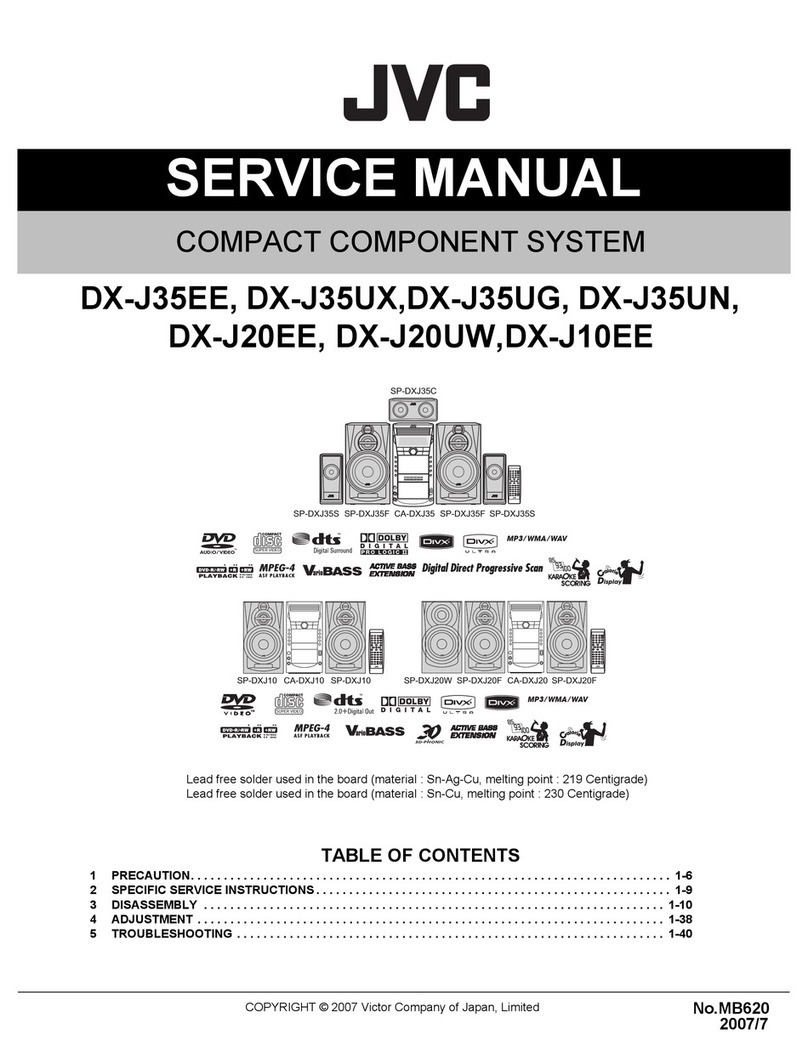smart home MC602 User manual

CONGRATULATIONS!
I Your purchase of an M&S music and communications system is an investment that will provide years of enjoyment and
service for your customer.
M&S audio products are backed with more than 40 years of experience in the design and manufacture of precision
acoustical equipment for the home. To ensure that your customer receives the high-quality music and voice reproduction
that the system is designed to deliver, it is important that each step of the installation be done carefully. If you follow the
step-by-step illustrated instructions below, the result will be a successful professional-quality installation. In the event you
need troubleshooting assistance, please call our technical staff at l-800-366-9422.
Tools required: Power drill with
1”
auger,
#2
Phillips screwdriver, wire stripper/cutter and tape measure.
USE ONLY M&S SYSTEMS BRAND CABLE as
called out in these instructions. The cable is designed
and constructed with electrical characteristics
necessary for proper audio performance.
Important:
The use of non M&S Systems brand cable will
void the product warranty! Note:
All M&S Systems
cab/e has M&S Systems and the part number printed
on it!
USE MS4XSC cable for room stations, remote
controls and. volume controls.
DO
NOT EXCEED 350 FEET
of cable for any one run
or 1000 FEET for the entire,system.
USE MS4DCXSC for door stations.
RUN A SINGLE CABLE from the master unit location
to each room station or control (Home Run).
DO NOT
LOOP CABLE from one station to another. Looping
will cause electronic feedback.
DO NOT STAPLE CABLES! Staples cause shorts.
DO NOT SPLICE CABLES. Splices are unreliable
and defeat the signal isolation properties of the cable.
KEEP MASTER, SPEAKERS
and
VOLUME/REMOTE CONTROLS AT LEAST 18
INCHES FROM FLUORESCENT LIGHT FIXTURES,
DIMMER CONTROLS,
AND ALL OTHER WIRING.
This includes AC wiring, security cable, and other
control wires. These can cause a “hum” or “buzzing”
sound in the intercom.
Keep cables away from objects such as heating and
air conditioning ducts, metal construction plates, and
anything else with sharp edges that can damage the
cables.
Outside cable runs should be underground through
PVC conduit. This cable is not weatherproof,
therefore, it must be protected.
If extra cables are run for possible future speaker
additions, care must be taken that these cables do
not get connected to the master unit. Unterminated
cables (no station) connected to the master unit will
cause electronic feedback that will damage the
master unit.
The rough-in installation should be made during new construction prior to the application of wall covering material.
However,retrofit instructions are included where applicable.
SMARTHOME.COM(TM) 1-800-SMART-HOME 949-221-9200 http://www.smarthome.com Order #5076

WALL HOUSING
ti6X
AND
t4C6X
P
Careful consideration should be used when determining
wall housing location. DO NOT install wall housing in the
following locations:
DO NOT Install wall housing in return air ducts.
DO NOT install wall housing in exterior walls
DO NOT Install wall housing underneath cabinets or
over counter tops.
DO NOT install wall housing in stud cavities with
other
120/240
appliances.
DO NOT install wall housing within 18” of dimmers,
fluorescent light fixtures, security wiring and other
control wiring.
DO NOT install wall housing within 2” of room corners
Install the plastic
standoffs into the
holes in the back of
the wall housing as
shown in figure 1.
They will be required
to mount the modular
chime during the
finish-out phase of
the installation.
Figure 1
-
Chime
module
mount
Locate wall housing
H6X
or
HCGX
(Combo). Position back
side of wall housing flush with back of 2X4 stud
approximately 52” high for
H6X
or 45” high for
HCGX.
The
wall housing is designed to be supported by 16” on
center(OC)
studs. If stud spacing is greater than 16” OC, nail
additional sections of wood to provide the necessary support.
Transformer
orlentat&n
L-l
CORRECT
PI
WRONG!
d
xi
,
CORRECT
WRONG!
Figure 2
-
wall housing orientation
Have a qualified electrician run a dedicated
120VAC/60Hz-
line with ground connection from the power panel to the wall
housing. The MC602 requires a dedicated power source to
assure no interference from other equipment caused by
looped power circuits. The ground is necessary for proper
radio reception.
Figure 3
-
H6X
Rough-in
from INSIDE
wrll
housing
Figure 5
-
Transformer enclosure
installation
Mount flush with
back of wall studs
HCBX
wall housing
‘,““b”’
3
Figure 4
-
HCGX
Rough-in
Figure 6
-
Transformer wiring
Drop transformer enclosure from inside the wall housing into
the transformer enclosure opening at the bottom of the wall
housing. For
HCGX
combo wall housing loop power wire from
the TE5 transformer enclosure to the TE2D transformer
enclosure following the same procedure as above.
Figure
7-
Transformer
installation
H6X
wall
housing
Figure
9-
Transfomer
installation
HCGX
combination
(combo)
wall housing
Figure
6-
120VAC
wiring
SMARTHOME.COM(TM) 1-800-SMART-HOME 949-221-9200 http://www.smarthome.com Order #5076

ANTENNAS
Isolate the antenna leads
+-)
from the intercom cables
FM dipole antenna
Q:f
7
by running them through
separate hole in the ceilin
plate and in the top of th
wall housing. If groupe
together, the
intercom
cables can shield the
antenna leads resulting in
poor radio reception. Keep
the antenna leads away
from metal duct work and
aluminum
insulation. These can also
shield the antenna leads.
If metal siding or roofing
materials are used, an
outside antenna
installation may be
required for radio
reception.
housing
opening with cardboard
SPEAKERS
Figure 10
-
Antenna installation
Careful consideration should be used when determining
room station locations. DO NOT install room stations in
the following locations:
DO NOT install stations in return air ducts.
DO NOT install stations in exterior walls. Insulation
materials will change speaker range and efficiency.
Temperature changes in the wall will reduce speaker
life.
DO NOT install stations in saunas. They will not
withstand the extreme heat and moisture.
DO NOT install stations in stud cavities with other
wiring or appliances.
DO NOT install stations within 18” of dimmers,
fluorescent light fixtures, security wiring and other
control wiring.
DO NOT install stations within 10 feet of other
stations or master unit. This will cause acoustical
feedback.
DO NOT install stations on common walls with other
stations or the master unit. This will cause acoustical
feedback.
DO NOT install stations facing other stations or the
master unit. This will cause acoustical feedback.
to wall housing
y
At each room station location. nail
orf
b
I
screw the
NMRS
mounting ring (for N65 or
NRC65) or MR8 mounting ring (for N68) to
a vertical wall stud approximately 52”
above the floor. RETROFIT: locate
‘77-I-r
mounting rings at least
1”
from studs.
mounting nng
(formed
1
srde
out)
II
From the master unit wall housing, run
MS4XSC cable to each remote station
wrap
cable
location. Wrap approximately 12” of
around
nail
excess wire around a nail or screw at the
speaker location to protect from dry wall
damage. Secure cables at the master.
Figure
12
-
Remote station
Figure 13
NM5
mounting
ring for
N65/
NRC65
I
II
drywall-1
1
Figure 11
-
Remote Intercom station with satellite
speaker
Figure 14
-
MR8
mounting ring for
N68 series
speakers
PATIO SPEAKERS l
Run a single cable MS4XSC from the master unit location to
each outdoor speaker location and secure the cable to the
correct plastic or metal enclosure by wrapping the cable
around a small piece of wood. Use NME5 enclosure for
recessed NW65 patio stations or NWRC65 remote control
stations. Use SMP5 for surface mount NW65 patio stations
f‘fi
or NWRC65 remote control stations.
Secl
Figure 15
-
NMES
recessed enclosure
JI
Figure 16
-
Recessed door station
rough-
:Ir
Figure 17
-
NME8
recessed enclosure
SMARTHOME.COM(TM) 1-800-SMART-HOME 949-221-9200 http://www.smarthome.com Order #5076

DOOR STATIONS DOOR RELEASE OPTIONS
about
56
inches
surface mount housing
_
SMP3 (for
NS3B
series)
in
or SME3D (for BD3B/D3B series) to the finished wall using
galvanized screws. Secure cables at master.
Figure
19
-
ME3
enclosure for all door Figure 20
-
SMP3
stations surface mount
enclosure
EXTERNAL MUSIC SOURCE
Figure 21
-
SME3D
surface mount
enclosure
External Music Sources (AWPM):
RED
Choose a location for the AWPM that
s$
will be easily accessible to the sources
that are to be connected to the system
,__
(close to the stereo receiver, TV or
VCR for example). At this location,
attach a single gang box to a wall stud
AwpMRx
at a center height of normal wall
outlets. Make sure the single gang box
extends past the wall stud and into the
room so it will be flush with the sheetrock
when it is applied. Run the Red and
Figure 22
-
AW PMRX
Black shielded audio cables (included
installation
in the AWPMRX) from the master unit location to the AWPM
location. Secure the audio cables with a loose knot after they
have been pulled through the single gang box. Secure the
cables at the master.
M&s
SYSTEMS
I
lllllllllln
11111111
115750 Rev B
The door release option is a momentary normally open dry
contact closure provided by the master with the installed
relay option. This dry contact is rated 24V at 4 Amps. The
sample applications below represent some
uses.
However, only one application can be used in any MC602
system at a time.
Door or Gate release mechanism: Run a
single line of PBVM127Xl from the
master unit location to the door release
mechanism. Connect the Red and White
$
wires to the two wires or terminals of the
i!
door release mechanism. Run another
1
single line of PBVM127Xl from the
g
master unit location to a gang box next to
a
120VAC
receptacle where the RTl 1
remote power transformer will be
plugged in. Label and secure cables at
Figure
2s
-
DRW
door
master. The door release switch contacts
release strike
are very versatile and can be used with many AC/DC door or
switch contacts. Be sure to use the wire and power supply or
transformer specified by the door or gate release being used.
Panic Interface with Security
System: Run a line of
PBVM127Xl
from
master unit location to the
securitv control oanel. Setuo
a normally open dry contact
or&tr&
for
panic
-
for panic operation. (Refer
to programming procedures
I
accompanying the security
panel). Label and secure
Flgure 24
-
Panic configuration
cables at master.
*
HomeMation
-
Home automation
interface (lights on, flash etc.) Run a
line of PBVM127Xl from the master
unit location to a gang box next to a
120VAC receptacle where a PF284
Power Flash module will be installed
later. Secure cable at master.
Figure
2cHome
automation hookup
M&S SYSTEMS
~-YEAR
“No
FAULT” LIMITED
WARRANTV
M&S Systems, Inc. warrants for two years (2) all products to be free of factory-caused defects
in material and workmanship. M&S Systems, Inc. will repair or replace, at its option, parts and
materials at no charge, regardless of the problem. This warranty extends to the original
purchaser of the product and to each subsequent owner of the product during the term of this
warranty. This NO FAULT warranty covers only the liability described above, and does not
include liability for incidental or consequential damages. NOTE: Some states do not allow the
exclusion or limitation of incidental or consequential damages, so the above limitation or
exclusion may not apply to you.
SMARTHOME.COM(TM) 1-800-SMART-HOME 949-221-9200 http://www.smarthome.com Order #5076