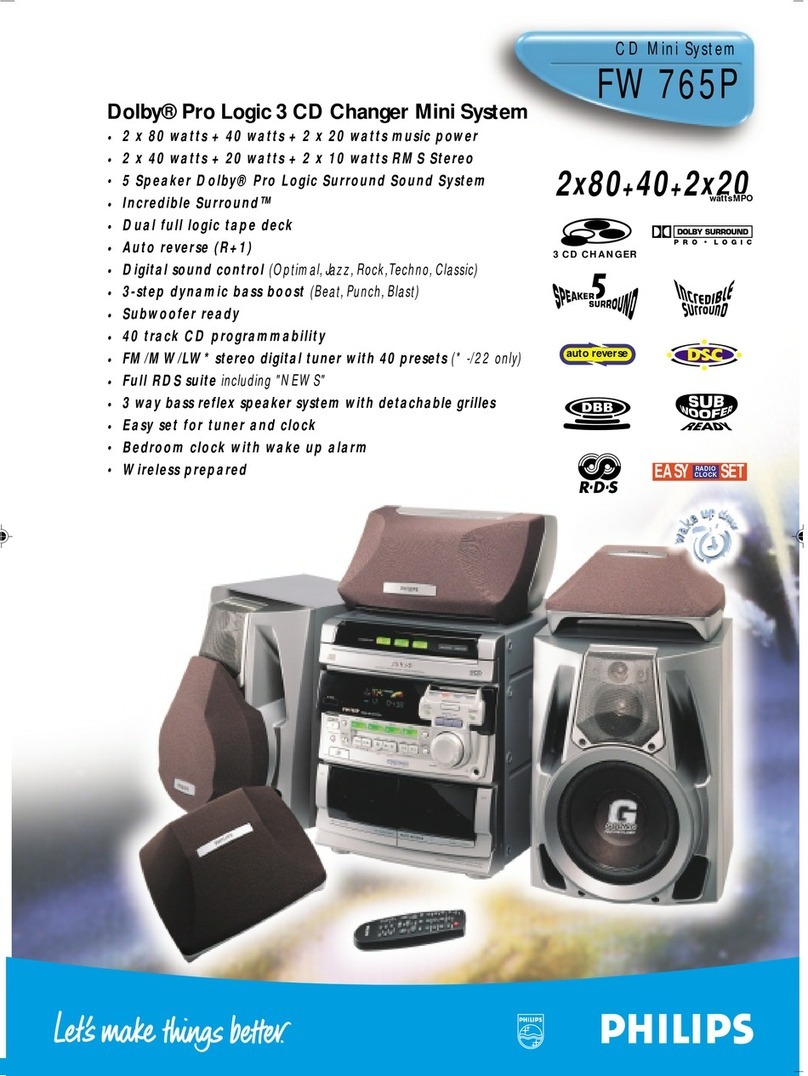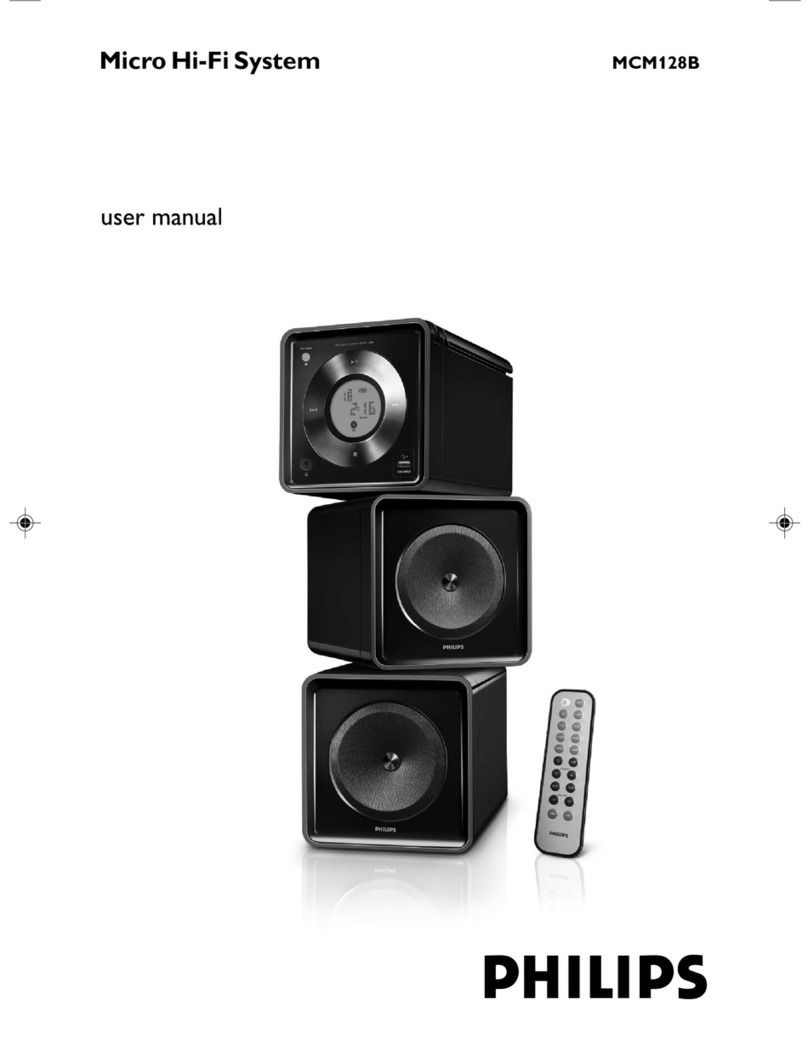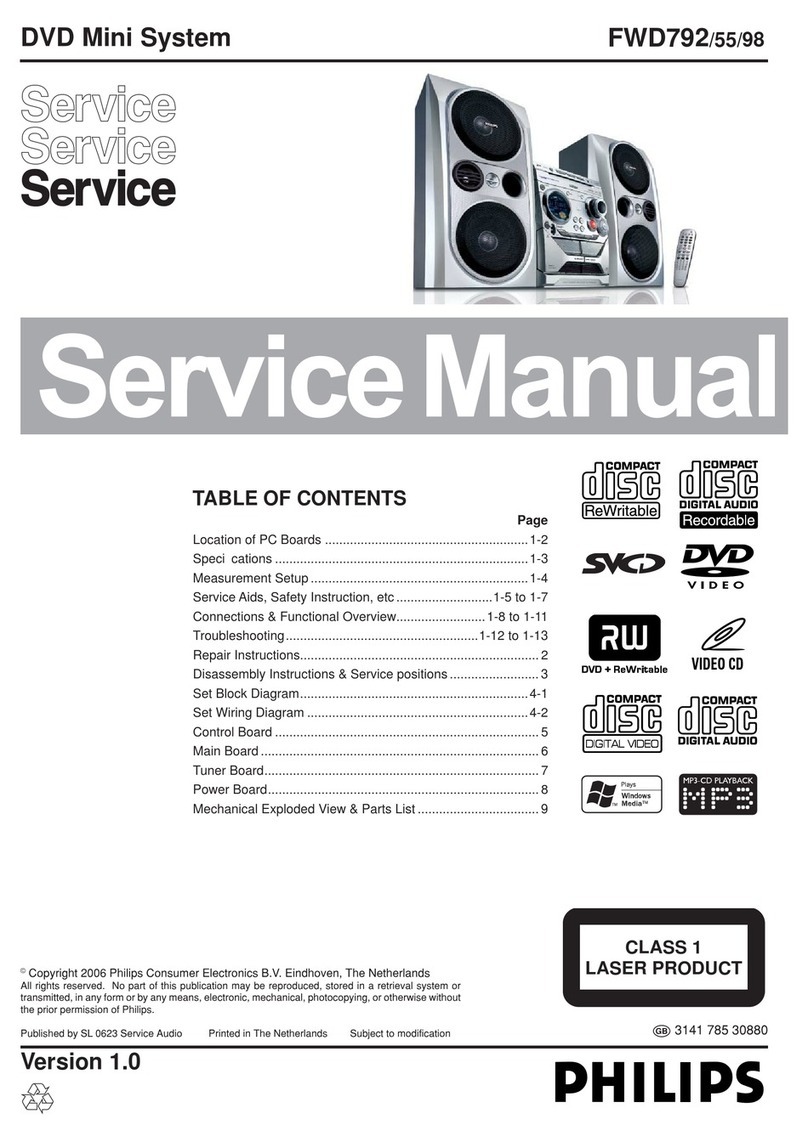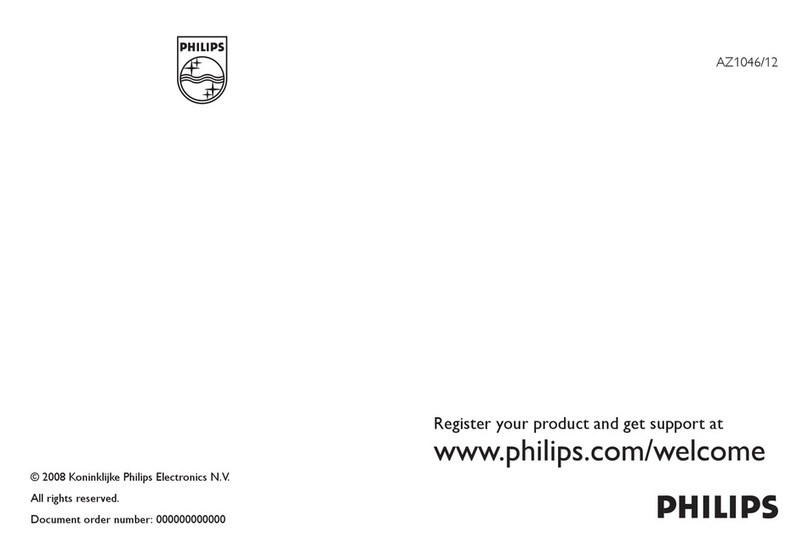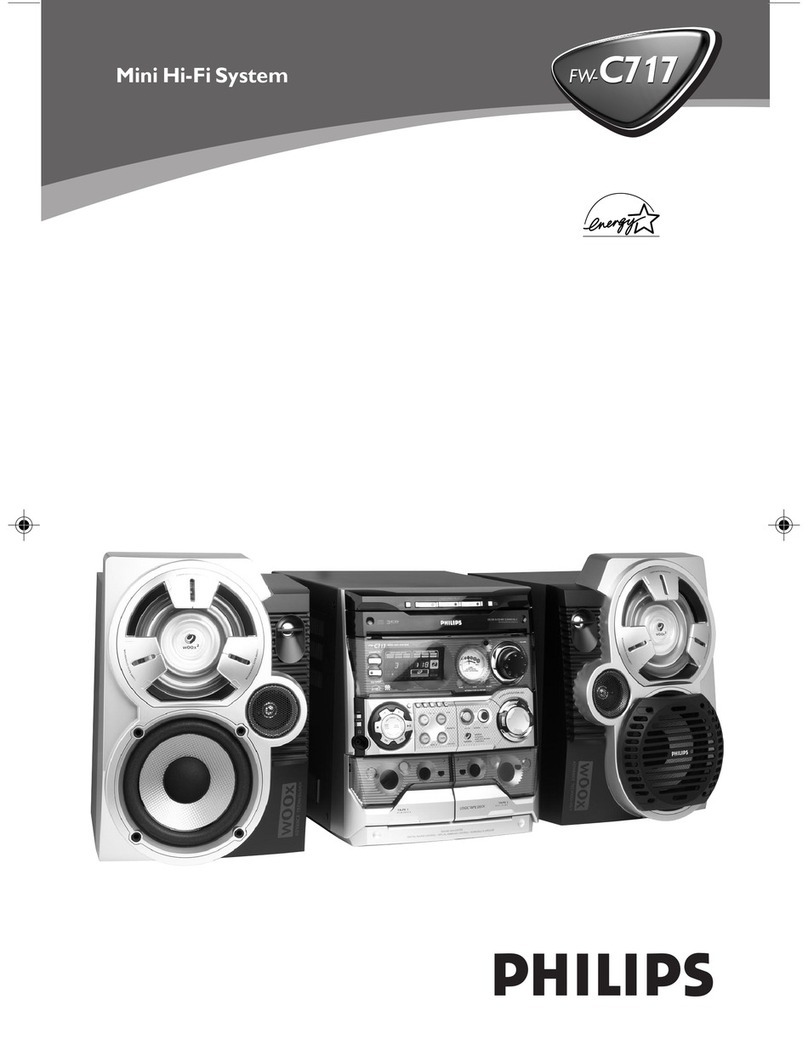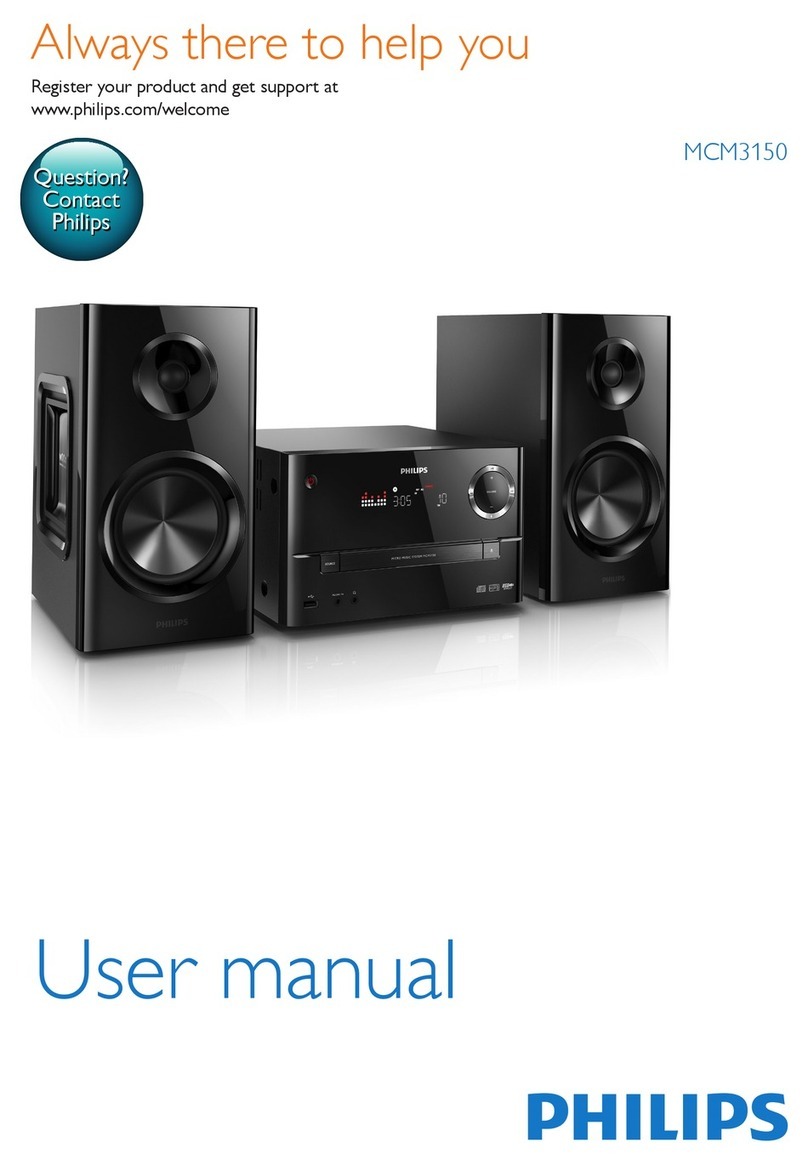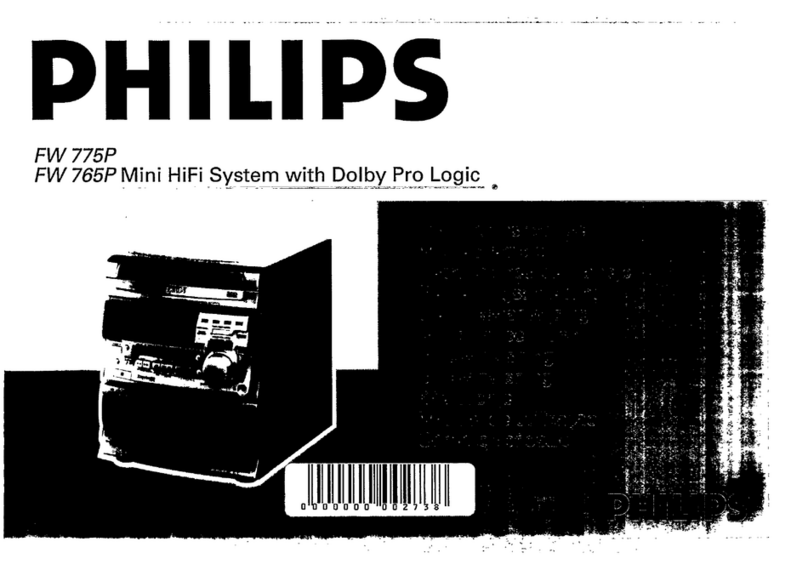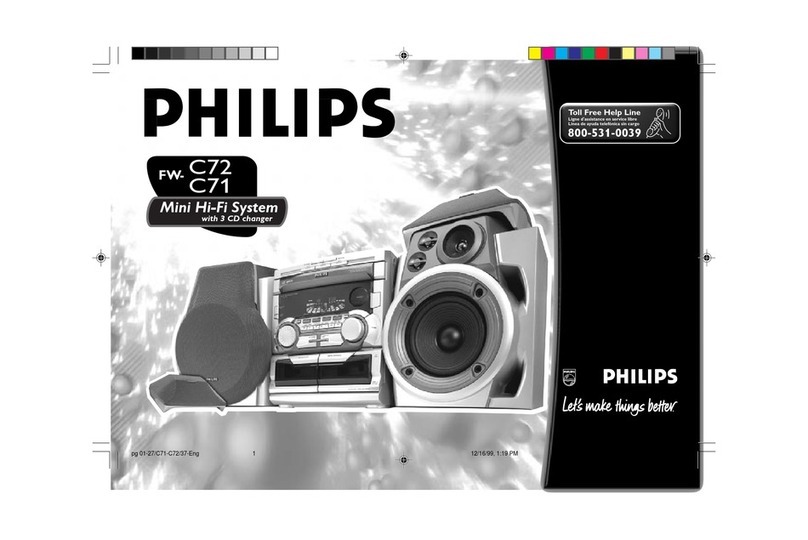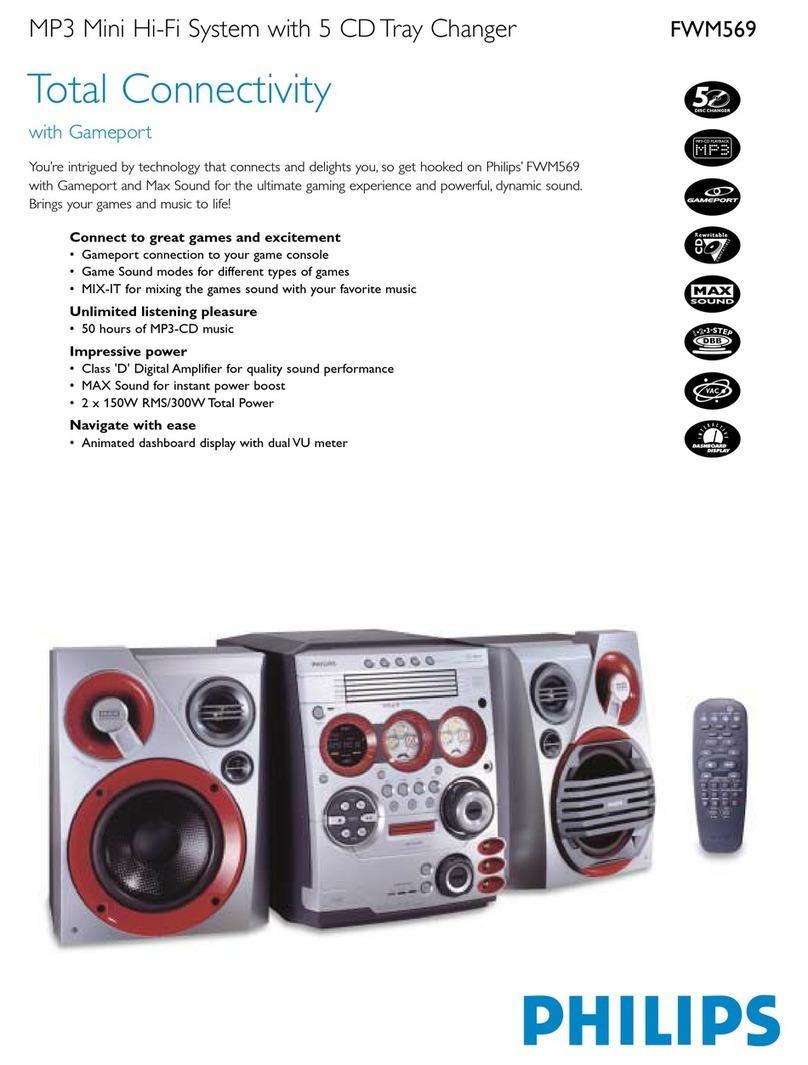õListening to radio station
First time power up...
1“AUTO INSTALL PRESS PLAY” appears on
the display.
2Press ÉÅ on the main unit.
3Once completed, you can listen to the last tuned
radio station.
• Press íor ëon the remote to select the
previous/next presetting radio stations.
• Press Sor Ton the main unit briefly
and repeatedly for tuning to a weak reception or
non-preset radio station (on the remote, use
àor á).
õListening to a CD/MP3-CD
1Load in a CD/MP3 CD with the label facing up.
2Press Sor Tto select a desired track (on
the remote, use íor ë).
• For MP3-CD, hold down Sor Tto
select a desired album (on the remote, use
àor á).
3Press ÉÅ to start playback.
• During playback, hold down Sor Tto
search backward/forward (on the remote, use
àor á).
4Press Çto stop playback.
õSetting the Clock
1Press CLOCK once or twice until the clock
time appears on the display panel.
2Press PROGRAM to select 12- or 24-hour
clock mode.
3Press Sor Trepeatedly to set the hours
and minutes (on the remote, use àor á).
• Press ÉÅ to toggle between hour field
(00:00) and minute field (00:00).
4Press CLOCK to confirm the clock setting.
õDeactiving the demostration mode
1Hold down DEMO STOP Çon the main unit
until “DEMO OFF” appears on the display panel.
Les programmes de lecture détaillés et les fonctions
supplémentaires sont décrits dans le manuel
d’utilisation fourni.
Detailed playback features and additional functions
are described in the accompany owner’s manual.
õEcoute d’une station radio
Première mise en circuit ...
1“AUTO INSTALL PRESS PLAY” apparaît sur
l’écran.
2Appuyez sur ÉÅ de l’appareil principal.
3Vous pourrez alors écouter la dernière station radio
captée.
• Appuyez sur íou ëde la télécommande
pour sélectionner les stations radio préprogrammées
précédentes/suivantes.
• Appuyez brièvement plusieurs fois de suite sur
la touche Sou Tde l’unité principale
pour améliorer la réception ou pour régler une
station radio non programmée (la touche
àou áde la télécommande).
õLecture d’un CD/MP3-CD
1Insérez un CD/MP3-CD de façon correcte, face
imprimée vers le haut.
2Appuyez sur la touche Sou Tde l’unité
principale pour sélectionner la piste de votre
choix (la touche íou ëde la télécommande).
• En mode CD MP3, maintenez enfoncée la
touche Sou Tpour sélectionner l’album de
votre choix (la touche àou áde la
télécommande).
3Appuyez sur ÉÅpour démarrer la lecture.
• Pendant la lecture, maintenez appuyée la touche
Sou Tour faire la recherche en arrière/en
avant. (la touche àou áde la télécommande).
4Appuyez sur Çpour arrêter la lecture.
õRéglage de l’horloge
1Appuyez une ou deux fois sur la touche CLOCK
jusqu’à ce que l’horloge se mette à clignoter.
2Appuyez sur PROGRAM pour sélectionner un
mode horloge de 12 ou 24 heures.
3Appuyez sur Sou Tà plusieurs reprises
pour règle les heures et minutes. (la touche
àou áde la télécommande).
• Appuyez sur la touche ÉÅpour basculer
entre les heures (00:00) et les minutes (00:00).
4Appuyez sur CLOCK pour pour confirmer le
réglage de l’horloge.
õDésactivation du mode démo
1Maintenez enfoncée la touche DEMO STOP Ç
jusqu’à ce que le message “DEMO OFF” apparaisse
sur l’afficheur.