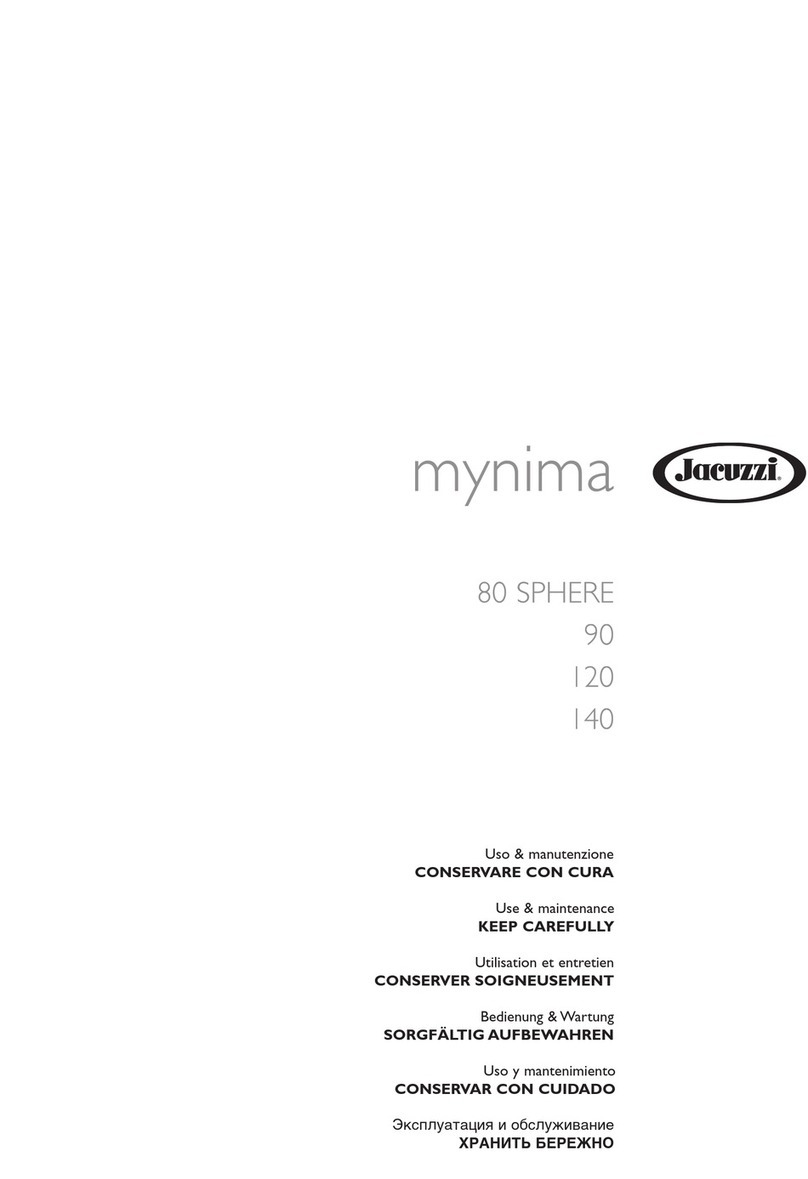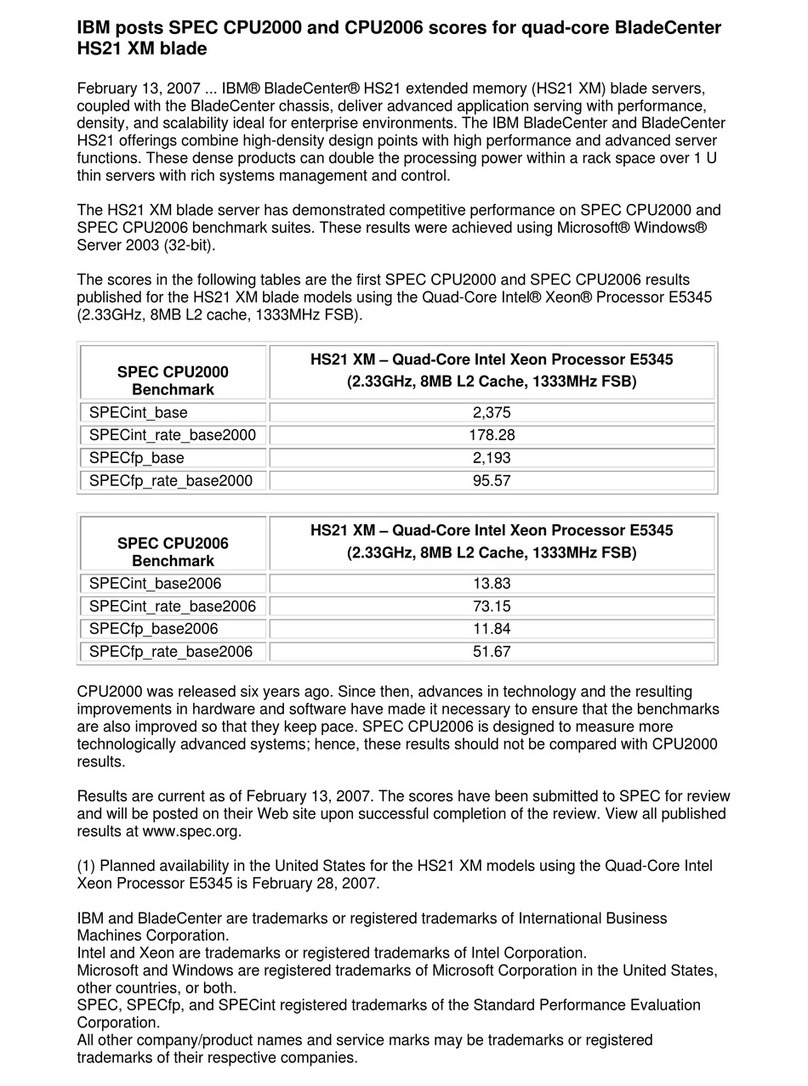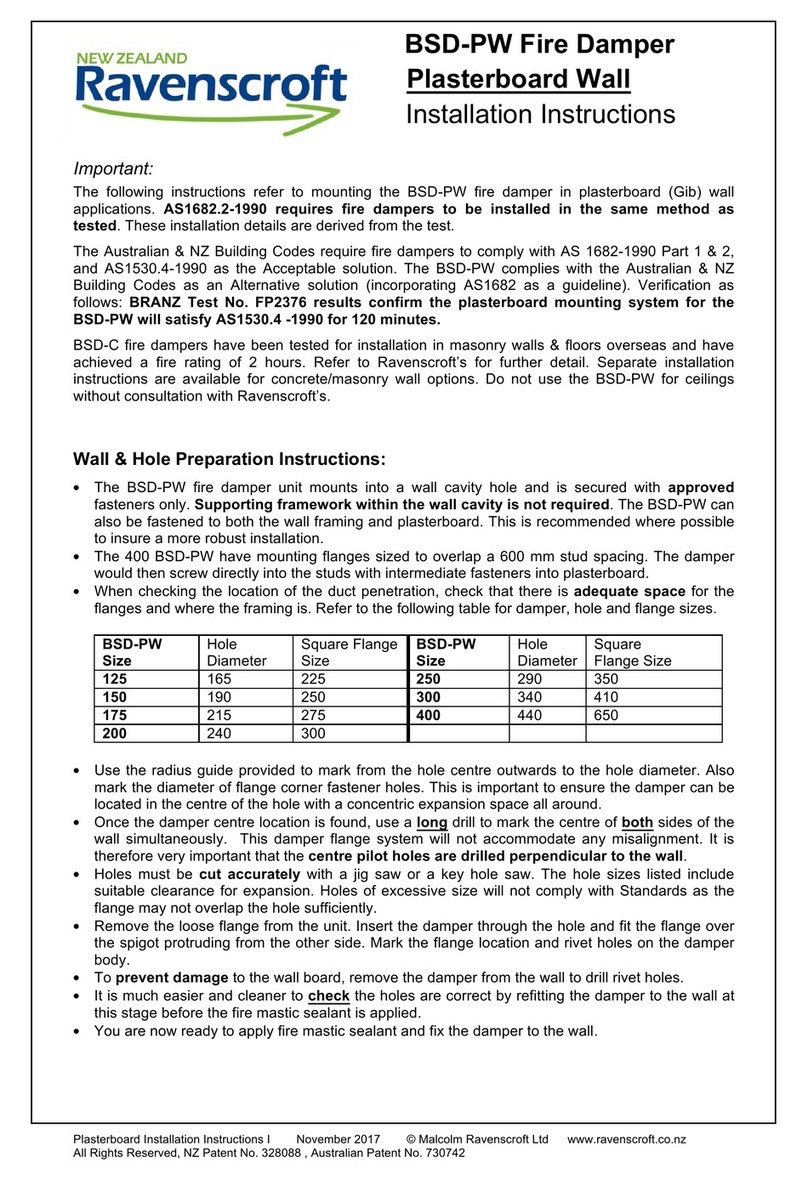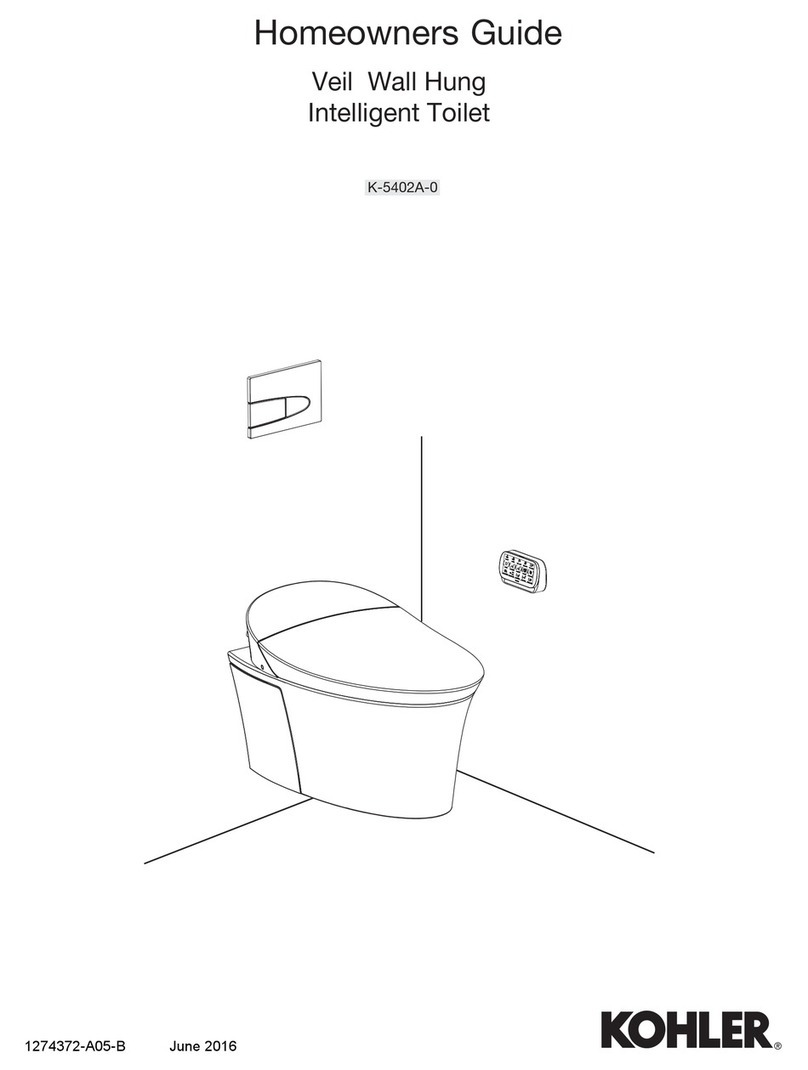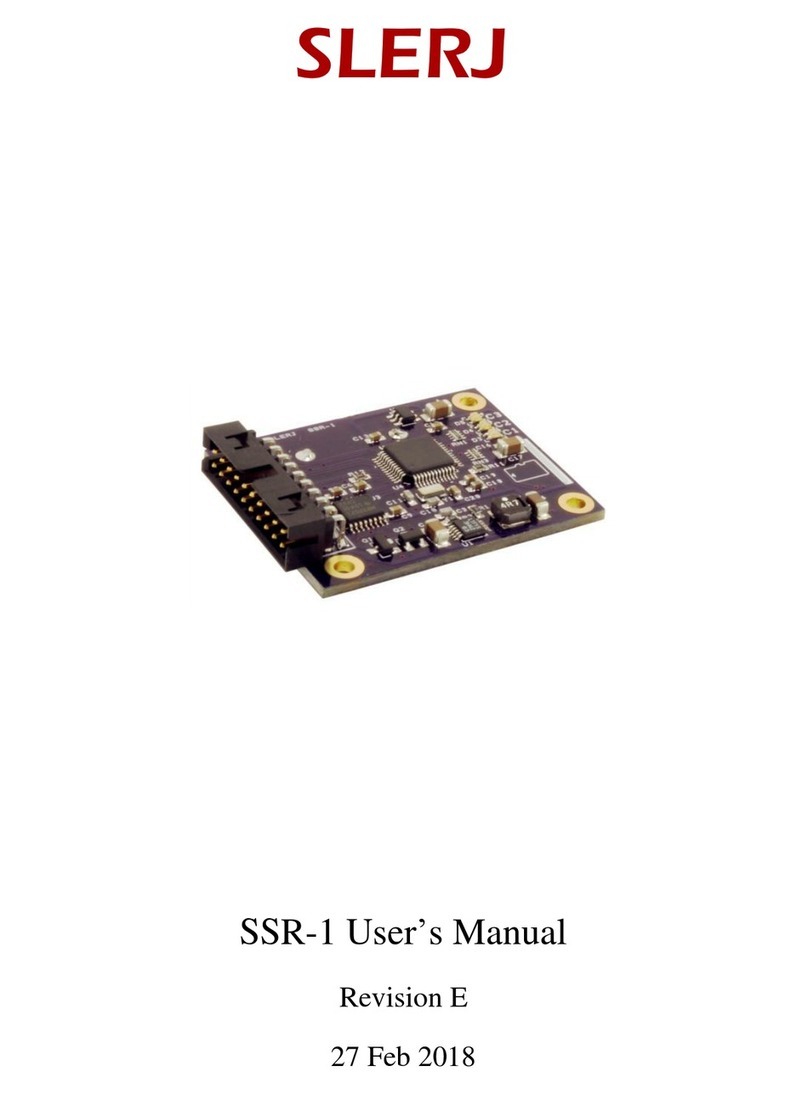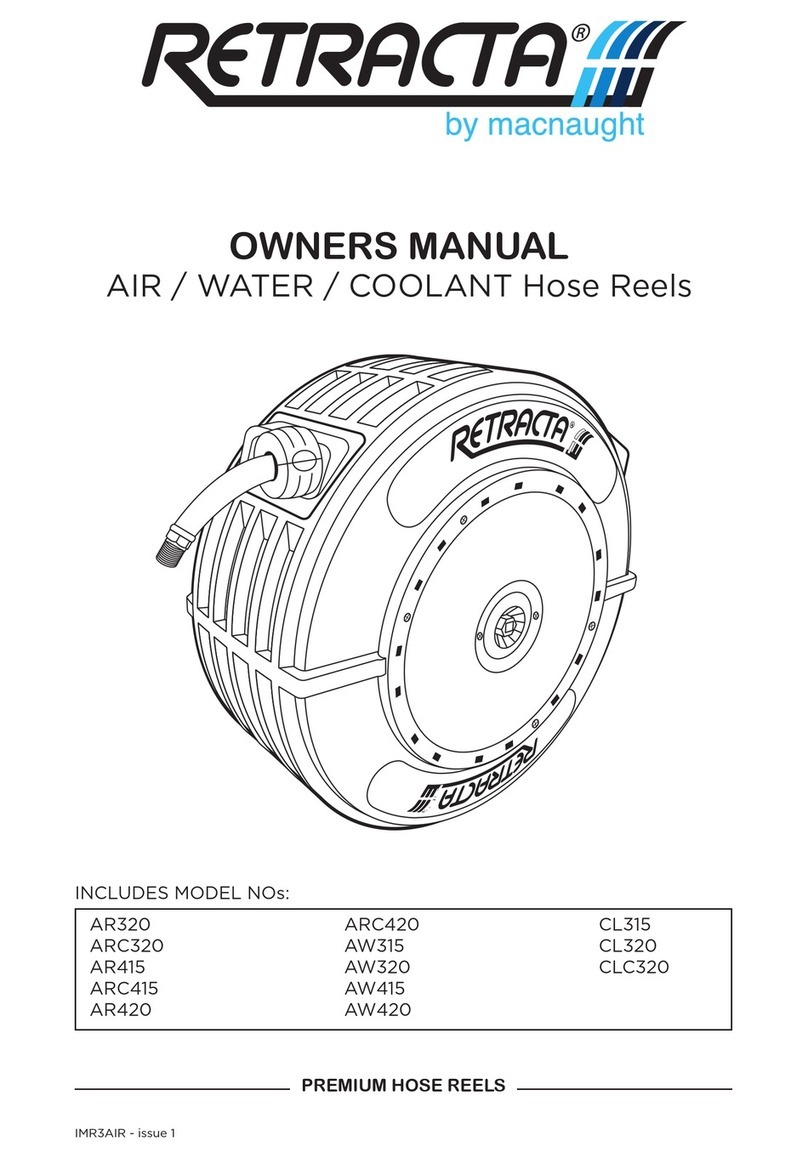Smart Lab Move User manual

User Manual
3-D Step counter with wireless data transfer
Please read this instruction thoroughly before rst using this device

I Introduction
Thank you for using the smartLAB® move 3-D step counter. Because of its small and handy form and its
appealing design, this device suits best your needs for the control of walked distances. Because of the
integrated 3-D sensor technology, this device counts normal steps as well as lunges or backward steps.
You can comfortably put it in your pocket and it will count all your movements. The smartLAB® move is
available in six different colours. To save power the device does not have a display. Three LED‘s show you
the battery status and daily goal achievement status.
This step counter is in an ANT (smartLAB® move+) or BLE (smartLAB® move B) version available and
can be used for different portals and APPs. The wireless data transfer makes it possible to transfer the
measured data to an accordant receiving device like PC, laptop, smartphone or tablet.
smartLAB® move step counter helps you nd your own individual training level and thus, enables you to
control and enhance progress in your personal tness workout.
smartLAB® move step counter records the number of steps per minute. This feauture enables the receiving
device to anlayse the data received. The software can show you when and how intensive you made your
steps. This can only be seen on the software of the receiving device.
II Specication
1. Name: smartLAB®move+ or smartLAB®move B
2. Size: diameter 27 mm. Thickness 10mm
3a. Weight (without battery): 4 g
3b. Weight (with battery): 7 g
4. Battery: 1 x CR 2032 Battery
5. Unit for steps walked: amount
6. Communication / data transfer: ANT or BLE
7. Colours: 6 different colours: black, white, blue, green, orange, pink
Set content
1 smartLAB® move step counter with ANT or BLE
1 Belt clip
1 Carrying cord
1 Quickstart Instruction
1 CR 2032 battery

Before the rst use
1. Remove the battery lash
To turn on the device, you need to remove the lash on the side of the device (pict 1). Please make sure that
your gateway is turned on.
Please remove the battery lash carefully. After removal the device will turn on. The three LEDs will light up
after each other several times for 5 seconds. Then the LED‘s will start blinking. This indicates that the device
is trying to communicate with the gateway to set the device.
Notice: You will receive the needed gateway from your portal provider.
2. Mounting the carrying cord
You can wear your smartLAB® move with the carrying cord included in the set. To do so, you will have to
connect the cord to the device by doing the following steps:
Push the thin end of the cord through the two tiny eyes at the back side of the device (pict 2). Pushing
together the cord a little bit makes it easier to squeeze it through them (pic. 3). After that, push the thicker
end of the cord through the loop on the thin end and pull it tight (pic. 4).
Notice: The smartLAB® move is waterresitant and splashproof according to Norm IPX 4.
pict 1
pict 2
pict 3
pict 4

Setup and Function
The „Shake“ function
With the shake function of the smartLAB® move you can check your battery status and your daily goal
status. The three LED‘s (green, orange, red) on the bottom of the device show you the relevant status. The
meaning of the different options will be described below.
Battery Status
When you shake your device twice up to down with the logo showing up in a fast movement it will rst
show you your battery status blinkig 3 times after another:
LED display Battery status
Green, orange and red light up Battery is fully charged
Orange and red light up Battery is half charged
Red lights up Battery is quarter charged
Daily Goal Status
After the battery status was displayed the device will show you your current daily goal status (LED lights
up for a longer time):
LED display Daily goal status
Red LED You are far away from your goal
Orange LED You have reached minimum 85 % of your goal
Green LED You have reached your goal
Notice: The denition of the daily goal depends on your portal provider. Please ask your provider for more
information.
If all three LED‘s light up your daily goal is set on zero. This is possible when no goal is provided by the
system or the device has not been set by the gateway (e.g. when exanging the battery).
Exchanging the batteries
To exchange the batterie you need to open the battery lid with a coin in direction of the arrow (pict 5).
Remove the battery carefully and insert the new battery into the battery lid with the plus side to the lid.
Then close the lid by using the coin again.
Notice: After a battery exchange you need to reset your device by the gateway. Please make sure to be near
the gateway when exchanging.
Step counter and batteries need to be disposed of according to
local regulations.
pict 5

Regularity and Safety Notice
Declaration of Conformity
This product is compliant with the EC Directives: -1999/5/EC
Safety Statement
This product has been veried to conform to the safety certication in accordance with the specication of
EN Standards: EN 60950-1:2006 + A11:2009 + A1:2010 + A12:2011
WEEE note
The WEEE (Waste Electrical and Electronic Equipment) Directive, that came into effect as European law on 13th
February 2003, led to a major change in the disposal of electrical equipment.
The primarily purpose of this directive is to prevent of electronic waste (WEEE), while encouraging for reuse,
recycling and other forms of reprocessing to reduce waste.
RoHS compliance
This product complies with Directive 2002/95/EC of the European Parliament and the Council of 27th January
2003 regarding the limited use of dangerous substances in electrical and electronic equipment (RoHS) and
its variations.
Warranty
HMM Diagnostics GmbH products need to fulll high quality requirements. Because of this reason, HMM
Diagnostics GmbH gives a 2-year warranty by purchasing this smartLAB® product. You can even extend the
warranty from 3 to 5 years without extra pay when you register your product. Please register online under
following website: www.hmm.info/en/registration.
Wear parts, batteries etc. are excluded from warranty.
The WEEE logo on the product and the packaging indicates that it is not allowed to dispose of the
product in the ordinary household waste. It is your responsibility to deliver all the disused electrical
and electronic equipment to the respective collection points. A separate collection and proper recyc-
ling of electronic waste helps dealing economically with natural resources. Furthermore, the recycling
of electrical waste is a contribution to the conservation of our environment and thus the health of all
people. More information concerning the disposal of electrical and electronic devices, reprocessing and
the collection points you can get from the local authorities, waste disposal companies, from retailers
and manufacturers of the device.
HMM Diagnostics GmbH
Friedrichstr. 89
D-69221 Dossenheim, Germany
E-mail: inf[email protected]
www.hmm.info
Hersteller/Manufacturer:
Weitere Informationen zu den smartLAB® Produkten /
More information on our smartLAB® products:
www.smartlab.org
D45420-08-01-02_R1_31/10/2013
Other manuals for Move
1
Table of contents
Popular Other manuals by other brands

Honeywell
Honeywell Sensepoint XCL installation manual
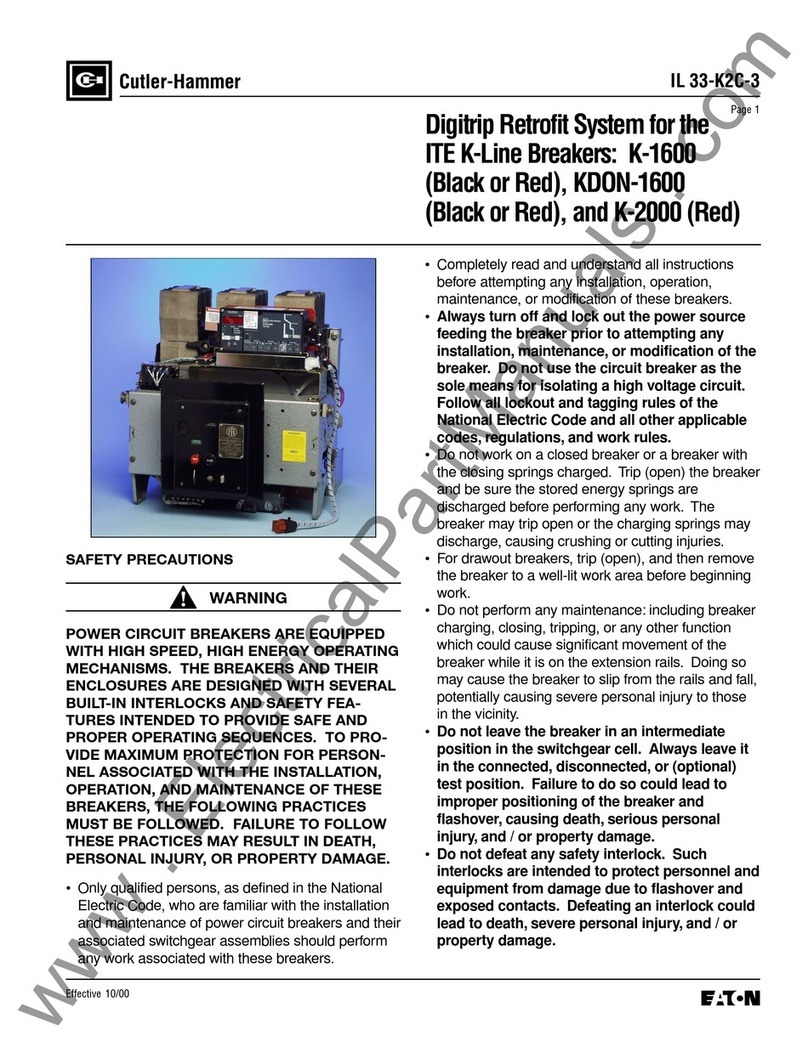
Eaton
Eaton digtrip 510 with zone Interlock Installation, operation and maintenance

laerdal
laerdal Crash Kelly Directions for use

Stratasys
Stratasys CLEANSTATION CSIIP Site preparation guide
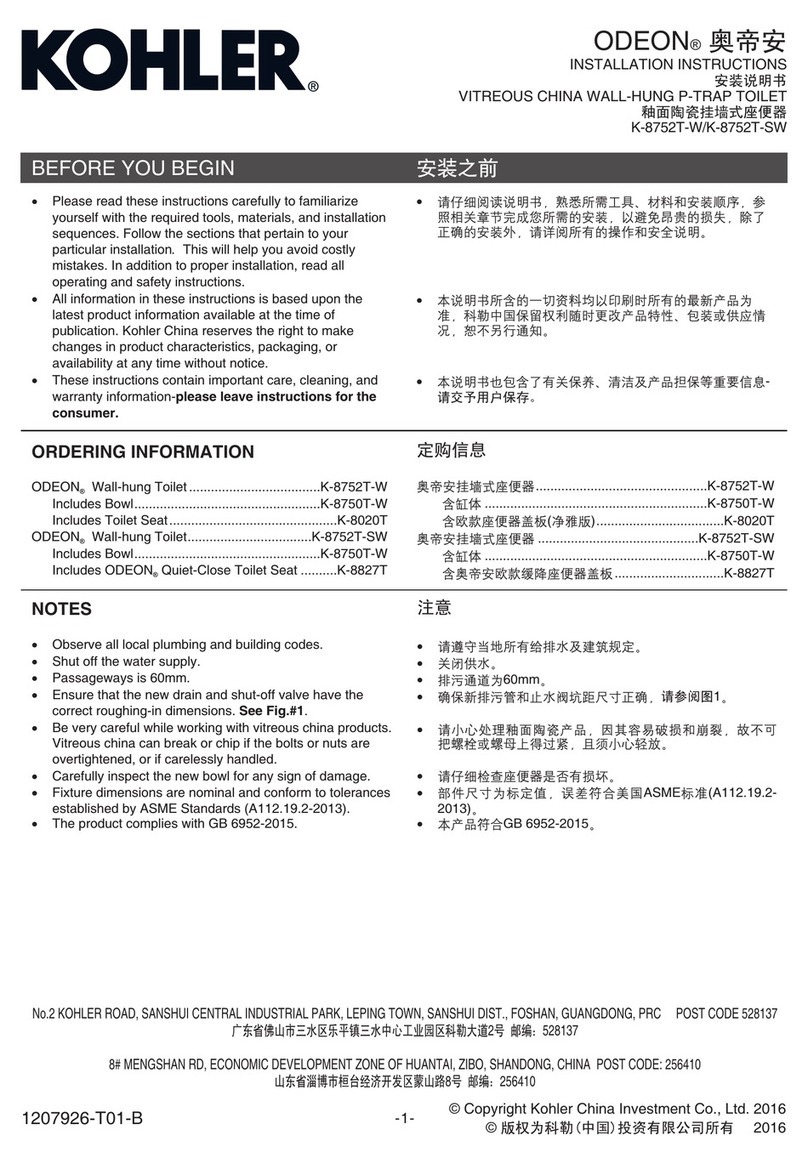
Kohler
Kohler ODEON K-8752T-W installation instructions

AEM
AEM 21-839C installation instructions