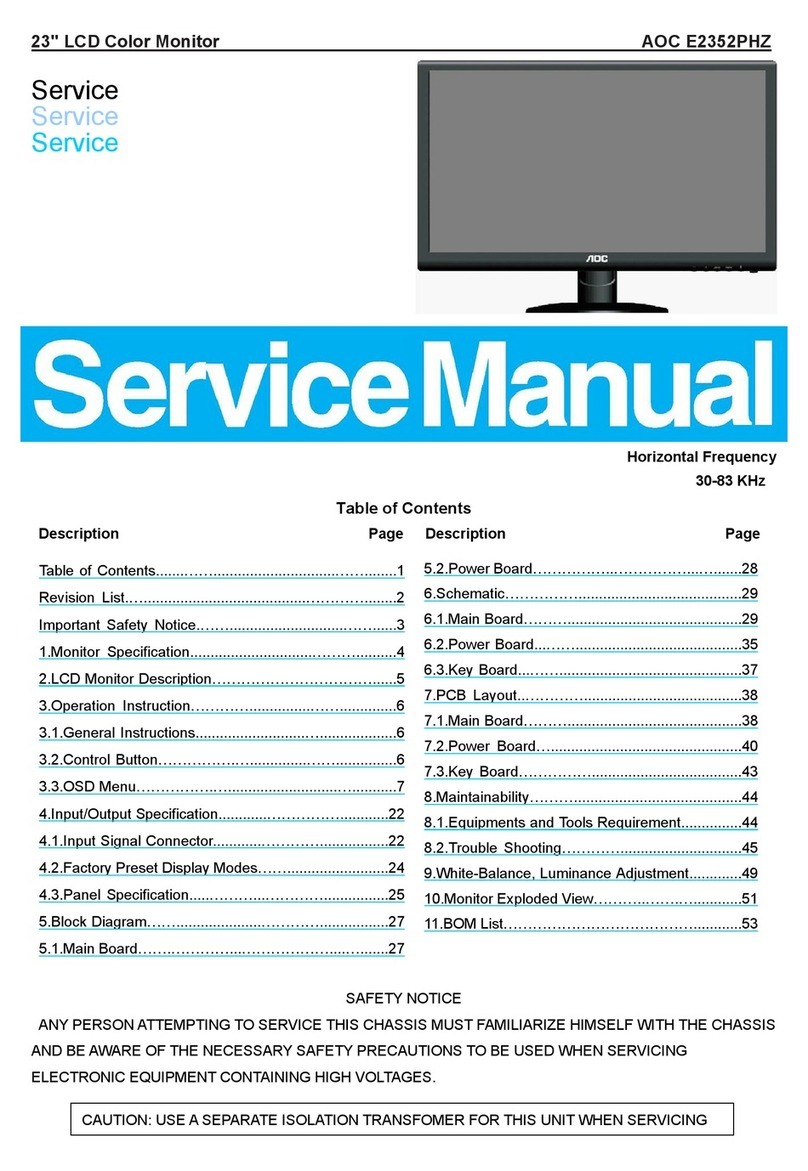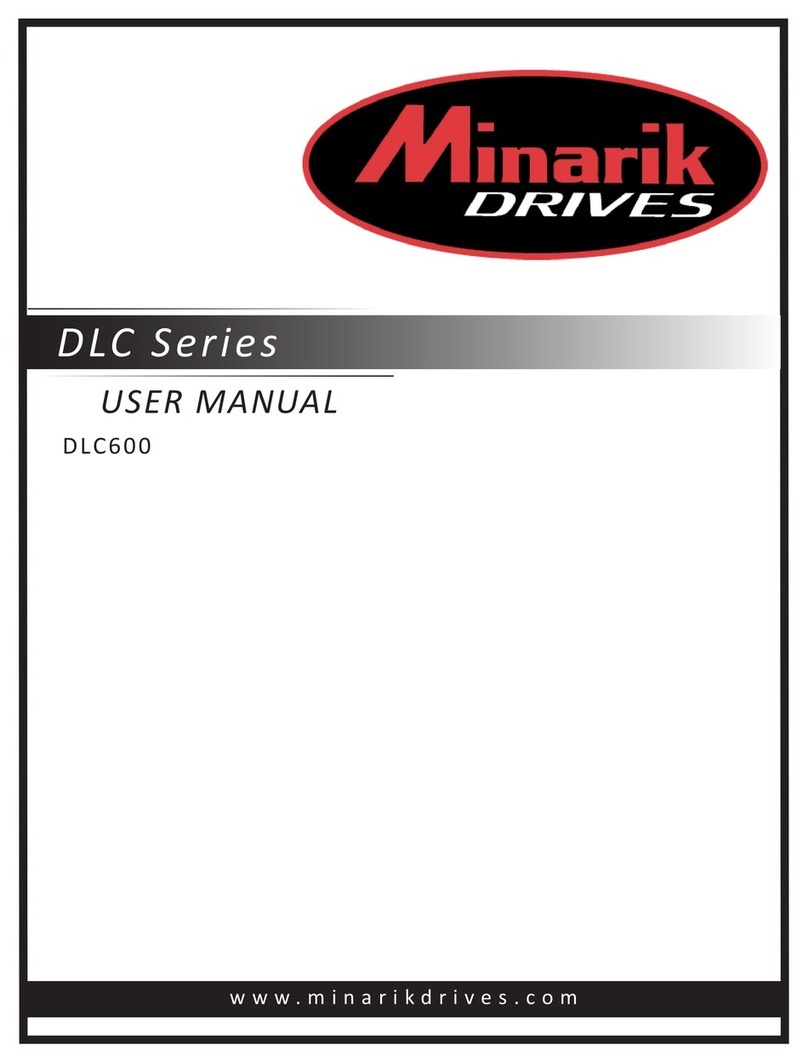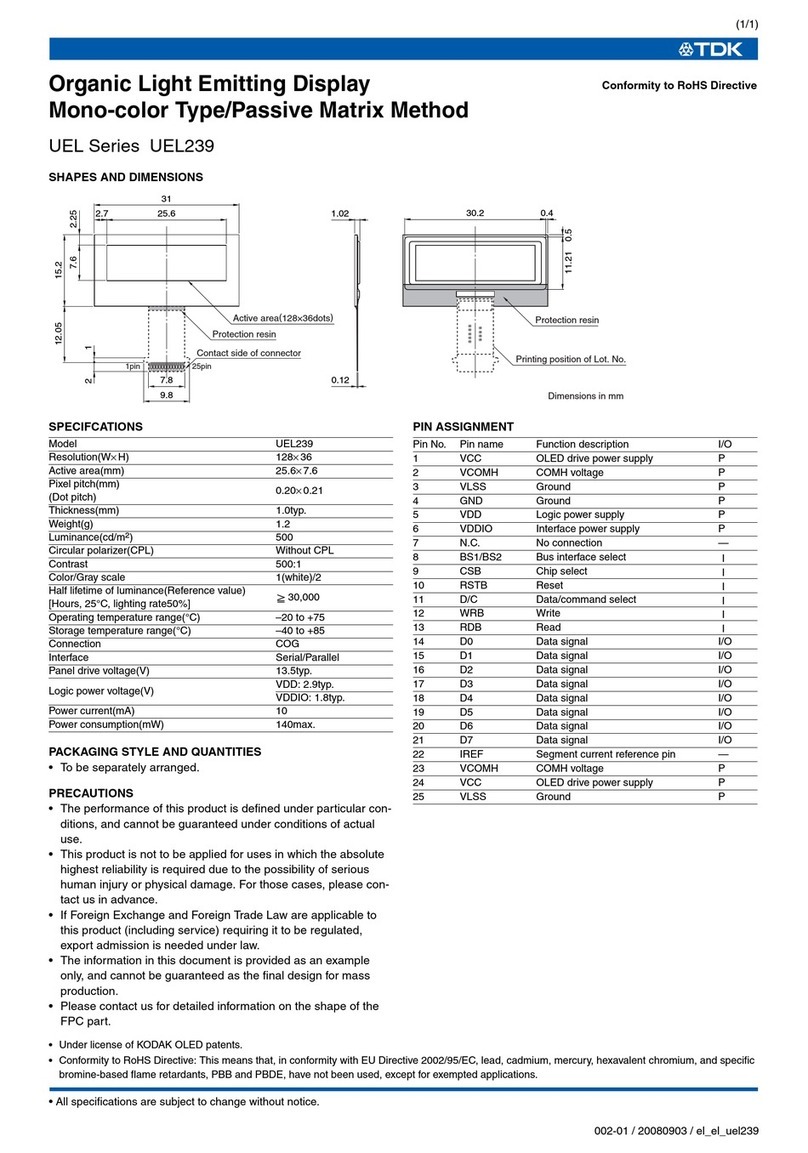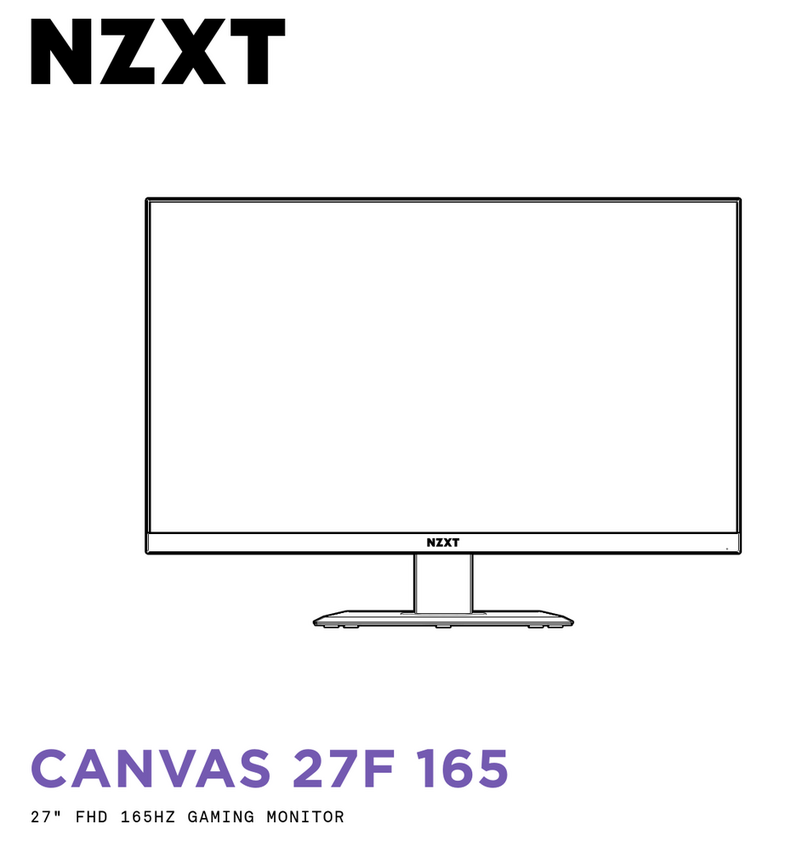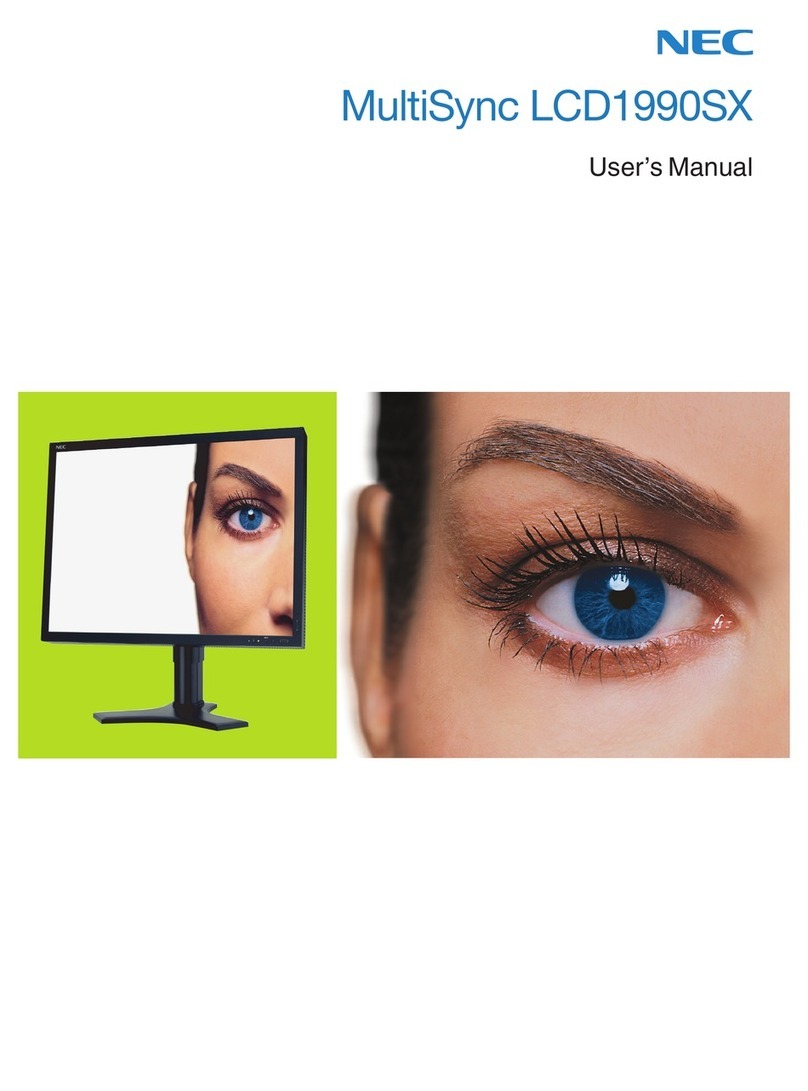Smart-M HDMV-9X User manual

9-Port Full HD Multiviewer for a Single Monitor 2
TECHNICAL SPECIFICATIONS_____________________________________________________________ 3
WHAT’S IN THE BOX?_____________________________________________________________________ 4
HDMV-9X FRONT AND REAR_____________________________________________________________ 4
INSTALLATION____________________________________________________________________________ 5
SYSTEM OPERATION______________________________________________________________________6
SELECTING VIEWING MODES_____________________________________________________________ 6
RESOLUTION BUTTON____________________________________________________________________ 7
RS-232 COMMANDS______________________________________________________________________ 7
WEB UI / IP CONTROL____________________________________________________________________ 8
TROUBLESHOOTING______________________________________________________________________ 9
TECHNICAL SUPPORT_____________________________________________________________________9
LIMITED WARRANTY STATEMENT________________________________________________________ 10
Table of content

9-Port Full HD Multiviewer for a Single Monitor 3
VIDEO
Format HDMI
Video Bandwidth 3Gbps
Input Interface (9) HDMI 19-pin (female)
Output Interface (1) HDMI 19-pin (female)
HDMI Compliance HDMI 1.4b
HDCP Compliance HDCP 1.4
Resoluon Up to 4K2K @ 30 Hz
DDC 5 volts p-p (TTL)
Input Equalizaon Automac
Input Cable Length Up to 20 .
Output Cable Length Up to 20 .
AUDIO
Input From HDMI Inputs
Output (1) Connector Stereo 3.5 mm Female
POWER
Power Requirements 12V DC, 3A power adapter with center-pin posive polarity
ENVIRONMENT
Operang Temperature 23 to 95°F (-5 to 35°C)
Storage Temperature -4 to 185 °F (-20 to 85 °C)
Humidity Up to 95% (No Condensaon)
CONTROL
Front panel Push Buons with LED indicators
RS-232 Via Serial @ 115200 bps
IP Via Web
Technical Specifications

9-Port Full HD Multiviewer for a Single Monitor 4
SM-HDMV-9X
Unit
9-Port HDMI, Stereo Audio, RS-232, Real-Time Mulviewer with Dual/Quad/9X/Full Modes.
PS12VD3A 12V DC, 3A (minimum) power adapter with center-pin posive polarity.
User Manual
What’s in the box?
SM-HDMV-9X rear
SM-HDMV-9X front

9-Port Full HD Multiviewer for a Single Monitor 5
1. Ensure that power is turned o or disconnected from the unit and the computers.
2. Use a HDMI cable to connect the HDMI output port from each computer to the
corresponding HDMI IN ports of the unit.
3. Connect a monitor to the HDMI OUT console port of the unit using a HDMI cable.
4. Oponally connect stereo speakers to the AUDIO OUT port of the unit.
5. Oponally connect and Ethernet cable to the LAN port.
6. Oponally connect and RS-232 Cable to the RS-232 port.
7. Finally, power on the KVM by connecng a 12VDC power supply to the power
connector, and then turn on all the computers.
installation
SM-HDMV-9X Shown

9-Port Full HD Multiviewer for a Single Monitor 6
System operation
When selecng a channel by pressing buons 1-9 on the front panel, the Blue backlight LED will light
up to indicate that input is selected for output 1.
Selecting Viewing Modes
There are a total of 8 viewing modes within the 4 categories, this is a list of all the modes based on
the Number given in the command protocol:
1 - Full Screen
2 - Dual (Split)
3 - Dual (PiP)
4 - Quad (Equal)
5 - Quad (T-Quad Right)
6 - Quad (T-Quad Le)
7 - Quad (T-Quad Boom)
8 - 9X
One of the four Mode Select buons (FULL, DUAL, QUAD, and 9X) can be used to switch the current
viewing mode. For the opons with mulple viewing modes, mulple presses of the mode buon will
switch to a dierent variaon within that same mode. Please refer to the viewing mode list above for
more detail on these modes.
The IN/OUT buons can be used to select which inputs are displayed in modes 2-8 for specic
outputs. The buon sequence is as follows:
IN -> # -> OUT -> # to set a specic input to output.

9-Port Full HD Multiviewer for a Single Monitor 7
Resolution BUTTON
Pressing the Resoluon buon (RES) cycles between the available resoluons. Here is a chart of
resoluon and number associated with it. To view the current resoluon, use the RS-232 command
(//r?) or available Web UI.
RS-232 commands
The HDMV-9X may also be controlled via RS-232 commands. To use these commands, you must use
HyperTerminal or an alternate terminal applicaon. The sengs for the connecon are as follows:
Baudrate 115200; Data Bits 8; Parity None; Stop Bits 1; Flow Control None.
The following commands can be used for RS-232 control:
Resoluon Number Specicaons
14K
21080p
31080i
4720p
51360 x 768
61024 x 768
Command Descripon RS-232 Command to SMCPU
Switch Video IN/OUT //m[in#][out#][ENTER]
Switch to Video Mode [1-8] //x[mode #][ENTER]
Get Current Video Mode //x?[ENTER]
Switch Resoluon //r[1-6] [ENTER]
Get Current Resoluon //r?[ENTER]
Set EDID //e[1-2][ENTER]
Read EDID //e?[ENTER]
Audio SET //a[1-9][ENTER]
Read Audio //a?
View Current Status //??

9-Port Full HD Multiviewer for a Single Monitor 8
Web UI / IP Control
Connecng to the Web UI
Aer connecng the HDMV-9X to the
network by LAN, the IP address of the
device can be found by using our provided
applicaon “IPFinder2”. Simply open the
applicaon and click “Search Device”. It
will provide a list of all the devices with
their IP address and MAC address. Clicking
the “Open Device” buon will open a web
browser and access the Web UI. The
default username and password to access
the webpage is:
Username: admin
Password: admin
This can be updated from the “IPFinder2” applicaon by pressing the buon “Full Show”, updang
the appropriate details and pressing “Save”.
The viewing mode, inputs, outputs, and audio sources can all be updated from the main landing page
of the Web UI.
More conguraons can be updated from the “VideoWall Sengs” Menu.
Soware for SmartAVI products can be found at
smartavi.com/helpful-links/

9-Port Full HD Multiviewer for a Single Monitor 9
Troubleshooting
No Power
Make sure that the power adapter is securely connected to the power connector of the
unit.
Check the output voltage of the power supply and make sure that the voltage value is
around 12VDC.
Replace the power supply.
No Video
Check if all the video cables are connected properly.
Connect the computer directly to the monitor to verify that your monitor and computer
are funconing properly.
Restart the computers
Keyboard is not working
Check if the keyboard is properly connected to the unit.
Check if the USB cables connecng the unit and the computers are properly connected.
Try connecng the USB on the computer to a dierent port.
Make sure that the keyboard works when directly connected to the computer.
Replace the keyboard.
Mouse is not working
Check if the mouse is properly connected to the unit.
Try connecng the USB on the computer to a dierent port.
Make sure that the mouse works when directly connected to the computer.
Replace the mouse.
No Audio
Check if all the audio cables are connected properly.
Connect the speakers directly to the computer to verify that the speakers and the comput-
er audio are funconing properly.
Check the audio sengs of the computer and verify that the audio output is through the
speakers.
Technical support
For product inquiries, warranty questions, or technical questions, please contact info@smartavi.com.

9-Port Full HD Multiviewer for a Single Monitor 10
Limited warranty statement
A. Extent of limited warranty
SmartAVI, Inc. warrants to the end-user customers that the SmartAVI product specied above will be
free from defects in materials and workmanship for the duraon of 1 year, which duraon begins on
the date of purchase by the customer. Customer is responsible for maintaining proof of date of
purchase.
SmartAVI limited warranty covers only those defects which arise as a result of normal use of the
product, and do not apply to any:
a. Improper or inadequate maintenance or modicaons
b. Operaons outside product specicaons
c. Mechanical abuse and exposure to severe condions
If SmartAVI receives, during applicable warranty period, a noce of defect, SmartAVI will at its
discreon replace or repair defecve product. If SmartAVI is unable to replace or repair defecve
product covered by the SmartAVI warranty within reasonable period of me, SmartAVI shall refund
the cost of the product.
SmartAVI shall have no obligaon to repair, replace or refund unit unl customer returns defecve
product to SmartAVI.
Any replacement product could be new or like new, provided that it has funconality at least equal to
that of the product being replaced.
SmartAVI limited warranty is valid in any country where the covered product is distributed by
SmartAVI.
B. Limitaons of warranty
To the extant allowed by local law, neither SmartAVI nor its third party suppliers make any other
warranty or condion of any kind whether expressed or implied with respect to the SmartAVI
product, and specically disclaim implied warranes or condions of merchantability, sasfactory
quality, and tness for a parcular purpose.
C. Limitaons of liability
To the extent allowed by local law the remedies provided in this warranty statement are the
customers sole and exclusive remedies.
To the extant allowed by local law, except for the obligaons specically set forth in this warranty
statement, in no event will SmartAVI or its third party suppliers be liable for direct, indirect, special,
incidental, or consequenal damages whether based on contract, tort or any other legal theory and
whether advised of the possibility of such damages.
D. Local law
To the extent that this warranty statement is inconsistent with local law, this warranty
statement shall be considered modied to be consistent with such law.

9-Port Full HD Multiviewer for a Single Monitor 11
NOTICE
The informaon contained in this document is subject to change without noce. SmartAVI
makes no warranty of any kind with regard to this material, including but not limited to,
implied warranes of merchantability and tness for parcular purpose. SmartAVI will not be
liable for errors contained herein or for incidental or consequenal damages in connecon
with the furnishing, performance or use of this material. No part of this document may be
photocopied, reproduced, or translated into another language without prior wrien consent
from SmartAVI, Inc.
20180109
Tel: (800) AVI-2131 • (702) 800-0005
2455 W Cheyenne Ave, Suite 112
North Las Vegas, NV 89032
www.smartavi.com
Table of contents