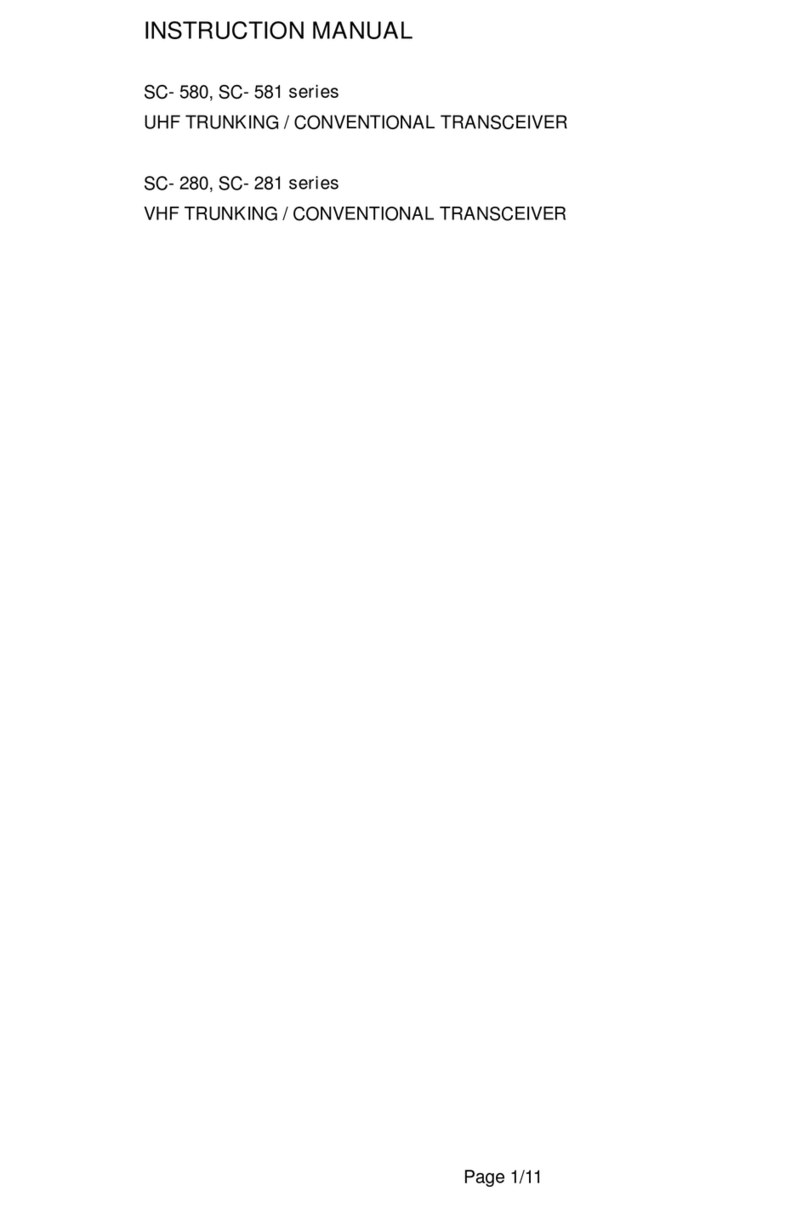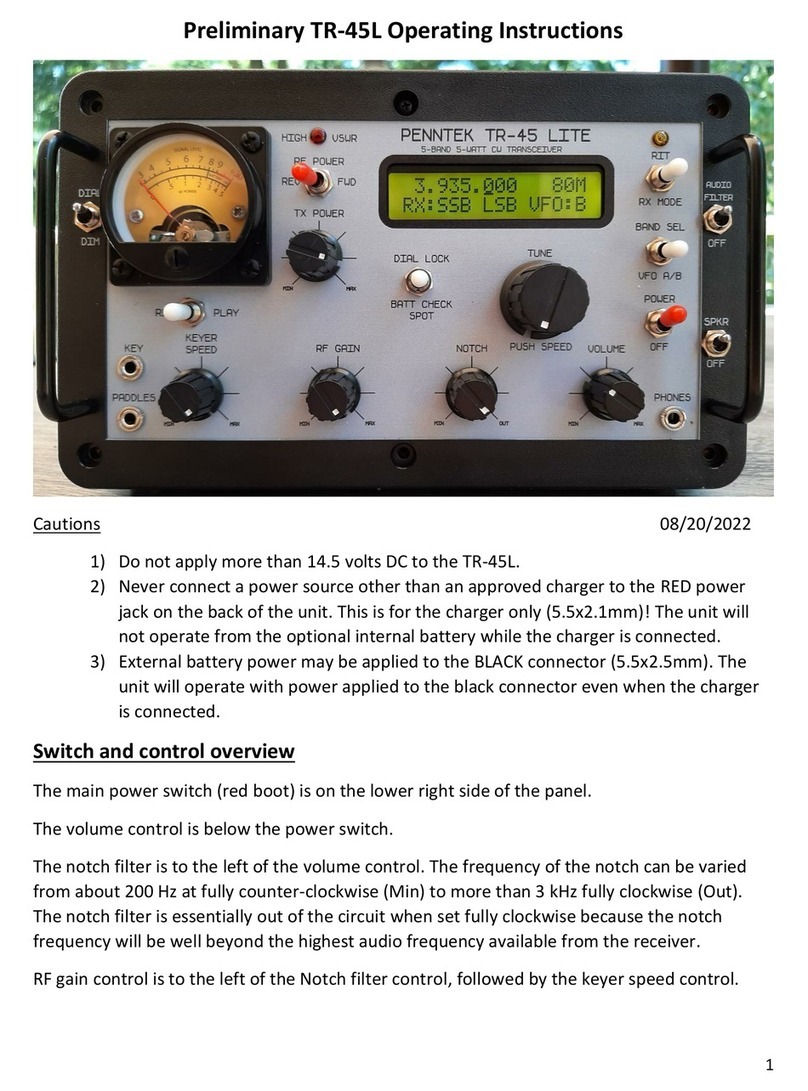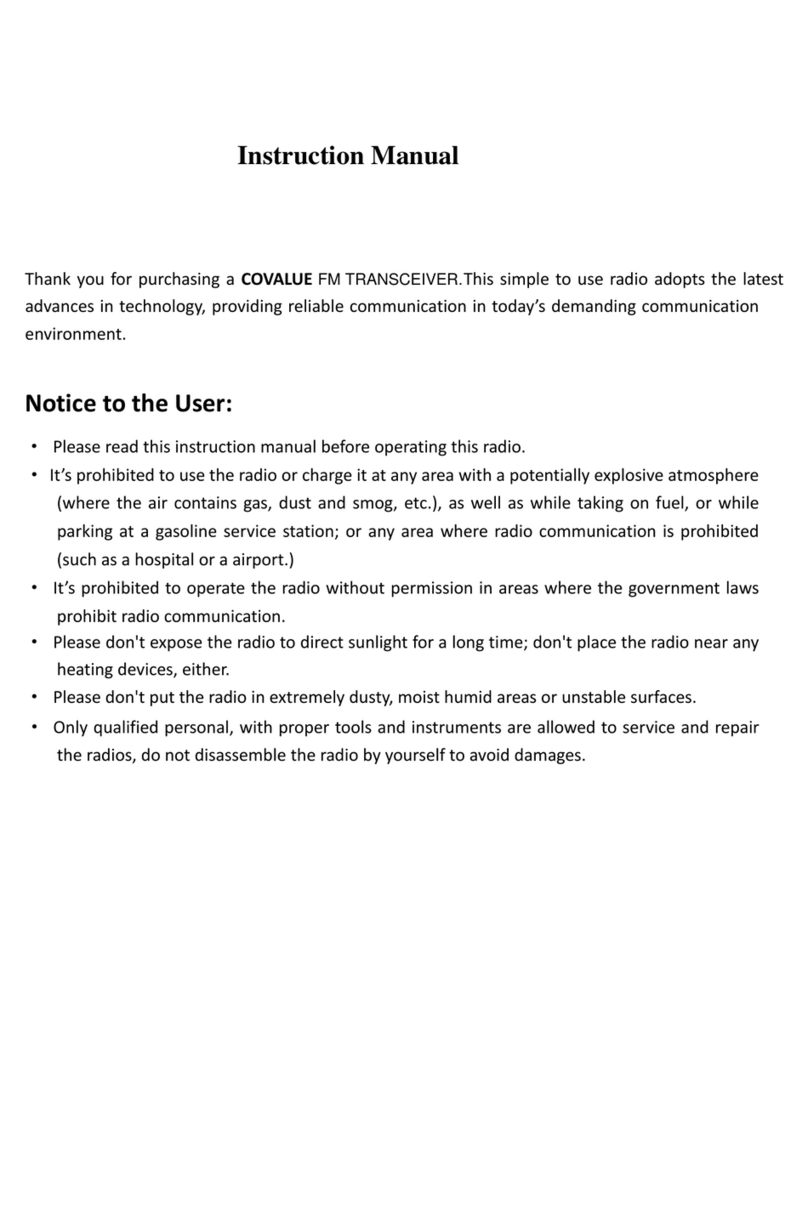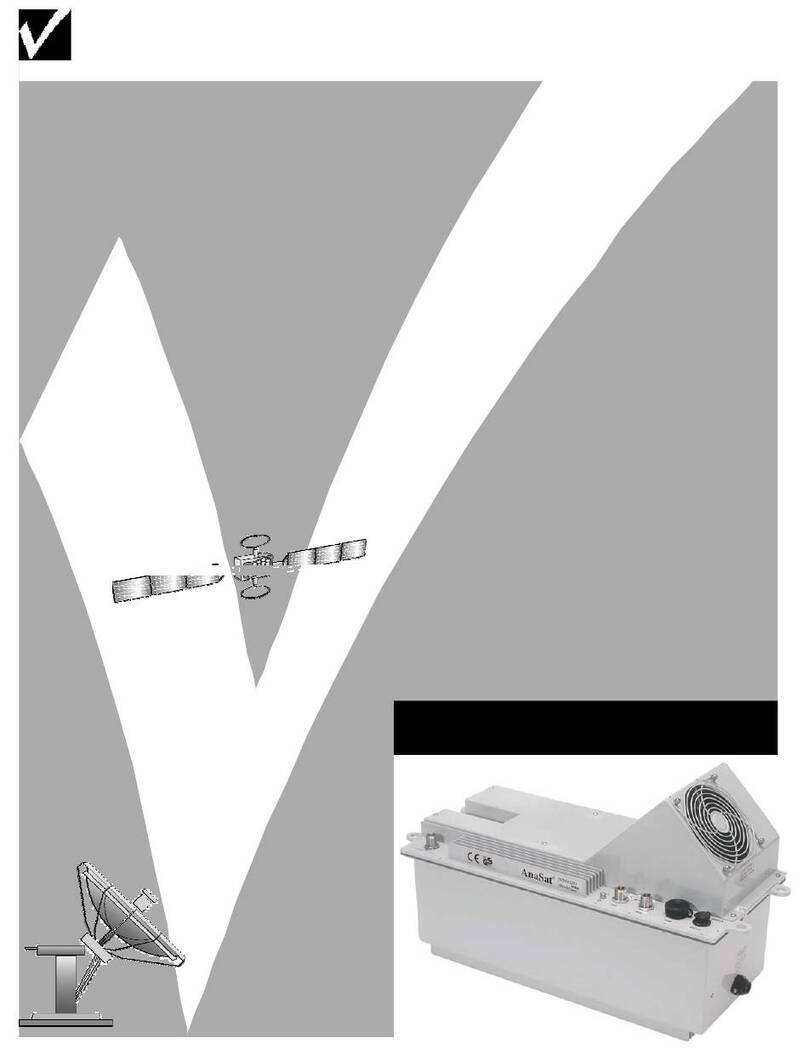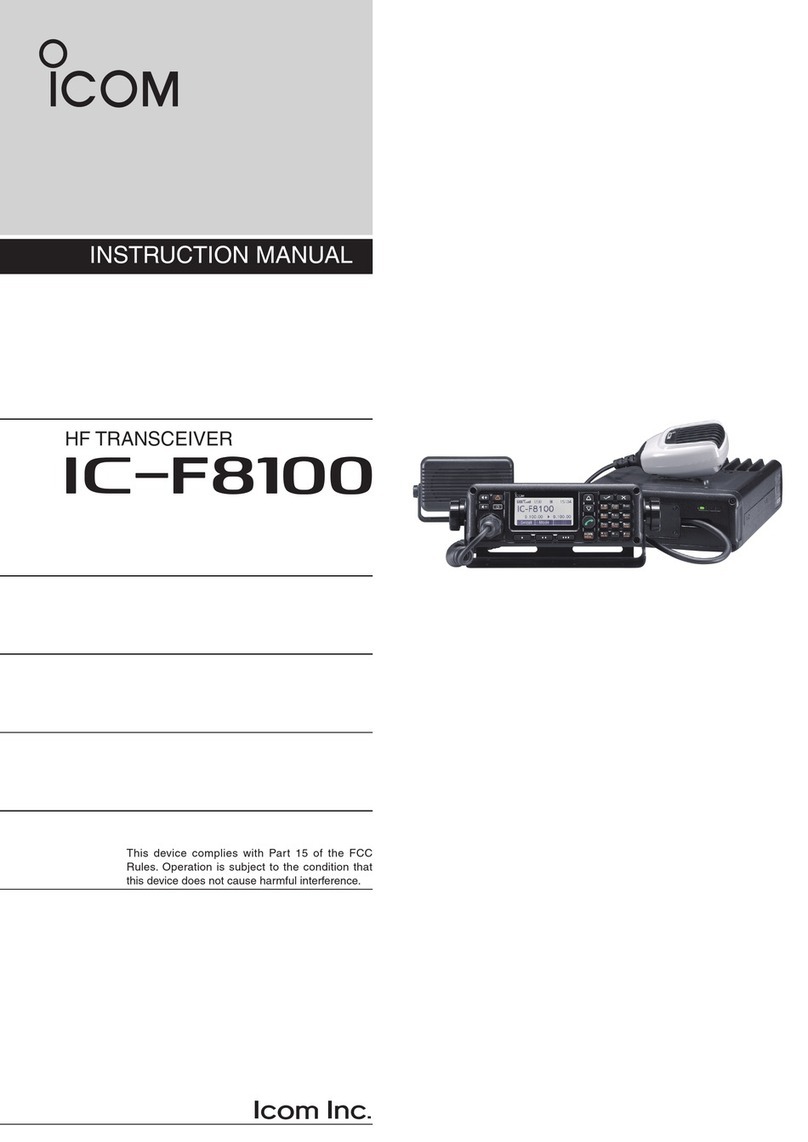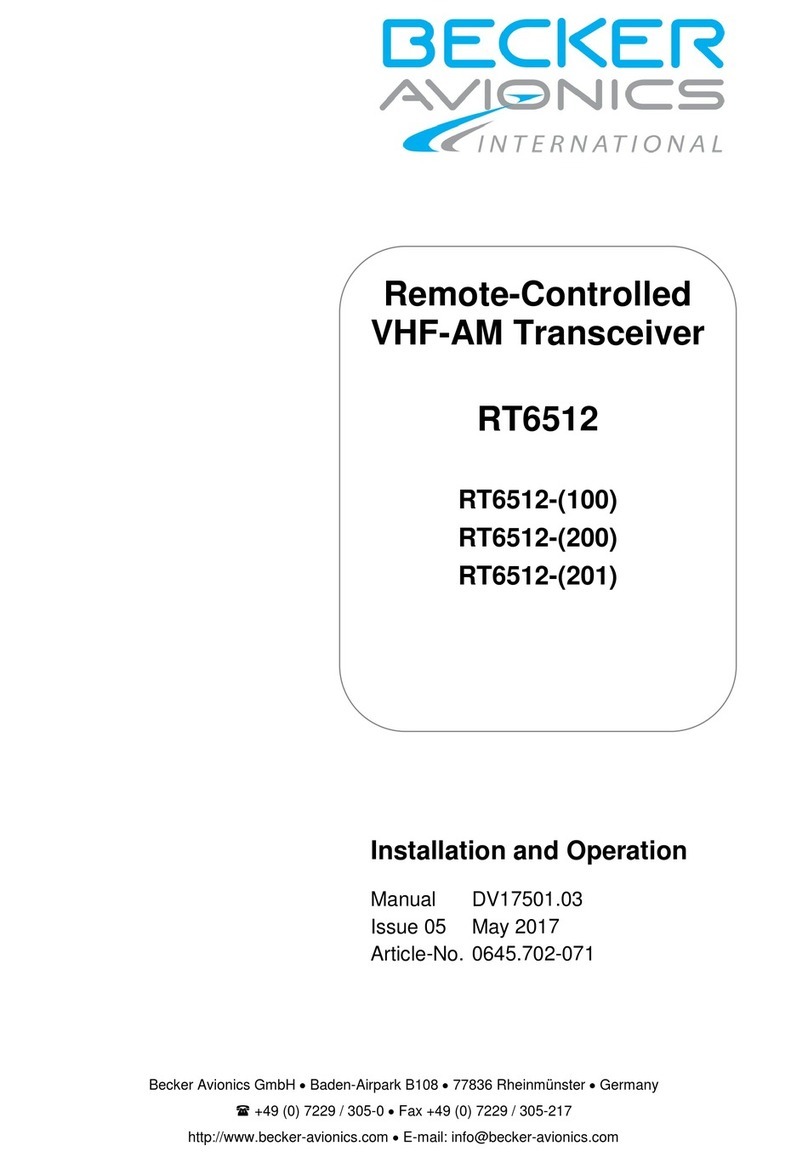SmartComm SCV08 User manual

SmartCom
Portable Transceiver
SCV08 AND SCU08
INSTRUCTION MANUAL
“thinksmart”
471 Ballard Drive
Melbourne, FL 32935
Phone: 321-751-9047
Fax: 321-751-9074
www.smartcommusa.com
Copyright 2001 Printed in China

2
SAFETY INFORMATION
Your portable contains a low power transmitter. Then the Push-to-Talk button is pushed
it sends out radio frequency signals. The device is authorized to operate at a duty factor
not to exceed 50%. In august 1996, the Federal Communications Commission (FCC)
adopted RF exposure guidelines with safety levels for hand-held devices USE only the
supplied antenna. Unauthorized antennas, modifications, or attachments could damage
the transceiver and may violate FCC regulations.
CAUTION! NEVER hold the transceiver so that the antenna is very close to, or
touching exposed parts of the body, especially the face or eyes, while transmitting. The
transceiver will perform the best if the microphone is 2 to 4 in (5 to 10 cm) away from
the lips and the transceiver is held in the vertical position.
NEVER operate the transceiver with a headset or other audio accessories at high volume
levels.
NEVER short the battery terminals.
NEVER press the PTT key unless transmitting.
AVOID using or placing the transceiver in direct sunlight or in areas with temperatures
below +14 F (-10 C) or above +122 F (+50 C). The basic operations, transmit, receive
are guaranteed within the specified operating temperature range.
DO NOT modify the transceiver for any reason
SAFETY INFORMATION
Your transceiver generates RF electromagnetic energy during transmit mode. This radio
is designed for and classified as “Occupational Use Only” meaning it must be used
during the course of employment by individuals aware of hazards, ant the techniques to
minimize such hazards. This radio in NOT intended to be used by the General Public,
and in an uncontrolled environment.
This radio has been tested and complies with the FCC RF exposure limits for
“Occupational Use Only”. The radio also complies with the following standards
regarding to RF energy and electromagnetic energy levels and evaluation of such levels
for exposure to humans:
•FCC OET Bulletin 65 Edition 97-01 Supplement C, Evaluating Compliance
with FCC Guidelines for Human Exposure to radio Frequency
Electromagnetic Fields.
•American national Standards Institute (C95.1-1992), IEEE Standard for
Safety Levels with Respect to Human Exposure to radio Frequency
Electromagnetic Fields, 3kHz to 3000 GHz.

3
•American National Standards Institute (C95.3-1992), IEEE Recommended
Practice for the Measurement of Potentially Hazardous Electromagnetic
Fields-RF and Microwave.
TO ENSURE THAT YOUR EXPOSURE TO RF ELECTROMAGNETIC
ENERGY IS WITHIN THE FCC ALLOWABLE LIMITS FOR OCCUPATIONAL
USE, ALWAYS ADHERE TO THE FOLLOWING GUIDELINES:
•Do not operate the radio without a proper antenna attached, as this may cause
damage to the radio as well as cause the RF exposure to exceed the FCC
limits. The proper antenn is supplied with the radio, do not use any other
antenna not approved by the manufacturer.
•Do not transmit more than 50% of the total radio use time. Transmitting more
than the recommended 50% can cause FCC RF exposure requirements to be
exceeded. The radio transmits when the PTT switch is pushed and the RED
TX LED (indicator) is illuminated.
•Always use SmartComm USA authorized accessories (antennas, batteries,
speaker microphones, belt clips, etc). Use of any unauthorized accessories
can cause the RF exposure to exceed the FCC limits.
•Always keep the antenna at least 1cm (3/8 in) away from the body when
transmitting to ensure that the FCC exposure limits are not exceeded. To
ensure the best signal quality, hold the antenna at least 5 cm (2 in) from the
mouth and slightly to one side.
ELECTROMAGNETIC INTERFERENCE / COMPATIBILITY
During transmissions the radio generates RF energy that can possibly cause interference
with other systems or devices. To avoid such interference never operate the radio in RX
or TX where signs are posted not to use transceivers. Do not use the radio in areas that
are sensitive to electromagnetic radiation. Some examples of these locations are
hospitals, blasting sites and airports.

4
INDEX
Introduction………………………………………………………………...
Installation
Battery Installation and Removal………………………………
Antenna Installation and Removal……………………………..
Transceiver Views………………………………………………………….
Transceiver Details…………………………………………………………
Operation
Turning Unit On………………………………………………..
Channel Selection…………………………………..
Mode Selection……………………………………..
Tone Selection………………………………………
Busy Channel Lockout………………………………
Transmitter Operation…………………………………………..
Procedure……………………………………………
High/Low Power Selection…………………………
Time Out Timer……………………………………..
Beep…………………………………………………
Battery Information
General Information…………………………………………….
Maintenance………………………………………………………………...
Troubleshooting…………………………………………………………….
Specifications……………………………………………………………….
Warranty……………………………………………………………………
PACKING LIST
1 –Transceiver Unit with Belt Clip
1 –Flexible, Helical-Wound Antenna
1 –7.2V Rechargeable Ni-Cad Battery
1 –WCSC7 Battery Charger
1 –Instruction Manual
IMPORTANT
Please read all instructions thoroughly before operating the unit.
5
5
5
6
7
8
9
9
9
9
10
10
10
10
10
11
11
11
12
14

5
INTRODUCTION
SCV08 and SCU08 are 8-Channel, State of the Art, and Synthesized Portable FM
Transceivers. The SCV08 operates in the 136-174 MHz VHF band. The SCU08B
operates in the 450-480 MHz UHF band.
The SCU08 operates in the UHF band with a 4 or 1 Watt RF power output. The SCV08
operates in the VHF band with a 5 or 1 Watt RF power output.
The Unit features the following:
Built In DCS Decoder/Encoder
Built In CTCSS Tone Decoder/Encoder
Busy Channel Lockout Per Channel
The Transceivers can store up to 8 channels of programmed information without the need
for a Battery back up.
The radio has been programmed by the dealer. A list of channel information and radio
configuration should be available from the dealer
Optional Accessories
RSC-27-Dual Slot Drop in Rapid Charger
RSC1-Single Slot Rapid Charger
BPSC1l-1000 mAH rechargeable Ni-Cad Battery
BPSC15L-1500 mAH Metal Hydride
SMSC -External Speaker/Microphone
LCSC08-Leather Carrying Case
INSTALLATION
BATTERY INSTALLATION AND REMOVAL
A. To attach the battery, align the grooves on the battery case with those on the Unit
and slide it into place until a “snap” is heard indicating that the battery is locked
into position.
B. To remove the battery, press UP on the Release Button and slowly pull the battery
OFF.
ANTENNA INSTALLATION AND REMOVAL
The SCV08 uses a RDSCV antenna; the SCU08 uses a RDSCU antenna.
A. To install the antenna, carefully place it on the TNC type antenna connector located
on the top of the radio. Turn the antenna clockwise until it is firmly attached.
B. To remove the antenna, turn the antenna counter-clockwise until it can be lifted
away from the radio.

6
Antenna
Belt Clip
Mounting
Function
PTT
Battery
Release
Speaker
Internal
Mic
On/Off/Volume
CH Selector
Antenna
Jack
Prog Mic Speaker
Hi/Lo Power
TX/Busy
Indicator
Charge
Jack
Squelch Control
TRANSCEIVER VIEWS

7
TRANSCEIVER DETAILS
The various controls and features are enumerated and pointed out in the views shown on
page 5.
ON/OFF/Volume Control-Turning this control in the clockwise direction turns the Unit
On. Turning it further in the clockwise direction increases the volume.
Channel Selector-This control is used to change the channel number.
Squelch Control-This control is used to eliminate speaker noise and reduce battery drain
while not receiving a transmission. To squelch the Unit, turn the control clockwise.
Antenna Connector-The supplied helical antenna is installed on the TNC type
Connector.
TX/BUSY -This indicator lights RED when transmitting and lights GREEN when a
signal is being received or the radio is un-squelched (this is a helpful guide in setting the
Squelch Control). This indicator blinks RED when the PTT is pressed and the
battery is low.
Speaker-Radio’s internal speaker.
Microphone-Radio’s internal microphone.
External Speaker Jack-This 3.5 MM jack can be used to connect an 8-Ohm external
speaker or earphone. No sound will be heard from the built in speaker when a plug is
installed in this jack. To keep dust and moisture out of the radio keep the protective plug
in place when the jack is not used.
External Microphone Jack-This 2.5 MM jack is used to connect an external
microphone to the Transceiver. The internal microphone is disconnected when the
external microphone is used. Keep the protective plug in place when the jack is not used.
Programming Jack-This is used for cloning and programming the radio.
Antenna –TNC Type helical wound antenna.
Function-The FUNC button provides the User the ability to put the Radio in one of two
modes. The Two modes are Monitor Mode and Sub-Audible Tone (CTCSS/DCS) Mode.
Push To Talk Button-This button is used to switch between transmission and reception.
To transmit, hold in this button. Releasing this button will return the Transceiver to the
reception mode.
Battery Release Button-This button is used to lock and unlock the battery.

8
Battery-The BPSC1L -1is a rechargeable Nickel-Cadmium (Ni-Cad) type battery.
Battery Charging Jack-This jack is used to recharge the battery. The WCSC7 Wall
Charger (included with the Radio) will fully charge the battery in approximately 20 hours
if either the radio is turned off or the battery is removed from the Unit. Be sure to
reinstall the protective plug when the Charger is disconnected.
Belt Clip-When not using the belt-clip; install the mounting screws in order to help
ensure water resistance.
OPERATION
Each time the Unit changes modes or a key is pressed, a beep is heard. This feature can
be disabled by the Dealer.
TURNING UNIT ON
1. Rotate the ON/OFF/VOL knob clockwise to turn the power on.
2. Adjust the audio’s volume by turning the ON/OFF/VOL knob clockwise to increase
the audio output, or counter-clockwise to decrease it. If necessary, first turn the Squelch
(SQL) Control counter-clockwise until noise is heard. Then set the Volume Control to
the desired level.
3. Turn the Squelch Control (SQL) clockwise until “noise” is no longer heard
(squelched). The battery life is maximized if the Unit is squelched when not
receiving a signal. If the Unit is programmed for widely different receive
frequencies, the Squelch Control may require being turned slightly more clockwise
to a setting that permits proper squelch operation for all channels.
If the present Channel has been programmed for Busy Channel Lockout, “noise”
may not be heard from the speaker. If this is the case, select a channel without
BCL. If all channels have BCL, press the FUNC button until a burst of noise is
heard from the speaker. You may need to repeat this procedure until the desired
volume level is reached.
STATUS INDICATOR
The bi-color (red and green) TX/Busy LED provides a visual indication of the
radio’s operational status.

9
LED ON CONDITION
GREEN Channel is Busy (in use); or not programmed (if the
channel has not been programmed a beep will be heard
every four seconds)
RED PTT is pressed; transmitter is activated
Flashing RED Battery is low when PTT is pressed.
CHANNEL SELECTION
Rotate the CHANNEL SELECTOR switch until the knob’s pointer is at the desired
channel number. Each time the switch is turned to a different channel, a beep will
be heard.
MODE SELECTION
Pressing the FUNC button changes the radio’s mode. To select the Monitor Mode,
press the FUNC button and when a burst of audio noise is heard, the radio is in the
monitor mode
TONE OPERATION
To select the sub-audible Tone Mode, press the FUNC button and if the TX/Busy
indicator blinks once and a single beep is heard, the radio is in the Tone Mode.
NOTE: The Unit can be programmed by the Dealer for sub-audible and or audible
tones. Each channel may be programmed for non-tone, for the same tone or for a
different tone. Each channel can have it’s own unique tones on TX and RX.
If a signal with an improper or non-matching tone is received, the BUSY LED will
light, but the squelch will not open and no audio will be heard.
BUSY CHANNEL LOCKOUT
Busy Channel Lockout (BCL) is a special Tone Mode feature. When enabled by the
dealer, it prohibits monitoring or transmitting on a channel that is receiving a signal with
an improper CTCSS/DCS code. No audio will be heard from the speaker, the GREEN
LED will be illuminated.

10
TRANSMITTER OPERATION
WARNING: In some countries, a license may be required to operate. Do Not transmit
on Unlicensed channels.
WARNING: Do Not operate this Unit close to electrical blasting caps, or in an explosive
Atmosphere such as fuel or solvent vapors, dust, etc.
PROCEDURE
1. Select the desired channel. Monitor the channel for activity before transmitting. If
the BUSY LED is ON and no audio is heard, the channel is busy with another tone
code.
Press and hold in the Push-To-Talk (PTT) switch located on the left side of the Unit
and speak into the radios internal microphone.
a. If BCL is enabled and the channel is busy, a series of beeps will be heard as
long as the PTT switch is held in and the radio will not transmit.
b. If the Channel is Receive Only, a series of beeps will be heard and the Radio
will NOT transmit.
HIGH/LOW POWER SELECTION
To adjust the power level of the Radio press the push button switch located on the top
panel. When the switch is in the UP position, the radio is in the high power mode.
TIME OUT TIMER
A transmit Time Out Timer is built into the Unit. The Timer can be programmed by a
Dealer to automatically shut down the transmitter after a pre-programmed amount of time
even if the PTT switch is held in continuously. If the Time Out Timer is disabled the
length of any transmission is determined by how long the PTT switch is held in.
If the Time Out Timer is enabled, a series of beeps will be heard and the TX LED will go
out when the PTT switch is held in after the Timer has timed out. To resume the
transmitting, momentarily release the PTT switch and then press again.
BEEP
When the Beep feature is disabled, a beep will not be heard when the Channel Selector is
turned. However, beeps will still be heard when the FUNC button is pressed, or when the
PTT is pressed and the channel is a Receive Only channel. In this case, a series of error
beeps will be heard until the PTT button is released.

11
BATTERY INFORMATION
GENERAL INFORMATION
The Wall Charger will fully charge the battery in approximately 20 hours. The RSC21-7
Drop-In Rapid Charger will fully charge the battery in approximately 1.5 hours. These
times are dependent upon the Unit being turned off or the battery is not installed.
DO NOT use any other charger or damage to the Battery may occur.
FOR LONGEST BATTERY LIFE AND BEST PERFORMANCE
1. Charge the Battery to full capacity: Approximately 20 hours with the Wall Charger
or 1.5 hours for the optional RSC27/RSC1 Drop-In Rapid Chargers.
2. Use the Battery as soon and as much of its capacity as possible and practical. A
Battery that is charged and discharged completely will maintain the longest
operating time capacity. Typically 3 to 5 charge-discharge cycles are required to
bring a new Battery up to its rated capacity.
3. A Battery that has been stored for over a month should be recharged before being
put into service, due to chemical self-discharge. Do NOT charge a cold battery.
CAUTION: Do Not short or incinerate the Battery.
IMPORTANT: Please recycle or properly dispose of any non-usable or defective battery.
MAINTENANCE
Have the Transceiver checked periodically by a qualified electronics technician.
TROUBLESHOOTING
Perform the simple checks indicated below prior to returning the Unit for service.
TROUBLE CHECK
No Reception Check Antenna Connection
No Sound Check Volume Control Setting
No Sound, No Transmit Dead Battery; Charge or Replace
Cannot Transmit on a Is Channel Receive Only?
selected channel Is BCL enabled and BUSY LED is ON?
If it is, you will hear a series of beeps
While PTT is depressed.

12
SPECIFICATIONS
(Subject to change without notice)
GENERAL
Number of Channels 1-8
Frequency Range
SCV08 136-174 MHz (VHF)
SCU08 450-480 MHz (UHF)
Operation Bandwidth 15 MHz (VHF); 20 MHz (UHF)
Channel Spacing 30 kHz (VHF); 25 kHz (UHF)
12.5 kHz (VHF, UHF; optional)
Channel Increments 2.5 kHz (VHF)
5 kHz/6.25 kHz (UHF)
Size With Battery 2.45” x 1.38” x 5.25”
Metric (cm) 6.22 x 3.50 x 14.6
Weight With Battery and Antenna 13.7 oz (0.39 kg)
Power Requirements
Battery Voltage 7.2V, Nominal
Current Drain
Squelched (w/Power Save) 20 mA, Typical
Squelched (w/out Power Save) 38 mA, Max. (VHF)
48 mA, Max. (UHF)
Rated Audio 150 mA, Max.
Transmit –1 Watt VHF 650 mA
1 Watt UHF 750 mA
Transmit –5 Watts 1350 mA
4 Watts 1450 mA
Antenna Impedance 50 ohms
Speaker Impedance 8 ohms
Frequency Stability + 5 PPM, Max VHF
+ 2.5PPM, Max UHF
Operating Temperature -30°C to +60°C
(-22°F to +140°C)
RECEIVER
Sensitivity (12 dB SINAD) 0.25 uV Max
Threshold Squelch 0.20 uV Max
Selectivity (Adjacent Channel) -75 dB Min (VHF)
-70 dB Min (UHF)
Spurious Rejection -67 dB Min

13
SPECIFICATIONS (CONTINUED)
Intermodulation -70 dB Min (VHF)
-67 dB Min (UHF)
Hum and Noise Ratio -40 dB Min
Rated Audio Output 500 mW Min
Audio Distortion @ 0.25 W 10% T.H.D. Max
RF Output Power
VHF 5W/1W, +1dB
UHF 4W/1W, +1dB
Spurious/Harmonic Emissions -70dBc Min (VHF)
-63dBc Min (UHF)
Modulation +5kHz
FM Hum and Noise -40 dB Min.
Audio Distortion 5% Max
For service, in or out of Warranty, send Unit to
SmartComm USA, Inc.
471 Ballard Drive
Melbourne, FL 32935
For information, contact:
Phone: 321-751-9047
Fax: 321-751-9074

14
TWO YEAR LIMITED WARRANTY.
Smart CommUSA Inc. warrant to the original purchaser that should SmartComm’s
products, within the periods specified below, prove to be defective by reason of improper
workmanship and/or material, SmartComm will, at its option, repair or replace any
defective product, or refund the purchase price of the product, for a period of two (2)
years from the date of purchase as shown on the original purchaser’s sales receipt;
provided, however, that rechargeable batteries and coiled cords will be warranted for one
year from the date of purchase. For the full 2 years of the warranty period labor to
perform warranty service will be provided without charge. Thereafter the purchaser must
pay for labor at the prevailing rates of the Authorized Warranty Repair Center or
SmartComm.
1. To obtain warranty service, bring the following to the dealer from whom you
purchased the product: the defective product and proof of purchase. Costs of
transportation, removal, reinstallation or similar costs must be paid by the purchaser.
2. This warranty does not cover defects caused by: Physical abuse or misuse of the
product, Neglect or accident, Improper use or installation of the product, Repair or
alteration by unauthorized personnel
3. ANY EXPRESS WARRANTY NOT PROVIDED HEREIN, AND ANY REMEDY
FOR BREACH OF CONTRACT WHICH, BUT FOR THIS PROVISION, MIGHT
ARISE BY IMPLICATION OR OPERATION OF LAW, IS HEREBY EXCLUDED
AND DISCLAIMED.
4. ALL IMPLIED WARRANTIES, INCLUDING, WITHOUT LIMITATION, THE
IMPLIED WARRANTIES OF MERCHANTABILITY AND OF FITNESS FOR ANY
PARTICULAR PURPOSE, ARE HEREBY EXCLUDED AND DISCLAIMED.
5. UNDER NO CIRCUMSTANCES SHALL SMARTCOMM BE LIABLE TO
PURCHASER OR ANY OTHER PERSON FOR ANY OTHER BREACH OF
WARRANTY, BREACH OF CONTRACT, OR OTHERWISE, OR FOR ANY
INCIDENTAL, CONSEQUENTIAL, PUNITIVE OR EXEMPLARY DAMAGES.
6. Equipment and accessory items not manufactured by SmartComm are excluded from
this warranty.
7. This warranty applies only to SmartComm products sold by dealers within the United
States and used exclusively in the United States.
8. SmartComm reserves the right to modify or change the equipment in whole or in part
at any time prior to delivery
9. This written warranty constitutes the final, complete and exclusive statement of
warranty terms and no person is authorized to make any other warranties or
representations on behalf of SmartComm.
This manual suits for next models
1
Table of contents
Other SmartComm Transceiver manuals