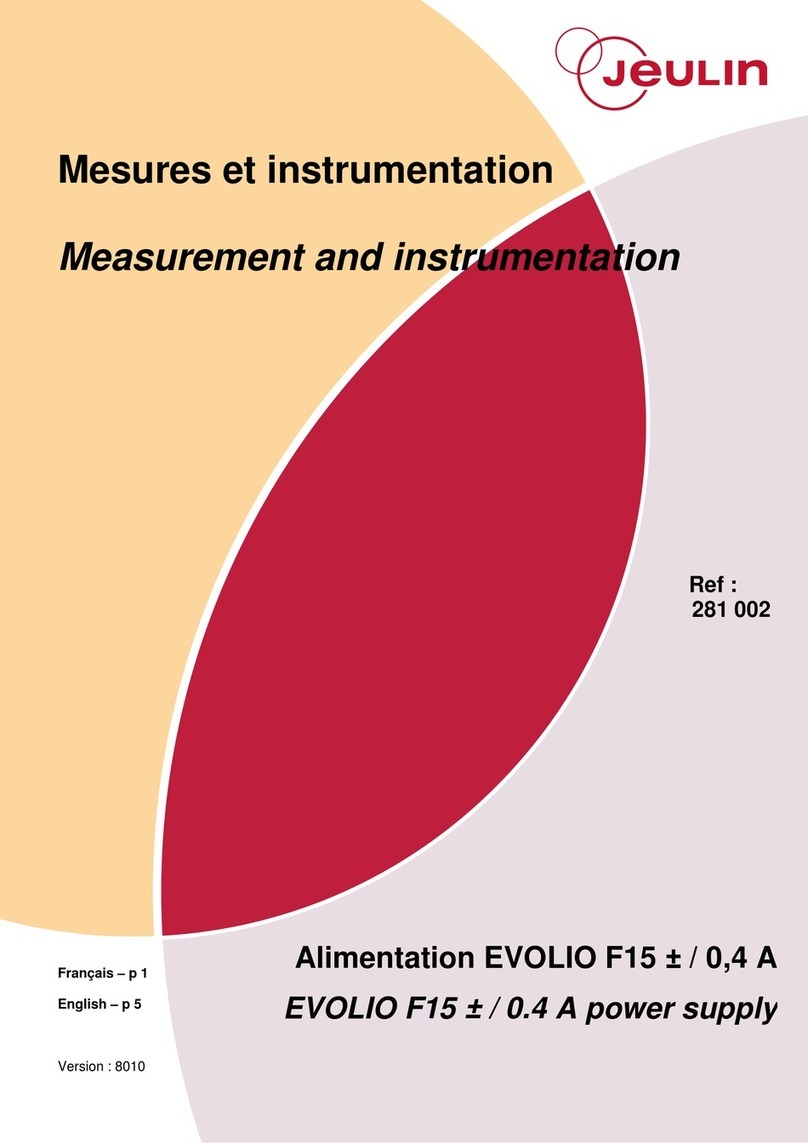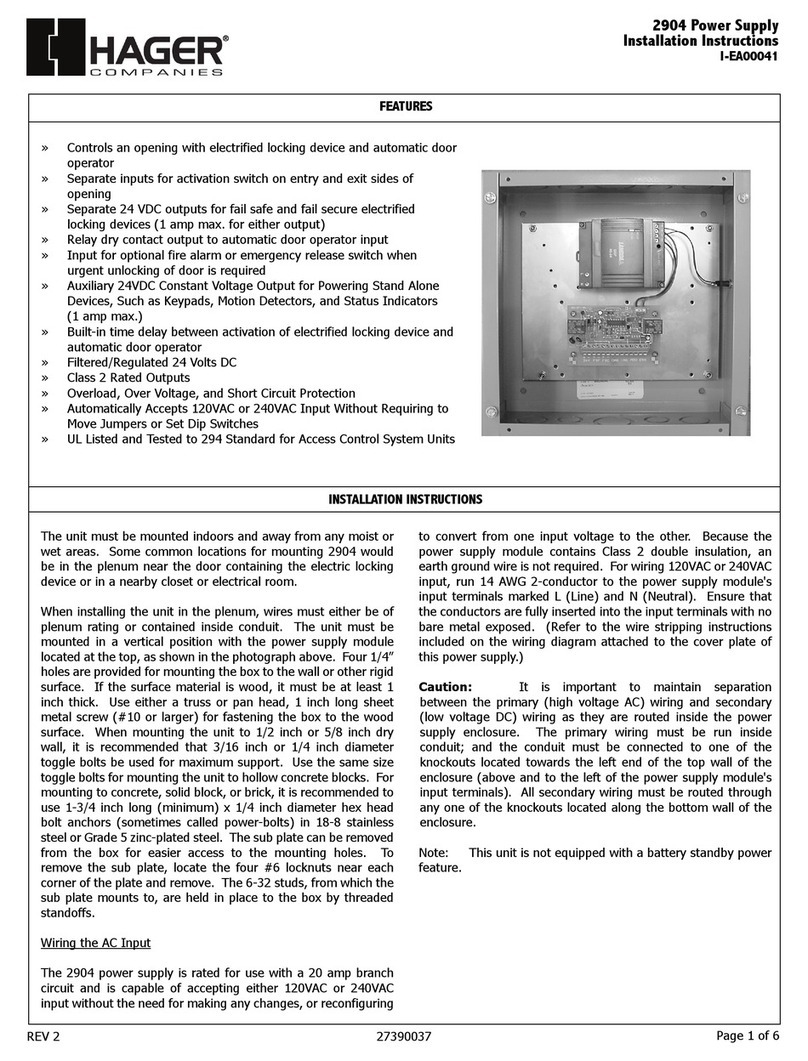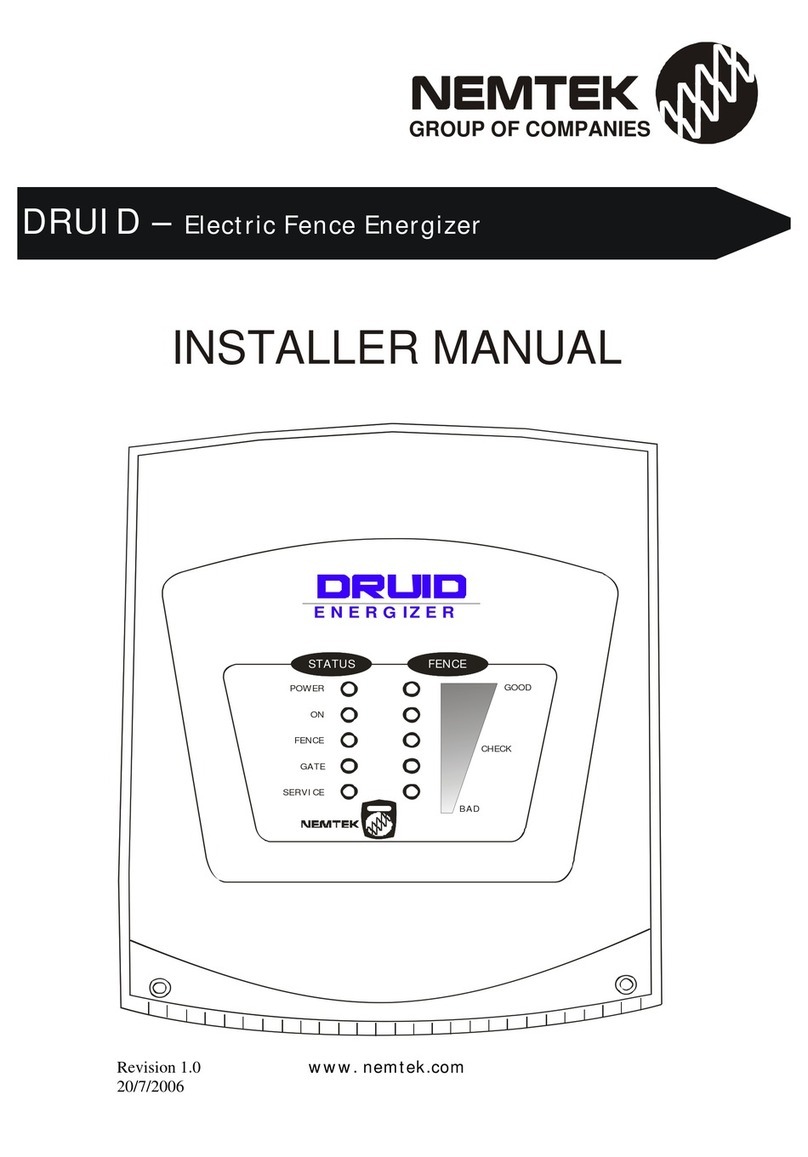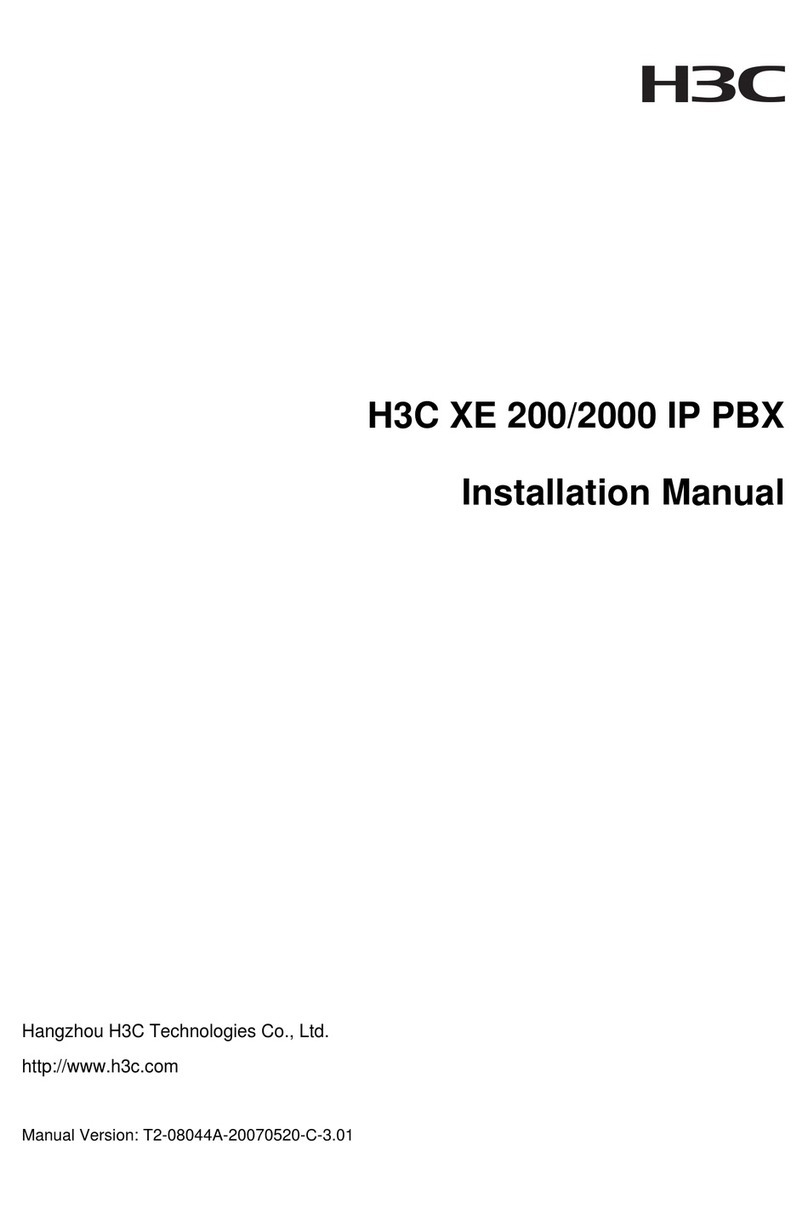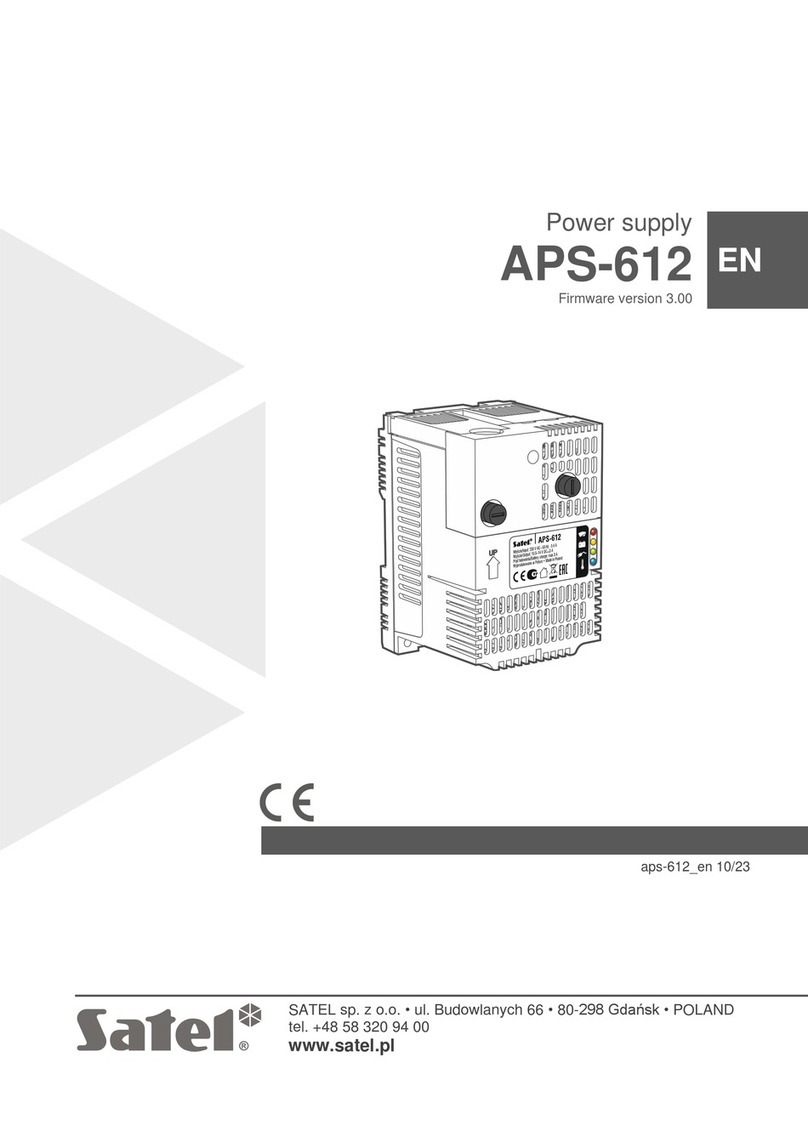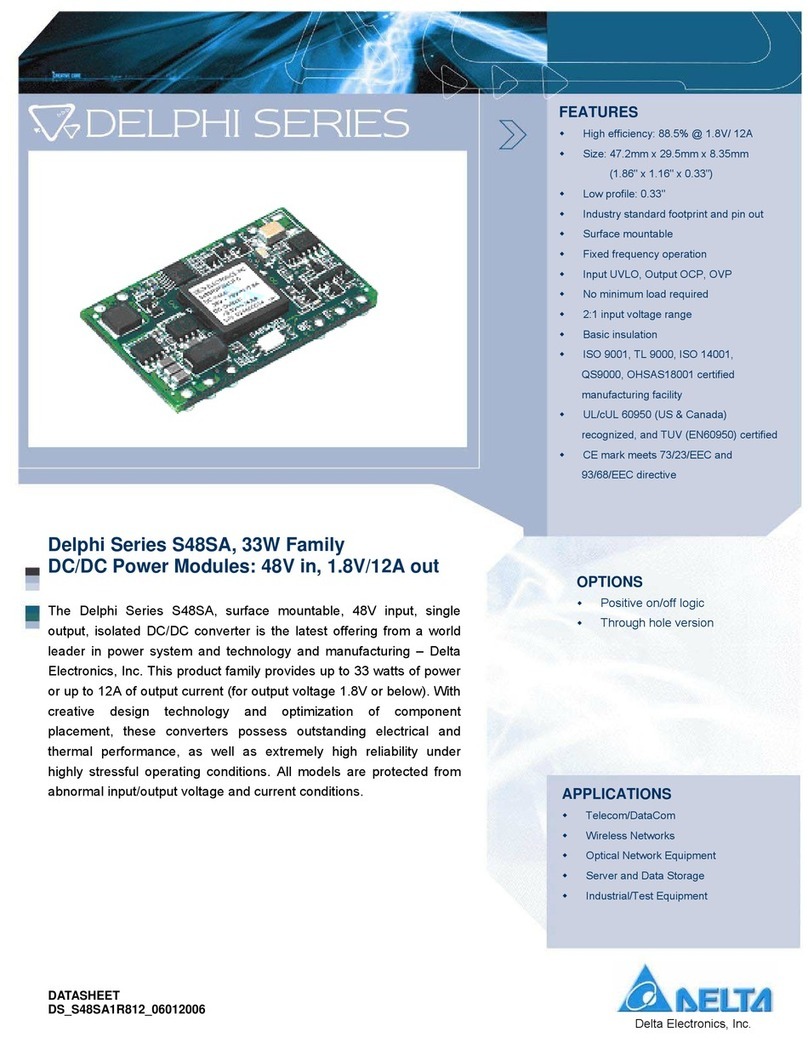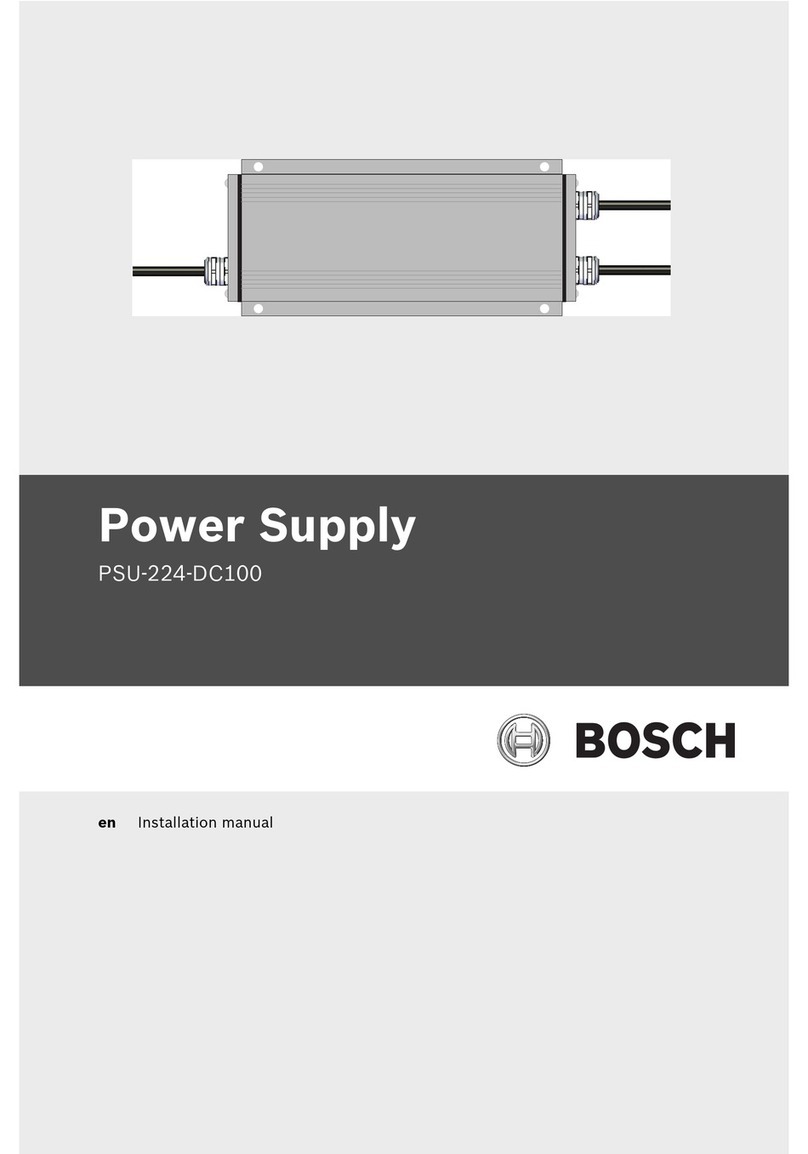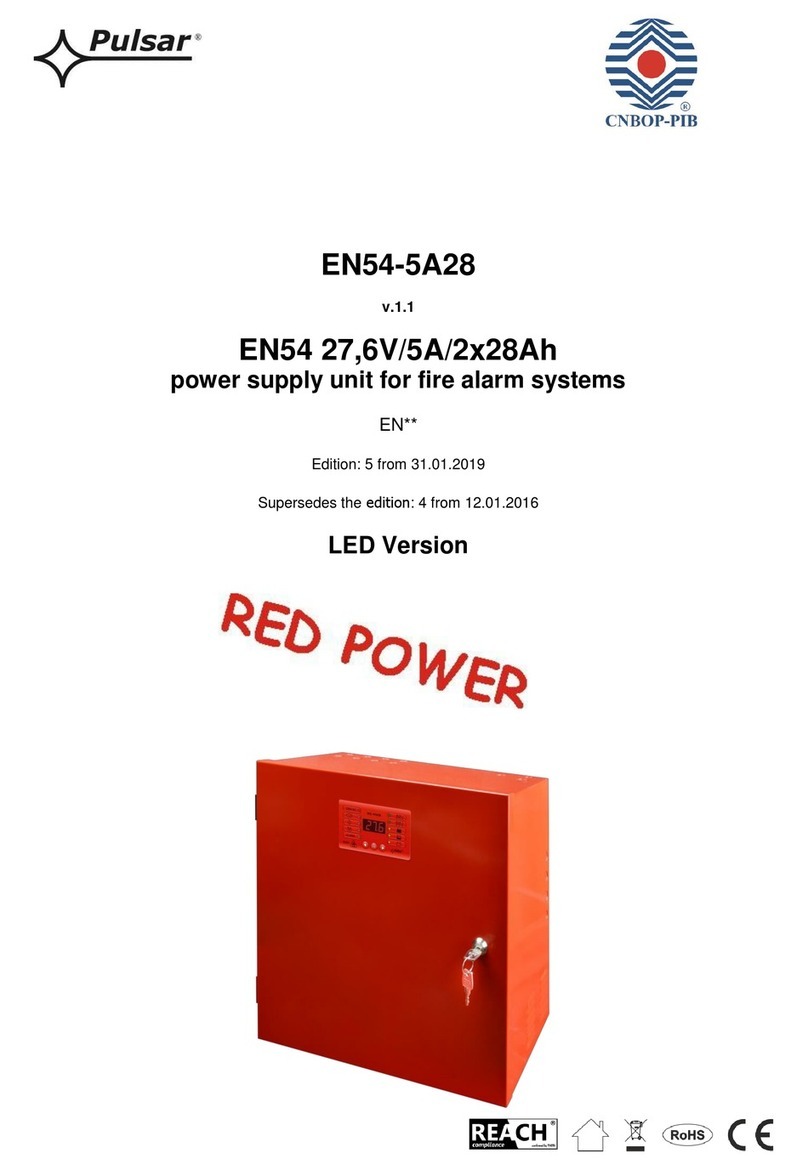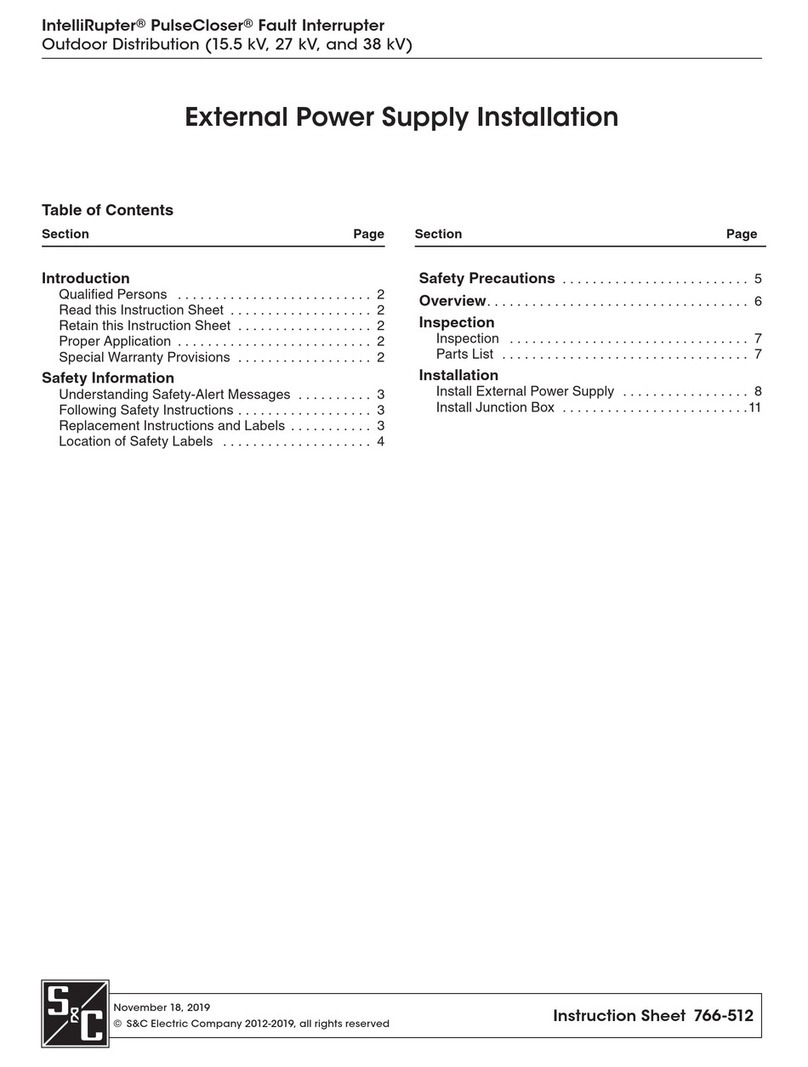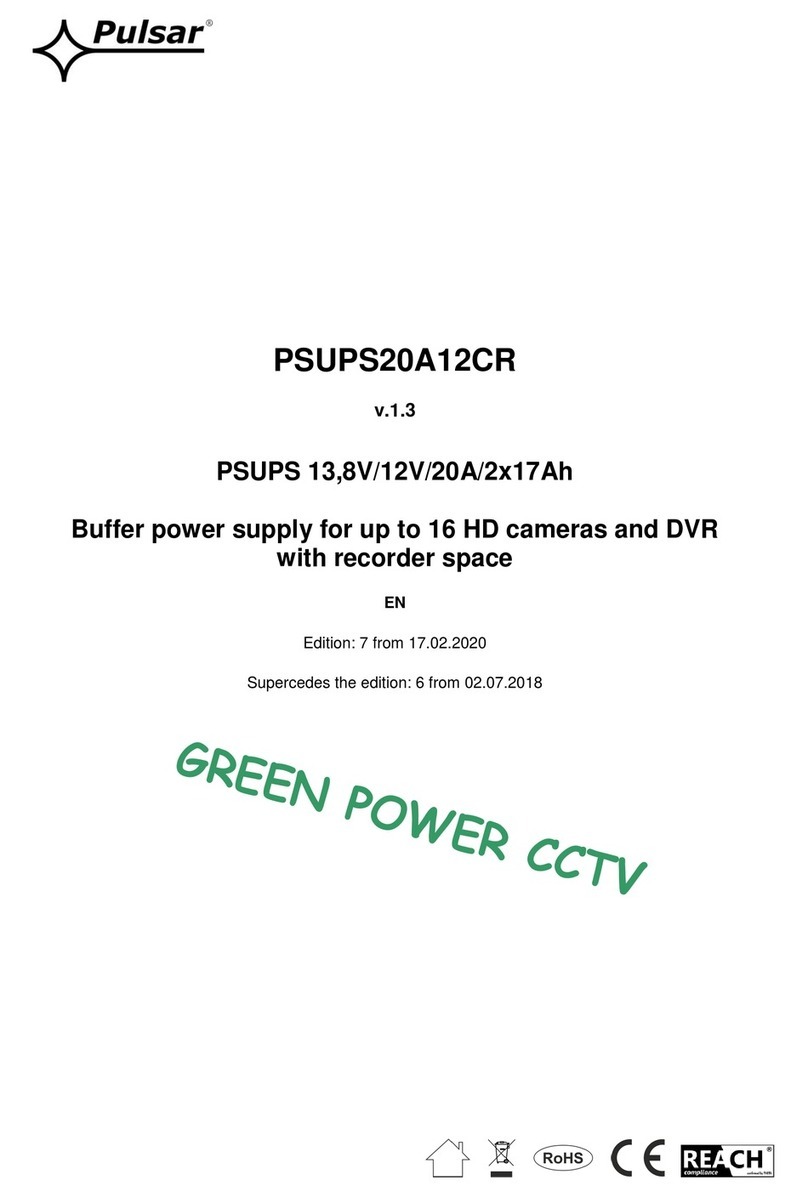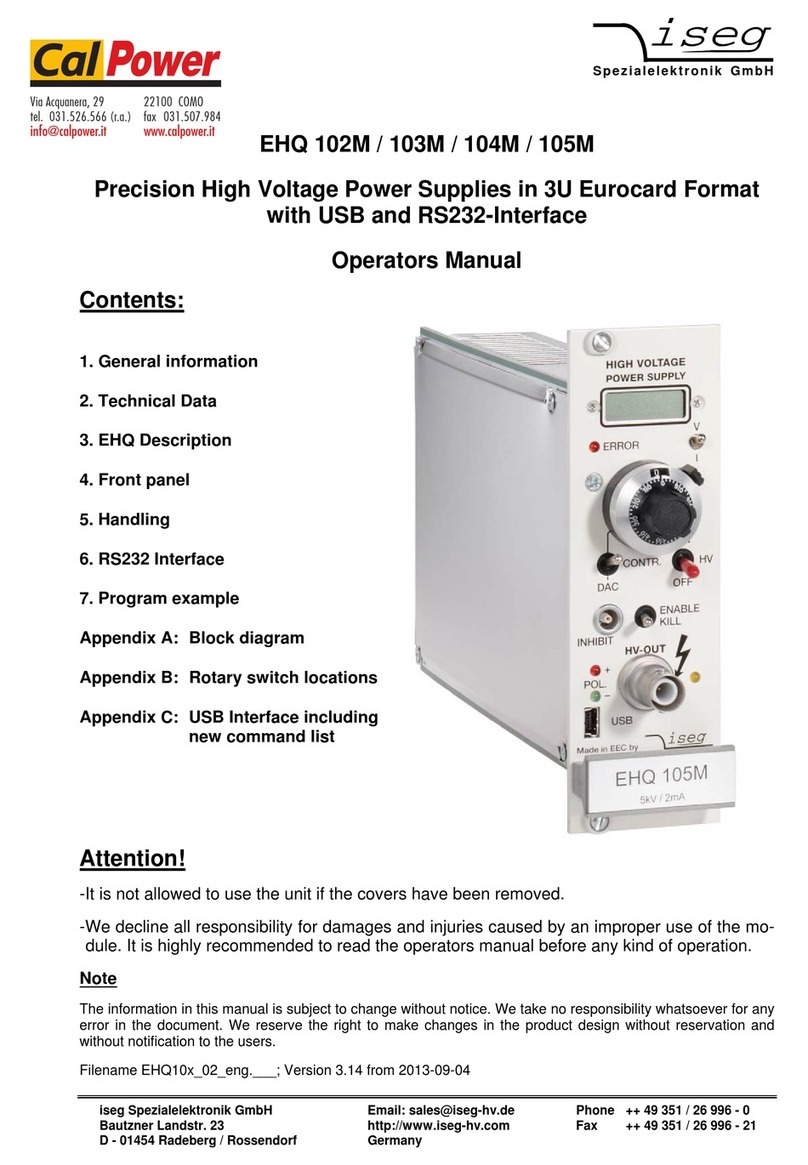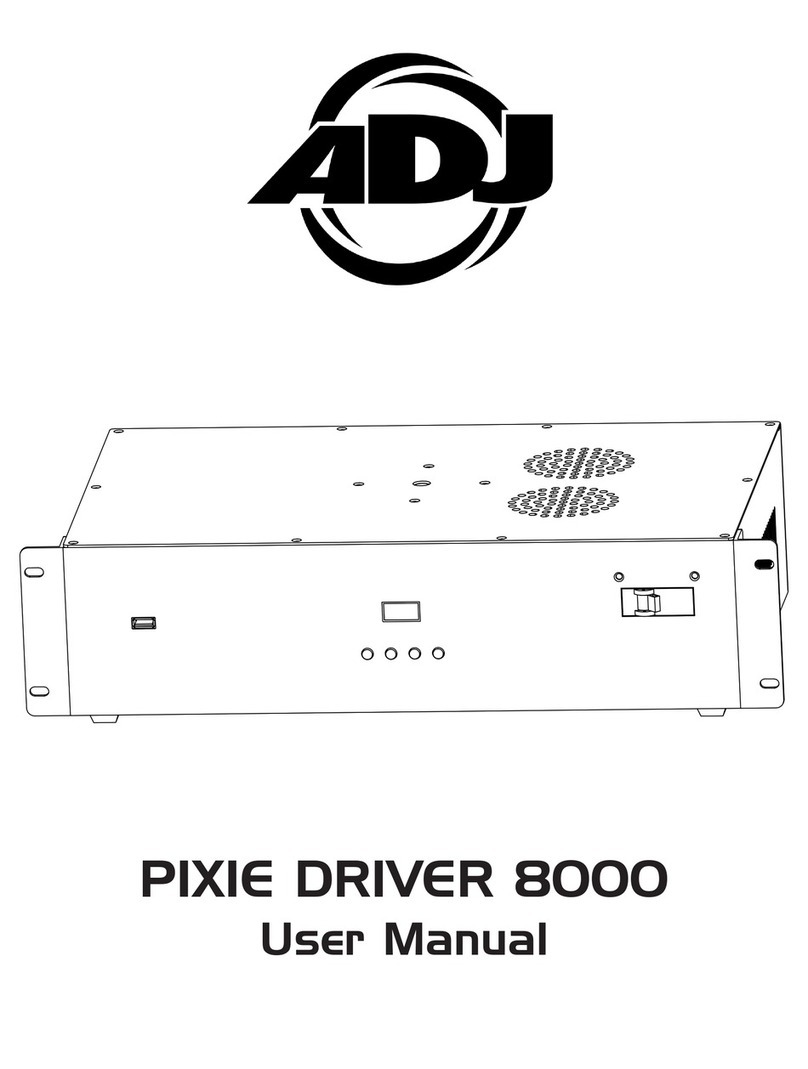SmartSafe iSmartEV DP750 User manual

iSmartEV DP750 User Manual
www.newsmartsafe.com
I
Copyright Information
Copyright © 2021 by SHENZHEN SMARTSAFE TECH CO.,LTD. All rights
reserved. No part of this publication may be reproduced, stored in a retrieval
system, or transmitted in any form or by any means, electronic, mechanical,
photocopying, recording or otherwise, without the prior written permission of
SMARTSAFE.
Neither SMARTSAFE nor its affiliates shall be liable to the purchaser of this
unit or third parties for damages, losses, costs, or expenses incurred by
purchaser or third parties as a result of: Accident, misuse, or abuse of this
unit, or unauthorized modifications, repairs, or alterations to this unit, or
failure to strictly comply with SMARTSAFE operating and maintenance
instructions. SMARTSAFE shall not be liable for any damages or problems
arising from the use of any options or any consumable products other than
those designated as Original SMARTSAFE Products or SMARTSAFE
Approved Products by SMARTSAFE.
All information, specifications and illustrations in this manual are based on
the latest information available at the time of printing. SMARTSAFE reserves
the right to make changes at any time without prior written or oral notice.
Trademark Information
SMARTSAFE is a registered trademark of SHENZHEN SMARTSAFE TECH
CO.,LTD. in China and other countries. All other SMARTSAFE trademarks,
service marks, domain names, logos, and company names referred to in this
manual are either trademarks, registered trademarks, service marks, domain
names, logos, company names of SMARTSAFE or are otherwise the
property of SMARTSAFE or its affiliates. In countries where any of the
SMARTSAFE trademarks, service marks, domain names, logos and
company names are not registered, SMARTSAFE claims other rights
associated with unregistered trademarks, service marks, domain names,
logos, and company names. Other products or company names referred to
in this manual may be trademarks of their respective owners. You may not
use any trademark, service mark, domain name, logo, or company name of
SMARTSAFE or any third party without permission from the owner of the
applicable trademark, service mark, domain name, logo, or company name.
You may contact SMARTSAFE by visiting the website at
www.newsmartsafe.com, or writing to SHENZHEN SMARTSAFE TECH

iSmartEV DP750 User Manual
www.newsmartsafe.com
II
CO.,LTD., 3310, Building 11, Tianan Cloud Park, Bantian Street, Longgang
District, Shenzhen, Guangdong, China, to request written permission to use
Materials on this manual for purposes or for all other questions relating to
this manual.
This manual uses the following conventions.
In this manual, we refer to low voltage and high voltage as LV and HV for
short.
To avoid personal injury, property damage, or accidental damage to the
product, please read all information in this chapter before using the product.
Operating Regulation and Requirements for HV Equipment
(1) Please read this manual carefully and operate the equipment in
accordance with relevant guidelines and safety regulations.
(2) During maintenance, it is required to wear necessary safety protection
articles with a voltage resistance level greater than 1000V.
(3) When disassembling, connecting and operating HV appliances and
equipment, attention shall be paid to whether the protection of sheet
metal on the vehicle body is normal to avoid wear.
(4) When installing connectors and terminals of HV components, please
ensure that the connectors are properly installed and confirm that
connection is reliable.
(5) During maintenance, please try to use one hand.
(6) When using digital power, please keep the station dry, bright, and
ventilated to prevent electric shock accident caused by the damp
environment
(7) In case of abnormal accident or fire, operators shall immediately cut off
HV and LV circuits, evacuate personnel, and extinguish the fire with the
fire extinguisher and fire sand under the condition of ensuring their own
safety.
(8) During power output of digital power, please do not operate the
equipment or connect the cable harness with power on.
(9) Improper use of digital power may cause personal injury.

iSmartEV DP750 User Manual
www.newsmartsafe.com
III
Contents
1. Packing List ...............................................................................1
2. Product Introduction ................................................................3
2.1 Overview .................................................................................3
2.2 iSmartEV DP750 .................................................................... 3
3. Technical Parameters .............................................................. 7
4. Equipment Operation ...............................................................9
4.1 Equipment Startup ..................................................................9
4.2 LV Output ............................................................................... 9
4.3 HV Output .............................................................................10
5. APP Operation ........................................................................ 12
5.1 APP Launching .....................................................................12
5.2 Bluetooth Button ...................................................................14
5.3 LV Output ............................................................................. 14
5.4 HV Output .............................................................................15
5.5 Exit ........................................................................................15
6. Equipment Protection ............................................................ 17
6.1 Power Iutput Protection Mechanism ....................................17
6.2 LV Output Protection Mechanism ........................................17
6.3 HV Output Protection Mechanism ....................................... 17
FCC Warnning .............................................................................19
Warranty ...................................................................................... 20


iSmartEV DP750 User Manual
www.newsmartsafe.com
1
1. Packing List
The following accessories are for reference only. Please consult
from the local agency or check the package list supplied with this
equipment together.
Main Unit and Accessories
NO.
Name
Q'TY
Reference Picture:
1
iSmartEV DP750
1
2
AC Power Cord
1
3
HV Extension Cable
1
4
HV Wire
(Alligator Clip-Fits)
1

iSmartEV DP750 User Manual
www.newsmartsafe.com
3
2. Product Introduction
2.1 Overview
iSmartEV DP750 Adjustable Digital Power Supply for automobile
maintenance is a dual-output switching DC stabilized voltage
supply developed by SmartSafe Company for both new energy
vehicles and fuel vehicles. This product has stable current output,
excellent performance indicators, and a variety of protection
mechanisms. It is a smart digital power supply dedicated to auto
repair, which is safe and easy to use, and supports Bluetooth
control.
2.2 iSmartEV DP750
Front View
Rear View

iSmartEV DP750 User Manual
www.newsmartsafe.com
4
No.
Name and Description
1
Handle
2
Buzzer Hole
The buzzer will keep sounding when the HV output.
3
Display Area for LV Value
Display the current LV output value.
4
LV ON/OFF Button
Turn on/off LV output. Under LV output, the LED light (green) of
the button is always on; When the LV is not output, he LED light
(green) of the button is off.
5
Button of 12V Voltage
Press this button to switch to the gear of 12V output voltage.
6
Button of 24V Voltage
Press this button to switch to the gear of 24V output voltage.
7
Positive Electrode of LV Output Port (Red)
8
Negative Electrode of LV Output Port (Black)
9
Adjusting Knob for HV Current
This knob is used to adjust the set HV current value. The current
can be adjusted from 0 to 5A.
10
Adjusting Knob for HV Voltage
This knob is used to adjust the set HV value. The voltage can be
adjusted from 250~750V.

iSmartEV DP750 User Manual
www.newsmartsafe.com
5
11
HV Output Port
It includes HV positive and negative electrode interface, a
dustproof cover, and fool-proof and anti-reverse connection
design.
12
HV ON/OFF Button
Start/Stop HV output. Under HV output, the LED light (orange) of
the button is always on; When the HV is not output, the LED light
(orange) of the button is off.
13
Circuit Breaker
Push the circuit breaker handle up to turn on the power switch of
the equipment, and pull the handle down to turn off the power
switch of the equipment.
14
Bluetooth Indicator
After the equipment is powered on, the Bluetooth indicator is
always on, and the indicator will continue to flash after
establishing a bluetooth connection with the external detection
equipment.
15
Power Indicator
After connecting the power supply and pushing up the circuit
breaker handle of the equipment to turn on the power switch of the
equipment, this indicator will be on.
16
Display Area for HV Voltage Value
When HV output is not started, the current voltage set is
displayed. When HV output is started, the actual output voltage is

iSmartEV DP750 User Manual
www.newsmartsafe.com
6
displayed.
17
Display area for HV Current Value
The current set voltage is displayed when the high-voltage output
is not started, and the actual output voltage is displayed after the
high-voltage output is started.
18
Power Supply Input
19
Air Vent for Heat Dissipation
Air vent of cooling fan, with a dust screen.
20
Air Inlet for Heat Dissipation
Air inlet of cooling fan, with a dust screen.

iSmartEV DP750 User Manual
www.newsmartsafe.com
7
3. Technical Parameters
Technical Indexes
Power Supply Input
AC 100~240V@16A
Power
3200W Max
HV
Parameters
Voltage Range
250~750V
Current Range
0~5A
Voltage
Sampling
Accuracy
0.1V
Current
Sampling
Accuracy
0.1A
Output
Protection
Current-limiting protection, short-circuit
protection, undervoltage protection,
overvoltage protection, and
overtemperature protection
Input
Protection
Overvoltage protection, short-circuit
protection, and undervoltage protection
Insulation
Impedance
Input-output: DC500V 10MΩ Min
(Ambient temperature)
Input-earth: DC500V 10MΩ Min
(Ambient temperature)
Output-earth: DC500V 10MΩ Min
(Ambient temperature)

iSmartEV DP750 User Manual
www.newsmartsafe.com
8
Insulation and
Resisting
Voltage
Input-output:2000Vac 50Hz
(2828Vdc) 1 minute
Input-earth: 2000Vac 50Hz (2828Vdc) 1
minute
Output-earth: 2000Vac 50Hz (2828Vdc)
1 minute
LV
Parameters
Output
Voltage
DC 12V/24V (switch with buttons)
Output
Current
1A
Output
Protection
Short-circuit protection
Environment
Working
Temperature
-10~65°C
Storage
Temperature
-40~70°C
Working
Environment
Humidity
5~95% Relative humidity (no
condensation)
Dimension
315x223x191mm

iSmartEV DP750 User Manual
www.newsmartsafe.com
9
4. Equipment Operation
4.1 Equipment Startup
(1) Pull down the circuit breaker handle.
(2) After confirming that voltage of input power supply is correct,
connect two ends of the power cord to the power socket and the
power input respectively.
(3) Push up the circuit breaker handle to switch on the power
switch.
Note: After the equipment is powered on for the first time, the
default LV output is 12V, and the default HV output is 250V 1A.
4.2 LV Output
(1) Select the required voltage range and verify that the voltage
displayed in the upper voltage display area is correct.
(2) Insert a red LV test wire into the positive electrode of the LV
output, and connect the other end to the positive electrode of the
device to be tested; Insert the black LV test wire into the negative
electrode of the LV output, and connect the other end to the
negative electrode of the device to be tested.
(3) After pressing the LV ON/OFF button, the LED light (green) of
the button is always on, and the digital power supplies power to
the device under test according to the set voltage value.
(4) If it is required to stop the LV output, press the LV ON/OFF
button again. The LED light of the button (green) will be off, and
the digital power will close the LV output.
Note: The voltage cannot be adjusted during the LV output of the
equipment; If it is required to adjust the voltage, please stop the
LV output of the equipment and set it again.

iSmartEV DP750 User Manual
www.newsmartsafe.com
10
4.3 HV Output
(1) Rotate the HV current adjusting knob and the HV voltage
adjusting knob to set the required current and voltage values.
(2) Remove the dust-proof cover of the HV output port, and insert
one end of the HV extension cable into the HV output port (with a
fool-proof anti-reverse insertion design, the positive and negative
signs on the plug are consistent with the positive and negative
signs on the output port before inserting)
Select the corresponding high-voltage test wire (alligator clip-fits
HV wire or banana plug HV jumper cable) as needed. Connect
one end of the test wire to the HV extension cable, connect the
red wire at the other end of the test wire to the positive pole of the
device under test, and the black wire at the other end to the
negative pole of the device under test.
(3) After pressing the HV ON/OFF button, the LED light (orange)

iSmartEV DP750 User Manual
www.newsmartsafe.com
11
of the button is always on, the buzzer keeps sounding, and the
digital power supply supplies power to the device under test
according to the set voltage value.
Note: The voltage and current cannot be adjusted during the HV
output of the equipment; If it is required to adjust the voltage and
current, stop the HV output of the equipment and set them again.
(4) If it is required to stop the HV output, press the HV ON/OFF
button again. The LED light of the button (orange) will be off, and
the digital power supply will close the HV output.
Note: When not using the HV output function of digital power
supply, it is advised to cover the dust-proof cover to protect the
HV output interface and prevent accidental touch.

iSmartEV DP750 User Manual
www.newsmartsafe.com
12
5. APP Operation
In addition to operating directly on the main unit, iSmartEV DP750
can also be used with other detection devices (such as iSmartEV
P01) to operate via Bluetooth wireless connection.
5.1 APP Launching
(1) Tap Digital Power on the detection device to launch the APP.
(2) After the APP is started, the safety prompt page of "Operating
Regulation and Requirements for HV Equipment" is displayed.
(3) Tap Next to enter the operation interface of digital power
supply.

iSmartEV DP750 User Manual
www.newsmartsafe.com
13
No.
Name and Description
1
Exit
Tap this button to exit the APP.
2
Display Area for LV Value
Display the current LV output value.
3
LV Setting Button
Tap this button to switch the LV gear, including gears of 12V and
24V.
4
LV ON/OFF Button
Start/Stop LV output.
5
HV Current Adjusting Knob
Slide digitals up and down to set the HV output current.
6
HV ON/OFF Button
Start/Stop HV output.
7
HV Voltage Adjusting Knob
Slide digitals up and down to set the HV output voltage.
8
Display Area for HV Current Value
Display the actual output current value of the HV output port.
9
Display Area for HV Value
Display the actual output voltage value of the HV output port.
10
Duration of HV Test
After pressing the HV ON/OFF button, the timing indicator will be
on and the timing will start. The unit of duration is h/m/s.
11
Bluetooth Button
Tap this button to view or set the Bluetooth.

iSmartEV DP750 User Manual
www.newsmartsafe.com
14
5.2 Bluetooth Button
(1) Tap the Bluetooth button in the upper right corner (the icon is
shown as when Bluetooth is not connected) to pop up the
device selection window, and select the serial number of the
current digital power supply for connection.
(2) After the Bluetooth is connected, "Bluetooth connected.
Synchronizing data..." is displayed on the screen, and the
Bluetooth icon is shown as in the upper right corner.
(3) After data synchronization, settings and operations can be
performed on both the detection device and the digital power
supply, subject to the final operation.
5.3 LV Output
(1) Tap the "LV Setting Button" to switch the voltage gear.

iSmartEV DP750 User Manual
www.newsmartsafe.com
15
(2) Tap the "LV ON/OFF Button", and the digital power supply will
supply power to the device under test according to the set voltage
value.
(3) If it is required to stop the LV output, Tap the "LV ON/OFF
Button" again.
5.4 HV Output
(1) Slide the "HV Current Adjustment Knob" and "HV Voltage
Adjustment Knob" up and down to set the HV current and voltage
value respectively, and then tap the "HV ON/OFF Button".
(2) The pop-up window prompts the current setting parameters.
Tap OK after checking the parameters and confirming that the HV
harness is connected normally.
(3) At this time, the buzzer continue to sound, and the digital
power supply will supply power to the device under test according
to the set parameters.
(4) If it is required to stop the HV output, tap the "HV ON/OFF
Button"again.
5.5 Exit
Tap in the upper left corner of the screen to exit the APP. If
the digital power supply is in the output state, Tap the
button and "Digital power output, exit or not" is displayed on the
popup of the screen, and Tap Yes to confirm exit.
Table of contents