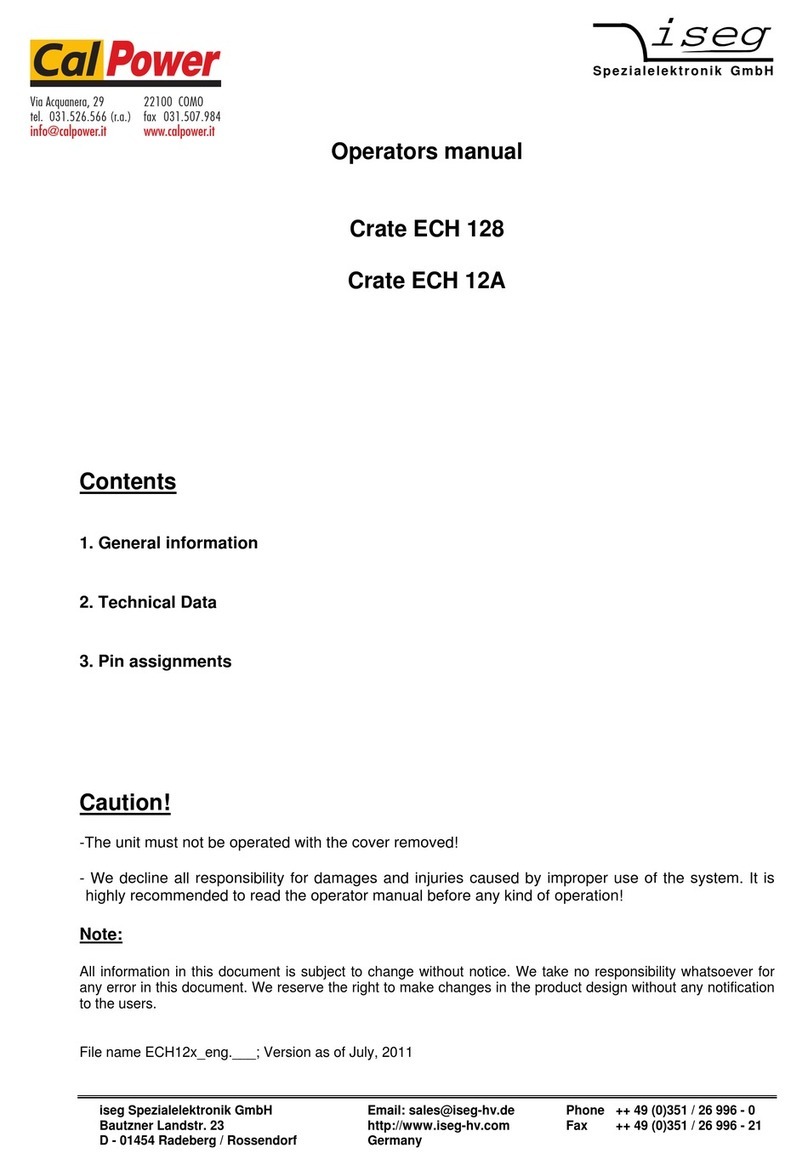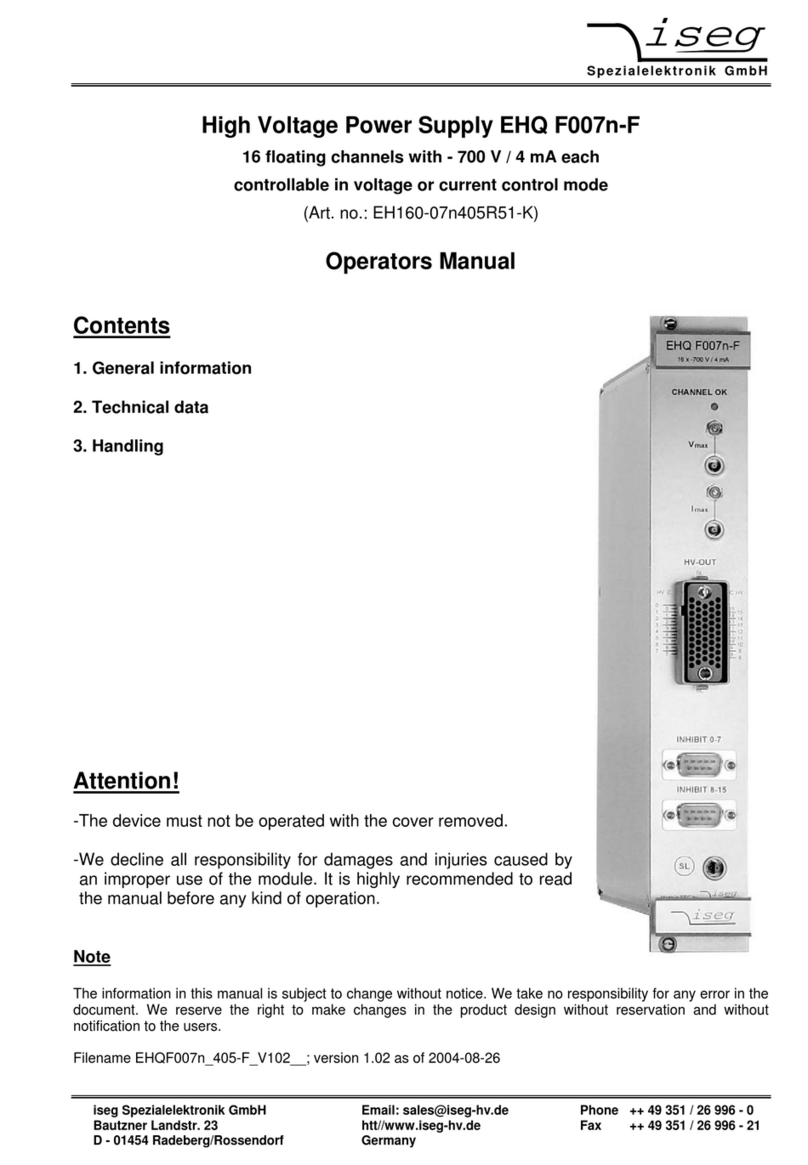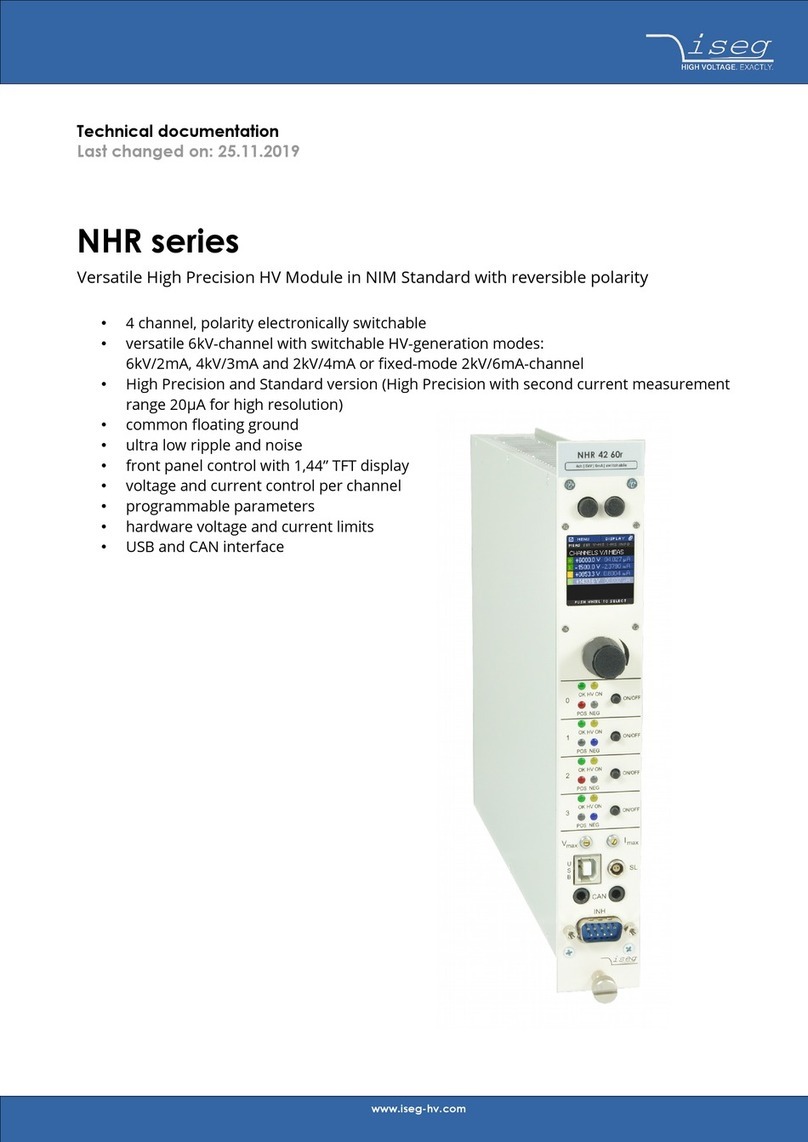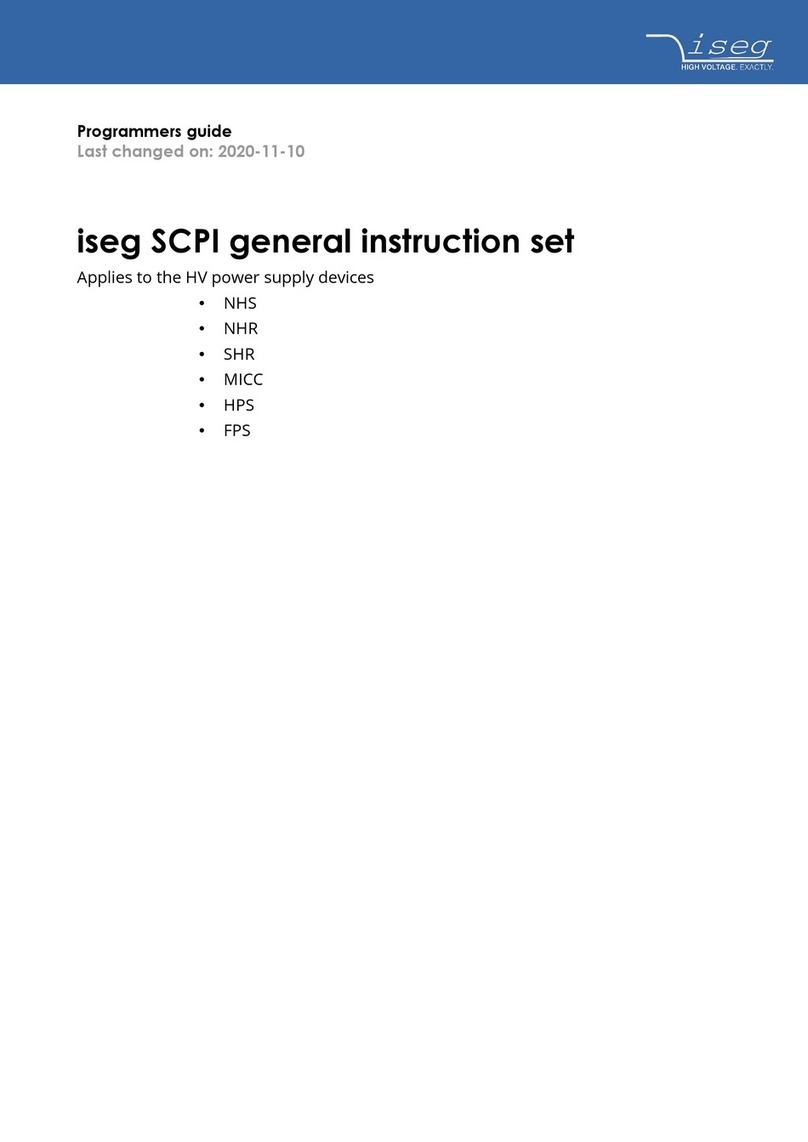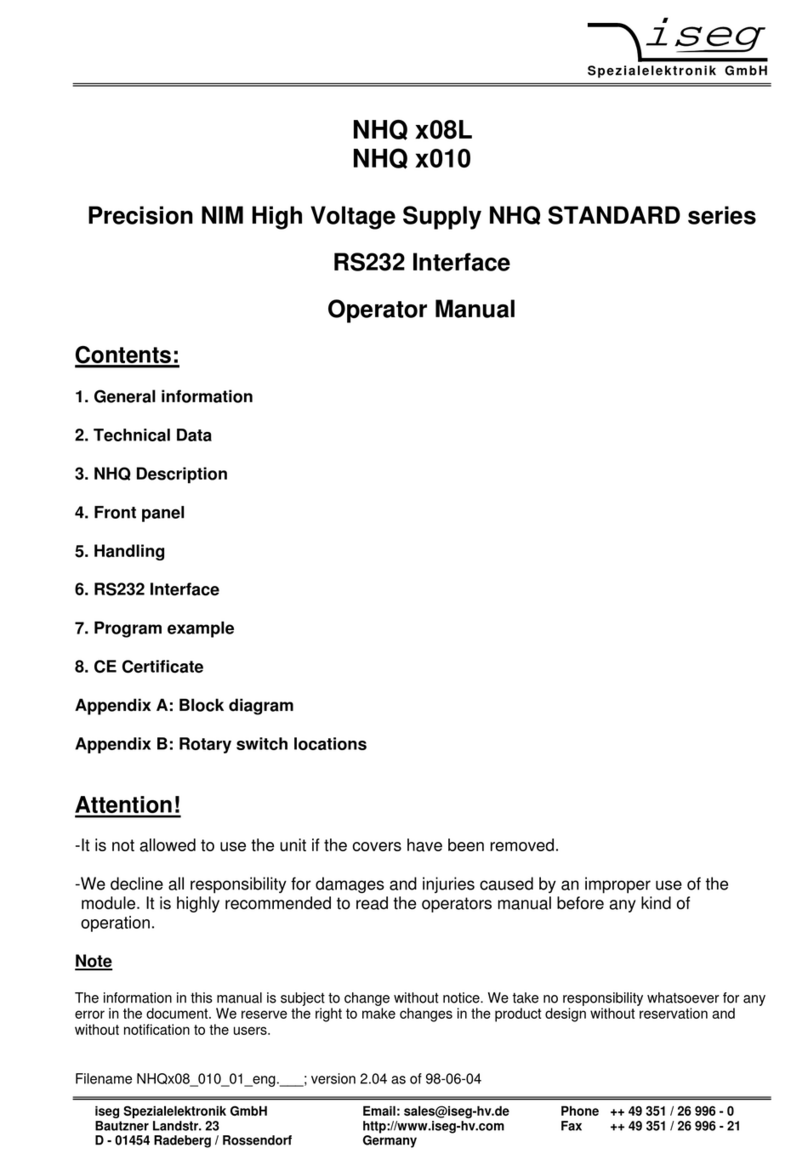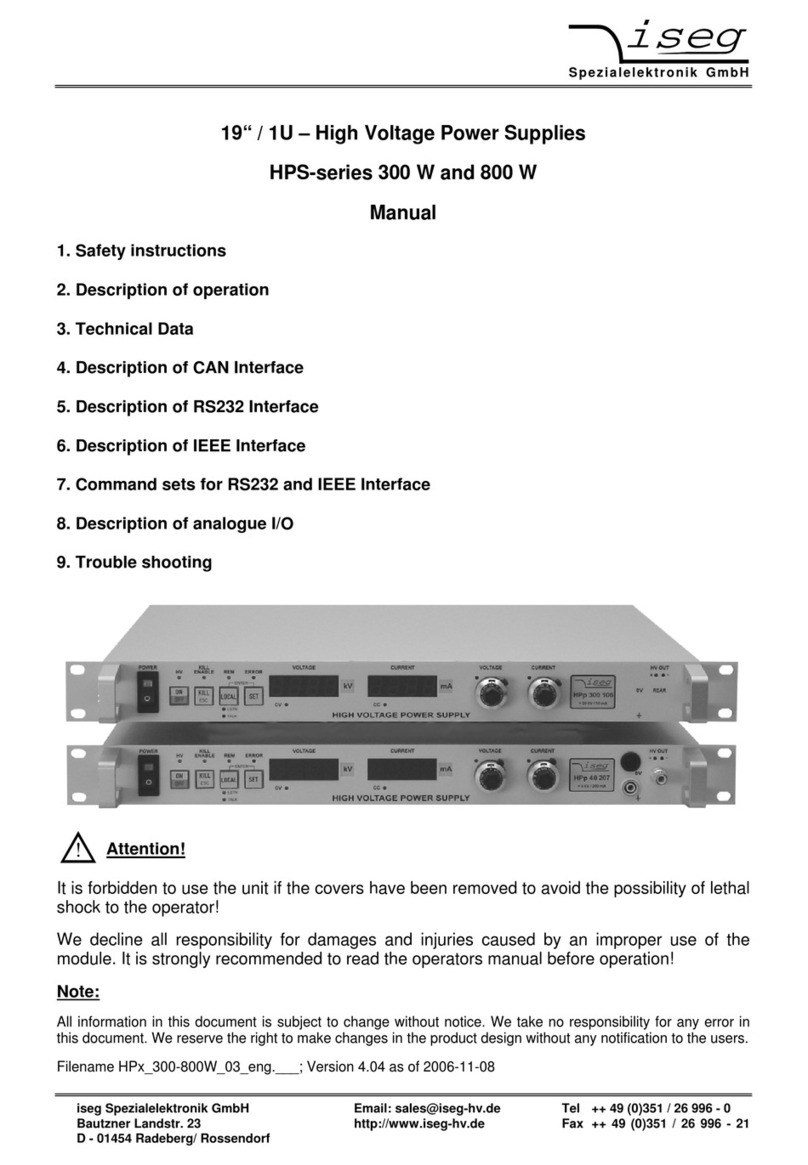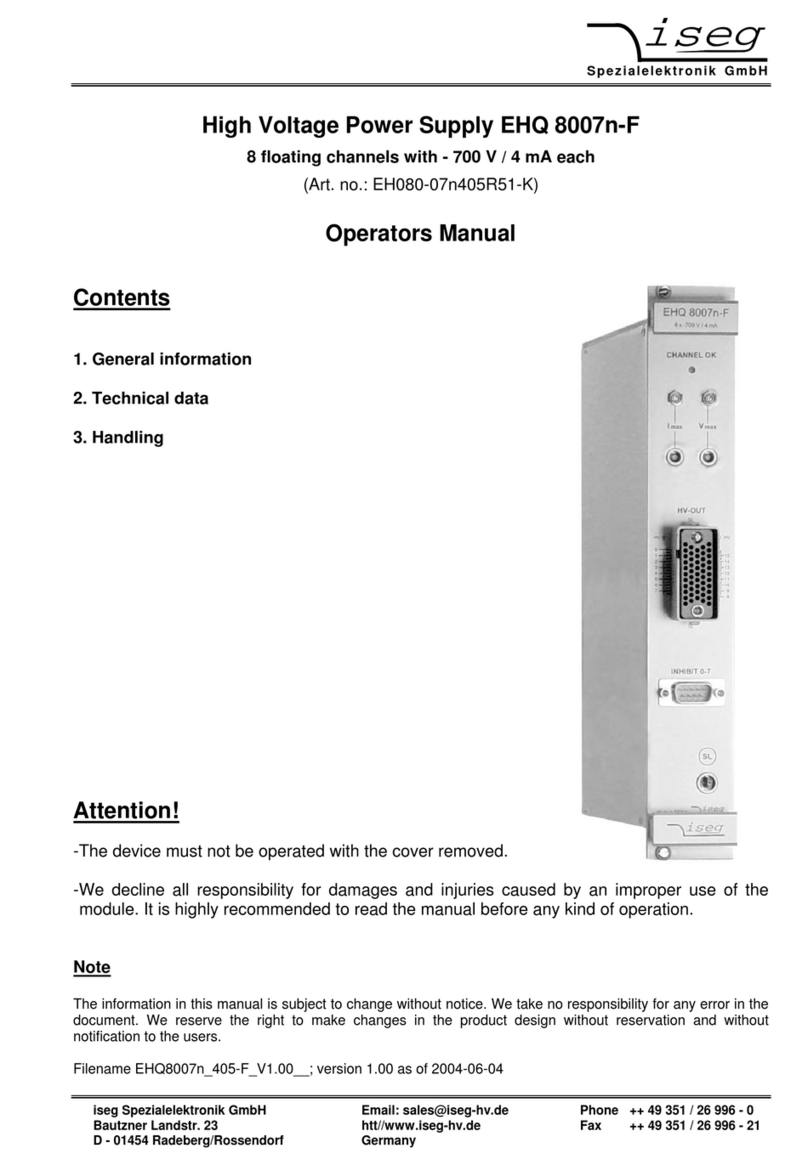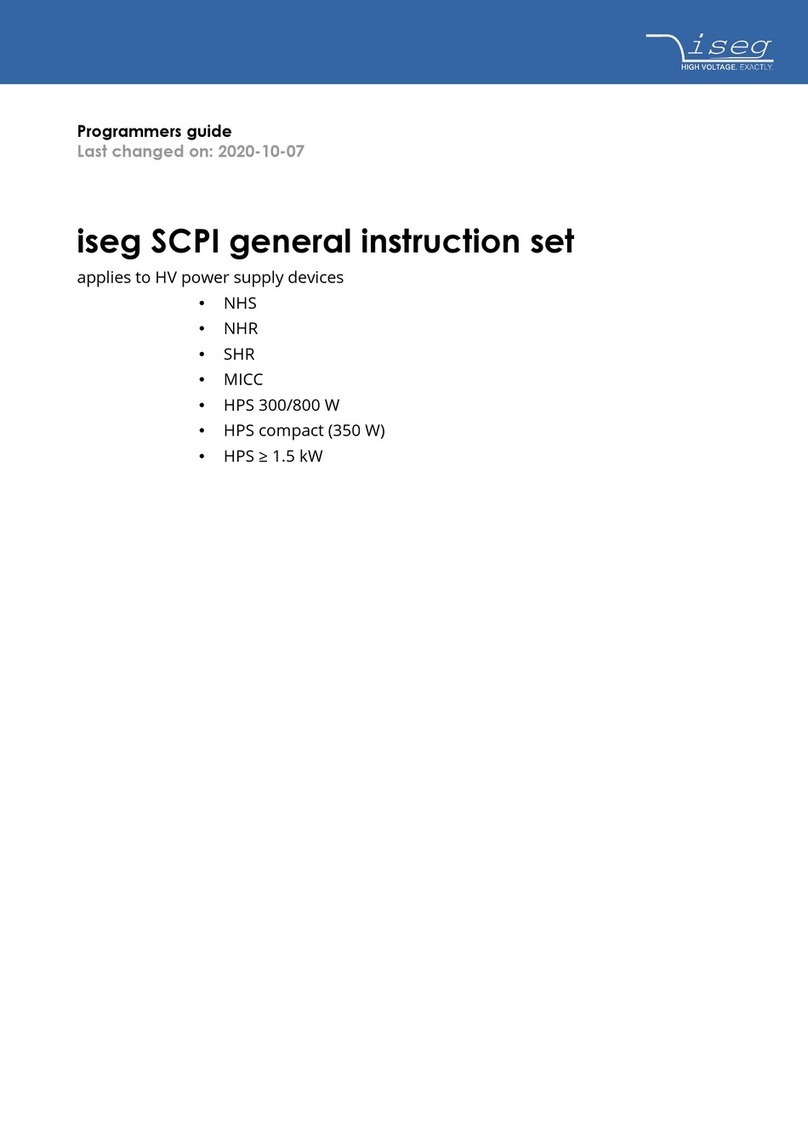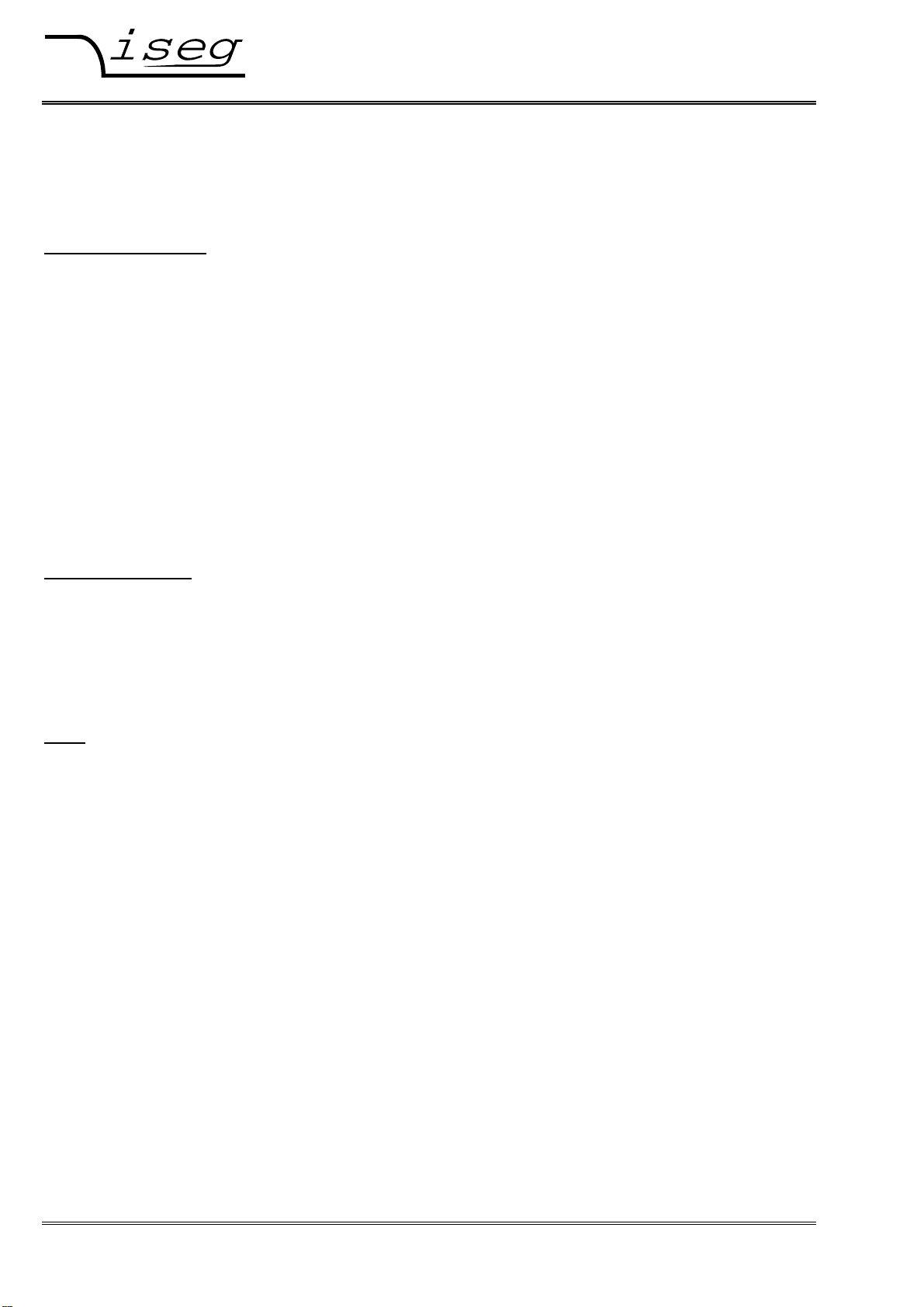Spezialelektronik GmbH
Bautzner Landstr. 23 http://www.iseg-hv.com Fax ++ 49 351 / 26 996 - 21
6 D - 01454 Radeberg / Rossendorf Germany
The LCD [1] displays the output voltage in [V] or the output current in [µA], depending on the position of the
Measuring switch [3].
In the manual control mode the output voltage can be set via 10-turn potentiometer [4] in a range from 0 to the
maximum voltage.
If the CONTROL switch [6] is switched over to serial interface control (DAC), the DAC takes over the last set
output voltage of the manual control. The output voltage can be changed remotely with a programmable ramp
speed (software ramp) from 2 to 255 V/s in a range from 0 to the maximum voltage.
The maximum output current for each channel (current trip) can be set via the remote interface in units of the
resolution of the upper measurement range. If the output current exceeds the programmable limit, the output
voltage will be shut off permanently by the software. A recovery of the voltage is possible after ”Read status
word”and then ”Start voltage change”via serial interface. If ”Auto start”is active, ”Start voltage change”is
not necessary.
The maximum output voltage and current can be selected in 10%-steps with the rotary switches Vmax and Imax
(switch dialled to 10 corresponds to 100%) on the cover side (see appendix B) independently of programmable
current trip. The red error LED on the front panel [2] signals if the output voltage or current approaches the
limits.
The KILL switch [7] specifies the response on exceeding limits or on the external protection signal at the
INHIBIT input [8] as follows:
Switch to the right position:
(ENABLE KILL) When exceeding Vmax, Imax or in the presence of an INHIBIT signal (Low=active)
the output voltage will be shut off permanently without ramp. The output voltage
is only restored after switching HV-ON [5] or KILL [7] or ”Read status word”
and then ”Start voltage change”by DAC control. If ”Auto start”is active,
”Start voltage change”is not necessary.
Note: If a capacitance is effective at the HV-output or when using a high voltage ramp
speed (hardware ramp) under high loads, then the KILL function may be
triggered by the capacitor charging currents. In this case smaller output voltage
change rates (software ramp) should be used or ENABLE KILL should only be
selected once the set voltage is reached at the output.
Switch to the left position:
(DISABLE KILL) The output voltage is limited to Vmax, the output current to Imax respectively;
INHIBIT shuts the output voltage off without ramp, the previous voltage setting
will be restored with hard- or software ramp once INHIBIT no longer being
present.
6. RS232 interface resp. USB interface
The following functionality is provided for the operation of the high voltage units via the serial interface.
Serial interface control mode
- Write function: set voltage; ramp speed; maximal output current (current trip); auto start
- Switch function: output voltage = set voltage, output voltage = 0
- Read function: set voltage; actual output voltage; ramp speed; actual output current;
current trip; auto start ; hardware limits current and voltage; status
Front panel switches have priority over software control.
Manual control mode
While the unit is operated in manual control mode, RS232 read cycles are interpreted only. Commands are
accepted, but do not result in a change of the output voltage.