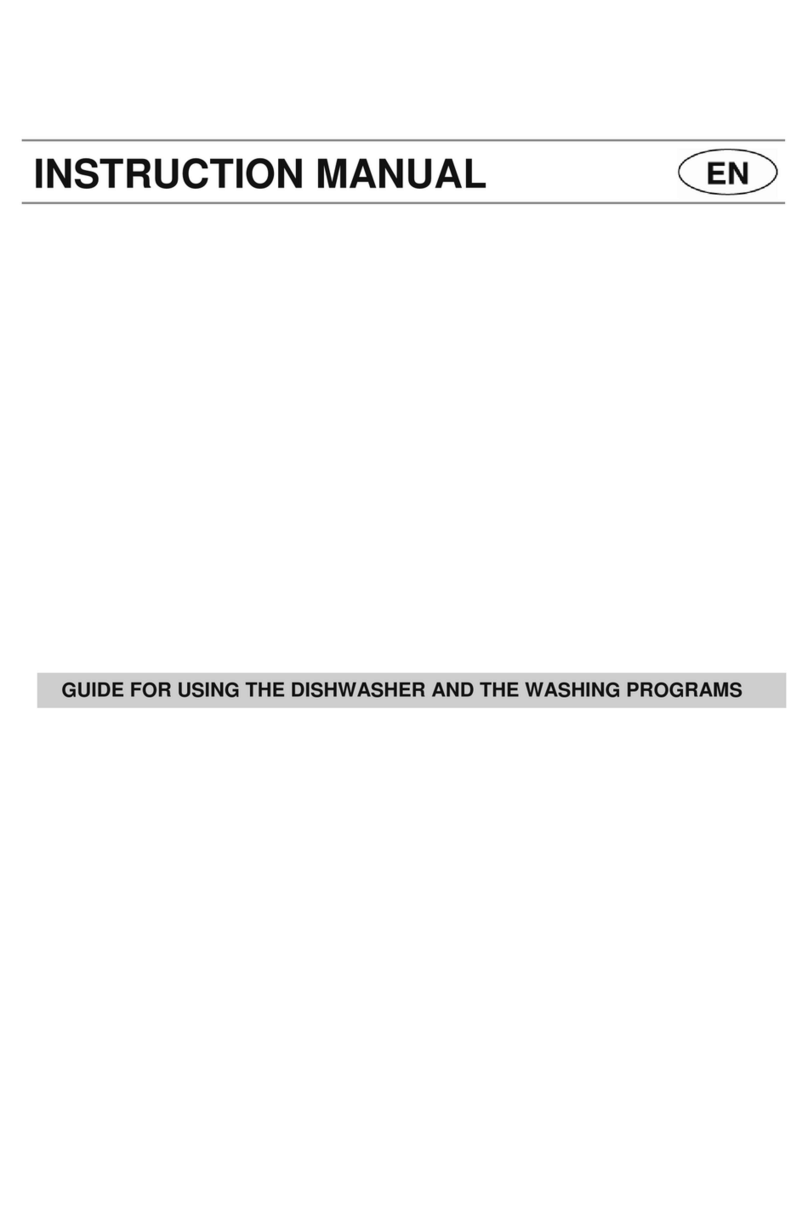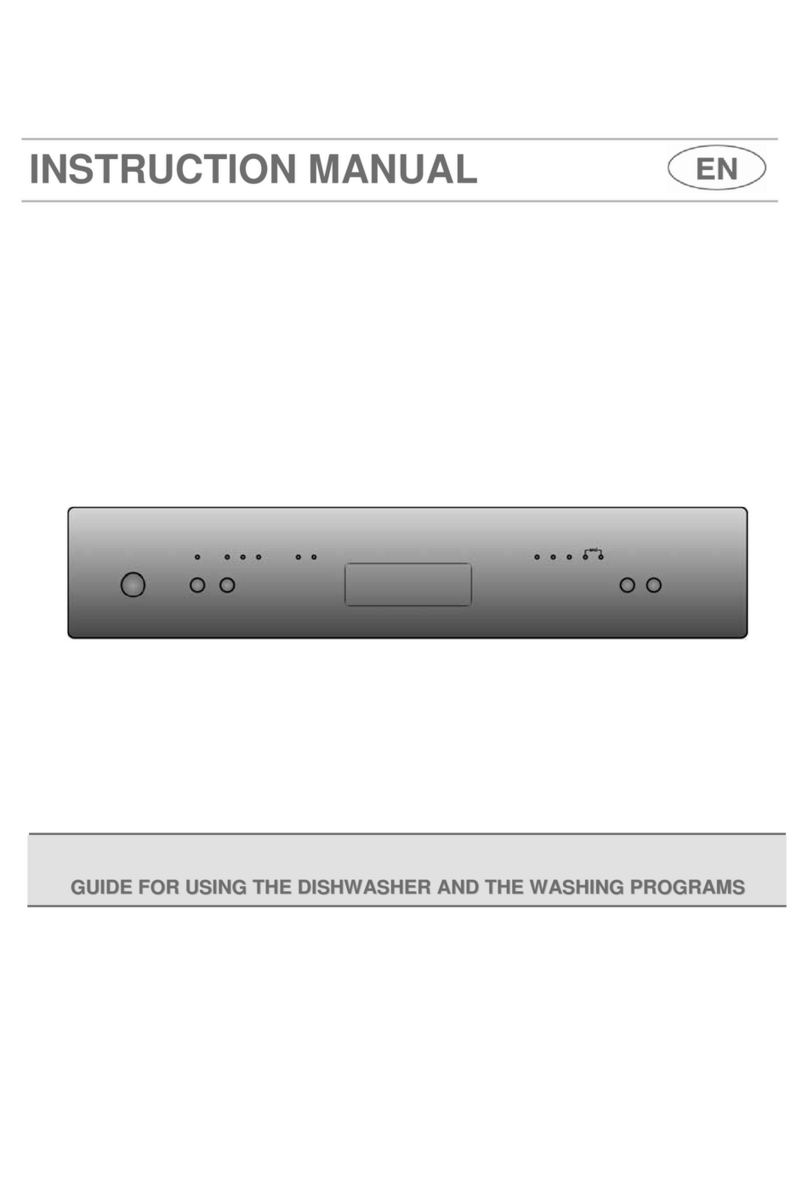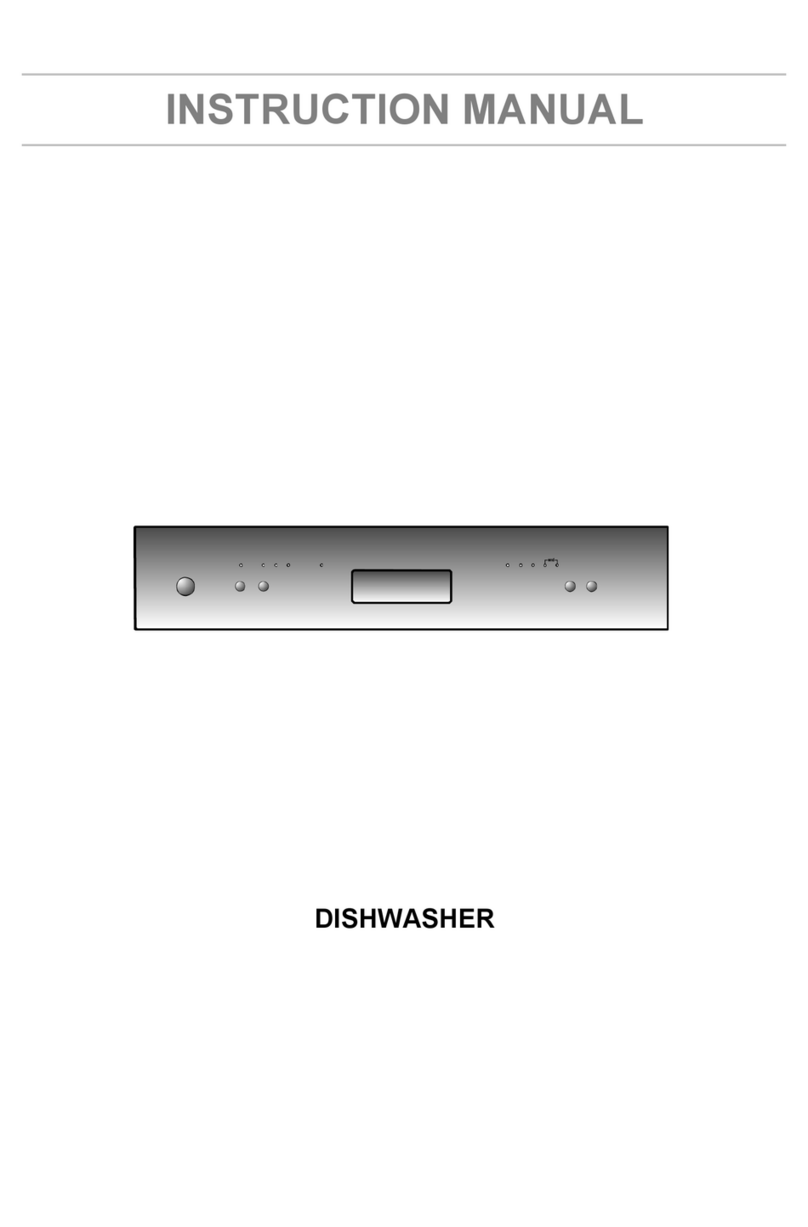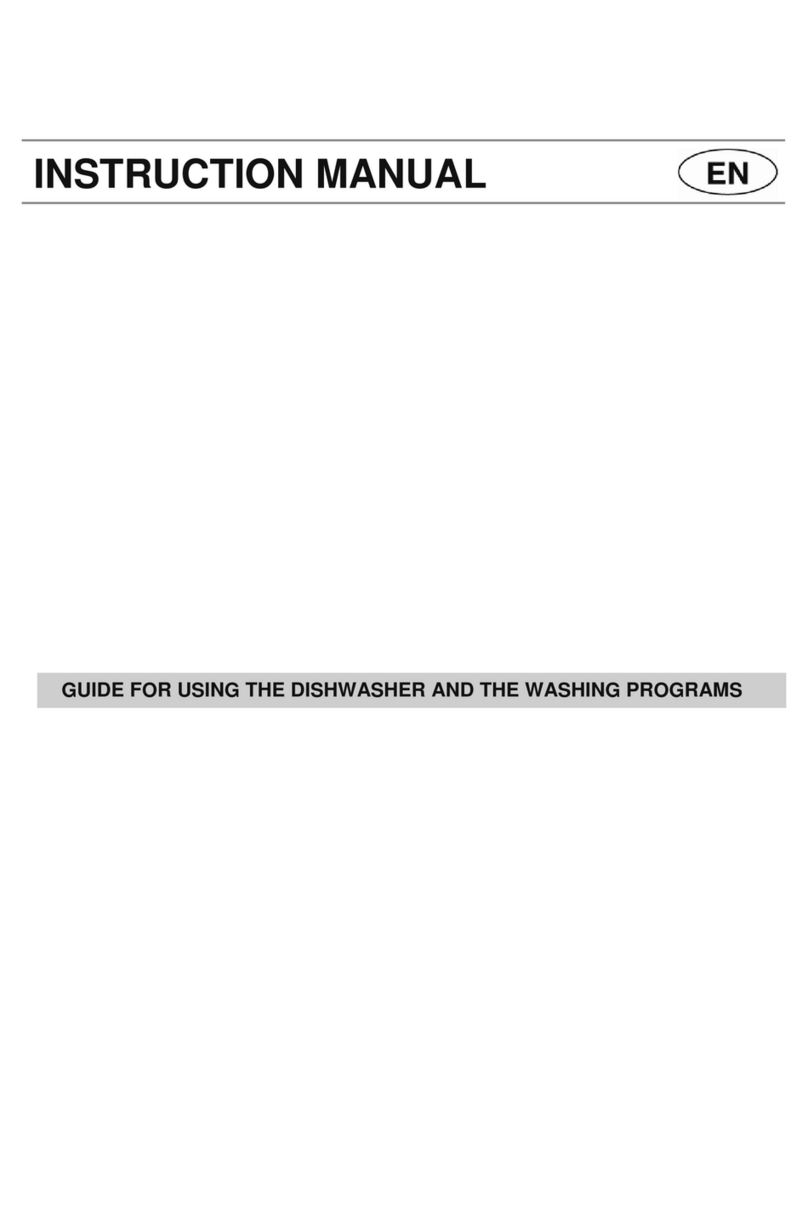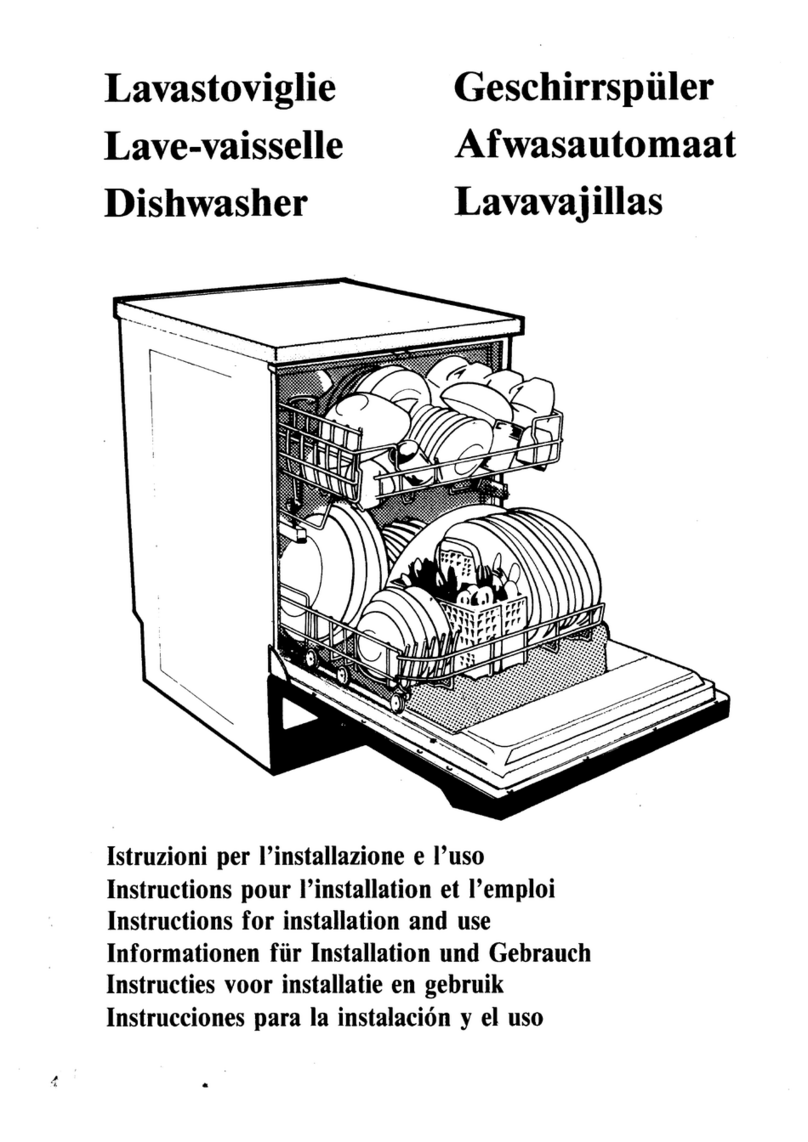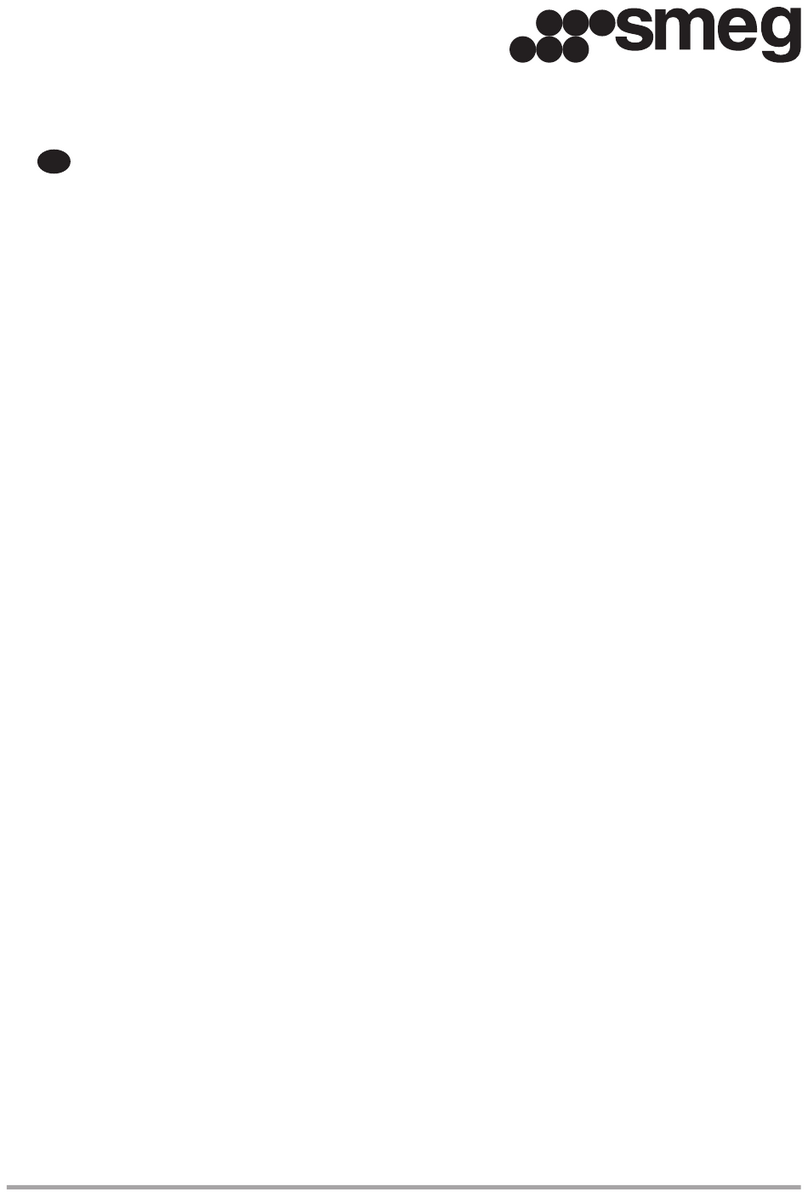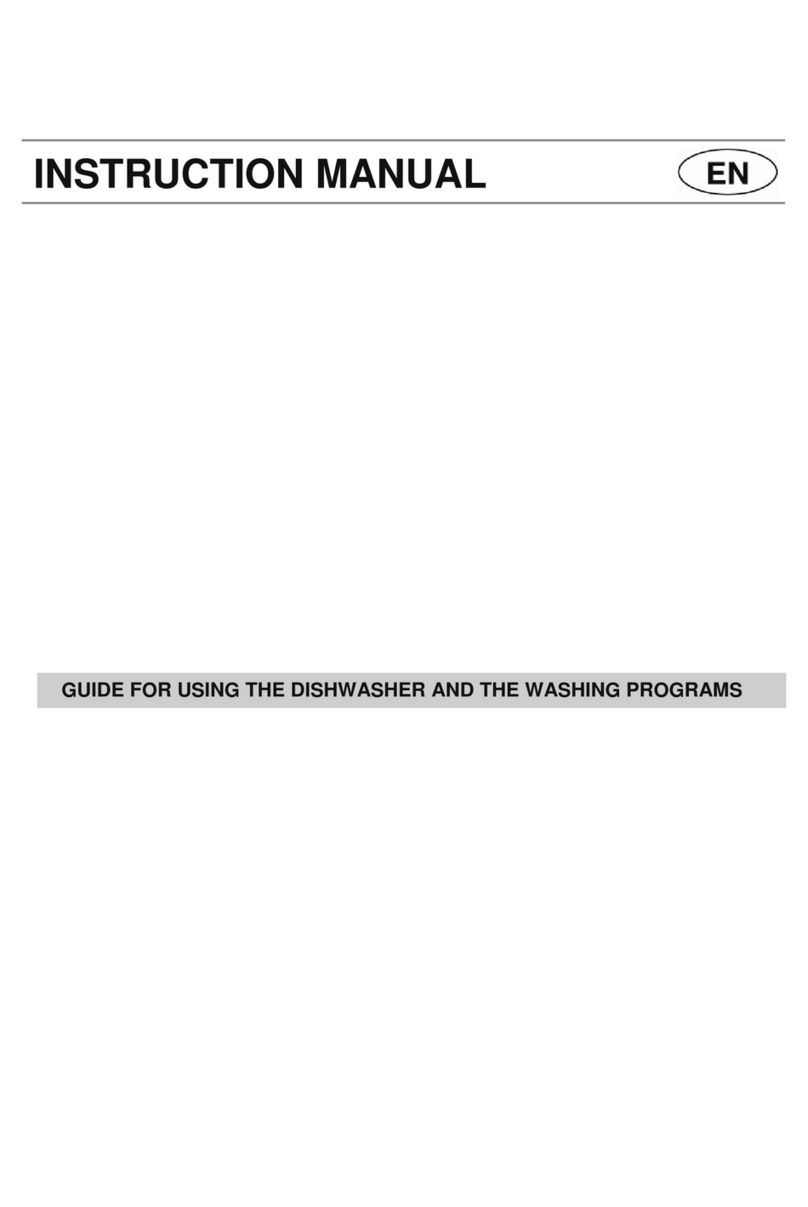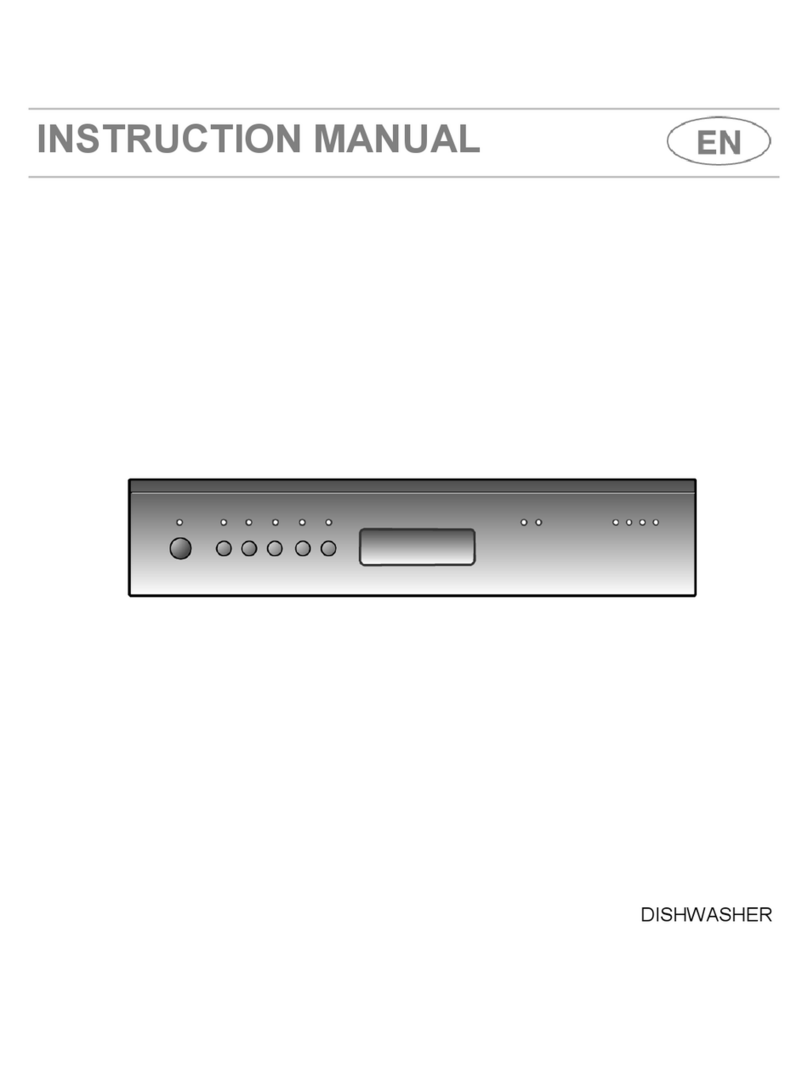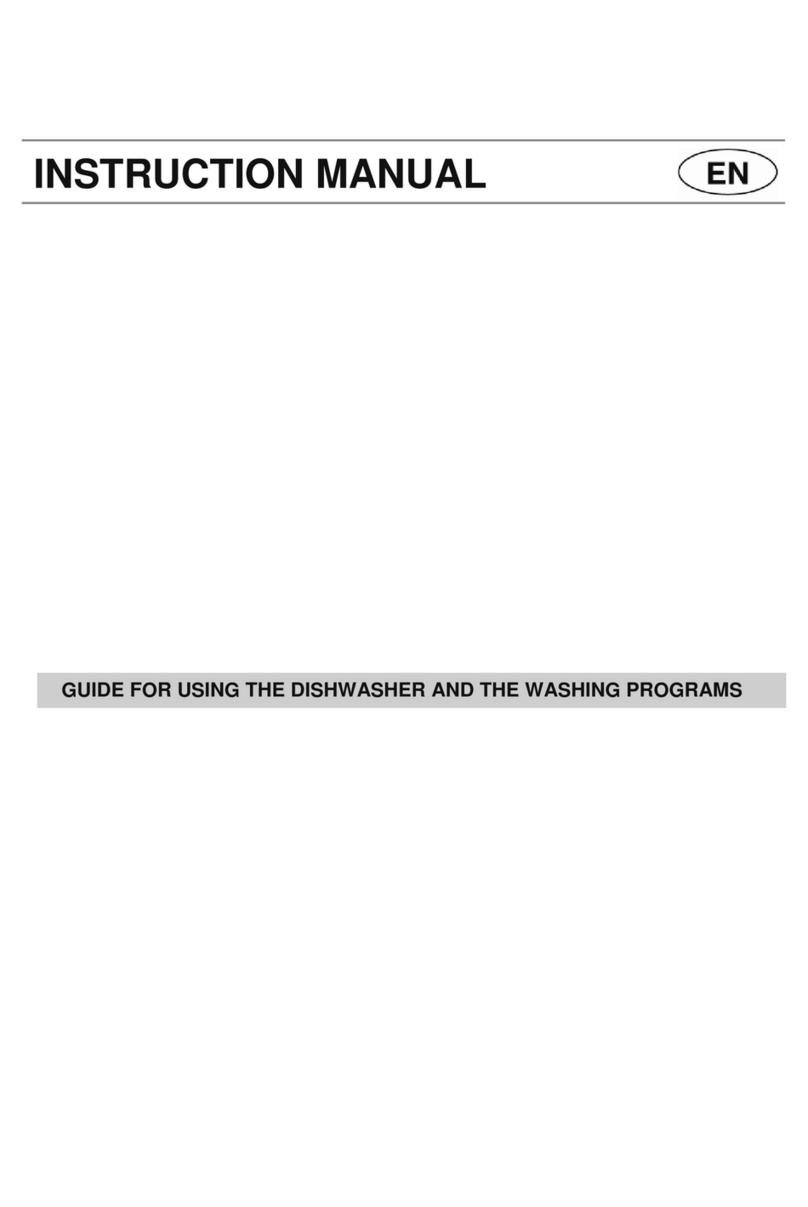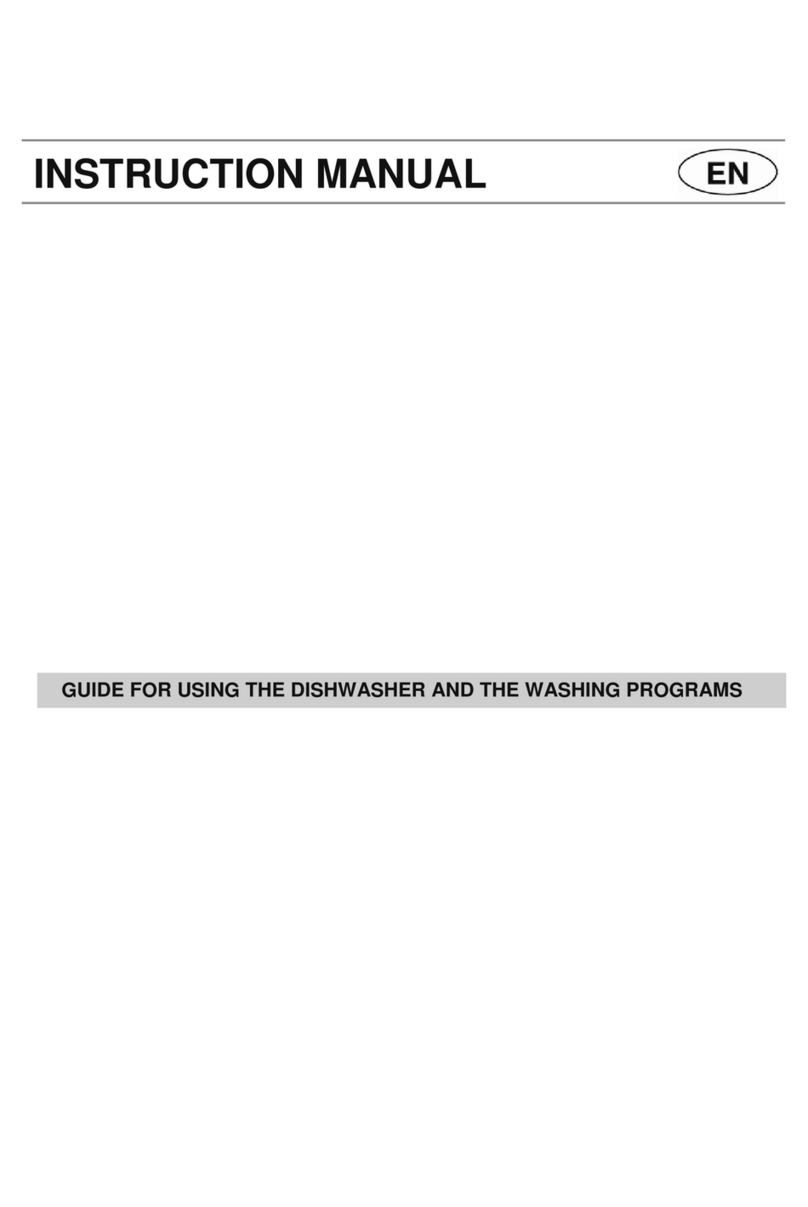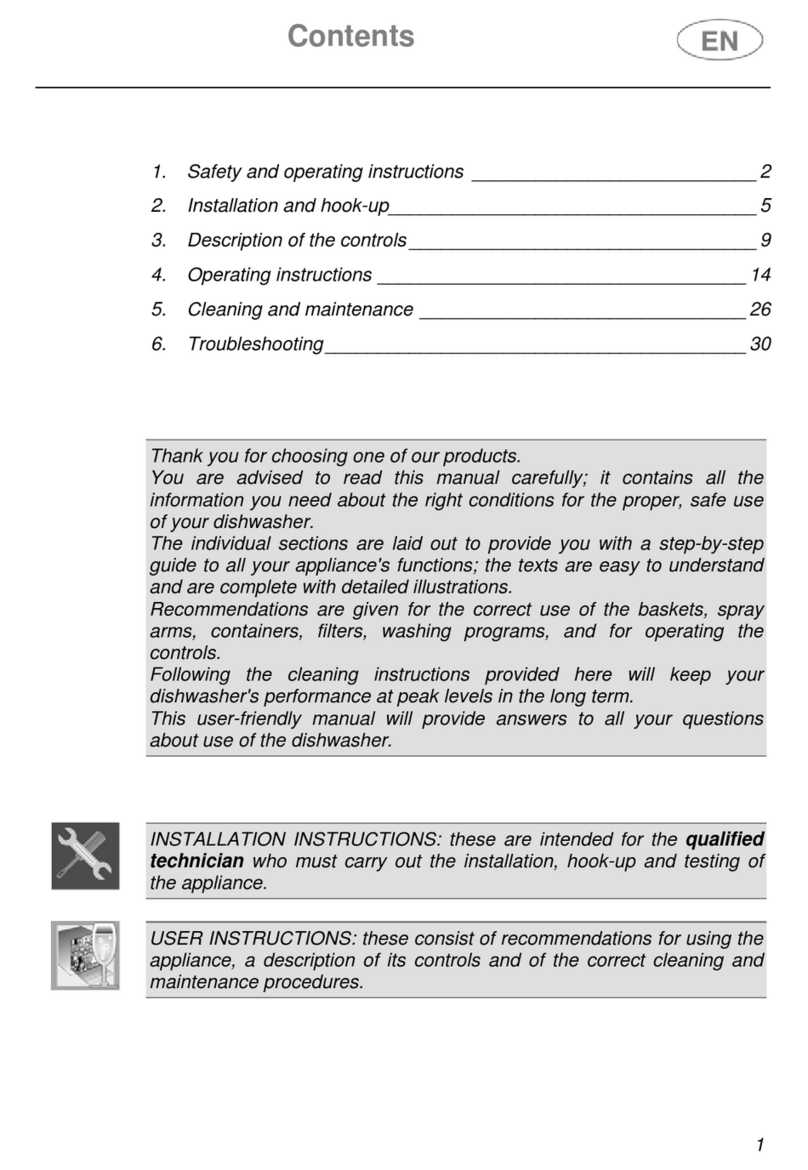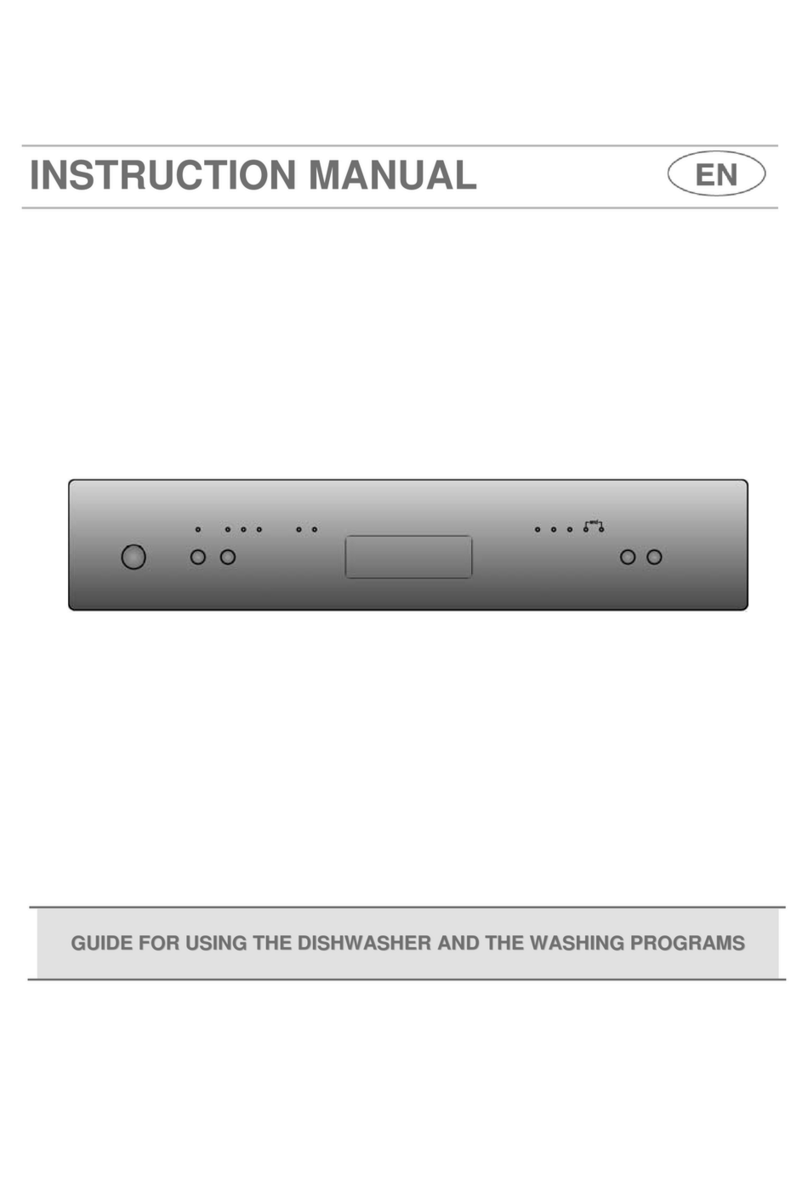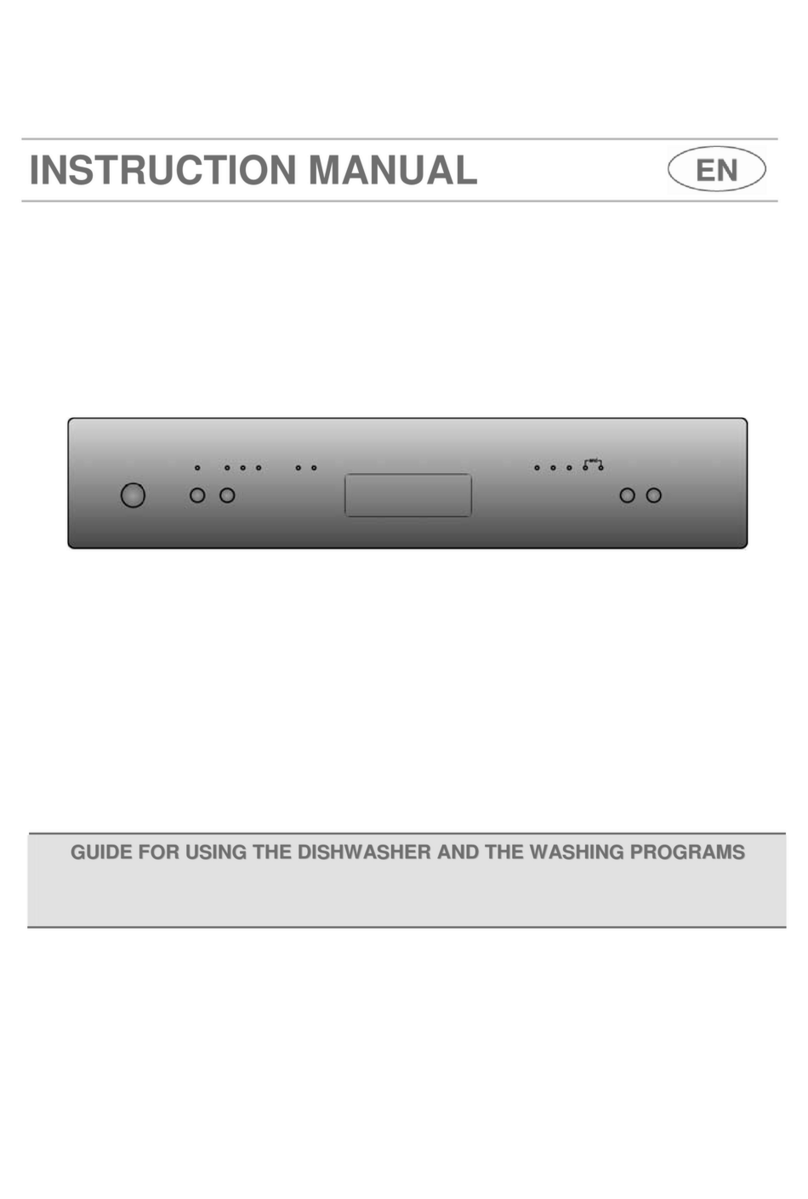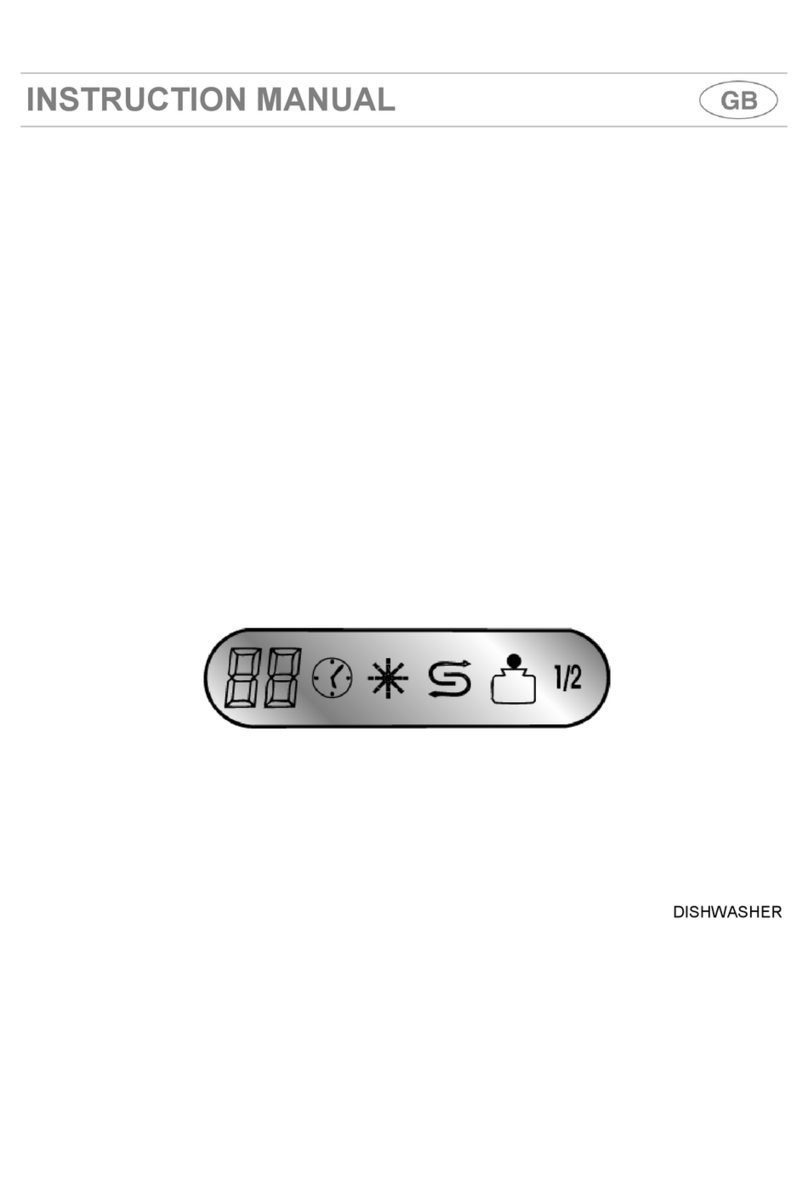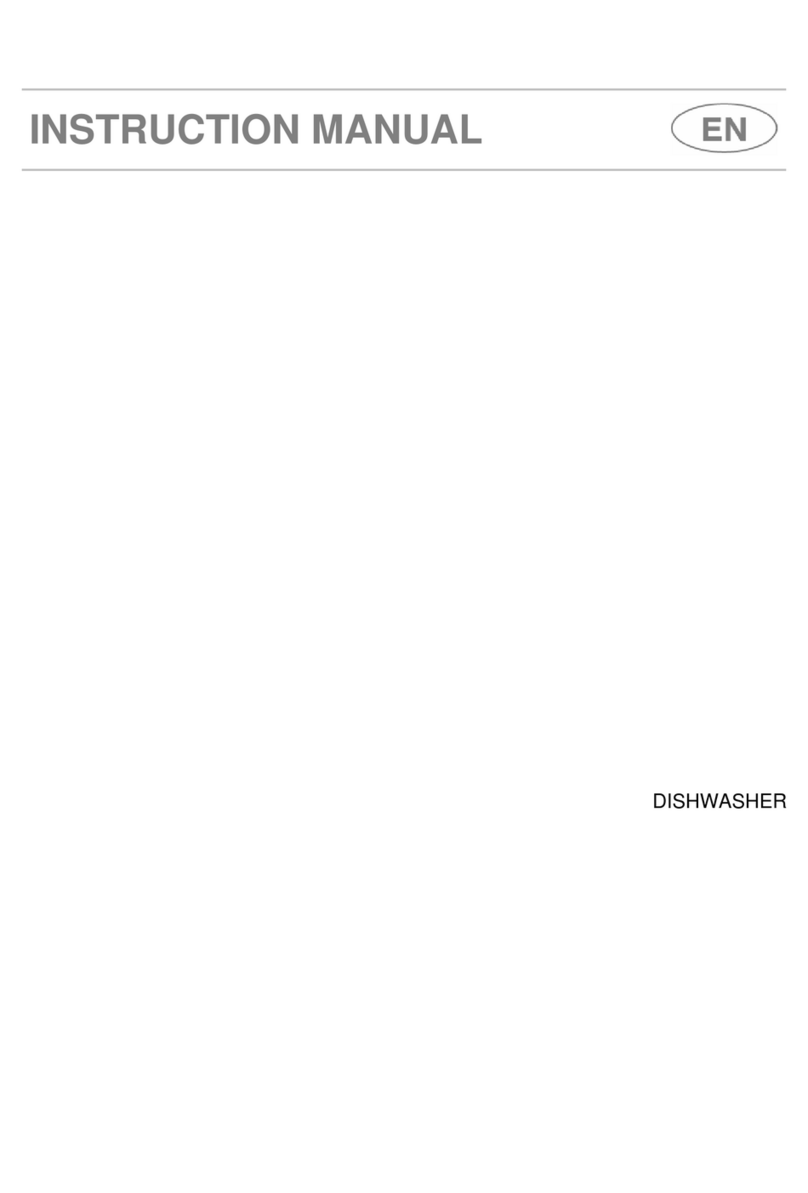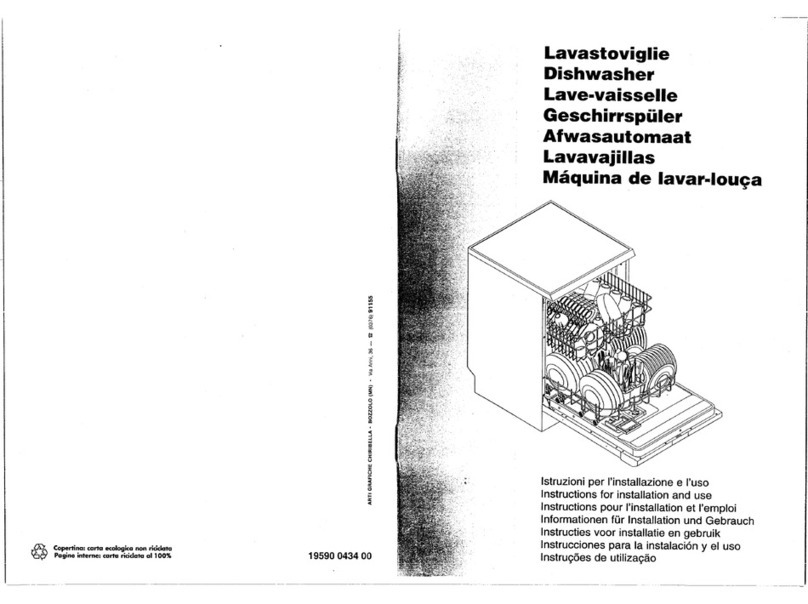CONTENTS
1
EN
1
Contents
1 INTRODUCTION .....................................................................................................................3
2 DESCRIPTION OF THE CONTROLS..................................................................................5
2.1 Upper panel ................................................................................................................5
2.2 Setting the washing program and switching on and o ............................6
2.2.1 Switching on ...............................................................................................................9
2.2.2 Selecting and starting the program ................................................................ 10
2.2.3 End of program ....................................................................................................... 10
2.2.4 Interrupting a program ........................................................................................ 10
2.2.5 Changing the current program ......................................................................... 10
2.2.6 Canceling the current program ........................................................................ 11
2.2.7 Options ...................................................................................................................... 11
2.2.8 Switching o ............................................................................................................ 12
2.2.9 Removing the dishes ............................................................................................ 12
3 ENERGY SAVING AND ENVIRONMENTAL RESPECT ............................................. 15
4 TROUBLESHOOTING ........................................................................................................ 16
5 OPERATING INSTRUCTIONS .......................................................................................... 18
5.1 Using the water softening system (on some models only) .................... 18
5.2.1 Adding the rinse-aid ............................................................................................. 21
5.2.2 Adjusting the rinse-aid dispenser setting ..................................................... 21
5.2.3 Adding the detergent ........................................................................................... 22
5.3 General warnings and recommendations .................................................... 24
5.4 Using the racks ........................................................................................................ 26
5.4.1 Lower rack ................................................................................................................. 27
5.4.2 Cutlery basket .......................................................................................................... 29
5.4.3 Upper rack ................................................................................................................ 30
6 CLEANING AND USER MAINTENANCE ...................................................................... 33
6.1 General warnings and recommendations .................................................... 33
6.2 Cleaning the water intake filter ......................................................................... 34
6.3 Cleaning the spray arms ...................................................................................... 34
6.4 Cleaning the filter unit ......................................................................................... 36
6.5 General warnings and recommendations for correct maintenance ... 37
6.6 Troubleshooting minor problems .................................................................... 38
7 IMPORTANT SAFETY AND INSTRUCTIONS ............................................................. 40
8 INSTALLATION AND HOOK-UP ..................................................................................... 46
9 TECHNICAL DATA ............................................................................................................... 48
5.2 Using the rinse-aid and detergent dispenser .............................................. 20
2.3 Additional function ............................................................................................... 13
2.3.1 Adjusting the water softener ............................................................................. 13
1
Contents
1 INTRODUCTION .....................................................................................................................3
2 DESCRIPTION OF THE CONTROLS..................................................................................5
2.1 Upper panel ................................................................................................................5
2.2 Setting the washing program and switching on and o ............................6
2.2.1 Switching on ...............................................................................................................9
2.2.2 Selecting and starting the program ................................................................ 10
2.2.3 End of program ....................................................................................................... 10
2.2.4 Interrupting a program ........................................................................................ 10
2.2.5 Changing the current program ......................................................................... 10
2.2.6 Canceling the current program ........................................................................ 11
2.2.7 Options ...................................................................................................................... 11
2.2.8 Switching o ............................................................................................................ 12
2.2.9 Removing the dishes ............................................................................................ 12
3 ENERGY SAVING AND ENVIRONMENTAL RESPECT ............................................. 15
4 TROUBLESHOOTING ........................................................................................................ 16
5 OPERATING INSTRUCTIONS .......................................................................................... 18
5.1 Using the water softening system (on some models only) .................... 18
5.2.1 Adding the rinse-aid ............................................................................................. 21
5.2.2 Adjusting the rinse-aid dispenser setting ..................................................... 21
5.2.3 Adding the detergent ........................................................................................... 22
5.3 General warnings and recommendations .................................................... 24
5.4 Using the racks ........................................................................................................ 26
5.4.1 Lower rack ................................................................................................................. 27
5.4.2 Cutlery basket .......................................................................................................... 29
5.4.3 Upper rack ................................................................................................................ 30
6 CLEANING AND USER MAINTENANCE ...................................................................... 33
6.1 General warnings and recommendations .................................................... 33
6.2 Cleaning the water intake filter ......................................................................... 34
6.3 Cleaning the spray arms ...................................................................................... 34
6.4 Cleaning the filter unit ......................................................................................... 36
6.5 General warnings and recommendations for correct maintenance ... 37
6.6 Troubleshooting minor problems .................................................................... 38
7 IMPORTANT SAFETY AND INSTRUCTIONS ............................................................. 40
8 INSTALLATION AND HOOK-UP ..................................................................................... 46
9 TECHNICAL DATA ............................................................................................................... 48
5.2 Using the rinse-aid and detergent dispenser .............................................. 20
2.3 Additional function ............................................................................................... 13
2.3.1 Adjusting the water softener ............................................................................. 13
5.4.3 Flexi Duo Top Rack..................................................................................................29
2.3 Adjusting the water softening system.............................................................13
5.4.4 Upper Rack.................................................................................................................30
1
Contents
1 INTRODUCTION .....................................................................................................................3
2 DESCRIPTION OF THE CONTROLS..................................................................................5
2.1 Upper panel ................................................................................................................5
2.2 Setting the washing program and switching on and o ............................6
2.2.1 Switching on ...............................................................................................................9
2.2.2 Selecting and starting the program ................................................................ 10
2.2.3 End of program ....................................................................................................... 10
2.2.4 Interrupting a program ........................................................................................ 10
2.2.5 Changing the current program ......................................................................... 10
2.2.6 Canceling the current program ........................................................................ 11
2.2.7 Options ...................................................................................................................... 11
2.2.8 Switching o ............................................................................................................ 12
2.2.9 Removing the dishes ............................................................................................ 12
3 ENERGY SAVING AND ENVIRONMENTAL RESPECT ............................................. 15
4 TROUBLESHOOTING ........................................................................................................ 16
5 OPERATING INSTRUCTIONS .......................................................................................... 18
5.1 Using the water softening system (on some models only) .................... 18
5.2.1 Adding the rinse-aid ............................................................................................. 21
5.2.2 Adjusting the rinse-aid dispenser setting ..................................................... 21
5.2.3 Adding the detergent ........................................................................................... 22
5.3 General warnings and recommendations .................................................... 24
5.4 Using the racks ........................................................................................................ 26
5.4.1 Lower rack ................................................................................................................. 27
5.4.2 Cutlery basket .......................................................................................................... 29
5.4.3 Upper rack ................................................................................................................ 30
6 CLEANING AND USER MAINTENANCE ...................................................................... 33
6.1 General warnings and recommendations .................................................... 33
6.2 Cleaning the water intake filter ......................................................................... 34
6.3 Cleaning the spray arms ...................................................................................... 34
6.4 Cleaning the filter unit ......................................................................................... 36
6.5 General warnings and recommendations for correct maintenance ... 37
6.6 Troubleshooting minor problems .................................................................... 38
7 IMPORTANT SAFETY AND INSTRUCTIONS ............................................................. 40
8 INSTALLATION AND HOOK-UP ..................................................................................... 46
9 TECHNICAL DATA ............................................................................................................... 48
5.2 Using the rinse-aid and detergent dispenser .............................................. 20
2.3 Additional function ............................................................................................... 13
2.3.1 Adjusting the water softener ............................................................................. 13
33
14
15
33
34
34
36
37
38
40
46
48
Contents
1 INTRODUCTION .....................................................................................................................3
2 DESCRIPTION OF THE CONTROLS..................................................................................5
2.1 Upper panel ................................................................................................................5
2.2 Setting the washing program and switching on and o ............................6
2.2.1 Switching on ...............................................................................................................9
2.2.2 Selecting and starting the program ................................................................ 10
2.2.3 End of program ....................................................................................................... 10
2.2.4 Interrupting a program ........................................................................................ 10
2.2.5 Changing the current program ......................................................................... 10
2.2.6 Canceling the current program ........................................................................ 11
2.2.7 Options ...................................................................................................................... 11
2.2.8 Switching o ............................................................................................................ 12
2.2.9 Removing the dishes ............................................................................................ 12
3 ENERGY SAVING AND ENVIRONMENTAL RESPECT ............................................. 15
4 TROUBLESHOOTING ........................................................................................................ 16
5 OPERATING INSTRUCTIONS .......................................................................................... 18
5.1 Using the water softening system (on some models only) .................... 18
5.2.1 Adding the rinse-aid ............................................................................................. 21
5.2.2 Adjusting the rinse-aid dispenser setting ..................................................... 21
5.2.3 Adding the detergent ........................................................................................... 22
5.3 General warnings and recommendations .................................................... 24
5.4 Using the racks ........................................................................................................ 26
5.4.1 Lower rack ................................................................................................................. 27
5.4.2 Cutlery basket .......................................................................................................... 29
5.4.3 Upper rack ................................................................................................................ 30
6 CLEANING AND USER MAINTENANCE ...................................................................... 33
6.1 General warnings and recommendations .................................................... 33
6.2 Cleaning the water intake filter ......................................................................... 34
6.3 Cleaning the spray arms ...................................................................................... 34
6.4 Cleaning the filter unit ......................................................................................... 36
6.5 General warnings and recommendations for correct maintenance ... 37
6.6 Troubleshooting minor problems .................................................................... 38
7 IMPORTANT SAFETY AND INSTRUCTIONS ............................................................. 40
8 INSTALLATION AND HOOK-UP ..................................................................................... 46
9 TECHNICAL DATA ............................................................................................................... 48
5.2 Using the rinse-aid and detergent dispenser .............................................. 20
2.3 Additional function ............................................................................................... 13
2.3.1 Adjusting the water softener ............................................................................. 13
17
17
19
20
20
21
23
25
26
28