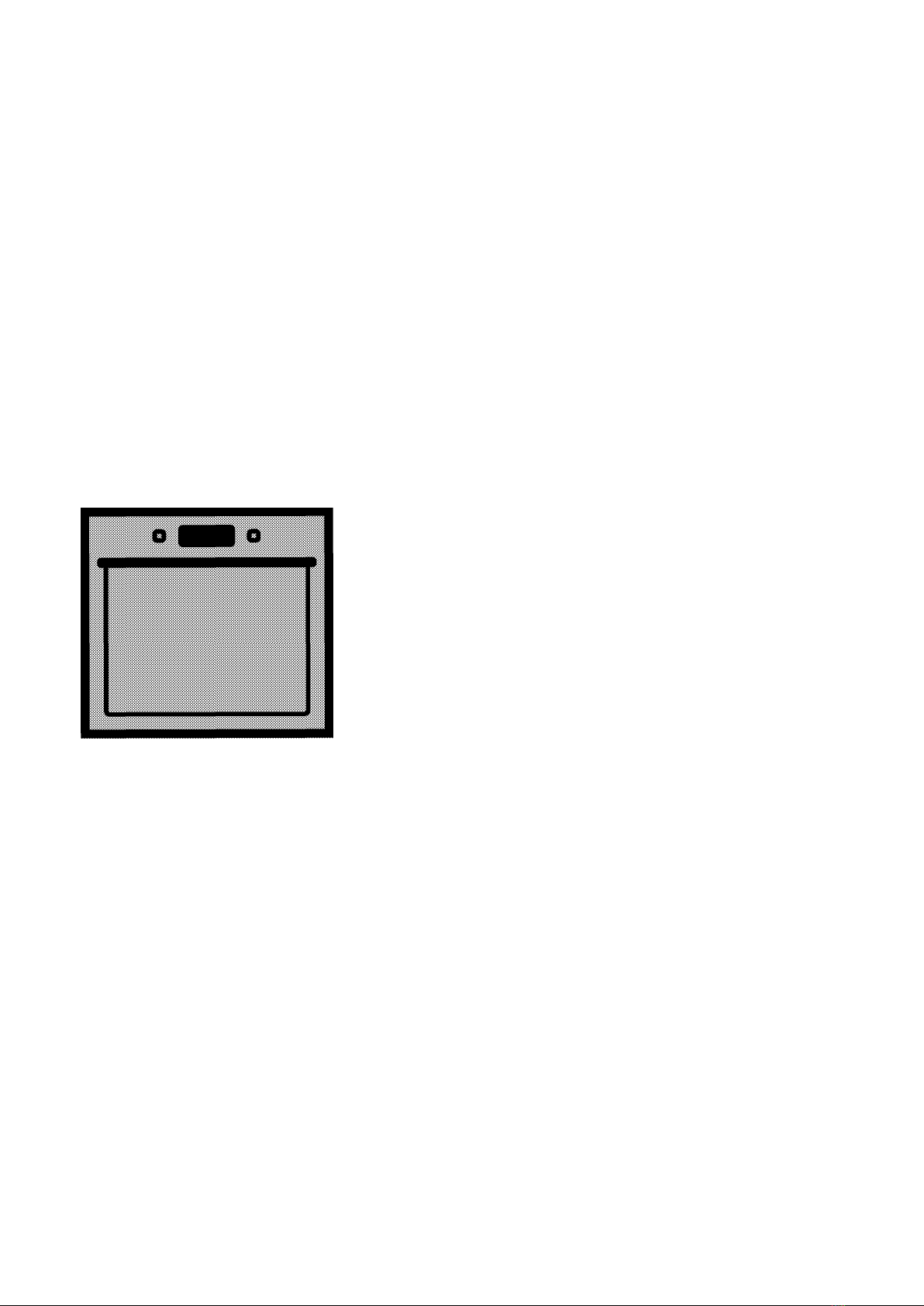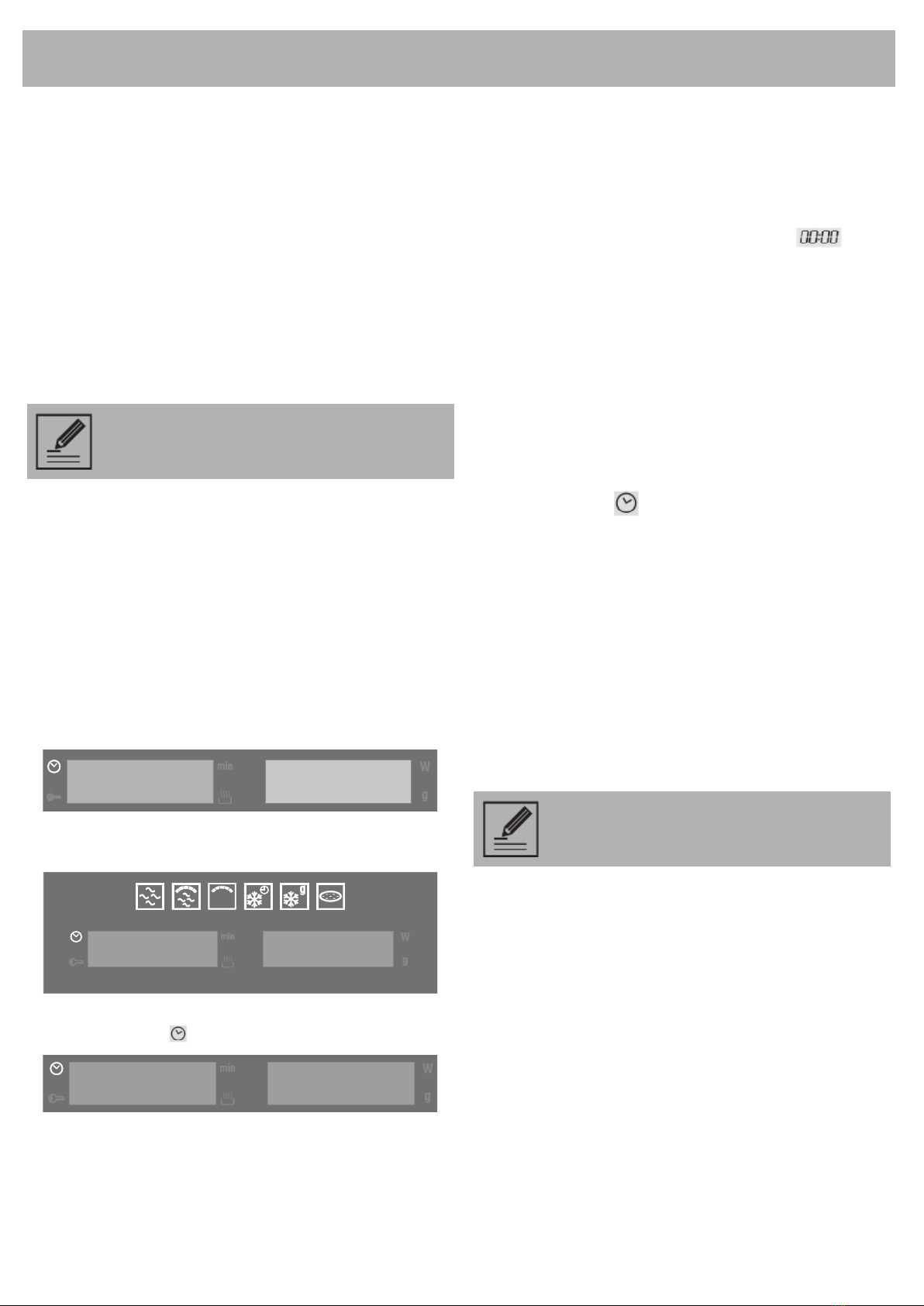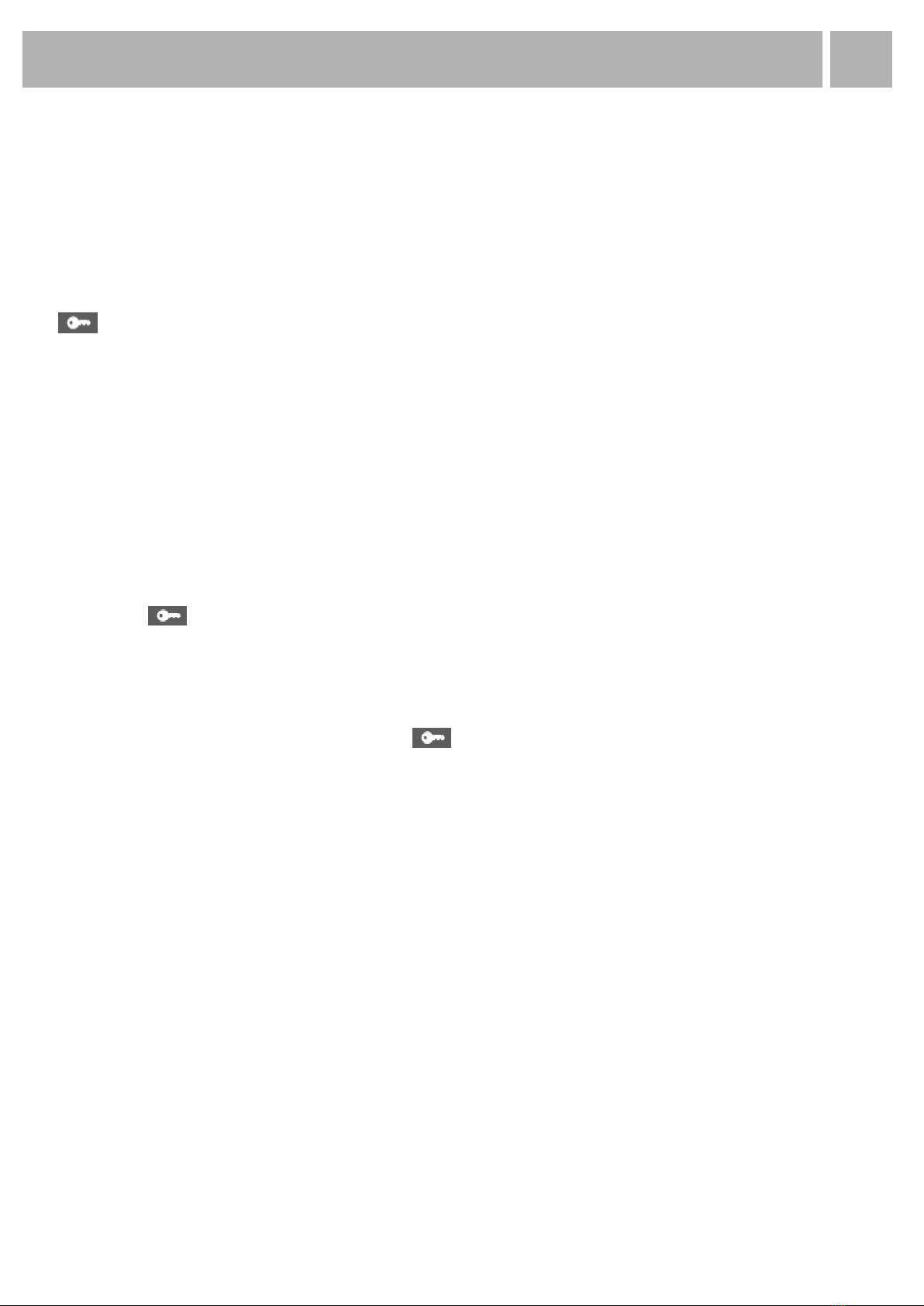7 / EN 8 / EN
Use
Secondary menu
This appliance also has a concealed "secondary
menu" allowing the user to:
1. Activate or deactivate the Show Room function
(which disables all the heating elements so that
only the control panel works);
2. Activate or deactivate the function which limits
the maximum power absorption to 2000 W;
3. Activate or deactivate the child safety device (
);
Child safety lock-out function
1. With the oven in OFF status (see “Operating
modes”) keep PT1 pressed until the message
OFF SHO appears on DSP1.
2. Now press PT1 until the message “OFF BLOC”
appears on DPS1.
3. Turn PT1 to the right or left to activate (ON
BLOC) or deactivate (OFF BLOC) this function,
which locks out all the functions and knobs
after 3 minutes of operation without any
command from the user (when this system is
active, the symbol appears on DPS2).
4. After setting the parameter required, press PT2
to return the oven to the initial standby status.
5. To exit the lockout status temporarily to modify
a cooking program or select a different
function, keep PT1 pressed until the
symbol disappears from DSP2. The required
changes can now be made, and 2 minutes after
the last setting is made the lockout will come
into operation again.
6. To deactivate the lockout permanently, access
the secondary menu and switch the function off
as described in this section.
Show Room Function (for exhibitors only)
1. With the oven in OFF status (see point “7.2
Operating settings”) keep PT1 pressed
between 5-6 seconds, until the message OFF
SHO appears on DSP1. This means that the
SHOW ROOM function (which disables all the
heating elements so that only the control panel
works) is not active.
2. Turn PT1 to the right or left to activate (ON
SHO) or deactivate (OFF SHO) this function.
To use the oven normally, set OFF SHO.
3. After setting the parameter required, press PT2
to return the oven to the initial standby status.
Cooling fan system
The appliance is equipped with a cooling system
which comes into operation as soon as a cooking
function starts.
Operation of the fans generates a normal air flow
which comes out above the door and may
continue for a short time even after the oven is
switched off.
Inside light
The oven light comes on:
when the oven door is opened in standby
status or;
when the function knob is turned to any
function.
If the oven door is left open, the oven light will
automatically shut-off after 10 minutes.