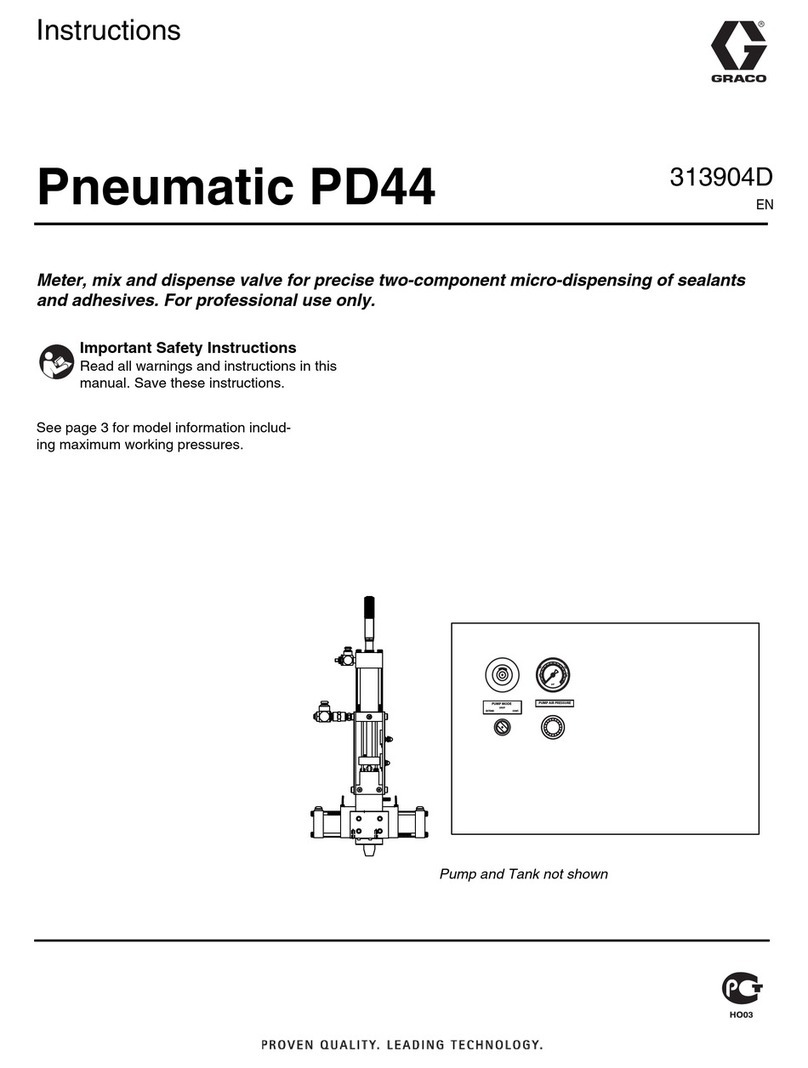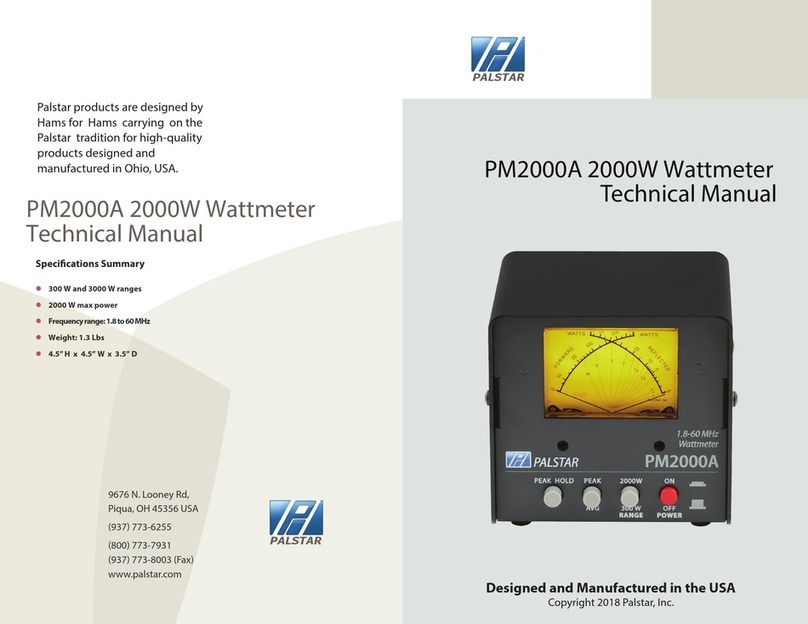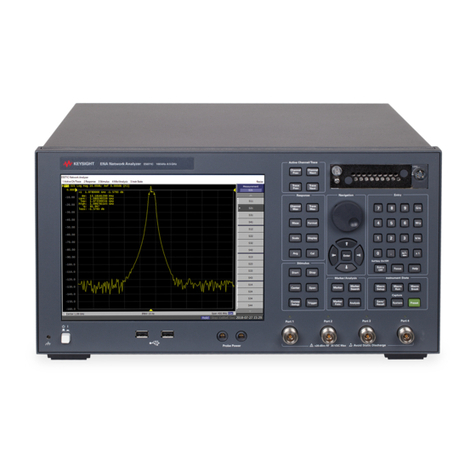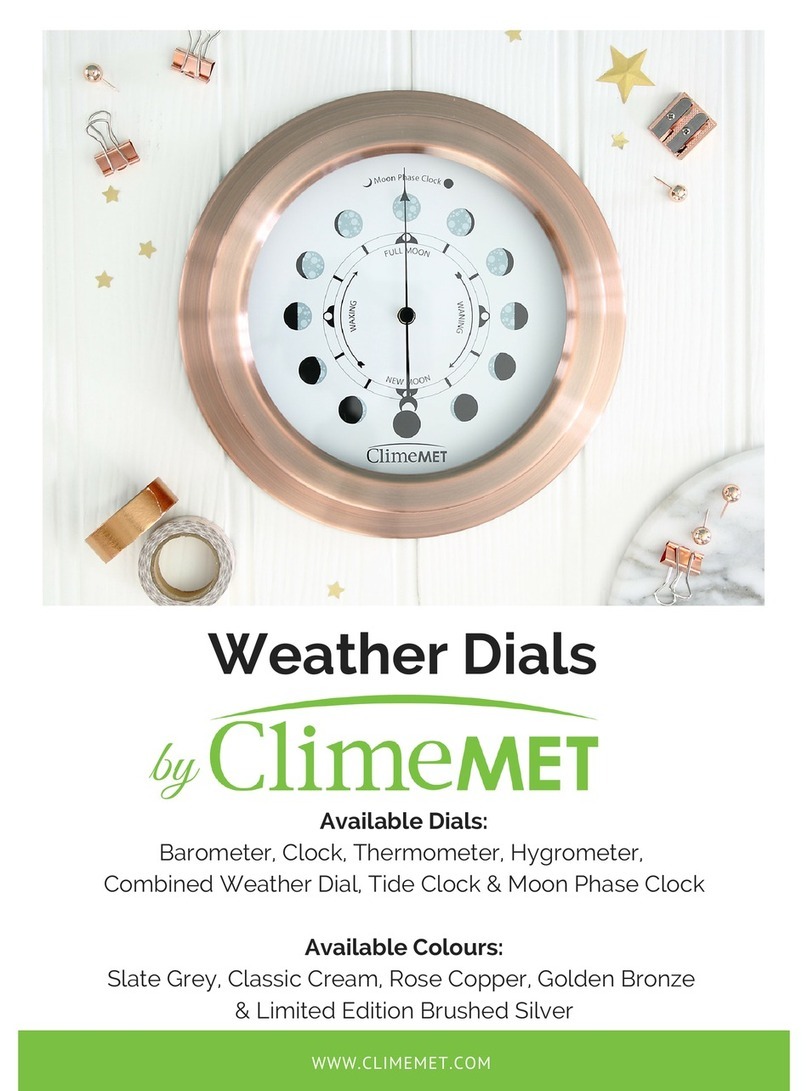SMI SeeSV-S205 User manual

SeeSV-S205W User's Manual

SeeSV-S205 User's Manual
Rev: 1.4.0
Doc. Type: User Manual
1
SM Instruments Co., Ltd.
1Contents
1Contents...........................................................................................................................................................................................................1
2Introduction of System.............................................................................................................................................................................3
2.1 Components of System.................................................................................................................................................................3
3Hardware Installation.................................................................................................................................................................................4
3.1 Hardware Installation .....................................................................................................................................................................4
3.2 Status of Sound Camera Lamp..................................................................................................................................................7
4Software Installation ..................................................................................................................................................................................8
4.1 Sound Camera Software Installation ......................................................................................................................................8
4.2 Sound Camera Software Activation ..................................................................................................................................... 13
4.3 IP Config............................................................................................................................................................................................ 15
5Software Functions .................................................................................................................................................................................. 17
5.1 Software Mode............................................................................................................................................................................... 17
5.2 Control Buttons.............................................................................................................................................................................. 18
5.3 Sound Camera Image ................................................................................................................................................................. 18
5.4 Image Threshold............................................................................................................................................................................ 19
5.5 Image Range ................................................................................................................................................................................... 19
5.6 Image Average ............................................................................................................................................................................... 19
5.7 Signal Graphs.................................................................................................................................................................................. 20
5.7.1 Time Signal of Microphone ....................................................................................................................................... 20
5.7.2 Power Spectrum of Microphone ............................................................................................................................. 21
5.7.3 Level Trend of Beampower......................................................................................................................................... 21
5.7.4 1/3 Octave Level of Microphone ............................................................................................................................ 21
5.8 Band Pass Filter.............................................................................................................................................................................. 22
5.9 Graph Selector................................................................................................................................................................................ 22
5.10 Device Status Lamp.................................................................................................................................................................. 22
5.11 Setup ............................................................................................................................................................................................... 22
5.11.1 Data Folder ................................................................................................................................................................... 23
5.11.2 Open Data Folder...................................................................................................................................................... 23
5.11.3 Prefix of Filename...................................................................................................................................................... 23
5.11.4 Record Type.................................................................................................................................................................. 23
5.11.5 Trigger Level................................................................................................................................................................. 24
5.11.6 Duration ......................................................................................................................................................................... 24
5.11.7 Product Type................................................................................................................................................................ 25

SeeSV-S205 User's Manual
Rev: 1.4.0
Doc. Type: User Manual
2
SM Instruments Co., Ltd.
5.11.8 Mic Gain......................................................................................................................................................................... 25
5.11.9 Mic Channel ................................................................................................................................................................. 25
5.11.10 Max/Min Level............................................................................................................................................................. 25
5.11.11 Overlay Mode.............................................................................................................................................................. 26
5.11.12 Transparency ................................................................................................................................................................ 26
5.11.13 Mirror Mode................................................................................................................................................................. 26
5.11.14 Image Calibration…………………………………………………………………………………………………………………...29
5.11.15 Recording Advanced Setup……………………………………………………………………………………………………29
6Software shortcut keys .......................................................................................................................................................................... 28
7Maintenance and Troubleshooting.................................................................................................................................................. 29
7.1 Sound Camera Firmware Update.......................................................................................................................................... 29
7.1.1 How to update Sound Camera Firmware........................................................................................................... 29
7.2 Modify the focus of sound camera ……………………………………………………………………………………………………32
7.2.1 How to modify the focus of sound camera ……………………………………………………………………………..32
7.3 Modify the position of overlay image…………………………………………………………………………………………………33
7.3.1 How to modify the position of overlay image ………………………………………………………………………33
8Specifications.............................................................................................................................................................................................. 34
9 Caution ………………………………………………………………………………………………………………………………………………………..35

SeeSV-S205 User's Manual
Rev: 1.4.0
Doc. Type: User Manual
3
SM Instruments Co., Ltd.
2Introduction of System
2.1 Components of System
Item
Description
Portable sound camera.
AC/DC Power Adaptor
LEMO to LEMO Cable.(10m)
RJ45 LAN Cable.(1m)

SeeSV-S205 User's Manual
Rev: 1.4.0
Doc. Type: User Manual
4
SM Instruments Co., Ltd.
3Hardware Installation
3.1 Hardware Installation
Status
Description
Open the outer box.
Open the inner box.
-SeeSV-S205W Manual.
-SeeSV-S205W Quick Manual.
-SeeSV-S205W Install CD
Take the cables out.
-LEMO to LEMO cable.
-RJ45 LAN cable
-POE Controller

SeeSV-S205 User's Manual
Rev: 1.4.0
Doc. Type: User Manual
5
SM Instruments Co., Ltd.
Take out the sound camera.
Main components of the system are shown here.

SeeSV-S205 User's Manual
Rev: 1.4.0
Doc. Type: User Manual
6
SM Instruments Co., Ltd.
Power switch.
The power is turned on, press the button for 3
seconds.

SeeSV-S205 User's Manual
Rev: 1.4.0
Doc. Type: User Manual
7
SM Instruments Co., Ltd.
3.2 Status of Sound Camera Lamp
Status
Description
Not powered.
Initializing (orange).
Sound camera is ready to use (green).

SeeSV-S205 User's Manual
Rev: 1.4.0
Doc. Type: User Manual
8
SM Instruments Co., Ltd.
4Software Installation
4.1 Sound Camera Software Installation
Item
Description
Run “Setup.exe”.
Confirm destination directory and click “Next>>”.
Read Product Notifications and click “Next>>”.

SeeSV-S205 User's Manual
Rev: 1.4.0
Doc. Type: User Manual
9
SM Instruments Co., Ltd.
Read license agreement.
Check “I accept the above 2 License Agreements”
and click “Next>>”.
Confirm items for installing and click “Next>>”.

SeeSV-S205 User's Manual
Rev: 1.4.0
Doc. Type: User Manual
10
SM Instruments Co., Ltd.
Installation is proceeding.
Installation is complete. Click “Next>>”.
The NI vision run-time engine should be activated.
Connect PC to the internet and select "Automatic-
ally activate through a secure Internet connection".
Click “Next>>”.

SeeSV-S205 User's Manual
Rev: 1.4.0
Doc. Type: User Manual
11
SM Instruments Co., Ltd.
Input the serial number of NI Vision Run-Time
Engine in both boxes.
For members of “www.ni.com”, select “User Profile
Login”. In this, “Continue without a User Profile" is
screenshot shown.
Input end user information.

SeeSV-S205 User's Manual
Rev: 1.4.0
Doc. Type: User Manual
12
SM Instruments Co., Ltd.
Activation is in process.
The NI vision run-time engine is successfully
activated. Click “Finish”.
If this is the first time to install the software, you
will be requested to restart the PC. Click “Restart”.
Software installation is complete.
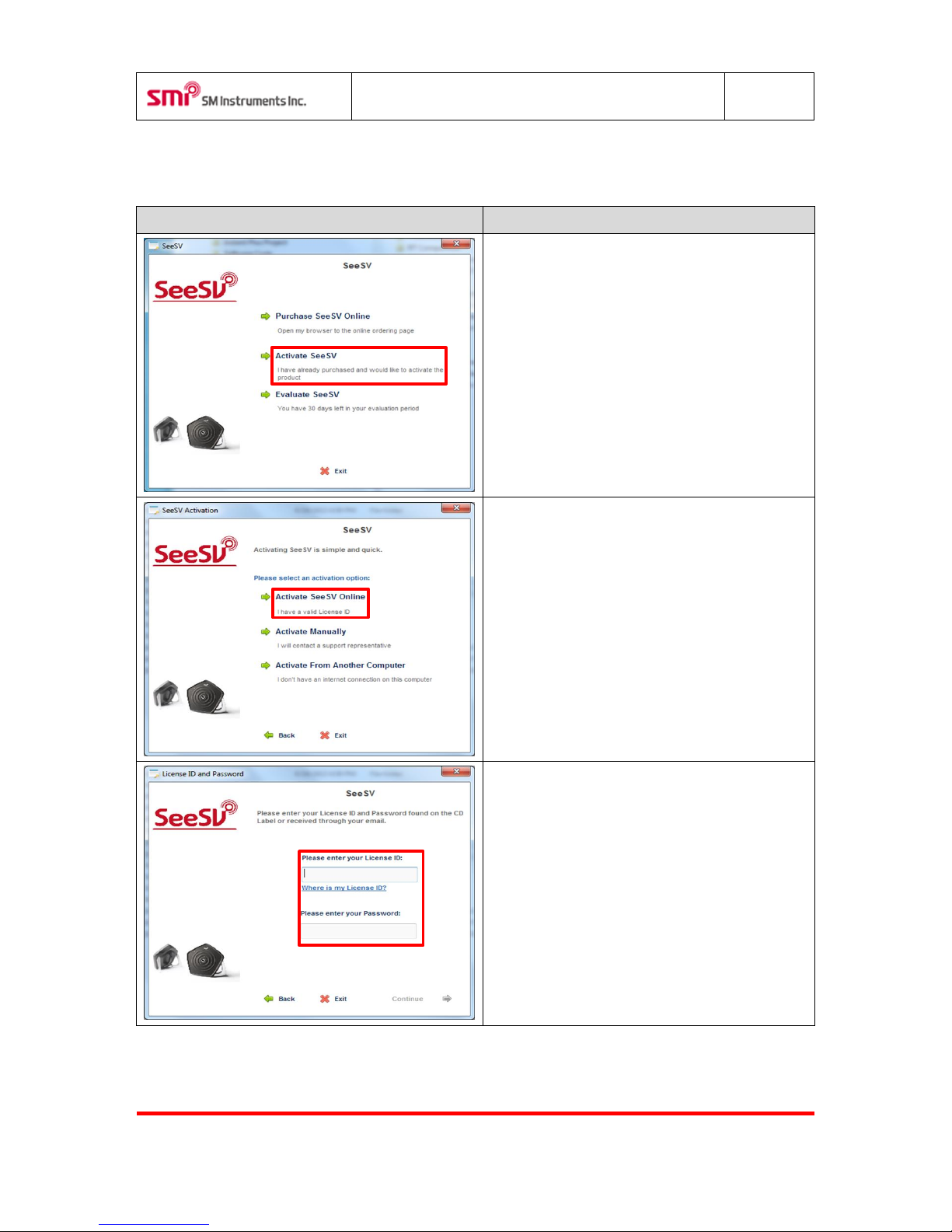
SeeSV-S205 User's Manual
Rev: 1.4.0
Doc. Type: User Manual
13
SM Instruments Co., Ltd.
4.2 Sound Camera Software Activation
Item
Description
If the software is being installed for the first time,
the software license confirmation window will
appear.
Click the “Activate SeeSV”.
Click the “Activate SeeSV Online”.
Input to License ID & password in text box.

SeeSV-S205 User's Manual
Rev: 1.4.0
Doc. Type: User Manual
14
SM Instruments Co., Ltd.
Software is successfully activated and click the
“Continue”.
The sound camera is ready for use.

SeeSV-S205 User's Manual
Rev: 1.4.0
Doc. Type: User Manual
15
SM Instruments Co., Ltd.
4.3 IP Config
Item
Description
1. Open Network Connections by clicking the Start
button , and then clicking Control Panel.
2. Click the Network and sharing Center.
3. Click “Change adapter settings”.
4. Double Click “Wire connection”.

SeeSV-S205 User's Manual
Rev: 1.4.0
Doc. Type: User Manual
16
SM Instruments Co., Ltd.
5. Click the “Internet Protocol Version 4(TCP/IPv4)”,
and then click “Properties”.
6. Click the “Use the following DNS server
addresses”, and then, write in the boxes.
“IP address: 192. 168. 0. 102”
“Subnet mask: 255. 255. 255. 0”
“Default gateway: 192. 168. 0. 1”
Click “OK”.
Tip: Except IP address last number 6, 10, and 90
※Can’t use more than 2 devices at the same time.
>>
7. Check connection to main body and pc. Turn on
power. Wait until lamp of the main body turns
green.
>>
8. Run SeeSV software. Check lamp to DAQ and
Camera.

SeeSV-S205 User's Manual
Rev: 1.4.0
Doc. Type: User Manual
17
SM Instruments Co., Ltd.
5Software Functions
Run the software and following screen will appear.
5.1 Software Mode
Select software mode using this button (Record or Replay). Selected mode can be confirmed by the color
and icon of the button..
Button status
Description
Record mode.
Replay mode.
Image Display
Device Status
Signal Graphs
Setting Preset
Measurement
Controller
Beamforming
Controller

SeeSV-S205 User's Manual
Rev: 1.4.0
Doc. Type: User Manual
18
SM Instruments Co., Ltd.
5.2 Control Buttons
Functions of each button are as follows.
Button
Function
Play recorded data.
Stop (Record/Replay).
Record data.
Restore data file.
Convert data to movie file and save.
Save image as PNG (graphic) format.
Open the documents such as Application Guide, User’s Manual, and
Quick start Manual.
5.3 Sound Camera Image
Display the camera, beam power overlaid image and measurement information.

SeeSV-S205 User's Manual
Rev: 1.4.0
Doc. Type: User Manual
19
SM Instruments Co., Ltd.
5.4 Image Threshold
Adjust the threshold level of the beam power which is displayed on the display window. Beam power below
the threshold level will not be shown. If the current beam power is less than the threshold level, it will not be
shown. When the threshold level is higher than minimum value of the image range, contour image will only
include the values between maximum values of the image range and the threshold level.
5.5 Image Range
Adjust displayed range of the beam power level. [“Max beam power”–“Image Range”] will be presented.
Value
Meaning
Manual Scale
Manually select Max/Min level. Max/Min level is located in Advanced
Setting.
0.01~10
Display beam power level between Max and (Max - adjusted value). If
select 3, displayed level will be [“Max”~ “Max-3”].
Auto Scale
Adjust displayed level of beam power automatically.
5.6 Image Average
Adjust averaging of the beam power image.
Adjust
Description
None
No averaging.
Exp.1~Exp.49
Exponential average of adjusted number of images.
Linear
Linear image average.
Refresh image average.
Table of contents
Popular Measuring Instrument manuals by other brands

Omega
Omega CN1001-TC user guide

Bosch
Bosch Rexroth BOS 6000 user manual

Sper scientific
Sper scientific 300037 instruction manual
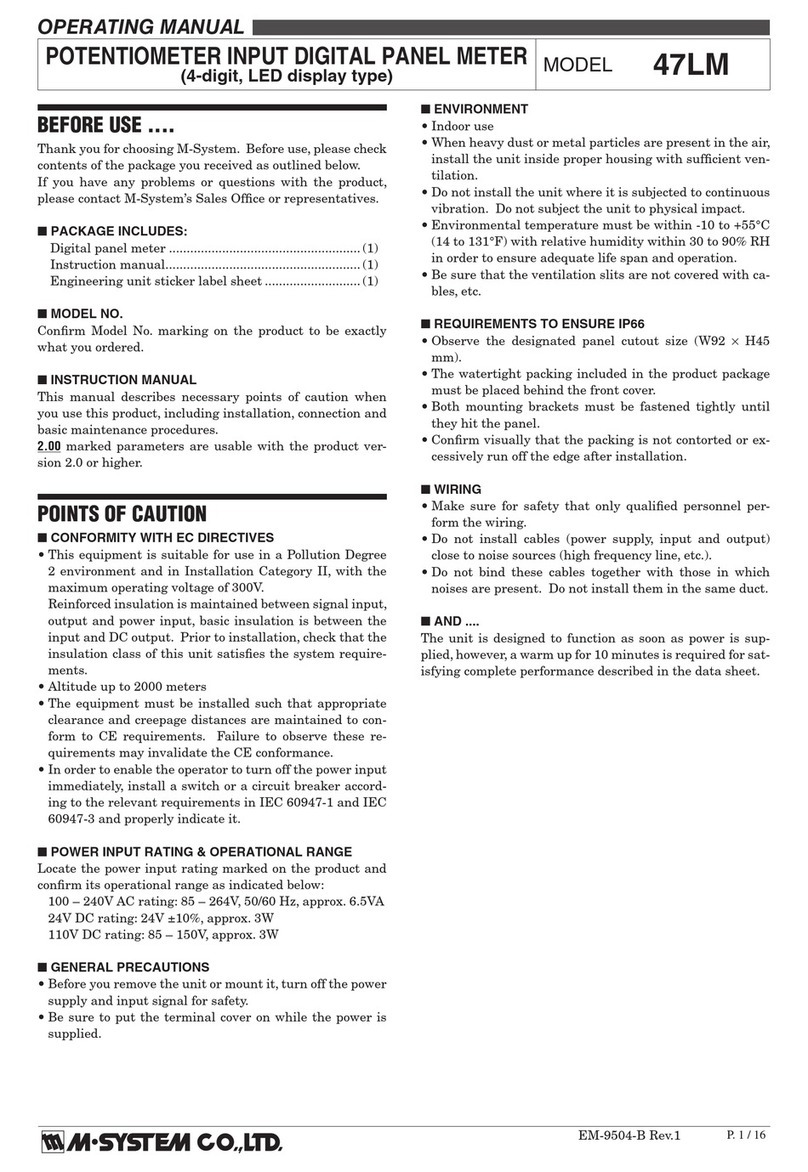
M-system
M-system 47LM operating manual
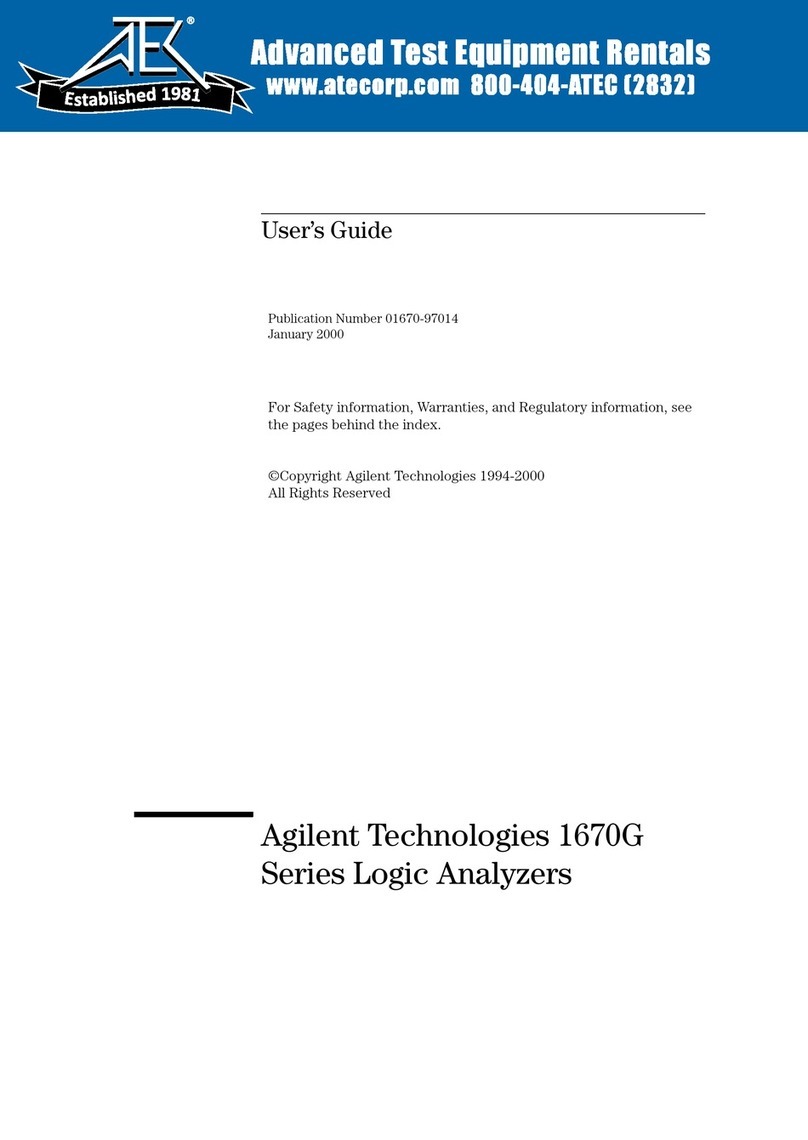
Agilent Technologies
Agilent Technologies 1670G Series user guide

Solartron Mobrey
Solartron Mobrey MRL800 Installation & maintenance manual