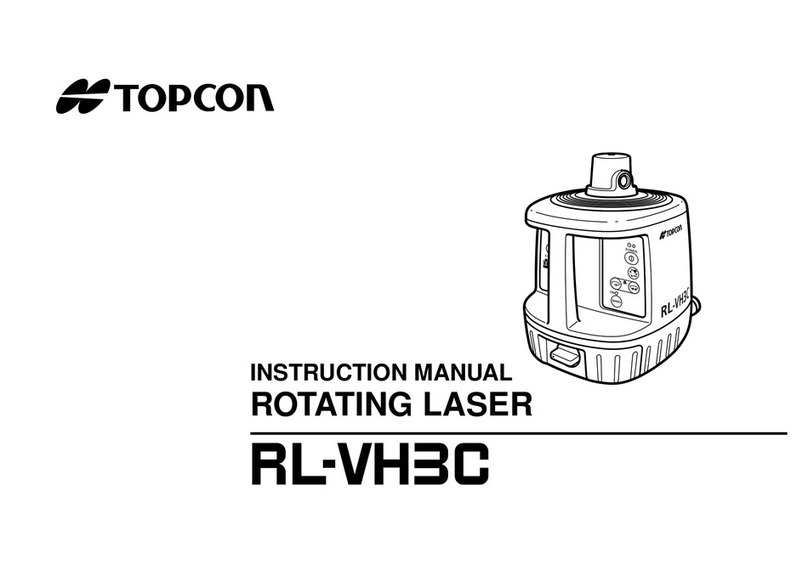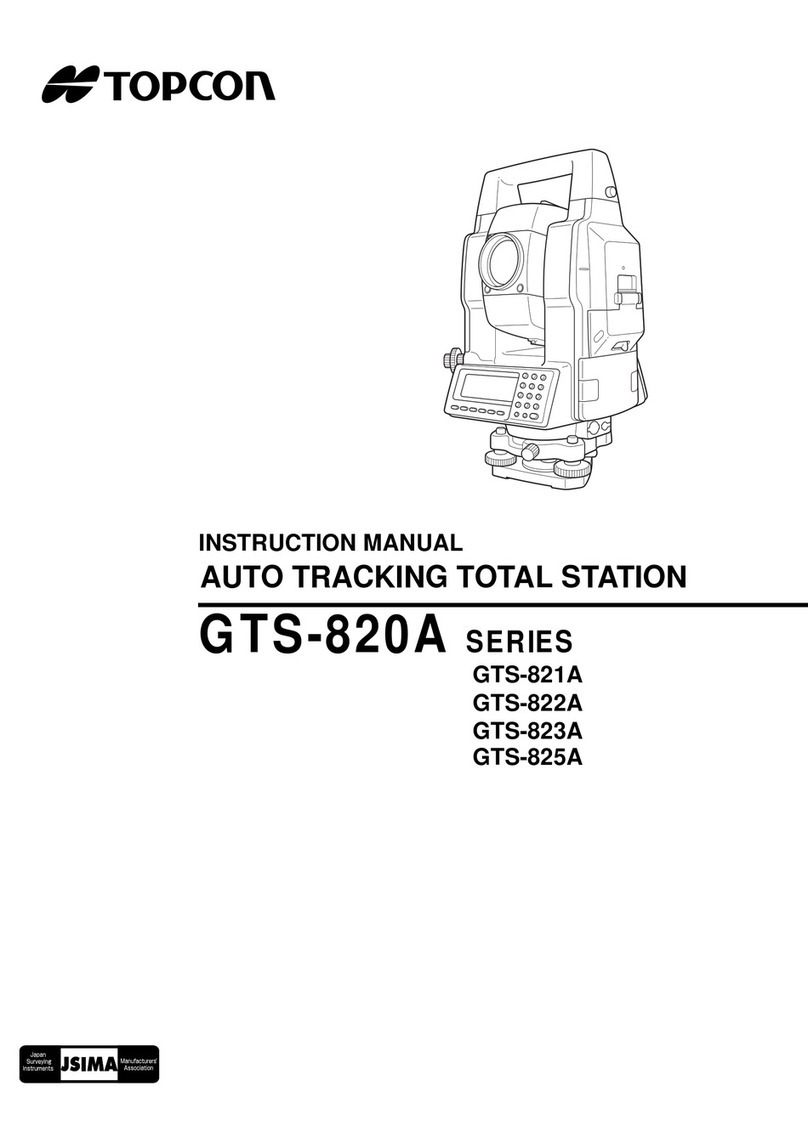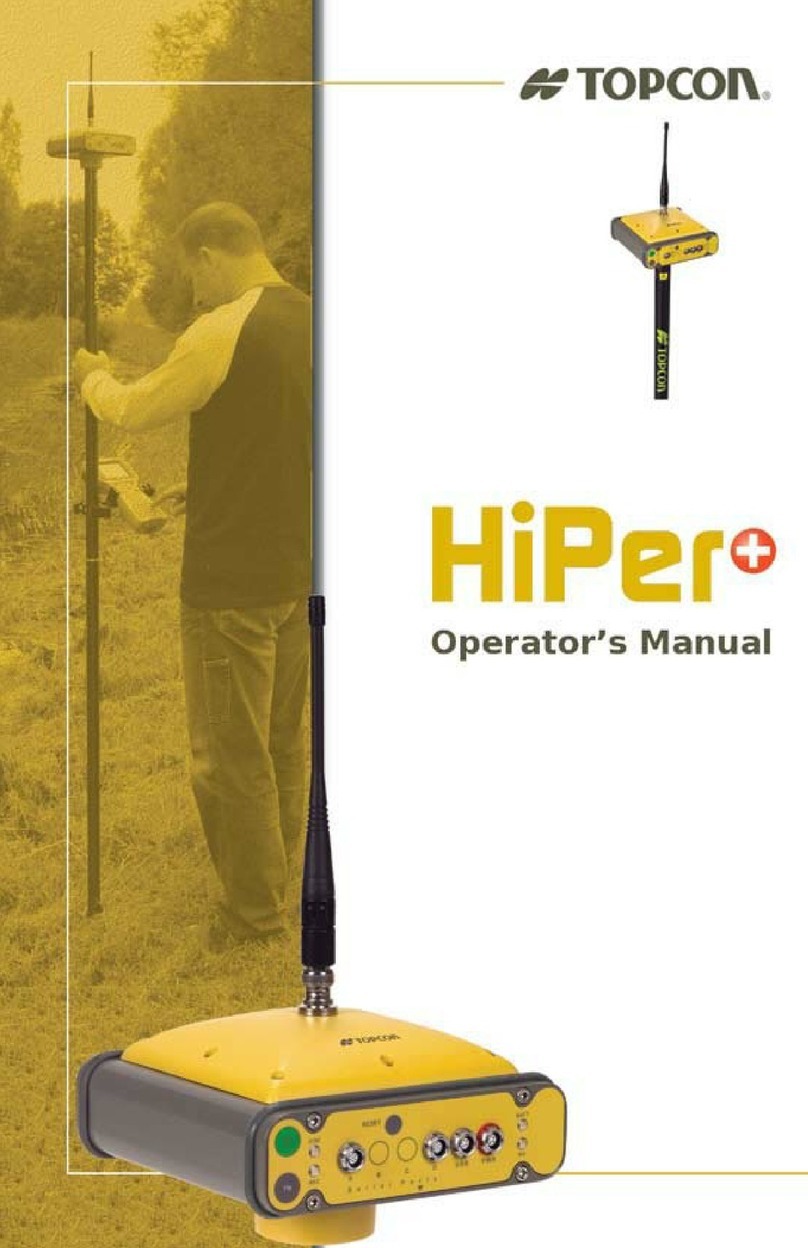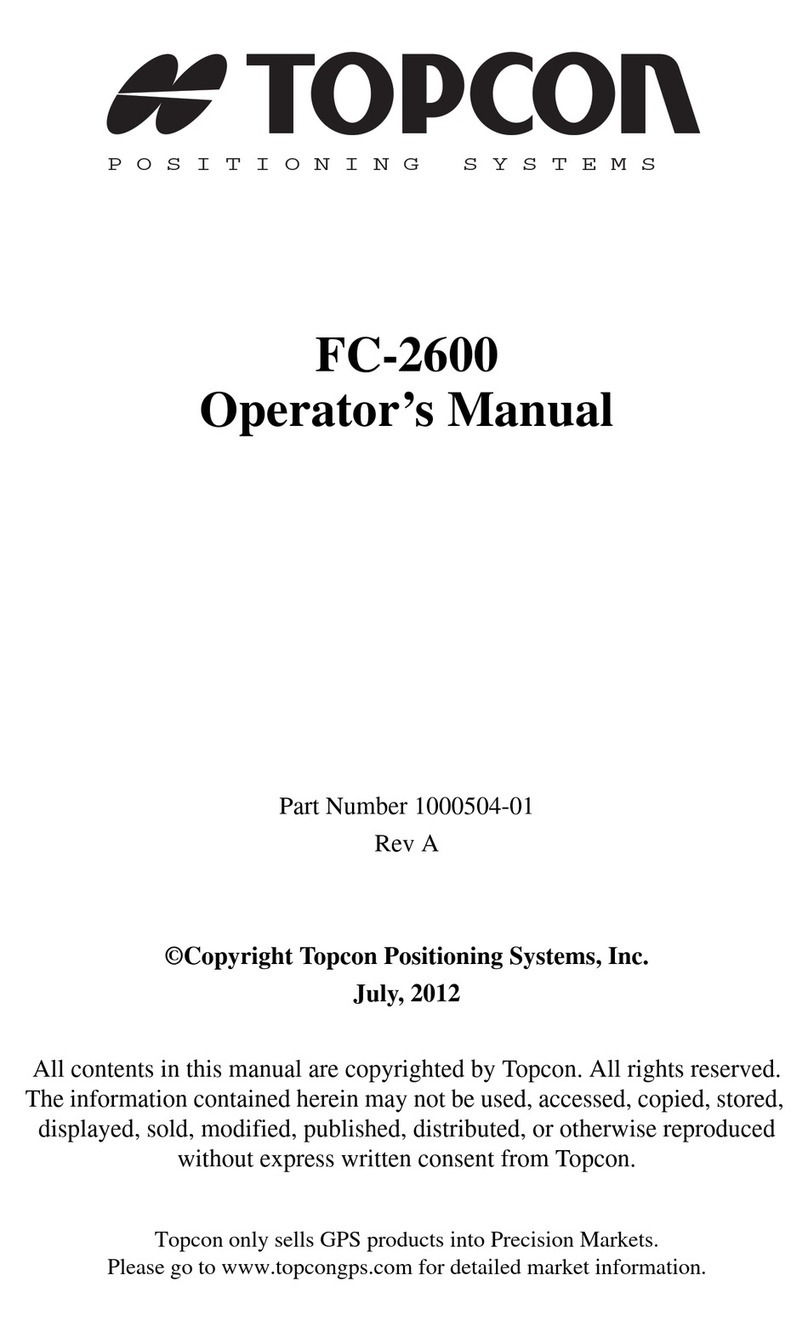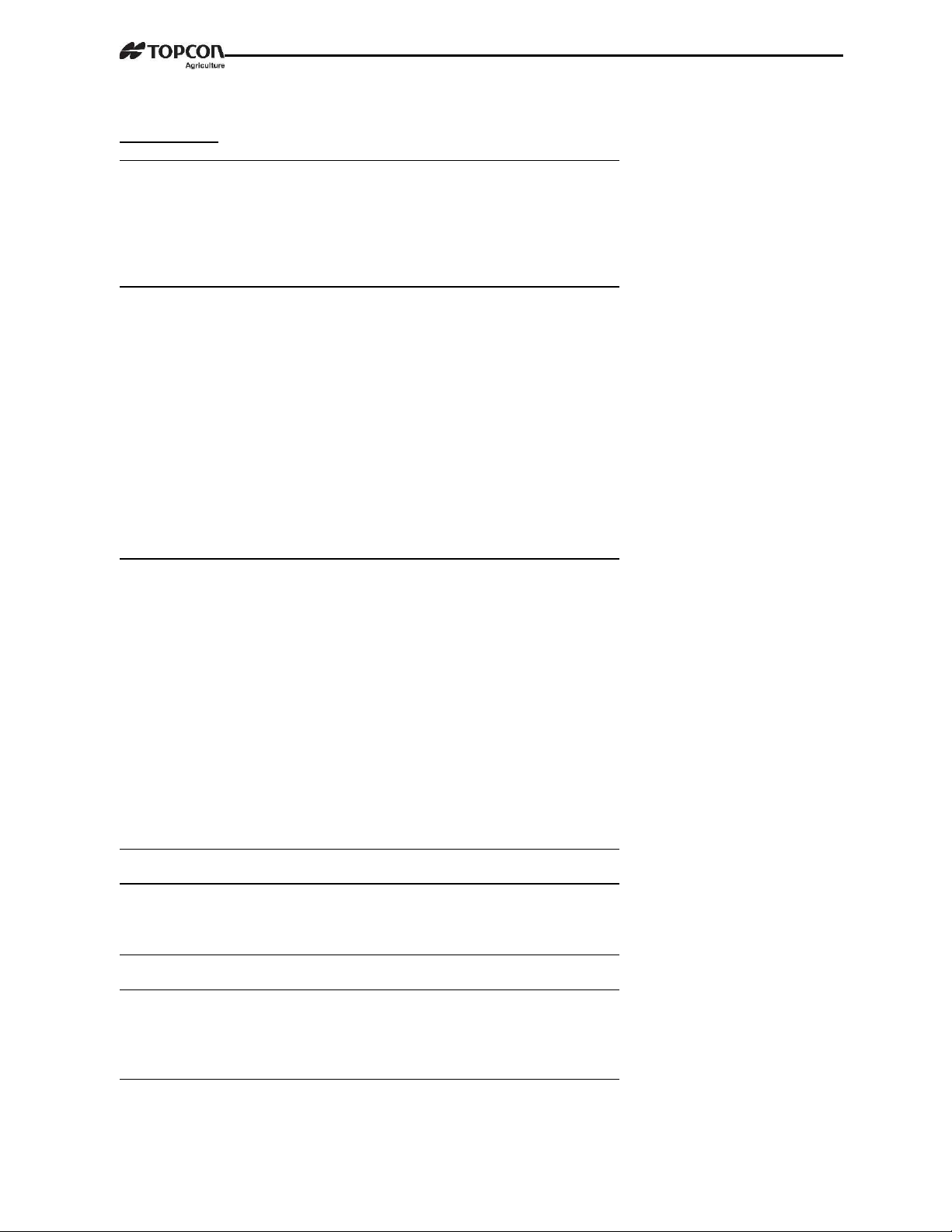D4008 – EN EZ 2810 Operators Manual 4
CONTENTS
SECTION 0 – PRODUCT OVERVIEW ....................................................................................... 6
0.1.0 Important: Record of Setup & Calibration Numbers ............................ 6
0.2.0 EZ2810 Special Features .................................................................... 6
0.3.0 Accuracy Statement ............................................................................ 7
0.4.0 Technical Specifications ...................................................................... 8
0.5.0 Safety During Use ............................................................................... 9
0.6.0 Battery Charging and Welding .......................................................... 10
SECTION 1 - OPERATION....................................................................................................... 11
1.1.0 Indicator Overview ............................................................................ 11
1.2.0 Turn ON Indicator .............................................................................. 13
1.3.0 Zero Balance Indicator ...................................................................... 13
1.4.0 Tare and Net/Gross ........................................................................... 13
1.5.0 Print Key ............................................................................................ 15
1.6.0 Mixer Timer ....................................................................................... 15
1.7.0 Restart Mix Timer .............................................................................. 15
1.8.0 Function & Select Keys ..................................................................... 16
1.9.0 Memory Options M+, RM, MS, CM ................................................... 16
1.9.1 Printing Weight from Memory ............................................................ 18
1.9.2 Weight Averaging .............................................................................. 18
1.9.3 Printing Average Weight ................................................................... 20
1.9.4 Memory Store .................................................................................... 20
1.9.5 Clear Memory .................................................................................... 20
SECTION 2 – ADVANCE COMMANDS .................................................................................... 21
2.1.0 Hold Mode ......................................................................................... 21
2.2.0 Preset ................................................................................................ 21
2.3.0 Clear Preset ...................................................................................... 21
2.4.0 Preset Load ....................................................................................... 22
2.5.0 Load/Unload Mode ............................................................................ 22
2.6.0 Net Mode ........................................................................................... 22
2.7.0 Preload a Tare................................................................................... 23
2.8.0 Pre-Alarm .......................................................................................... 23
2.9.0 Tolerance .......................................................................................... 24
2.9.1 Preset Delay Time ............................................................................. 24
2.9.2 Rotation Counter ............................................................................... 24
2.9.3 Re-Start Rotation Counter ................................................................. 25
2.9.4 Setting Drive Ratio ............................................................................ 25
2.9.5 Maintenance Message ...................................................................... 26
2.9.6 Hour Meter ........................................................................................ 27
SECTION 3 – OPTION MENUS ............................................................................................... 27
3.1.0 Access to Menus ............................................................................... 27
SECTION 4 – SETUP / CALIBRATION .................................................................................... 28
4.1.0 Viewing and Changing Setup & Calibration Numbers ...................... 28
4.1.1 Setup Number ................................................................................... 28
4.1.2 Calibration Number ........................................................................... 28
SECTION 5 – DIRECT ACCESS NUMBERS (D.A.N.) .............................................................. 29
5.1.0 Options Changed By User ................................................................ 29
SECTION 6 – INSTALLATION ................................................................................................. 35
6.1.0 Indicator Mounting ............................................................................. 35
6.2.0 Cable Connections ............................................................................ 36
6.3.0 Connecting Load Cells to Junction Box ............................................ 38
6.4.0 Load Cell Direction ............................................................................ 38
SECTION 7 - OPTIONAL EQUIPMENT .................................................................................... 39
7.1.0 Cab Controls (Wireless) .................................................................... 39
7.2.0 Remote Displays ............................................................................... 39