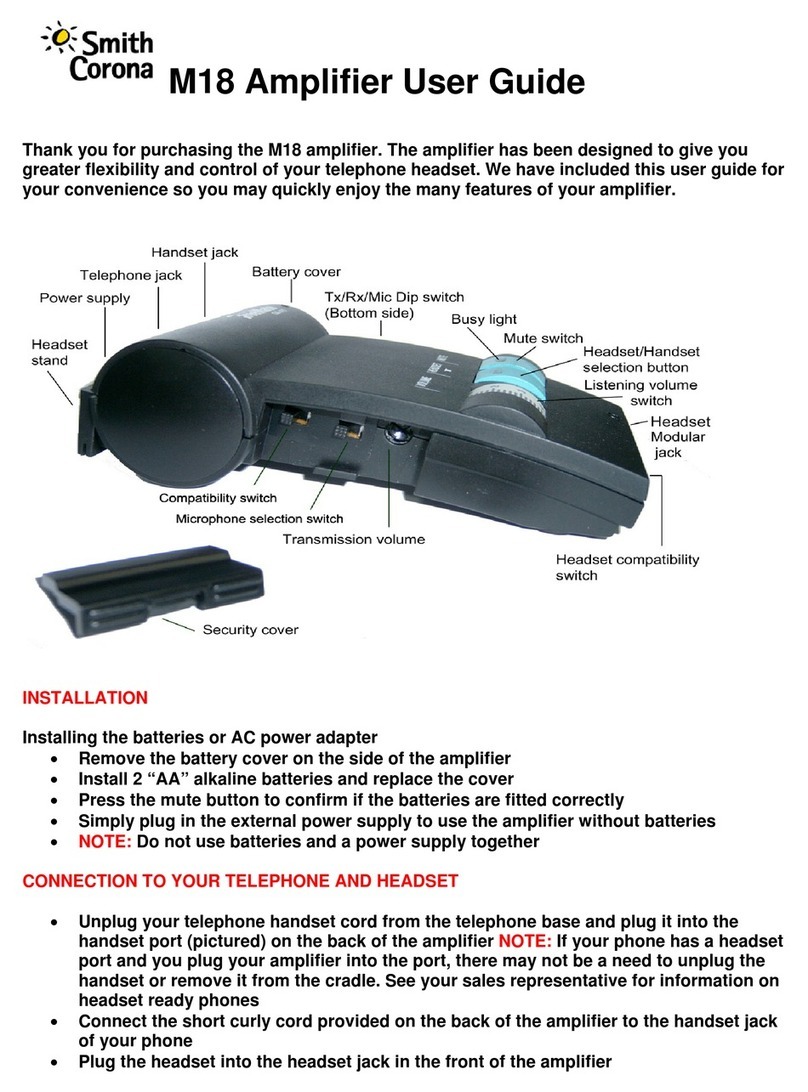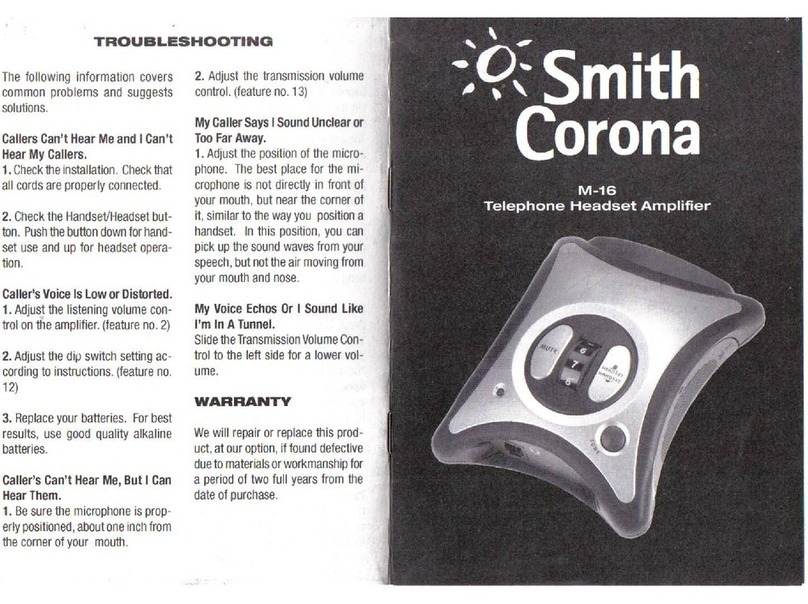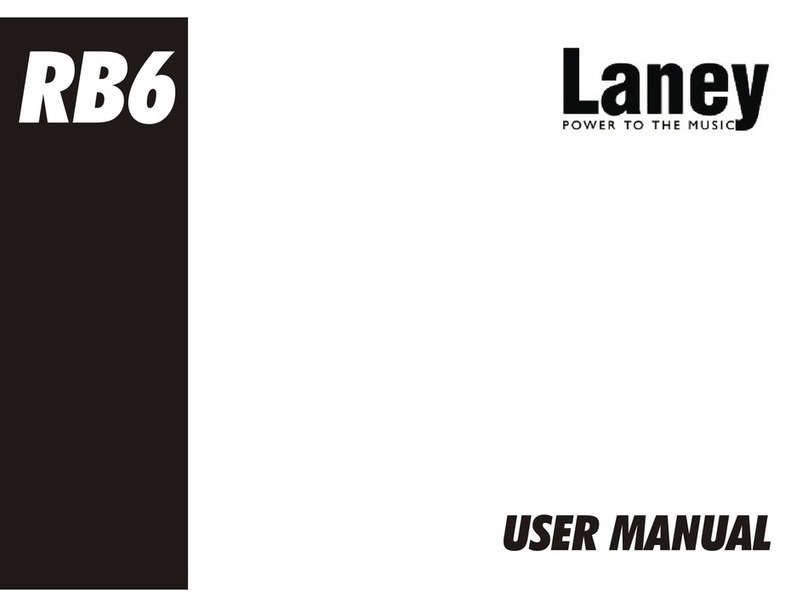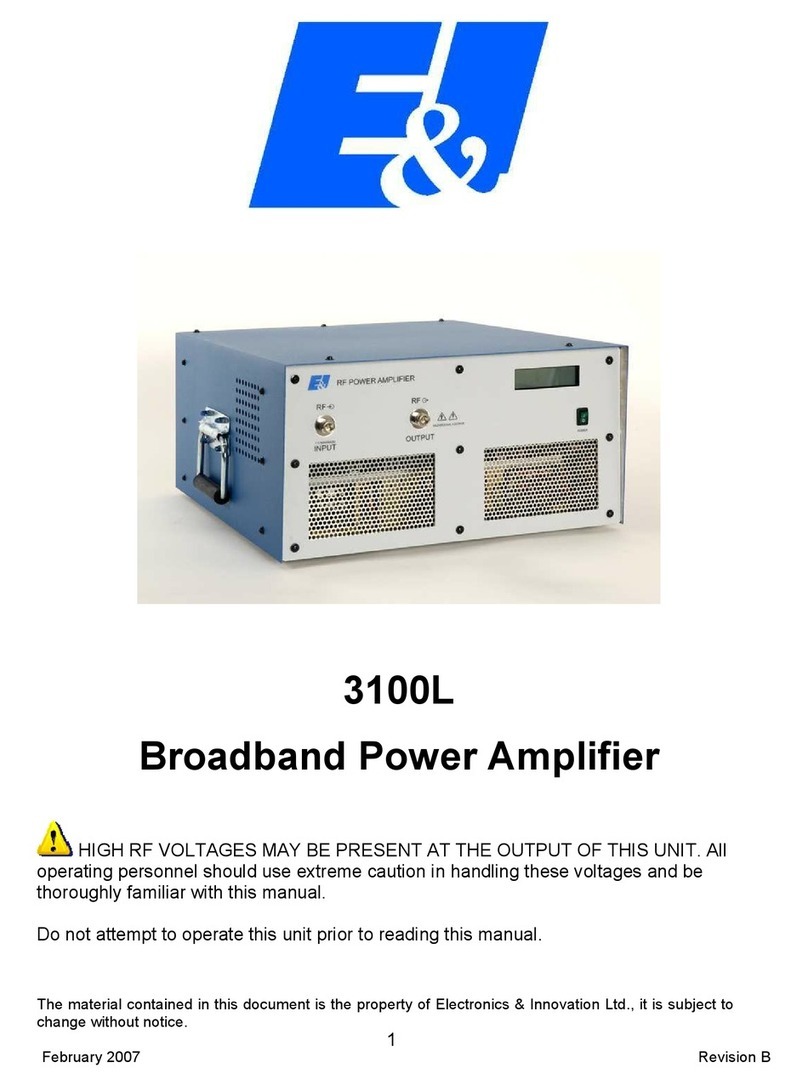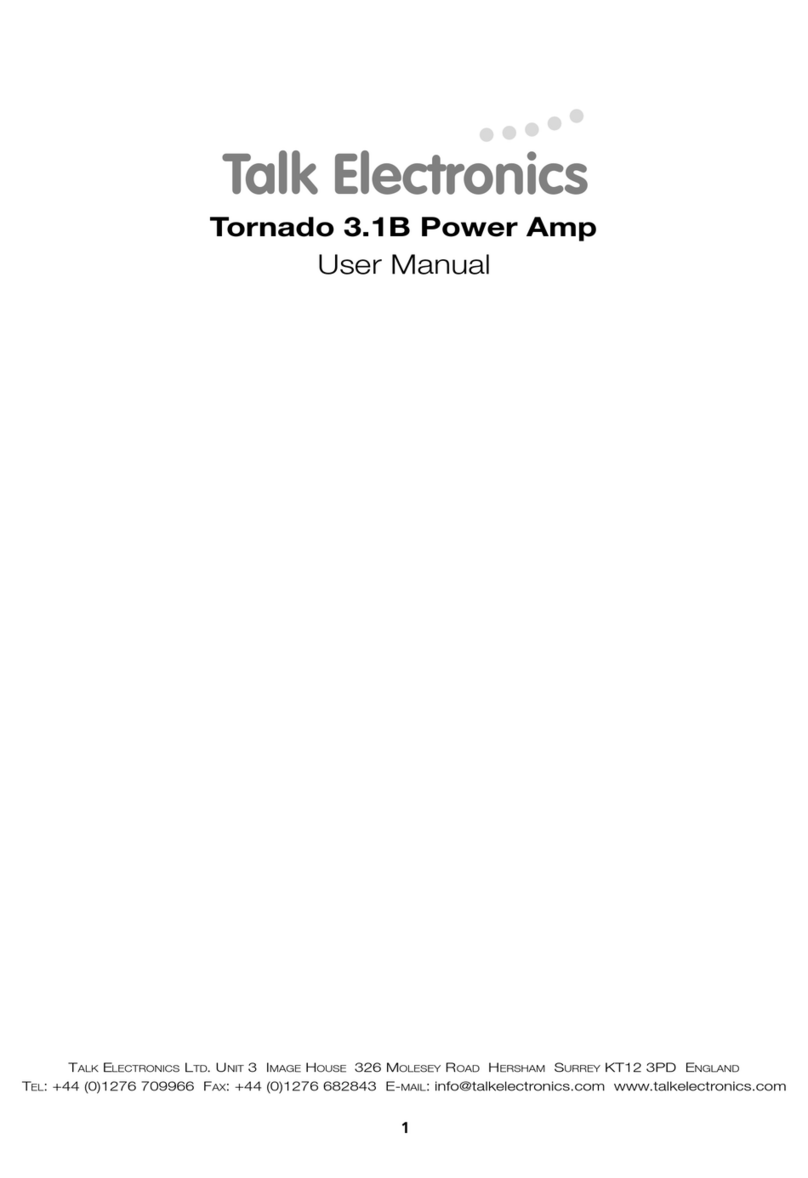Smith Corona ClearTalk Pro Audio User manual
Other Smith Corona Amplifier manuals
Popular Amplifier manuals by other brands

Goldmund
Goldmund MIMESIS 22 SIGNATURE user manual

Peachtree Audio
Peachtree Audio musicBox owner's manual

Alto
Alto MISTRAL 6000 user manual

Marshall Amplification
Marshall Amplification MG SERIES owner's manual
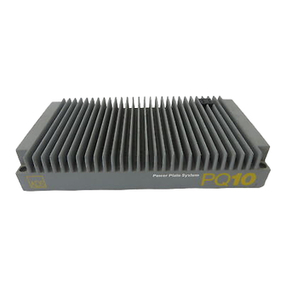
ADS
ADS PQ10 owner's manual
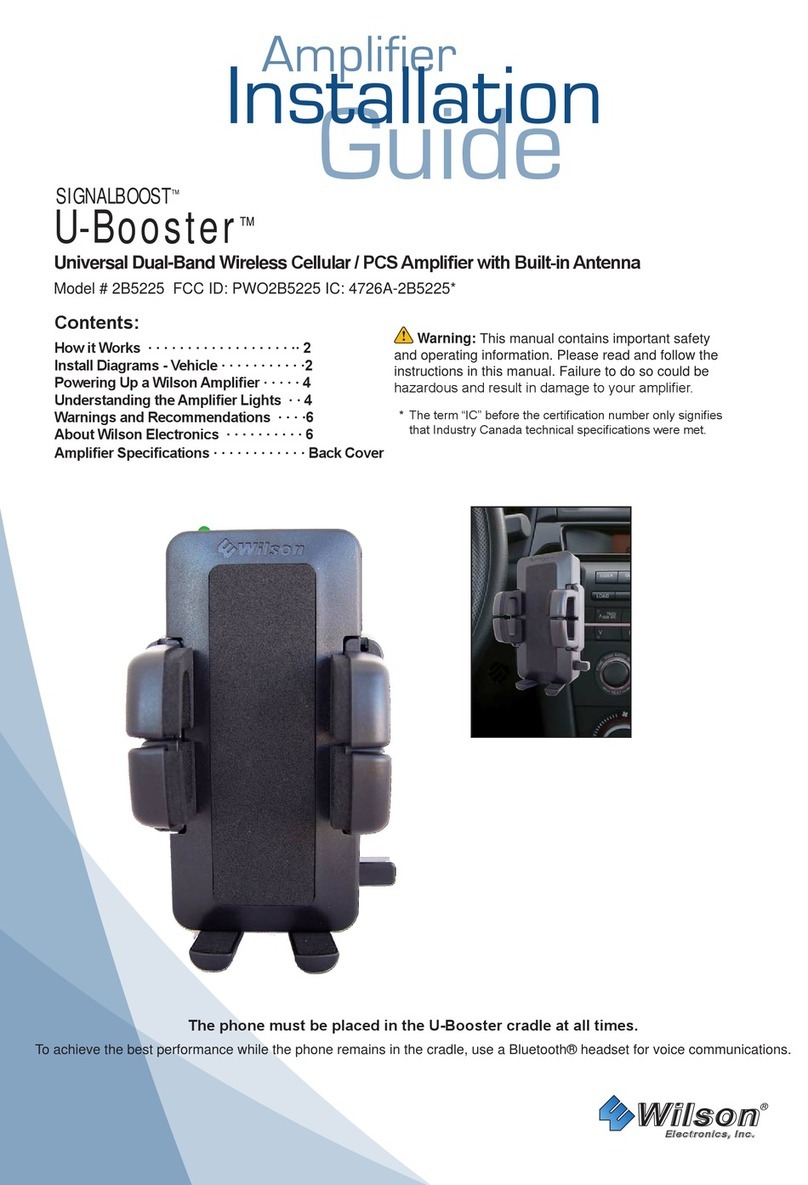
Wilson Electronics
Wilson Electronics SIGNALBOOST U-Booster 2B5225 installation guide