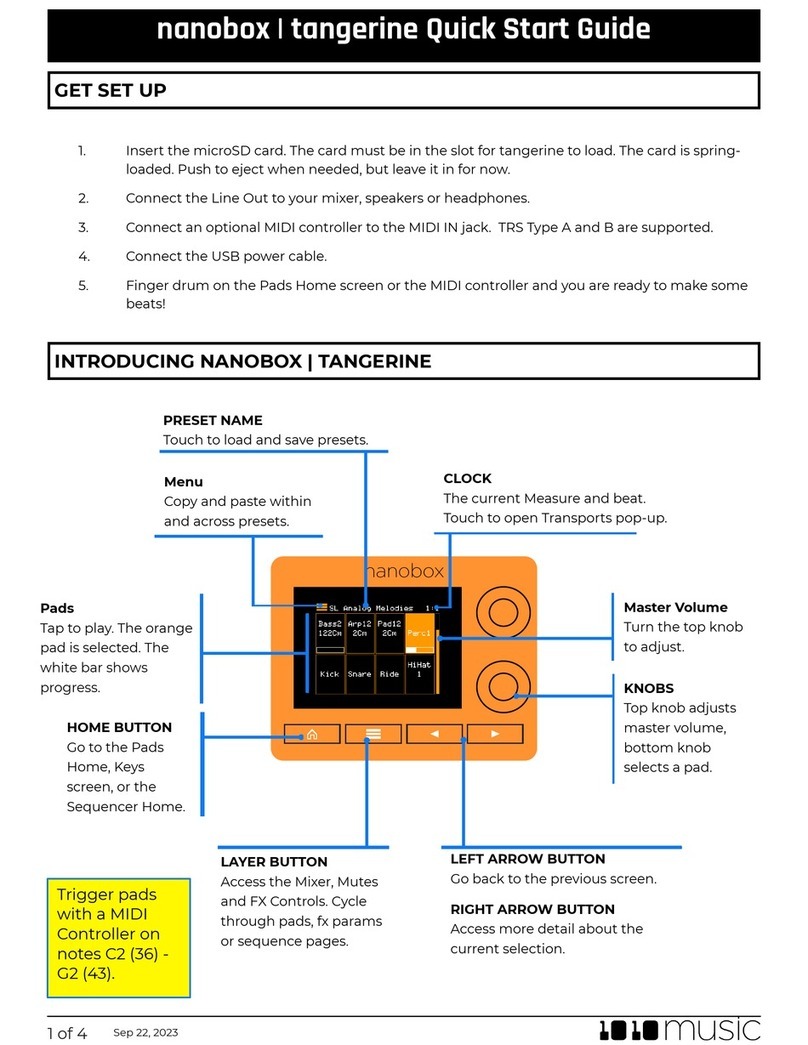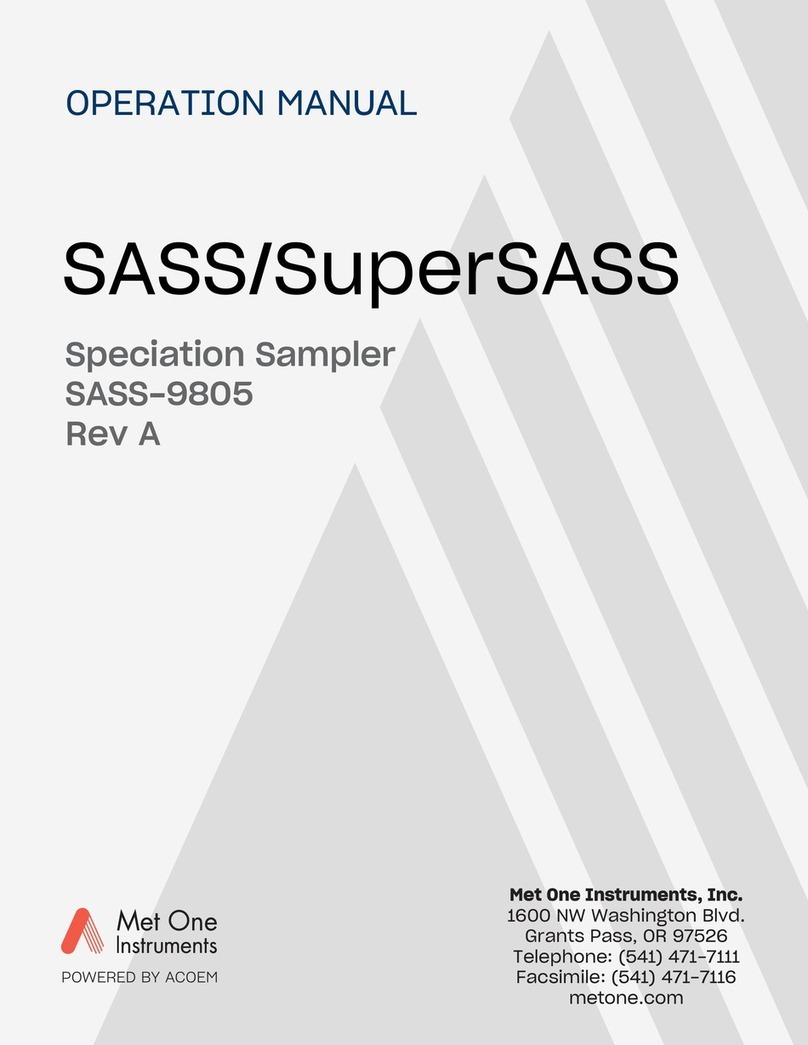Smith-Root eDNA Sampler User manual

11569.01 eDNA Backpack Sampler Instruction Manual
INSTRUCTION MANUAL
For eDNA Sampler videos and tutorials, visit:
www.smith-root.com/support/tutorials

Items manufactured by companies other than Smith-Root carry the original
manufacturer’s warranty. Please contact product manufacturer for return instructions.
All Smith-Root, Inc. manufactured products are covered by a one year warranty.
Credit & Refund Policy: Customers returning equipment, in new condition, will be given credit five days
from the date of the return. A return authorization must accompany returns. Valid equipment returns
include, but are not limited to, ordering incorrect equipment, funding deficits, and defective equipment
returned for reimbursement. All returns are subject to a restocking fee and applicable shipping charges.
The restocking fee is figured at 10% of the purchase price but not less than $20.00. Customers receiving
equipment in damaged condition will be referred to the shipping company for insurance reimbursement.
11569.01 eDNA Backpack Sampler Instruction Manual - ©2019 Smith-Root, Inc.
CONTENTS
eDNA SAMPLER UNIT.................................................................................................. 2
WARNINGS....................................................................................................................... 3
BATTERY INSTALLATION...........................................................................................4
eDNA SAMPLER INTERFACE.................................................................................... 5
AUTO MODE .................................................................................................................... 6
MANUAL MODE..............................................................................................................6
MENU SCREEN ............................................................................................................... 7
VOLUME OFFSET .......................................................................................................... 8
POINT SAMPLING PROCEDURE WITH TELESCOPING POLE .....................9
DETERMINING A REALISTIC SAMPLE VOLUME ...............................................11
SAMPLE PRESERVATION ..........................................................................................13
TRANSECT SAMPLING PROCEDURE.................................................................. 14
ESTIMATE YOUR TRANSECT DURATION ...........................................................15
SAMPLING .......................................................................................................................15
OBSTRUCTIONS............................................................................................................16
COMPLETING THE TRANSECT ...............................................................................17
STERILIZATION, CLEANING.....................................................................................17
STORAGE PROCEDURE .............................................................................................18
MARINE APPLICATIONS ............................................................................................18
DATA ACCESS AND MANAGEMENT.....................................................................19
TROUBLESHOOTING ................................................................................................ 20
INSTRUCTIONS FOR SELF-PRESERVING FILTERS........................................22
SPECIFICATIONS .........................................................................................................23

2
eDNA SAMPLER
www.smith-root.com
eDNA SAMPLER UNIT
1. Telescoping sampling pole with support bipod
2. Transect sampling pole for mobile sampling with 2
filter housings (purchased separately)
3. Sample storage tray or box
4. Single-use filter packets for each sampling location
(purchased separately)
5. Long tubing for eDNA Sampler “IN” port
6. Short tubing for eDNA Sampler “OUT” port
7. Remote control for eDNA Sampler pump
8. Rechargeable batteries and charger for remote control
9. Small Phillips head screwdriver for changing remote control batteries (not in-
cluded)
10. AC charger for eDNA Sampler battery
11. Rechargeable 12v DC battery for eDNA Sampler unit
12. eDNA Backpack Sampler unit (shown)
1
2
3
4
56
7
8
11
12
9
10
Stand-alone sampler

3
INSTRUCTION MANUAL
2019
WARNINGS
Product may contain a Lithium Iron Phosphate battery. Failure to follow instruc-
tions may void warranty.
• Do not short circuit battery leads
• Do not drop battery
• Do not heat above 60°C
• Only use approved charger
• Ensure correct polarity when charging and when connecting to the system
• Do not reuse battery if you suspect it has been damaged in any way
A. Control/display panel
B. USB connector
C. Speaker/Volume
D. Power Switch
E. Water inlet
F. Water outlet
G. GPS antenna
H. Remote Control Unit
I. Input power cable
J. Battery (standalone sampler)
K. Harness*
L. Upper dry bag*
M. Lower dry bag*
N. Waterproof door*
*Backpack unit only
A
BCD
E F
G
H
I
JK
M
N
L
Backpack sampler
Stand-alone sampler
• Do not crimp or clamp tubing to the OUT port on the unit. This serves as a pres-
sure blow-off if the tubing is accidentally blocked.
• Prolonged direct sunlight on display electronics may compromise product per-
formance
• Do not Freeze. Storage or operation in freezing conditions can damage internal
components.
• Always operate unit with a filter housing installed. Do not allow sand or large
particles to be sucked inside the unit. This will damage the pump.

4
eDNA SAMPLER
www.smith-root.com
BATTERY INSTALLATION
1. Empty the lower storage dry bag and
fold it up to reveal the battery tray
(backpack unit)
2. Place the battery in the rubber footer
and align dual lock to snap in place
3. Connect the battery to eDNA Sam-
pler power cable
4. Fold down dry bag to cover the bat-
tery
5. Using a small screwdriver, remove the
water tight cover from remote control
battery compartment. Do not fully
remove the screw from the cover.
6. Install 2 rechargeable AA batteries
(provided with unit), noting correct
+/- orientation. Push them firmly into
place to ensure good contact.
7. Replace water tight cover and tighten
the screw to prevent water intrusion.

5
INSTRUCTION MANUAL
2019
eDNA SAMPLER INTERFACE
1. Menu button
2. Item select buttons
3. Back button
4. Target Volume – The target sample volume in liters (L)
5. Target Flow – The flow rate set point in liters per minute (L/min)
6. Mode – Mode selection between Auto/Manual (described below)
7. Reset – Creates a new sample data record
8. Start/Stop – Pump control. Initiate or end the water filtration cycle
9. Log ID – The event ID number in the .csv data record
10. GPS signal strength
11. Remote control connection indicator
12. Current sample
13. Sample collection time
14. Current pressure value
15. Current flow rate value (L/min)
16. Current transect rate: filtered volume per unit distance (ml/m)
eDNA Water Sampler Proof 3.13.19 www.smith-root.com 3 of 4
S
M
I
T
H
-
R
O
O
T
•
G
R
A
P
H
I
C
S
•
C
M
Y
CM
MY
CY
CMY
K
010055
SAMPLER
SAMPLER
Shown inside universal control pad
eDNA WINDOW DECAL
4
1
2
3
10 11
15
12
13
14
16
9
5
6
7
8

6
eDNA SAMPLER
www.smith-root.com
AUTO MODE
When the system is in auto mode, the user will
be alerted by 2 beeps indicating that the filter
should be inverted to achieve the target sam-
ple volume. The system will continue to meter
the water contained in hose and filter housing
even after the nozzle is removed from water.
Thus, the Volume Offset value accounts for
the water in the filter and tubing when target-
ing specific sample volumes.
When the start button is pressed in Auto
Mode a new sample ID and data record will be
generated (equivalent to pressing the Reset
button).
MANUAL MODE
In manual mode the system will not generate a
new data record on Start, and it will not gen-
erate an alarm for Target Volume. This mode
is useful when the user does not know what
the Target Volume should be for a given en-
vironment/filter pore size, or when the pump
is frequently started and stopped for a single
filtration event (e.g., Transect sampling).

7
INSTRUCTION MANUAL
2019
MENU SCREEN
1. Maximum Pressure – The maximum pressure in negative Pounds per Square
Inch (PSI)
2. Minimum Flow – Flow rate at which the Low Flow Alarm will sound (5 rapid
beeps)
3. Volume Offset – Value deducted from target volume to alarm user when to
invert filter
4. Display Mode – Mode selection between dark and light display modes
5. Device Information – Addition device info (e.g., software and firmware version
#)

8
eDNA SAMPLER
www.smith-root.com
VOLUME OFFSET
This value needs to be changed when-
ever the tubing length or filter arrange-
ment is altered (for example, switching
from 1 filter housing to 3 on the transect
pole). To calculate the volume offset
for the current setup, use the following
procedure with an assistant:
1. Fill a bucket or reservoir with clean
water.
2. In manual mode, start the pump and
fill the tubing and system until a solid
stream of water is visible emitting
from the “out” tube, with no bubbles.
3. Stop the pump and press the reset
button on the interface.
4. Invert the filter housings by rotating
pole, while retaining as much water
in the extension tubes as possible.
5. Press the start button on the inter-
face and allow the pump to run until
all water has been cleared from the
tubing and pump. Then press the
stop button.
6. The “Liters” value displayed (e.g.,
300ml) can now be used for the
“Volume Offset” for the new filter
and tubing arrangement.
7. To confirm the setup, switch to
auto mode and follow the sam-
pling procedure (inverting filters at
2-beeps). The target volume should
be achieved with the new Volume
Offset value.

9
INSTRUCTION MANUAL
2019
POINT SAMPLING PROCEDURE WITH TELESCOPING POLE
1. Program your eDNA Sampler for your
desired Target Volume, Target Flow,
and Maximum Pressure. We suggest
1.0 L/min and 10 -PSI as a starting
point. For Target Volume, please see
“Determining a realistic sample vol-
ume” section below.
2. Press the Reset button on the inter-
face to start a new data record.
3. Fold out the bipod legs and extend
them by pressing the black button
on the top of each leg (they will drop
down to full length). Place the pole
on the ground in the manner of a
tripod.
4. Extend the first telescoping pole sec-
tion (section with clamp) and run the
long piece of tubing (end with adapt-
er) up through the guides to the end
of extension near clamp.
5. Connect other long tubing end to the
eDNA Sampler unit “IN” port on the
right-hand side (if facing display).
6. Connect short length of tubing to
the “OUT” port on the left-hand side
of unit. Optional: Place other end in
catch bucket to prevent discharge
flow back into water body.
7. A fresh pair of rubber gloves is advis-
able at this stage.
8. Open a new Smith-Root filter packet,
remove the filter housing (by grab-
bing the barbed nozzle) and attach
the extension tube (in packet) to
the white filter nozzle. Note: Avoid
touching the extension tube which
will be inserted into the water.

10
eDNA SAMPLER
www.smith-root.com
9. Place the filter housing with attached
tube into the clamp of the telescop-
ing pole. Lightly tighten the clamp
around the filter housing. Note:
Over-tightening will deform the filter
housing can cause air leakage.
10. Extend the telescoping pole to the
needed length to reach your sampling
location.
11. Power on the remote control using
the ON/OFF button.
12. Select between Auto and Manual
modes. Use Auto mode when target-
ing a specific sample volume.
13. Place nozzle in water and begin sam-
pling by pressing the Start/Stop but-
ton. Note: the system may take sever-
al seconds to prime, and flow will only
be registered after water reaches the
pump.
14. Continue filtering until: 1) The system
beeps 2 times indicating you need
to remove nozzle to achieve target
volume (Auto Mode), 2) The system
beeps 5 times indicating that flow has
dropped below a registrable level, 3)
You have achieved your desired sam-
pling volume (Manual Mode).
15. Once filtration is completed, quickly invert the filter housing by rotating the
pole, then raise the nozzle end up (i.e. increase nozzle elevation). Allow the
pump to run until the tubing and filter housing are cleared of water. Note: Un-
der most circumstances you will hear a low flow alarm (5 rapid beeps) after 10
seconds when the tubing line is sufficiently cleared. Allow the pump to run until
you hear a suction sound from the filter, indicating that all water has passed
through the filter and it is pulling air.
16. Retract pole and turn the pump off using the remote control or interface Start/
Stop button.

11
INSTRUCTION MANUAL
2019
DETERMINING A REALISTIC SAMPLE VOLUME
If you are working in a new environment and the filterable water volume is not
known, the low flow alarm can be used as an objective measure of filter clog-
ging. When setting up a new project we recommend following this procedure in
the worst-case scenario (highest likely level of suspended particulate) such as
after a rain event. Then, a standardized sample volume (e.g. 1L) can be set for all
samples, knowing that this volume is achievable under highly turbid conditions
in your study system.
The following can be done with multiple filter pore sizes to determine which
should be used:
1. System beeps twice 2. Rotate quickly to invert
4. Retract pole to remove filter
3. Elevate filter housing

12
eDNA SAMPLER
www.smith-root.com
1. Set the Minimum Flow value to
0.3 L/min flow rate in the interface
menu.
2. Program the Target Flow to 1.0 L/
min.
3. Set the pump to Manual Mode.
4. Press the Reset button on the inter-
face to start a new data record.
5. Connect a filter of a given pore size
(e.g. 1.2 um) to the pump tubing.
6. Start the pump and begin filtration
such as the procedure described in
the Point Sampling section. Note:
If the pump cannot prime (water
cannot reach pump) and no flow is
registered after ~1 minute, stop the
filtration cycle and try a larger pore
size filter.
7. Allow the pump to run while mon-
itoring the Flow Rate graph on the
interface. Once the pressure limit is
reached, the flow rate will begin to
decrease gradually over time indicat-
ing filter loading.
8. When 5 rapid beeps are heard (the
Minimum Flow value) invert and ele-
vate the filter housing.
9. Allow the pump to run until all water is cleared from the line and metered.
10. Stop the pump and read the Liters value on the interface or remote control.
11. The displayed Liters value is a realistic sample volume for the current combina-
tion of filter pore size and environmental particulate load.
12. If the value is < 1L, we recommend testing a larger pore size filter.

13
INSTRUCTION MANUAL
2019
SAMPLE PRESERVATION
1. For immediate sample preservation, open the filter housing by pulling on the
nozzle tab which will expose the filter membrane.
2. Fold the filter using the forceps provided in filter packet and place into the vial
containing user-provided preservative (e.g. ethanol). Note: the nozzle extension
tube can be used to help the filter folding process (see above).
3. Label the sample with an ID and place the preserved sample in a storage box.
Samples can then be stored in the dry bags of the eDNA Sampler unit.
4. Record the Log ID from the interface associated with the sample ID.
5. Record any other metadata associated with the sample (weather, water temp,
etc.).
6. Move on to next sampling location.
Steps for folding the
filter and placing in
vial.
1. Open filter housing
2. Extract filter using
forceps included in
kit.
3. Use nozzle exten-
sion end to aid
folding filter.
4. Insert filter into
vial.
5. Firmly close cap on
vial.

14
eDNA SAMPLER
www.smith-root.com
TRANSECT SAMPLING PROCEDURE
The eDNA Sampler is optimized for mobile sampling, in which the user can filter
water while wearing the backpack and walking along a transect. The system uses
GPS to plot the eDNA filtration transect, while also giving the user a constant
output of ml/meter – thus allowing for standardization of volume filtered per unit
distance. For mobile sampling we suggest using the Smith-Root Transect pole
(Part # 11203); this allows for up to 3 filter housing to be run simultaneously.

15
INSTRUCTION MANUAL
2019
ESTIMATE YOUR TRANSECT DURATION
The transect duration is a function of: a) the programmed Target Flow; b) the
number of filter housings; and c) the filterable water volume per filter (determined
by environmental particulate load). Therefore, the total transect time can be cal-
culated as:
Transect time (min)= number of filters*volume per filter (L)
Target flow (L/min)
For example, if the local environment allows 2 Liters of water to be filtered on a
single 1.2um filter membrane, 3 filters are used in the transect system, and the
target flow is programmed to 0.5 L/min, then the total Transect time will be 12
minutes.
SAMPLING
1. Press the Reset button on the interface to start a new data record.
2. If the environment will require you stop and start the pump repeatedly to
avoid obstructions or shallow areas, program the eDNA Sampler to Man-
ual mode. In Auto mode the data record will be reset each time you press
Start.
3. Set the Target flow to value in the lower range to extend transect duration.
We recommend 0.5 L/min as a starting point.
4. Move to the beginning point of your transect. Remember to always start
downstream and move upstream when transect sampling.
5. Place the extension tubes of the filter housings into the water.
6. Press the Start button on the remote control and begin walking forward.
Do not wait until water reaches the pump before moving – you will begin
filtration immediately on start.
7. Attempt to walk at a constant speed while transect sampling to maintain a
consistent ml/meter value throughout the transect.

16
eDNA SAMPLER
www.smith-root.com
OBSTRUCTIONS
If you encounter an obstruction that
requires you to break prime (remove the
filter extension tubes from the water), it
can be done several times within a tran-
sect if the appropriate technique is fol-
lowed.
1. When an obstruction is encountered,
press the Start/Stop button to stop the
pump, but leave the extension tubes in
the water.
2. Quickly rotate the pole and invert the
filter housings, retaining as much water
in the extension tubes as possible.
3. Move around the obstruction to the next point in your sampling transect.
4. Press the Start/Stop button while simultaneously flipping the pole back into the
sampling position with the extension tubes in the water. Note: when the pole is in-
verted, the remote control is upside down; it may require some practice to press the
start button and flip simultaneously.
5. If prime is not fully broken (i.e., water not fully drained from extension tubes), then
the system will continue filtering without issue. If the filters run dry in this process
you may have trouble re-priming the pump with wetted filter membranes.

17
INSTRUCTION MANUAL
2019
COMPLETING THE TRANSECT
1. When you have reached your desired sample volume or the end of the transect
distance, quickly rotate the pole to invert the filter housings.
2. Continue walking at the transect speed until all water is filtered and tubing line
is cleared.
3. You may need to isolate suction to each filter housing to effectively dry them
all. This can be done by pinching the suction tubing of the other two filters,
thus directing all suction pressure to a single filter housing. Repeat this process
for all three filters.
4. Preserve the filters according to the preservation procedure outlined above.
5. When recording the sample volume, divide the Liters value on the display by
the number of filters used in the transect to determine sample volume per filter
replicate.
STERILIZATION
By design the eDNA Sampler system does not need to be sterilized between each
sample. However, when moving between watersheds, it may be advisable to ster-
ilize the system to avoid transferring bacteria or pathogens between sensitive
systems. The eDNA sampler can be sterilized using the following procedure.
1. Fill a reservoir (e.g. 1L bottle) with a 2% bleach water solution. This can be
achieved by adding 20ml of household bleach to a 1L bottle and filling it the
rest of the way up with tap water. Note: Higher concentrations of bleach may
damage internal components.
2. Place both the IN and OUT tubes (without filter) into the bleach water and
start the pump.
3. Allow the pump run and circulate the bleach water for 10 minutes, then stop
the pump.
4. Rinse the system with clean tap water by repeating the process using only tap
water.
CLEANING
The sampling pump can be cleaned with a soft cloth and a mild soap and water
solution. Do not use chlorinated cleaners on the window as these will damage the
window. Do not use solvent based cleaners as these may damage the integrity of
the enclosure.

18
eDNA SAMPLER
www.smith-root.com
STORAGE PROCEDURE
1. Always replace the orange “IN” and “OUT” port caps when the system is not in
use.
2. When you return from sampling, or If the EDNA Sampler unit will not be in use
for > 24 hours, please use the following procedure:
a. Attach tubing to the unit. Place the “IN” tube into a clean container with
> 3L fresh tap water, and the “OUT” tube in the sink. If a bleach solution is
used for decontamination, be sure to fully flush the system with fresh water
prior to storage. Note: Do not use bleach concentrations > 2%, as this will
damage the pump.
b. Run the pump in manual mode at 1L/min, for 2 minutes, but do not run the
pump dry.
c. Stop the cycle with the stop button after 2 Liters have been flushed
through. Disconnect the tubing (with water still in system), and replace the
orange caps; this will ensure that the diaphragms are stored moist and will
continue to function.
MARINE APPLICATIONS
The eDNA Sampler can be used in salt water, however, a fresh water rinse is re-
quired after each use. Please follow the storage procedure described above to
flush the system.

19
INSTRUCTION MANUAL
2019
DATA ACCESS AND MANAGEMENT
1. Plug an empty USB thumb drive
formatted to FAT 32 into the eDNA
Sampler USB port.
2. The unit will automatically transfer
the data logs to the USB drive.
3. When prompted, remove the USB
drive from unit.
A separate .csv file is created for each
sampling event (Log ID). To locate the
data associated with a particular sample,
refer back to the Sample ID from your field
records. Each .csv file contains summary
information in the header followed by raw
parameter data recorded every 2 seconds.
Table of contents