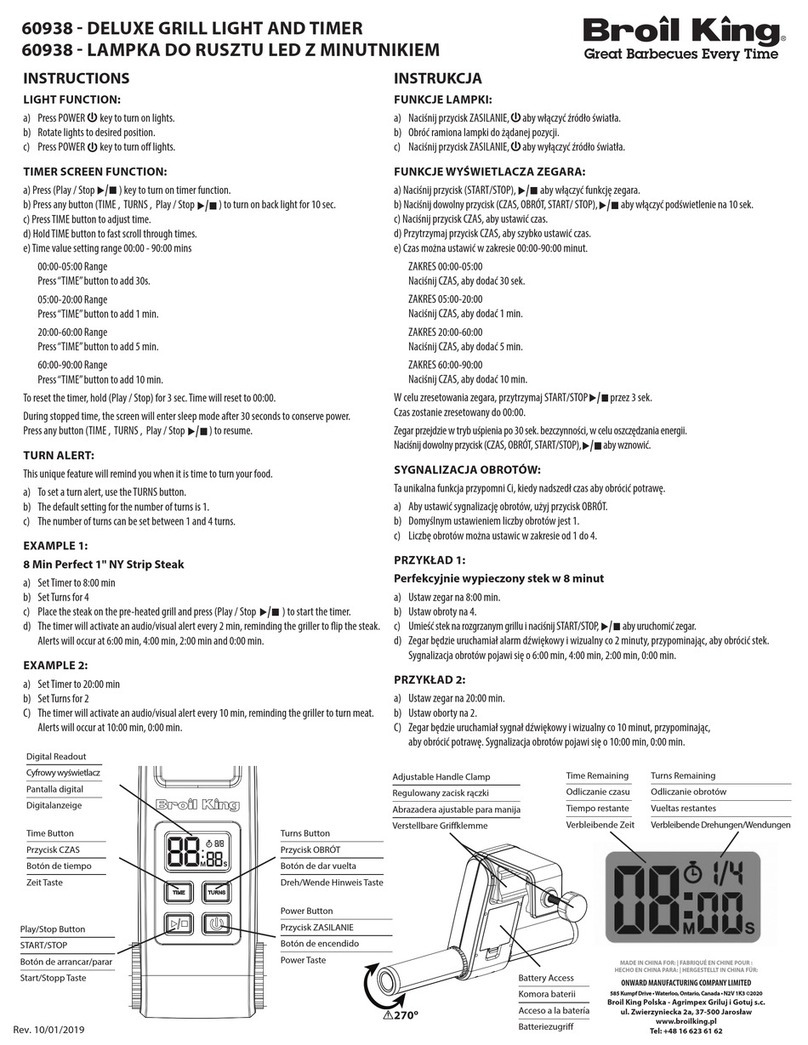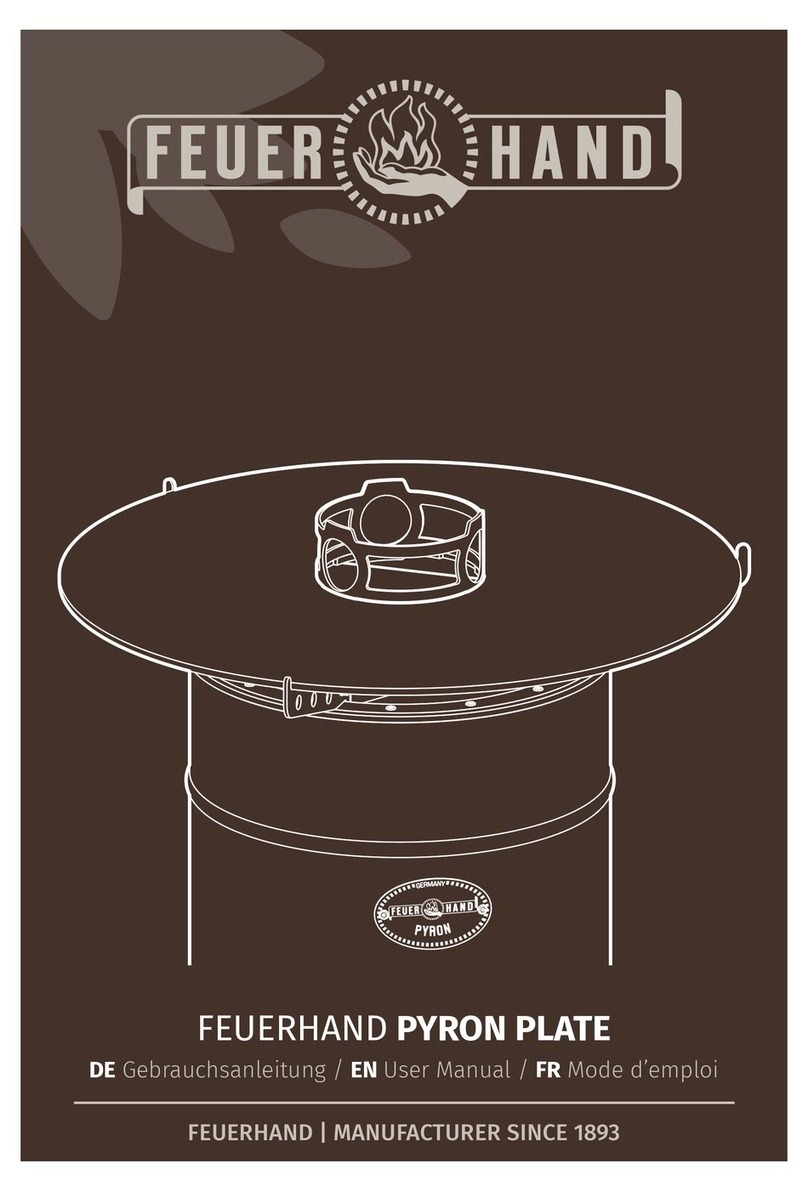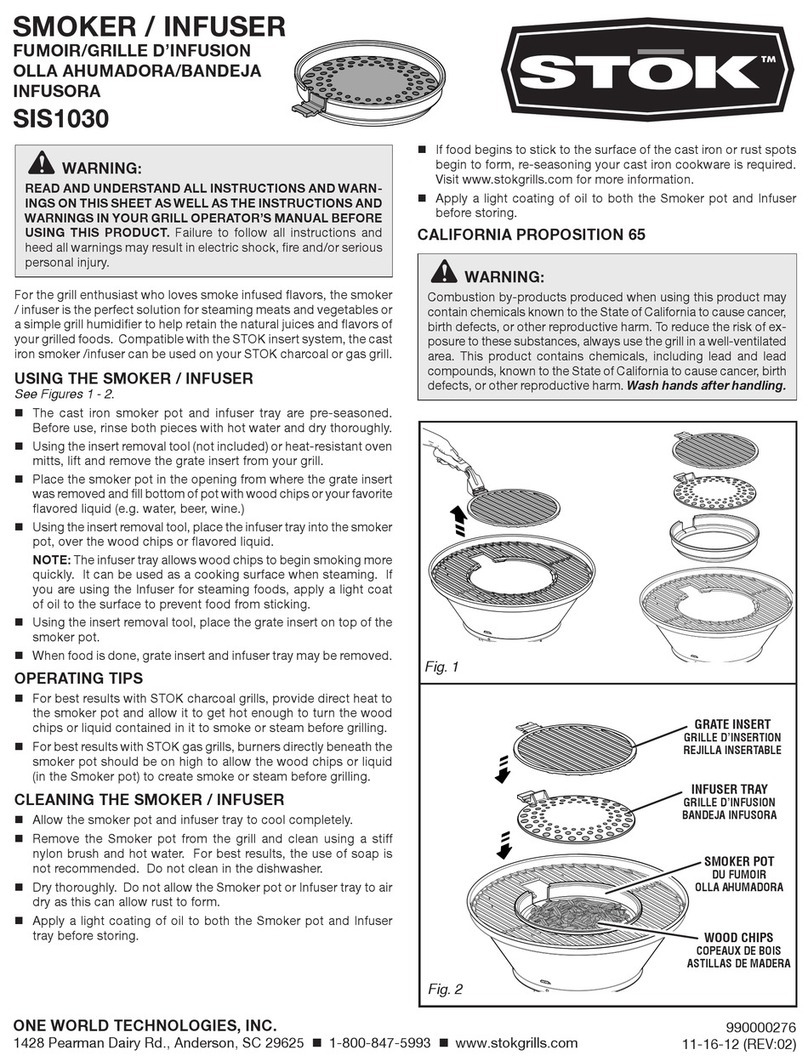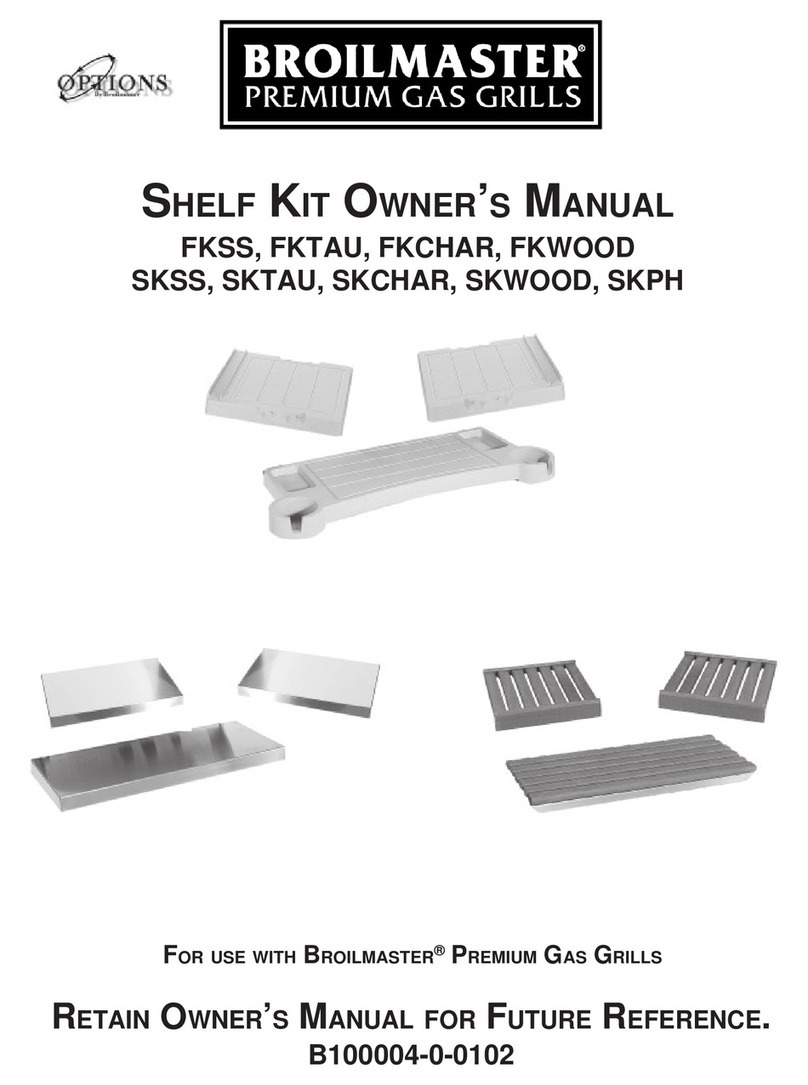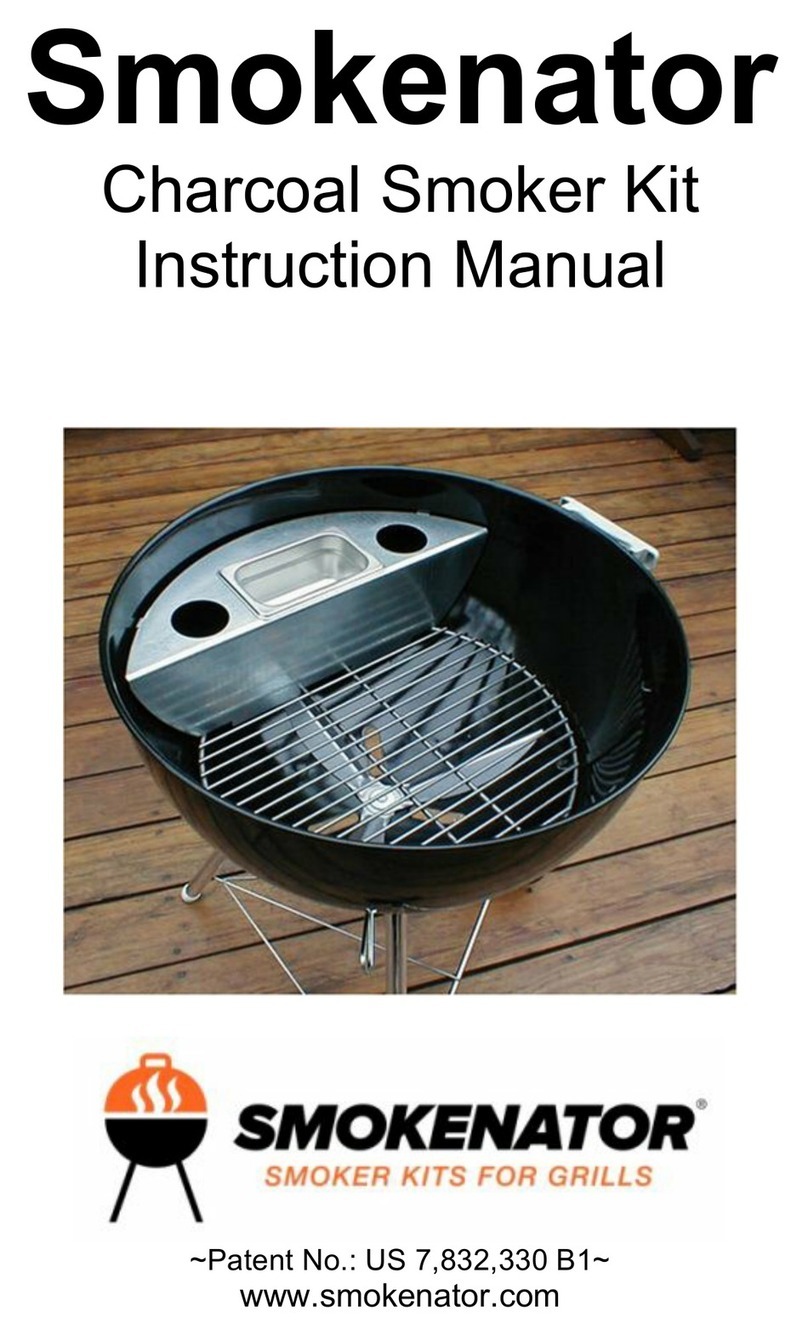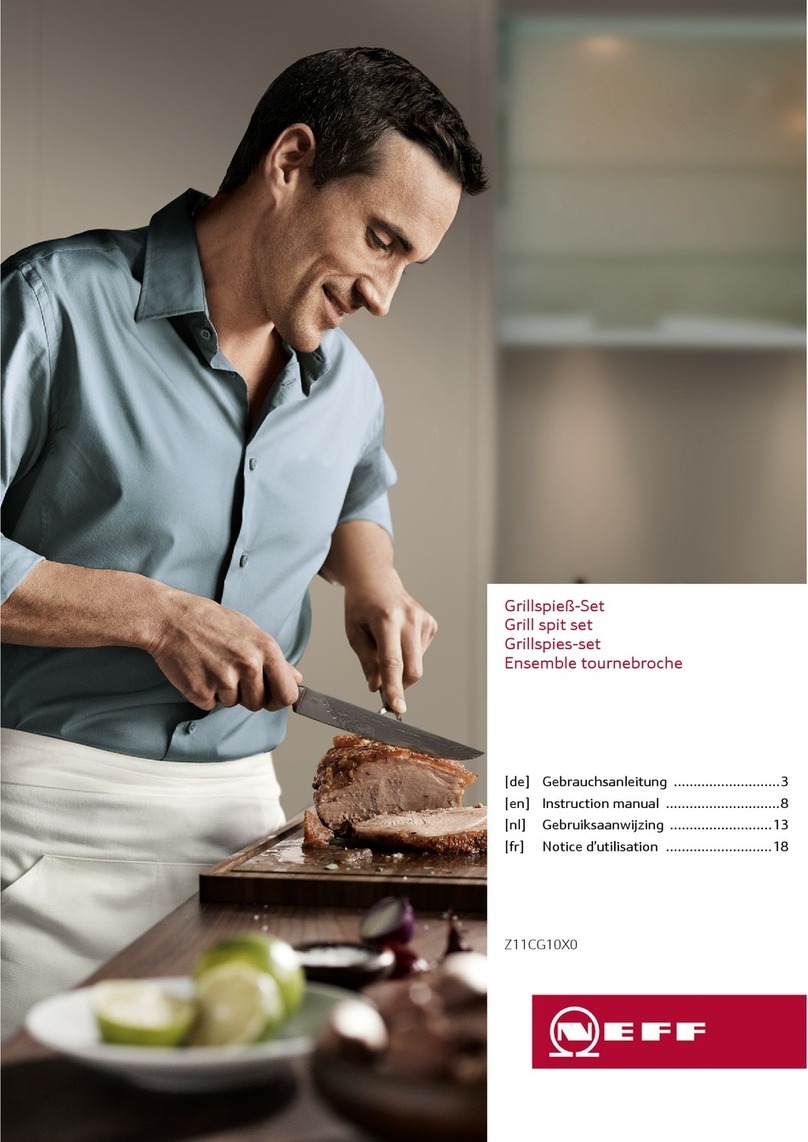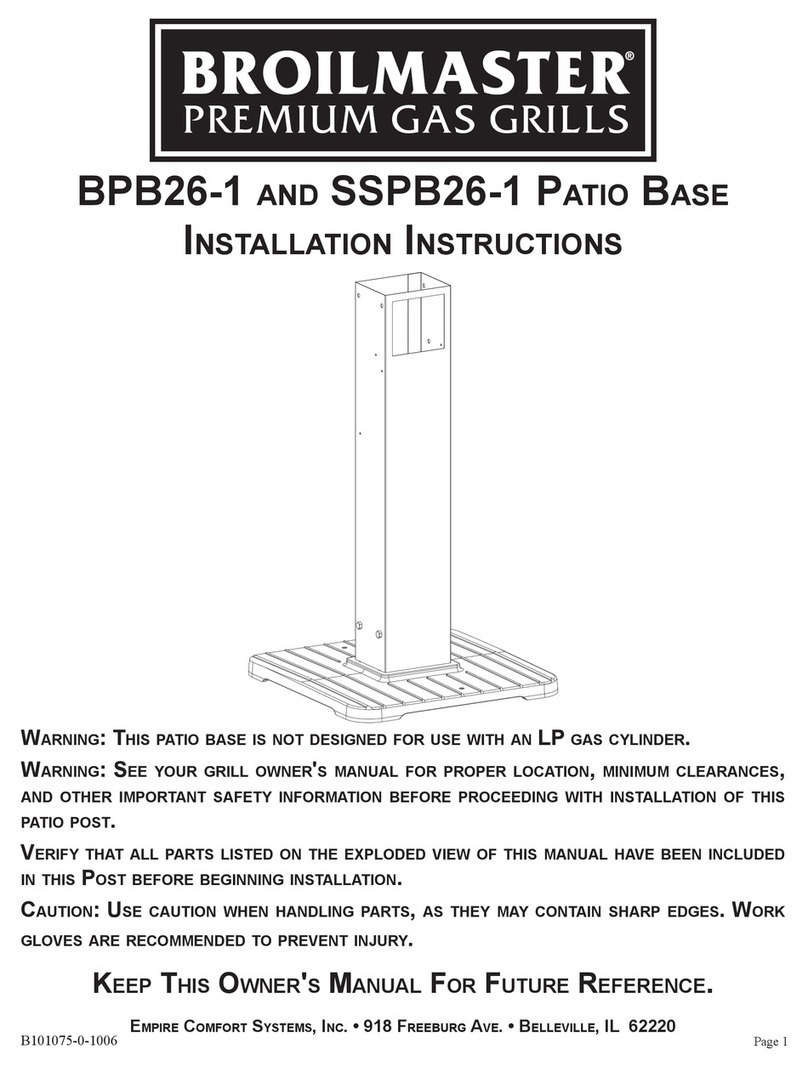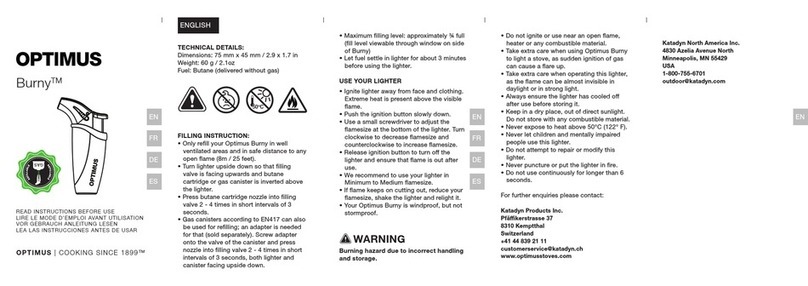Smoke Daddy Pellet Pro Patriot PID Controller User manual
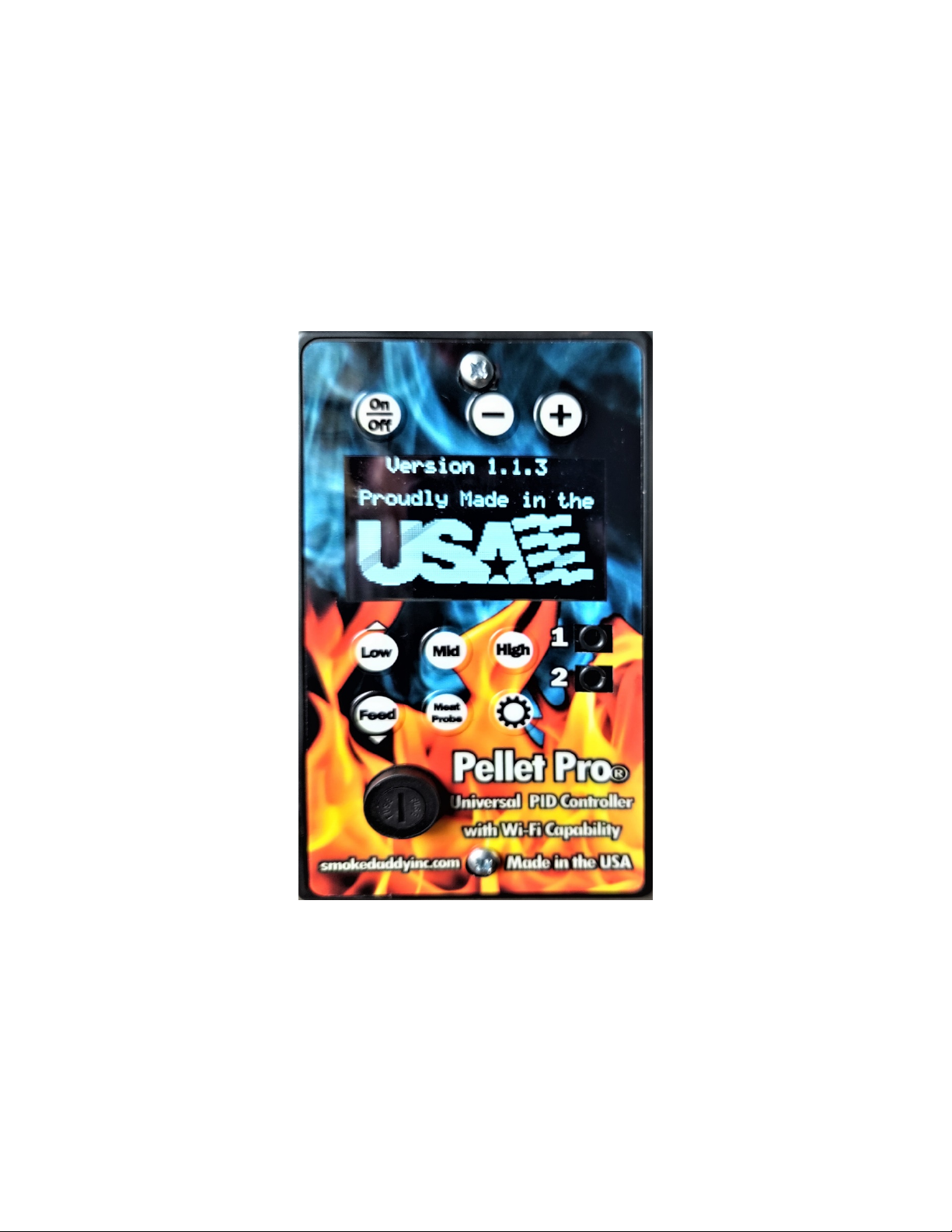
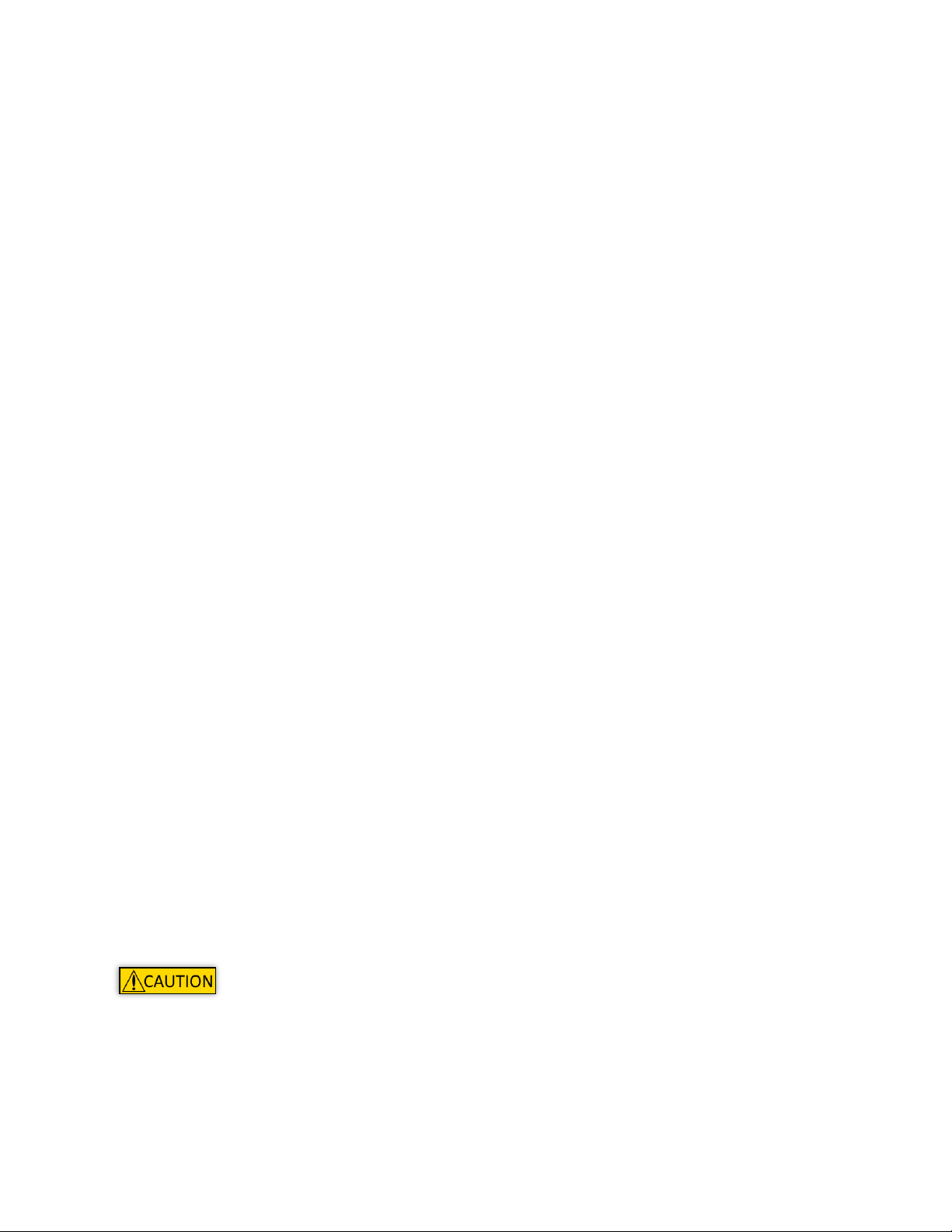
Quick Start-up Guide
To begin using the Pellet Pro® Patriot right away, consult this “Quick Start-up Guide” and review
section five in the Pellet Pro® Patriot reference manual.
Keep in mind that the Start-up Guide is not a complete way to become familiarized with the Pellet
Pro® Patriot. It is recommended that users read through the Pellet Pro® Patriot reference
manual in its entirety to become knowledgeable about unit’s operation and functionality.
Initial Start-up (No Pellets in the Auger)
1. Connect the Pellet Pro® Patriot to an outlet and wait for the version number to be
displayed on the OLED display.
2. Open the lid/door of your cooking unit –the lid must remain open through step five.
3. Press the “ON/OFF” switch located on the face of the controller – this will begin RTD
probe calibration to monitor temperature. When calibration is completed, the Pellet Pro®
Patriot will enter Standby where only the fan will run.
4. While in Standby, press the “Feed” switch to prime the auger tube for your first cook.
Once pellets begin to fall into the burn pot, you may select your desired mode, or,
temperature
5. After smoke becomes visible and then clears, close the smoker lid/door.
Subsequent Start-up
1. Connect the Pellet Pro® Patriot to an outlet and wait for the version number to be
displayed on the OLED display.
2. Open the lid/door of your cooking unit –the lid must remain open though step five.
3. Press the “ON/OFF” switch located on the face of the controller – this will begin RTD
probe calibration to monitor temperature. When calibration is completed, the Pellet Pro®
Patriot will enter standby where only the fan will run.
4. Once in standby, you may select your desired mode, or, temperature.
5. After smoke becomes visible and then clears, close the smoker’s lid.
It is important to note that all start-up operations are to be completed with
the smoker open until visible smoke appears and clears. Failure to do so can lead to large
smoke accumulation in the grill body –under these conditions, it is possible for explosive
combustion to occur.

TABLE OF CONTENTS
SECTION 1: PREFACE............................................................................................................... 1
SECTION 2: DEFINITIONS....................................................................................................... 3
SECTION 3: SUMMARY OF OPERATION............................................................................. 5
SECTION 3.1: START-UP ............................................................................................................... 5
SECTION 3.2: TEMPERATURE READINGS ..................................................................................... 5
SECTION 3.3: TEMPERATURE CONTROLLING............................................................................... 5
SECTION 3.4: SHUTDOWN ............................................................................................................ 6
SECTION 4: FAMILIRIZATION OF COMPONENTS........................................................... 7
FIGURE 2: FAMILIARIZATION OF COMPONENTS.......................................................................... 7
SECTION 5: CONNECTING THE PELLET® PATRIOT...................................................... 8
SECTION 5.1: BEFORE SERVICING YOUR PELLET PRO®.............................................................. 8
SECTION 5.2: CONNECTING THE WIRING HARNESS TO COMPONENTS ........................................ 8
Subsection 5.2.a: Connecting your Fan Motor........................................................................ 8
Subsection 5.2.b: Connecting your Auger Motor..................................................................... 8
Subsection 5.2.c: Connecting your Hot Rod............................................................................ 9
Subsection 5.2.d: Connecting Power....................................................................................... 9
Subsection 5.2.e: Connecting your RTD Probe ....................................................................... 9
SECTION 6: PELLET PRO® PATRIOT OPERATION....................................................... 11
SECTION 6.1: STANDBY MODE................................................................................................... 11
SECTION 6.2: LOW (HOLD)MODE ............................................................................................. 11
SECTION 6.3: PID MODE............................................................................................................ 12
SECTION 6.4: HIGH MODE.......................................................................................................... 12
SECTION 6.5: SHUTDOWN STATE............................................................................................... 12
SECTION 6.6: ERROR STATES..................................................................................................... 13
SECTION 6.7: TEMPERATURE FINE TUNING............................................................................... 13
SECTION 7: NAVIGATING THE KEYPAD.......................................................................... 14
SECTION 7.1: ON/OFF SWITCH.................................................................................................. 14
SECTION 7.2: DECREMENT SWITCH/INCREMENT SWITCH ........................................................ 14
SECTION 7.3: LOW SWITCH........................................................................................................ 15
SECTION 7.4: MID SWITCH......................................................................................................... 15
SECTION 7.5: HIGH SWITCH....................................................................................................... 15
SECTION 7.6: FEED SWITCH....................................................................................................... 15
SECTION 7.7: MEAT PROBE SWITCH.......................................................................................... 16
SECTION 7.8: SETTINGS SWITCH................................................................................................ 16
SECTION 8: NAVIGATING THE MENUS............................................................................. 17
SECTION 9: OVER-THE-AIR UPDATING………………………………………………….17
SECTION 9: CLEANING AND MAINTENANCE................................................................. 18
SECTION 9.1: CLEANING AND MAINTENANCE OF THE PELLET PRO®PATRIOT ........................ 18
SECTION 9.2: CLEANING THE INSIDE OF COOKING UNITS ......................................................... 18
SECTION 10: TROUBLESHOOTING AND FAQS............................................................... 19
SECTION 11: DISCLAIMER.................................................................................................... 20

Page 1
1. Preface
Early in the Spring of 2018, Smoke Daddy Inc. began the process of designing a newly
envisioned Pellet Pro® PID Controller with Wi-Fi capability. With the positive, long-
established, reputation of Smoke Daddy Inc. products, the goal of customer satisfaction was at
the forefront of every preliminary discussion regarding the development of this controller. In
order to fully satisfy the standards of this project, while also providing a far superior BBQing
experience, Smoke Daddy Inc. committed the new Pellet Pro® PID Controller to be designed,
engineered, and manufactured in the United States of America. Thus, began a collaborative effort
between small businesses in the Midwestern United States to undertake this project - not only to
revolutionize our Pellet Pro® PID Controller, but to revolutionize pellet grills by setting the
standard in performance, quality, and user-experience.
Over the span of nearly two years, our team at Smoke Daddy Inc. has spent countless hours
deliberating, developing, and testing software solutions to incorporate into the new Pellet Pro®
PID Controller. By evaluating the strengths and shortcomings of our first Pellet Pro® PID
Controller, we have developed robust temperature controlling algorithms that utilize not only
closed-loop PID systems, but also timed-cycles that control external motor function in non-PID
operating modes. Moreover, by using the industry’s most innovative microcontroller, we
seamlessly bridged the gap between Computer Science and the art of BBQ to provide the best
mathematical solution to temperature swings and inconsistent cooks.
Smoke Daddy Inc. proudly presents: The Pellet Pro® Patriot
Table of contents