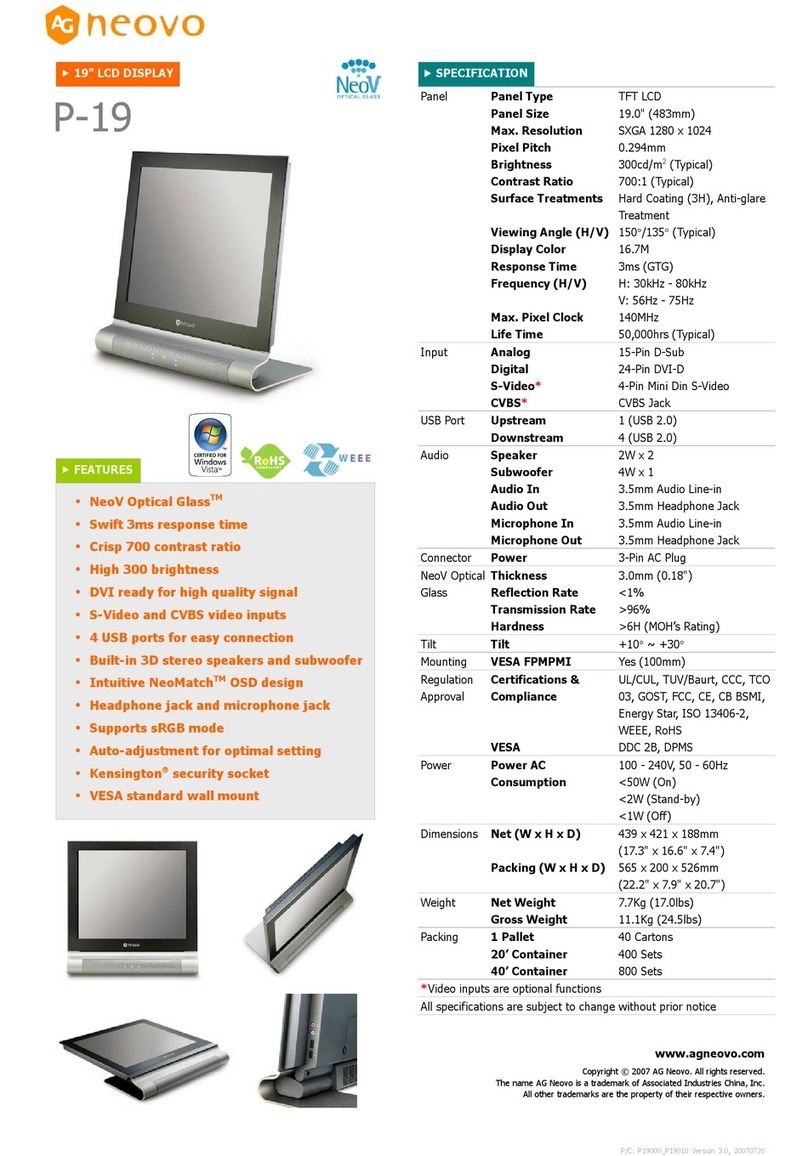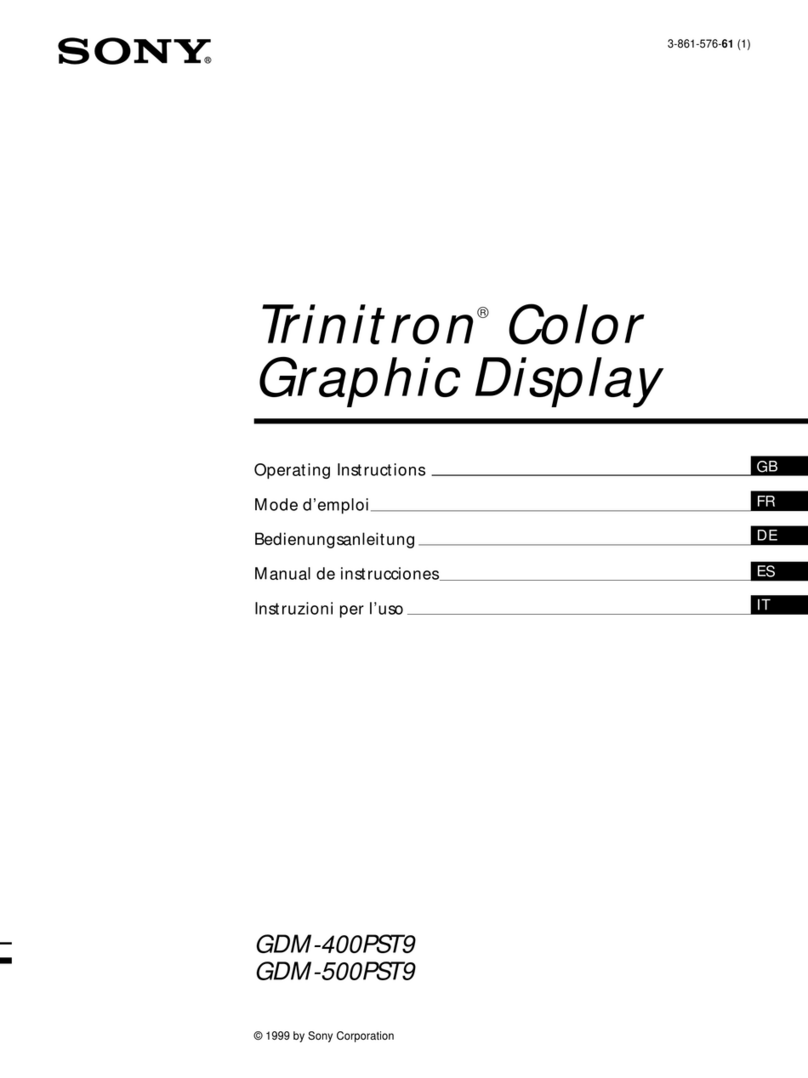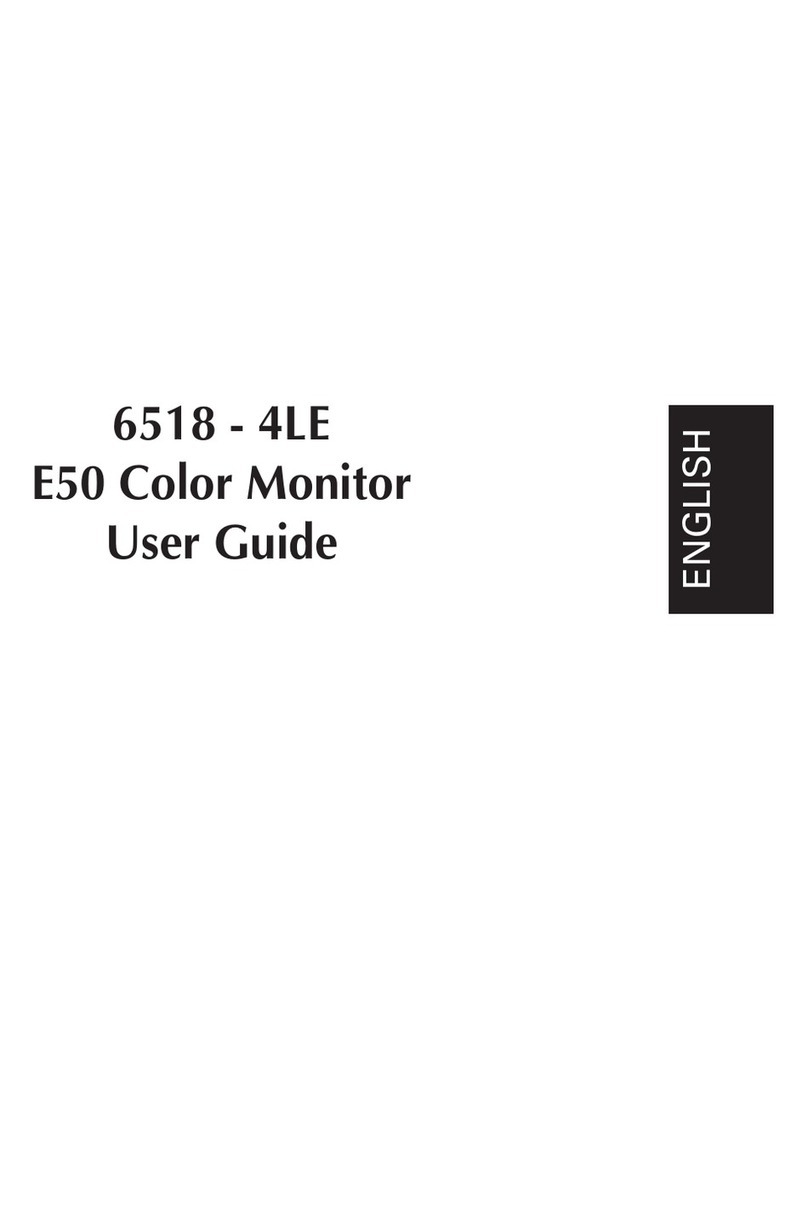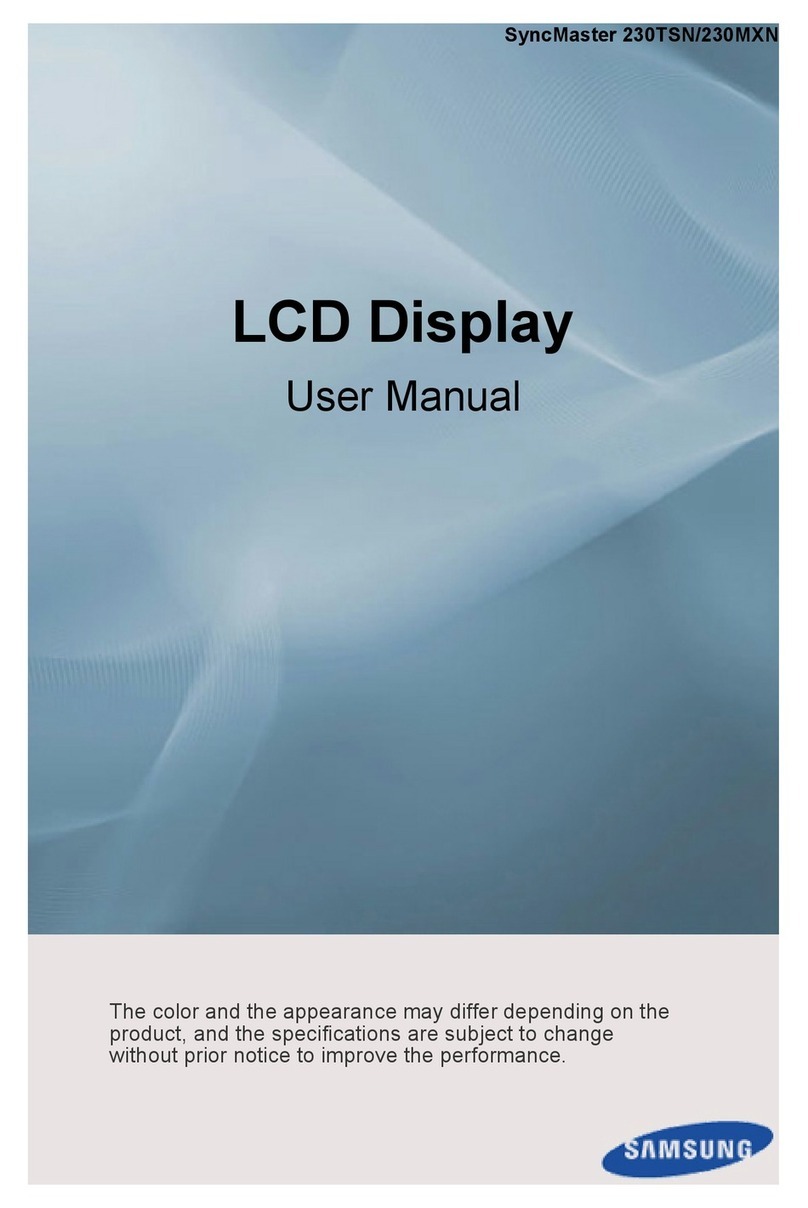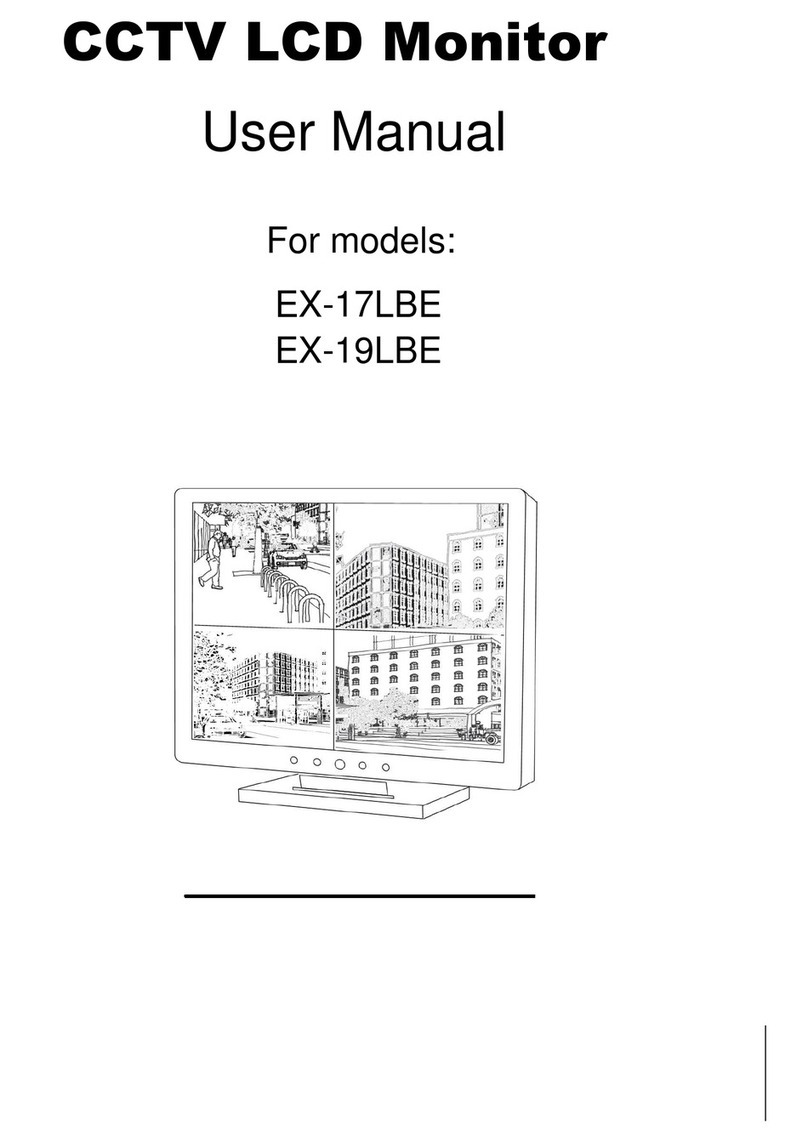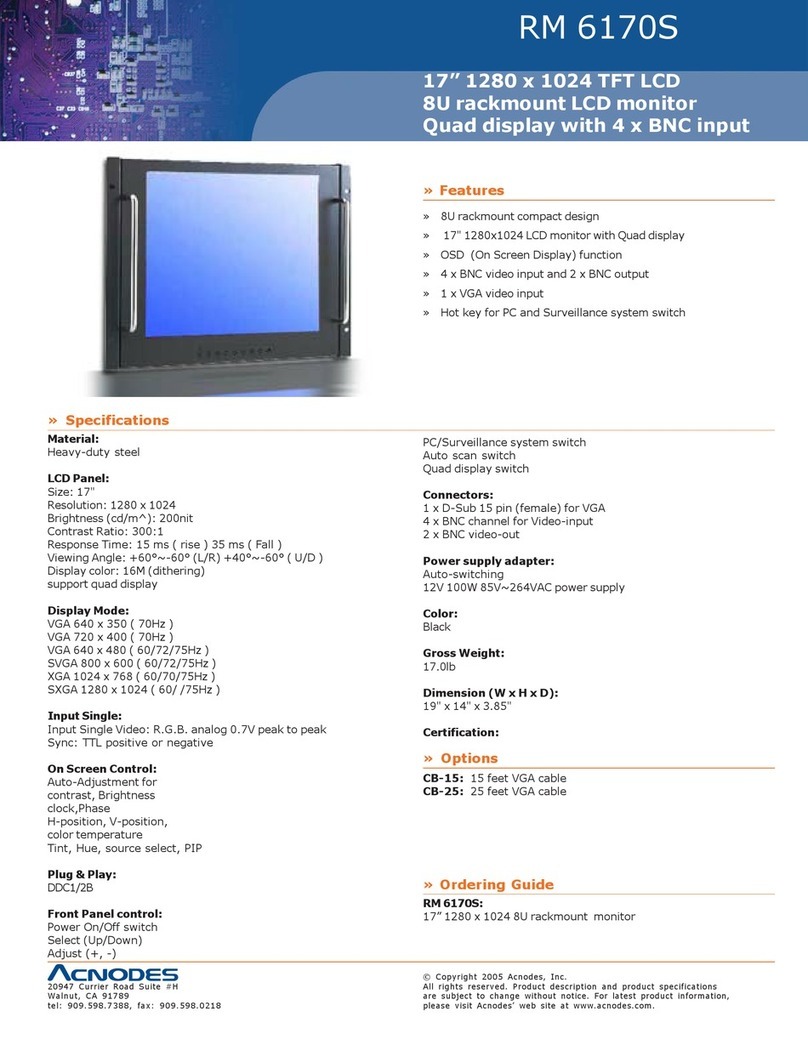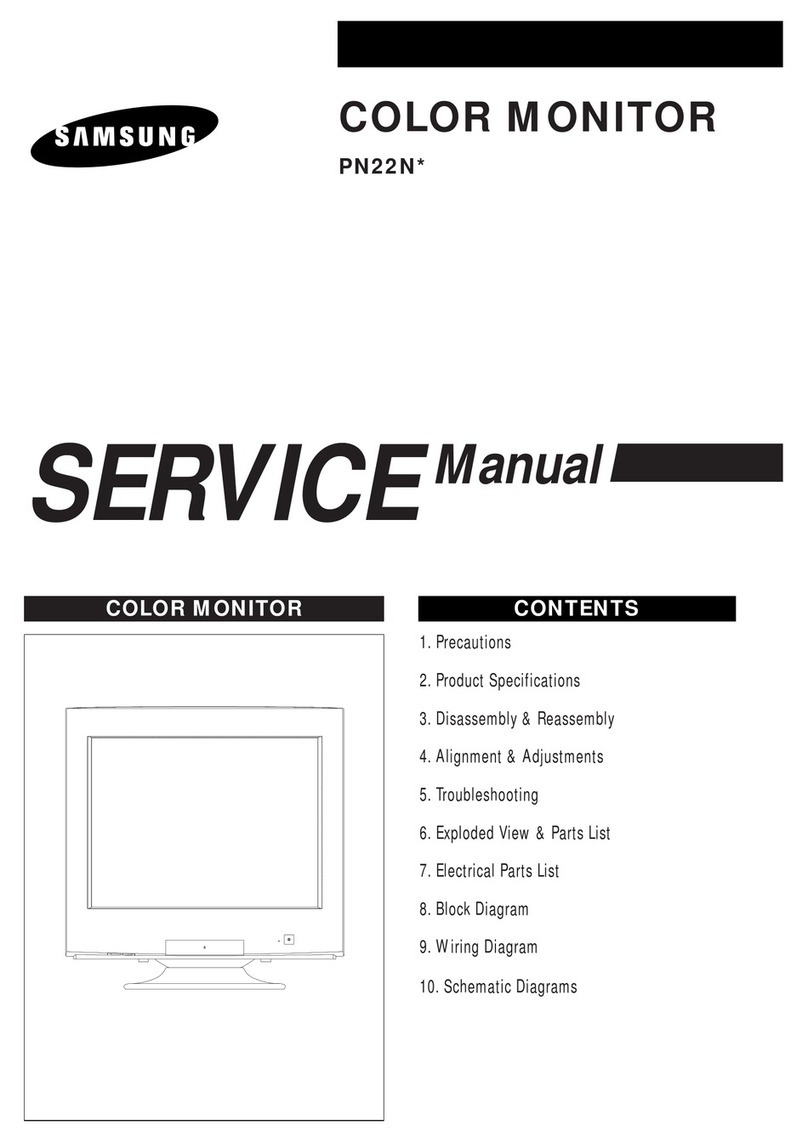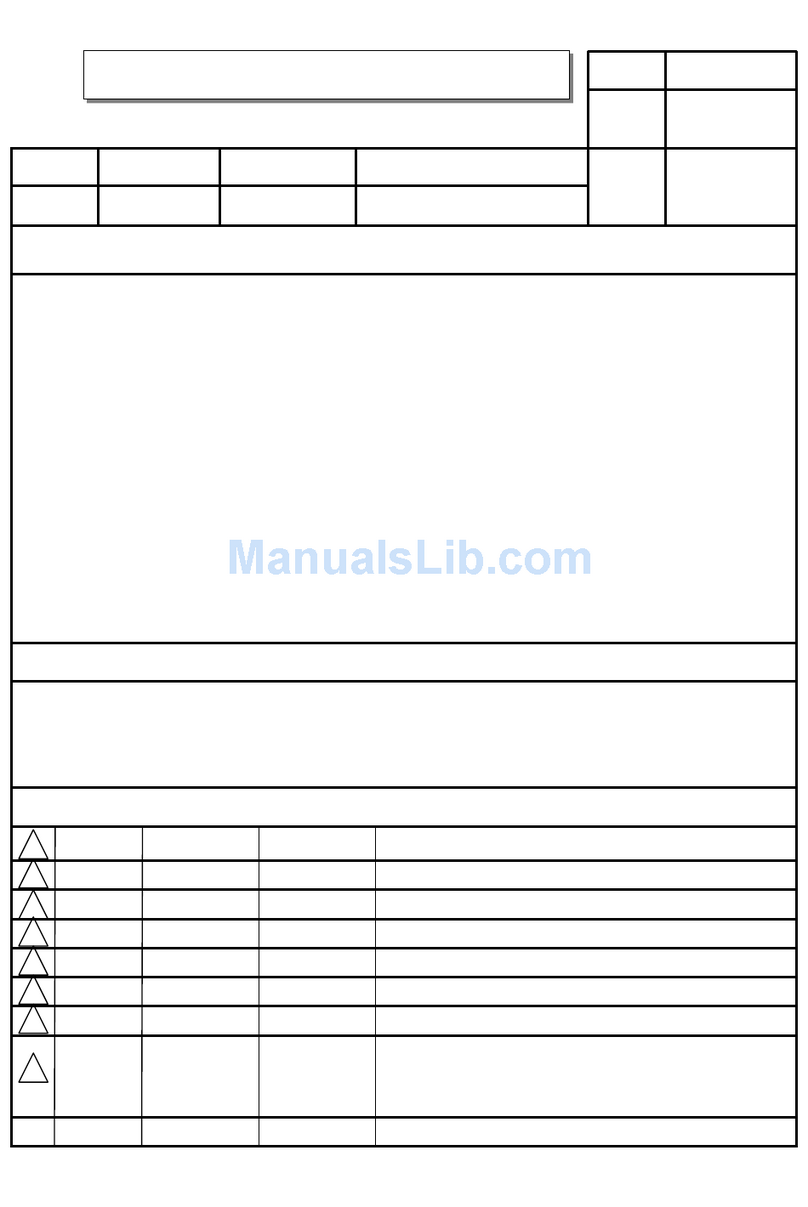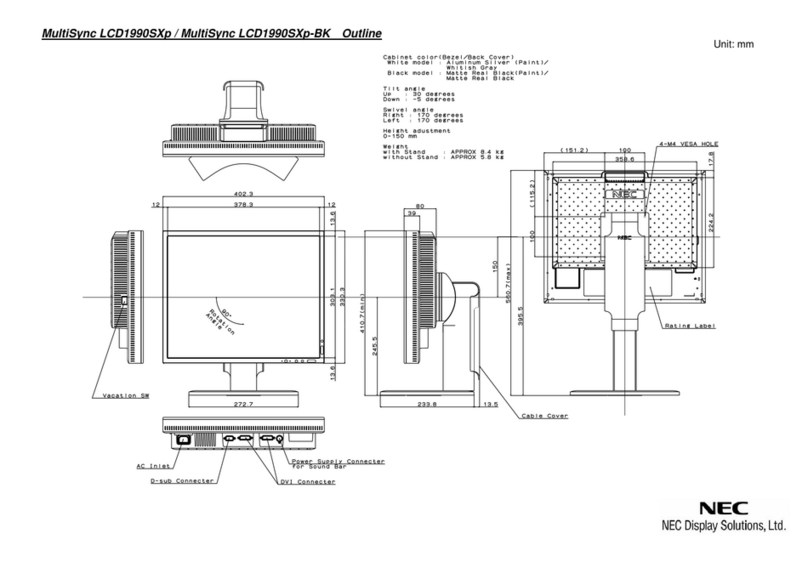Soaring Technology SSLM7BA1 User manual

SSLM7BA1/SSLM7BB1/SSLM8AA1/SSLM8AB1
MONITOR-SLIMLINE
7
INCH
and
8
INCH
Important
Notice
Itisunlawfulinmostjurisdictionsforapersontodriveamotorvehiclewhichisequippedwitha
televisionviewerorscreenthatislocatedinthemotorvehicleatanypointforwardofthebackofthe
driver sseat, orthatisvisible, directlyorindirectly,tothedriverwhileoperating thevehicle. Inthe
interestofsafety, theunitshouldneverbeinstalledwhereitwillbevisible, directlyorindirectly,bythe
operatorofthemotorvehicle.
IfyourvehicleisequippedwithaWirelessRearSeatAudioSystemoranyotherWirelessIRDevice,
powersystemoffinordertooperatetheDVD HeadrestSystem. Ifsystemispoweredon,thetwo
systemsmayinterferewitheachothercancelling outorcreating undesirableaudiothroughtheWireless
headphones.
Safety
Precaution
Forsafetyreasons,whenchangingvideodiscitisrecommendedthatthevehiclebenotinmotion, and
thatyoudonotallowchildrentounfastensafetybeltstochangediscormakeanyadjustmentstothe
system. Systemadjustmentscanbeaccomplishedusingtheremotecontrolunit, whilesafetybelts
remainfastened. Enjoyyourentertainmentsystembutremembersafetyofall passengersremainsthe
numberonepriority.
-
2
-
PDF 案使用 "pdfFactoryPro" 試用版本建立 www.ahasoft.com.tw/FinePrint

Product
Features
•7-inchColorTFT-LCDPanel(480x3(RGB)x234)with16:9AspectforSLIMLINE 7-inchmodel
•8-inchColorTFT-LCDPanel(800x3(RGB)x480)with16:9AspectforSLIMLINE 8-inchmodel
•Built-inSlimTypeTop-Loading Slot-InDVD Player
•InfraredTransmittersforIRWireless Headphones
•Audio/VideoSource Input-3RCAJacks
•Audio/VideoSignalOutput-1/8-inchHeadphoneJack
•1/8-inchStereoHeadphoneJack
•USBPortcompliantwith1.1specifications
•ForwardRemoteSensorontheFrontPanel
•Full FunctionRemoteControl
•7ControlButtonsontheFrontPanel-POWER/SOURCE, STOP/LEFT, UP,SETUP/ENTER,
PLAY/PAUSE/RIGHT, EJECT, DOWN
•OSD(OnScreenDisplay)Control
•12VDCPowerInput
•FM Transmitter(maybeoptional)
Caution:
•Besurerunthevehicleenginewhileusing thedevice. Usethisdevicewithoutrunning theengine
canresultinbatterydrainage. Toavoidtheriskofbatterydrainage, pleaserememberturnoffthe
device whenthevehicleunusedforlongperiodsoftime.
Any
changes
or
modifications
not
expressly
approved
by
the
grantee
of
this
device
could
void
PDF 案使用 "pdfFactoryPro" 試用版本建立 www.ahasoft.com.tw/FinePrint

the
user's
authority
to
operate
the
equipment.
FEDERAL
COMMUNICATIONS
COMMISSION
INTERFERENCE
STATEMENT
This
equipment
has
been
tested
and
found
to
comply
with
the
limits
for
a
Class
B
digital
device,
pursuant
to
Part
15
of
the
FCC
Rules.
These
limits
are
designed
to
provide
reasonable
protection
against
harmful
interference
in
a
residential
installation.
This
equipment
generates,
uses
and
can
radiate
radio
frequency
energy
and,
if
not
installed
and
used
in
accordance
with
the
instructions,
may
cause
harmful
interference
to
radio
communications.
However,
there
is
no
guarantee
that
interference
will
not
occur
in
a
particular
installation.
If
this
equipment
does
cause
harmful
interference
to
radio
or
television
reception,
which
can
be
determined
by
turning
the
equipment
off
and
on,
the
user
is
encouraged
to
try
to
correct
the
interference
by
one
or
more
of
the
following
measures:
--
Reorient
or
relocate
the
receiving
antenna.
--
Increase
the
separation
between
the
equipment
and
receiver.
--
Connect
the
equipment
into
an
outlet
on
a
circuit
different
from
that
to
which
the
receiver
is
connected.
--
Consult
the
dealer
or
an
experienced
radio/TV
technician
for
help.
PDF 案使用 "pdfFactoryPro" 試用版本建立 www.ahasoft.com.tw/FinePrint

FCC
RF
Radiation
Exposure
Statement
This
equipment
complies
with
FCC
RF
radiation
exposure
limits
set
forth
for
an
uncontrolled
environment.
This
equipment
should
be
installed
and
operated
with
aminimum
distance
of
20cm
between
the
radiator
and
your
body.
-
3
-
PDF 案使用 "pdfFactoryPro" 試用版本建立 www.ahasoft.com.tw/FinePrint

Table
of
Contents
1. OptionalAccessories
·································································································································
7
Wireless Headphone
·································································································································
7
WiredHeadphone
·····································································································································
7
AVControlBox
········································································································································
7
WiredFMModulator
································································································································
7
2. InstallationSequence
································································································································
8
Pre-InstallationPrecaution
·······················································································································
8
BatteryDisconnect
···································································································································
8
RemoveFactoryHeadrest
························································································································
8
InstallSLIMLINE HeadrestMonitorAandMonitorB
···········································································
8
RouterCabling underDriverSeat&PassengerSeat
·············································································
10
FunctionalVerification
···························································································································
11
3. ControlDescriptionontheFrontPanel
·······························································································
12
4. RemoteControlOperations
···················································································································
15
Installing theBattery
······························································································································
15
Warning/CautiononusingBatteries
·······································································································
15
ButtonFunctionDescriptions
·················································································································
16
5.GeneralOperatingInstructions
············································································································
22
Turning theDeviceON orOFF
··············································································································
22
ChannelTuning Setup
····························································································································
22
6. DVD Basic
···············································································································································
23
RegionalCoding
·····································································································································
23
TypeofDiscsyourDVD will Play
·········································································································
23
-
4
-
PDF 案使用 "pdfFactoryPro" 試用版本建立 www.ahasoft.com.tw/FinePrint

LoadingandPlaying Discs
·····················································································································
23
ToLoadandPlayaDisc
·························································································································
23
7. NotesonDiscs
·········································································································································
24
8. HowtousetheDVDOSDMenu
···········································································································
25
UsingtheSetup Menu
····························································································································
25
ToCancelusing theSetupDisplay
·········································································································
25
GeneralSetup Page
·································································································································
26
SettingtheLanguageforOn-ScreenDisplay
·······················································································
26
OSD(OnScreenDisplay)LanguageMenu
·························································································
26
SettingforDisplay
································································································································
26
Preference Page
······································································································································
27
DefaultSetting
······································································································································
27
SettingforParental(ParentalControl)
·································································································
27
PasswordSetupPage
······························································································································
28
SettingforPassword(ParentalControlPassword)
··············································································
28
9. PlayingAudioCD
···································································································································
29
UsingtheREPEATFeature
····················································································································
29
10. PlayingMP3Discs
··································································································································
30
SelectingFoldersandSongs
···················································································································
30
Skipping Songs
·······································································································································
31
SelectingaPlayMode
····························································································································
31
11. HowtousetheDevice OSDMenu
·········································································································
32
PictureAdjustment
·································································································································
32
12.TechnicalData
·········································································································································
33
-
5
-
PDF 案使用 "pdfFactoryPro" 試用版本建立 www.ahasoft.com.tw/FinePrint

13.Troubleshooting
······································································································································
35
14.WEEE Notice
··········································································································································
37
-
6
-
PDF 案使用 "pdfFactoryPro" 試用版本建立 www.ahasoft.com.tw/FinePrint

Wireless Headphone
Optional
Accessories
ThisSLIMLINEincludesabuilt-indualchannelinfraredtransmitterforusewithawirelessheadphone.
Thevolumecanthenbeadjustedwiththecontrolsoneachheadset.Thewirelessheadphonemustbeused
withinalineofsightfromthetransmitter, asinfraredtransmission,likevisiblelighttravelsonlyina
straightline.
WiredHeadphone
Thereisa1/8-inchheadphonejackonthedevice thatcanbeusedwithanystandardstereoheadphone.
Removeandsavetheprotectiveplasticcovertoaccess thejacks. Remembertoreplace thecoverwhen
thejacksarenotinuse.
AVControlBox
Theadditionalaudio/videoinputmayconnectedsuchasaDVD player, videogamedevice, orother
audio/videodevices. ToplaythesecondAVsource,turntheSLIMLINE onandpress theSOURCE button
ontheremotecontroluntil “AVorAUX”isdisplayedonthescreen. Turnthesource componentonwith
itspowerbuttonorremotecontrol.TheSLIMLINE isnowreadytoplaytheaudioandvideosignalsfrom
thesource connectedtoAVorAUX input.
location.
WiredFMModulator
Youvideodevice maybeequippedwithanexternalFMmodulator, whichallowsyoutolistentothe
audiosignalbytuning yourvehicle sFMradiototheselectedfrequency(88.3, 88.7,89.1, 89.5, 89.9,and
90.3MHzcheckwithyourinstaller) andturning ontheremote.WhenevertheRFmodulatorison
broadcastradioreceptionwillbepoor.TurningtheremotetoswitchSOUND AROUND off,FM
modulatorwillallownormalradioreception.
-
7
-
PDF 案使用 "pdfFactoryPro" 試用版本建立 www.ahasoft.com.tw/FinePrint

Installation
Sequences
Aftersafetymandatedpreparatorystepshavebeentaken,theinstallationsequence isthesuggested
methodforcompletingtheaccessoryinstallation.Insomeinstancesthesuggestedsequence iswrittenfor
oneassociatetoinstall andinothersthesequence isgivenaspartofateamaccessoryinstallation. Unless
otherwisestatedinthedocument,theassociatesmayperformtheinstallationstepsinanyordertomake
theinstallationasefficientaspossiblewhilemaintaining consistentquality.
Pre-InstallationPrecaution
•UseSeatandFloorProtectors toavoiddamagetosurfaces.
•IfthevehicleisequippedwithanAnti-theftradiotheradiocodemustbewrittendownpriorto
disconnectingthebatterycable.Thecodemustbere-enteredwhenthenegativebatterycableis
reinstalled.
BatteryDisconnect
•Moveseatsforwardandreclinebackslightly.
•RemovetheNegative(-)batteryterminalusing10mm socketbeforestarting anydisassembly.
RemoveFactoryHeadrests
•Removedriversideheadrestwhiledepressing releasebutton, andrepeatforpassengerside.
•Disconnectelasticstraps, andrepeatforpassengerside.
InstallSLIMLINEHeadrestsMonitorAand MonitorB
•Insertwirepullerintolefthandholeofseatbackandpullthroughtobottom, andfeedcable#1 from
MonitorAdownleftholeintopofdriversideseatback.
•Repeattheabovestepsfortherightholeofseatbackandcable#2.
•Insertheadrestwhilepulling cable#1 andcable#2 downseatback.
•RepeatforpassengersideandMonitorB.
-
8
-
PDF 案使用 "pdfFactoryPro" 試用版本建立 www.ahasoft.com.tw/FinePrint

RouterCablingunderDriverSeat&PassengerSeat
•Connect 6-pinsignalcord1A (white)and 6-pinsignal + powercord2A (red)ofdriverseatto
correspondingwiththeconnectors of signalcord3A, andthenfixbothconnectorswithaclampif
available.Andconnectotherendconnectors(whiteandred)of signalcable3A tocorresponding with
connectors ofControlBoxasshownbelow. Repeatforpassengerseat.
•Connect FMantennacable toControlBox2-pinconnector.
•Connect powercable toControlBox3-pinconnector, thentovehiclepower.
-
10
-
PDF 案使用 "pdfFactoryPro" 試用版本建立 www.ahasoft.com.tw/FinePrint

FunctionalVerification
AccessoryFunctionChecks: Lookfor:
TurnvehicleignitiontoON,depress power
buttononeachheadrestmonitor. Monitorshouldpoweronstartup screenshould
appearonscreen.
InsertdiscintoDVDplayer, press ENTER
buttonontheremotecontrolorLCDpanel.
Discshouldbeginplaying.
Listenwithwirelessheadphones(besuretoset
tochannel “A”tolistentoMonitorAand
channel “B”tolistentoMonitorB.
Audioshouldbeheardthroughvehicle
headphones.
ConnectjumpercablefromoutputMonitorA
toinputsonMonitorB,andthenpress source
buttononMonitorBto “AV” .
DVD inMonitorAshouldbedisplayedon
MonitorBalso.
ConnectjumpercablefromoutputMonitorB
toinputsonMonitorA,andthenpress source
buttononMonitorAto “AV” .
DVD inMonitorBshouldbedisplayedon
MonitorAalso.
Depress ejectbuttonontheremotecontrolor
LCDpanel.
Discshouldeject.
Turnonvehicleradioandsetstationtostation
persetonFMtransmitter. AudiofromMonitorAshouldbeheardthrough
vehiclespeakers.
-
11
-
PDF 案使用 "pdfFactoryPro" 試用版本建立 www.ahasoft.com.tw/FinePrint

1. DVD PlayerBusyLight
Thebusylightindicates theactivitystateofthe
DVD player.
2. DVD CompartmentSlot
Insertadisctoplay.
3. IRSensor-ForwardSensorEye
AllowtheremotecontroltonavigatetheOSD
(OnScreenDisplay)onthedevice andto
controltheotheraccessories.
4. LatchTip
Allowtheusertoadjusttheviewing angleofthe
LCDpanel.
5.TFTLCD Panel
8-inchTFT LCDPanel(800x3(RGB)x480).
7-inchTFT LCDPanel(480x3(RGB)x234).
Warnings
•Donotuseanysolventsorcleaningmaterials
whencleaning thevideodevice.
•Donotuseanyabrasivecleaners, theymay
scratchthescreen. Useonlyalightlydampened
lintfree clothtowipethescreenifitisdirty.
•LocktheLCDscreeninthefullyclosed
positionwhennotinuse.
•Donotpullpressureonthescreen.
•Cautionchildrentoavoidtouchingor
scratchingthescreen, asitmaybecomedirtyor
damaged.
6. USB1.1Port
Youcanplayvideos,music,andimagesstored
inaUSBdevice suchasUSB-compatiblestick
memoryormemorycardreader,etc.
7. 1/8-inchAVOutputJack
AllowCVBSsignalbeing outputformonitoring.
8. 1/8-inchHeadphoneJack
Allowplug-inofwiredheadphoneswith
1/8-inchstereoconnectorplug formonitoring
theaudiofromtheprogram.
9.AVInputJacks(Yellow/White/Red)
Connectusingacable(RCAconnectors)from
yourinfotainmentdevice svideo/audiooutputto
thedevice sAVInputjacks.
10. ProtectionCover
Inserttheprotectioncoverintopositionwhennot
inuse.
11. LevelLock&ReleaseLatch
AllowtheusertolocktheLCDpanelintothe
secureposition.
-
13
-
PDF 案使用 "pdfFactoryPro" 試用版本建立 www.ahasoft.com.tw/FinePrint

12. STOP/LEFTButton
Thisbuttonfunctionallowsyoutonavigation
thecontentswhenenterDVD menu,besides
thisbuttonisactasSTOPfunctionforDVD
playbackcontrol.
13. POWER/SOURCEButton
-Switchesdevice ON ortostandby/onmode.
-Thisdeviceisturnedonbyselecting asource.
Press tocyclethroughall oftheavailable
sources.
-Thedevicewillturnedoffbypress thisbutton
exceedover3secondswhenthedeviceon
status.
14. SETUP/ENTERButton
ThisbuttonisusedforDVD controlonly,press
thisbuttontoentertheDVDOSDsetupmenu
whentheSOURCEisindevice itselfDVD.
ThisbuttonfunctionwillchangedtoENTER
whentheDVD isrunning inthetitlemenuor
DVD OSDsetupmenu.
15. UPButton
NavigationbuttonwithinDVD OSDmenu.
16. PLAY/PAUSE/RIGHTButton
Press thisbuttontoswitchsequentiallybetween
Playbackandpauseplay, andnavigationthe
DVD OSDmenu.
17. EJECTL Button
Press thisbuttontoejectthediscfromdisc
compartmentorpull discintothecompartment.
18. DOWNButton
NavigationbuttonwithinDVD OSDmenu.
-
14
-
PDF 案使用 "pdfFactoryPro" 試用版本建立 www.ahasoft.com.tw/FinePrint

InstallingtheBattery
Remote
Control
Operations
Beforeattempting tooperateyourremotecontrol,install thebatteriesasdescribedbelow.
1.Turntheremotecontrolface down. Press downontheridgedarea ofthebatterycoverandslideitoff.
2. Install two “AAA”batteriesasshown. Makesurethatproperpolarity(+or-)isobserved.
3. Slidethecoverbackuntilitclicks.
Theremotecontrolwilloperatethisdevice.Itisnotauniversalremotecontrolandwillnotcontrolother
equipment.
Warning/CautiononusingBatteries
•Alwaysensurethatthebatteriesareinsertedwiththepositiveandnegativeterminalsinthecorrect
directionasshowninthebatterycompartment.
•Differenttypesofbatterieshavedifferentcharacteristics. Donotmixdifferenttypes.
•Donotmixoldandnewbatteries. Mixing oldand newbatterieswillshortenbatterylifeand/orcause
chemicalleaksfromtheoldbatteries.
•Whenbatteriesfailtofunction, replacethemimmediately.
•Keepthebatteriesoutofthereachofchildren. Shouldthebatteriesbeswallowed,immediately
consultadoctor.Also, whendisposing ofusedbatteries, pleasecomplywithgovernmentalregulations
orenvironmentalpublicinstitutionrulesthatapplyinyourcountry/area.
•Removethebatteriesiftheremotecontrolisnotusedforamonthorlonger.
-
15
-
PDF 案使用 "pdfFactoryPro" 試用版本建立 www.ahasoft.com.tw/FinePrint

ButtonFunctionDescriptions
1. SOURCE
Anyvideoequipmentconnectedtotheaudio/video
inputscanbeusedwiththemonitorbypressing this
button. Eachtimethebuttonispressed, theaudio/
videosource willchangeinthefollowing sequence:
MonitorA→MonitorB→AUX→TV.
2. POWER
Press thebuttontoturntheDSLM7AA1/DSLM7AB1
device on.Thecurrentvideosource willbedisplayed
onthescreen, andthepicturewillappearinafew
seconds. Press thebuttonagaintoturnthedevice off.
3. DVD-MonitorA
TransmitIRcodesforDVD modeofMONITORA.
4.TV-MonitorA (IfTVmodeisavailable)
TransmitIRcodesforTVmodeofMONITORA.
5. SOUND AROUND ON/OFF (Ifavailable)
TurntheFMtransmitterON/OFF.
6.MUTE (forDVD only)
Press thebuttontoshutoff thesoundtransmittedto
theheadphonestations.Thescreenwilldisplaythat
thesoundhasbeenturnedoff. Pressing thebutton
againrestoressoundtothepreviouslysetlevel.
-
16
-
PDF 案使用 "pdfFactoryPro" 試用版本建立 www.ahasoft.com.tw/FinePrint

7.MENU
Press thebuttontogototheRootMenuincludedonthedisc.
8. UP, DOWN
ForDVD:Navigationbutton,youcanusethisbuttontomovetheselectbartooneofitemsamong
themenuorfilelist.
ForTV:Usethesebuttonstoadvancetothenexthigherorlowerchannel.
ForOSD:Increaseordecreasethesettingofselecteditem.
9. LEFT, RIGHT
Navigationbutton,youcanusethisbuttontomovetheselectbartooneofitemsamong
themenuorfilelist.
10. ENTER
Makesaselectionorbeginsplaybackofthedisc.
11. RETURN
Returntothepreviousmenuscreenorresumesdiscplayback.
12.AUTOMEMORY (IfTVmodeisavailable)
WhentheAUDIOMEMORYbuttonispressed, allchannelsinTVmodearesearchedandtuned;all
thechannelswithsignalsthataredetectedareautomaticallystored.
13. CH-SEARCH/SKIP (IfTVmodeisavailable)
ThisbuttonselectsbetweenSEARCHandSKIPmodes.SKIPmode,theTVonlystops onchannels
thatareprogrammedintomemorywhentheUP/DOWNbuttonsareused. WhentheSKIPmodeis
off,TVwillstoponall activechannels.
14.TITLE
NavigatetheTitlemenuincludedinthedisc.
-
17
-
PDF 案使用 "pdfFactoryPro" 試用版本建立 www.ahasoft.com.tw/FinePrint

15. SUBTITLE
Press thisbutton. Ifthecurrentdischasdifferentsubtitlesoptions, thisnowappearsonthescreen.
Press thisbuttonrepeatedlyuntilyouhavereachedyourdesiredsubtitlesoption.
16. Numbers
Decimalnumber:0to9;and+100:Add 100.
17. PLAY/PAUSE
Whileplaying, press thisbuttononce topausetheplayback, press thebuttonagaintoresumethe
playback.
18. STOP
Stopplaying themovieorsongs.
STOP→PLAY:Resumesdiscplayback.
STOP→STOP→PLAY:Resumesfromthebeginningofthedisc.
19. FR (FastRewind)
Press thisbuttontosearchdiscbackwardcontinuously.Thereare5speedoptionstochoose:2X,4X,
8X, 16X, and32X.
20. FF (FastForward)
Press thisbuttontosearchdiscforwardcontinuously.Thereare5speedoptionstochoose:2X,4X,
8X, 16X, and32X.
21. SETUP
NavigatetheSetup Menu.Thefollowing 4pagesareusedtoconfigurethesystem:GeneralSetup
Page;AudioSetup Page;PreferencePage;andPasswordSetup Page.
22. EJECT
Ejectthediscfromthedisccompartmentorloadthediscintothedisccompartment.
-
18
-
PDF 案使用 "pdfFactoryPro" 試用版本建立 www.ahasoft.com.tw/FinePrint
Other manuals for SSLM7BA1
1
This manual suits for next models
3
Table of contents