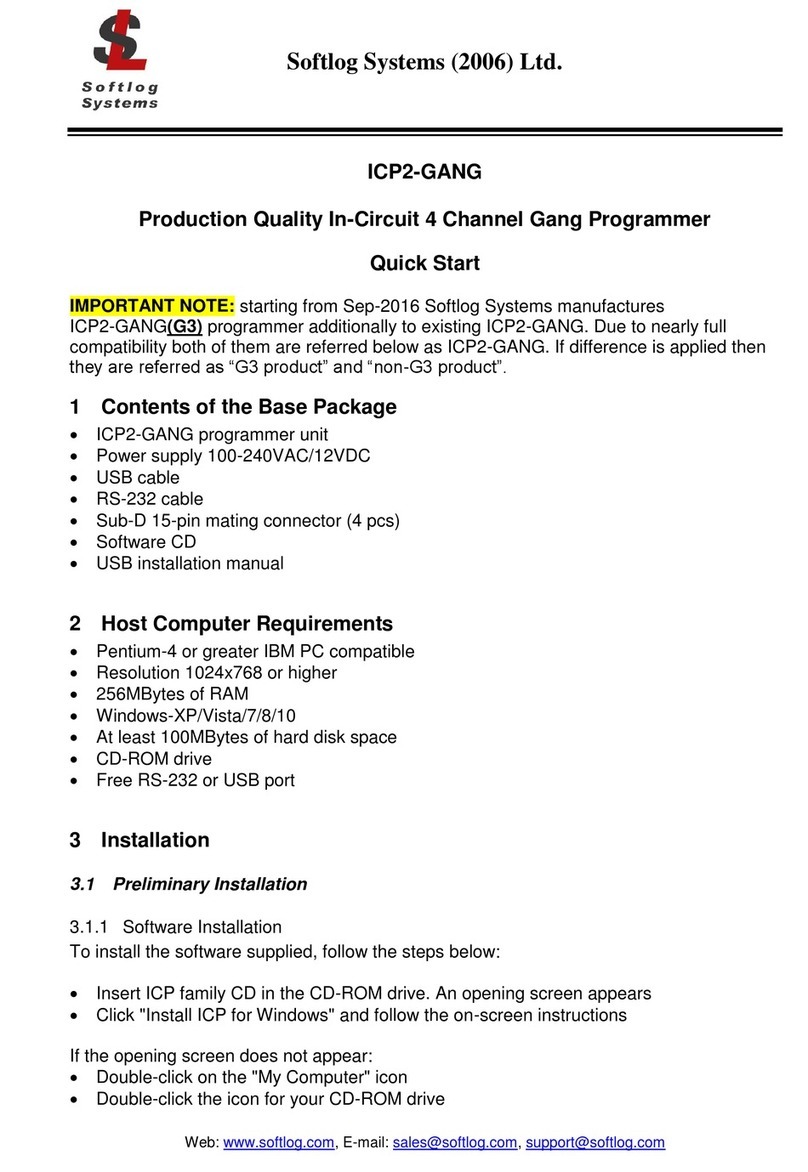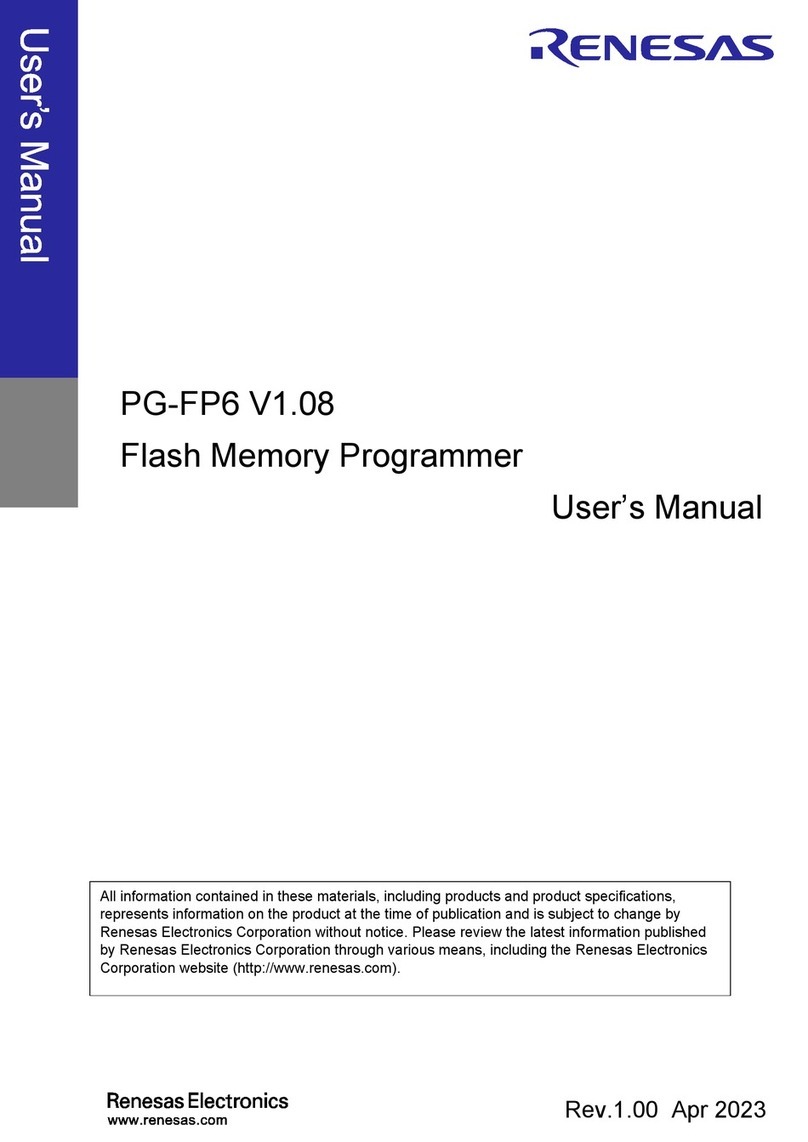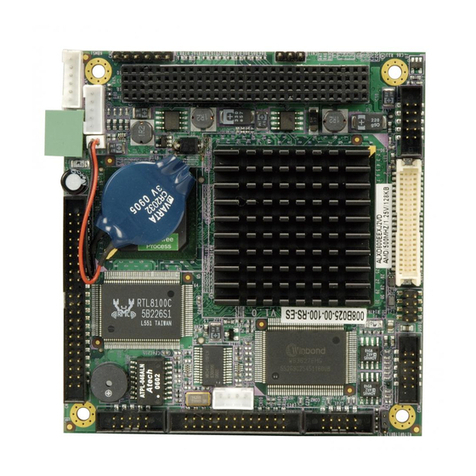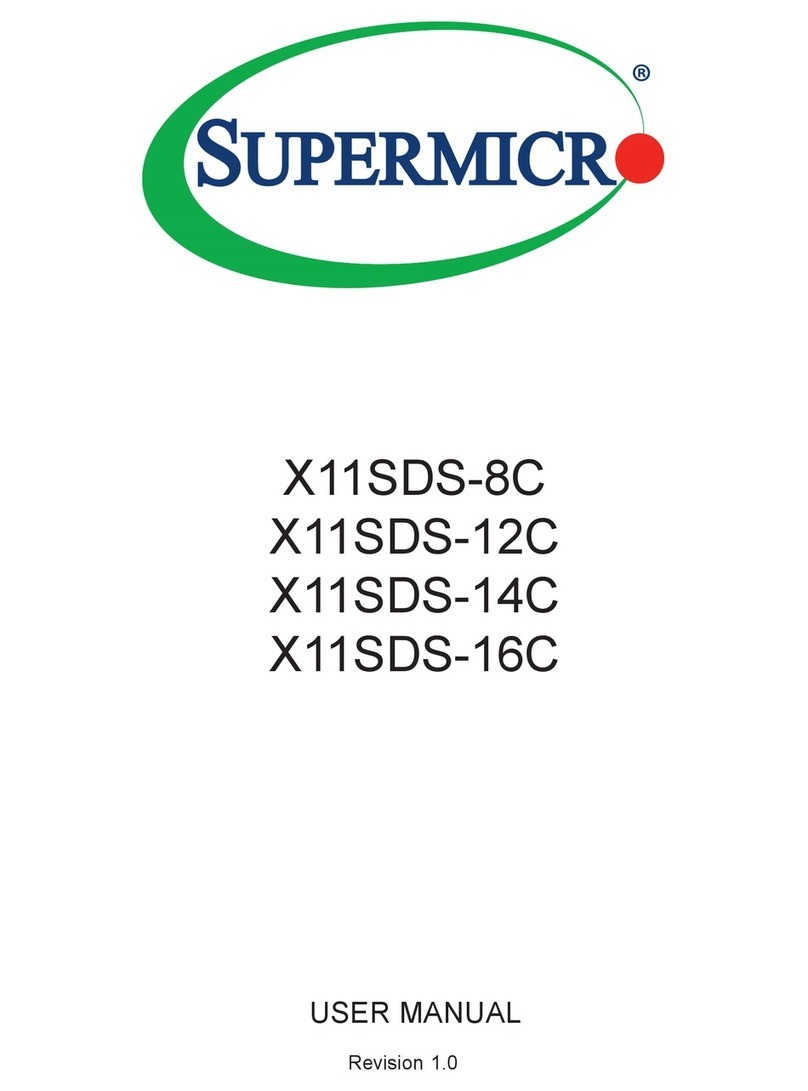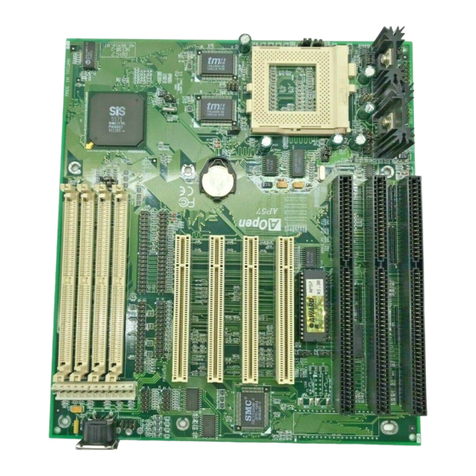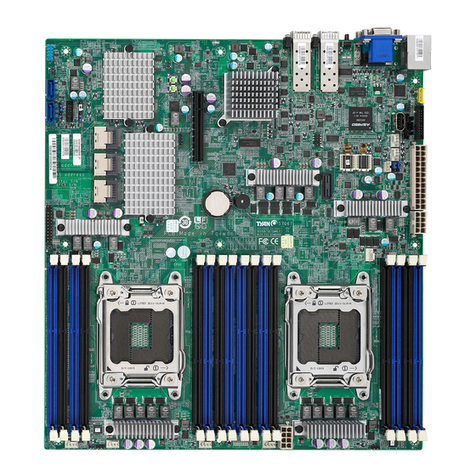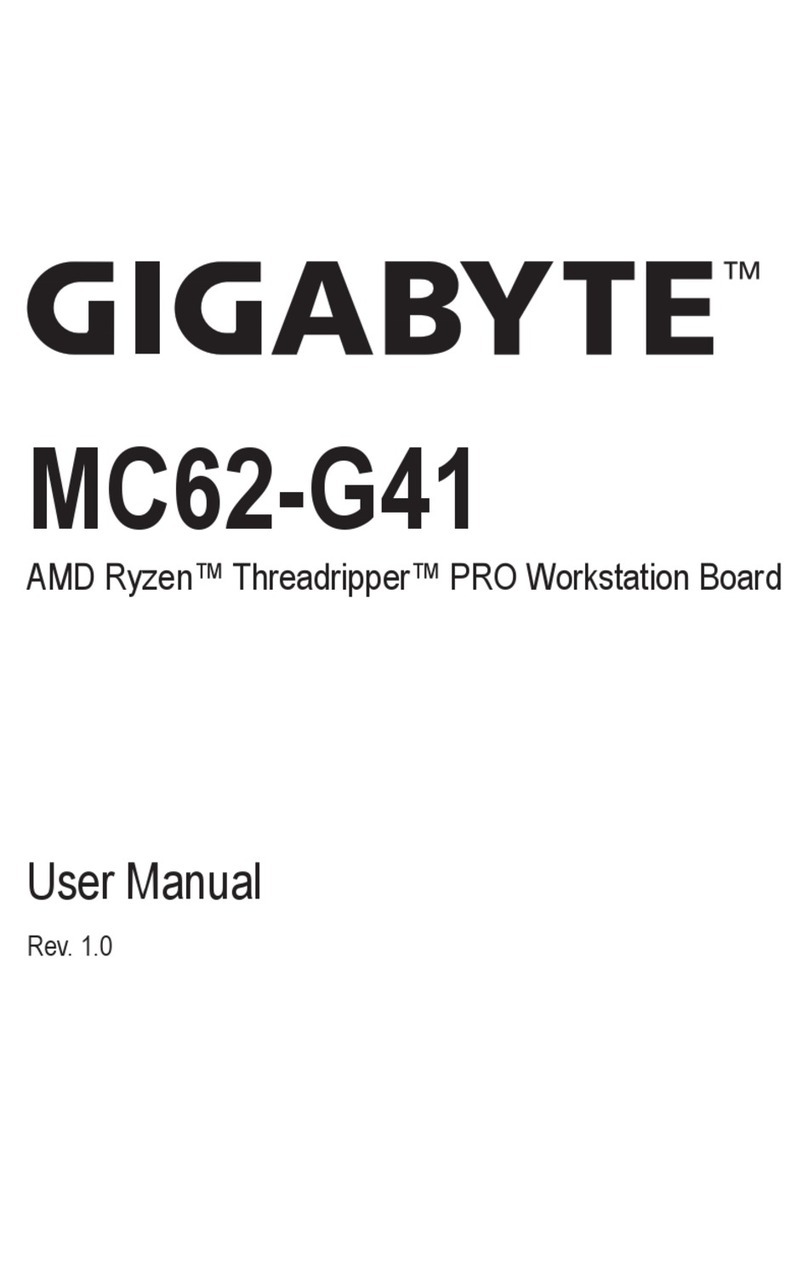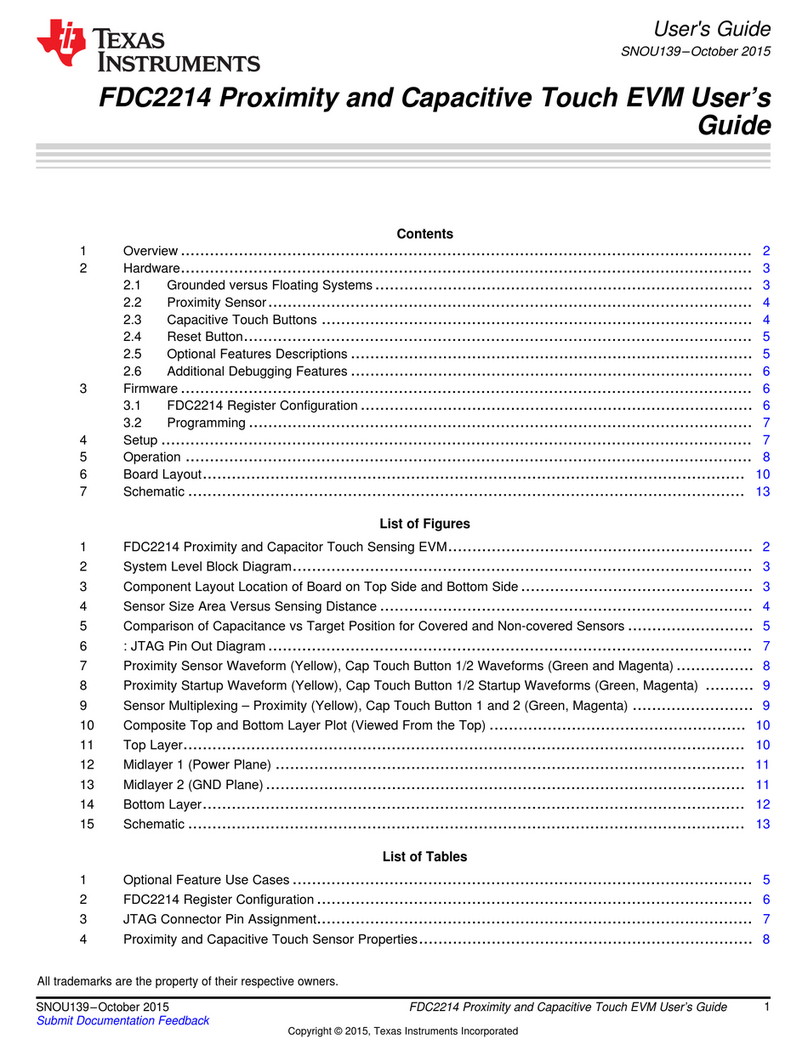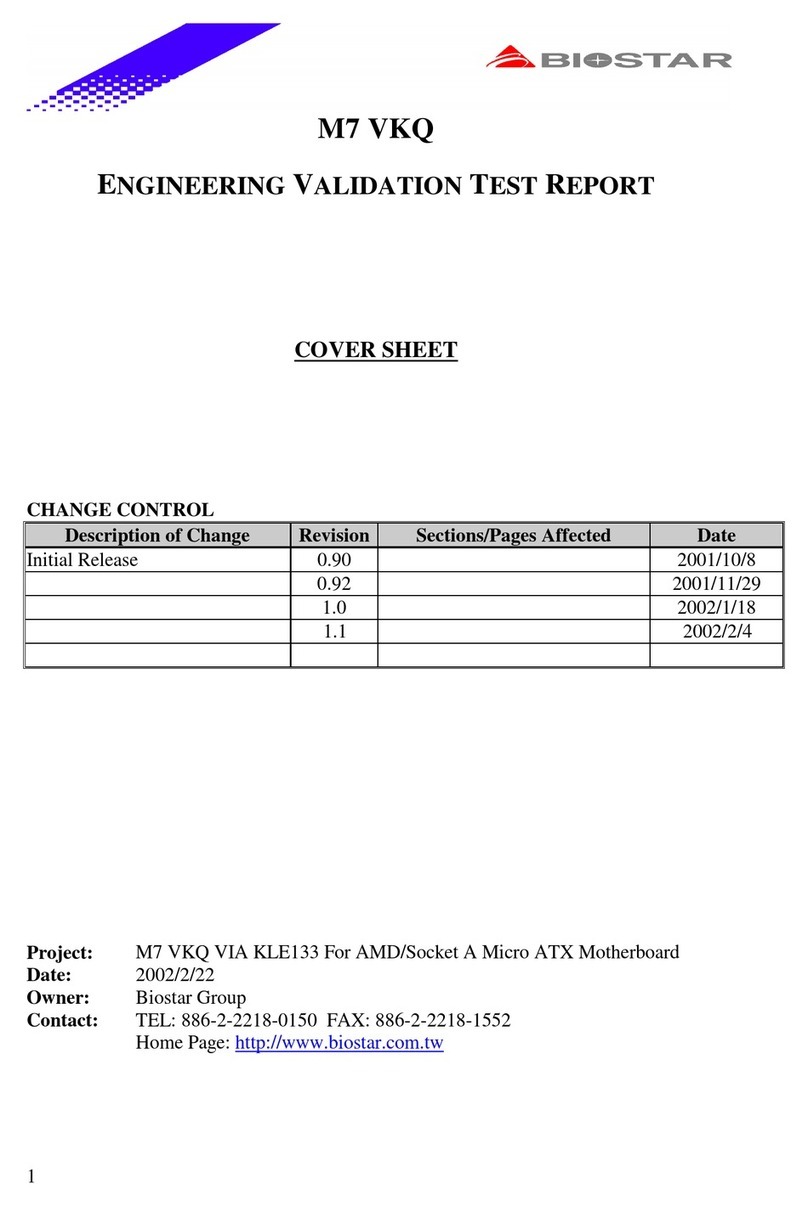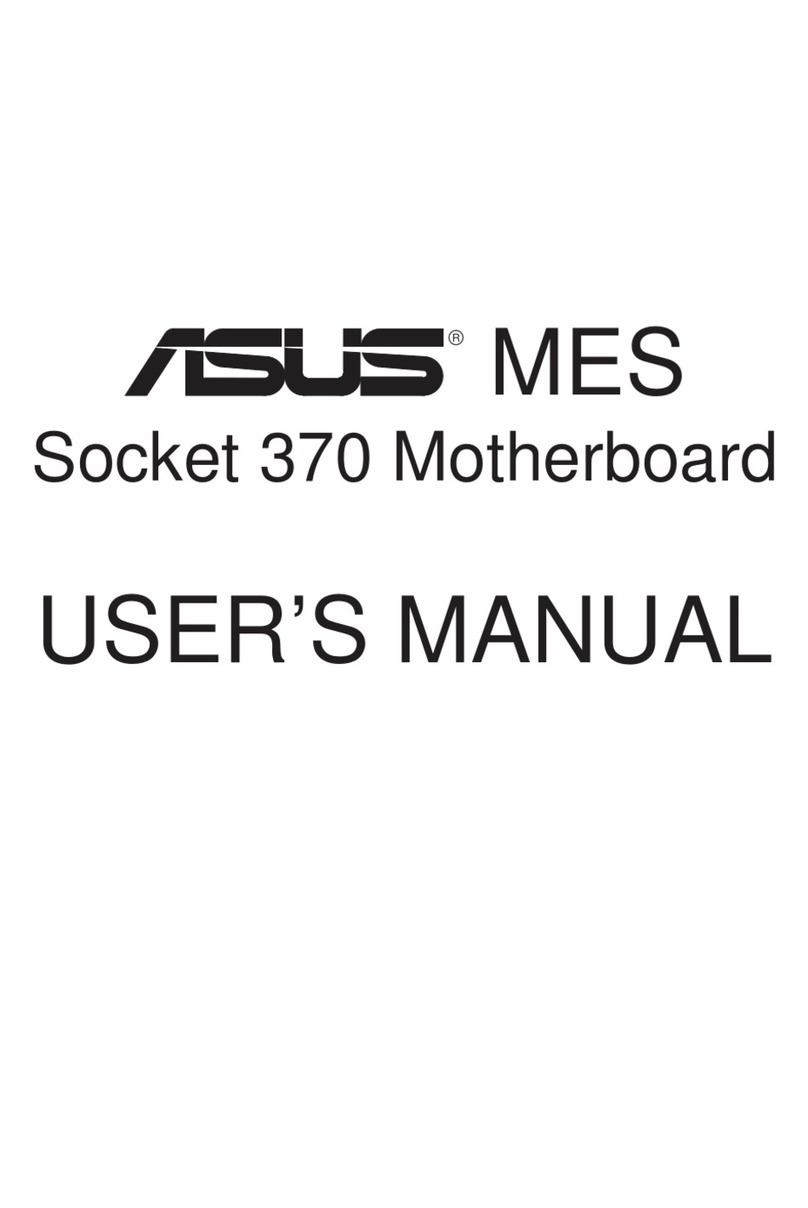Softlog Systems ICP Series User manual

Distributor of Microchip Technology: Excellent Integrated System Limited
Datasheet of TPG100001 - PROGRAMMER ICSP ICP2 SOFTLOG
Excellent Integrated System Limited
Excellent Integrated System Limited
Stocking Distributor
Stocking Distributor
Click to view price, real time Inventory, Delivery & Lifecycle Information:
Click to view price, real time Inventory, Delivery & Lifecycle Information:
Microchip Technology
Microchip Technology
TPG100001
TPG100001
For any questions, you can email us directly:
For any questions, you can email us directly:
1 / 19
1 / 19

Distributor of Microchip Technology: Excellent Integrated System Limited
Datasheet of TPG100001 - PROGRAMMER ICSP ICP2 SOFTLOG
Softlog Systems (2006) Ltd.
Web: www.softlog.com, E-mail: sales@softlog.com, support@softlog.com
ICP Family Programmers
User’s Manual
1Connectors..................................................................................................................................................3
1.1 “Power” Connector (Power Jack, Center Pin 2.1mm) ........................................................................3
1.2 “USB” Connector (Type-B Female)....................................................................................................3
1.3 “RS-232 IN” Connector (D-type 9 Female).........................................................................................3
1.4 “RS-232 OUT” Connector (D-type 9 Male).........................................................................................3
1.5 “TARGET” Connector (D-type 15 Female).........................................................................................4
1.6 Typical Connection to “TARGET” Connector .....................................................................................5
2PC-Driven and Standalone Modes..............................................................................................................5
3PASS/FAIL LEDs and Outputs....................................................................................................................6
4Other LEDs (ICP2-Portable) .......................................................................................................................6
5Standalone Operation without PC...............................................................................................................6
6Host Computer Requirements.....................................................................................................................6
7Installation ...................................................................................................................................................6
7.1 Preliminary Installation .......................................................................................................................6
7.1.1 Software Installation .......................................................................................................................6
7.1.2 Preliminary Hardware Installation...................................................................................................7
7.2 ICP2-GANG Setup .............................................................................................................................7
7.3 ICP2-Portable Setup...........................................................................................................................7
7.4 ICP2/ICP2(HC) Software Setup .........................................................................................................7
7.4.1 Run ”ICP_Win.exe” Program..........................................................................................................7
7.4.2 Run “Programmer/Quick Start Wizard” and follow the Wizard.......................................................7
8Plug-in to MPLAB® IDE ..............................................................................................................................7
9Control Center.............................................................................................................................................8
9.1 Control Center in PC-Driven Mode.....................................................................................................8
9.2 Control Center in Standalone Mode...................................................................................................8
10 Menu Commands ...................................................................................................................................8
10.1 File Menu (Alt-F).................................................................................................................................8
10.2 Edit Menu (Alt-E) ................................................................................................................................9
10.3 Environment (Alt-P) ............................................................................................................................9
10.4 Serialization Menu (Alt-S)...................................................................................................................9
10.5 Device Menu (Alt-D)...........................................................................................................................9
10.6 Programmer Menu (Alt-G)..................................................................................................................9
10.7 Run Menu (Alt-R)................................................................................................................................9
10.8 Communication Menu (Alt-C).............................................................................................................9
10.9 Options Menu (Alt-O)..........................................................................................................................9
10.10 Help Menu (Alt-H)...........................................................................................................................9
11 Shortcuts...............................................................................................................................................10
12 Preparing Environment and Transferring Environment to Programmer...............................................10
13 Serialization..........................................................................................................................................11
13.1 Create Serialization File ...................................................................................................................11
13.2 Serialization File Example 1.............................................................................................................11
13.3 Serialization File Example 2 (User File Scheme).............................................................................12
13.4 Enable Serialization..........................................................................................................................12
13.5 Disable Serialization.........................................................................................................................12
14 Voltages................................................................................................................................................13
14.1 Menu: Options → Voltage ................................................................................................................13
14.2 Vdd Source and LVP Mode..............................................................................................................13
14.3 Vpp Voltage......................................................................................................................................13
14.4 Vdd-to-Vpp Delay .............................................................................................................................13
14.5 ICP-01 Compatibility.........................................................................................................................13
15 Clock, Data and MCLR/VPP.................................................................................................................14
2 / 19
2 / 19

Distributor of Microchip Technology: Excellent Integrated System Limited
Datasheet of TPG100001 - PROGRAMMER ICSP ICP2 SOFTLOG
ICP Family User’s Manual
Rev: 4.7.3 Jan-2011 Page 2 of 18
15.1 Menu: Options → Clock/Data/MCLR(Advanced) .............................................................................14
15.2 MCLR/VPP Idle State.......................................................................................................................14
15.3 Clock/Data Idle State.......................................................................................................................14
15.4 Clock Speed .....................................................................................................................................14
15.5 ICP-01 Compatibility.........................................................................................................................14
16 Preferences ..........................................................................................................................................15
16.1 Menu: Options → Preferences .........................................................................................................15
16.2 Blank check before programming [ ].................................................................................................15
16.3 Bulk erase device before programming [x].......................................................................................15
16.4 Row erase device before programming [ ] .......................................................................................15
16.5 Exclude DM (EEPROM) from row erase [ ]......................................................................................15
16.6 Check MOVLW/RETLW of calibration word [ ].................................................................................15
17 Configuration File .................................................................................................................................15
18 Command Line Parameters (GUI)........................................................................................................15
19 DLL Functions.......................................................................................................................................16
20 Command Line Interface (non-GUI).....................................................................................................16
21 Secure Programming............................................................................................................................16
22 Manual Production Mode (One-Touch Operation)...............................................................................17
23 In-Circuit Programming.........................................................................................................................17
23.1 Vdd ...................................................................................................................................................17
23.2 Vpp ...................................................................................................................................................17
23.3 CLOCK and DATA............................................................................................................................17
23.4 Delay between Vdd and Vpp............................................................................................................17
24 Appendix A: Power Supply...................................................................................................................18
25 Technical Assistance............................................................................................................................18
26 Warranty...............................................................................................................................................18
27 Contact .................................................................................................................................................18
28 Copyright Notice...................................................................................................................................18
3 / 19
3 / 19

Distributor of Microchip Technology: Excellent Integrated System Limited
Datasheet of TPG100001 - PROGRAMMER ICSP ICP2 SOFTLOG
ICP Family User’s Manual
Rev: 4.7.3 Jan-2011 Page 3 of 18
1 Connectors
1.1 “Power” Connector (Power Jack, Center Pin 2.1mm)
Pin No.
Pin Name
(ICP2-GANG)
Pin Name (ICP2,
ICP2(HC), ICP2-
Portable)
Voltage Range
1/center
POWER (+)
POWER (+/-)
12V to 15V
(9V to 15V for
ICP2-Portable)
2
POWER (-)
POWER (+/-)
1.2 “USB” Connector (Type-B Female)
1.3 “RS-232 IN” Connector (D-type 9 Female)
Note: not available on ICP2-Portable
Pin No.
Pin Name
Voltage Range
Pin Type
Description
1
-
-
-
Not connected
2
PC_RXD
RS-232 level
RS-232 output
TxD output to PC
3
PC_TXD
RS-232 level
RS-232 input
RxD input from PC
4
PC_DTR
-15V to +15V
Power
ICP2-GANG: Not connected
ICP2/ICP2(HC): Additional
power supply input
5
GND
-
GND
Ground connection
6
12V_OUT
11-14VDC
Power
ICP2-GANG: power supply
output
ICP2/ICP2(HC): Not connected
7,8,9
-
-
-
Not connected
1.4 “RS-232 OUT” Connector (D-type 9 Male)
Note: available on ICP2-GANG only
Pin No.
Pin Name
Voltage Range
Pin Type
Description
1
-
-
-
Not connected
2
CHAIN_232_RXD
RS-232 level
RS-232 input
RxD input from next ICP2-
GANG
3
CHAIN_232_TXD
RS-232 level
RS-232 output
TxD output to next ICP2-
GANG
4
-
-
-
Not connected
5
GND
-
GND
Ground connection
6,7,8,9
-
-
-
Not connected
4 / 19
4 / 19

Distributor of Microchip Technology: Excellent Integrated System Limited
Datasheet of TPG100001 - PROGRAMMER ICSP ICP2 SOFTLOG
ICP Family User’s Manual
Rev: 4.7.3 Jan-2011 Page 4 of 18
1.5 “TARGET” Connector (D-type 15 Female)
Note: ICP2-GANG - 4 Identical Channels
ICP2/ICP2(HC)/ICP2-Portable - 1 channel
Pin
No.
Pin Name
Voltage Range
Pin Type
Description
1
T_VDD
2.0V to 5.5V
Output or input with weak
pull-down and programmable
strong pull-down
Target VDD supply voltage
2
GND
-
-
Ground connection
3
T_SCK
2.0V to 5.5V
CMOS output or input with
weak pull-down
Target clock
4
T_MOSI
2.0V to 5.5V
CMOS output or input with
weak pull-down
Target data
5
T_MISO
2.0V to 5.5V
CMOS output or input with
weak pull-down
Target data, internally
connected to T_MOSI
6
T_VPP
2.0V to 13.5V
Output or input with weak
pull-down
Target VPP supply voltage
7
T_TARG (2)
5.0V
CMOS output
Optional general purpose
output
8
T_VTEST
2.0V to 13.5V
Output
Target VTEST signal for
PIC17Cxxx family
9
T_DIO_0
2.0V to 5.5V
CMOS output or input with
weak pull-down
Target VPP output for LVP or
FOSC signal for PIC17Cxxx
family
10
T_DIO_1
2.0V to 5.5V
CMOS output or input with
weak pull-down
Target PGM output for LVP
11
GND
-
-
Optional ground connection
12
GND (1)
-
-
Optional ground connection
13
GO (1)
0-1.0V or N/C
CMOS input with pull-up 10K
Input for programming
activation in standalone mode
14
PASS_OUT(1)
5.0V
CMOS output
Output for pass/fail/busy
indication
15
FAIL_OUT (1)
5.0V
CMOS output
Output for pass/fail/busy
indication
Notes:
(1) Dedicated for standalone operation without PC
(2) Not available on ICP2-Portable
5 / 19
5 / 19

Distributor of Microchip Technology: Excellent Integrated System Limited
Datasheet of TPG100001 - PROGRAMMER ICSP ICP2 SOFTLOG
ICP Family User’s Manual
Rev: 4.7.3 Jan-2011 Page 5 of 18
1.6 Typical Connection to “TARGET” Connector
Pin No.
Pin Name
Standard (5-pin)
Programming
PIC10/12/16/18/24
dsPIC®/PIC32
LVP (6-pin)
Programming
PIC10/12/16/18
PIC17
I2C
Keeloq®
1
T_VDD
VDD
VDD
VDD
VDD
VDD
2
GND
GND
GND
GND
GND
GND
3
T_SCK
CLOCK (PGC)
CLOCK (PGC)
CLOCK (PGC)
SCL
CLOCK
4
T_MOSI
DATA (PGD)
DATA (PGD)
DATA (PGD)
SDA
DATA
5
T_MISO
-
-
-
-
-
6
T_VPP
VPP
VPP
VPP
-
-
7
T_TARG
-
-
-
-
-
8
T_VTEST
-
-
VTEST
-
-
9
T_DIO_0
-
-
FOSC
-
-
10
T_DIO_1
-
PGM
-
-
S1
2 PC-Driven and Standalone Modes
ICP family programmers can be operated in PC-driven and/or standalone mode
Programmer
PC-Driven
Standalone
ICP2/ICP2(HC)
Yes
Yes
ICP2-GANG
Yes (single channel only)
Yes
ICP2-Portable
Yes
Yes
ICP-01
Yes
No
PC-driven mode means that all programming parameters and data are set in PC and the PC executes
required sequences (programming, verification, blank check, etc)
Standalone mode means that all programming parameters and HEX file data (“Environment”) are saved in
programmer’s non-volatile flash memory. See paragraph 12 “Preparing Environment and Transferring
Environment to Programmer”.
Standalone programming can be activated by 2 ways:
- from PC
- by GO input on the programmer unit (NOTE: optional on ICP2-Portable)
Simultaneous multi-channel programming can be done in standalone mode only
6 / 19
6 / 19

Distributor of Microchip Technology: Excellent Integrated System Limited
Datasheet of TPG100001 - PROGRAMMER ICSP ICP2 SOFTLOG
ICP Family User’s Manual
Rev: 4.7.3 Jan-2011 Page 6 of 18
3 PASS/FAIL LEDs and Outputs
###
Conditions
PASS LED
FAIL LED
PASS Output
FAIL Output
1.
Power-up
2 sec ON
2 sec ON
2.
Operation in-progress
(busy)
ON
ON
3.
Programming done: PASS
ON
OFF
ON
OFF
4.
Programming done: FAIL
(verification error)
OFF
ON
OFF
ON
5.
UUT problem during
operation:
- Vdd overload
- Vpp overload
- I2C communication error
OFF
Blink
OFF
ON
6.
Non-UUT problem during
standalone operation:
- database error
- device not supported
- no Keeloq® support
- no dsPIC® support
- etc.
OFF
Blink
OFF
OFF
7.
No firmware presents
(bootloader only)
Slow blink
OFF
OFF (not supported)
8.
Firmware upgrade
in-progress
Fast blink
OFF
OFF (not supported)
4 Other LEDs (ICP2-Portable)
See “ICP2-Portable Quick Start.pdf”
5 Standalone Operation without PC
Prepare an environment and transfer to programmer –see paragraph 12 for details
NOTE: once the environment is saved in non-volatile memory it’s automatically ready for programming
Short pin GO (:13) of the target connector to GND (:12) for at least 100ms to start programming
Observe PASS/FAIL LEDs or/and pins PASS (:14) and FAIL(:15) –see paragraph 3 for details
6 Host Computer Requirements
Pentium-4 or greater IBM PC compatible
Resolution 1024x768 or higher
64MBytes of RAM
Windows-XP/Vista/7. Contact Softlog Systems for operation with Win-95/98/NT/2000
At least 50MBytes of hard disk space
CD-ROM drive
Free RS-232 or USB port
7 Installation
7.1 Preliminary Installation
7.1.1 Software Installation
To install the software supplied, follow the steps below:
7 / 19
7 / 19

Distributor of Microchip Technology: Excellent Integrated System Limited
Datasheet of TPG100001 - PROGRAMMER ICSP ICP2 SOFTLOG
ICP Family User’s Manual
Rev: 4.7.3 Jan-2011 Page 7 of 18
Insert ICP family CD in the CD-ROM drive. An opening screen appears
Click "Install ICP for Windows" and follow the on-screen instructions
If the opening screen does not appear:
Double-click on the "My Computer" icon
Double-click the icon for your CD-ROM drive
Double-click “IcpSetupWithDll.exe”
7.1.2 Preliminary Hardware Installation
Connect the programmer to its power supply (not required for ICP2-Portable)
Connect RS-232 or USB cable between PC and the programmer
Install USB driver according to “ICP2 USB Driver Installation” manual
NOTE: USB driver installation is not required for operation with RS-232 port
7.2 ICP2-GANG Setup
Install ICP2-GANG according to “ICP2-GANG Quick Start” manual
7.3 ICP2-Portable Setup
Install ICP2-Portable according to “ICP2-Portable Quick Start” manual
7.4 ICP2/ICP2(HC) Software Setup
7.4.1 Run ”ICP_Win.exe” Program
Double-click "ICP_Win" icon
Press “Yes” if message “Newer firmware is available. Upgrade now?” appears
7.4.2 Run “Programmer/Quick Start Wizard” and follow the Wizard
8 Plug-in to MPLAB® IDE
ICP2-GANG and ICP2/ICP2(HC) programmers are integrated into Microchip MPLAB® IDE.
Press “Yes” during software installation after the following message appears “Do you want to install ICP
Plug-in for MPLAB?”
8 / 19
8 / 19

Distributor of Microchip Technology: Excellent Integrated System Limited
Datasheet of TPG100001 - PROGRAMMER ICSP ICP2 SOFTLOG
ICP Family User’s Manual
Rev: 4.7.3 Jan-2011 Page 8 of 18
9 Control Center
Control Center has 2 operation modes: PC-driven and Standalone
9.1 Control Center in PC-Driven Mode
Control Center in PC-driven mode allows the following operations:
Edit device ID
Edit configuration bits of the device
Select memory space
Set PM range
Programming, Verification, Blank Check and Read
9.2 Control Center in Standalone Mode
Control Center in standalone mode allows the following operations:
Get environment information for all channels (button Environment Info)
View environment details of selected channel (double-click on selected channel)
Programming
Get latest results
10 Menu Commands
10.1 File Menu (Alt-F)
Open (Import)... Open a HEX file from disk and load it into buffer memory area
Save Save the currently loaded file
Save As (Export)... Save the buffer to a HEX file on disk
9 / 19
9 / 19

Distributor of Microchip Technology: Excellent Integrated System Limited
Datasheet of TPG100001 - PROGRAMMER ICSP ICP2 SOFTLOG
ICP Family User’s Manual
Rev: 4.7.3 Jan-2011 Page 9 of 18
Save Configuration Save all current settings
Exit Exit the software
10.2 Edit Menu (Alt-E)
Edit/Fill Program Memory Fill an area of the Program Memory with a specified value
Edit/Fill Data Memory Fill an area of the Data Memory (EEPROM) with a specified value
Read-only Editors Enable/disable edit of Program and Data Memory buffers
10.3 Environment (Alt-P)
Save Environment As…Save current setup and buffers in environment format (*.pj2)
Transfer Environment to Programmer…Transfer Environment (*.pj2) to programmer
Environment Wizard…
10.4 Serialization Menu (Alt-S)
Disable Disable serialization
Load File Load serialization file
Create File Create serialization file
10.5 Device Menu (Alt-D)
Select a type of device to be programmed
10.6 Programmer Menu (Alt-G)
Select Programmer Select programmer (ICP2/ICP2(HC) or ICP2-GANG)
GANG Configuration Select active GANG channels (64 max)
Assign Address to GANG Box Assign address to currently connected programmer (1-16). See
“ICP2-GANG Quick Start” for details
Quick Start Wizard
10.7 Run Menu (Alt-R)
Program PC-driven mode: program data in the buffer(s) into the device
Standalone mode: activate standalone programming
Verify Verify the data in the device against the data in the buffer(s)
Blank Check Check the data in the device for the blank state
Read Read the device and store the data in the buffers
Program Only Open a window for repeated programming
10.8 Communication Menu (Alt-C)
RS-232/USB/Bluetooth COM Select the desired COM port
Connect Connect to the programmer
10.9 Options Menu (Alt-O)
Voltage Set desired voltages
Clock/Data/MCLR(Advanced) Set desired Clock/Data/MCLR parameters
Preferences Select options for programming
Firmware Upgrade Execute firmware upgrade
Activation of Options Execute activation of optional components:
- DLL/Command Line Support (D)
- dsPIC®/PIC24 Support (P)
- Keeloq® Support (K)
- Secure Programming Support (S)
- PIC32 Support (X)
Note: Contact Softlog Systems for activation details
10.10 Help Menu (Alt-H)
Read me Display "Readme_w.txt" file
About Connect with the programmer and display software and
firmware versions
10 / 19
10 / 19

Distributor of Microchip Technology: Excellent Integrated System Limited
Datasheet of TPG100001 - PROGRAMMER ICSP ICP2 SOFTLOG
ICP Family User’s Manual
Rev: 4.7.3 Jan-2011 Page 10 of 18
11 Shortcuts
Save Ctrl-S
Open... Ctrl-O
Program F5
Verify F6
Blank Check F7
Read F8
Programming Only F9
Menu F10
Close Window Ctrl-F4
Exit Alt-F4
12 Preparing Environment and Transferring Environment to
Programmer
Run “Environment/Environment Wizard” and follow the Wizard
Select programmer and press “Next”
ICP2-GANG only: select GANG channels and press “Next”
ICP2-Portable only: select environment number and press “Next”
Select Device
From the "Device" list select a device to be programmed and press “Next”
Set Voltages and press “Next”
Load (open) a HEX file.
NOTE: The programmer software is able to read ID information, data memory (EEPROM) contents and
configuration bits from the HEX file
Save Environment
- Press on “…” button
- Type in environment name, 16 characters max
- Press “Save”
- Press “Next”
Transfer Environment to Programmer
- Press on “Transfer Environment” button, select your environment and press “Open”
- Wait until environment is transferred to all channels
- Press “Next”
Switch to Standalone Mode
- Press on “Standalone Mode” button
- Press “Finish"
Your system is ready for standalone programming
11 / 19
11 / 19

Distributor of Microchip Technology: Excellent Integrated System Limited
Datasheet of TPG100001 - PROGRAMMER ICSP ICP2 SOFTLOG
ICP Family User’s Manual
Rev: 4.7.3 Jan-2011 Page 11 of 18
13 Serialization
13.1 Create Serialization File
Select "Serialization/Create File" to generate a serialization file
Enter the following data:
- Serial Number (serialization scheme): random, pseudo-random, sequential and user file
- Start Address. The address should be valid for the device
- Number of Words. Enter the number of words (1 to 8) for your serial number.
- Start Value. Enter the start value (1 to 16 hex digits). If the start value is greater than
the maximum value for the number of words selected the most significant digits will be
truncated. The start value must differ from zero for pseudo-random scheme.
- Increment Value. Valid for the sequential scheme only
- User File Name. Valid for "user file" scheme only
Press OK to save a serialization file
NOTES:
A currently selected serialization file will be updated after any successful programming for single-channel
programming and after any programming attempt for ICP2-GANG
The "retlw" opcode will be automatically generated for a selected type of devices, i.e.:
- 08(Hex) for low-end microcontrollers (12C5xx, etc)
- 34(Hex) for mid-range microcontrollers (16C/Fxxx)
- b6(Hex) for high-end microcontrollers (17C7xx)
- 0c(Hex) for enhanced microcontrollers (18Fxxx)
- 054(Hex) for 16-bit devices (pattern: 0000_0101_0100_kkkk_kkkk_dddd)
- no retlw is generated for PIC32
13.2 Serialization File Example 1
SerializationScheme = 2 (0-Random, 1-Pseudo-Random, 2-Sequential, 3-User File)
StartAddress = 0005 (Hex)
NumberOfWords = 2 (Hex)
CurrentValue = 0000000000001234 (Hex)
IncrementValue = 1 (Hex)
UserFile = userfile.num
The following program memory locations will be updated as follows:
12 / 19
12 / 19

Distributor of Microchip Technology: Excellent Integrated System Limited
Datasheet of TPG100001 - PROGRAMMER ICSP ICP2 SOFTLOG
ICP Family User’s Manual
Rev: 4.7.3 Jan-2011 Page 12 of 18
PIC16xxx
0005: 3434
0006: 3412
PIC12C5xx
0005: 0834
0006: 0812
13.3 Serialization File Example 2 (User File Scheme)
SerializationScheme = 3 (0-Random, 1-Pseudo-Random, 2-Sequential, 3-User File)
StartAddress = 0005 (Hex)
NumberOfWords = 2 (Hex)
CurrentValue = 0000000000001234 (Hex)
IncrementValue = 1 (Hex)
UserFile = File1.num
User file should contain serial numbers in HEX radix, for example:
1111
2222
3333
4444
5FC1
The user file will be updated by placing semicolon (;) at very beginning of the string, for example:
; 1111
; 2222
3333
4444
5FC1
If your numbers start from very beginning of the string the 1-st digit will be replaced by semicolon:
;111
;222
3333
4444
5FC1
13.4 Enable Serialization
Select "Serialization/Load File" to activate serialization
13.5 Disable Serialization
The serialization will be disabled in the following cases:
- "File/Open..." command is executed
- "Serialization/Disable" command is executed
- "Edit/Read-only Editors" is set to edit mode
- "Run/Read" command is executed
- a new device is selected
- user's serialization file is empty
- Control Center switches between PC-driven and standalone modes
13 / 19
13 / 19

Distributor of Microchip Technology: Excellent Integrated System Limited
Datasheet of TPG100001 - PROGRAMMER ICSP ICP2 SOFTLOG
ICP Family User’s Manual
Rev: 4.7.3 Jan-2011 Page 13 of 18
14 Voltages
14.1 Menu: Options →Voltage
14.2 Vdd Source and LVP Mode
The programmer executes operations at the following Vdd voltages
###
Vdd Source
LVP
Mode
Vdd during
Programming
Vdd during
Verify
Vdd during
Blank
Check
Vdd during
Read
1.
Programmer
Normal
Database
VddMin,
VddMax
(Note 2)
VddMin
Database
2.
Programmer
LVP
VddMax
(Note 1)
VddMax
VddMax
VddMax
3.
Target
Normal
Target
Target
Target
Target
Notes:
1) Use LVP mode if you want to change default programming voltage
2) Set VddMin=VddMax to disable the 2-nd verification pass
14.3 Vpp Voltage
The Vpp voltage is the same for all the operations
14.4 Vdd-to-Vpp Delay
Delay between Vdd and Vpp can be in range 0.1...250ms. It is recommended to use default delay of 4ms to
correctly enter the programming mode. Longer delays may be useful if the Vdd line has high capacitance
(more than 200uF) which causes the Vdd to rise slowly
14.5 ICP-01 Compatibility
Press on “ICP-01 compatible” button forces the following settings:
- Vdd Source: Programmer
- LVP Mode: Normal
- Voltages: Database values
14 / 19
14 / 19

Distributor of Microchip Technology: Excellent Integrated System Limited
Datasheet of TPG100001 - PROGRAMMER ICSP ICP2 SOFTLOG
ICP Family User’s Manual
Rev: 4.7.3 Jan-2011 Page 14 of 18
15 Clock, Data and MCLR/VPP
15.1 Menu: Options →Clock/Data/MCLR(Advanced)
15.2 MCLR/VPP Idle State
Reset (GND): Programmer permanently keeps MCLR in reset state (GND) when no operation
Released: Programmer releases MCLR with weak pull-down of about 160KΩ
15.3 Clock/Data Idle State
Active: Programmer configures data/clock pins as outputs when no operation
Released: Programmer releases data/clock with weak pull-downs of about 300KΩ
15.4 Clock Speed
Clock speed can be selected for enhanced microcontrollers (PIC18F) and 16-bit devices (PIC24, dsPIC30
and dsPIC33). It’s recommended to use high clock speed (2.5MHz) for devices with memory size bigger than
32K and dsPICs. NOTE: 10MHz is not recommended
15.5 ICP-01 Compatibility
Press on “ICP-01 compatible” button forces the following settings:
- MCLR/VPP Idle State: Reset (GND)
- Clock/Data Idle State: Active
- Clock Speed: Software (100-500KHz, depends on device family)
15 / 19
15 / 19

Distributor of Microchip Technology: Excellent Integrated System Limited
Datasheet of TPG100001 - PROGRAMMER ICSP ICP2 SOFTLOG
ICP Family User’s Manual
Rev: 4.7.3 Jan-2011 Page 15 of 18
16 Preferences
16.1 Menu: Options →Preferences
16.2 Blank check before programming [ ]
Enables/disables blank check operation before device programming. This option is not useful for flash
devices
16.3 Bulk erase device before programming [x]
When the option is ON the device will be automatically erased by bulk erase mechanism
IMPORTANT:
- this option must be set to ON for proper operation with most of devices
- it's the only option to erase code protected device
16.4 Row erase device before programming [ ]
When the option is ON the device will be automatically erased by the row erase mechanism
IMPORTANT:
- row erase can't erase a code protected device
- available for dsPIC30 family only, may be useful for operation at low voltages
16.5 Exclude DM (EEPROM) from row erase [ ]
When the option is ON the DM (EEPROM) is excluded from row erase procedure
NOTE: available for dsPIC30 family only, may be useful to preserve EEPROM
16.6 Check MOVLW/RETLW of calibration word [ ]
When the option is ON an opcode of the calibration memory is tested during programming
NOTE: available for devices which have a calibration word with movlw/retlw opcode (PIC12F519,
PIC12F675, etc.)
17 Configuration File
The ICP setup is saved in a configuration file named "icp01.cfg".
IMPORTANT: the program reads a configuration file that is located in a directory which specified in "Start in"
property. This approach allows creation of unlimited configurations on the same PC
Normally, a configuration file should not be modified by a text editor.
18 Command Line Parameters (GUI)
Some parameters can be loaded from the command line:
<Hex file> - hex file to be loaded
16 / 19
16 / 19

Distributor of Microchip Technology: Excellent Integrated System Limited
Datasheet of TPG100001 - PROGRAMMER ICSP ICP2 SOFTLOG
ICP Family User’s Manual
Rev: 4.7.3 Jan-2011 Page 16 of 18
/c<Configuration file> - configuration file to be loaded, overwrites local "icp01.cfg"
/s<Serialization file> - serialization file to be loaded
/p - production mode (one-touch operation)
Examples:
Start in the production mode and load file "hex1.hex":
<path to ICP_Win.exe> /p hex1.hex
Start in the production mode and load hex file "hex1.hex" and serialization file "ser1.ser":
<path to ICP_Win.exe> /p hex1.hex /sser1.ser
”Start in” property should specify a directory where "hex1.hex" and "ser1.ser" are located
19 DLL Functions
ICP family programmers can be run from the user’s application using powerful set of DLL functions. See
document “DLL Description.pdf”for details
20 Command Line Interface (non-GUI)
ICP family programmers can be run from the user’s application using full-featured command line interface.
See document “ICP Command Line.pdf” for details
21 Secure Programming
Your hex files contain business-critical intellectual property that could be compromised during the contract
manufacturing process. Utilizing patent pending technology, our Secure Programming feature provides
several layers of protection that dramatically reduce the risk of unauthorized reconstruction of hex data. See
document “Secure Programming Utility User's Manual.PDF”for more details
17 / 19
17 / 19

Distributor of Microchip Technology: Excellent Integrated System Limited
Datasheet of TPG100001 - PROGRAMMER ICSP ICP2 SOFTLOG
ICP Family User’s Manual
Rev: 4.7.3 Jan-2011 Page 17 of 18
22 Manual Production Mode (One-Touch Operation)
The production mode is a powerful option for volume programming
The following steps should be done to correctly prepare the software for programming in the production
mode:
Create a subdirectory (C:\FILE_HEX)
Copy your CFG, HEX and SERIALIZATION files to FILE_HEX subdirectory (for example: "hex1.hex" and
"ser1.ser")
NOTE: serialization file is optional
Change ICP_Win shortcut property "Start in" to C:\FILE_HEX
Change ICP_Win shortcut property "Target" to C:\...\ICP_Win.exe hex1.hex /sser1.ser /p
Double-click ICP_Win icon for programming
The program will be terminated in the following cases:
Communication error
Hex file error
Serialization file should be loaded (/s appears) but loading is failed
23 In-Circuit Programming
Standard in-circuit programming is done through 5 wires (VDD, GND, CLOCK, DATA and VPP)
23.1 Vdd
Maximum Vdd current consumption by the application circuit :
- ICP2/ICP2-GANG: 250mA
- ICP2(HC): 1000mA
- ICP2-Portable: 50mA
Maximum Vdd capacitance: 1000-10000uF. For ICP2/ICP2-GANG, increase Vdd-to-Vpp delay by about
20ms for every 1000uF
NOTE: If your circuit has low current consumption (less than 10mA) in conjunction with high capacitance
(more than 100uF), the load resistor (100-510 Ohm) must be connected between Vdd and GND pins of the
programmer for faster discharge of Vdd capacitor
23.2 Vpp
Vpp recommended load (ICP2/ICP2GANG/ICP2-Portable): > 1KOhm, < 33nF
Vpp recommended load (ICP2(HC)): > 100 Ohm, <100nF
23.3 CLOCK and DATA
CLOCK and DATA recommended load(ICP2/ICP2GANG/ICP2-Portable): > 3.3KOhm, < 33pF
CLOCK and DATA recommended load(ICP2(HC)): > 50 Ohm, < TBD nF
23.4 Delay between Vdd and Vpp
This delay should be as short as possible (4ms is recommended)
NOTE: for more details contact Softlog Systems to obtain “ICP2-GANG Specification”, “ICP2
Specification”, “ICP2(HC) Specification” and “ICP2-Portable Specification”
18 / 19
18 / 19

Distributor of Microchip Technology: Excellent Integrated System Limited
Datasheet of TPG100001 - PROGRAMMER ICSP ICP2 SOFTLOG
ICP Family User’s Manual
Rev: 4.7.3 Jan-2011 Page 18 of 18
24 Appendix A: Power Supply
The ICP system (excluding ICP2-Portable) is shipped with its own power supply. If the user wishes to
connect his/her own power, make sure the following specifications are met:
Programmer
Output Voltage
Output Current
Center Terminal, 2.1mm
ICP2-GANG
12VDC
1.5A
“+“
ICP2
12VDC
0.5A
“-“ or “+”
ICP2(HC)
12VDC
1.5A
“-“ or “+”
ICP2-Portable
9-15VDC
0.5A
“-“ or “+”
25 Technical Assistance
You may contact Softlog Systems for technical assistance by calling, sending a fax or e-mail. To help us give
you quick and accurate assistance, please provide the following information:
Software version number, firmware version number and product serial number (if available). This
information is displayed at the program start
Detailed description of the problem you are experiencing
Error messages (if any)
Microcontroller part number (if device-related)
Send us your "icp01.cfg" file
26 Warranty
Softlog Systems (2006) Ltd. warrants this product against defects in materials and workmanship for a period
of 1 (one) year. This warranty will not cover programmers that, in the opinion of Softlog Systems, have been
damaged due to abuse, improper use, disassembly, replacement of parts or attempted repair by anyone
other than an authorized Softlog Systems service technician.
This product must be returned to the supplier for warranty service within the stated period. The buyer shall
pay all shipping costs and other charges or assessments for the product by the supplier.
Softlog Systems shall not be liable for any indirect, incidental, or consequential damages, regardless of
whether liability is based upon breach of warranty, negligence, strict liability in tort, or any other theory,
Softlog Systems will never be liable in an amount greater than the purchase price of the products described
by this express warranty. No agent, distributor, salesperson, or wholesale or retail dealer has the authority to
bind Softlog Systems to any other affirmation, representation, or warranty concerning these goods.
27 Contact
Softlog Systems (2006) Ltd.
Rojanski 18 St. Rishon-Letzion 75070 Israel
Phone: 972-3-9515359
Fax: 972-3-9527520
Web: www.softlog.com
E-mail: sales@softlog.com, support@softlog.com
28 Copyright Notice
Windows is a registered trademark of Microsoft Corporation. Microchip, MPLAB, PIC and dsPIC are
registered trademarks of Microchip Technology Incorporated.
Powered by TCPDF (www.tcpdf.org)
Powered by TCPDF (www.tcpdf.org) 19 / 19
19 / 19
This manual suits for next models
5
Table of contents
Other Softlog Systems Motherboard manuals