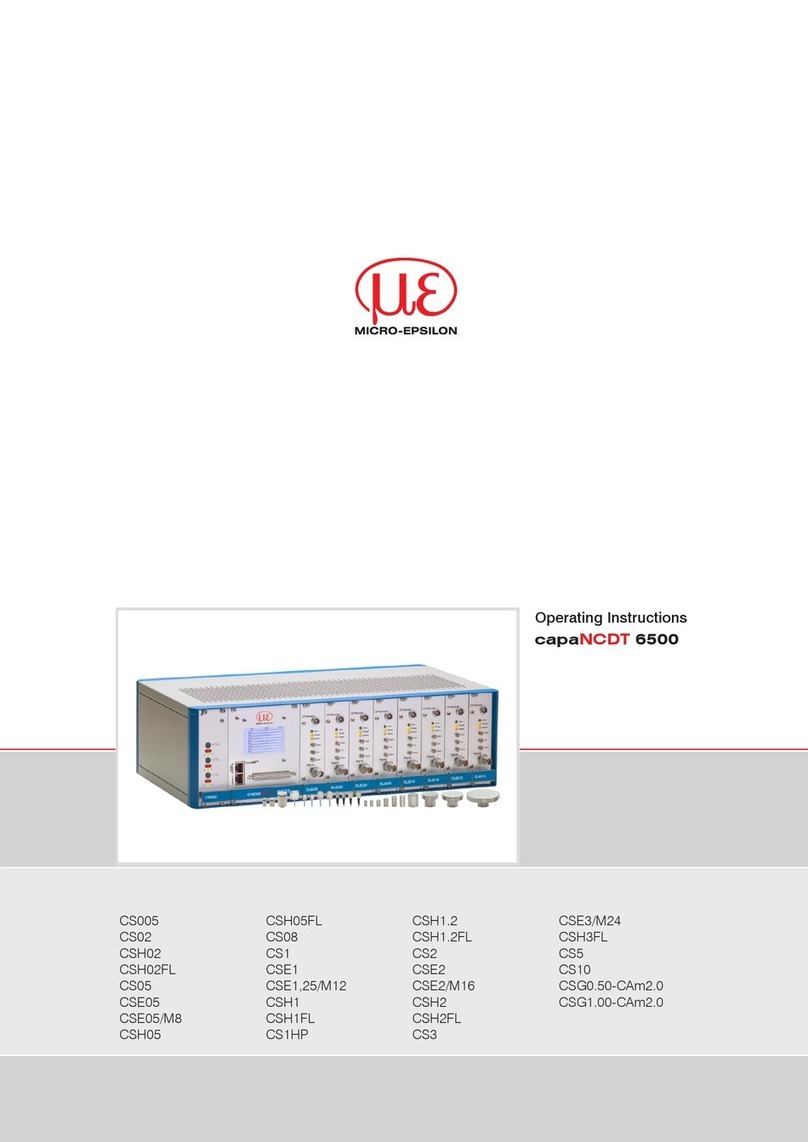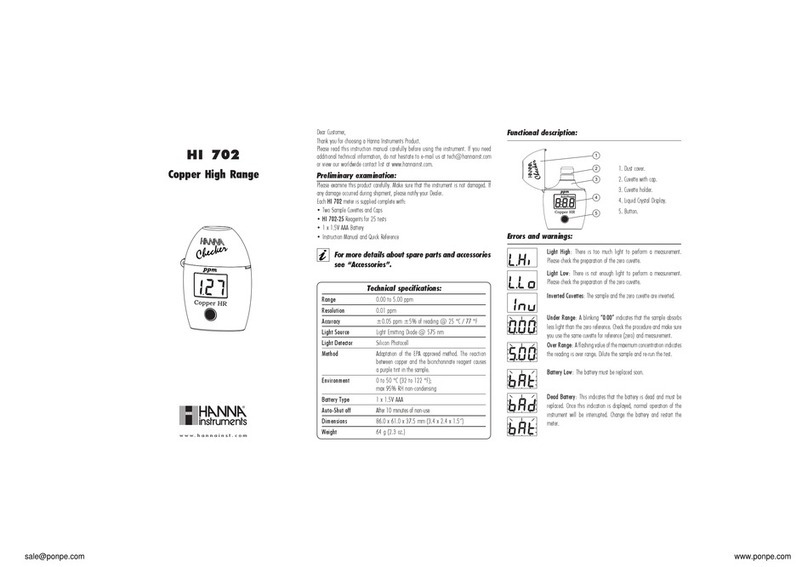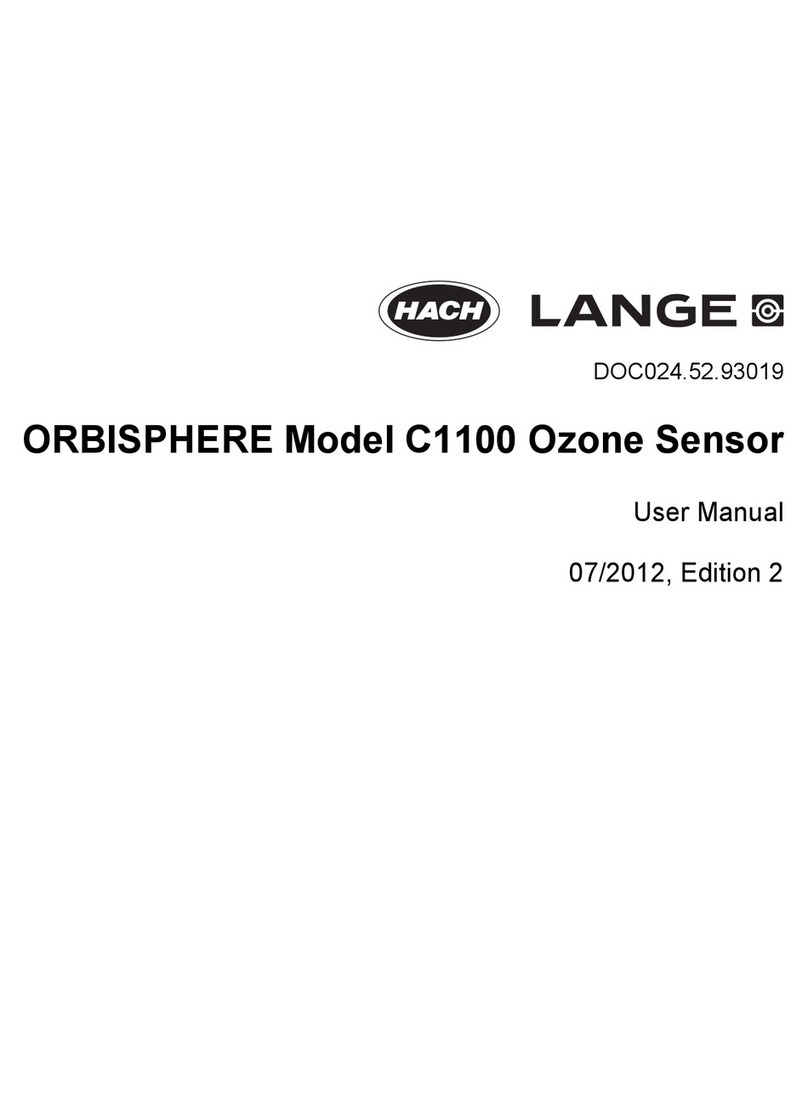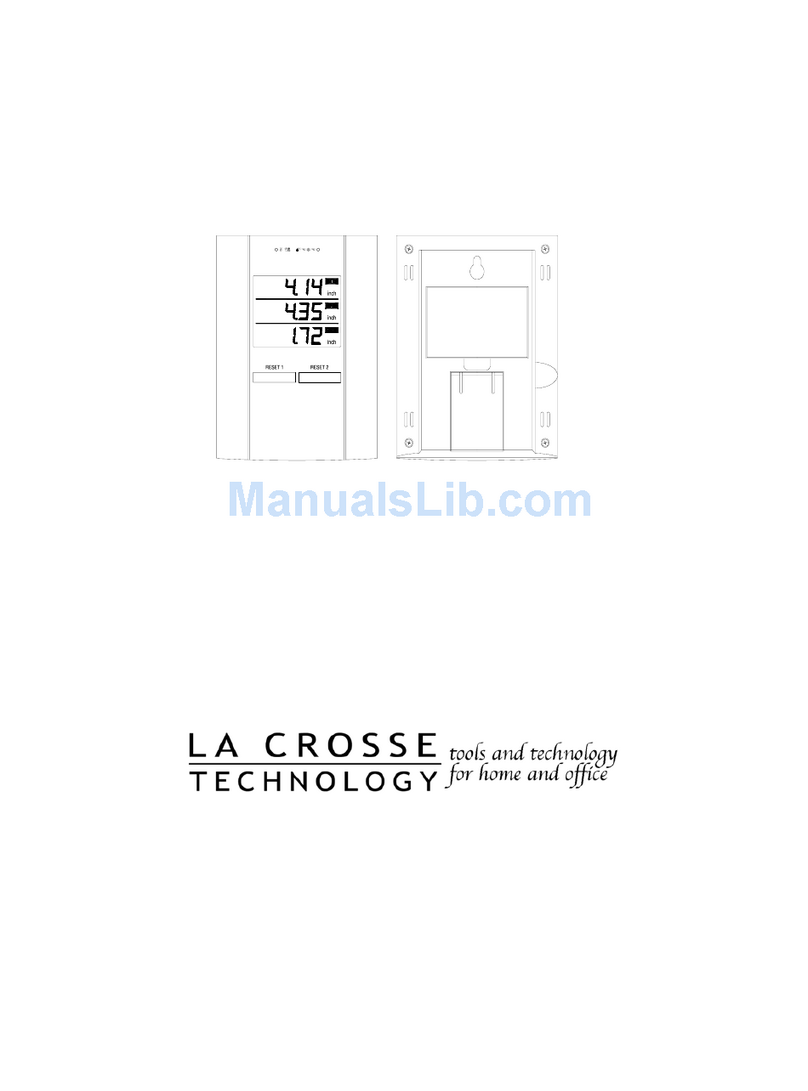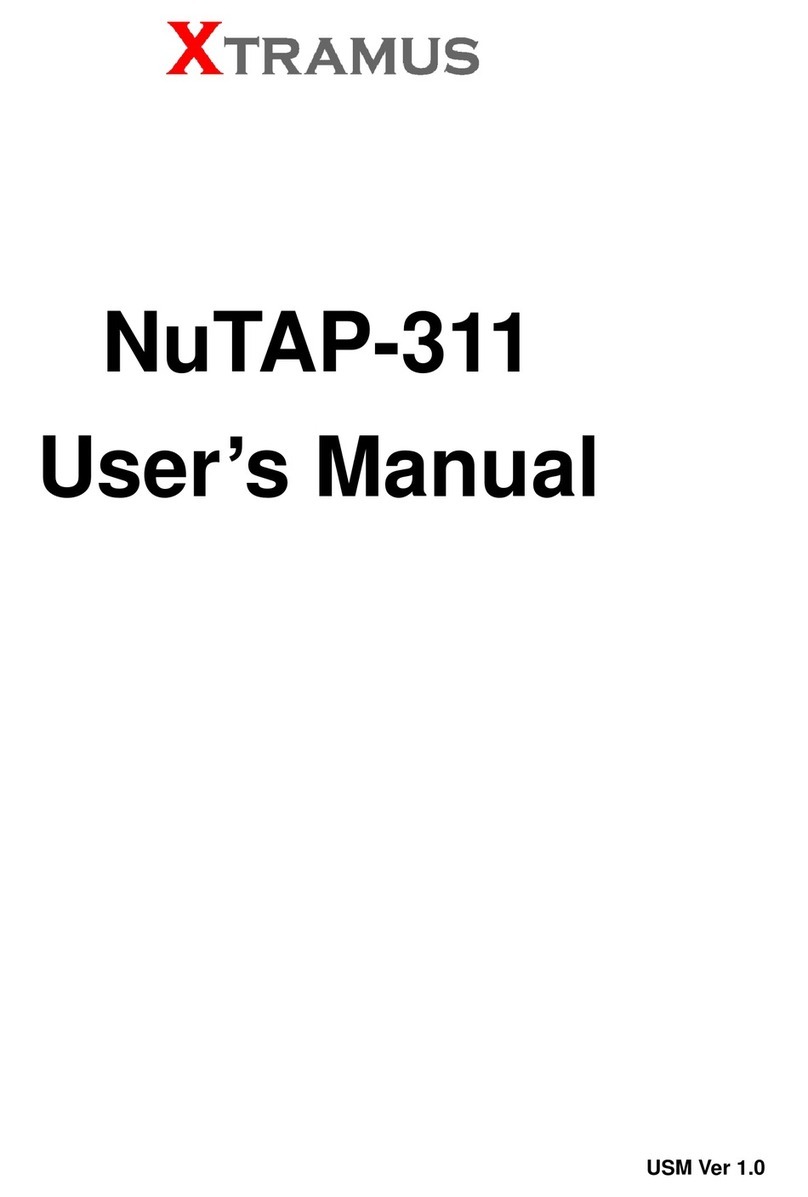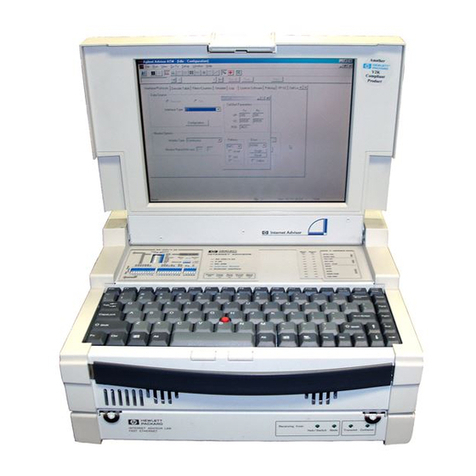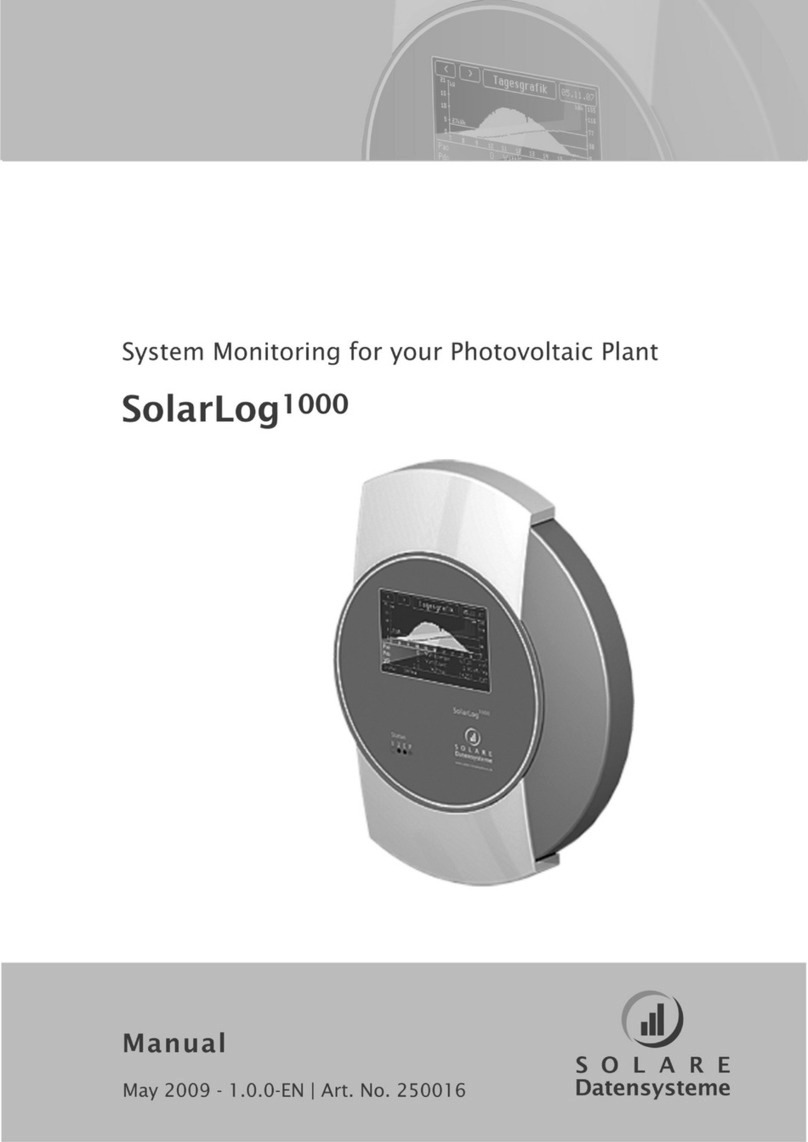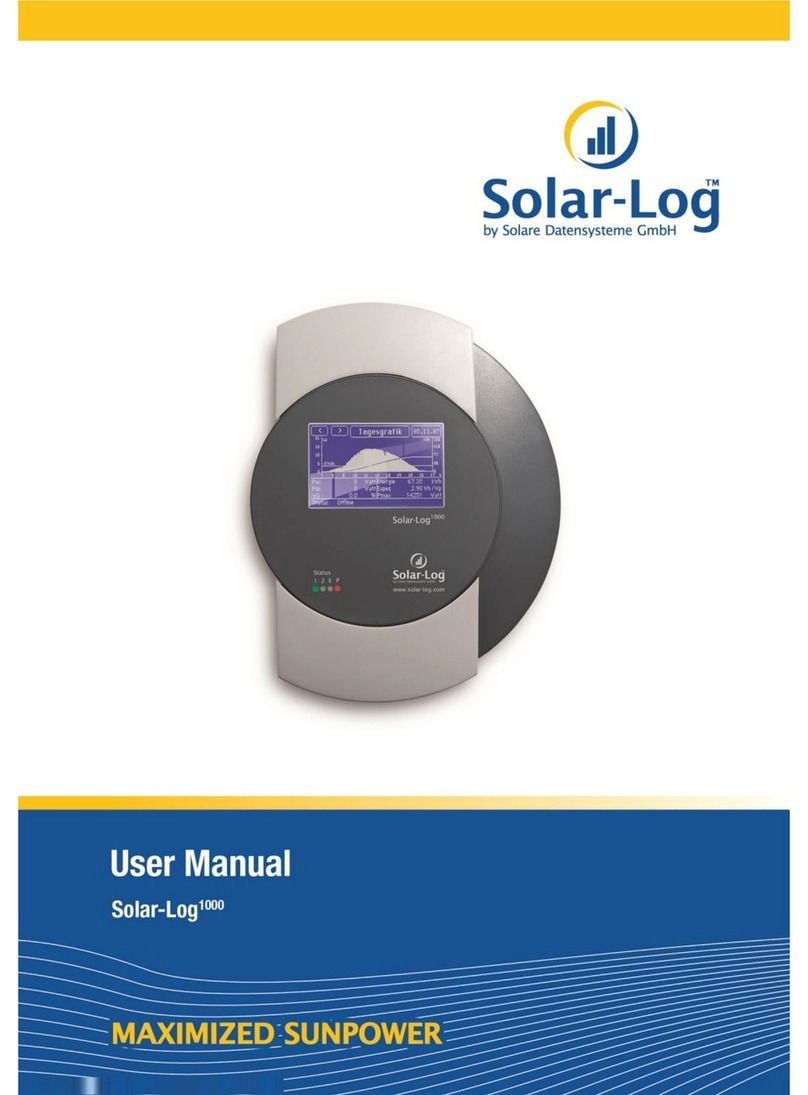8
28 Direct Device Configurations (Solar-Log 1000)............................................... 170
28.1 Working with the touchscreen................................................................................................................................. 170
28.2 Display menu structure................................................................................................................................................. 171
28.3 Configuration Menu........................................................................................................................................................ 171
28.4 Initial configuration........................................................................................................................................................ 172
28.4.1 Time settings and IP address......................................................................................................................................172
28.4.2 Inverter selection.............................................................................................................................................................173
28.4.3 Perform inverter detection. ........................................................................................................................................173
28.5 Changing network settings ....................................................................................................................................... 174
28.6 Configuring WiFi (only the WiFi models)............................................................................................................. 177
28.7 Defining Plant groups................................................................................................................................................... 178
28.7.1 Configuring inverter data............................................................................................................................................ 179
28.8 Defining the solar plant's forecast data ............................................................................................................... 183
28.9 Setting up plant monitoring...................................................................................................................................... 184
28.10 Configuring the large external display connection.......................................................................................... 184
28.11 Configuring alarm messages and signals for the alarm contact ............................................................... 185
28.12 RS485 wireless communications package: Testing the connection.......................................................... 186
28.13 Making data corrections............................................................................................................................................. 186
28.14 Configuring internal device settings....................................................................................................................... 187
28.15 Updating firmware automatically or manually .................................................................................................. 189
28.16 Setting the display language.................................................................................................................................... 189
28.17 Setting the country settings ..................................................................................................................................... 190
29 Notifications on the LCD Status Display (Solar-Log 300, 1200 and 2000)
...............................................................................................................................................191
29.1 Meaning of the symbols on the LCD display....................................................................................................... 191
29.1.1 Fault messages ............................................................................................................................................................... 193
29.2 Notifications on the LCD display ............................................................................................................................ 194
29.3 Normal operation .......................................................................................................................................................... 194
29.4 Power reduction ............................................................................................................................................................ 194
30 Notifications by LED (Solar-Log 200, 500 and 1000) ...................................195
30.1 LED status indications................................................................................................................................................. 195
31 Faults..................................................................................................................................197
31.1 Restarting and resetting.............................................................................................................................................. 197
31.1.1 Reset buttons .................................................................................................................................................................. 197
31.1.2 Reset ................................................................................................................................................................................... 197
31.1.3 Restoring the factory settings .................................................................................................................................. 198
31.1.4 Rebooting and Resetting via the web menu....................................................................................................... 199
31.2 Fault messages ............................................................................................................................................................. 200
31.2.1 Fault messages GPRS..................................................................................................................................................200