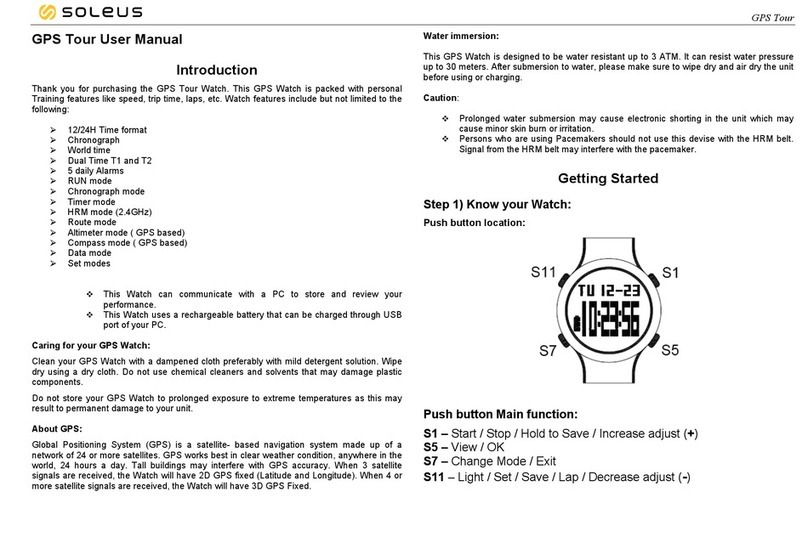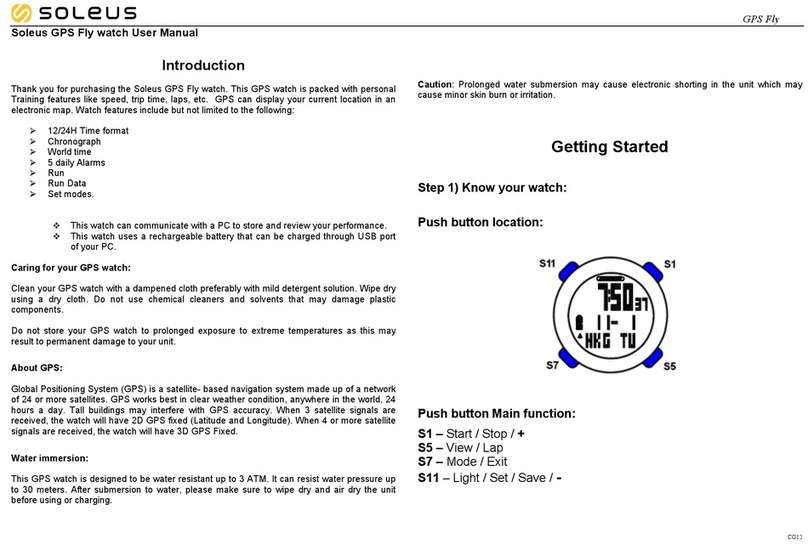RDY13
4) How to view DAILY Calorie/ GOAL METS Calorie
•Press S1 while in TIME mode to display the DAILY METABOLIC CALORIE.
•Press S1/S5 to change screen to your GOAL Metabolic Calorie.
5) How to set your personal information and to view the DAILY Calorie/
GOAL METS Calorie
•The first time you enter the Daily Metabolic Calorie/ Goal Calorie view, Press S1
while in TIME mode.
•Press S5/S7 to update your personal information like Units, Gender, Age, Weight,
Height, and Goal Calorie.
•Press S1/S11 to change the blinking digit.
•Press S5/S7 to confirm.
After you have completed updating the information, it will display READY to GO.
•Press S1, it will go to HRM mode (CHRONO will start to run).
Follow the function flow as shown:
6) User can also set the Goal calorie and other information while in Time
mode.
If the User wishes to set again after the first time you enter the Daily Data/ Metabolic
Calorie view.
•Press S1 while in Time mode.
•Press and hold S11 to set the following information Goal Calorie, Gender, Age,
Weight, Height, and Goal Calorie setting.
•Press S1/S11 to change the blinking digit.
•Press S5/S7 to confirm
•Press S7 to exit.
7) How to view the DATA
•Press S7 to go to Data mode. The watch will momentarily display DATA and then the
latest data file appears. If there is no data available, it will display DATA - - - -.
•Press S1 to scroll through the various data files.
•Press S5 to enter the selected data file(it will display the Start time/ End time).
•Press S1/S5 to view the following details of the selected data file (pressing S7 in any
of this data views will go back todata files).
Start Time / End Time
CHRONO / Calorie
Ave HRM/ Max HRM
Lap 1 / Lap time
Up to last Lap / Lap time
•Press S7 to exit.
Soleus Pulse Rhythm