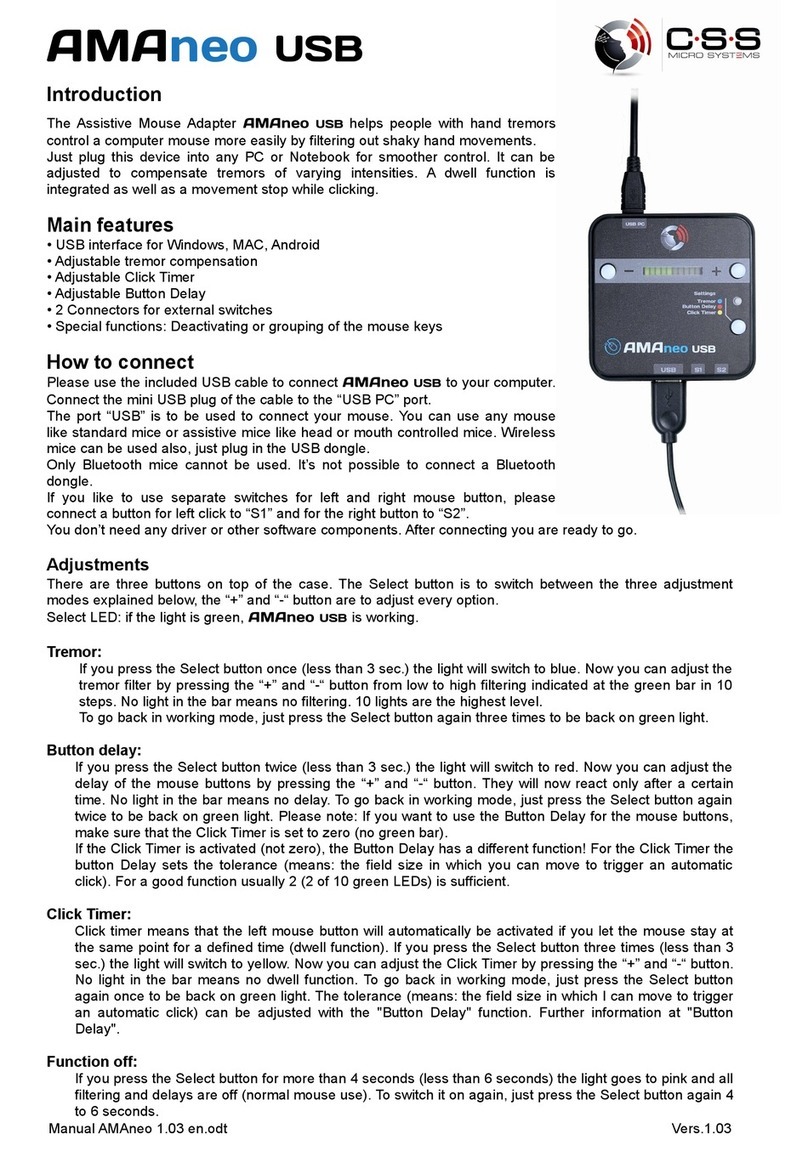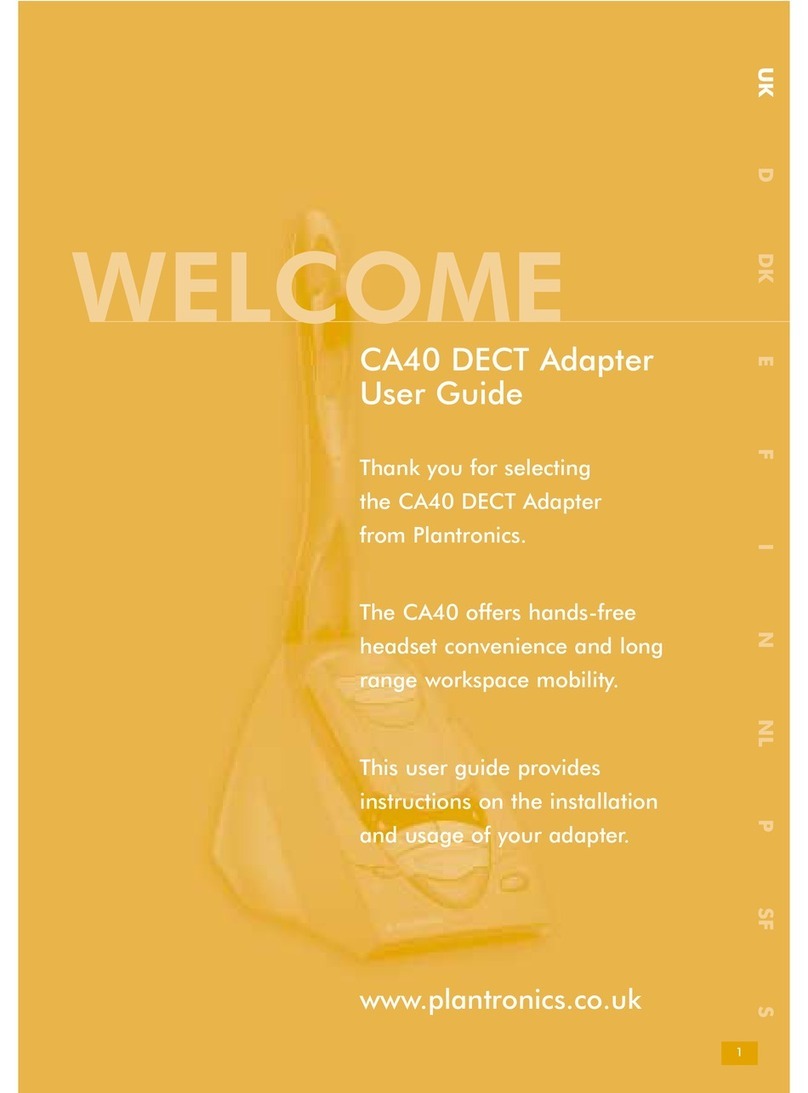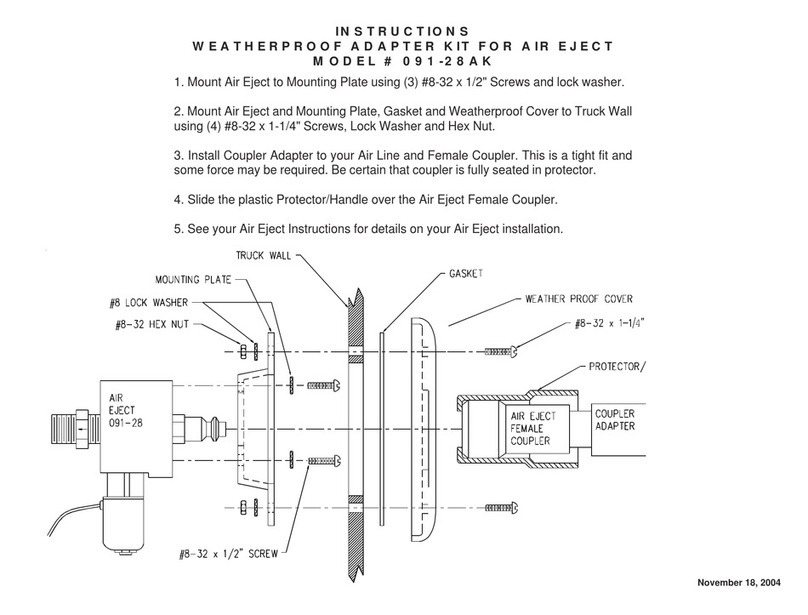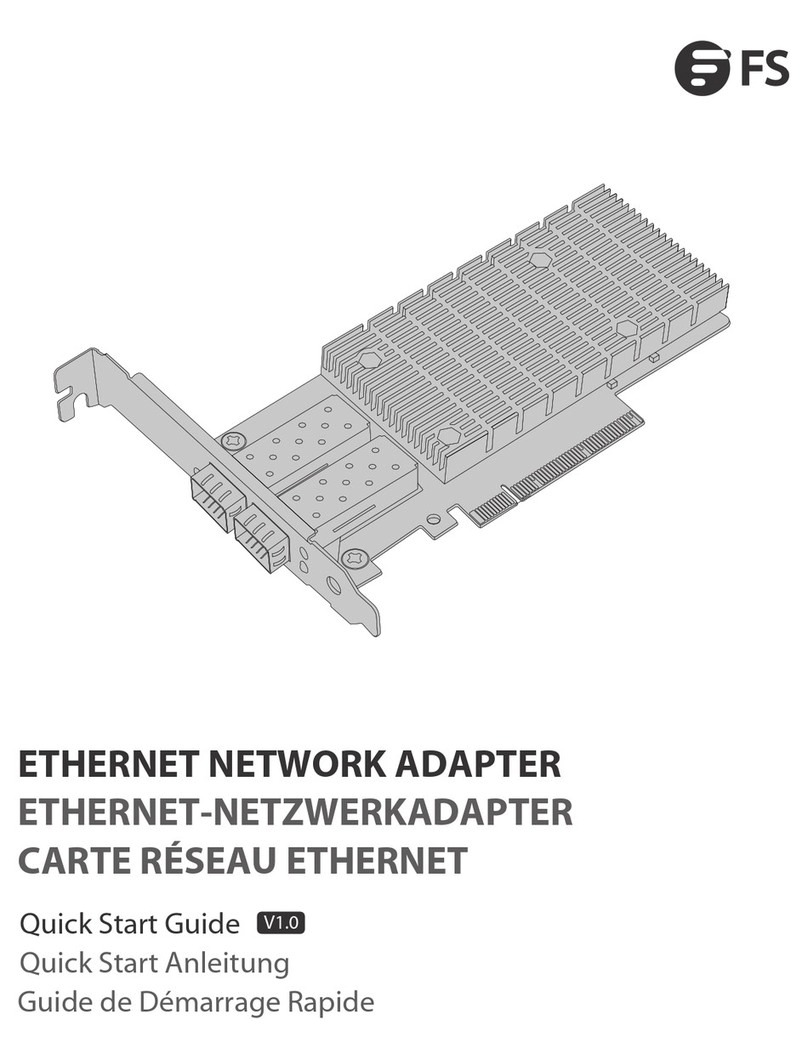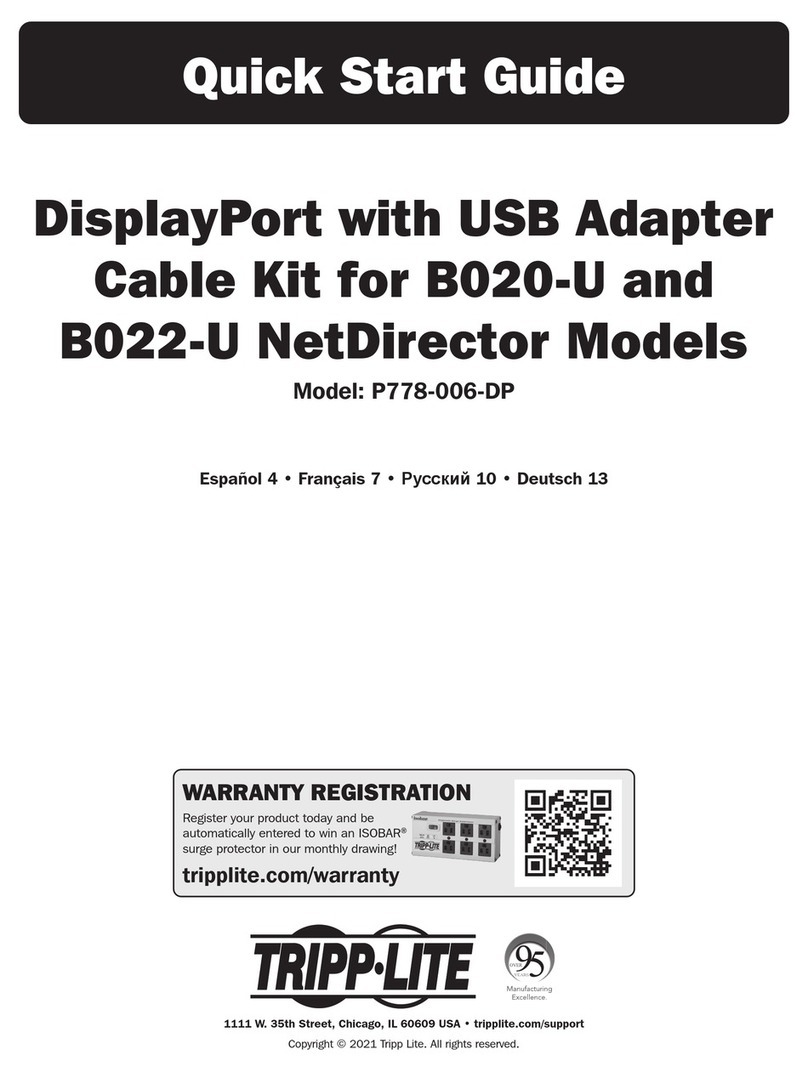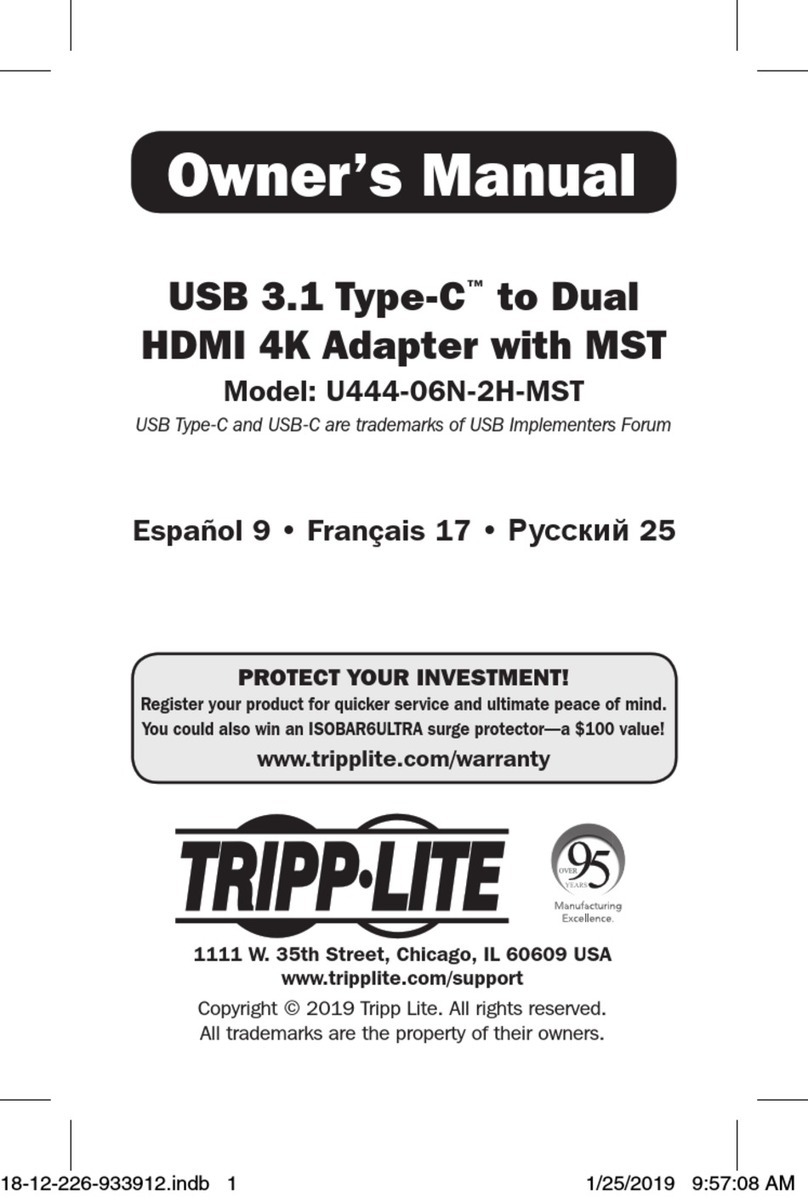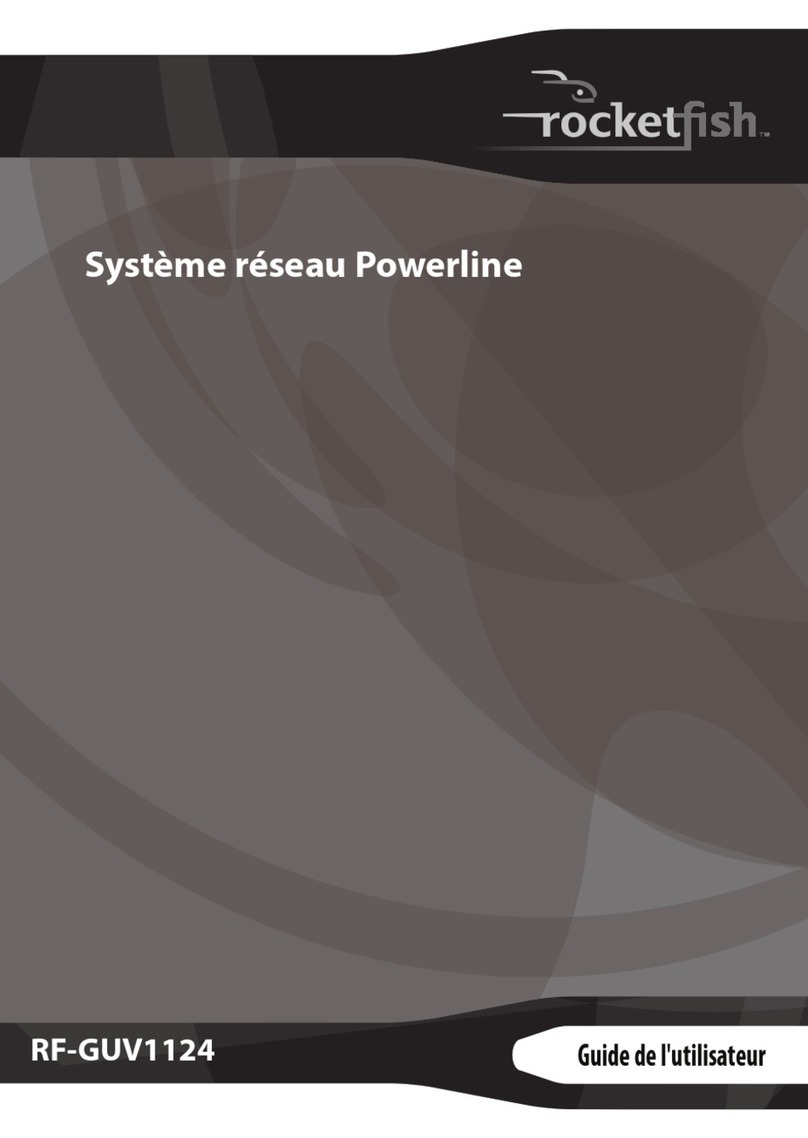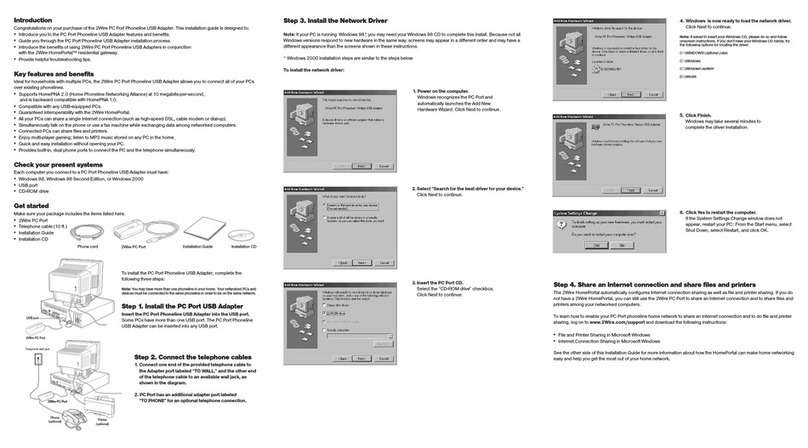Solflower SFPCI -VME SERIES Instruction Manual

SFPCI-VME SERIES User’s Manual and Installation Guide rev 2.0
SFPCI - VME SERIES
User’s Manual
and Installation Guide
Solflower Computer, Inc
3511 Thomas Road, Ste-2
Santa Clara, CA 95054
(408) 982-8680, Fax (408) 982-8685
http://www.solflower.com
olflower
Computer, Inc.

2 SFPCI-VME SERIES User’s Guide and Installation Manual rev 2.0
Credit and Trademarks
SFPCI-VME, SF_PCI, SF_VME, PVME and PCI-VME are trademarks of Solflower
Computer, Inc.
SPARC, SPARCstation, SPARCengine, SunOS, Solaris are registered trademarks of
SPARC International, Inc. licensed exclusively to Sun Microsystems, Inc.
Universe is a registered trademark of Tundra Semiconductor Corporation.
This equipment generates, uses and can radiate radio frequency energy and if not
installed and used in accordance with the Instruction Manual, may cause interference in
radio communications.
Operation of this equipment in a residential area is likely to cause interference in which
case the user at his own expense will be required to take whatever measures may be
required to correct the interference.
This document presents information for users of Solflower Computer, Inc.’s SFPCI-
VME Series of PCI-to-VME adapters.
Although the information contained within this document is considered accurate and
characteristic of the subject product, Solflower Computer, Inc. reserves the right to
make changes to this document and any product described herein to improve reliability,
function or design. Solflower Computer, Inc. does not assume any liability arising out of
the application or use of any product or circuit described herein.
No part of this document may be copied or reproduced in any form or by any means
without the prior written consent of Solflower Computer, Inc.
Copyright 1997-2006, Solflower Computer, Inc.

Overview
rev 2.0 SFPCI-VME SERIES User’s Guide and Installation Manual 3
CHAPTER 1 Overview
1.1 INTRODUCTION
The SFPCI-VME series of products provide a PCI-to-VMEbus interface, and the
capability of handling PCI master and slave functions. In addition, the series provide
VMEbus arbiter function, built-in DMA engine on board, as well as other system
controller functions of the VMEbus as described in the following sections.
The major components of the SFPCI-VME product come in two categories:
•The hardware component is made up of a PCI interface, a VMEbus interface, a flat
cable, and optional VME card cage including power supply and back-plane for
integrating the VME boards.
•The software component is an optional driver that is installed in the Solaris 2.x. It
enables users to retain their existing VMEbus drivers and transparently migrate their
present VMEbus subsystem to a PCI-Based SPARC platform.
1.2 APPLICABLE DOCUMENTS
PCI Specification, Revision 2.1
VMEbus Specification Manual, Revision D IEEE STD 1014-9187
1.3 GENERAL DESCRIPTION
The SFPCI-VME series is a PCI-to-VMEbus adapter allowing master and slave
accesses between these two host busses. In addition, VMEbus masters and slaves may
carry out information transfer with each other without stepping on the PCI bus.
A VMEbus master to PCI slave access takes place in a specified 1 MB “window,” via a
mapping register. A24 and A32 VMEbus accesses are also supported.
The PCI bus master to VMEbus slave addressing is accomplished in accordance with
the PCI addressing scheme. Internal mapping registers inside the SFPCI-VME series are
used to access the entire 4 GB of PCI bus address space. SFPCI-VME can transfer data
from/to VME bus upto 60-70Mb/sec, and supports the following address and data
transfer modes.
- A32/A24/A16 Master and Slave
- D64 (MBLT)/D32/D16/D08 Master and Slave
- BLT, ADOH, RMW, LOCK

Overview
rev 2.0 SFPCI -VME SERIES User’s Guide and Installation Manual 4
1.4 UNPACKING INSTRUCTIONS
Perform a visual inspection of the shipping carton for any handling damage. If any
shipping carton is severely damaged, open the carton box with the carrier agent’s
presence. Carefully remove the contents and ensure that all the pieces are there. The
printed circuit boards are wrapped in electrostatic-safe bags. We recommend that you
save the shipping carton and the packing material for future use, in case the product
must be reshipped or returned to Solflower.
The basic components of the SFPCI-VME are shipped in one box containing the
following
1. PCI short card SF_PCI
2. VME 6U card SF_VME
3. 100 pin flat shielded cable
4. Solaris 2.x device driver for SFPCI-VME
5. User manual and installation guide
6. 6U-VME enclosure (optional)
---------------------------------------------------------------------------------------------------------------------
Caution: Since electrostatic discharge may damage the printed circuit boards, do not remove the
printed circuit boards from the static bags unless you are wearing grounding straps.
---------------------------------------------------------------------------------------------------------------------
FIGURE 1 SFPCI-VME Components
6U-VME Enclosure VME 6U card SF_VME
PCI short card SF_PCI
Cable
VME
PCI

SFPCI-VME Series Installation
rev 2.0 SFPCI-VME SERIES User’s Guide and Installation Manual 5
CHAPTER 2 SFPCI-VME Series
Installation
2.1 Jumper Installation
Due to pin count limitations between the PCI interface board and the VMEbus, only
four (4) continuous interrupt levels may be selected out of the seven (7) possible VME
bus interrupts.
2.1.1 Interface Card Jumpers Select
The SFPCI-VME Series boards are shipped wiht standard settings at the factory as
described below. Users may wish to alter any or all of the default settings to better suit
their particular system environment.
TABLE 1 Interrupt select jumpers
Interrupt Level Select Jumper At Position Default
IQ1 IQ2 IQ3 IQ4 1 2 3 4 In
IQ4 IQ5 IQ6 IQ7 4 5 6 7 Out
TABLE 2 Bus Request and Bus Grant select jumpers
Bus Request Select Bus Grand Select Jumper At Position Default
BR0 BG0 0Out
BR1 BG1 1Out
BR2 BG2 2Out
BR3 BG3 3In

SFPCI-VME Series Installation
rev 2.0 SFPCI -VME SERIES User’s Guide and Installation Manual 6
The interrupt level select BR and BG jumpers on the VMEbus interface board must
match the interrupt level selected on the PCI interface card
Example: If PCI card BG3 is selected then the BG3 jumper on VME card must be set to
IN
FIGURE 2 SFPCI-VME set for BG3 and BR3 Interrupt Level 1234
3
2
1
0
BGOUTBRN
D&C
D&F
AM CODE
1234 4567
IRQn
3
2
1
0
3210
RBRQ
BGN
SF_PCI Card
Ready
LED
4 3 2 1
7 6 5 4
Interrupt SEL
D&C D&F
SF_VME Card

SFPCI-VME Series Installation
rev 2.0 SFPCI-VME SERIES User’s Guide and Installation Manual 7
2.1.2 VME Backplane Jumper Select
The jumpers on VMEbus backplanes for connecting Bus Grand and interrupt
acknowledge signals. Make sure these jumpers are removed from the slot in which the
VME cards will be installed
FIGURE 3 SFPCI-VME Enclosure with 6-Slot and 4-Slot Back-plane
123456
SLOT NUMBER
Slot 4
Slot 3
Slot 2
Slot 1
Last Slot / First Slot
Internal
SCSI conn.
IN
OUT
1
2
3
BG3 IACK
V M E Interface
Component Side

SFPCI-VME Series Installation
rev 2.0 SFPCI -VME SERIES User’s Guide and Installation Manual 8
2.2 SF_PCI Card Installation
Before you start with the installation, you may refer to system owner’s guide for the
instruction how to install PCI card to Sun system. The Sun doc is online and available at
the web site www.sun.com
Follow these instructions:
- Power off the system.
- Remove the side access cover.
- Attach the wrist strap.
---------------------------------------------------------------------------------------------------------------------
Caution - Use proper ESD grounding techniques when handling components. Wear an antistatic
wrist strap and use an ESD-protected mat. Store ESD-sensitive components in antistatic bags
before placing them on any surface.
---------------------------------------------------------------------------------------------------------------------
- Install the PCI card as follows
a. Position the PCI card into the chassis.
b. Lower the PCI card connector so that it touches its associated PCI card slot on
the motherboard.
c. Guide the PCI card back panel into the chassis backpanel.
d. At the two upper corners of the card, push the card straight downward into the
slot until the card is fully seated.
e. Using a Phillips-head screwdriver, replace the screw securing the card bracket
tab to the system chassis. Replace the side access cover.
2.2.1 Install SF_PCI Card to Sun Microelectronics (SME) Ultra AX SPARCengine
The Ultra AX SPARCengine provides 4 PCI slots. The two 64 bit connectors are PCI
bus A and the other two, hardwired with internal devices are PCI bus B. You can install
PCI short card to any available PCI slot, but for best performance, the PCI short card
should be installed in 64bit PCI slot (PCI bus A).

SFPCI-VME Series Installation
rev 2.0 SFPCI-VME SERIES User’s Guide and Installation Manual 9
FIGURE 4 SF_PCI card installation to Ultra AX SPARCengine
2.2.2 Install SF_PCI Card to SME Ultra AXi SPARCengine
The Ultra AXi SPARCengine provides 6 PCI slots. They are all 32 bits, 33MHz, 5V
only. PCI slot 1,2,3 are on internal PCI-A bus segment and PCI slot 4,5,6 are on PCI-B
bus segment. The PCI Short Card can be installed in any slot of the ULTRA AXi mother
board, except for slot 5 because the onboard UPA connector blocks the PCI-VME 64 bit
card edge.
PCI Bus B
PCI Bus A
PCI - VME

SFPCI-VME Series Installation
rev 2.0 SFPCI -VME SERIES User’s Guide and Installation Manual 10
FIGURE 5 Ultra AXi Layout
PCI bus A
PCI bus B

SFPCI-VME Series Installation
rev 2.0 SFPCI-VME SERIES User’s Guide and Installation Manual 11
2.2.3 Install SF_PCI Card to Sun Ultra 5, Ultra 10
The Sun Ultra 5 and Ultra 10 have 3 and 4 32 bit PCI slots respectively for expansion.
PCI-VME can be installed in any available PCI slot without any restriction. PCI-VME
card will detect Ultra5/10 PCI bus and adjust automatically to support 32 bit. The 64 bit
portion on PCI-VME card is not used.
VME space can be mapped to full size 2Gig because a separated second bus is used to
support on-board devices.
FIGURE 6 Install SF_PCI card to Ultra 5

SFPCI-VME Series Installation
rev 2.0 SFPCI -VME SERIES User’s Guide and Installation Manual 12
FIGURE 7 Install SF_PCI Card to Ultra10

SFPCI-VME Series Installation
rev 2.0 SFPCI-VME SERIES User’s Guide and Installation Manual 13
2.2.4 Install SF_PCI Card to Ultra 30 / Ultra 60 system
The Ultra 30 / Ultra 60 system provide 4 PCI slots. You can install PCI Short Card to
one of the slot 2, 3 or 4. Slot 1 is dedicated for 3.3V PCI card. Note that slot 2,3 and 4
share the same bus with internal storage and network devices.
FIGURE 8 install PCI card to Ultra30 / Ultra 60 system

SFPCI-VME Series Installation
rev 2.0 SFPCI -VME SERIES User’s Guide and Installation Manual 14
FIGURE 9 Ultra 30 back side
2.2.5 Select SF_PCI slot on Ultra 450 system
FIGURE 10 install SF_PCI card to Ultra 450 system

SFPCI-VME Series Installation
rev 2.0 SFPCI-VME SERIES User’s Guide and Installation Manual 15
There is total 10 PCI slots available on the Ultra 450 system. You can install PCI Card
to any PCI slot except the 3.3V slot (slot 4,5 and 6). It is also not recommended to
install PCI short card in slot 10. This slot is shared with to the internal devices such as
SCSI and network. Any other slot can be used.
FIGURE 11 Ultra 450 Mother Board and PCI slot location
For best performance, the PCI short card should be installed in slots supported by
different buses and different PCI-UPA bridges. Slot 7,8,9 share the same PCI bus F and
slot 1,2 and 3 share the same PCI bus D. This means if you have other devices already
installed in slot 1, 2 or 3, you should install the PCI short card to the slot 7, 8 or 9.
TABLE 3 450_SLOT_TABLE
PCI
Slot
PCI-UPA
Bridge
PCI
Bus
Slot Width (bits)/
Card Type (bits)
Clock Rates
(MHz)
DC Voltage/
Card Type
10 1 B 32 / 32 only 33 5 V & Univ
93F32 / 32 or 64 33 5 V & Univ
83F32 / 32 or 64 33 5 V & Univ
73F64 / 32 or 64 33 5 V & Univ
63E64 / 32 or 64 33 and 66 3.3 V & Univ
51A64 / 32 or 64 33 and 66 3.3 V & Univ
42C64 / 32 or 64 33 and 66 3.3 V & Univ
32D64 / 32 or 64 33 5 V & Univ
22D64 / 32 or 64 33 5 V & Univ
12D64 / 32 or 64 33 5 V & Univ
PCI-VME
PCI-VME

SFPCI-VME Series Installation
rev 2.0 SFPCI -VME SERIES User’s Guide and Installation Manual 16
2.2.6 SF_PCI Installation on SunFireV250
There are 6 PCI slots on a Sun Fire V250. Any 5volt PCI slot (PCI4, 1, and 0) is OK to
install the SF_PCI card, as they are in the same PCI segment. All other PCI slots are
3.3V slots and are not suitable for SFPCI-VME. The following are sample installations.
PCI0: SF_PCI
PCI1: other, such as a SCSI controller
PCI2:
PCI3:
PCI4:
PCI5: XVR-100 graphic card
or
PCI0:
PCI1: other, such as a SCSI controller
PCI2:
PCI3:
PCI4: SF_PCI
PCI5: XVR-100 graphic card
TABLE 4 V250 PCI slots
PCI
Slot Bridge
PCI
Bus
Slot Width (bits)/
Card Type (bits)
Clock Rates
(MHz)
DC Voltage/
Card Type
5JIO1 2b 64 / 32 or 64 33 and 66 3.3 V
4JIO1 2a 64 / 32 or 64 33 5 V
3JIO0 1a 64 / 32 or 64 33 and 66 3.3 V
2JIO0 1b 64 / 32 or 64 33 and 66 3.3 V
1JIO1 2a 64 / 32 or 64 33 5 V
0JIO1 2a 64 / 32 or 64 33 5 V

SFPCI-VME Series Installation
rev 2.0 SFPCI-VME SERIES User’s Guide and Installation Manual 17
FIGURE 12 V250 PCI slots location

SFPCI-VME Series Installation
rev 2.0 SFPCI -VME SERIES User’s Guide and Installation Manual 18
2.2.7 SF_PCI card Installation on Sun Blade 1500
There are two bus segment for total of five PCI slots. PCI0, PCI1, PCI2, and PCI3 are
under one PCI segment while PCI4 is under another.
Slot 0 might be occupied by pre installed FireWire and USB card. This will leave a total
of 4 PCI slots available. And if one of the 4 PCI slot is used to install a graphic card
such as a XVR-100, this will further reduce the available PCI slots to 3. The following
scheme is an example of PCI slot assignment, and had been tested for SF_PCI cards.
PCI 0: FireWire USB card
PCI1:
PCI2: SF_PCI card
PCI3:
PCI4: XVR-100 Graphic card
In fact, with FireWire USB card at PCI0 and XVR-100 at PCI4, any one of the
remaining PCI slots (PCI1, 2, 3) can be installed with SFPCI, and tested to work.
TABLE 5 Sun Blade 1500 PCI slots
PCI
Slot
Slot Width (bits)/
Card Type (bits)
Clock Rates
(MHz)
DC Voltage/
Card Type
464 / 32 33 and 66 3.3 V
364 / 32 33 5 V
264 / 32 33 5 V
1 32 33 5 V
0 32 33 5 V

SFPCI-VME Series Installation
rev 2.0 SFPCI-VME SERIES User’s Guide and Installation Manual 19
FIGURE 13 Sun Blade 1500 PCI slot location
2.3 VMEbus Interface Board Installation
The SF_VME card should be installed in slot 1as a system controller.
There are a total of up to six VMEbus slots available in the Solflower VMEbus card
cage SFVMEB1. Aside from the slot occupied by the SF_VME VMEbus interface
board, all of the other slots are available for “customer owned” VMEbus peripheral
boards. Plug in these boards and their associated cables as appropriate.
Since the Solflower’s VMEbus card cage comes with five cover plates from the factory,
make sure that all of the unused VMEbus slots are covered in order to maintain FCC
compliance and proper air flow.

SFPCI-VME Series Installation
rev 2.0 SFPCI -VME SERIES User’s Guide and Installation Manual 20
2.4 Cable Installation
Check the pins of the connector on both sides for broken or bent pins. If all pins are not
bent or damaged, position the Solflower SF_VME card cage adjacent to the SPARC
system, and install the cable between the PCIbus interface board and the VMEbus
interface board. Make sure that the connectors are locked
The cable is marked as to VME and to PCIbus and should not be resversed. Note: If the
cable from PCI to VME is correctly connected and the power of VME box is on, the
green LED on PCI card is on for ready
2.5 Boot Up System
After the system is powered up and rebooted, Solaris will probe all installed PCI devices
and display the attached device configuration
Now go to section Software Installation Chapter 5 for install Solflower’s pvme device
driver.
This manual suits for next models
1
Table of contents