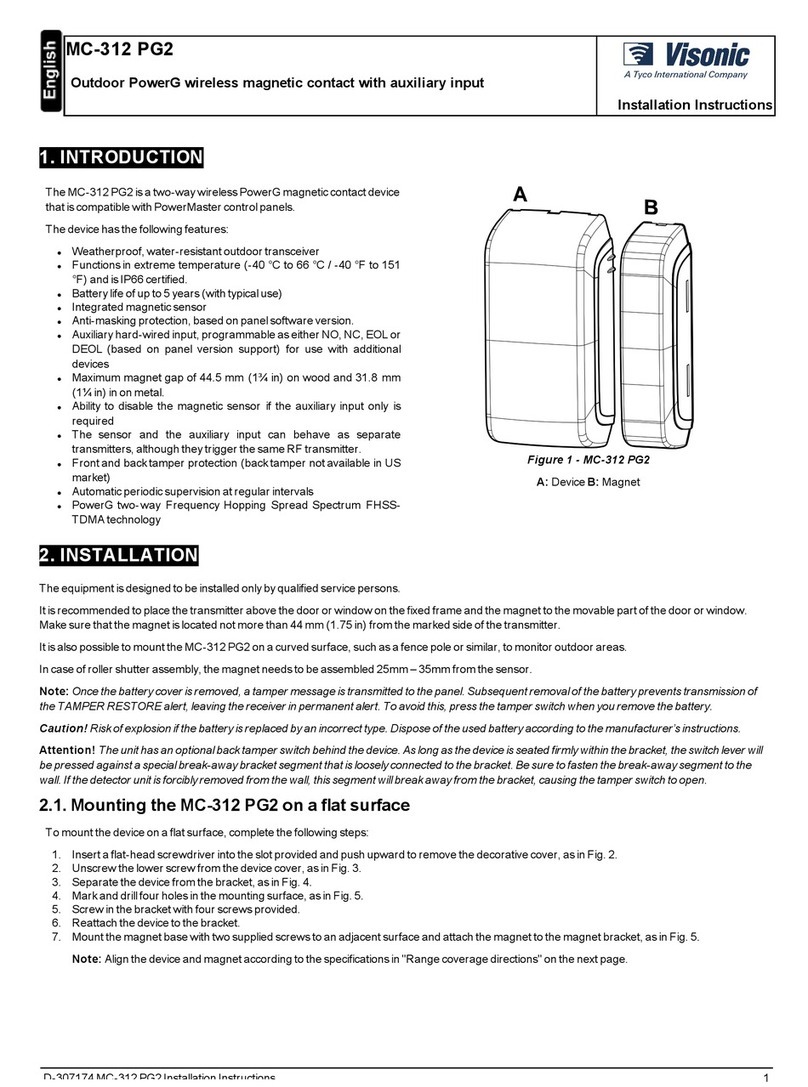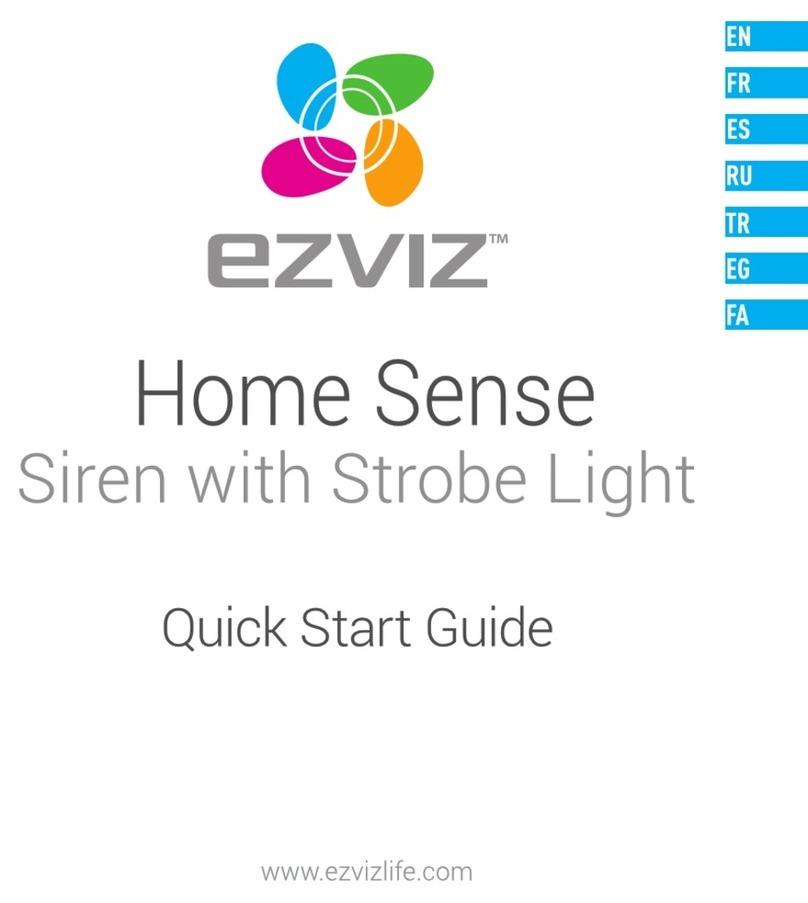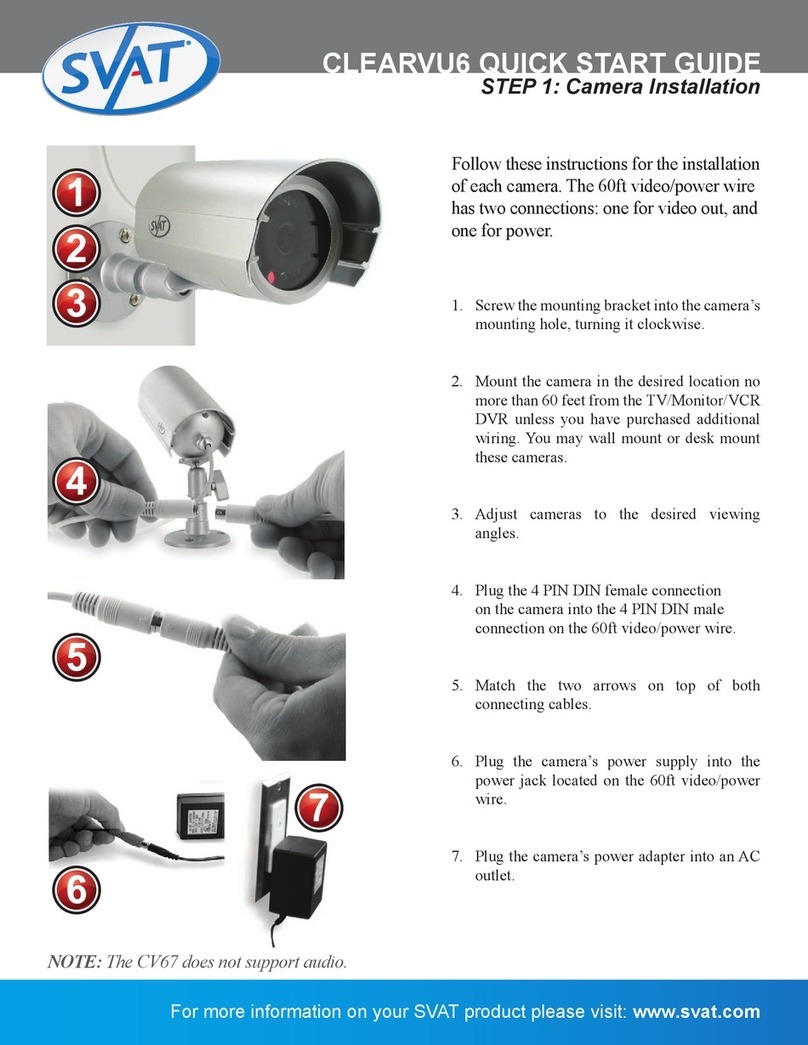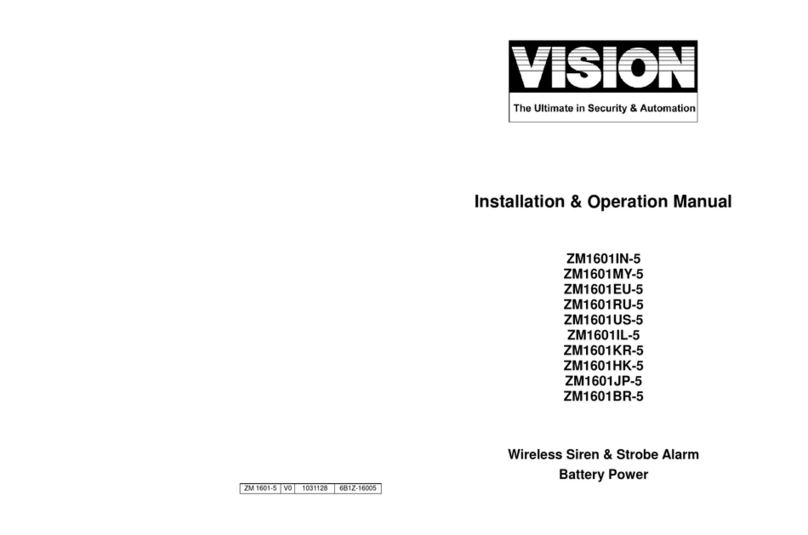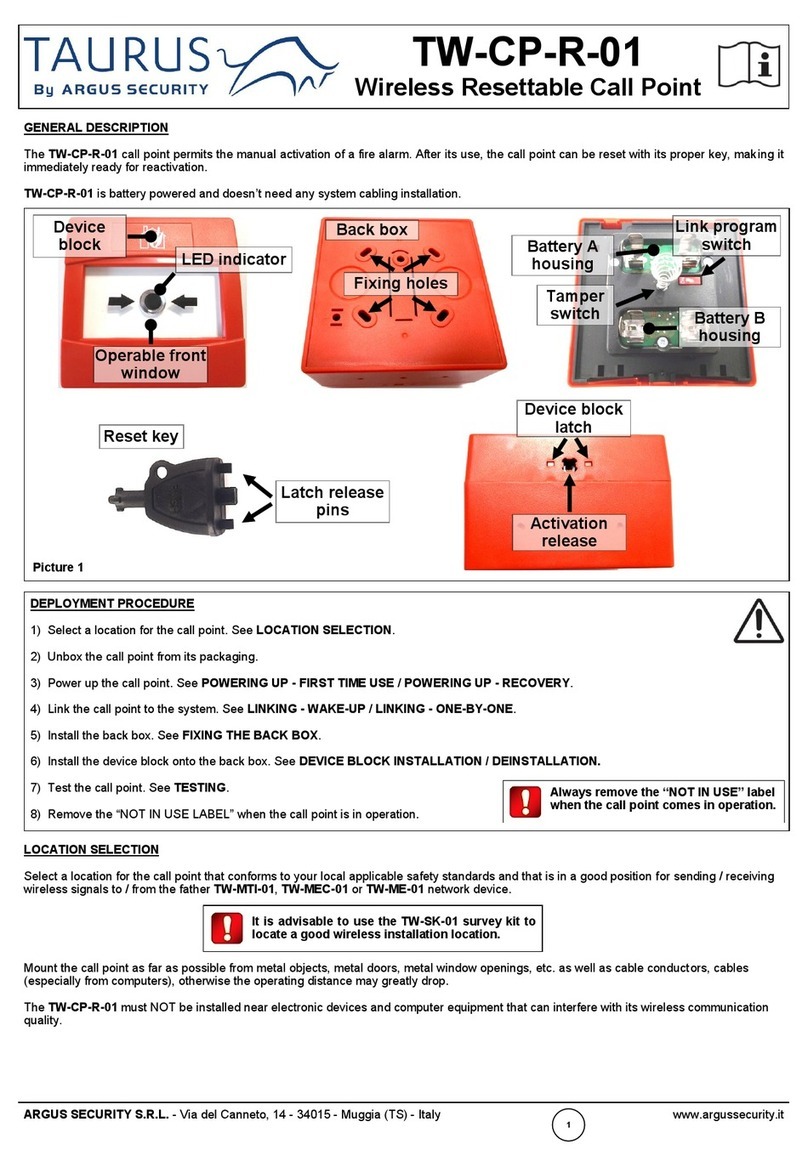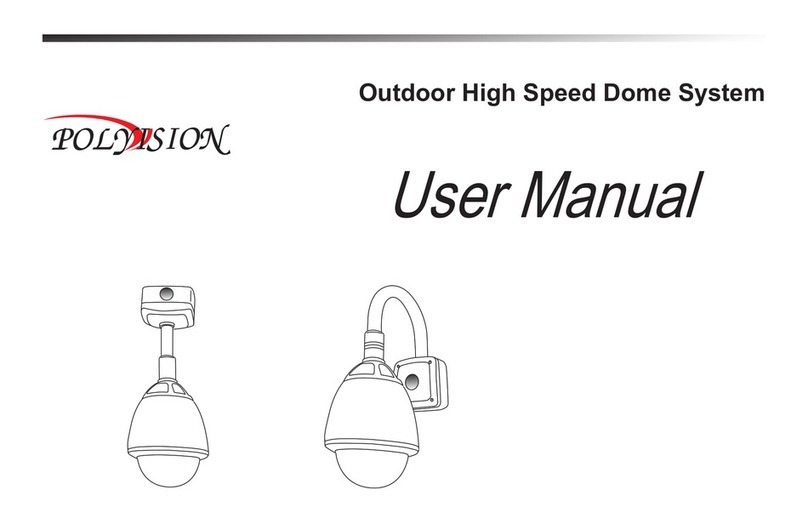SOLID STATE SECURITIES SS90 User manual

SS90-WPS MODEL A/B INSTALLATION MANUAL
GENERAL DESCRIPTION: S/N____________________
The Solid State Securities “SS90" World Power Series Time Delay Release Devices are designed for use on rolling doors,
single-slide and center parting level and inclined track doors. All models are normally energized Fail-Safe Releasing
Devices incorporating state of the art electronic control circuitry. The "SS90" Series Release Devices respond to emergency
conditions generated by manual or automatic normally closed initiating devices and shall be used in conjunction with a
temperature fuse link system.
The "SS90" Series Release Device *features include; world power source capability allowing the same unit to be used on
24VDC, 24VAC or 120VAC 50 or 60HZ., separate adjustable time delays for alarm and power loss, motor voltage sensing,
form-C relay output, proximity/door edge input and trouble diagnostic capabilities. Models A and B can be wired for two
or four wire configuration. *Check model label on unit to be installed to verify applicable features.
CAUTION: Review all installation instructions, procedures, cautions and warnings contained within this manual
prior to installing and/or servicing this product. As with all releasing device systems, maximum fire protection is
provided when installed in accordance with factory specifications and used with fuse link systems.
Fail-safe operation can only be provided with input power applied. DO NOT install this unit without fuse links.
TEST SYSTEM AT LEAST ONCE EVERY 90 DAYS TO ASSURE PROPER OPERATION.
Installation and testing to factory specifications shall be performed by factory authorized personnel for
proper operation in accordance with all of the latest National Fire Protection Association (NFPA),
Underwriters Laboratories (UL), National Electrical Code (NEC), local, state, county, district and/or other
applicable building and fire standards, guidelines, regulations and codes including, but not limited to, all
appendices and amendments and the requirements of the local authority having jurisdiction (AHJ).
TECHNICAL SUPPORT (570) 455-0577 © 1999 SSSI, PATENTS PENDING ALL RIGHTSRESERVED
HAZLETON, PENNA 18201 P/N: REV1.a
1
*
P
A
T
E
N
T
P
E
N
D
I
N
G
SS
S
S
S
S
OLID
T
A
T
E
E
C
U
R
I
T
I
E
S
,
I
N
C
SS90
S
O
L
I
D
S
T
A
T
E
F
A
I
L
-
S
A
F
E
U
N
I
T
L
I
S
T
E
D
9
9
Y
9
R
E
L
E
A
S
I
N
G
D
E
V
I
C
E
U
L
R
E
S
E
T
THE "SS90" SERIES
RELEASE DEVICES
SOLID STATE SECURITIES, INC.
MADE IN THE U.S.A.

INSTALLATION INSTRUCTIONS - To be performed by factory authorized personnel only.
The following installation procedures must be followed to assure performance of the release device to factory standards.
SECTION A. MOUNTING PROCEDURE (Figure 1)
1. The release device shall be mounted on a vertical surface with chain end link exiting side of enclosure as illustrated in
figure 3. The unit may be rotated 90 degrees CW for a direct vertical pull.
2. Release device enclosure shall be mounted with minimum #10 size fastening screws or bolts for securing to structures
other than masonry. Masonry applications shall utilize 1/4" or greater anchors or studs as required to insure proper
mounting strength.
3. Release device and associated hardware [sash chain or 1/16 cable, eyebolts, fuse links (DO NOT install this unit
without fuse links), turnbuckles] shall be installed as per door manufacturers recommendations (figure 3 typical
installation configuration). Note should be taken that the end link direction of pull is perpendicular to the enclosure
side. An eyebolt installed at a distance of 18 to 24 inches from the release device should adequately redirect sash chain
pull as illustrated in figure 3.
4.Complete hardware installation by connecting fuse links, sash chain, S-hooks and turnbuckles as required. Push reset
lever in direction of arrow on label to allow insertion of end link through release device side opening. Push end link
completely in and release reset lever to latch end link. Remove sash chain slack by adjusting turnbuckle.
Do Not exceed 40 lbs. maximum pull rating on release device.
SECTION B. Smoke Detectors.
When installing smoke detectors with this unit refer to NFPA 72-1993 and NFPA 80, for instructions concerning proper
placement and detection coverage. End of line devices (relays) must be installed in accordance with U.L. 864. See
electrical connections figure 4. Verify detector placement with Final AHJ.
SECTION C. ELECTRICAL CONNECTIONS - All models (Figure 4 - 4 wire operation, figure 4A - 2 wire operation)
Installation of all wiring and connections shall be performed in accordance with, but not limited to, the latest NFPA,
U.L. and N.E.C. standards. In addition, all installations subject to Canadian standards shall be performed in accordance
with the Canadian Electrical Code, Part I, with respect to wiring material, wiring gauge related to power capacity
requirements and circuit length and wiring methods.
The following wiring instructions can configure the unit for independent delay on alarm and power loss using four wires or
a single adjustable delay using only two wires. Use steps 1-2-3-4 for 4 wire operation. *Use 1-2-3 for 2 wire operation.
See Figure 4, page 3A for 4 wire dual delay wiring and Figure 4A, page 3B for 2 wire single delay wiring
1. Turn off power supply before beginning.
2. Verify voltage rating of release device to power source being utilized.
3. Connect 24 volt power source inputs to WPS circuit board, screws 1 & 2. On 24VDC units observe proper polarity by
placing positive (+) wire to screw 1. 120 VAC use TB3. TB3 screw 3 shall be utilized for earth ground where applicable.
4. Normally closed initiating devices (smoke detectors)- remove jumper from screws 1 & 2 (Alarm loop will not function
if jumper is not removed). Connect wiring from N/C initiating device alarm loop to TB1 screws 1 & 2 (see NFPA 72-
1993 and NFPA 80 for proper placement of smoke detectors). NOTE: Alarm loops cannot be series or parallel
connected between TB1 of multiple release devices. Contact tech support for wiring instructions where multiple doors
must close from a single initiating device.
OPTIONS: SS90-B-WPS only.
*Close Limit Detection (Lower limit/Proximity switch) -This option interfaces to electrical contact type lower limit
sensing devices and/or magnetic proximity type switches. If the electrical contact has toggled states from its N/O condition
to a closed condition (TB1-5&6) indicating the door edge has made contact with desired down position, the release device
logic will prevent the solenoid from energizing on alarm, thereby eliminating any damage which may result to the door
from the release device attempting to close the already lowered door. This option only works as long as power is available
to unit. Fail-safe operation shall be maintained under all operating conditions.
Continued on page 3 2

* TYPICAL INSTALLATION FIGURE 1
* Actual configuration may differ. This unit may be rotated 90 degrees CW for a vertical pull. See door
manufacturer recommendations and NFPA 80 for use of this product with specific door. DO NOT install
this unit without fuse links.
2A
INSIDE VIEW SS90-WPS FIGURE2
TB3
END LINK
TB2
TB1-1 LOGIC BOARD
WPS
Board
*PA
T
E
N
T
PE
N
D
ING
S
S
SS
S
S
OLID
TATE
ECURITIES,INC
SS90
S
O
L
IDS
T
A
T
E
FAIL-S
AFEUNIT
L
I
S
T
E
D
99Y9
RELEASINGDEVICE
U
L
RESET
Fuselink
Endlink
Ceiling
Fuselink
Thruwallconduit
Sash chain or cable
RELEASE DEVICE

TROUBLE RELAY (TB1-8,9&10) The trouble relay toggles immediately upon a power loss or alarm condition and may be
used for turning on signalling appliances (horns,strobes,etc.) or other external signalling functions requiring a dry contact
open or closure. Figure 4 illustrates contacts with no power to unit. With power applied TB1-9&10 are closed and toggle in
alarm and power loss.
Optional wiring - Verify that all operating voltage is off before continuing.
5. Normally open lower limit/proximity switch (closes in down limit). Connect wiring from *Aux. electrical loop to
TB1 screws 5 & 6. Leave jumper in TB1-6&7. Remove jumper & use TB1-6&7 for a N/C which opens in down limit.
6. Trouble Relay - Connect wiring to common TB1-9 and either N/O contact TB1-10 or N/C contact TB1-8.
* Note: Electrical loop must be provided as dry contacts and may not be used in conjunction with the simulta-
neous switching of a motor control or any other voltage through the same contacts. Connections of this type will
result in immediate damage to the release device.
Verify all connections made within unit. Close hinged cover and secure screw on lid after all connections are made.
DO NOT LEAVE COVER OPEN AFTER CONNECTIONS ARE MADE!
"SS90" SERIES RELEASE DEVICE ELECTRICAL AND MECHANICAL CHARACTERISTICS
OPERATING VOLTAGES
MODEL
SS90A-WPS ............. 24VDC +10% /-15% 24VAC +10% /-15% 120VAC +10% /-15%
SS90B-WPS ............. 24VDC +10% /-15% 24VAC +10% /-15% 120VAC +10% /-15%
CURRENT REQUIREMENTS
-------------------------------- Operating Voltage ---------------------------------
24VDC 24VAC 120VAC
Current rating SUPERVISORY/ALARM SUPERVISORY/ALARM SUPERVISORY/ALARM
Model
SS90A-WPS .025A/.045A .075A/.130A .300A/.650A
SS90B-WPS .025A/.045A .075A/.130A .300A/.650A
INITIATING LOOPS -
CAUTION: All initiating devices shall be dry contact type only
Maximum loop resistance: 100 Ohms
Maximum current: Not to exceed .002A
Maximum voltage: 15Vdc
FORM C OUTPUT (MAXIMUM CONTACT RATING) FUSE RATINGS
2A/15Vdc 30 Watt DC Resistive Load Only Model A/B PC Board - 0.75 AMP @250V
2AG FAST ACTING TYPE
3
WPS PC BOARD
F1 2A @ 250v, 2AG Fast Acting, high voltage input
F2 1A @ 250v, 2AG Fast Acting, low voltage input
F3 1A @ 250v, 2AG Fast Acting, low voltage output
MECHANICAL- LOAD RATING DIMENSIONS
Support and release: 40LB. MAXIMUM 7 1/2" x 8 " x 4" (H x W x D)

Break wire for proper
supervision. Do not loop
wire around terminals
End of line relay (4)(8)
Per U.L. 864
(2) Initiating Device
(Smoke detector, etc.)
WPS PC Board
24VAC/DC ONLY
Observe polarity
for DC supply
(+)
(-)
Chassis ground
Proximity switch
option Model B
only
Model A/B
PC MOUNT
TB1
(1)(4)(6)
}
Model B Only
PC MOUNT
TB2 Motor sense
TROUBLE RELAY
Model B Only
(unit de-energized)
(1) Dotted line indicates factory jumper which must be removed when connecting the N/C device.
(2) See NFPA 80 and NFPA 92-1993 for proper placement.
(3) Verify input voltage to model being used.
(4) Maximum loop resistance 100 ohms. Verify contact rating of End of Line Relay.
(5) Jumper must remain installed for two wire installation (figure 4A).
(6) Jumper must remain installed if not using this option.
(7) All fuses 2AG Fast Acting. See page 5, figures 5 &5A for proper ratings
(8) End of line relay as per U.L. 864 See smoke detector installation instructions for proper End of Line Relay p/n and contact ratings.
Installation of all wiring and related connecting hardware must be performed in accordance with the latest NFPA, U.L., and N.E.C. standards and codes. In
addition, all installations subject to Canadian standards shall be performed in accordance with the Canadian Electrical Code, Part I, with respect to wiring material
type,wiringgaugerelatedtopowercapacity requirements and circuit lengthand
wiringmethods. 3A
ELECTRICAL CONNECTIONS (TYPICAL) - FIGURE 4
FOUR WIRE- INDEPENDENT ALARM & POWER LOSS DELAYS 02/16/98
Referto Section C - ElectricalConnections pages 2&3 for completeSS90 wiring instructions. Reference all footnotesbelow foradditional installation
information.
(3) Input power
Down Limit Detection
(1)(4)(6)
(4)(5)(8)
TB3
CHASSIS MOUNT
120VAC only
USE TB3 CHASSIS
MOUNT
120Vac only
OR
low voltage to WPS
PC Board

02/16/98
FIGURE 4A - TWO WIRE/SINGLE DELAY
High voltage connections
ModelA/B
PC MOUNT
WPS Board
PC MOUNT
WPS PC MOUNT
NOT USED
Initiating Device (Smoke detector, etc.)
24VAC or DC
Inputpower
(1)
(2)
(3)
(+)
(-) 24VAC/DC ONLY
Observepolarity on
DCunits
CHASSIS MOUNT
NOT USED
120VAC
Inputpower
(1) See NFPA 80 and NFPA 92-1993 for proper placement.
(2)Verify inputvoltage tomodel being used.
(3)See smoke detector installation instructions for contact ratings. Installation of all wiring and related connecting hardware must be performed
in accordance with the latest NFPA, U.L., and N.E.C. standards and codes. In addition, all installations subject to Canadian standards shall be
performed in accordance with the Canadian Electrical Code, Part I, with respect to wiring material type, wiring gauge related to power capacity
requirementsand circuit lengthand wiring methods.
(4)Jumper must remain installed for two wire installation.
(5) All fuses 2AG Fast Acting. See page 5, figures 5 &5A for proper ratings
3B
(4)
ModelA/B
PC MOUNT (4)
(1)
(2)
(3)
Initiating Device (Smoke detector, etc.)
TB3
CHASSIS MOUNT
Break wire for
propersupervision.
Donot loopwire
aroundterminals
Break wire for
propersupervision.
Donot loopwire
aroundterminals
Low voltage connections

SECTION D. TEST PROCEDURES
TO BE PERFORMED BY FACTORY AUTHORIZED PERSONNEL ONLY! SOLID STATE SECURITIES
RECOMMENDS REGULAR TESTING OF ALL RELEASE DEVICE EQUIPMENT. TESTING SHALL BE
WITNESSED FOR PROPER OPERATION.
Follow step A for electronic testing of Model SS90-A-WPS. Step B refers to Model SS90-B-WPS with Close Limit option.
Step C power loss test may be performed on both models A and B. Testing does not affect normal operation of alarm system
when connected to release device. Testing and normal operation can only be accomplished with power applied to unit.
When power is applied to unit under test the Power LED (red) will be lit on the bottom of the release device. Testing of the
"SS90" release device is independent of, and shall in no way be interpreted as an alternative method of, testing of the
fire alarm system, motorized operator and/or any other system component employed on the fire door or counter fire
door installation.
CLEAR FIRE DOOR OPENING AND PROHIBIT ALL TRAFFIC THROUGH DOOR OPENING DURING
TESTING OF SYSTEM!
Door must be in open position with power applied to unit to begin testing.
A) 1. Depress and continue to hold test button on side of release device (figure 1). After factory adjusted 10 second
alarm verification (10 sec. delay) device will release door. Release test button.
2. Reset and raise door, then reset release device by pushing reset lever in direction of arrow as indicated on device
label. Fully insert end link through release device side opening and release reset lever to latch end link.
B) 1. Using chain hoist, lower door to fully closed position.
2. Reset door, then release device by pushing reset lever in direction of arrow as indicated on device label. Fully
insert end link through release device side opening and release reset lever to latch end link.
3. Verify that Close Limit LED (amber) is lit indicating “the door is closed”. Depress and continue to hold test
button on side of release device for 10 seconds. Active ”Lower Limit” logic will prohibit the release device from
energizing. Release test button.
4. Raise door to fully open position.
C. Power Loss Test.
1. Make sure door is in the fully open position. Turn off “all” power to release device (including motor control
voltage when used on the model B). After approximately 10 seconds of continuous power loss, a mechanical
release will be initiated.
2 Reset and raise door, then reset release device by pushing reset lever in direction of arrow as indicated on device
label. Fully insert end link through release device side opening and release reset lever to latch end link.
After completing all tests, make sure door is in its normally open position and all power required for normal
operation is restored to unit. This unit is designed to operate with power applied.
REMINDER:
Testing of the "SS90" release device is independent of, and shall in no way be interpreted as an alternative method
of, testing of the fire alarm system, motorized operator and/or any other system component employed on the fire door
or counter fire door installation. TESTING SHALL BE PERFORMED AND WITNESSED FOR PROPER
OPERATION.
4

MAINTENANCE REQUIREMENTS
The "SS90" WPS Model release devices have no scheduled maintenance requirements. The unit has been designed and
tested for use in indoor locations. Solid State Securities recommends weekly testing of the unit, but test intervals shall
ultimately be subject to criteria established by the Final Authority Having Jurisdiction (AHJ).
Serviceable fuses are provided for the following: See Figure 5 for fuse locations on release control board. Figure 5A
illustrates fuses on World Power Supply board.
Figure 5 fuses
F1 3/4A @ 250v, 2AG Fast Acting, Logic Board Power Supply
F2 3/4A @ 250v, 2AG Fast Acting, MODEL B ONLY
F3 3/4A @ 250v, 2AG Fast Acting, Power Input
Replacement fuses may be ordered directly from the factory thru the technical support number provided below.
Should servicing of fuses be required, personnel authorized to perform such maintenance shall ensure that; a) all traffic
is prohibited thru door opening, b) door is mechanically released and fully closed, c) all power is disconnected from
unit.
After servicing equipment as required, unit shall be tested and witnessed for proper operation as described in
SECTION D- TEST PROCEDURES, contained herein.
FIGURE 5 fuses SS90 Model A/B circuit board
FIGURE 5A fuses SS90-WPS circuit board
F1 2A @ 250v, 2AG Fast Acting, high voltage input
F2 1A @ 250v, 2AG Fast Acting, low voltage input
F3 1A @ 250v, 2AG Fast Acting, low voltage output
Technical Support (570) 455-0577 6
F1 3/4A @ 250V
F3 3/4A @ 250V
F2 3/4A @ 250V
VR1 - POWER LOSS
VR2 - ALARM
TB1
TB2
1 2 5 6 7 8 9 10
1 2
K1
F1 2A @ 250V
F2 1A @ 250V
F3 1A @ 250V

"SS90" WPS MODELS A & B TROUBLESHOOTING GUIDE
Verify that desired options are available on unit before troubleshooting. Refer to electrical connection information and the
maintenance and service page of this manual for fuse locations. Troubleshooting shall be performed by factory authorized
personnel only. Service and/or installation by unauthorized personnel shall void warranty. Review the following guide prior
to requesting technical support. If technical support is required, unit serial number (found on front of manual and inside
unit), as well as distributor who supplied unit must be supplied.
POSSIBLE TROUBLE
A) Primary power source turned off.
B) Loose connection on TB3 or WPS board
C) Incorrect polarity on D.C. unit
D) Incorrect power source applied. Verify voltage
and check fuses F1 & F2 of both circuit boards.
A) N/C Alarm loop is not connected properly to TB1.
Remove wires from TB1, 1 & 2. Continuity test on wires
should be zero ohms (short) back to initiating device. Place
smoke detector in alarm and verify that dry contacts open on
alarm.
B) Unit is detecting down limit (Model B only). If Down
Limit feature is not being used, jumper must remain in TB1,
6 & 7.
C) Load on release mechanism exceeds 40lbs. Remove sash
chain and test with manual test button for proper release.
D) Damaged unit. Call tech support.
A) Motor control voltage not connected to TB2
B) Motor control is D.C.. Check polarity.
C) Control voltage is above 30V. Check Model B
circuit board fuse F2.
A) Test button is not being depressed long enough. Depress
button continuously for the 10 second delay. Unit must be
powered up for a minimum of 15 seconds before testing.
B) Unit is detecting down limit (Model B only) Make sure
Aux. down limit is connected properly. If N/O down limit is
used, N/C loop (TB1-6&7) must have jumper installed.
C) Possible defective switch. Call tech support.
A) Incorrect power applied. Check unit label. Measure
supply voltage.
B) Unit has sustained damage from transient voltage. Call
tech support.
SYMPTOM
1. Red Power LED does not light.
2. Red LED is on, but unit does not release door after
alarm or power loss delay.
3. Amber Disable LED does not light (Model B)
4. Red LED is on, unit does not respond to manual test
button, but works in alarm.
5) Unit blows fuse when power is applied
UNITSERIALNUMBER___________________ DISTRIBUTOR___________________
TECHNICAL SUPPORT (570) 455-0577 9AM - 5PM EST MON-FRI
6

NOTES/TESTRECORDS
Copy this sheet and attach to manual for additional test data as required. Maintain test records in a secure
location for future reference.
UNITSERIALNUMBER:________________________
TEST DATE PERFORMED BY WITNESSED BY COMMENTS
7

NOTES
Table of contents