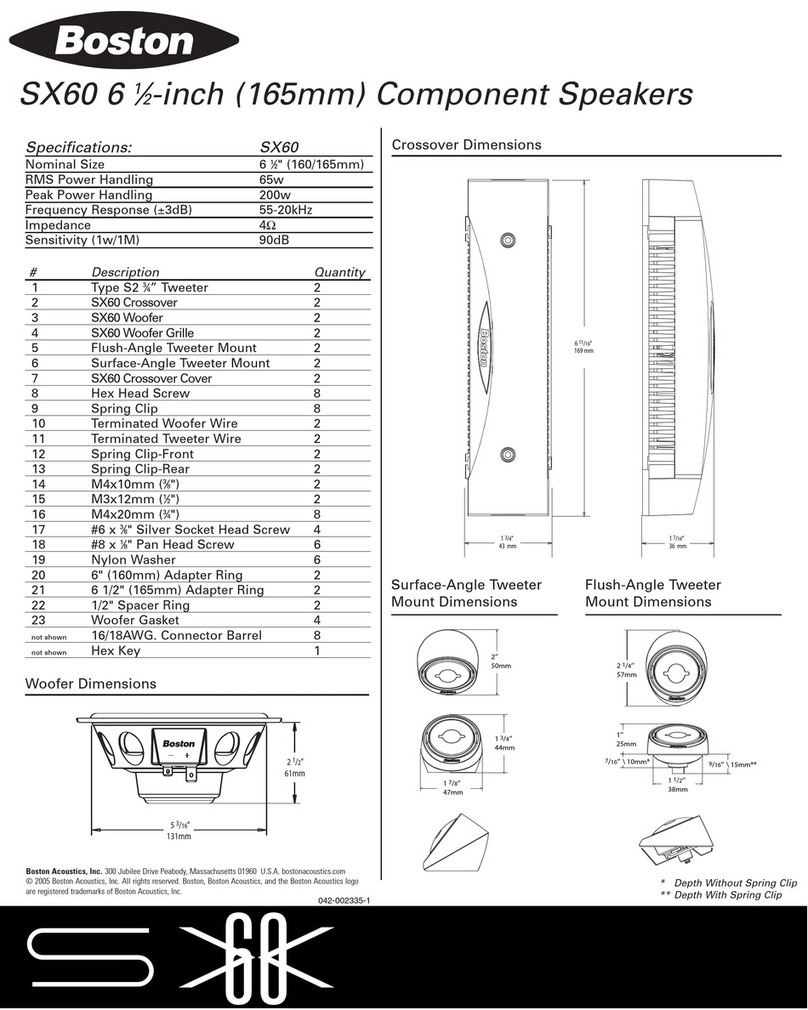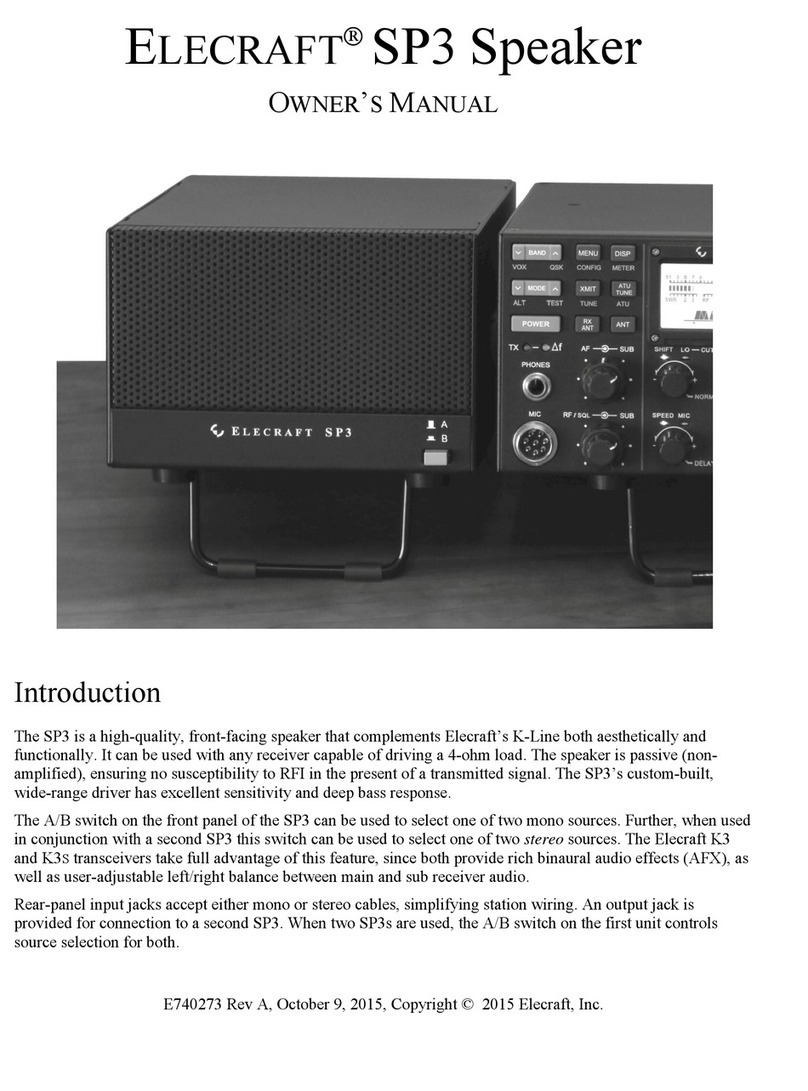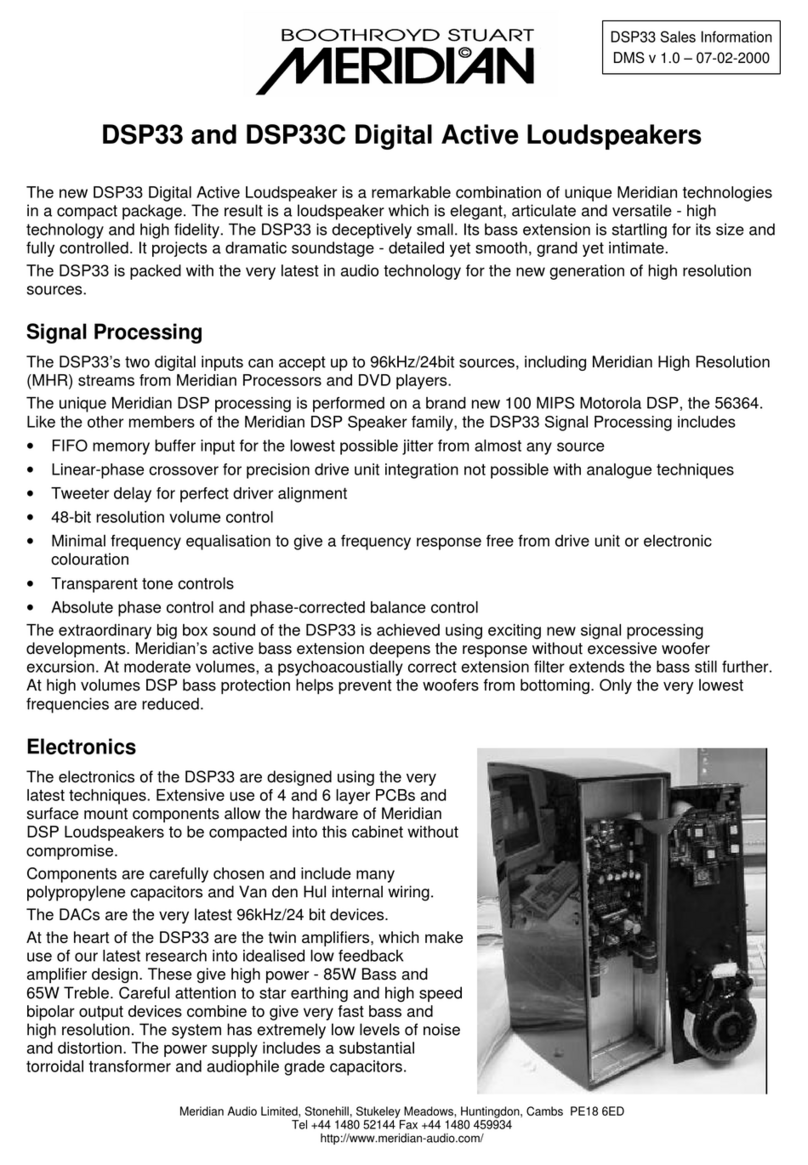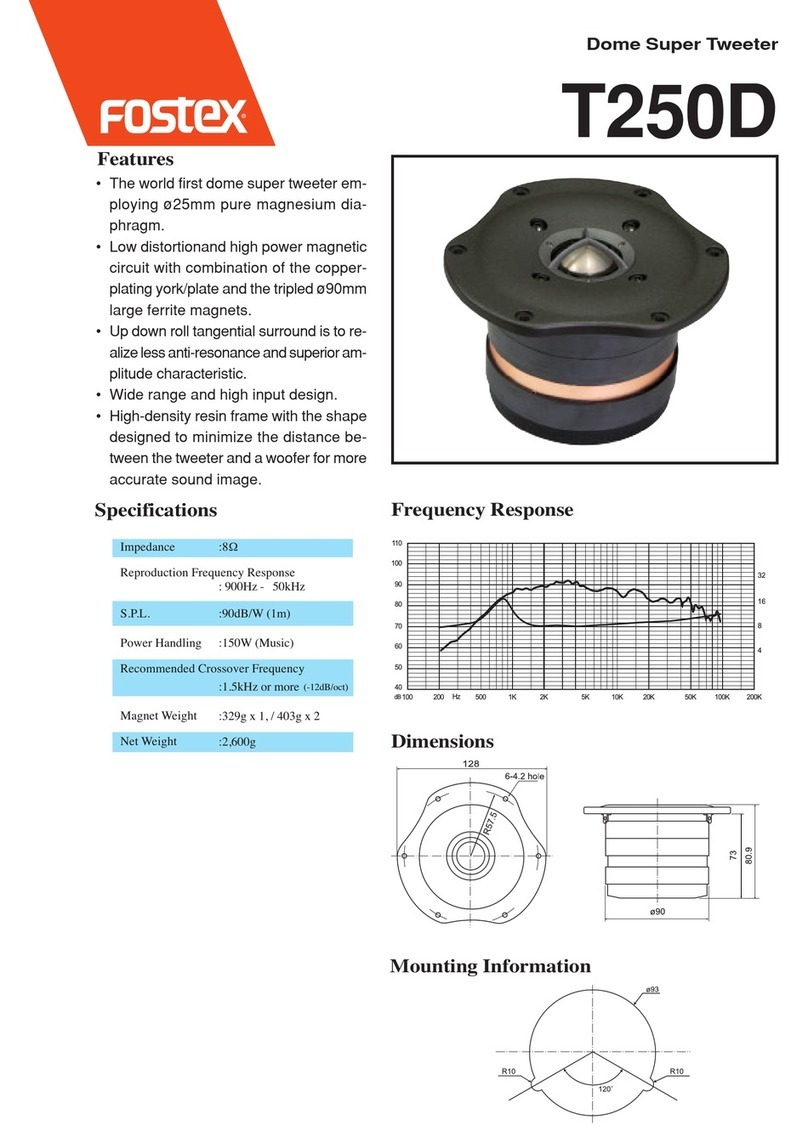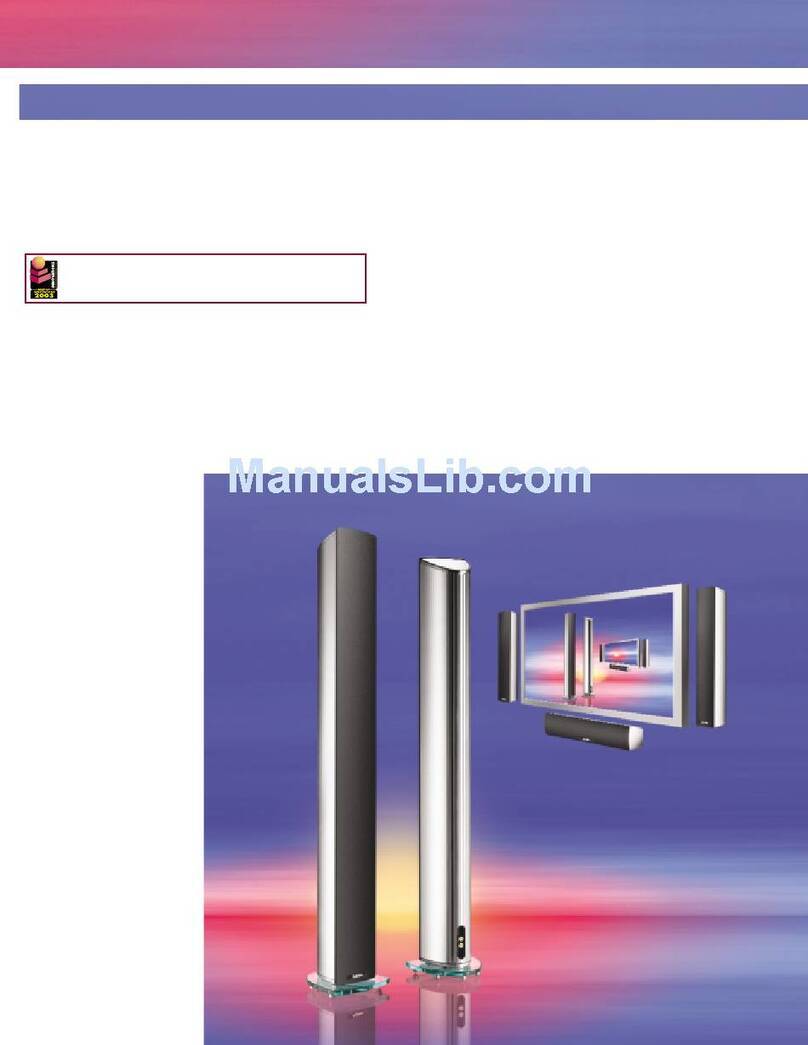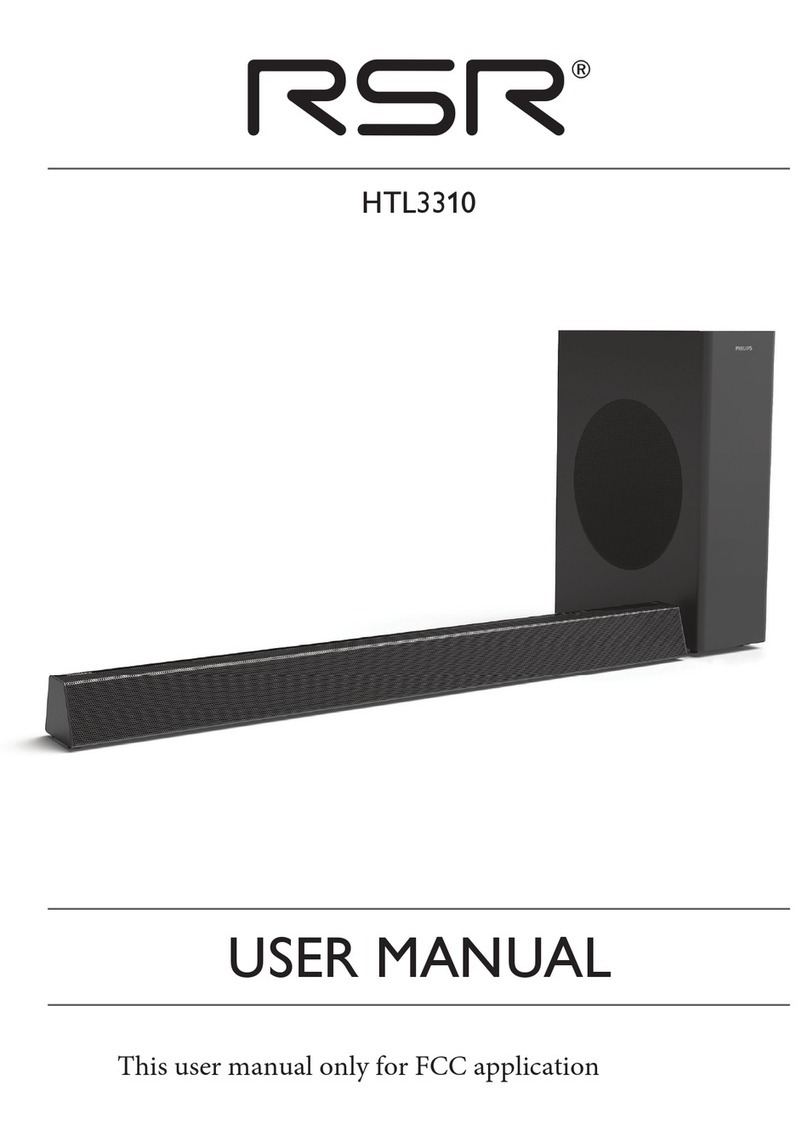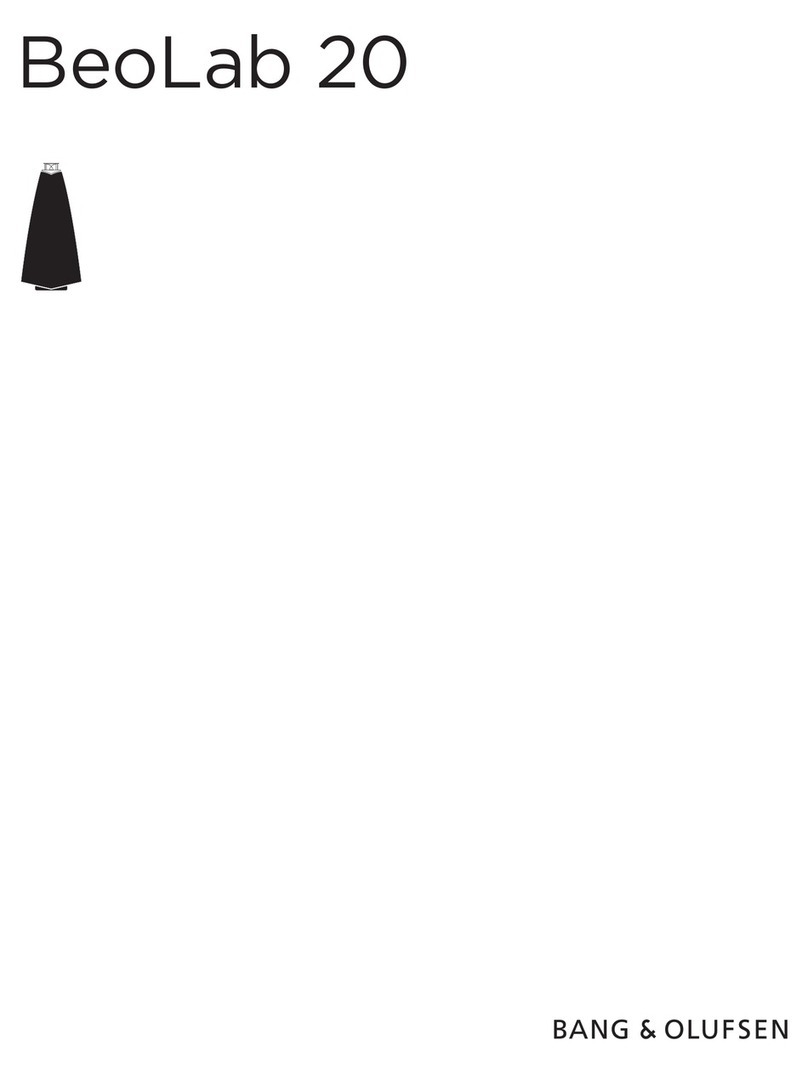SOLIDDRIVE SD1 User manual

INDUCTION DYNAMICS®
INSTALLATION & USE GUIDE
for SolidDrive SD1sm into wood, laminate,
and composite surfaces
INDUCTION DYNAMICS®Audio Perfection RealizedTM
Experience
Audio Perfection
Induction Dynamics extensive
line of audio products makes
it easy to create the ultimate
audio system, regardless of
installation requirements.
Induction Dynamics builds
these products with only the
most select components and
materials; and utilizes numerous
unique and proven technologies.
®
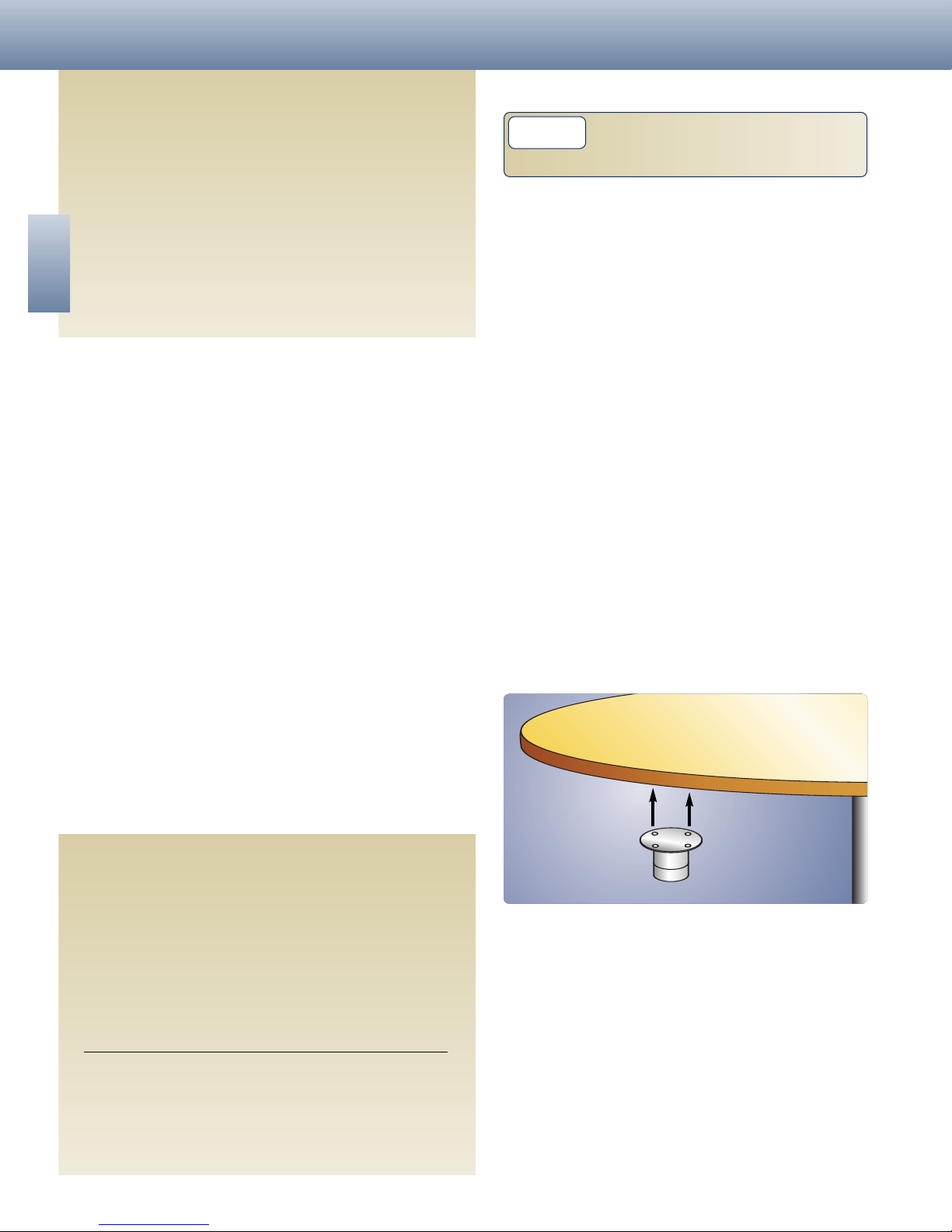
The SolidDrive SD1sm can be installed directly to
wooden surfaces to deliver high-quality sound. Even
if your existing offices or conference rooms aren’t
wired for audio, the SolidDrive SD1sm provides a
convenient solution and installs underneath desks,
counter tops and conference room tables so the sound
source is not visible.
When using the SolidDrive SD1sm for a wooden
surface be sure to order it without the mounting
bracket which is for in-wall and in-ceiling installations
only. The oversized mounting base on the SolidDrive
SD1sm allows it to be screwed directly to the
underside of furniture. For maximum output each
SolidDrive channel should have available at least 20
squarefeet of surface area.
The SolidDrive SD1sm should be surface mounted with
the oversized mounting base facing the mounting area.
The mounting base is the audio output side opposite the
label. For surfaces made of wood, laminates, and
composites the SolidDrive SD1sm should be screwed
directly to the surface.
Once you have determined where to mount the
SolidDrive SD1sm use the appropriate length wood
screws to attach it securely to the surface. The best
mounting location is typically out of sight on the
underside or back of desks, counter tops, conference
tables or other office/home furniture. The four
pre-drilled mounting holes on the SolidDrive SD1sm
oversized mounting base will hold wood screws as
large as #9.
Some installations may require that pilot holes be
drilled into the surface material due to it’s hardness
especially if larger, course thread screws are used.
Figure1. Mounting the SolidDrive SD1sm to a table
INSTALLATION OF SOLIDDRIVE
SD1 ON WOOD, LAMINATE,
AND COMPOSITE SURFACES
By utilizing these three basic installation steps,
you can install the SolidDrive SD1sm on wood,
laminate, and composites on desks, counter
tops, conference room tables and other porous
surfaces.
Getting Started with SolidDrive
What’s included with the SolidDrive SD1sm
for installation on wooden surfaces
ASolidDrive SD1sm consists of:
One (1) SolidDrive SD1sm unit and attached wiring
harness with Eurostyle connector. *No additional
mounting materials areneeded.
For wooden surfaces: The SolidDrive SD1sm is
designed with an oversized mounting base which is
pre-drilled for mounting to wood surfaces.
*Installation requires four (4) wood screws up to
#9 (supplied by the installer).
▲
STEP 1. Mount the SolidDrive SD1sm to wood,
laminate, and composite surfaces.

Make the electrical connection between the SolidDrive
SD1sm and the speaker cable using the Eurostyle
connector attached to the end of the SolidDrive SD1sm
audio cable. The polarity of the wiring is clearly
indicated (Figure 2).
NOTE: When installed in Canada, this product must be
installed in accordance with the Canadian Electrical
Code, C22.1, Part1.
The surface material plays a key role in the system’s
sound performance. To ensure an optimal listening
experience the installer MUST equalize the SolidDrive
SD1sm system. Equalization is accomplished by using
the optional SolidDrive Drywall Passive Equalization
Module (not UL approved) or using the auto
equalization feature available on some receivers.
INSTALLATION IS NOW COMPLETE – ENJOY THE
SOLIDDRIVE SD1sm SOUND SYSTEM
Now that you’ve completed the installation process
and equalization, you can enjoy the True Audio
Perfection of the Induction Dynamics SolidDrive
SD1sm sound system.
HIGH OUTPUT INSTALLATIONS
For installations requiring high output, such as a large
conference table or other high output type applications,
two SolidDrive SD1sm’s should be used for each of the
high output channels. For example the left, right, and
center channel of a home theater or the left and right
channels of a high output stereo system. The two
SD1sm’s should be wired in series for each of the high
output channels (Figure 3). For maximum output each
SolidDrive channel should have available at least 20
square feet of surface area.
STEP 2. Make the electrical connections.
Figure 3. SolidDrive SD1sm’s wired in series for high output installations
STEP 3. Equalize the SolidDrive SD1sm
sound system
Figure 2. Eurostyle connector
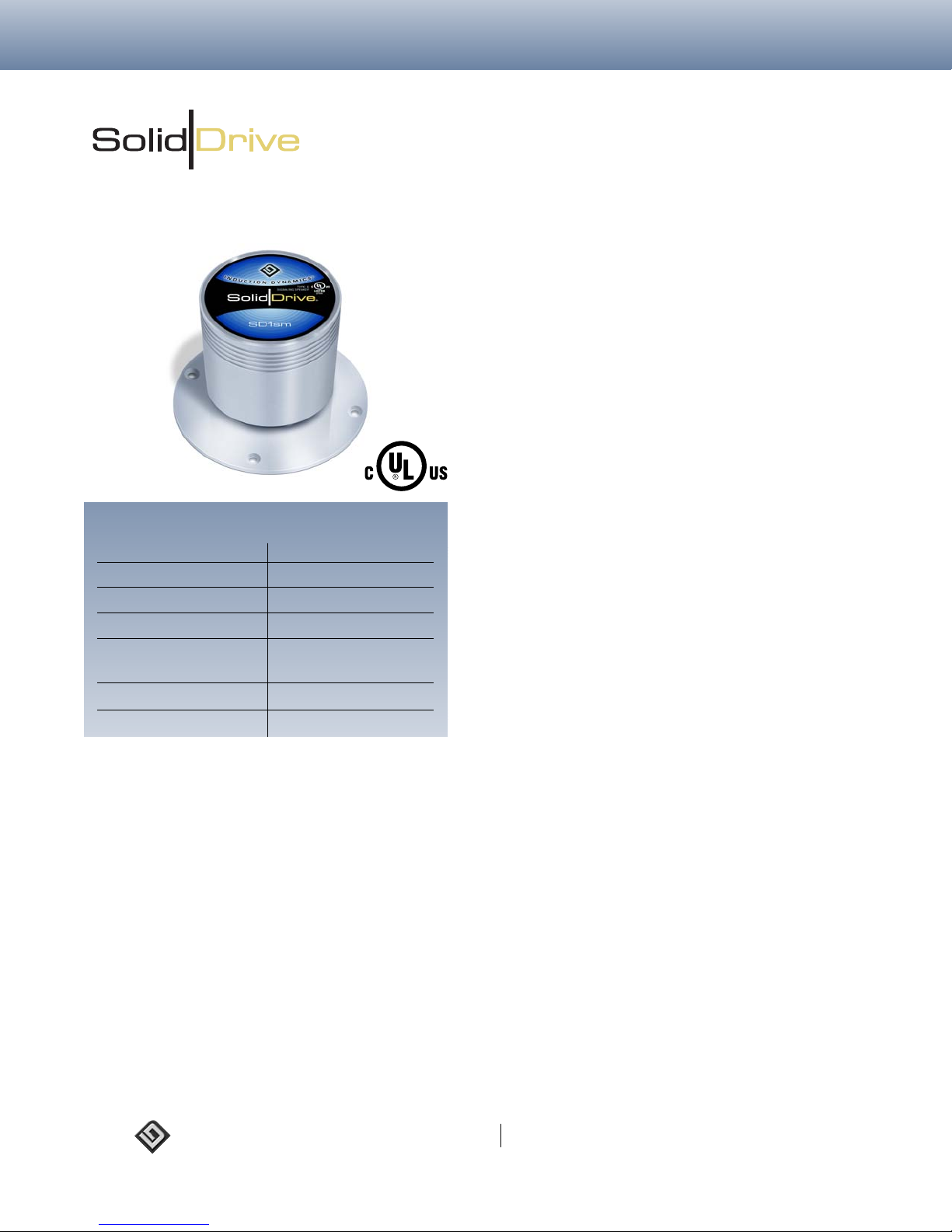
www.inductiondynamics.com / www.soliddrive.com
8650 College Boulevard •Overland Park, KS 66210 •TEL: 866.663.9770 •FAX: 913.663.9790
INDUCTION DYNAMICS®Audio Perfection RealizedTM
Type Full Range Transducer
Impedance 8 Ohm
Frequency Response (Hz) 70 Hz to 15 kHz
Recommended Amplifier Power 10 – 100 Watts
Dimensions 2.28" Diameter x 2.08" Height
Mounting Plate 3.5'' Diameter
Weight 1.2 lb. / .54 kg
UL Listed 1480 & 2043
SolidDrive SD1sm Specifications
NOTE: When installed in Canada, this product must be installed in accordance
with the Canadian Electrical Code, C22.1, Part1.
®