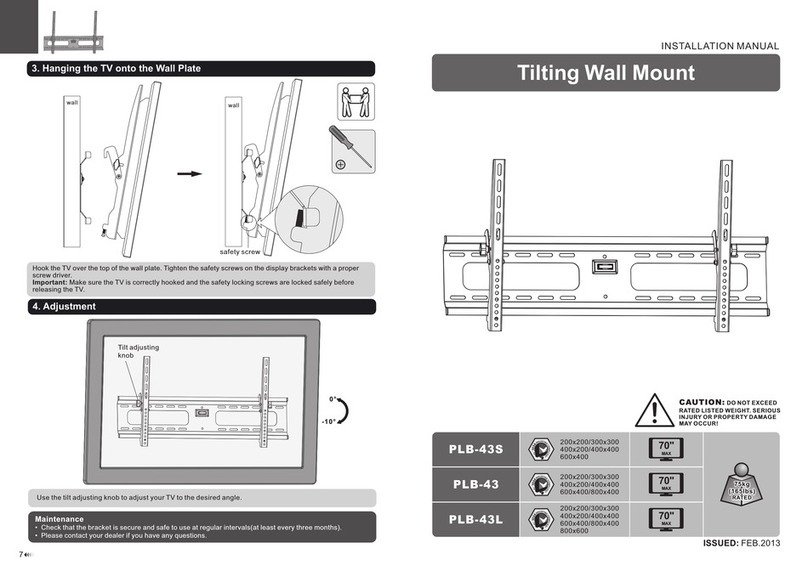Soma Fabrications PortFolder User manual

SOMA FABRICATIONS
PortFolder Rack (v.2) Instructions
Congratulations on your purchase of the Soma Portfolder Rack. Our rack is designed with versatility in mind.
While no rack can t every bike, we have designed a level of adjustability that will t most 700c and 26” wheel
bicycles. Please read ALL the instructions before starting installation.
Determining Compatibility and Fit:
The fork must have a drilled crown and an axle and axle
to crown distance of 365 to 410mm. Your fork needs
eyelets at the dropouts. Some forks with thick lugged
dropouts may interfere with rack mounting, but there
are workarounds depending on the fork design. Some
bicycles with steep head angles (< 73 degrees) or low
rake (<40mm) may have diculties mounting this rack.
General Considerations:
The rack should sit as low as possible just above the
fender or tire for best appearance and bike handling.
The rack platform should be level or tilted a couple of
degrees back. It should not tilt forward. Angling it too
far back may cause load to interfere with cables or
bars. Note: With so many styles and sizes of bikes out
there, it is impossible for any rack (even a rack with
adjustability) to t every bike.
Parts List
A)1- Rack Body
B) Height adjustment assembly: Comes pre-assemble
d on the rack. (Nut and bolt, hook, drilled stay)
C) 1 - Tongue
D) 1 - Stainless screw M5 x 36mm
(may not t every fork) (nut may not be included)
E) 2 - Stainless screw M5 x 12mm with stainless
washer and Nylock nut
F) 2 - Mid fork stays w/plastic end cap
G) 2 - Nut for mid fork stays
H) 2 - Larger Spacer for midfork stay
I) 2 - M5 x 12mm screw
J) 2 - M5 x 8mm screw w/washer
K) 2 - M5 x 12mm screw w/washer
(Hardware subject to change)
Tools Needed:
- 4mm hex key
- 7mm (or adjustable) open wrench
Mounting the Rack:
MOUNTING THE RACK TO THE FORK DROPOUT
EYELETS:
This rack requires your fork to have integrated eyelets
at the dropouts or near the end of the fork. First
determine how far above the front tire you want
the rack. Usually 2cm is adequate. Unscrew the nut
and bolt at the (B) Height Adjustment Assembly and
move the drilled stay to the acheive the right height
and retighten the nut and bolt.
Use the M5 x 12mm bolt (L) with medium washer to
attach the rack to the fork eyelets. Tighten lightly.
(G)(H)
(C)
(I)
(B)
(F)
(D)
(E)
FIGURE 1:
TONGUE
MID FORK STAY HARDWARE
(J)
(K)
FIGURE 2:

MOUNTING THE TONGUE:
The next step is to attach the tongue to the eyelets underneath
the rack platform.
Some bending of the tongue may be needed to make the rack
t optimally.
If your bike has caliper road brakes, you can attach the tongue
to the same bolt that attaches the brake to the fork. Just unbolt
the brake and thread the bolt through the hole in the tongue.
Reinsert the brake bolt back into the fork and see how the
Tongue aligns to the rack. Bend it to improve alignment if
needed.
If your bike does not have a caliper road brake and has a simple
drilled hole in the crown, attach the Tongue to the fork with
the included M5x36mm bolt, washer, and nut (D). If this bolt
is not long enough for your particular fork crown, you will
need to source something on your own. The hole at the end
of the tongue can t M5 or M6 bolts. Find the best width and
length that ts the fork’s crown.
Then attach the tongue to the rack using the 2- M5x 12mm
screws and nuts (E). Two must be used for safety.
MOUNTING THE RACK TO MINI RACK
BRAZE-ONS OR PANNIER RACK EYELETS
Lift the sides of the platform up to help you get better access
to this area
Follow the Fig. 3 for hardware order and orientation of the stay.
Use parts G, H, and I to attach mid fork stay(F) to rack(B). Use
the M5 x 8mm bolts (J) to attach the stays to the fork’s mini-
rack braze-ons.
For forks with wider set legs your may need to mount the stays
on the outside of the rack.
Because there isn’t a standard of fork leg widths
we cannot guarantee this will t your particular
fork.
If your fork does not have mini rack mounts, you
will still be able to use these stays by purchasing
some rack P-Clamps.
FINISHING UP:
After the rack looks installed in an ideal position
for loading, tighten ALL bolts to 5.5 Newton
meters or 45 in. lbs.
Depending on your fork, you may have leftover
bolts after you nish. If you have diculty with any
part of the installation process, bring your rack
and bike to a professional bike mechanic.
An auxiliary nylon strap (“manny” strap) is included
and can be lashed around the bike and the back
of the rack for an extra layer of safety, in case your
rack hardware fails unexpectedly.
Operating The Folding Platform:
OPENING: Gently lift the “wing”up until it locks
into place. Both red buttons should pop out
about 1cm when the “wing”is properly engaged.
If the red button does not pop out or the hex bolt
head on the opposite side does not slide into the
curved slot, push the head into the slot. From time
to time this area may need a touch of grease to
maintain smooth operation.
FIGURE 3: Midfork stays (Parts F to J)
FIGURE 4:
Mini-rack
braze-
ons
Pannier
Rack
braze-
ons
FIGURE 6: Push both red buttons at the same time to
unlock one side of the platform.
FIGURE 5:
Manny Strap

CLOSING: Push both red buttons in on one side and gently
push down the platform until fully closed. If the button
sticks, make sure the wing is in its full upright position.
General Tips:
• This large platform rack is helpful in carry wider
items that a standard rack or bar bag can. (a pizza box,
a at box of fruit, etc)
• Fold the platform down if you need more room
when parking your bike or want a narrower prole
such as when rolling your bike through a crowd or
mounting your bike to a bus or car rack.
• Fold down the platform if you want to hook on a
small pannier bag. Note: Not all pannier bags have
hooks that can be positioned to t on the rails of the
PortFolder.
WARNINGS:
• Riding with any load on the front of your bike will make
the bike harder to steer and operate. Some bikes are more
adversely aected than others. Be very cautious when you
are learning to ride with a front load. Do not ride in trac
until you are comfortable controlling your bike while carry-
ing a front load.
• Do not overload your rack. The rack can handle up to 23
lbs, but many cyclists will have diculty controlling a load
that heavy.
• Do not sit on or place a heavy load solely on the “wings”.
That can damage the rack and cause a crash.
• Be extra careful when carrying a load wider than your
rack and handlebars.
• Always strap down your load to prevent it from shifting,
swaying or falling o. Do not allow parts of your load to
dangle into the wheels or brakes.
• Regularly check bolts for tightness. A loose rack can cause
a serious accident.
• An auxiliary nylon strap (“manny” strap) lashed around
the bike and the back of the rack can be an extra layer of
safety, in case your rack hardware fails unexpectedly.
Questions? E-mail somainfo(at)somafab.com
Popular Rack & Stand manuals by other brands

Konig & Meyer
Konig & Meyer 24150 Assembly instructions

SunBriteTV
SunBriteTV SunBriteTV SB-CM46A12 installation instructions

Filex
Filex 80995 installation manual

Salamander
Salamander Acadia AC/W/L400/WH Assembly instructions

Arkon
Arkon CM035-ST-2 installation instructions

M-Audio
M-Audio DCP-300 Assembly instructions