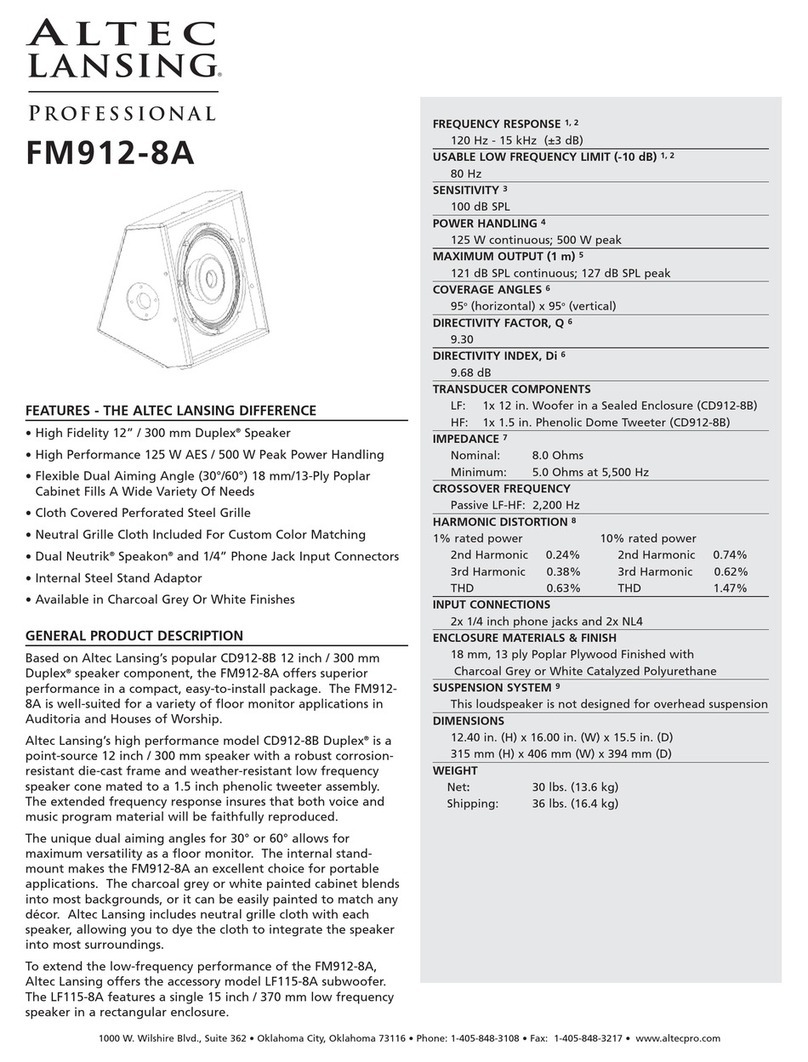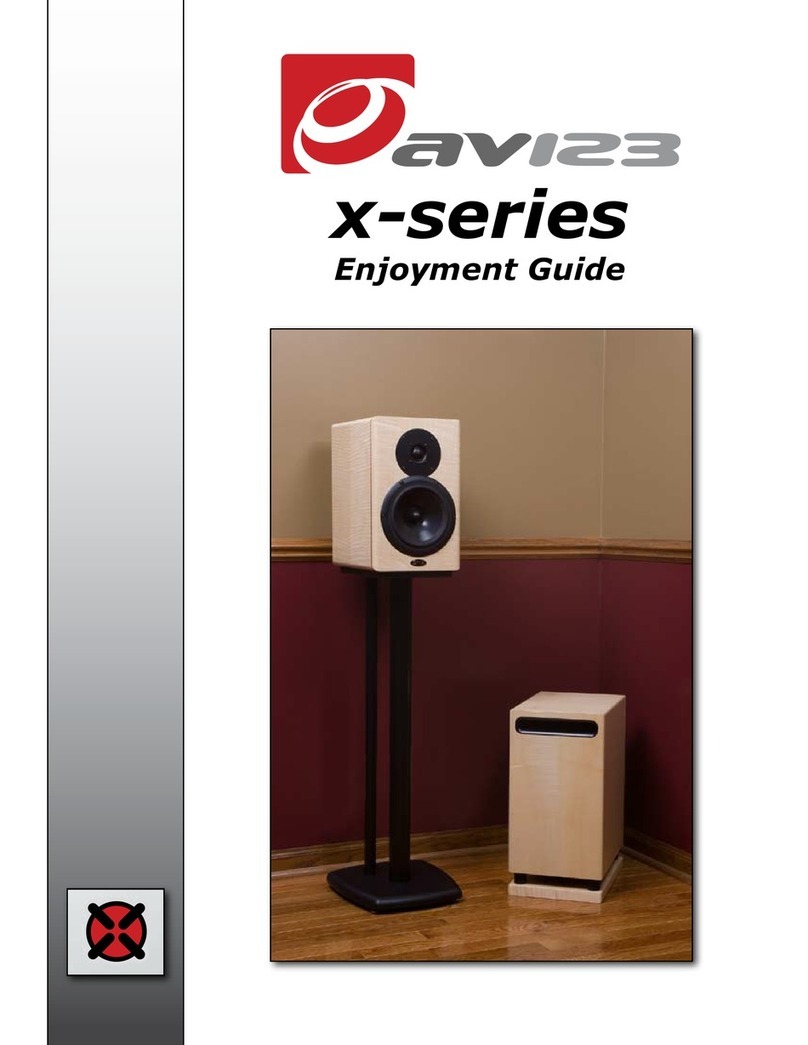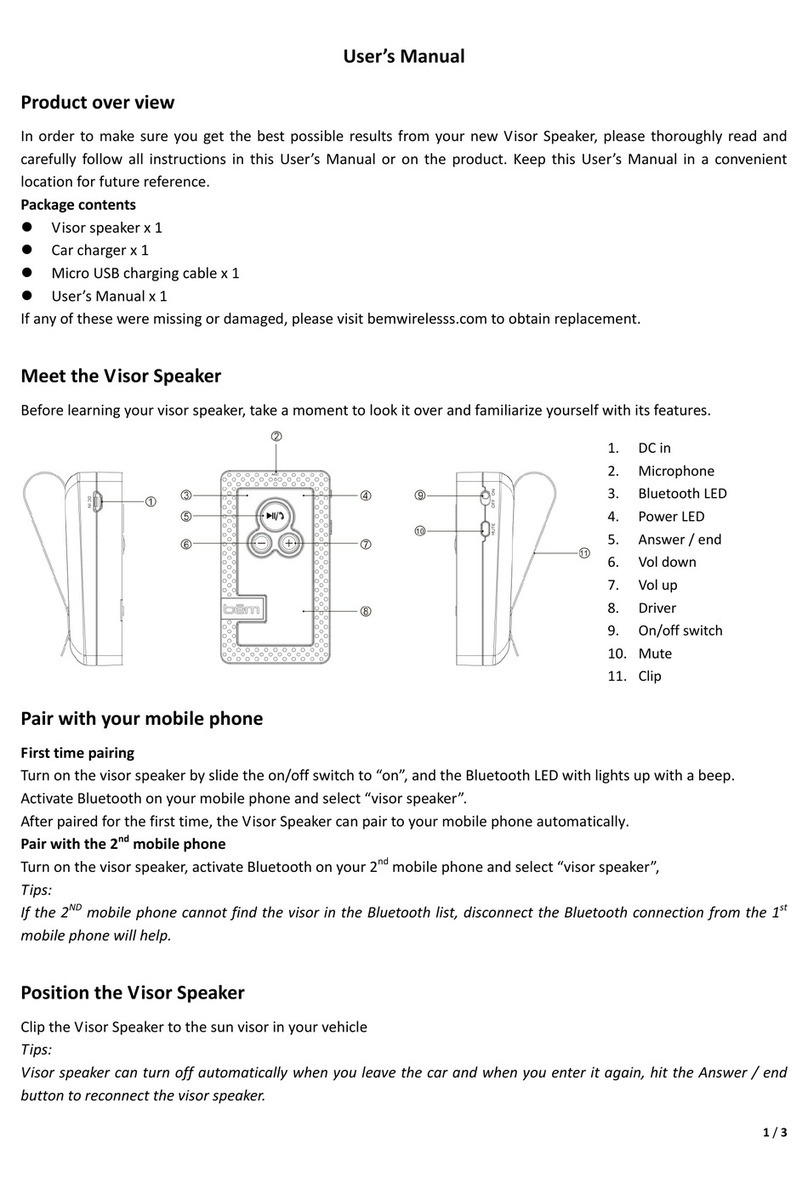Somle Boxer series User manual

User manual
Boxer series
B1027 / B1197 / B1397

Safety
Contents
1
2
1
6
6
6
6
8
9
9
9
9
10
11
11
13
10
12
12
Notice
Product information
Specifications
Your Home Audio
Introduction
What’s in the box
Overview of the main unit
Overview of the remote control
Get started
Prepare the remote control
Connect power
Turn on
Troubleshooting
Important
Connect audio cable to the TV
Other Connections
Connect audio cable to the Sound system
ECO , Standby mode
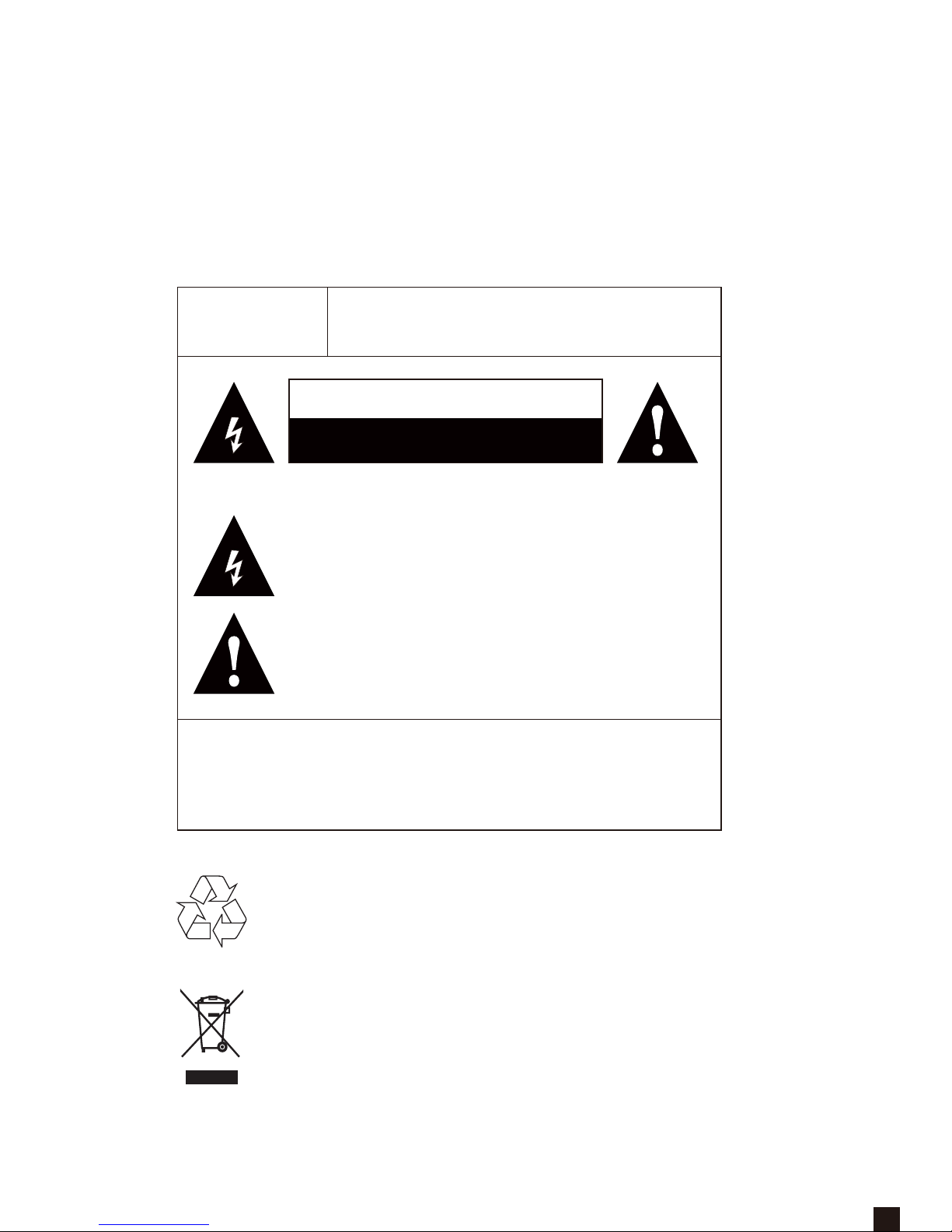
WARNING : SHOCKHAZARD . DO NOT OPEN
AVIS: RISQUE DE CHOCELECTRIQUE< NEPAS OUVRIR
CAUTION/ATTENTION
RISK OF ELECTRIC SHOCK,DO NOT OPEN THE COVER
CAUTION:
TO REDUCE THE RISK OF ELECTRIC SHOCK, DO NOT REMOVE
COVER (OR BACK). NO USER-SERVICEABLE PARTS INSIDE.
REFER SERVICING TO QUALIFIED SERVICE PERSONNEL.
The lightning flash with arrowhead symbol, within an equilateral triangle, is
intended to alert the user to the presence of uninsulated “dangerous voltage”
within the product’s enclosure that may be of sufficient magnitude to constitute
a risk of electric shock to persons.
The exclamation point within an equilateral triangle is intended to alert the
user to the presence of important operating and maintenance (servicing)
instructions in the literature accompanying the appliance.
WARNING: To reduce the risk of fire or electric shock,do not expose
this product to smoke,rain,dust or moisture!
RISQUE D’ELECTROCUTION,NE PAS OUVRIR.
Know these signs
This product’s packaging materials are recyclable and can be reused. Please
dispose of any materials in accordance with the local recycling regulations.
When discarding the unit, comply with local rules or regulations.
Batteries should never be thrown away or incinerated but disposed of in accordance
with the local regulations concerning battery disposal.
This product and the supplied accessories, excluding the batteries, constitute the
applicable product according to the WEEE directive.
Your product is designed and manufactured with high quality materials
and components, which can be recycled and reused.
Notice
1
Important

the apparatus has been damaged in any way, such as power-supply cord or plug
is damaged, liquid has been spilled or objects have fallen into the apparatus, the
apparatus has been exposed to rain or moisture, does not operate normally, or
has been dropped.
manufacturer or sold with the apparatus. When a cart is used, use caution when
moving the cart/apparatus combination to avoid injury from tip-over.
■Refer all servicing to qualified service personnel. Servicing is required when
Important Safety Instructions
■ Read these instructions.
■ Keep these instructions.
■ Heed all warnings.
■ Follow all instructions.
■ Do not use this apparatus near water.
■ Clean only with dry cloth.
■ Do not block any ventilation openings.
Install in accordance with the manufacture’s instructions.
■ Do not install near any heat sources such as radiators, heat registers, stoves, or other
apparatus (including amplifiers) thatproduce heat.
■ Protect the power cord from being walked on or pinched particularly at plugs,
convenience receptacles, and the point where they exit from the apparatus.
■ Unplug this apparatus during lightning storms or when unused for
Safety
■ Only use attachments/accessories specified by the manufacturer.
Use only with the cart , stand, tripod, bracket or table specified by the
■
■
2
long periods of time.

■Do not defeat the safety purpose of the polarized or grounding plug.
■
■
■
■
■
To avoid the risk of electric shock or component damage , switch off the power
before connecting other components to the TV STAND SOUND SYSTEM.
Unplug the power cord before cleaning the TV STAND SOUND SYSTEM.
Do not use a liquid or a spray cleaner for cleaning the product.
Do not use abrasive cleaners.
When moving the TV STAND SOUND SYSTEM from an area of low temperature
to an area of high temperature, condensation may form on the housing. Do not turn
on the TV STAND SOUND SYSTEM immediately after this to avoid causing fire,
electric shock or component damage.
Do not install the product too close to anything that produces smoke or moisture.
Operating the product close to smoke or moisture may cause fire or electric shock.
Never push any object into the ventilation slots of the TV STAND SOUND SYSTEM.
Do not place any objects on the top of the product. It could short circuit parts causing
a fire or electric shock. Never spill liquids on the TV STAND SOUND SYSTEM.
Do not overload power strips and extension cords. Overloading can result
in fire or electric shock.
Only the marked power source can be used for the product. Any power source
other than the specified one may cause fire or electric shock.
Do not touch the power cord during thunderstorms. To avoid electric shock, avoid
handling the power cord during electrical storms.
Do not use the product if any abnormality occurs. If any smoke or odour becomes
apparent, unplug the power cord and contact Technical Support immediately.Do not
try to repair the product yourself.
Avoid using dropped or damaged appliances.If the product is dropped and the housing
is damaged, the internal components may function abnormally. Unplug the power cord
immediately and contact Technical Support for repair.Continued use product may cause
fire or electric shock.
■
■
■
■
■
■
3
A polarized plug has two blades with one wider than the other. A grounding
plug has two blades and a third grounding prong. The wide blasde or the
third prong is provided for your safety. If the provided plug does not fit into your
outlet, consult an electrician for replacement of the obsolete outlet.
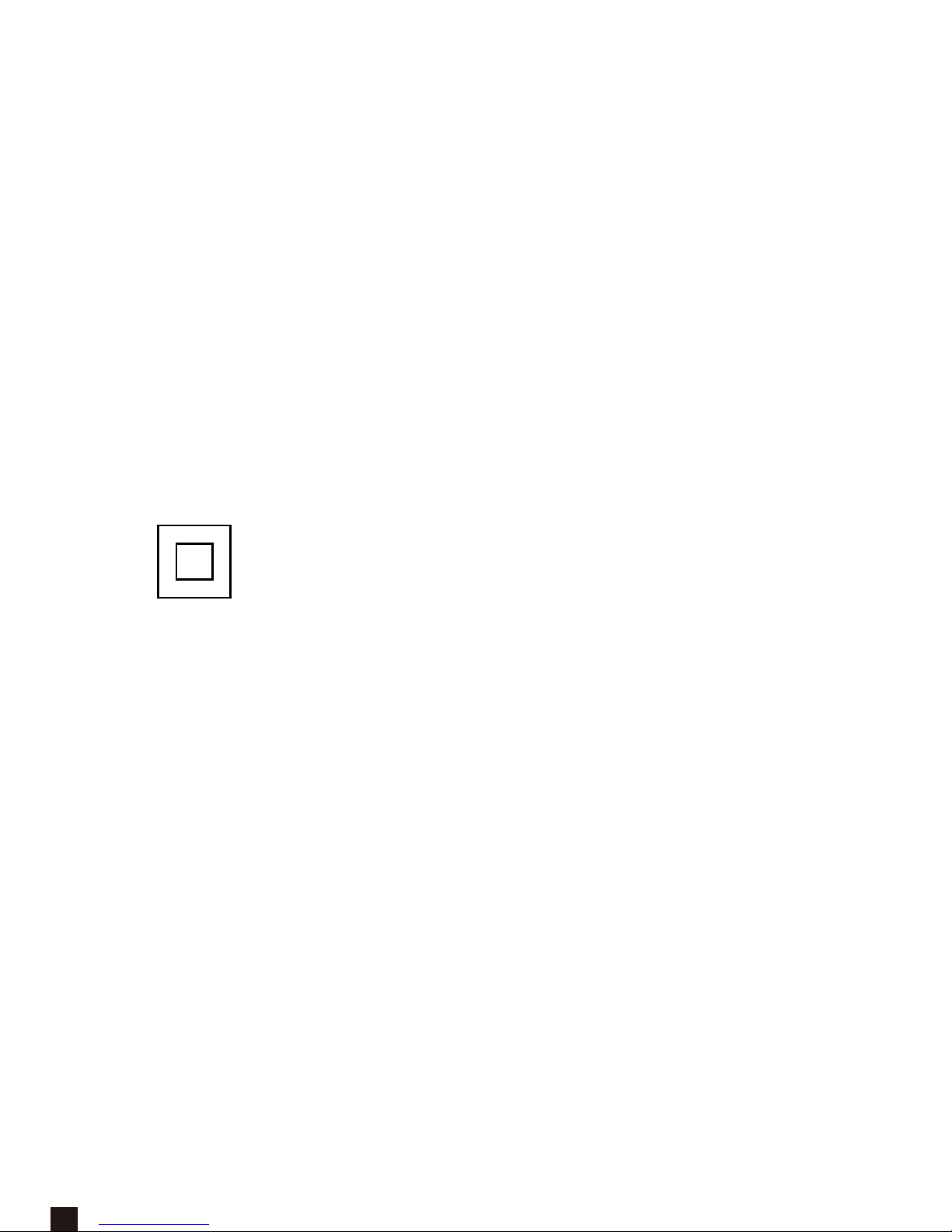
Do not install the product in an area with heavy dust or high humidity. Operating
the product in such environment may cause fire or electric shock.
Hold the power connector when removing the power cable . Pulling the power cable
itself may damage the wires inside the cable and cause fire or electric shock. To avoid
risk of electric shock,do not touch the connector with wet hands.
Do not install this equipment in a confined or building-in space such as a book case or
similar unit, and remain a well ventilation conditions. The ventilation should not be impeded
by covering the ventilation openings wtth items such as newspaper ,table-cloths, curtains etc.
WARNING: To reduce the risk of fire or electric shock, do not expose this apparatus
to rain or moisture. The apparatus shall not be exposed to dripping or splashing and
that objects filled with liquids, such as vases shall not be placed on apparatus.
WARNING: The mains plug is used as disconnect device, the disconnect device shall
remain readily operable.
This equipment is a Class II or double insulated electrical appliance.
It has been designed in such a way that it does not require a safety
connection to electrical earth.
■
■
■
■
■
WARNING: The battery (battery or batteries or battery pack) shall not be
exposed to excessive heat such as sunshine, fire or the like.
4

Compliance Statements
NOTE: This equipment has been tested and found to comply with the
limits for a Class B digital device, pursuant to Part 15 of the FCC
Rules. These limits are designed to provide reasonable protection
against harmful interference in a residential installation.
This equipment generates, uses and can radiate radio frequency energy
and, if not installed and used in accordance with the instructions, may cause
harmful interference to in a particular installation. If this equipment does cause
harmful interference to radio or television reception, which can be determined
by turning the equipment off and on, the user is encouraged
to try to correct the interference bu one or more of the following measures:
Reorient or relocate the receiving antenna.
Increase the separation between the equipment and receiver.
Connect the equipment into an output on a circuit different from that
to which the receiver is connected.
Consult the dealer or an experienced radio/TV technician for help.
Changes and Modifications not expressly approved by the manufacturer
can void your authority to operate this equipment under Federal
Communications Commissions rules.
The device has been evaluated to meet general RF exposure
requirement. The device can be used in portable exposure condition
without restriction.
5
TruSurround
The Bluetooth word mark and logos are registered
trademarks owned by Bluetooth SIG, Inc. and any use of
such marks by WOOX Innovations is under license.
Bluetooth
DTS TruSurround™ is a virtual surround sound solution that
delivers a realistic surround sound environment over Stereo
or 3.1 speaker configurations, most notably on sound bars.
DTS TruSurround™

Your Home Audio
Introduction
With this unit, you can enjoy audio fromTV/DVD/MP3/U-DISK or mobile device with Bluetooth .
What’s in the box
Overview of the main unit
6
Power cord* Optical digital
audio cable
RemoteTV sound system
*The appropriate power cord(s) for your region is supplied

【Increase the volume】
【Decrease the volume】
1
【Standby 】
2
3
4
【Next track】
5
【Previous track】
6
【Start / Pause】
7
【DTS sound】
8
9
10 【USB jack】
11 【AUX-in jack】
12 【Turn on/off the unit】
13 【AC Power Cord Input Jack】
15 【RCA signal input L/R】
14 【Optical input】
100-240V~50-60Hz 90W
RCA IN
OPT IN
Screen
【Audio mode】
7
DTS
SRC

1 2 3
5
7
15
13
16
17
10
11
8
18
14
12
9
6
4
Overview of the remote control
【Start / Pause】
15
1【Mute mode】
3【Reset the unit】
【
Standby-On
】
2
5
4
7
8
【DTS sound】
9
【Adjust subwoofer volume】
10
【Normal sound】
11
6
12 【Adjust treble volume】
13 【Jazz sound】
JAZZ
14 【Pop sound】POP
16 【Classical sound】
CLSCL
17 【News sound】NEWS
18 【Rock sound】ROCK
【Previous/Next track
【Adjust volume】
Long press:Fast forward / Fast backward (for USB mode only)】
8
RCA
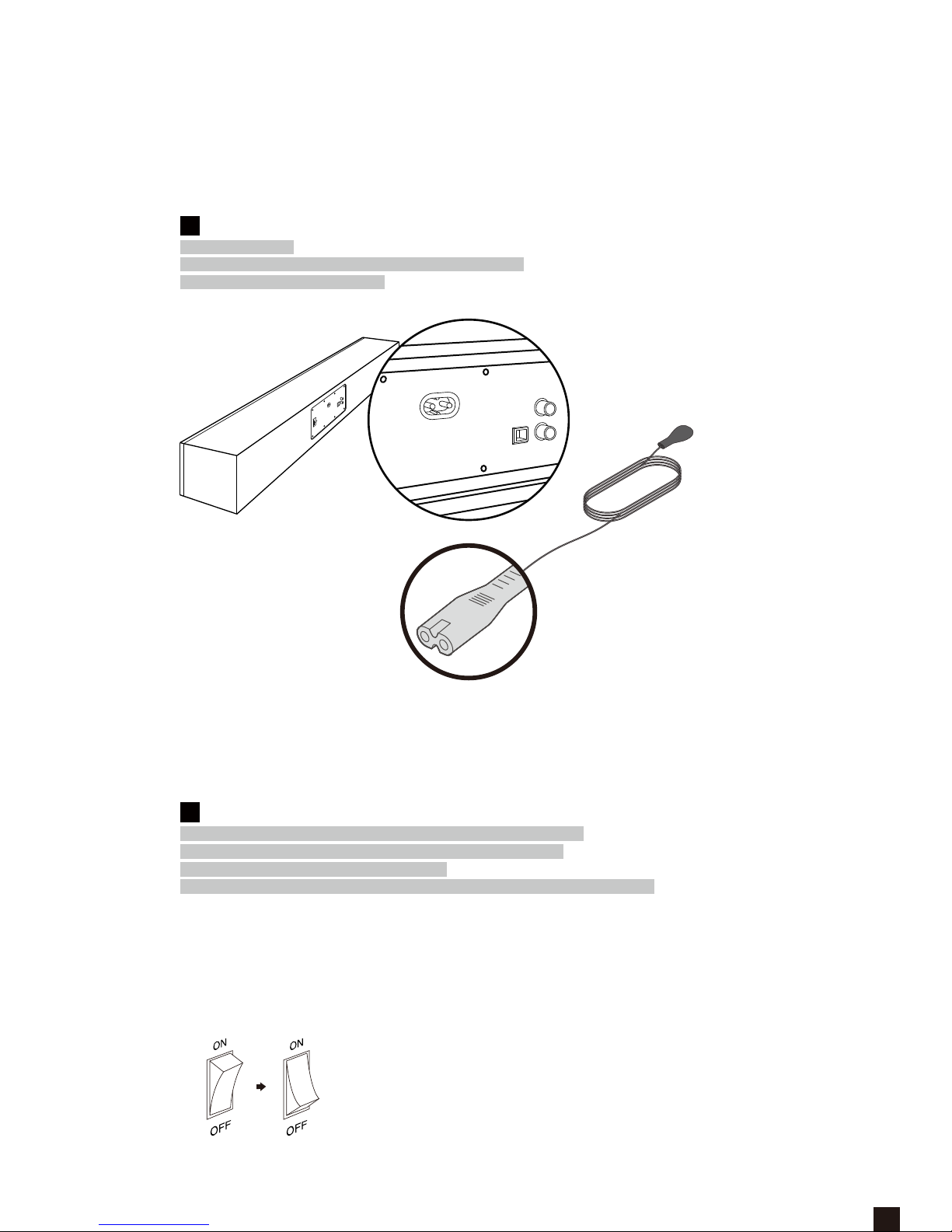
9
Get started
Prepare the remote control
Risk of explosion!
Keep the batteries away from heat, sunshine and fire.
Never discard batteries into fire.
!
Connect power
!
Risk of product damage! Ensure that the power supply voltage
corresponds to the voltage printed on the bottom of the unit.
Risk of electric shock!Never pull the cord.
Before connecting the power, make sure the device switch is turned off.
Connect one end of the AC power cord to the device,
the other end of the AC power cord to the wall outlet.
Turn on
Press the switch button at the back of the unit.
Power cord*
*The appropriate power cord(s) for
your region is supplied
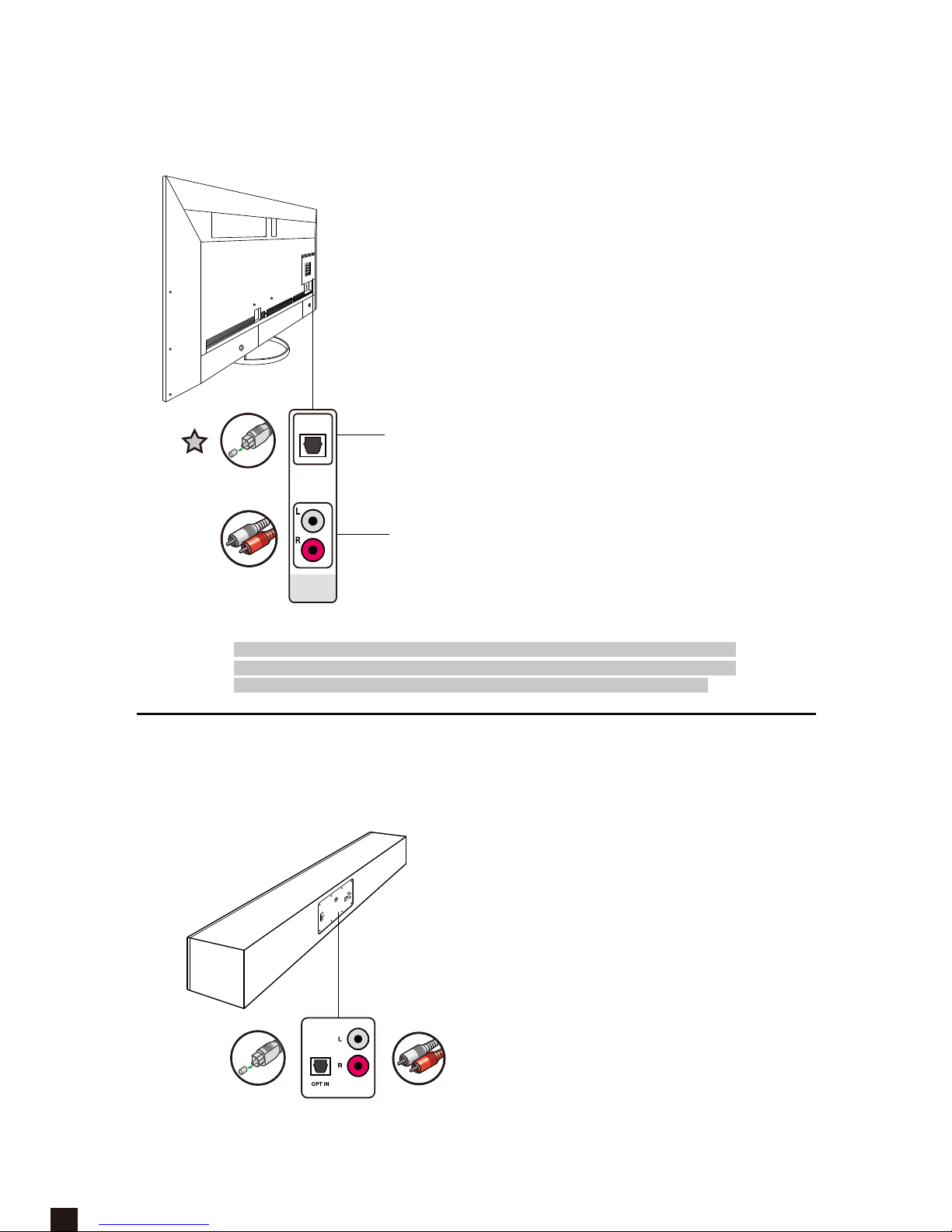
10
Connect audio cable to the TV
OPTICAL
AUDIO OUT
TV IN
Most TVs today have multiple types of audio outputs.
Please use high-quality optical to get the best audio performance.
A digital audio output that passes digital data in the form of
pulsating light through a fiber optic cable.
If available, use this connection for best audio performance.
The most common type of audio output where the left and
right channel are connected separately.
Use this connection if no digital audio outputs are available.
Note: If you are using an optical cable, be sure to remove the protective plug cover.
When inserting the plug into the connector, you may sense a slight resistance
and additional pressure may be needed to get it to click securely in place.
Connect audio cable to the Sound system
Connect audio cable into the sound system of
the corresponding audio input.
Analog stereo audio
•
•
•
•
Optical digital audio (recommended)
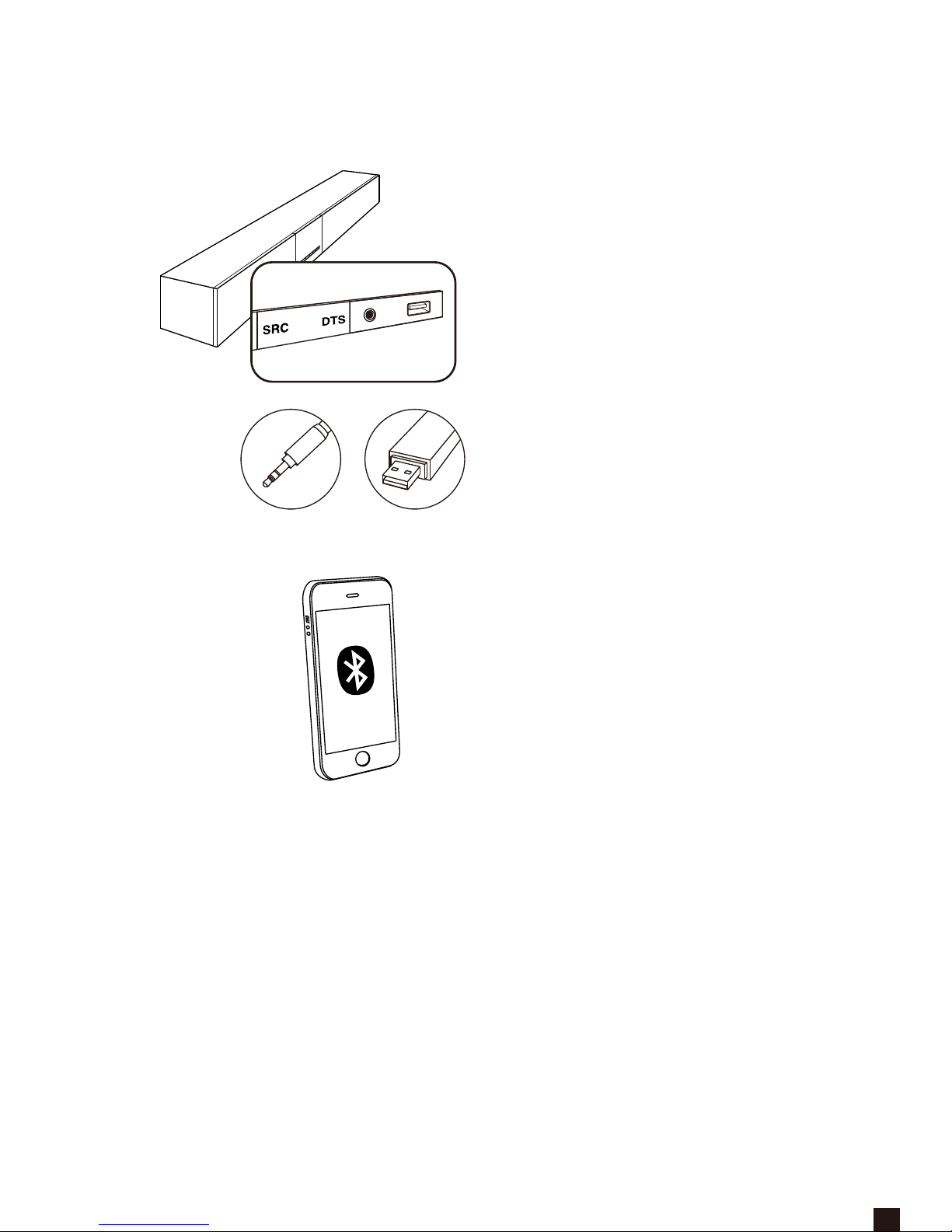
Mobile devices such as mobile phones,
laptops, etc. can be directly connected via
Bluetooth, convenient and quick.
11
Other Connections
Play music by connecting mobile phones,
laptops and other mobile devices to the
audio via AUX cable,you can also connect
USB directly to play songs.
At first time, connect Bluetooth, set the
sound system to Bluetooth mode (hearing
a tone indicates that Bluetooth is enabled),
Then open your mobile phones,tablet PC’s
Bluetooth function and pair with the sound
system.You can hear a tone again if
connected successfully.
The screen will turn off automatically and enter power-saving mode
If no operation is performed for 15 minutes during playing, click
operation panel or any button of remote control to reactivate .
The sound system will automatically turn off and go into standby mode
if no sound input within 30 minutes, click the operation panel or any key
of the remote control to reactivate.
ECO Mode (Power Saving Mode)
Standby Mode
ECO , Standby mode
AUX cable U-disk

AC Power 100-240V~50-60Hz
Operation Power Consumption 90W
ECO Standby Power Consumption ≤0.5W
USB USB2.0
Product information
Specifications
Amplifier
Rated Output Power 64W RMS
Left + Right: 32W RMS
Subwooder: 32W RMS
Frequency Response 50Hz-20KHz,±3dB
Signal to Noise Ratio ≥80dB
Speakers
Speaker Impedance 2×4ohm+8ohm(B1027)
2×4ohm+8ohm(B1197)
2x4ohm+2x8ohm(B1397)
Speaker Driver 2.75”Full range +4”Subwoofer(B1027)
2.75”Full range +4”Subwoofer(B1197)
2.75”Full range +2x4”Subwoofer(B1397)
General information
Bluetooth
Frequency band 2.402-2.480 GHz
Range 8 meters(free space)
Standard Bluetooth 4.0
12

Troubleshooting
13
• Make sure the sound system is turned on and the power indicator is on .
• Make sure the sound system is not muted.
• Increase the volume.
• Make sure the audio cable connection is correct and secure on the sound system and the TV.
• Make sure the TV of your play devices is on and set to the correct input.
• If you are using a digital audio connection, check that the TV’s digital audio output is enabled.
See your TV owner’s guide for information.
• If a digital audio connection is not possible, use an analog stereo audio connection.
• If the sound system is connected to a TV output labelled VARIABLE (VAR), make sure the TV’s
internal speakers are turned off, the TV volumeis turned up, and the TV is not muted.
• Check the battery to be sure it is installed properly or if it needs to be replaced.
• Point the remote control at the sound system when you press a button.
• Check that the power indicator on the sound system flashes when you press the remote volume
or mute button.
• Make sure cable connections are secure on the sound system and TV.
• If the sound system is connected to a TV output labelled VARIABLE (VAR), reduce the TV volume.
• Turn off your TV’s internal speakers.
• Turn the TV volume all the way down.
No sound
Remote control is inconsistent or does not work
Sound is distorted
Sound is coming from the TV
The connected Bluetooth device connects and disconnects constantly.
• The Bluetooth reception is poor. Move the device closer to the Surround Base, or remove any obstacle
between the device and the Surround Base.
• Turn off Wi-Fi function on the Bluetooth device to avoid interference.
• For some Bluetooth, the Bluetooth connection can be deactivated automatically to save power. This
does not indicate any malfunction of the Surround Base.
Quality of audio play from a connected Bluetooth device is poor.
• The Bluetooth reception is poor. Move the device closer to the Surround Base, or remove any obstacle
between the device and the Surround Base.
A device cannot connect with the Surround Base.
• The device does not support thecompatible profiles required for the Surround Base.
• You have not enabled the Bluetooth function of the device. See the user manual of the device on
how to enable the function.
• The device is not correctly connected. Connect the device correctly.
• The Surround Base is already connected with another Bluetooth device. Disconnect the connected
device, then try again.
Bluetooth

Printed in China
This manual suits for next models
3
Table of contents
Popular Speakers manuals by other brands
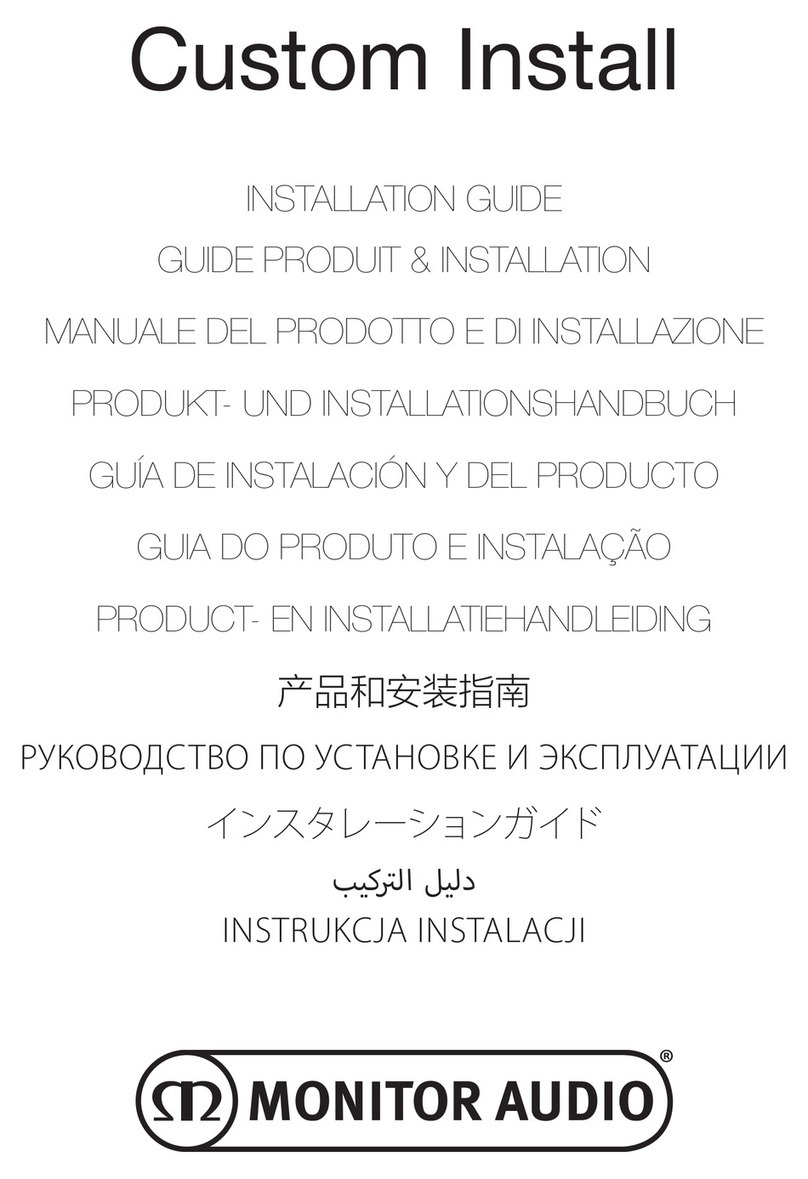
Monitor Audio
Monitor Audio C380-IDC installation guide

Samsung
Samsung HW-N950 Full manual
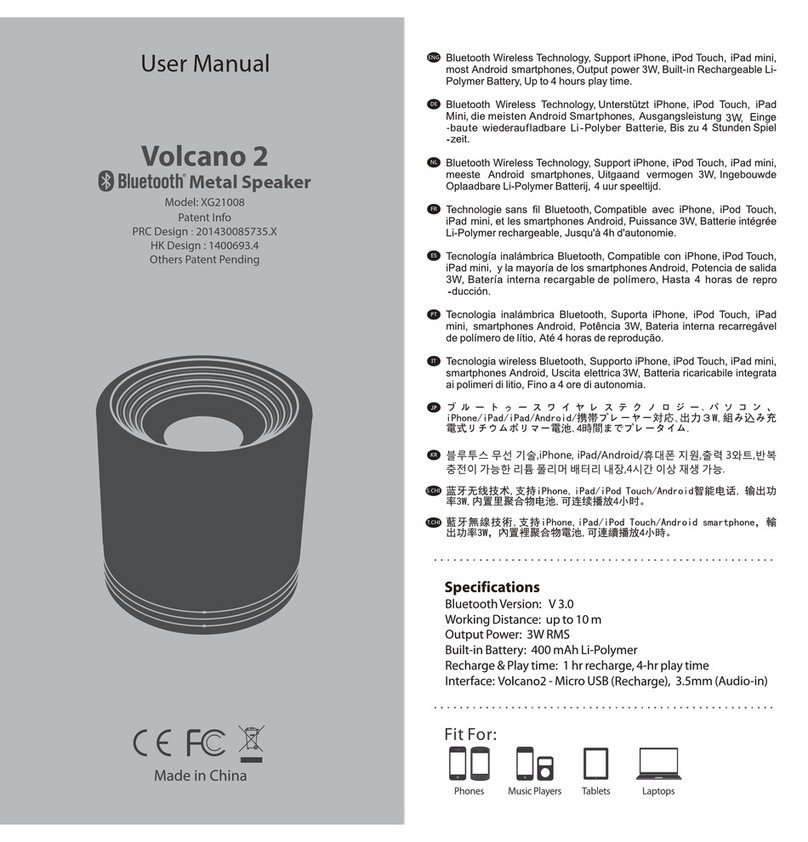
Volcano 2
Volcano 2 XG21008 user manual

Federal Signal Corporation
Federal Signal Corporation Modulator MOD Series Description, Specifications, Installation, and Service Manual

OEM
OEM Endeavor IO-505 brochure

Fohhn
Fohhn INTEGRATO IG-100 user manual