Soncoz SGA1 User manual
Other Soncoz Amplifier manuals
Popular Amplifier manuals by other brands

Schwaiger
Schwaiger GHSA0100 USER GUIDE AND SAFETY INSTRUCTIONS

Marantz
Marantz 4140 Service manual
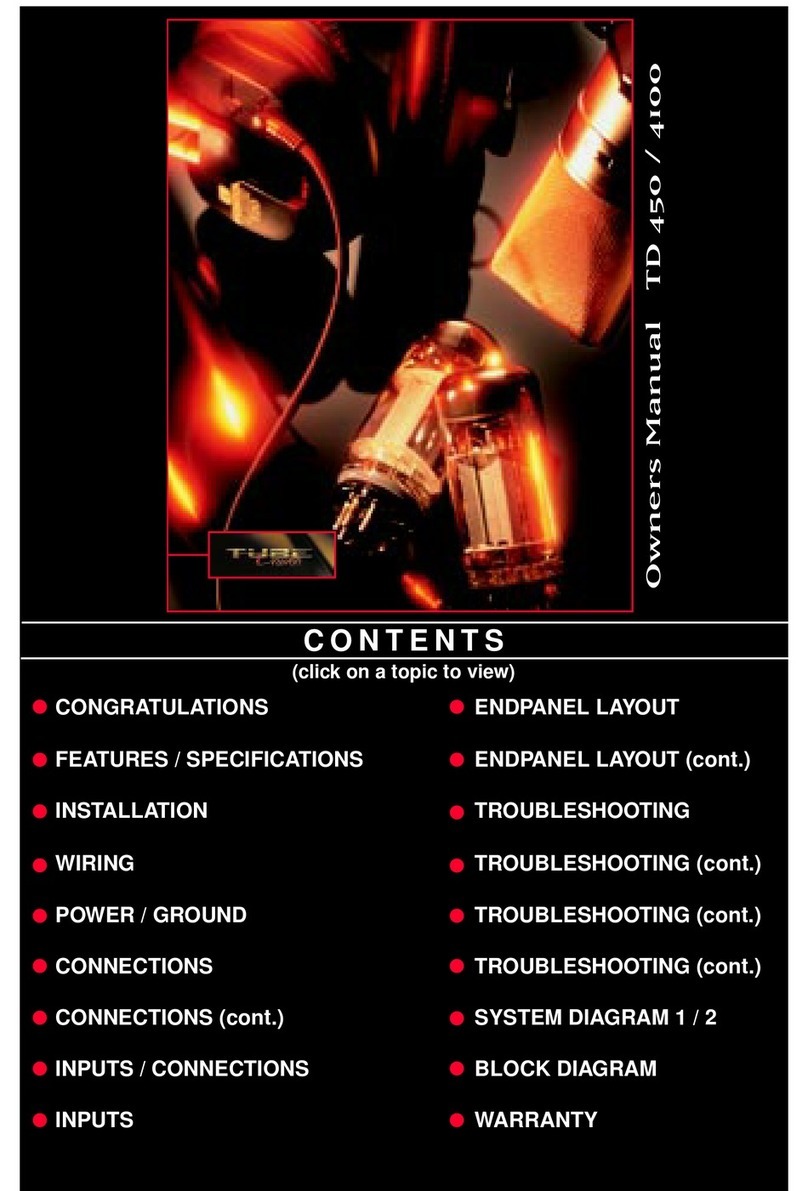
Precision Power
Precision Power TD 450 owner's manual

Crestron
Crestron CNAMPX-12X60 Operation guide

Tube Works
Tube Works 301 user guide
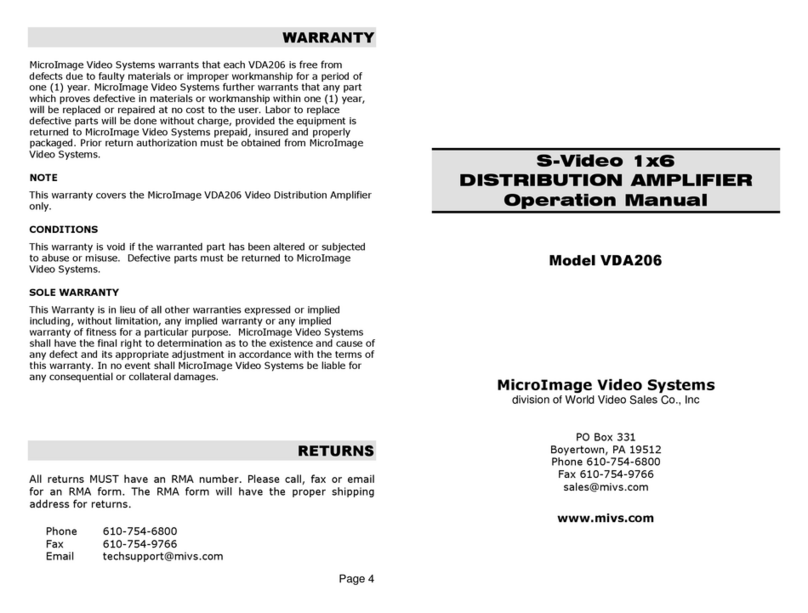
World Video Sales
World Video Sales MicroImage Video Systems VDA206 Operation manual

Cayin
Cayin M-11LS user manual

Gold Note
Gold Note IS-1000 owner's manual

McVoice
McVoice AMP-510 Reference manual
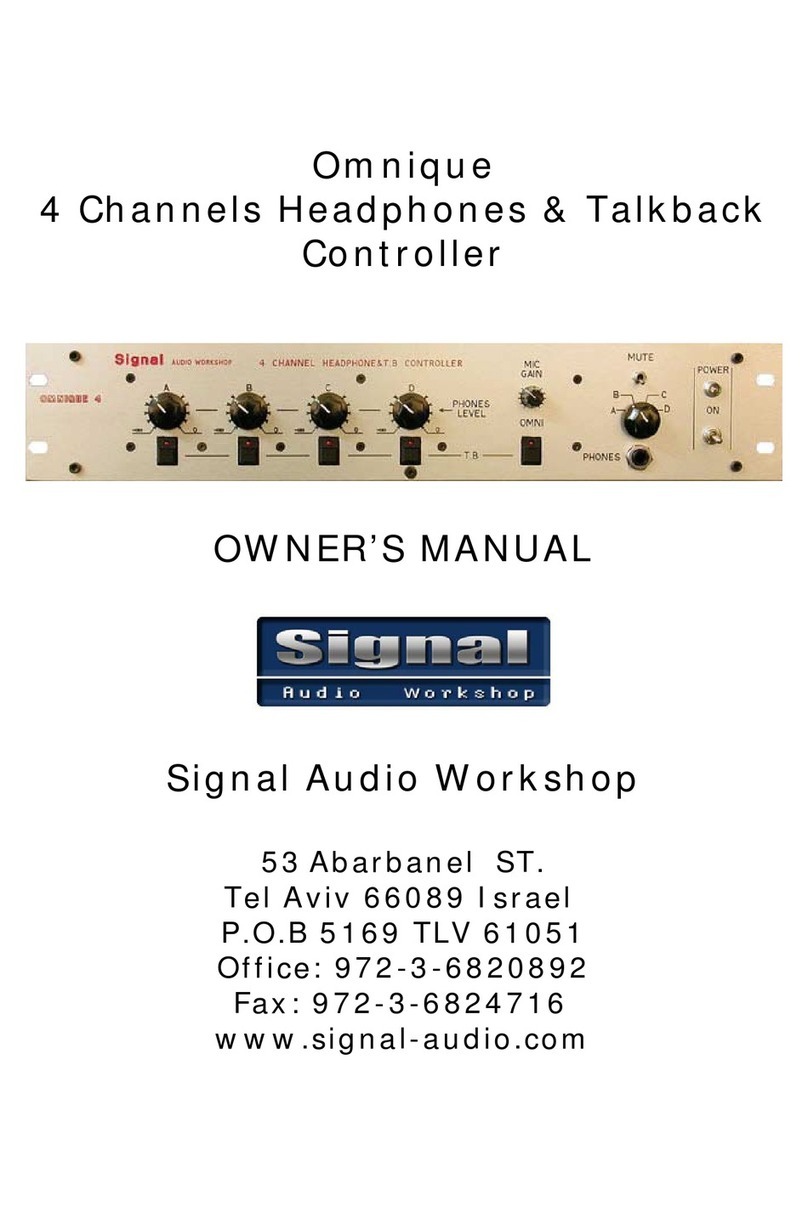
Signal Audio Workshop
Signal Audio Workshop Omnique owner's manual
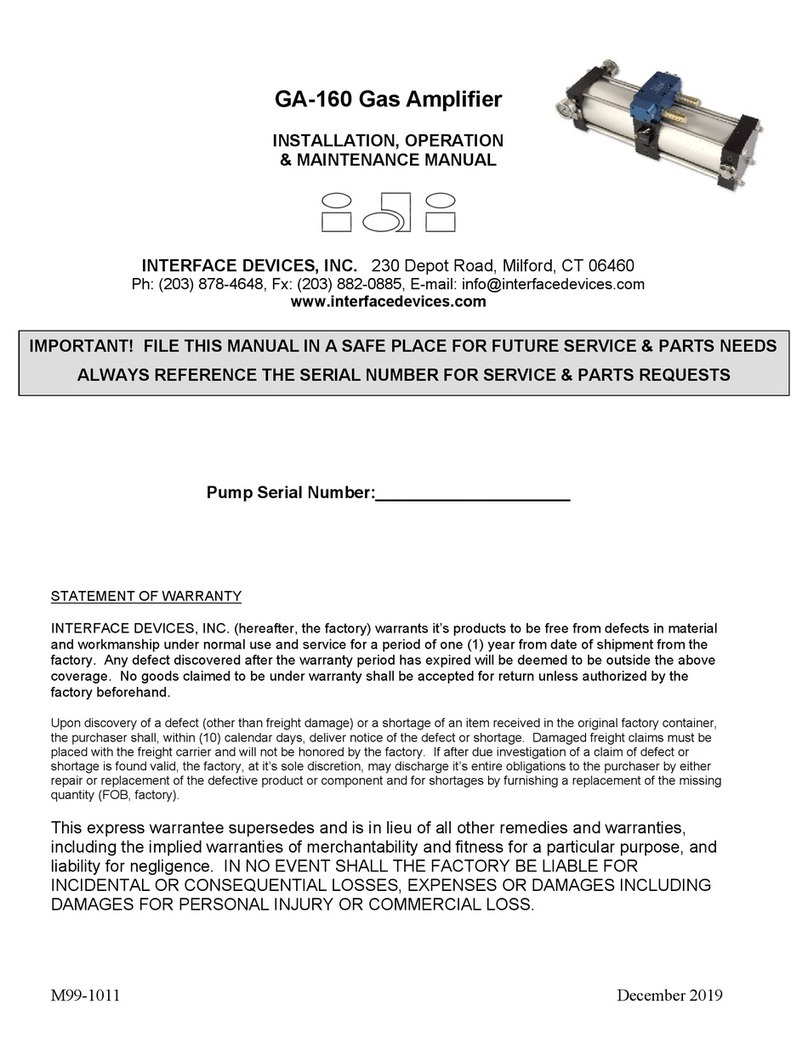
Interface Devices
Interface Devices GA-160 Installation, operation & maintenance manual
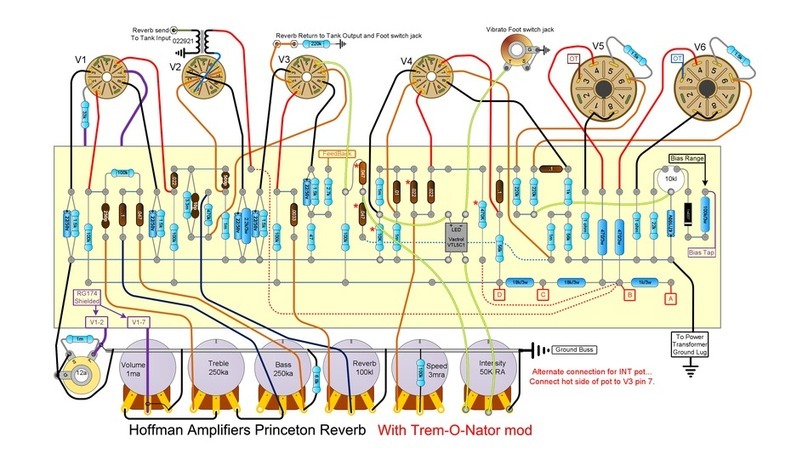
Hoffman
Hoffman Trem-O-Nator Wiring diagram













