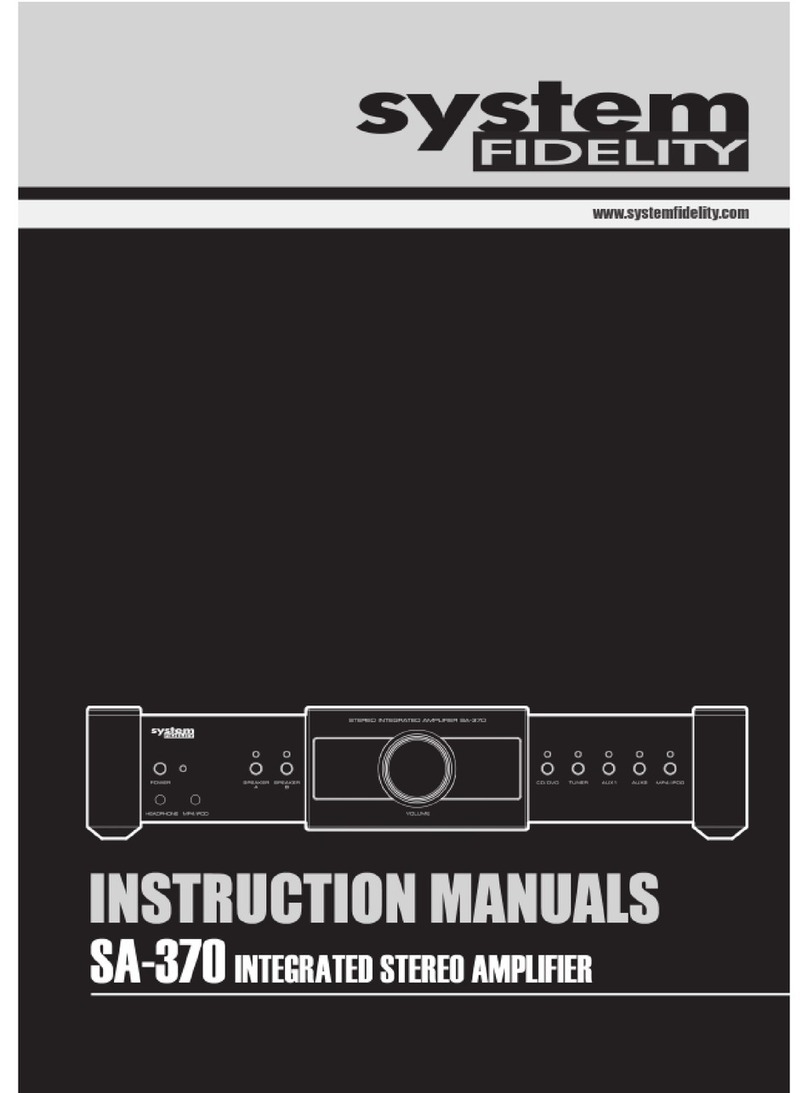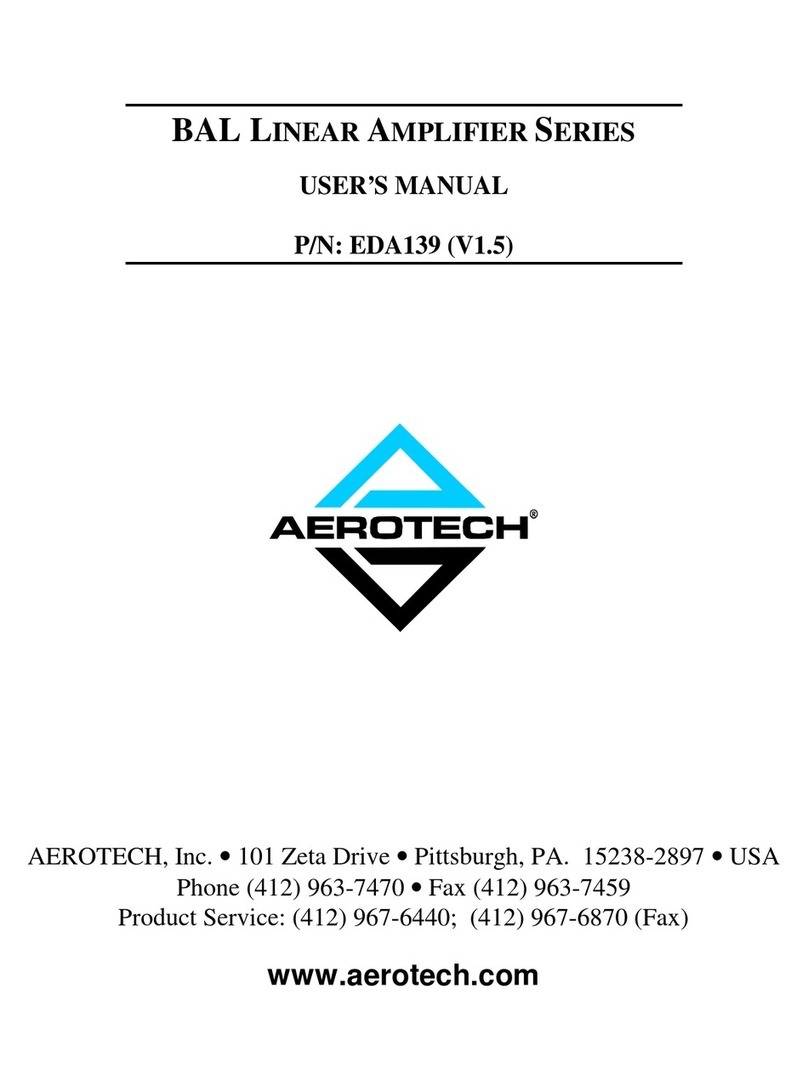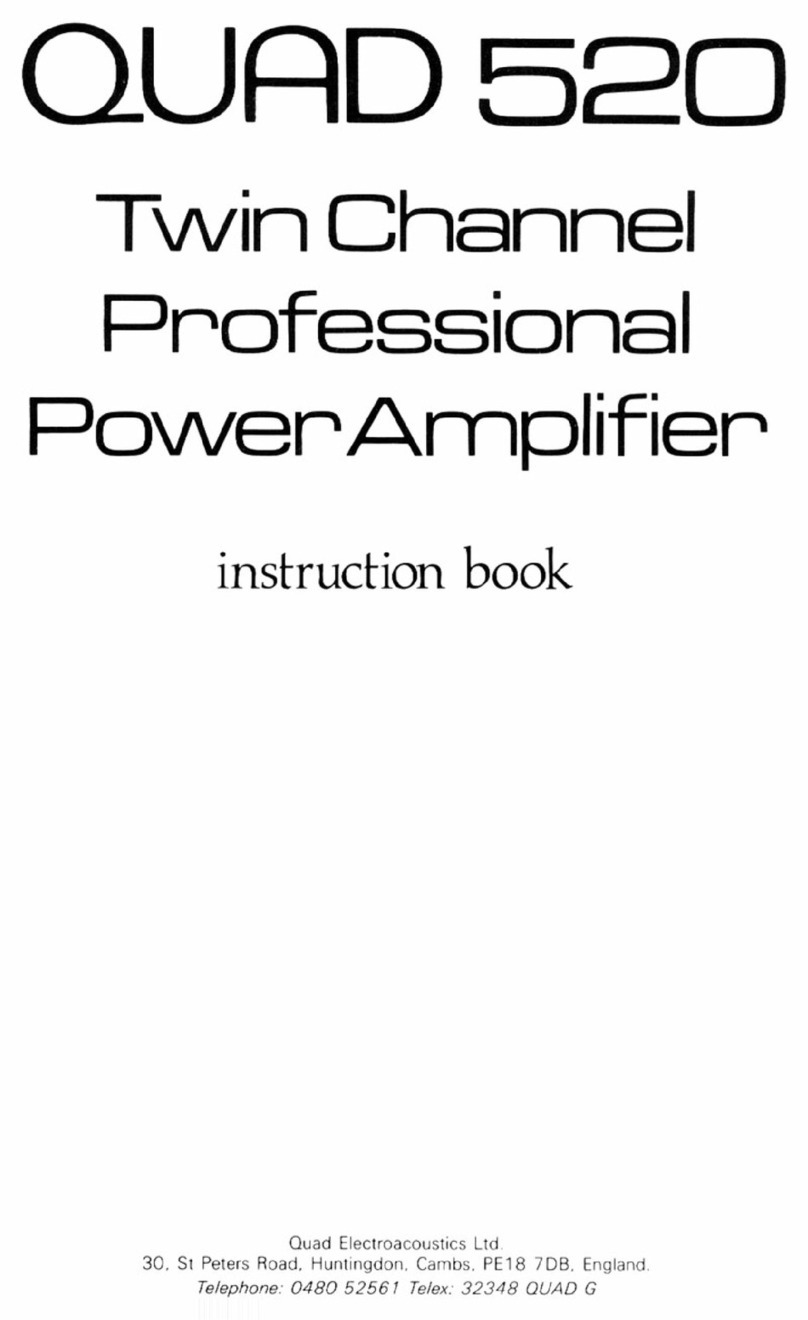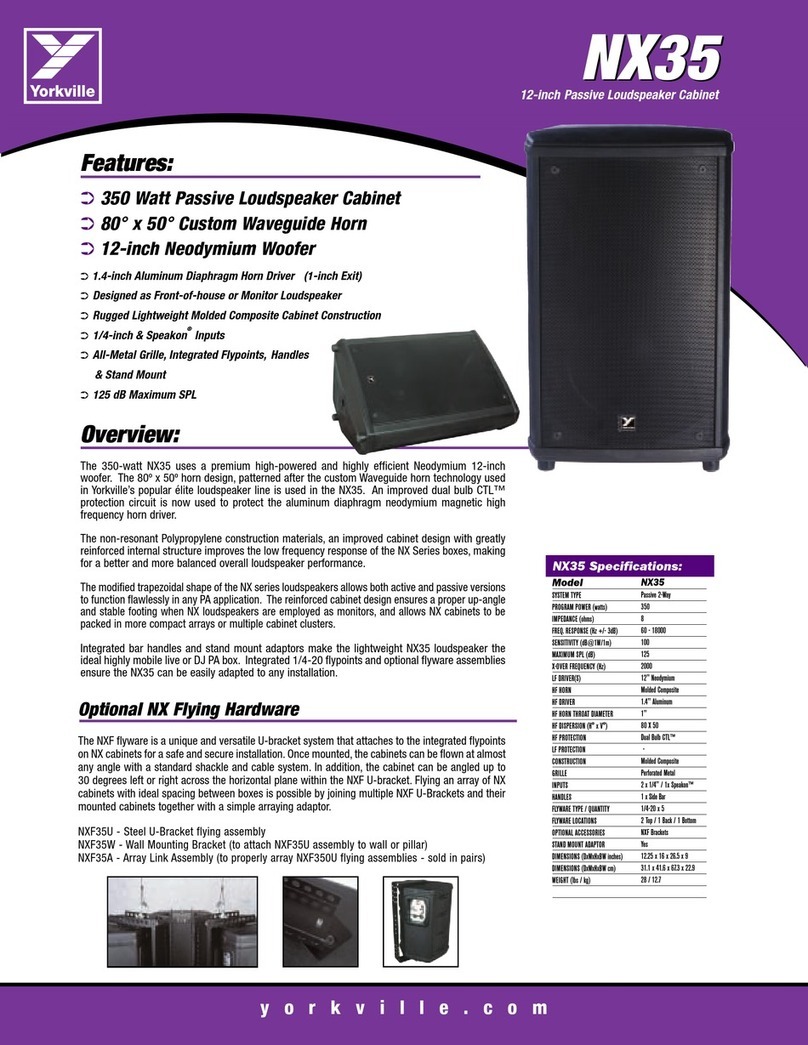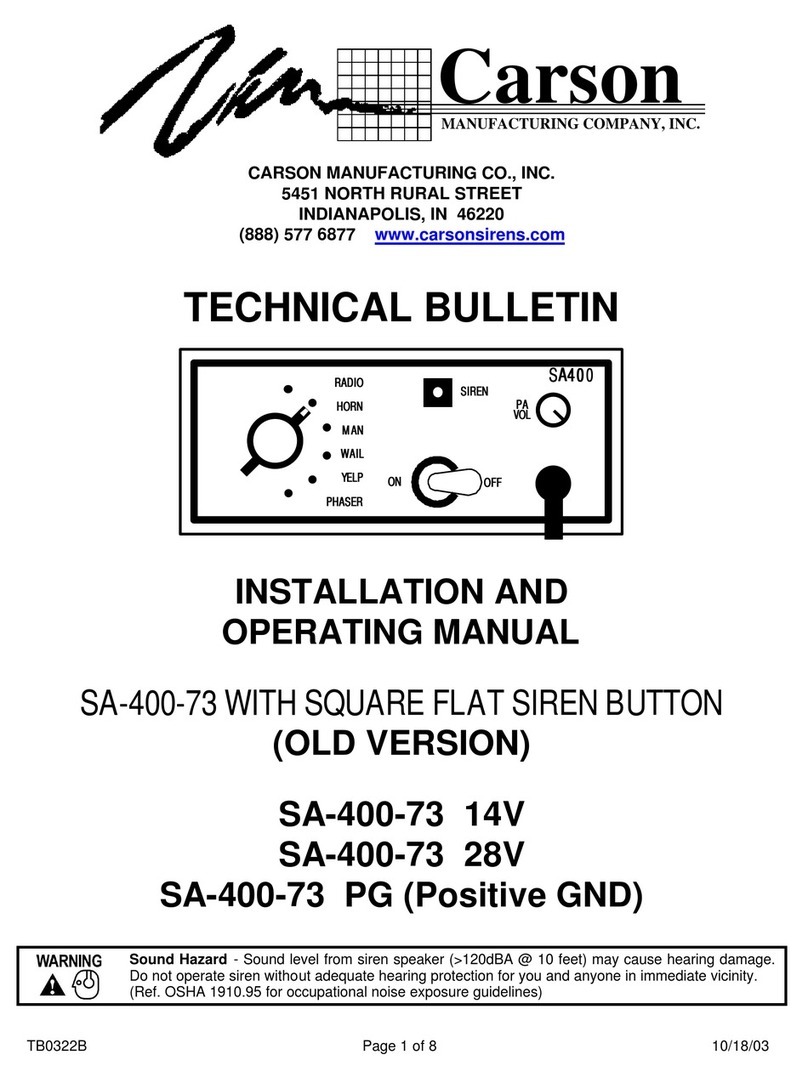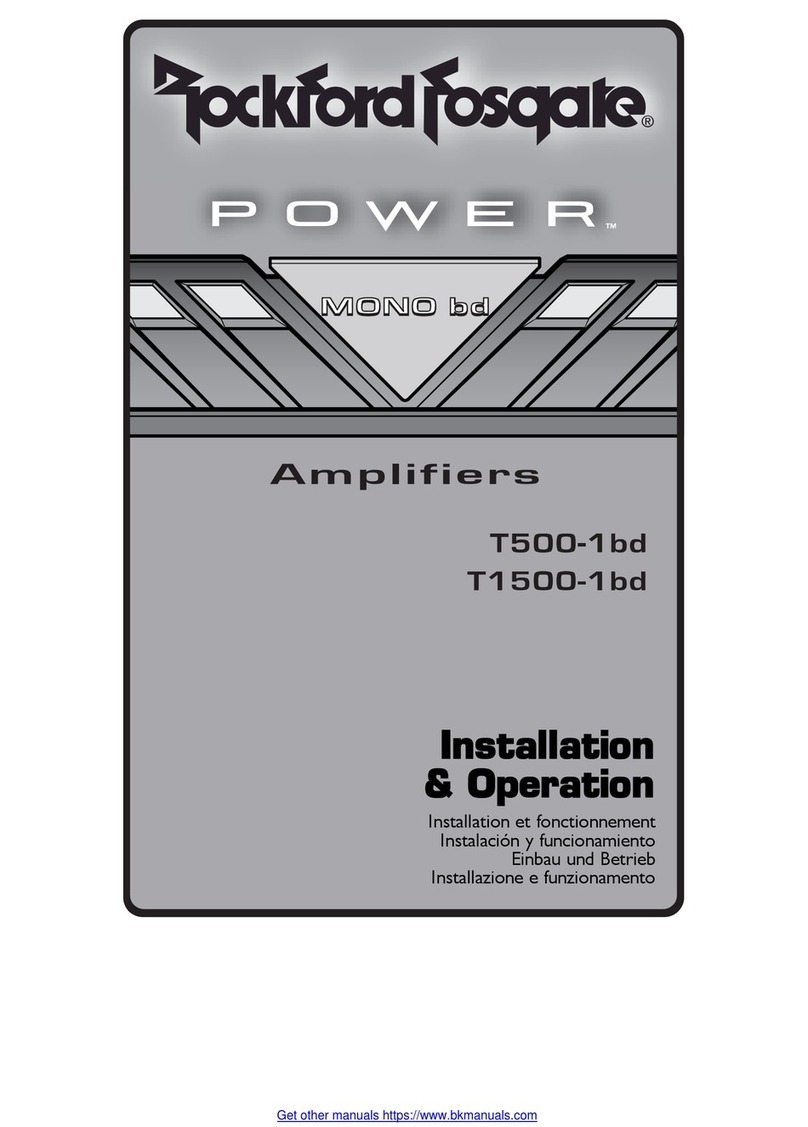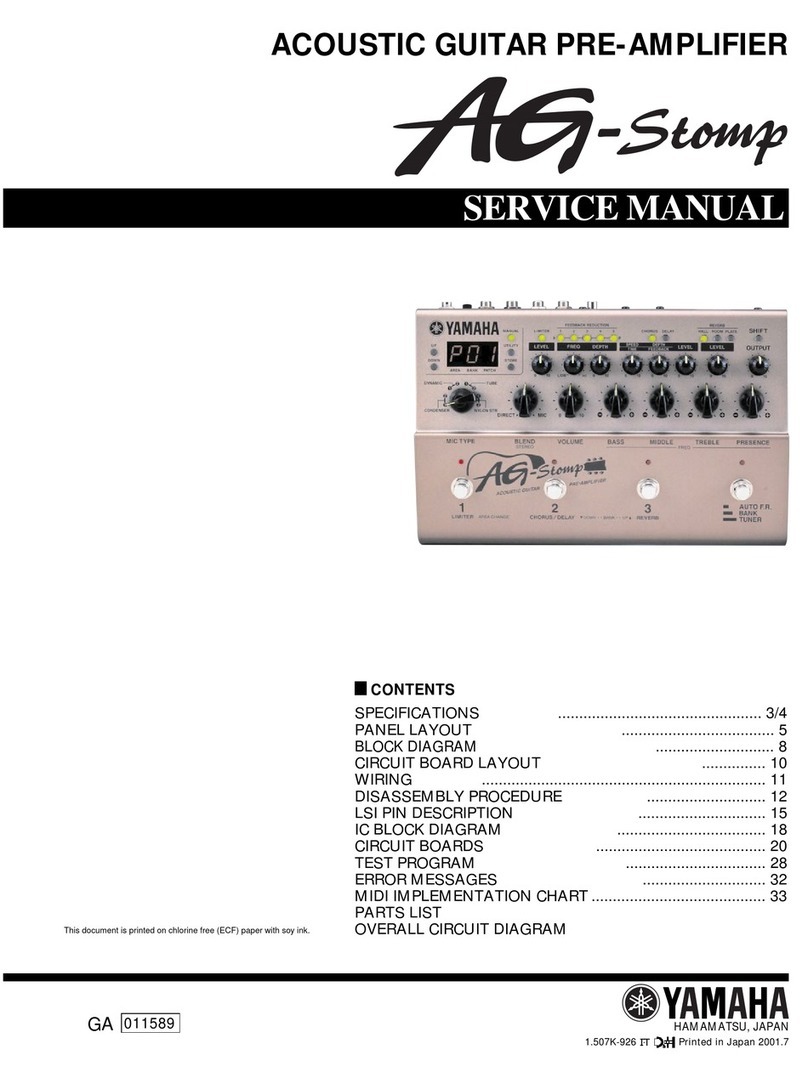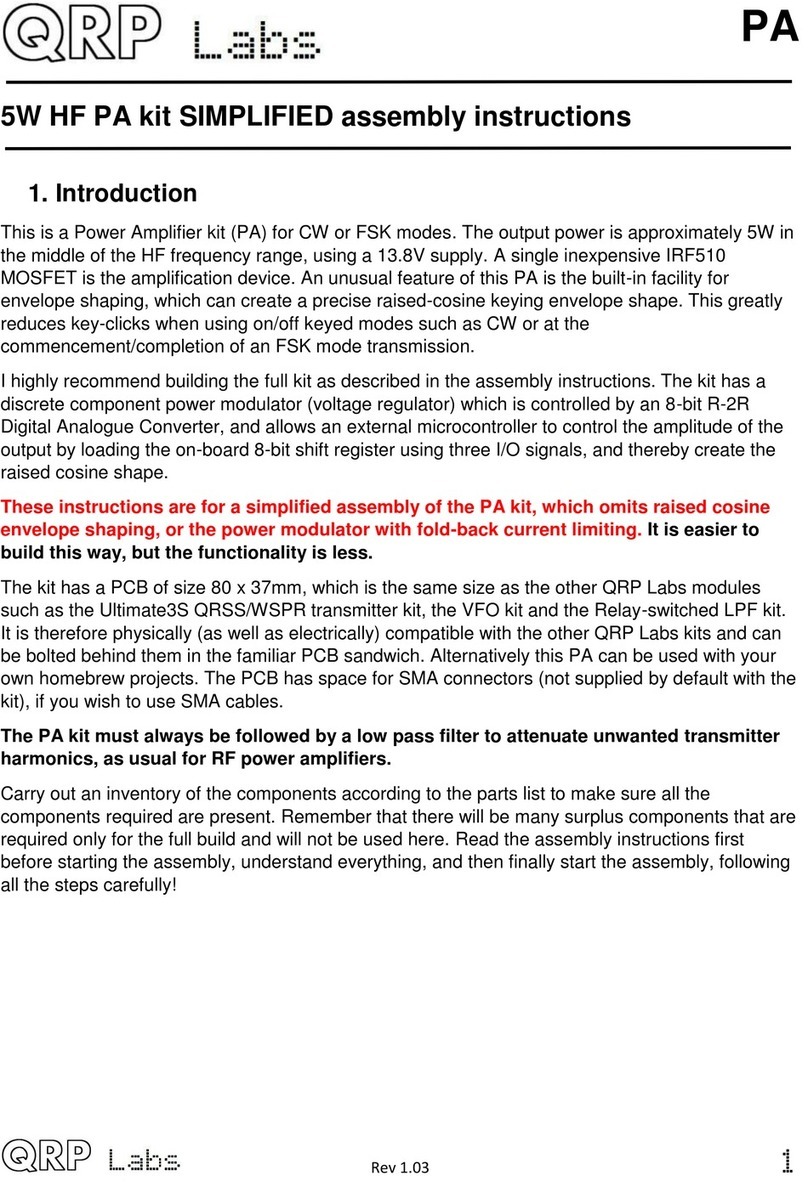Soncoz QXA1 User manual

User Manual V1.0
Nov. 2021
®
The Power of Original Sound
QXA1
Headphone Amp & Pre Amp

Welcome to QXA1, a high-performance Headphone Amp(HPA) & Pre-Amp(PRE)
developed and manufactured by SONCOZ technology in Shenzhen, PRC.
Please take a few moments to familiarize yourself with its operation.
Front Panel
1 HPA 4-pin balanced output
3 RCA analog input icon
5 HPA 6.35mm SE output icon
7 PRE RCA analog output icon
9 Gain value icon
2 HPA 6.35mm single-ended(SE) output
4 XLR analog input icon
6 HPA 4-pin balanced output icon
8 Volume value icon
10 Multi-function knob button
01
01 OVERVIEW
Rear Panel
1 XLR analog input 2 RCA analog input
3 PRE RCA analog output 4 Power in: USB-C
02 OPERATIONS AND SETTINGS
QXA1 has one multi-function knob button on the front of the unit which integrates
all the functions and operations. Operation mode include one press、long press、
slow and fast left or right rotation.
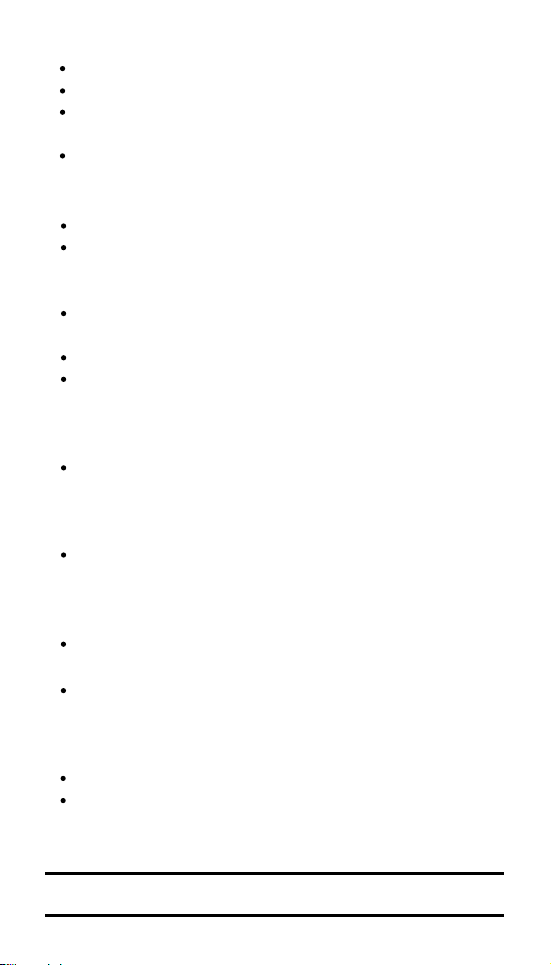
1 The multi-function knob button
Press the knob once and rotate it that will switch between the 5 options
Loop switching : V(Volume)-G(Gain)-IN(Inputs)-OUT(HPA)-PRE(Pre-Amp)
QXA1 has memory function, the last status and parameters will be
memorized even if the power goes off
Long press the knob about 6 seconds will reset the system
02
3 Gain adjustment (default: 0dB)
Press the knob once and rotate it to “G” icon flashes, press it and then rotate
it to adjust the gain
The gain range: 0~+12dB (0.5dB/step)
If you want to adjust the volume again: press the knob once and rotate it to
“V” icon flashes, press it again and then rotate it to adjust the volume
4 Analog inputs(RCA/XLR) switching (default: RCA)
Press the knob once and rotate it to “IN” icon flashes; press it and then
rotate it to “RCA” or “XLR” icon flashes; press it again to confirm the input
5 HPA outputs(SE/BAL) switching (default: SE)
Press the knob once and rotate it to “OUT” icon flashes; press it and then
rotate it to “SE” or “BAL” icon flashes; press it to confirm the HPA output
6 PRE output(RCA) enable/disable (default: disable)
Press the knob once and rotate it to “PRE” icon flashes, then press it and
the PRE output is enable, the “PRE” icon is always on
Repeat the above operation, the PRE output is disable and the “PRE” icon
goes out
2 Volume adjustment (default: -99.75dB)
Volume up and down when the knob is turned right or left(default)
The volume range: -99.75dB~0dB (0.25dB/step@Gain=0/6dB)
7 Mute function(HPA/PRE)
Press the knob once and the QXA1 will be in silent mode
In silent mode, the “V” or “G” indicator will keep flashing and the screen
gradually darkens, then the screen goes out within about 60 seconds
03 SPECIFICATIONS

03
1 Dimensions: 149.3mm(W) x 87mm(D) x 37mm(H)
2 Weight: 550g
3 Power input: DC 5V 1.5A
4 Power consumption: <8W
Analog Inputs
HPA Outputs
THD+N @1kHz
Freq@20Hz~20KHz
DNR@1kHz A-wt
SNR@50mV A-wt
Crosstalk @10kHz
Output voltage V=0,G=0
Output impedance
Noise
33Ω
300Ω
600Ω
XLR
SE
<-116dB
±0.1dB
<-122dB
<-92dB
<-118dB
2.0Vrms
0.1Ω
2.0μVrms
1550mW
190mW
95mW
BAL
<-117dB
±0.1dB
<-124dB
<-91dB
<-120dB
4.0Vrms
0.05Ω
4.0μVrms
550mW
700mW
350mW
BAL
<-117dB
±0.1dB
<-124dB
<-91dB
<-120dB
4.0Vrms
0.05Ω
4.0μVrms
550mW
700mW
350mW
SE
<-116dB
±0.1dB
<-122dB
<-92dB
<-118dB
2.0Vrms
0.1Ω
2.0μVrms
1550mW
190mW
95mW
RCA
Output Power
Analog Inputs
PRE Output
THD+N @1kHz
Freq@20Hz~20KHz
DNR@1kHz A-wt
SNR@50mV A-wt
Crosstalk @10kHz
Output voltage V=0,G=0
Output impedance
Noise
XLR
RCA
<-116dB
±0.1dB
<-122dB
<-93dB
<-130dB
2.0Vrms
100Ω
2.0μVrms
RCA
<-116dB
±0.1dB
<-122dB
<-93dB
<-130dB
2.0Vrms
100Ω
2.0μVrms
RCA
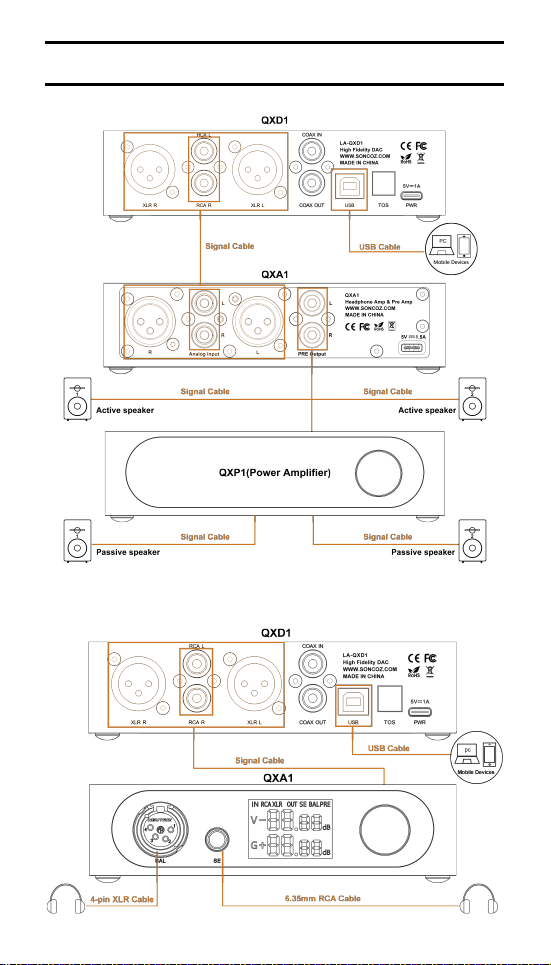
04 TYPICAL APPLICATIONS
04
1 Preamp application
2 Headphone Amplifier application

1 QXA1 X 1 2 USB-C cable X 1
3 6.35mm to 3.5mm connector X 1 4 User’s manual X 1
Q1: Are the PRE and HPA output at the same time?
A1: Yes. When the HPA is outputing, the PRE output can be enabled or disabled.
Q2: How to adjust the volume quickly?
A2: When the QXA1 detection knob is turned rapidly, it will automatically enter
the mode of rapid volume adjustment, and when it is detected that the knob
is turned slowly, it will enter the mode of fine adjustment.
Q3: Is the gain continuously adjustable?
A3: Yes. Gain is adjusted by 0.5dB/step.
Q4: What is the power supply for QXA1?
A4: The QXA1 can be powered by a linear power supply/a mobile power supply
/an adapter with output specification of 5V@2A.
Q5: How to make QXA1 enter standby mode?
A5: 1.Press the knob once and the QXA1 will be in silent mode, after 60 seconds,
the screen will goes out and enters the standby mode.
2.Long press the knob for 3 seconds and then the screen goes off and
directly enter the standby mode.
Q6: How to wake up QXA1 after entering standby mode?
A6: Rotate or press the knob once to wake up the QXA1 screen, press it again
to exit the silent mode.
Q7: Does QXA1 have matching products?
A7: Yes. The stack is LP1 + QXD1 + QXA1.
Q8: More product information, after-sales service, contact us?
A8: Official website: www.soncoz.com
05 CONTENTS LIST
06 FAQS
05

用户手册 V1.0
2021年11月
®
The Power of Original Sound
QXA1
耳放前级一体机

QXA1是一款由松果音视(深圳)科技有限公司(SONCOZ)开发设计与制造的
高性能耳放(HPA)前级(PRE)一体机。我们花几分钟时间来熟悉它的操作。
前面板
1 耳放4芯平衡输出
3 RCA单端模拟输入图标
5 耳放6.35mm单端输出图标
7 前级单端(RCA) 模拟输出图标
9 增益图标
2 耳放6.35mm单端输出
4 平衡(XLR) 模拟输入图标
6 耳放4芯平衡输出图标
8 音量图标
10 多功能旋钮按键
06
01 概述
后面板
1 平衡(XLR) 模拟输入 2 单端(RCA) 模拟输入
3 前级单端(RCA) 模拟输出 4 电源输入:USB-C
02 操作和设置
QXA1前面板有一个集成了所有功能和操作的多功能旋钮按键。操作方式包括
一次按压、长按、慢速与快速左右旋转。
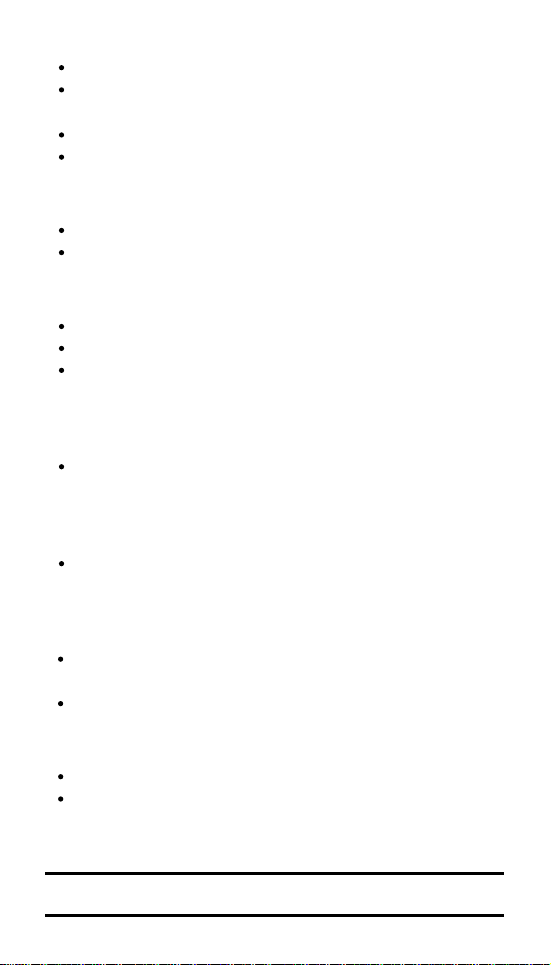
1 多功能旋钮按键
按压旋钮一次,转动旋钮在5个选项之间切换
切换循环:V(音量)— G(增益)— IN(输入)— OUT(耳放输出)—
PRE(前级输出)
QXA1具有记忆功能,即使掉电也能记忆最后一次调整的状态以及对应参数
长按旋钮6秒后复位系统
2 音量调节(默认:-99.75dB)
直接旋转旋钮可以调整音量大小(默认)
音量调整范围:-99.75dB~0dB (0.25dB/Step@增益=0/6dB)
3 增益调节(默认:0dB)
按压旋钮一次后旋转按钮至“G”图标闪烁;再次按压旋钮后旋转旋钮调节增益
增益调整范围:0~+12dB (0.5dB/Step)
如果要再次调节音量请执行以下操作:按压旋钮一次后旋转按钮至“V”图标闪
烁;再次按压旋钮后,旋转旋钮调节音量
4 模拟输入(单端RCA/平衡XLR)切换 (默认:单端RCA)
按压旋钮一次后旋转按钮至“IN”图标闪烁;再次按压旋钮后,旋转旋钮“RCA”
或“XLR”图标闪烁,再次按压旋钮确认相应模拟输入
5 耳放输出(单端SE/平衡BAL)切换(默认:单端SE)
按压旋钮一次后旋转按钮至“OUT”图标闪烁;再次按压旋钮后,旋转旋钮“SE”
或“BAL”图标闪烁,再次按压旋钮确认相应耳放输出
6 前级输出(单端RCA)开/关(默认关闭)
按压旋钮一次后旋转按钮至“PRE”图标闪烁;再次按压旋钮后前级输出开启,
“PRE”图标常亮
重复上述操作,前级输出关闭,“PRE”图标熄灭
07
7 静音模拟输出(耳放HPA/前级PRE)
按压旋钮一次后QXA1 进入静音模式
静音模式下,“V”或者“G”图标会持续闪烁,一段时间后屏幕会逐渐变暗,约
60秒后熄屏
03 规格
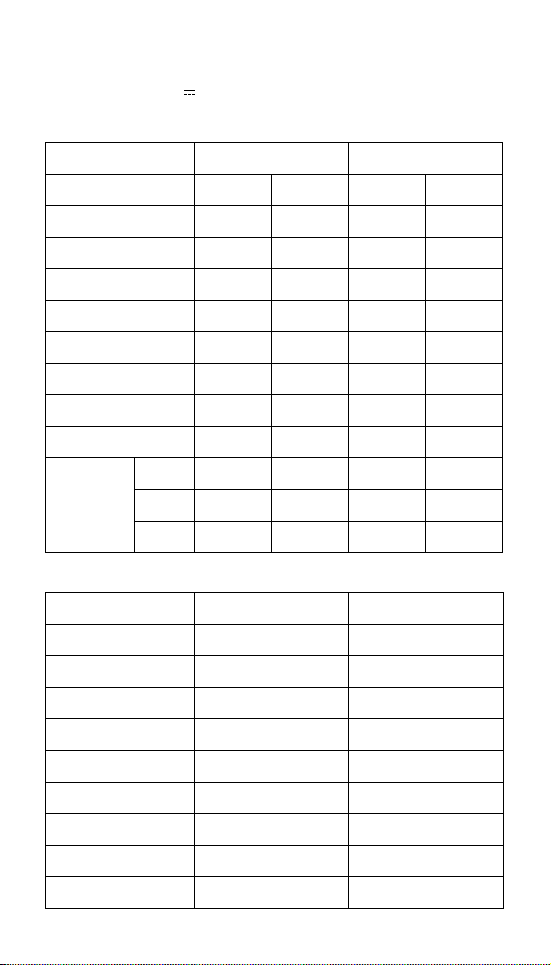
1 尺寸:149.3mm(宽)x 87mm(深) x 37mm(高)
2 重量:550g
3 电源输入:直流 5V 1.5A
4 功率消耗:小于8W
模拟输入
耳放输出
失真加噪声 @1kHz
频率响应@20Hz~20KHz
动态范围@1kHz A-wt
信噪比@50mV A-wt
通道串扰 @10kHz
输出电压 音量=0,增益=0
输出阻抗
底噪
33Ω
300Ω
600Ω
XLR
SE
<-116dB
±0.1dB
<-122dB
<-92dB
<-118dB
2.0Vrms
0.1Ω
2.0μVrms
1550mW
190mW
95mW
BAL
<-117dB
±0.1dB
<-124dB
<-91dB
<-120dB
4.0Vrms
0.05Ω
4.0μVrms
550mW
700mW
350mW
BAL
<-117dB
±0.1dB
<-124dB
<-91dB
<-120dB
4.0Vrms
0.05Ω
4.0μVrms
550mW
700mW
350mW
SE
<-116dB
±0.1dB
<-122dB
<-92dB
<-118dB
2.0Vrms
0.1Ω
2.0μVrms
1550mW
190mW
95mW
RCA
输出功率
08
模拟输入
前级输出
失真加噪声 @1kHz
频率响应@20Hz~20KHz
动态范围@1kHz A-wt
信噪比@50mV A-wt
通道串扰@10kHz
输出电压 音量=0,增益=0
输出阻抗
底噪
XLR
RCA
<-116dB
±0.1dB
<-122dB
<-93dB
<-130dB
2.0Vrms
100Ω
2.0μVrms
RCA
<-116dB
±0.1dB
<-122dB
<-93dB
<-130dB
2.0Vrms
100Ω
2.0μVrms
RCA
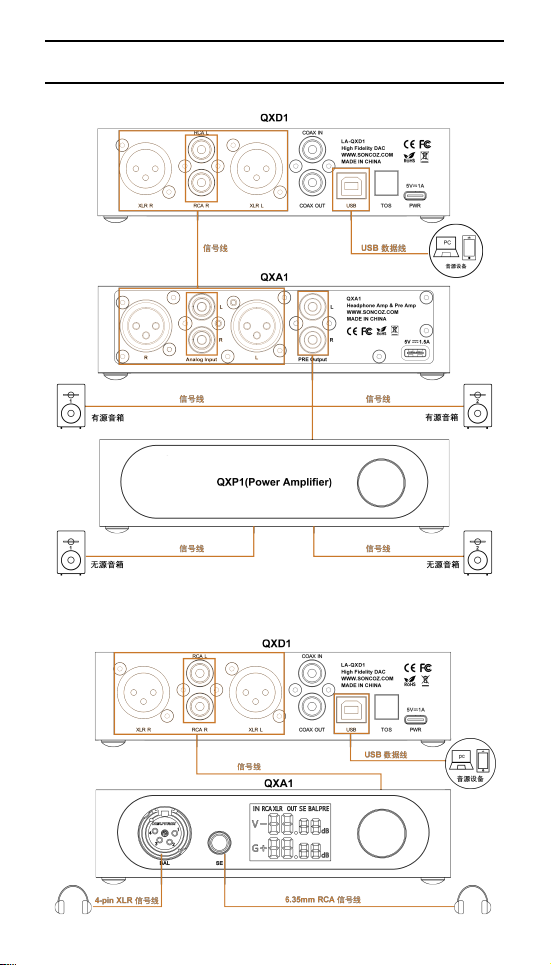
04 典型应用
09
1 前级应用
2 耳放应用

10
1 QXA1 X 1 2 USB-C电源线 X 1
3 6.35mm 转3.5mm 连接器 X 1 4 用户手册 X 1
问1:前级和耳放能同时输出吗?
答1:可以,耳放输出时,前级输出可选择开启或者关闭。
问2:如何快速调节QXA1音量大小?
答2:当QXA1检测旋钮快速转动时,自动进入快速音量调节模式,当检测到旋钮
缓慢转动时,进入微调模式。
问3:增益是连续可调的吗?
答3:是的,增益按照0.5dB/步在可调范围内可调。
问4:用什么给QXA1供电?
电源、适配器供电。
问5:QXA1怎样进入待机模式?
答5:1.按压旋钮一次后QXA1 进入静音模式,60秒后熄屏进入待机模式
2.长按旋钮3秒后屏幕熄灭直接进入待机模式(注:长按旋钮6秒重置系统)
问6:QXA1进入待机模式熄屏后怎么唤醒?
答6:旋转或按压旋钮一次QXA1屏幕将被唤醒,再按压一次退出静音模式。
问7:QXA1有西装套吗?
答7:有,线性电源LP1+解码器QXD1+耳放QXA1为组合套装。
问8:更多的产品信息、售后服务、联系我们?
答8:官方网站:www.soncoz.cn
05 包装内容
06 常见问答
Table of contents
Other Soncoz Amplifier manuals