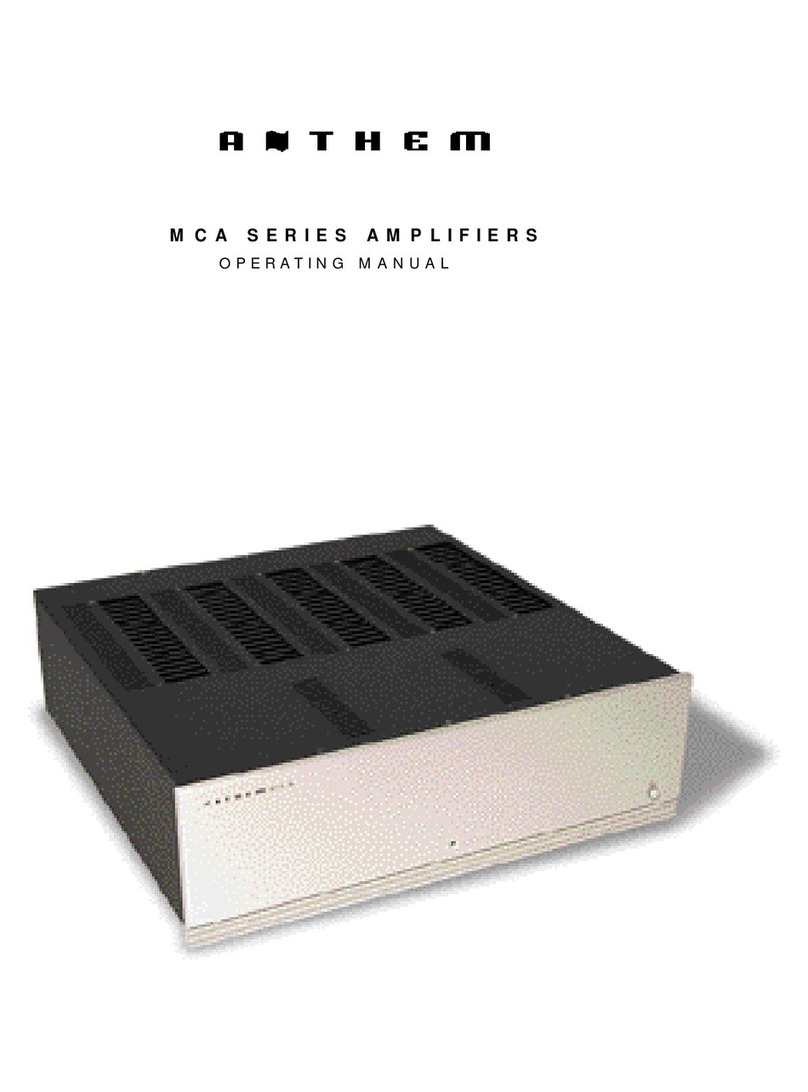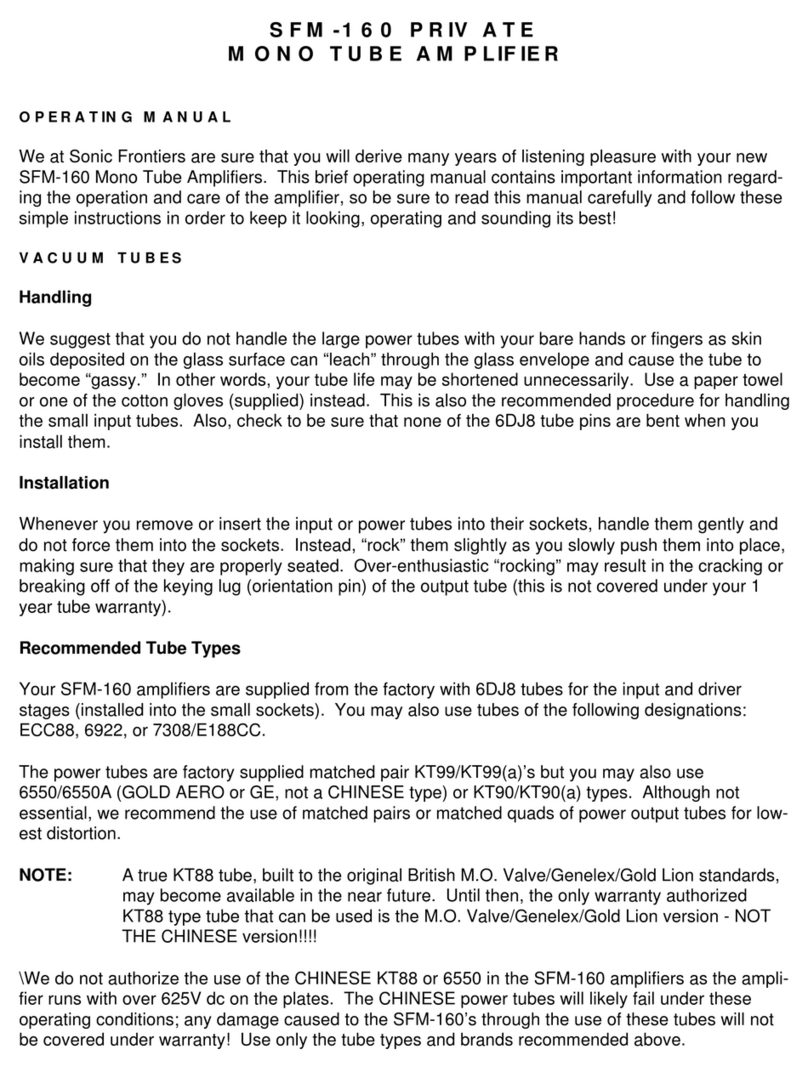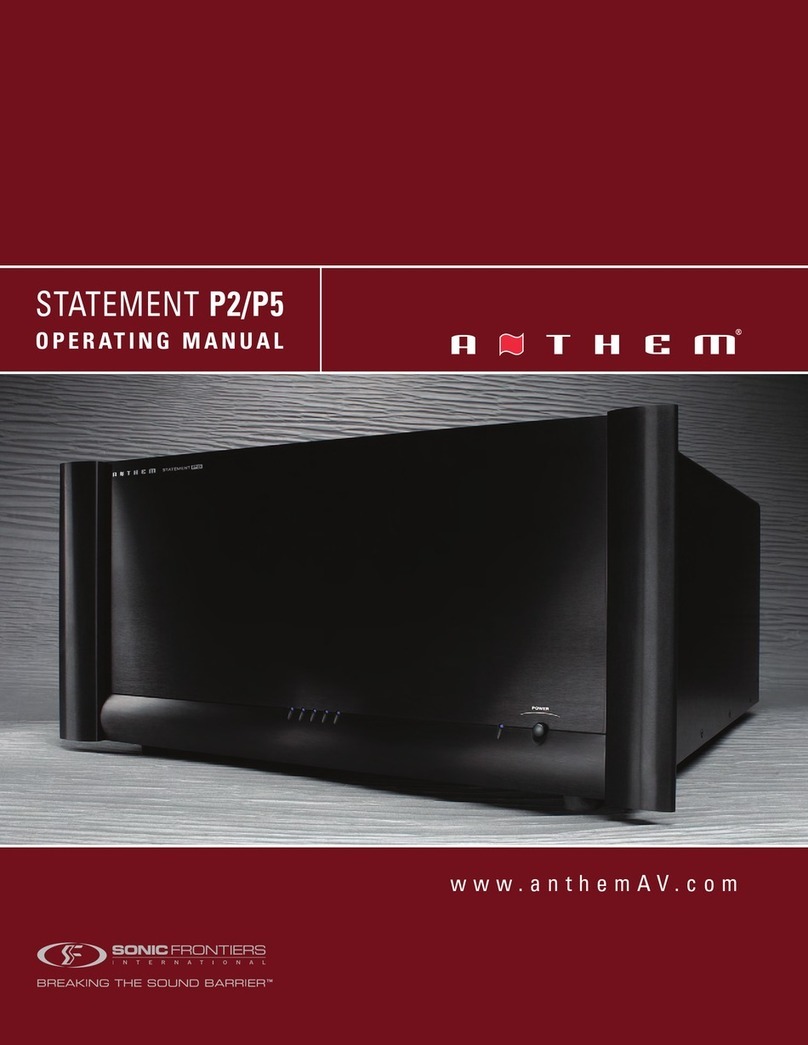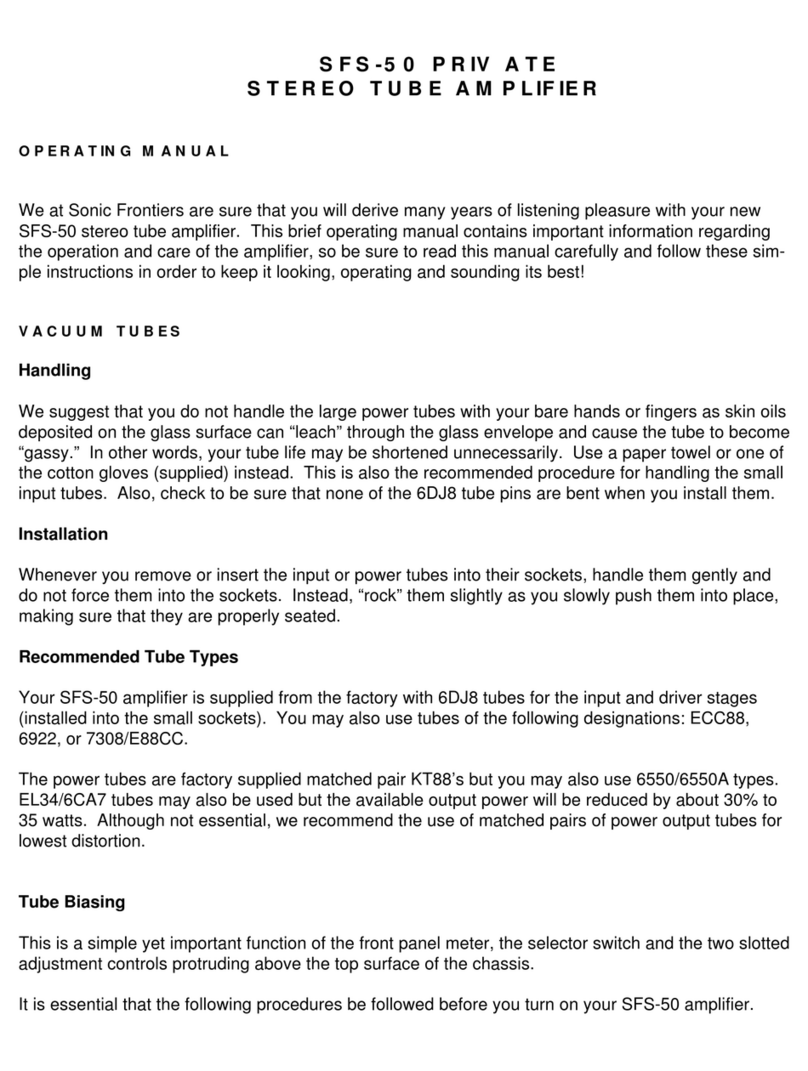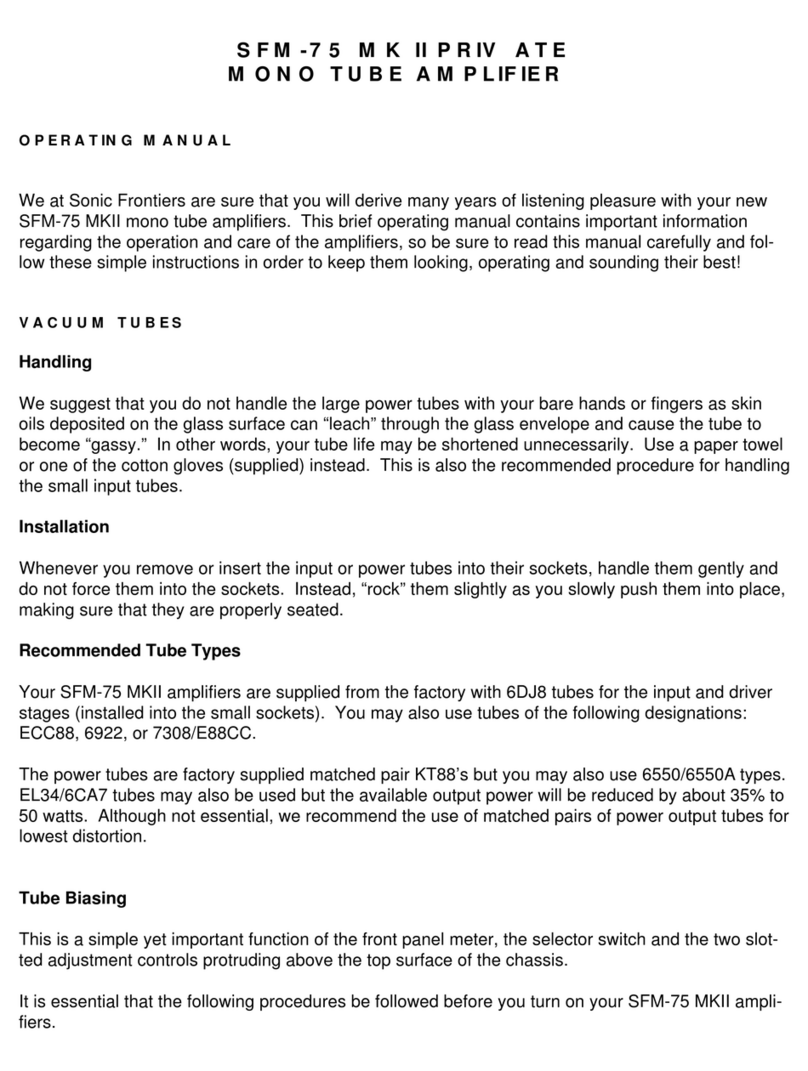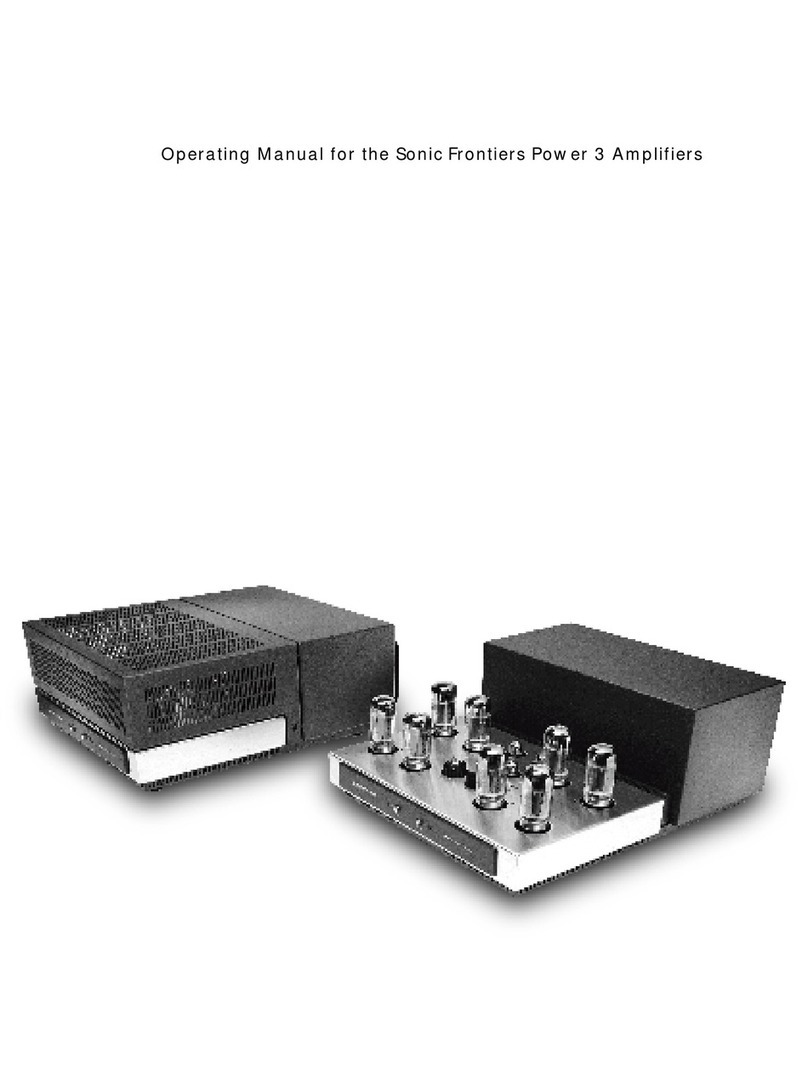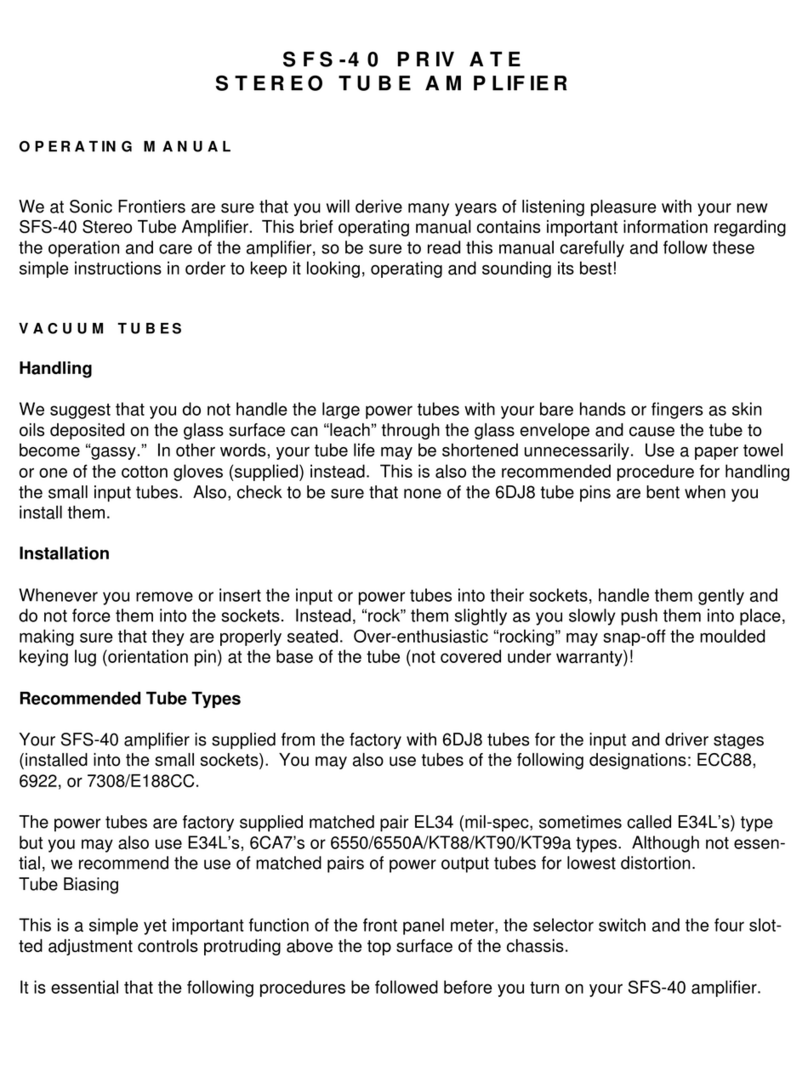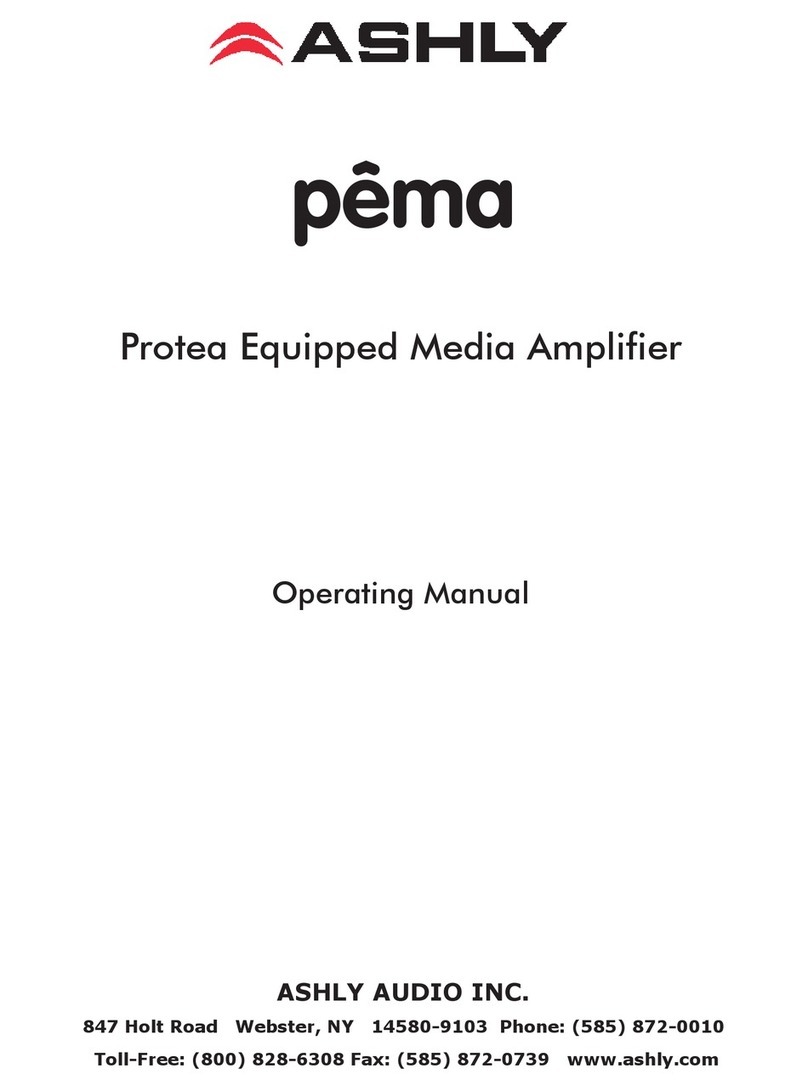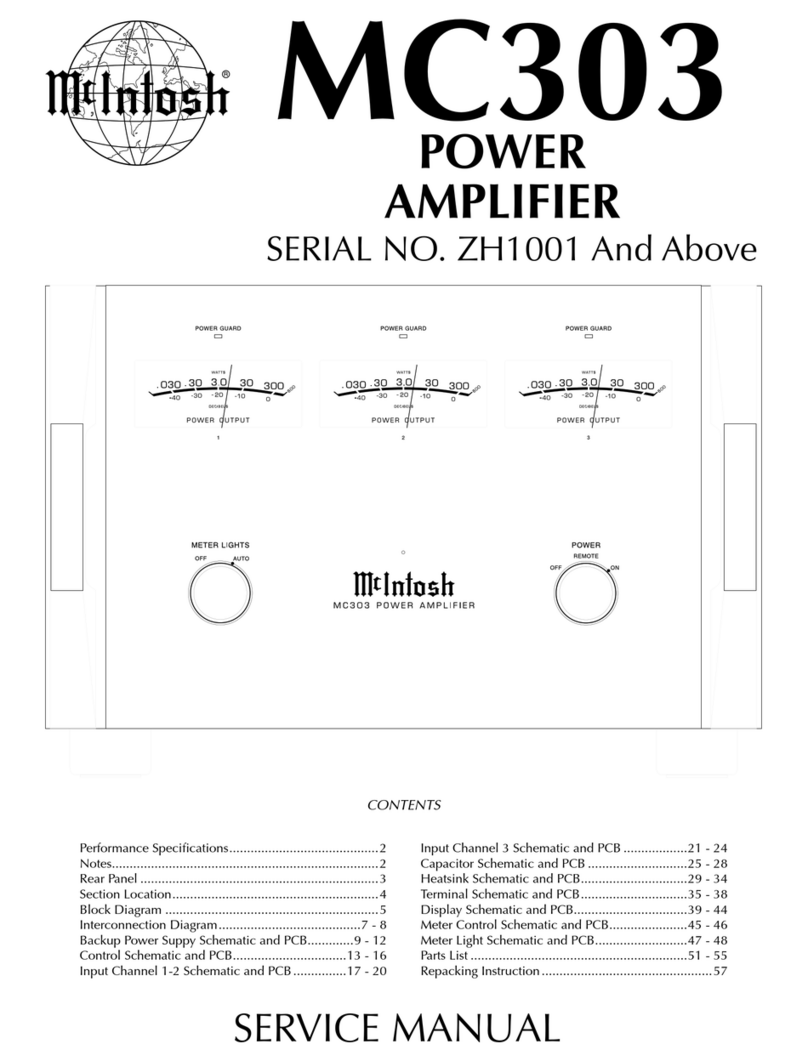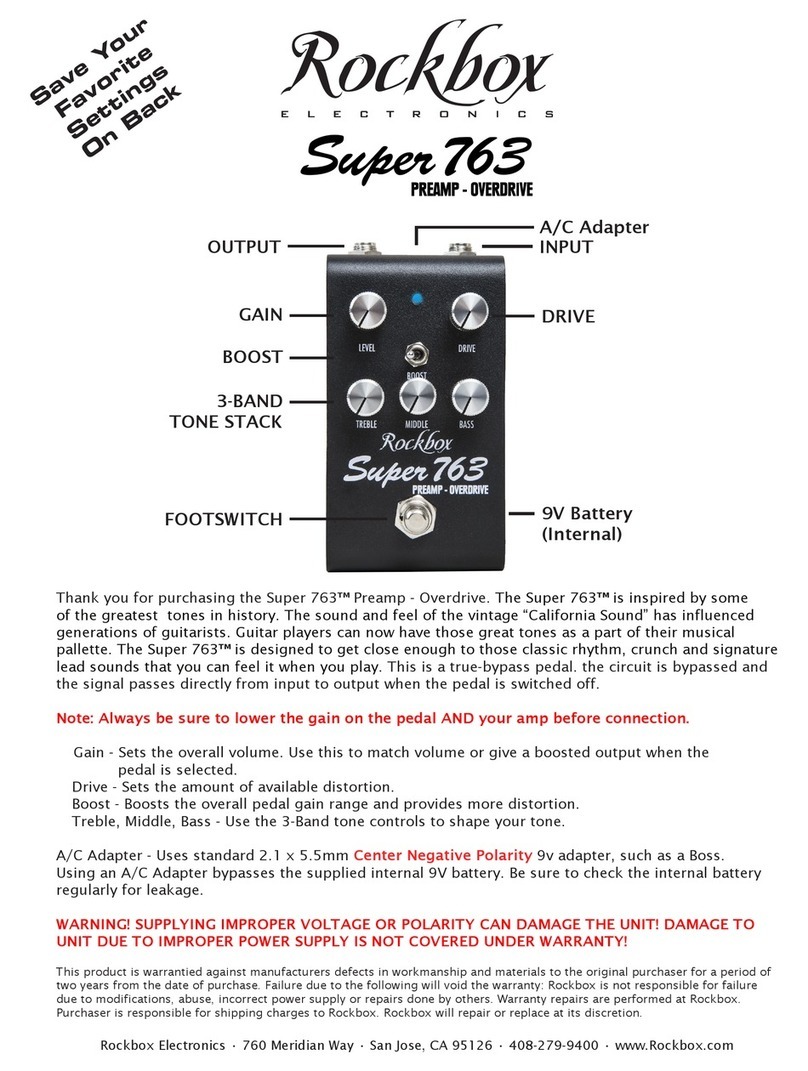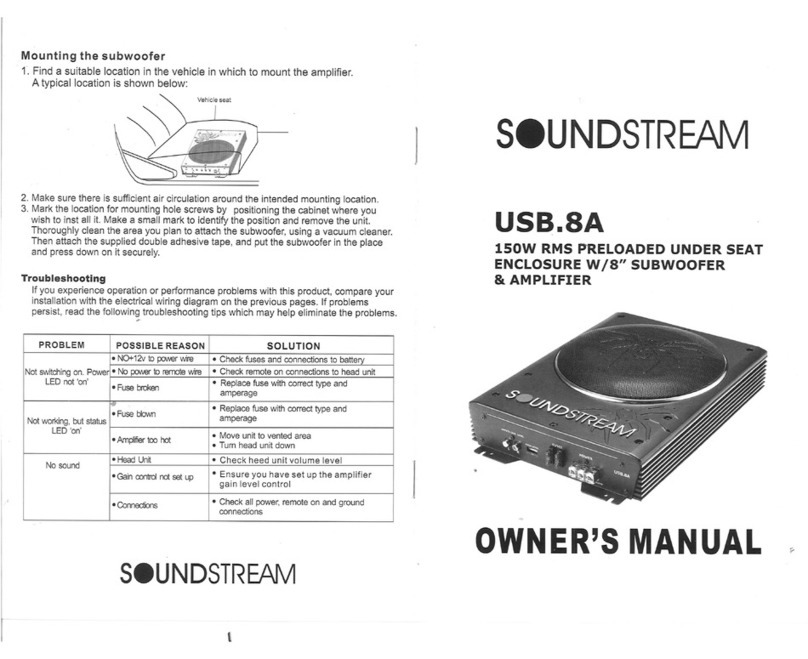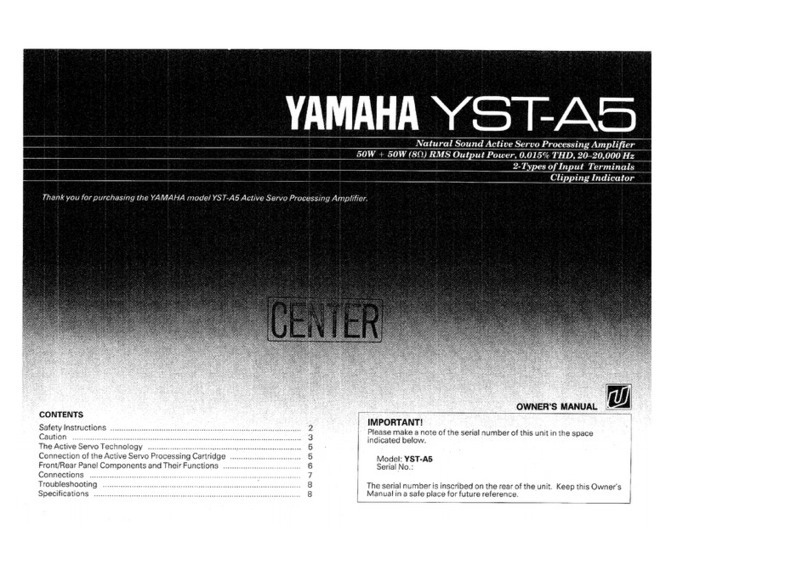S A F E T Y I N S T R U C T I O N S
1.Ventilation-Althoughyour
S
F
L
-2 Prea
m
plifiergeneratesonly
no
m
inalheatinuse,be sure thatthe ventilationslotsinthe top
coverhave atleast6”ofunobstructed airspace above the
m
.
2.W aterand Moisture -Thisproductshould notbe used near
water.Do notexpose thisproductto rainor
m
oisture to prevent
fire orshockhazard.
3.Heat-Thisproductshould be situated aw ay fro
m
heat
sourcessuchasradiators,heatregisters,stoves,orotherappli-
anceswhichproduce heat.
4.Power
S
ources-Thisproductshould be connected to anA C
powersource ofthe properrated voltage.The originalship-
ping containerswill stipulate the A C voltage thisunitcanoper-
ate withcorrectly.
5.Cleaning -A regulardusting witha soft,non-abrasive cloth
will generally keep the finishofthe faceplate and chassislook-
ing like new.Atno ti
m
e should youallow any liquid to co
m
e in
contactwiththe
S
F
L
-2 Prea
m
plifierand Power
S
upply; it
m
ay
runinto the electroniccircuitry and cause d a
m
age whichwill
notbe covered underyourw arranty.
6.
S
ervicing -Do notopenthisproduct.No user serviceable
partsinside.
R
eferservicing to anauthorized service technician.
7.Non-Use Periods-The powercord ofthisproductshould be
unplugged fro
m
the outletwhenleftunused foranextended
period ofti
m
e.
8.Do notre
m
ove Prea
m
plifierorPower
S
upply coverswhile
unitis“on”,in“standby”orconnected to anA C powersource.
Coverscrewscould fall throughventilationslotswhich
m
ay
cause da
m
age
(
electricalshorts
)
to the
S
F
L
-2.
P A C K I N G M A T E R I A L S
W e reco
mm
end thatyouretainall ofthe p acking
m
aterialand
shipping boxesforyour
S
F
L
-2 Prea
m
plifierand Power
S
upply.
They are custo
m
designed to preventshipping da
m
age fro
m
occurring.
S
onicFrontiers,Inc. will acceptno responsibility for
any da
m
age occurring to an
S
F
L
-2 Prea
m
plifierand Power
S
upply thatisshipped inpacking
m
aterialotherthanthe origi-
nal
S
onicFrontiersp acking
m
aterial.
D I S C L A I M E R O F L I A B I L I T Y
Underno circu
m
stancesdoes
S
onicFrontiers,Inc. assu
m
e lia-
bility orresponsibility forinjury orda
m
agessustained inthe use
oroperationofthisequip
m
entorforda
m
agesto any other
equip
m
entconnected to it.
S
onicFrontiers,Inc. reservesthe rightto
m
ake designchanges
ori
m
prove
m
entswithoutthe obligationto revise priorversions.
All specificationsare subjectto change withoutnotice.
L I M I T E D F I V E Y E A R W A R R A N T Y
S
onicFrontiers,Inc. warrantsto the purchaserthateach
S
F
L
-2
Prea
m
plifierand Power
S
upply isfree of
m
anufacturing defects
fora period offive
(
5
)
yearsfro
m
the date ofpurchase.This
five
(
5
)
yearli
m
ited non-transferable warranty excludesall vacu-
u
m
tubes,whichwe w arrantfora period oftwelve
(
1 2
)
m
onths.To receive thiswarranty,the originalpurchaser
m
ust
co
m
plete and
m
ailto
S
onicFrontiers,withinthirty
(
3 0
)
days
fro
m
the date ofpurchase,the enclosed W arranty
R
egistration
For
m
.
S
onicFrontiers,Inc. will thenvalidate the warranty to the
originalpurchaser.Thisw arranty issubjectto the following
conditionsand li
m
itations:
1
.W arranty appliesonly to the originalpurchaser.
2.Thiswarranty isvoid and inapplicable ifthe producthas
beenhandled otherthaninaccordance withthe instructionsin
thisO wner’sM anual,abused or
m
isused,da
m
aged by acci-
dentorneglectorinbeing transported,orthe defectisdue to
the productbeing ta
m
pered with,
m
odified orrepaired by any-
one otherthan
S
onicFrontiers,Inc. oranauthorized
S
onic
Frontiersrepairdepot.
3.W arranty doesnotcovernor
m
al
m
aintenance.
4.
S
onicFrontiers,Inc. shall notbe responsible inany way for
consequentialorindirectda
m
agesorliabilitiesresulting fro
m
the use and operationofthe productcovered hereinorresult-
ing fro
m
any breachofthiswarranty orany i
m
plied warranty
relating to said product.
During thisperiod,
S
onicFrontiers,Inc. will repairorreplace
any defective co
m
ponentsfree ofcharge.A
R
eturnAuthoriza-
tionNu
m
ber
(
R
A N
)
isrequired before any productisreturned
to ourfactory forany re ason.Thisnu
m
ber
m
ustbe visible on
the exteriorofthe shipping container
(
s
)
for
S
onicFrontiersto
acceptthe return.
Unitsshipped to uswithouta
R
eturnAuthorizationN u
m
beror
withouta visible
R
A N onthe exteriorofthe shipping contain-
er
(
s
)
will be returned to the sender,freightcollect.
Unitsto be repaired by
S
onicFrontiers,Inc.
m
ustbe sentship-
ping and insurance prepaid by the originalpurchaserinthe
originalpacking
m
aterial.A returned productshould be acco
m
-
panied by a writtendescriptionofthe defect.
R
epaired units
will be returned by
S
onicFrontiers,Inc. shipping and insurance
prepaid.
All otherwarrantiesorconditionseitherwrittenori
m
plied
are void.
Note: Inforeign
m
arkets
(
anywhere outside ofC anada and the
U
S
A
)
,the warranty issupplied by the authorized International
Distributor.Exactter
m
sand conditions
m
ay vary.