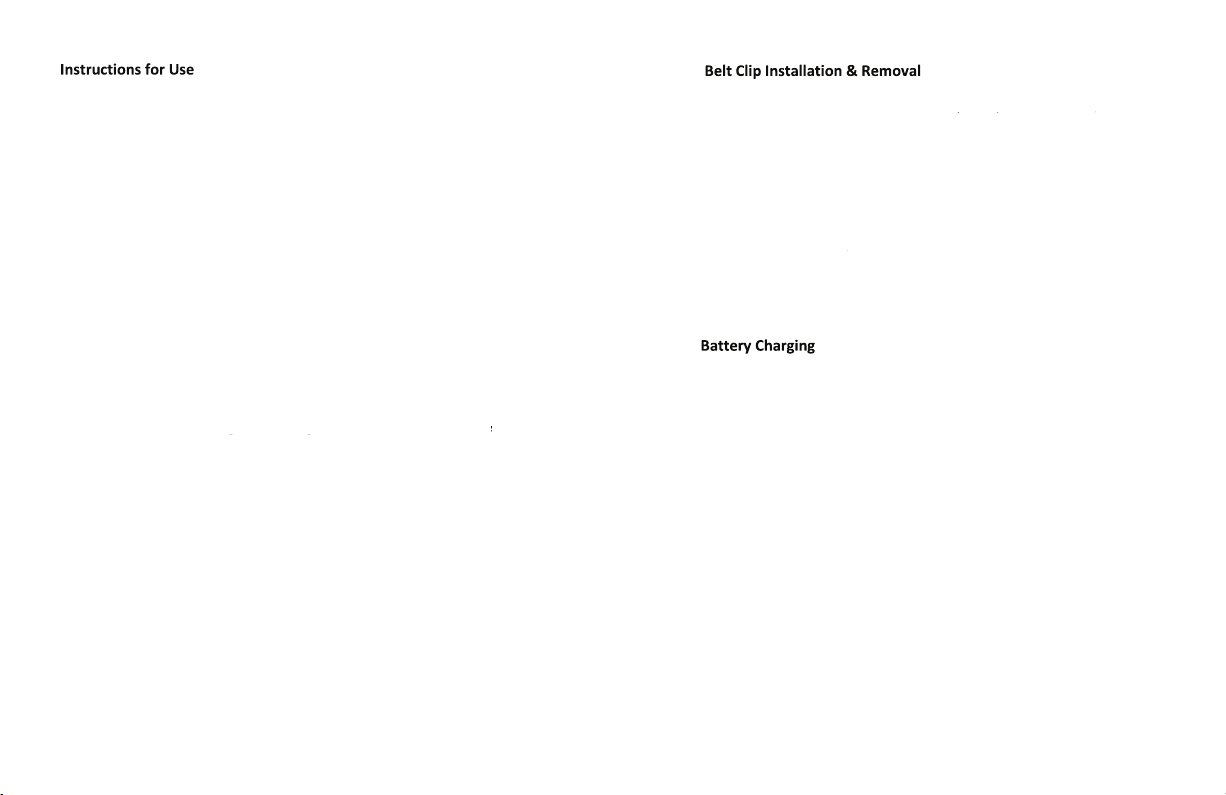
To charge, place the rechargeable baeries in their compartment.
Next, plug the recharging mini USB end of the cable into
the
recharging port. The other end of the cable with the USB connector
may either be inserted into a USB port on your computer, or into the
recharging wall plug, which is in turn plugged into a 120/240VAC outlet.
The charging cube is 100/240VAC capable and can be used with a simple
adapter for use within the U.S., Europe, and Australia. Once charging
begins, the red indicator LED will flash unl the LED turns to solid red.
This indicates charging is complete.
1. Remove the baery compartment cover by lightly depressing
the cover with your thumb and slide it towards the boom of
2. Insert the two AA rechargeable baeries. Be sure to match
posive (+) and negave (-) ends to those indicated in the
baery cavity.
3. Slide baery compartment cover back into locked posion.
4. Charge baeries following baery charging instrucons.
5. Insert the headphone/earbud connector into the jack on the
le side of the amplifier.
6. Be sure the volume control is in the “low” posion before pung
on the headphones/earbuds and adjusng for comfort.
7. Slowly, turn the On/Off/Volume control wheel. You will feel
a “click” and the green LED light will illuminate when the
SuperEar® is turned on.
8. Connue to turn the volume control knob to the desired level of
amplificaon. Adjust the frequency selector right-hand side to
Low, Medium, or High to enhance the desired frequency ranges.
9. This amplifier has a maximum audio gain of over 50dB. At
approximately 1/4 up on the volume control, there will be about
a 10dB sound gain. The maximum gain of well over 50dB is delivered
with the volume wheel all the way open. You may not need full
volume gain. Choose the lowest amplificaon level that is most
comfortable for you.
10. If headphones/earbuds are placed near the amplifier while it is
turned on, feedback squeal will result.
1. Place belt clip over the baery compartment door, with
the top hinge centered between the two an-scuff pads
and the clips over the retaining slots on the side.
2. Slip the small joint into the slot located above the baery
compartment door.
3. Apply pressure on both sides of the clip unl the clip
retainers snap into the slots on the sides of the unit.
4. To remove, flex out one side of the clip retainer, unsnap
from the retaining slot and remove the clip.
1. Allow Ni-MH Baeries (provided) to charge 12-16 hours
for up to 40 hours usage.
2. Excessive charging may reduce the life expectancy and
capacity of the baeries.
3. Normal operaon may connue while recharging, if the
unit is ON.
the unit.