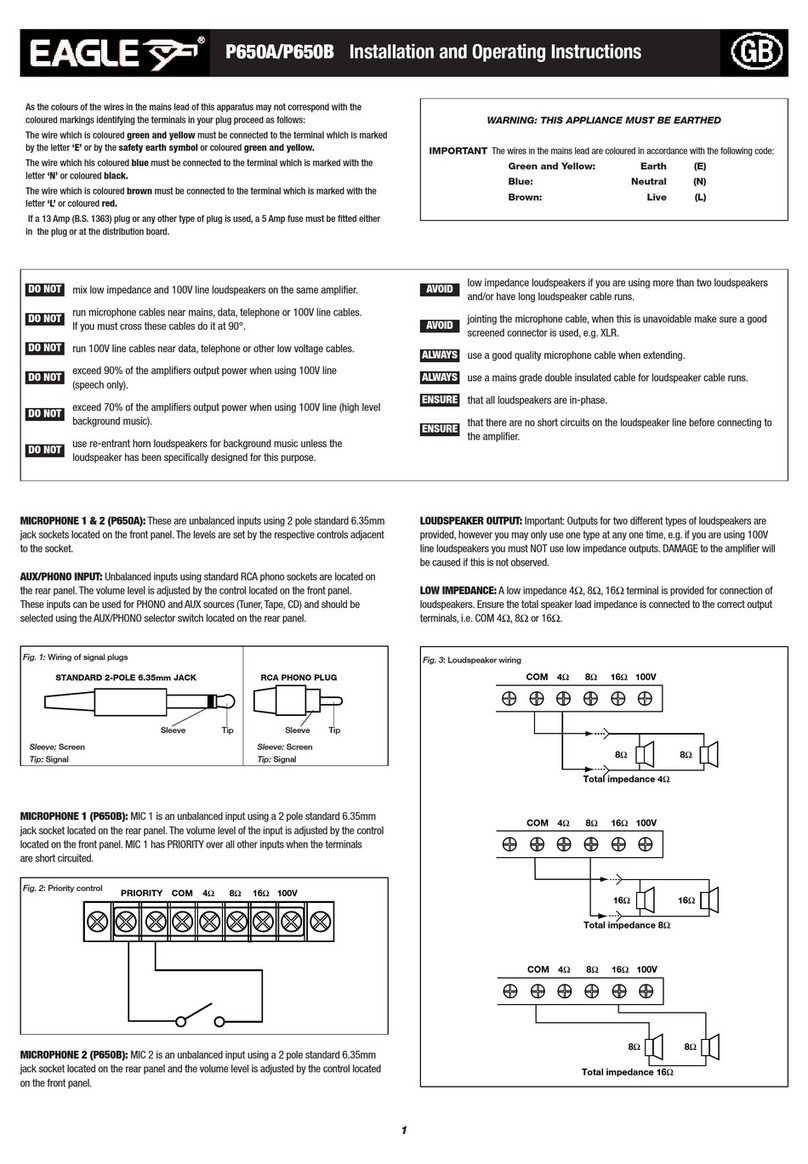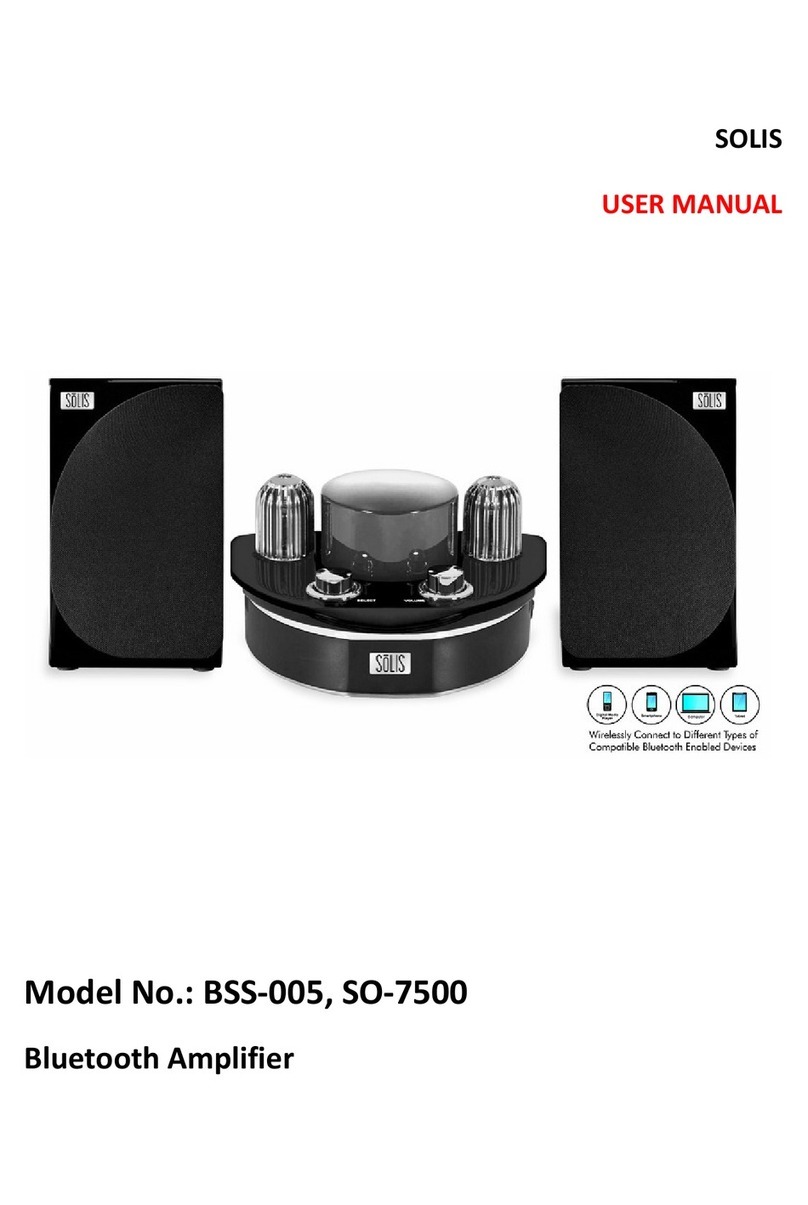SONICTONE AMPLIFICATION Mercenary Modern Series User manual
Other SONICTONE AMPLIFICATION Amplifier manuals

SONICTONE AMPLIFICATION
SONICTONE AMPLIFICATION Vintage Series User manual

SONICTONE AMPLIFICATION
SONICTONE AMPLIFICATION Classic Series User manual

SONICTONE AMPLIFICATION
SONICTONE AMPLIFICATION Loyalist Modern Series User manual

SONICTONE AMPLIFICATION
SONICTONE AMPLIFICATION HALFPINT Classic Series User manual

SONICTONE AMPLIFICATION
SONICTONE AMPLIFICATION PATRIOT Modern Series User manual

SONICTONE AMPLIFICATION
SONICTONE AMPLIFICATION Vintage Series User manual

SONICTONE AMPLIFICATION
SONICTONE AMPLIFICATION Legends Series User manual

SONICTONE AMPLIFICATION
SONICTONE AMPLIFICATION CLARKSDALE Vintage Series User manual

SONICTONE AMPLIFICATION
SONICTONE AMPLIFICATION Classic Royal Crown 30 User manual
Popular Amplifier manuals by other brands

Plantronics
Plantronics Clarity Professional C120 user guide

Eden
Eden Terra Nova Module quick start guide

Boss Audio Systems
Boss Audio Systems MC500 user manual

Blaupunkt
Blaupunkt GTA 270 Mystic Series OPERATING AND INSTALLATION Manual
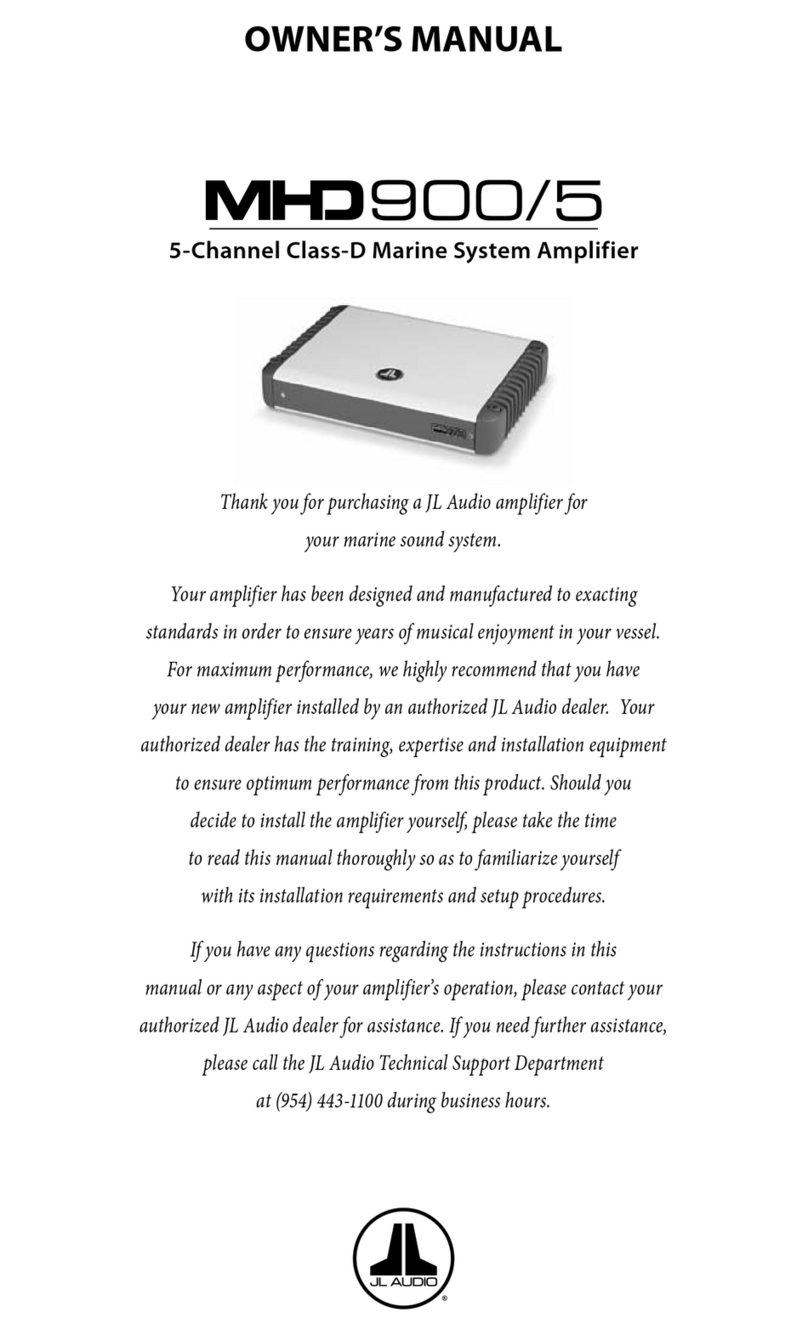
JL Audio
JL Audio MHD900/5 owner's manual

powersoft
powersoft K2 Series Service manual