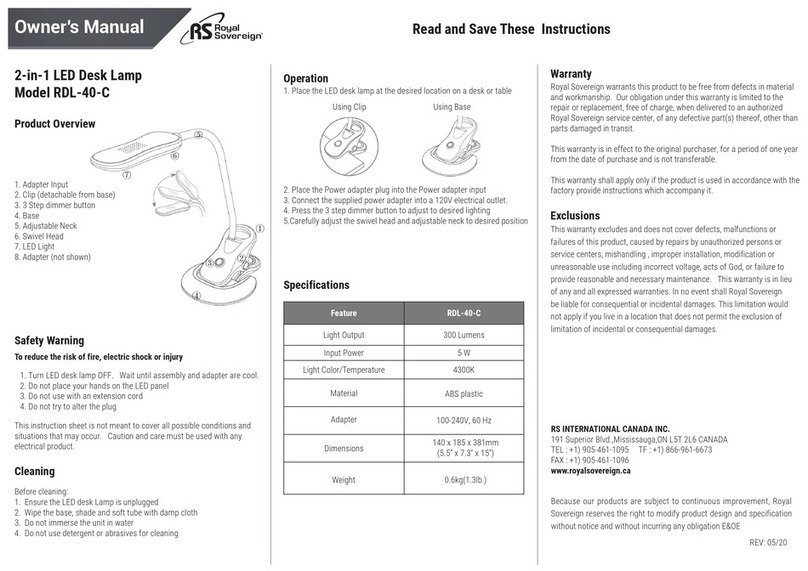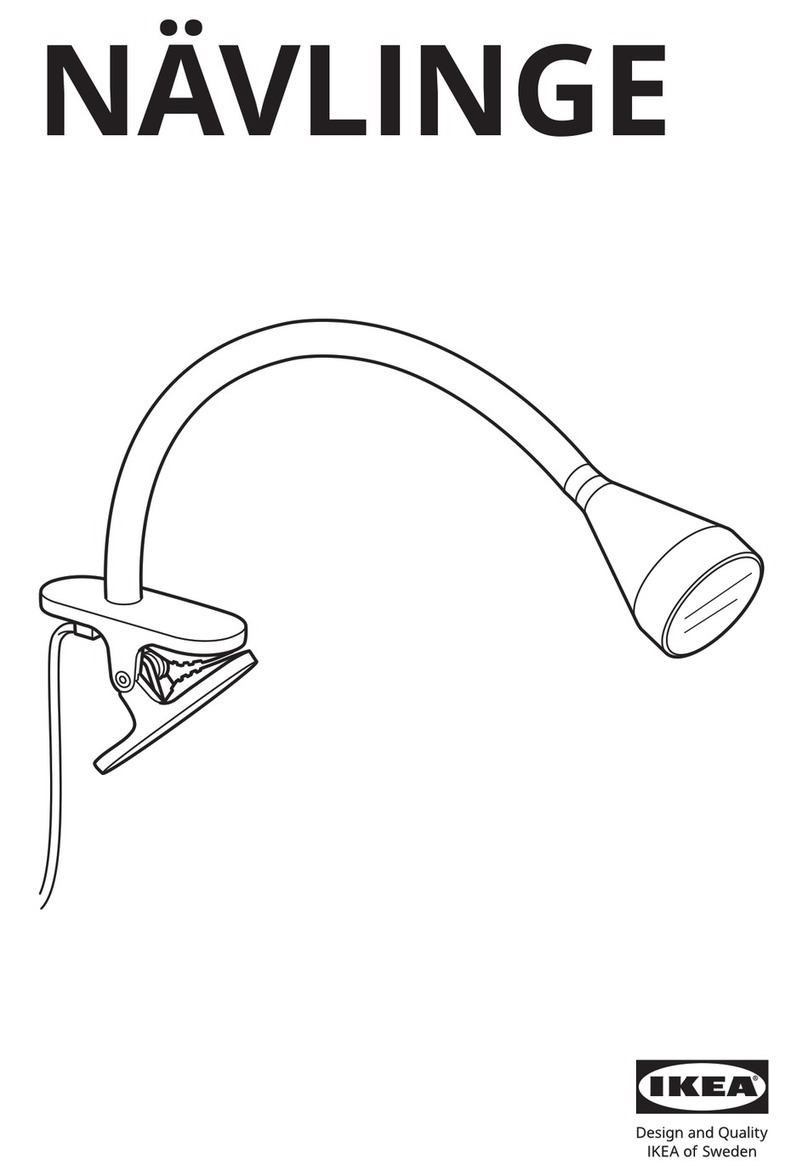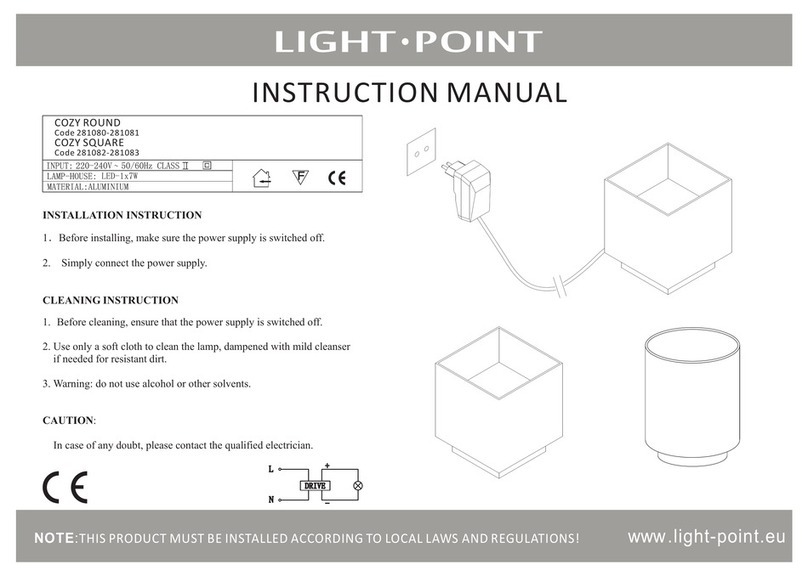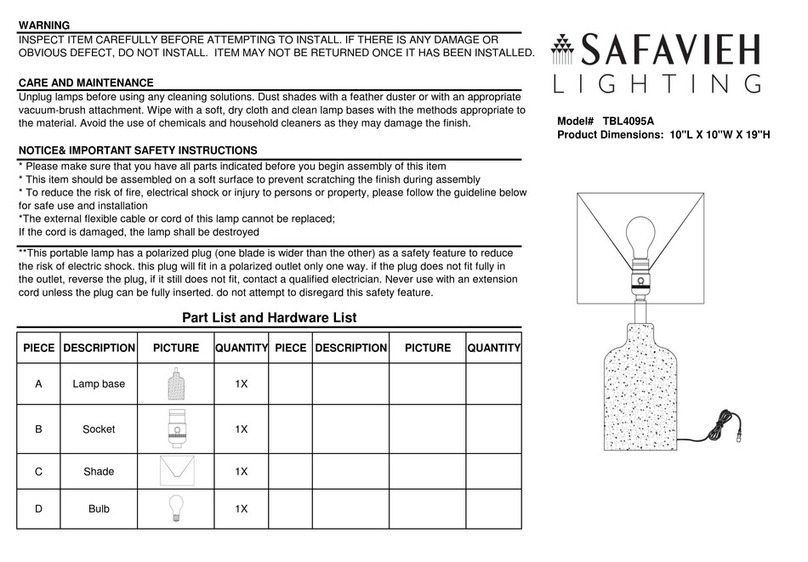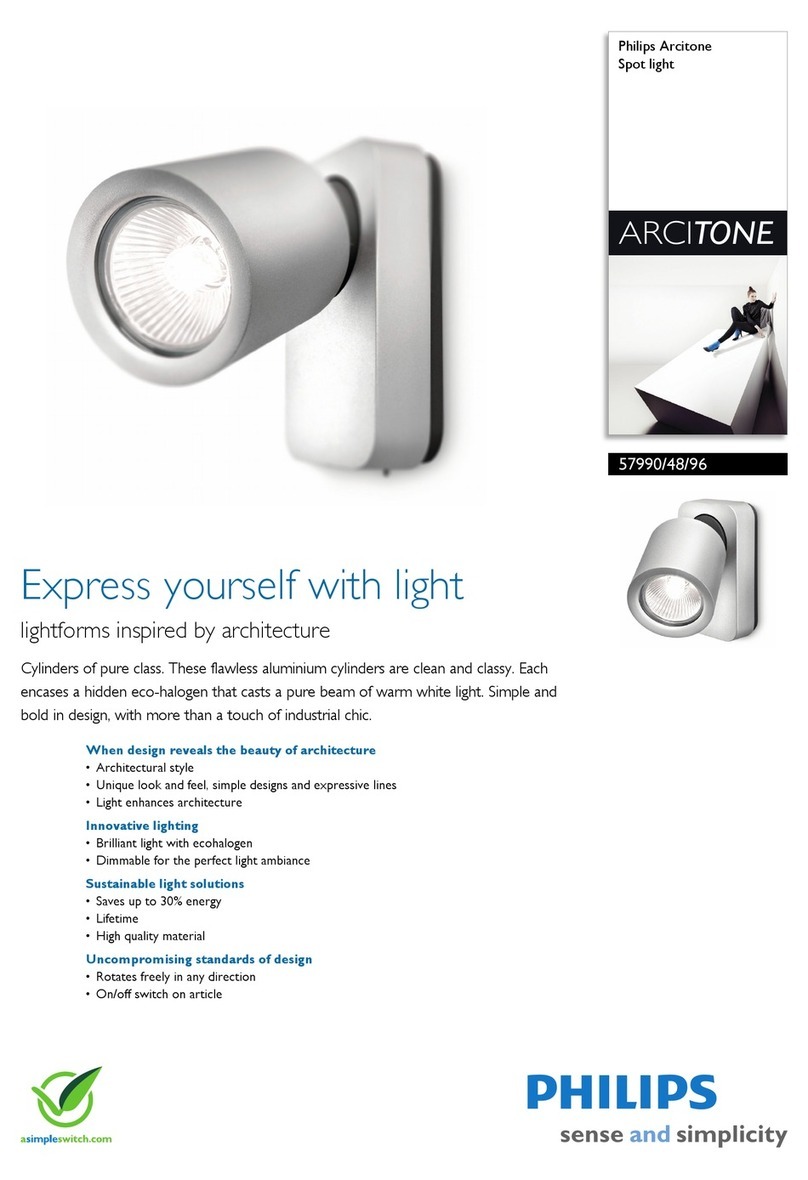Sonida S61 User manual

1
Instruction for Eye-Caring Smart Table Lamp
Thanks for purchasing our eye-caring smart table lamp. Please read the instruction carefully before
use. Product specification is the latest information at the time when this user manual is made. No
further notice will be made for any variation.
(Fig. I)
(Fig.II)
At first, the table lamp support is connected with the base and then a M4 bolt shall be screwed up
from the bottom of the base and then tightened with a phillips screwdriver. The installation is
completed if it is shown as the Fig. II.
Key quantity: switch/color temperature switching, 6 keys are for brightness control by sliding
itching.
②Power supply:AC100-240V-50/60HZ power adapter, DC-9V_2.5A output.
③Wireless charging indicator has the red light on during the charging process. Neither red nor
Structural Function Diagram
Installation Step Schematic
Functional Description (fig. I)
Luminous zone of lamp panel
Support of table lamp
Axis of rotation
Support rod
Wireless charging area(optional)
DC power input interface
USB_DC output interface
Minimal brightness
Maximum brightness
6-level brightness adjustment key
On/Off key
WIFI indicator light(optional)
Wireless charging indicator
Timing button
Mode button of color temperature
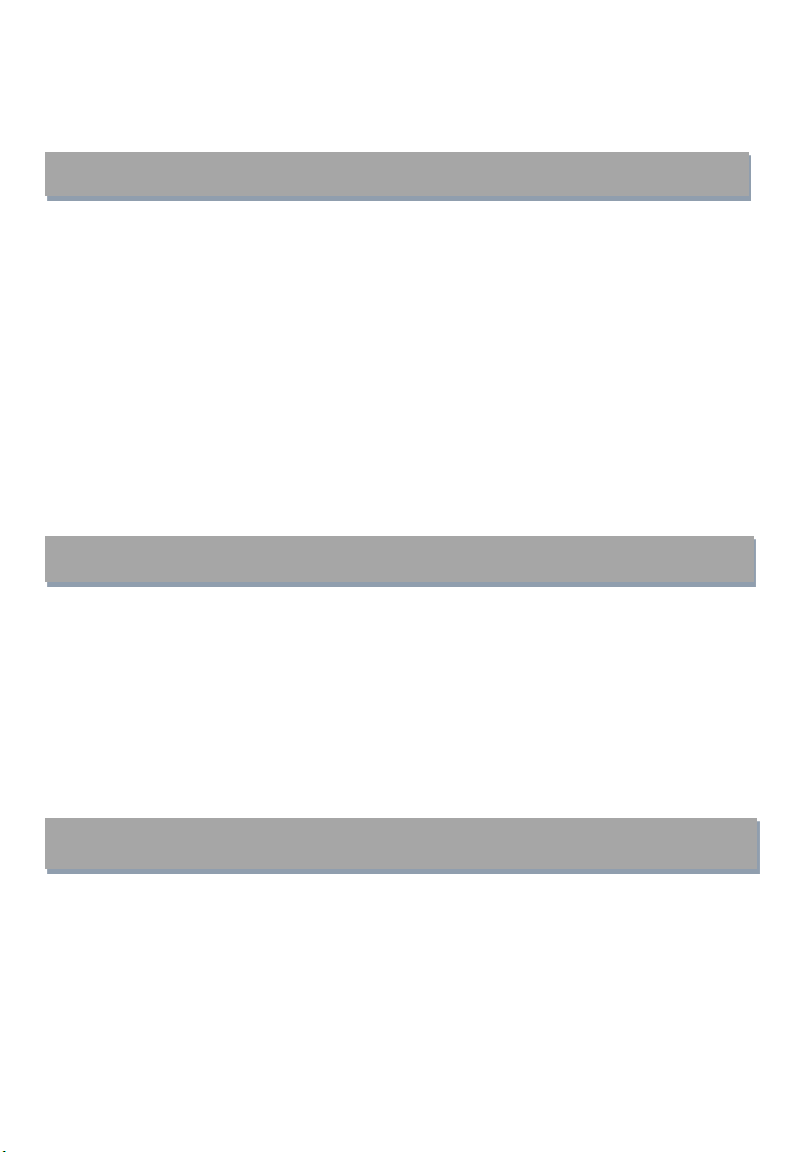
2
green light is on when the table lamp is not charged. During energization, red and green lights are
on alternatively and the green light flickers in case of failure (only limited to the table lamp with
wireless charging function).
④50HZ/60HZ-no stroboflash during photographing with mobile phone.
1) On/off key: After the table lamp is POWERED, touch the on/off key for the first time, the red
indicator light is on, and the table lamp is turned on. Touch the key for the second time, the indicator
light is off, and the table lamp is turned off.
2) Mode switching button of Color temperature: When the light is on, touch the M key to switch
the color temperature; the color temperature has three levels: only white light -- only warm light --
ratio between white and warm light is 1:1. Three levels cycle in turn; the color temperatures switch
in time hopping mode.
3) Six-level brightness adjustment key: When the light is on, you can slide or touch the key to adjust
the brightness, and the brightness increases from left to right in turn.
4) In the case of uninterrupted power supply, the table lamp has memory function of brightness and
color temperature.
5) When the color temperatures are switched, the brightness increases in turn from left to right;
when the brightness is adjusted, the color temperature ratio remains unchanged.
(1) Brightness control through 6-key sliding or touching, brightness changes gradually in sequence
of 10% -20%- 40% - 60% - 80% - 100% in turn. When the white light and warm light are on at the
same time, the power is the same as that of the white light alone or warm light alone at maximum
brightness.
(2) The mode switching button of color temperature has an indicator light. Touch the power button,
the color temperature indicator and power indicator will light up simultaneously.
(3) Touch the timing button, the timing indicator light is on and blinking slowly, which means
timing starts. The timing length is 30 minutes. Touch the button again, the indicator light is off and
the the timing function is turned off.
(1) Indicator light for network distribution: Users should note that before WiFi network distribution,
please press the on/off key for five seconds until the WIFI indicator light flashes slowly. It indicates
the reset is completed. At this time, WIFI can be connected.
(2) During network distribution status, the indicator light blinks slowly; after successful network
distribution, the WIFI indicator light is keeping on; Under the network distribution status, the
indicator light flashes slowly and APP flashes slowly under the network distribution status. In case
of overtime network distribution or unsuccessful network distribution, WiFi indicator light is off.
(3) Press the on/off key for five seconds to reset WIFI and then distribute the network again for
Work Mode
Touch Instructions
WIFI Network Distribution (The function is equipped based on the type)

3
connection.
(4) WiFi connection method:
At first, scan the QR code below with a mobile phone to download the APP, application name:
Smart Life
After installation is completed, click on the application icon to enter into APP setting:
Register a new account according to the prompt and login in. Upon login, click “Add Device” in
“Home” interface. Afterwards, click “Smart Lighting” and “Lighting Devices” in “Add Devices”
interface. After the smart table lamp is connected with the charger, “ ” indicator light will blink
constantly. At this time, click “confirm light blinks rapidly”. Then enter the WIFI network name
and password, click “Confirm”. Finally, please wait for the connection to succeed.
Note: After clicking “confirm light blinks rapidly” in the prompt interface of the hand-held device,
the device is being connected (please note the hand-held device, WiFi router shall be close to the
smart table lamp as far as possible). If the connection is successful, it will prompt “Device added
successfully”, and click “Completed”. The smart table lamp can be controlled with the APP via
WIFI. There are five items on the setting interface---“Switch”, “Custom”, “PC Mode”, “Scene” and
“Schedule”. Under these items, various functions can be adjusted as needed. WiFi function supports
Amazon Alexa, Google HOME,Tmall Genie, and other apps.
After connecting the power adaptor, the charging sign(fig. I) flickering in both red and green lights
alternatively indicates that the detection is completed. The mobile phone (it must be the device with
wireless charging function) is put on the central region of wireless charging area (Fig.I), the red
light of charging sign is on, which indicates charging is in process. Flickering of red light indicates
there are foreign objects or the charging cannot be identified. The indicator light is off when no
charging can be performed.
Item
Parameter
Power supply way
AC100-240V-50/60HZ,input port 9V_2.5A
Maximal power of the
whole device
≤ 24W
Maximal power of LED
8.5W
Output power of USB
Output voltage 5V/1000MA.
Light control way
6-level light control through touch
Light color
1. White light 6500K
2. Warm light 3000K
Instruction for Wireless Charging (The function is equipped based on the type)
Technical Parameter
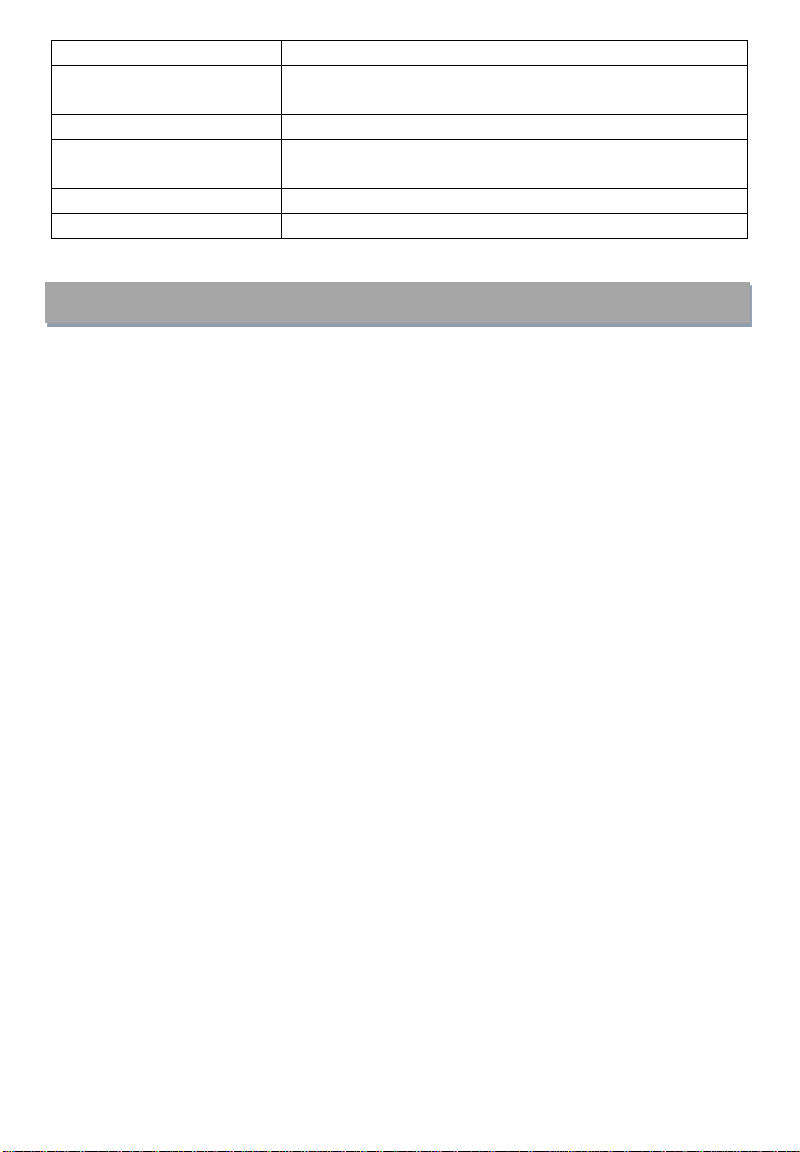
4
3. Warm light and white light (1:1) 5000-5500K.
Power of wireless charger
(the function is optional)
Maximal 10W.
Material
Aluminium alloy metal support rod and plastic cement base
Adjustable angle for
illuminance
Rotation along 180°
Product size
13.8cm*17.8cm*41cm
Product weight
About 791g
1. Do not look at the light-emitting chip directly because of the strong light here. Looking at the
strong light directly will cause damage to the eyesight!
2. In order to avoid danger of electric shock, please do not dismantle the table lamp and
accessories privately.
3. In order to prolong the service life of the table lamp, it is better to reduce the full load.
4. Keep the table lamp dry. If moisture enters into the table lamp, please stop using it
immediately. Make sure the table lamp is completely dry before reuse.
5. The device with wireless charging function should be placed in the center of the charging signs
of the table lamp in order to obtain the best charging effect.
6. The table lamp heating in the using process is a normal phenomenon.
7. When the table lamp is at its maximum brightness, charging a high-power device will affect the
brightness of the table lamp. So, before charging the high-power device, please turn off or turn
down the brightness of the table lamp.
NOTE: This equipment has been tested and found to comply with the limits for a
Class B digital device, pursuant to part 15 of the FCC Rules. These limits are
designed to provide reasonable protection against harmful interference in a
residential installation. This equipment generates uses and can radiate radio
frequency energy and, if not installed and used in accordance with the instructions,
may cause harmful interference to radio communications. However, there is no
guarantee that interference will not occur in a particular installation. If this
equipment does cause harmful interference to radio or television reception, which
can be determined by turning the equipment off and on, the user is encouraged to
try to correct the interference by one or more of the following measures:
- Reorient or relocate the receiving antenna.
- Increase the separation between the equipment and receiver.
-Connect the equipment into an outlet on a circuit different from that to which the
receiver is connected.
-Consult the dealer or an experienced radio/TV technician for help
Changes or modifications not expressly approved by the party responsible for compliance
could void the user's authority to operate the equipment.
This device complies with Part
Notice

5
15 of the FCC Rules. Operation is subject to the following two conditions:
(1) this device may not cause harmful interference, and
(2) this device must accept any interference received, including interference that may
cause undesired operation.
This device is acting as slave and operating in the 2.4 GHz (2412 ~2462 MHz) band.
Table of contents
Popular Home Lighting manuals by other brands
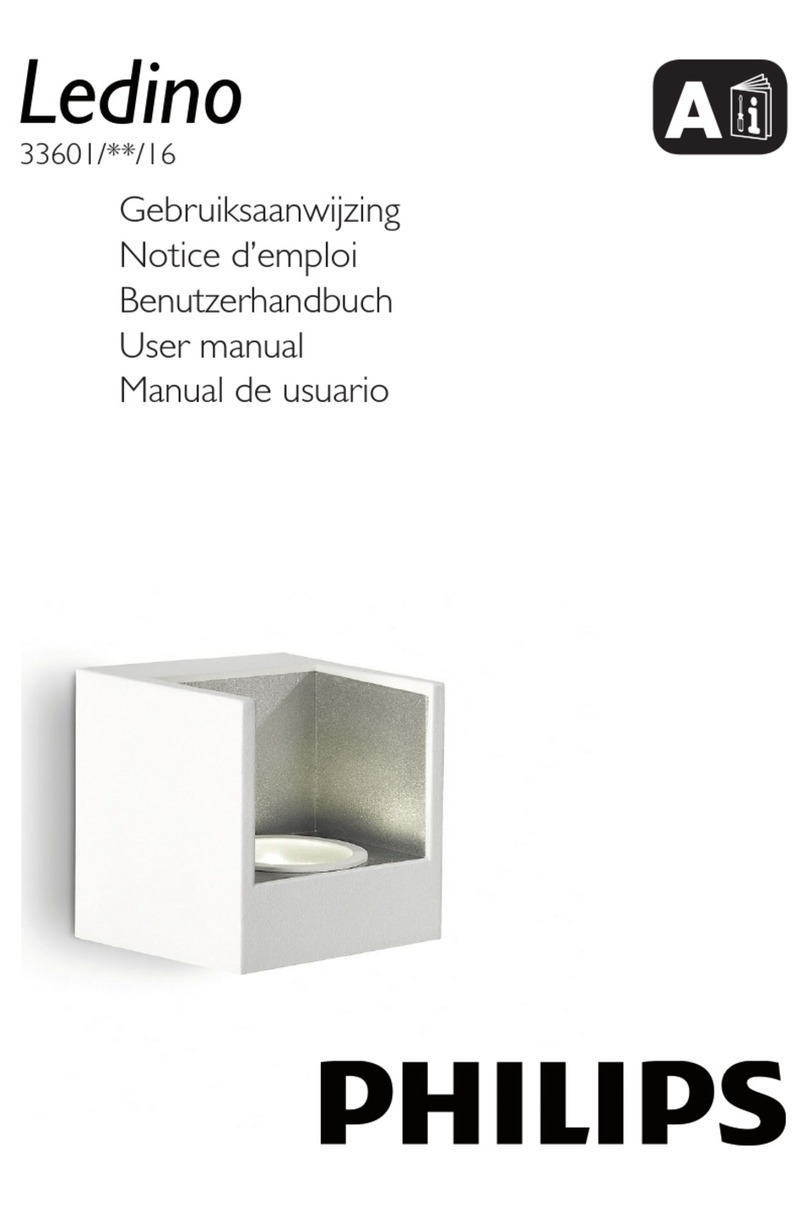
Philips
Philips Ledino 33601/31/16 user manual

HUDSON VALLEY LIGHTING
HUDSON VALLEY LIGHTING TROY LIGHTING CHANTERELLE PTL1419 installation instructions
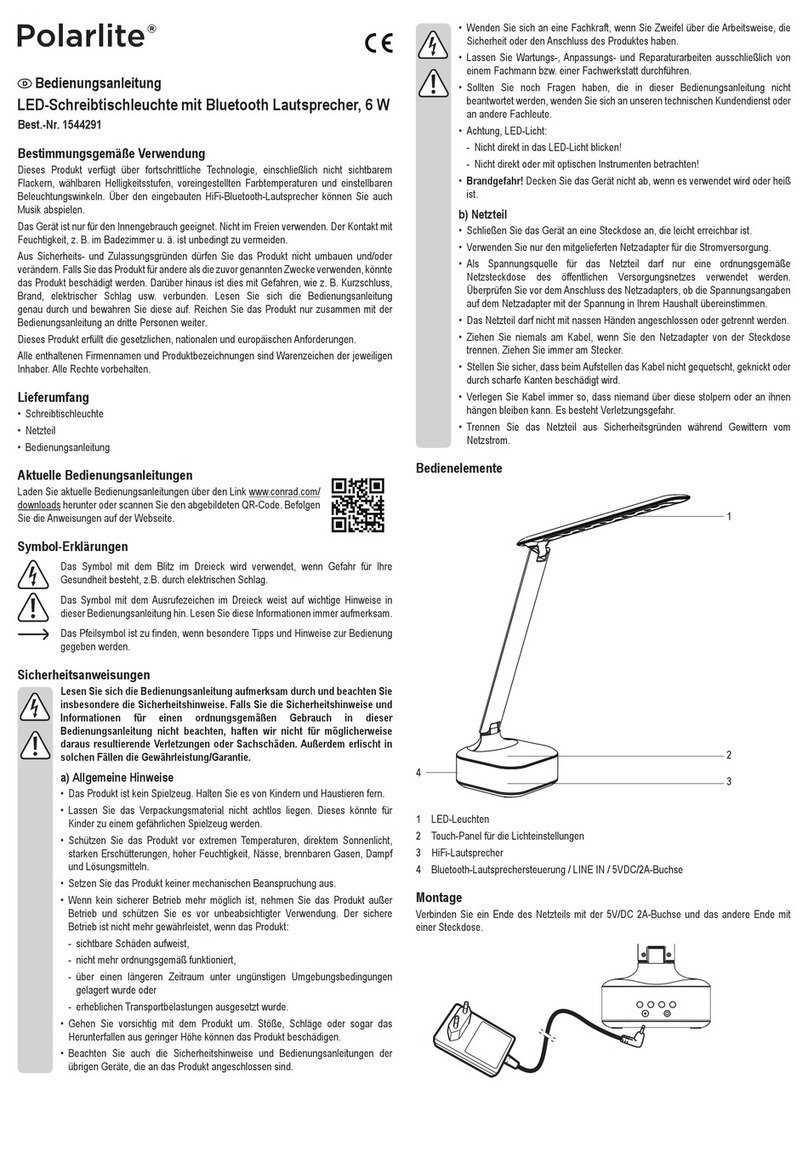
Polarlite
Polarlite 1544291 operating instructions

Philips
Philips 55673-17-16 user manual

Philips
Philips LivingColors 69143/60/PH brochure

Intek
Intek UltraBrite UDL0656-EXP user manual