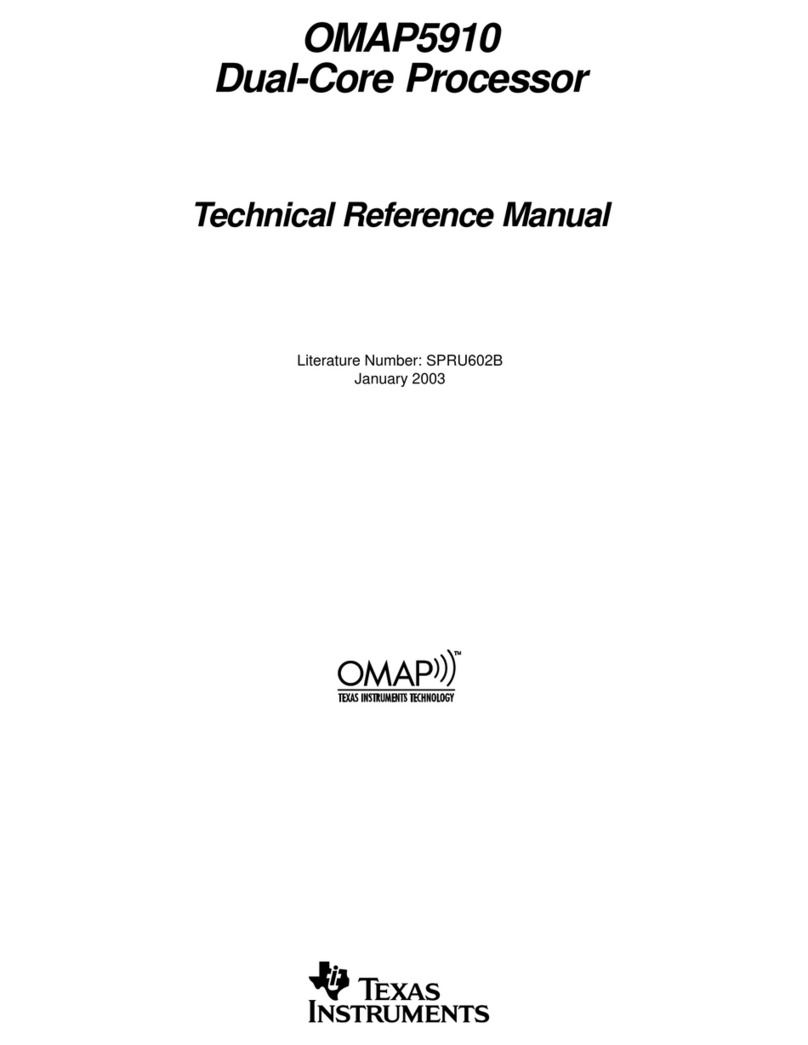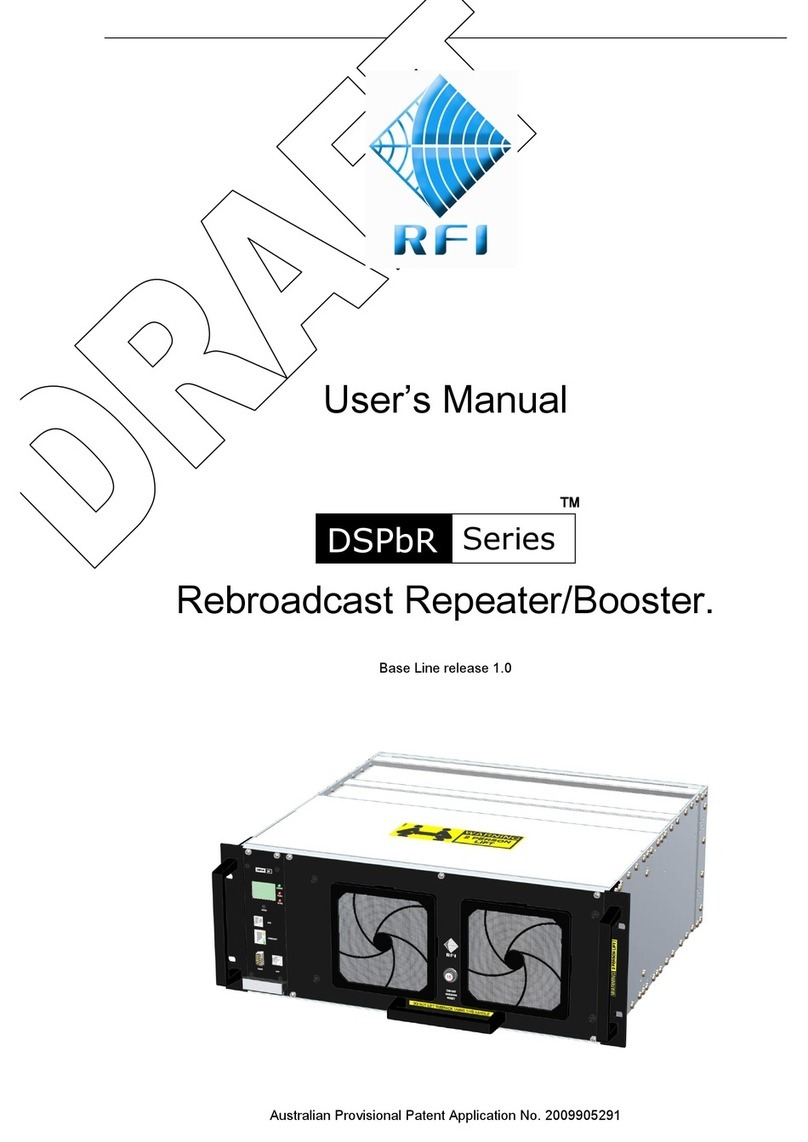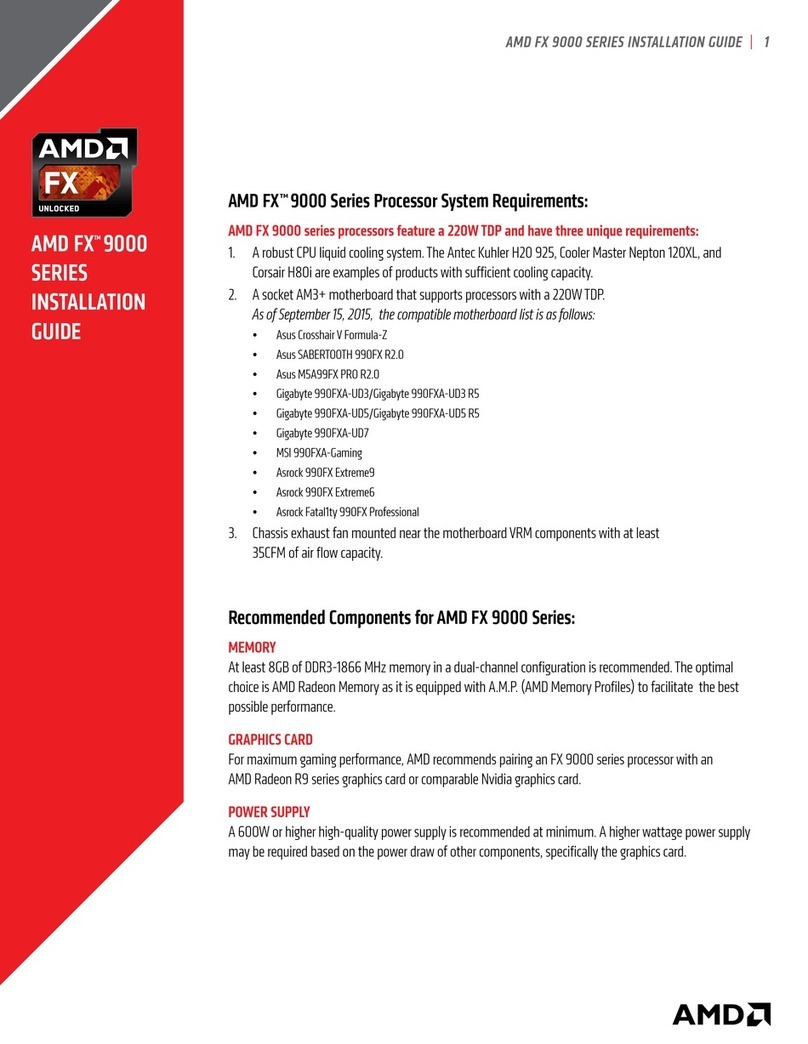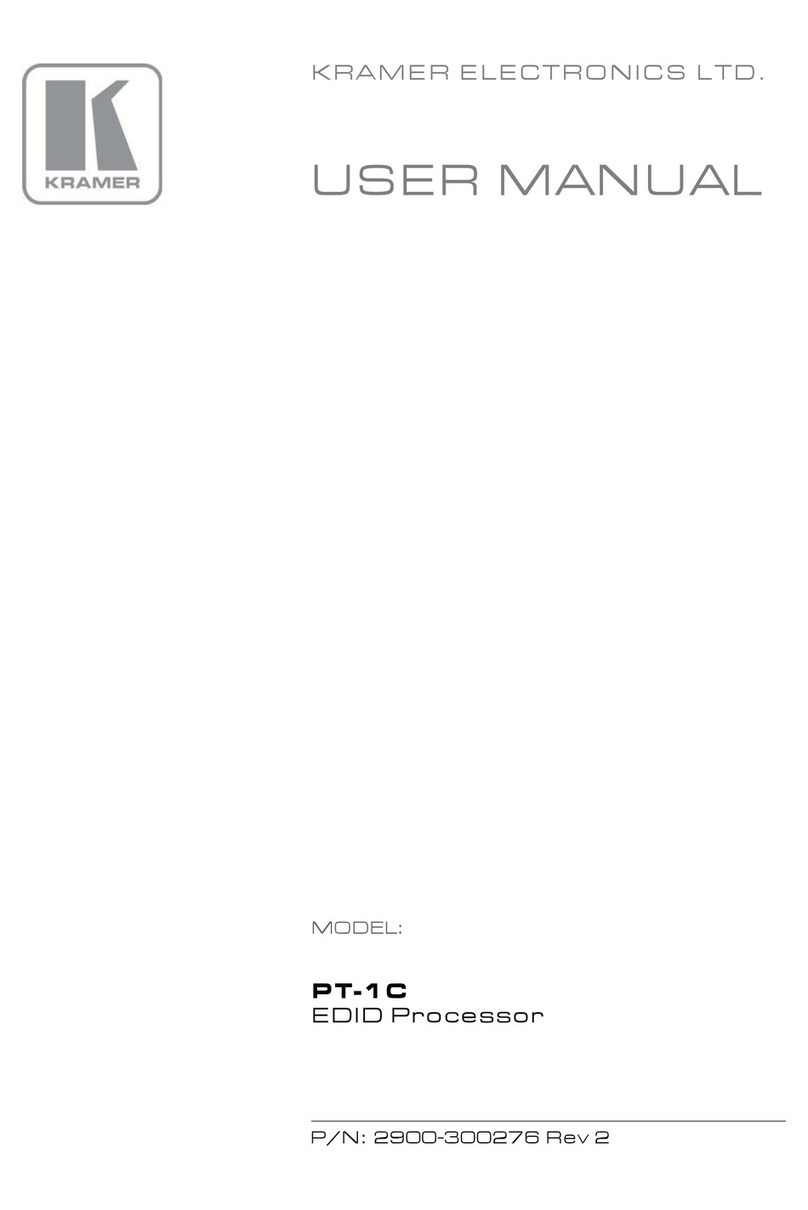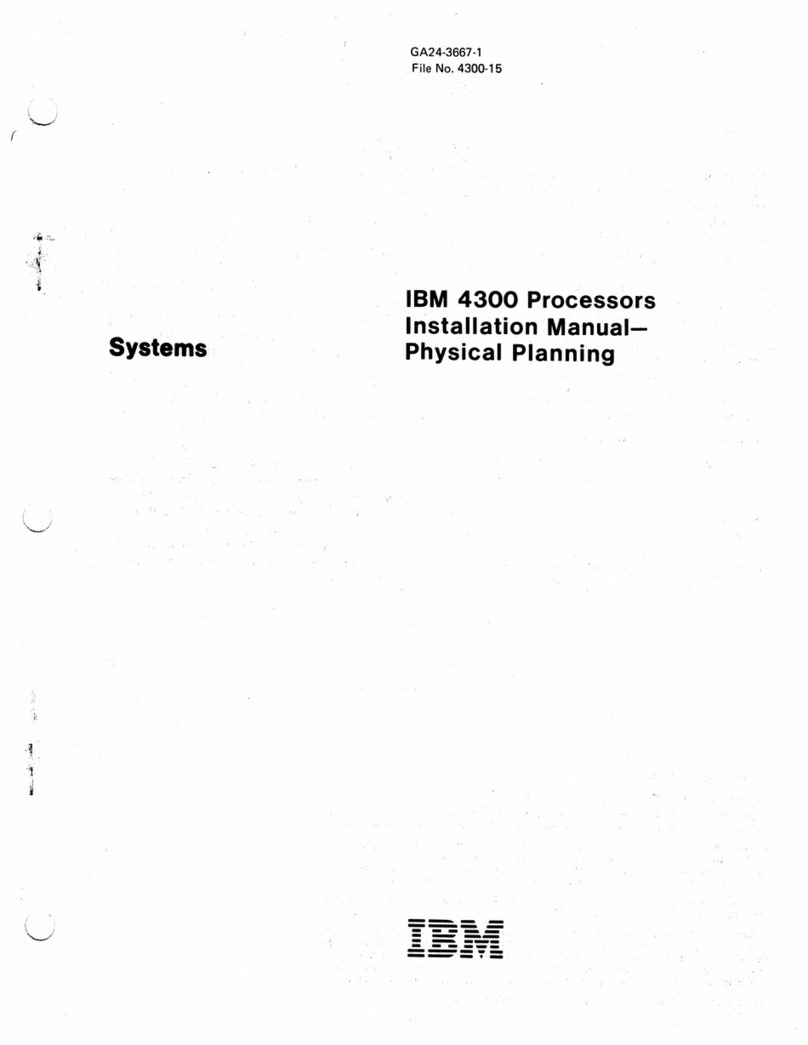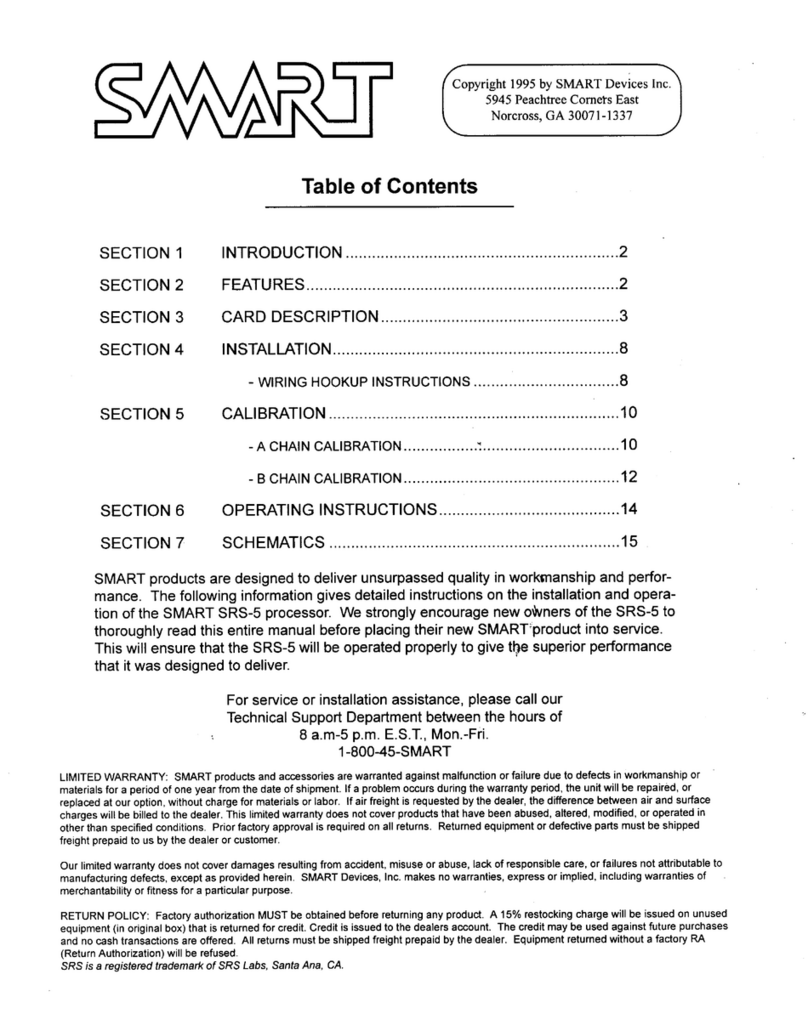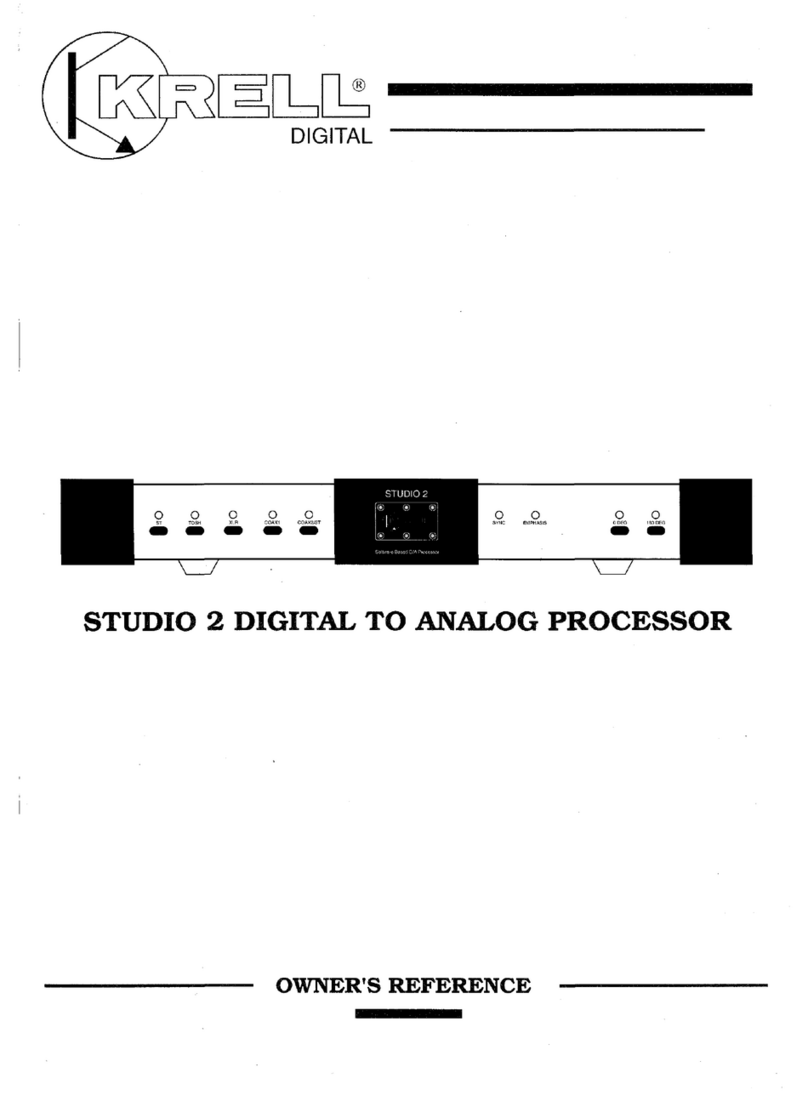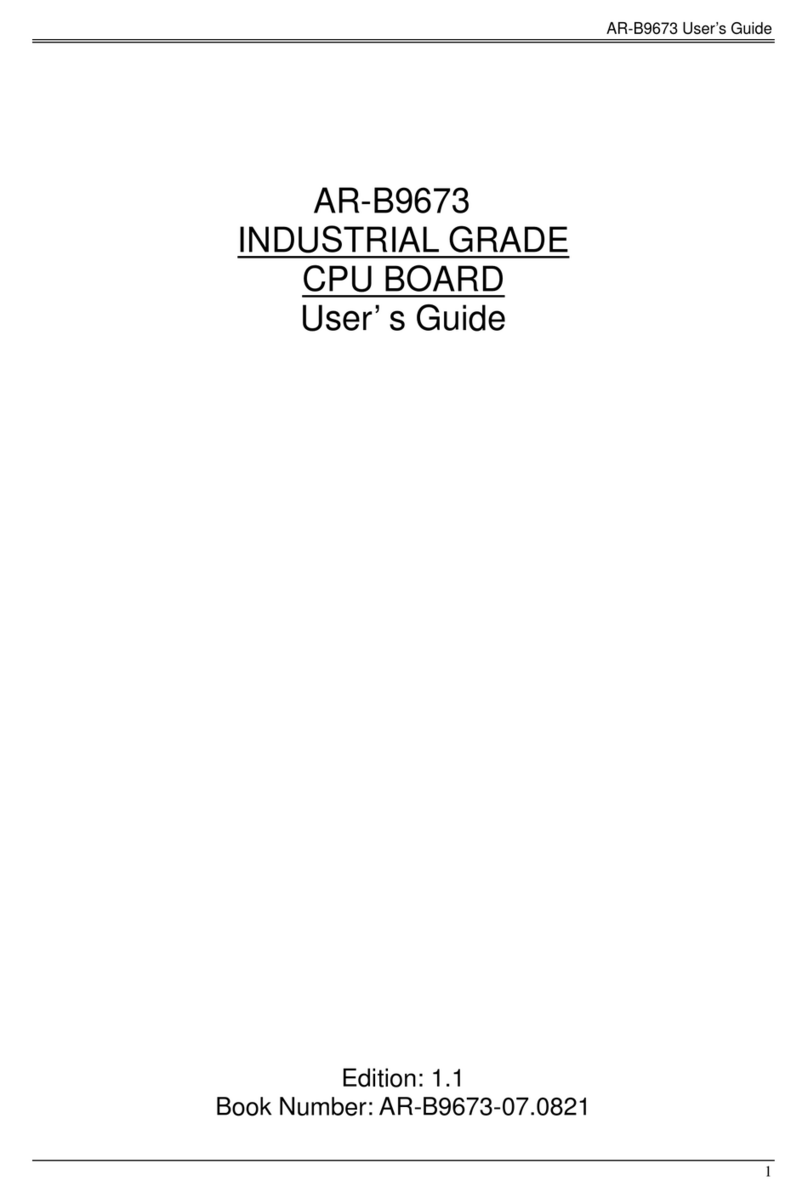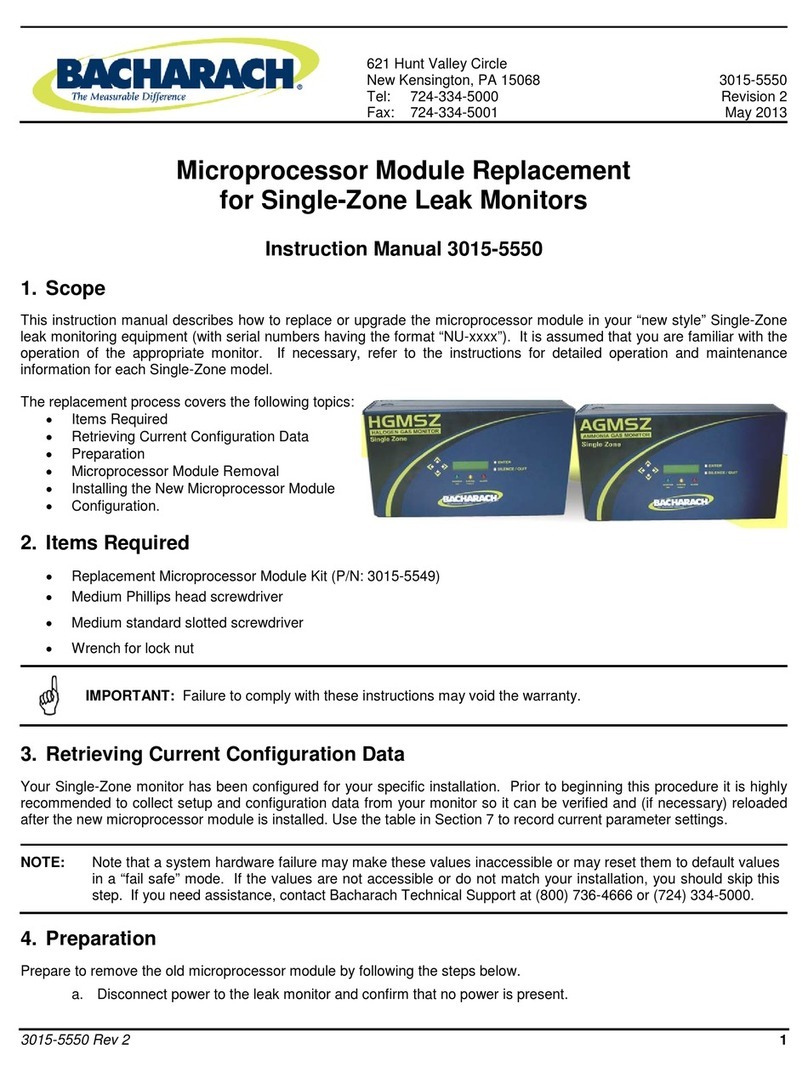Sonken DSP-220 User manual

REFERENCE MANUAL
DSP-220
DIGITAL KARAOKE PROCESSOR
Kindly please go through this reference manual before operation of this
appliance and keep this manual for further uses.
PROCESSOR SOUND SYSTEM FOR KTV


1
Be sure to switch the power off.
The white input/output jacks of the amplifier are designed for the left channel, while the Red jacks are
for the Right channel.
Insert the plugs of the connection cords securely into the jacks.

Four effect storage key
-
+
EFF VOL
-
+
MIC VOL
-
+
MASTER VO L
USER1
USER3 USER4
USER2
MUTE F.B-EX
INPUT AOTO
b#
FREQ+
FREQ-
VOL- VOL+
Mute ke y
Audio input key
Effect level control
MIC volume control
MENU key
Four effect storage key
F.B-EX from weak to
strong,level 0-3
Music rising/falling
Tone key
Upward/downward key
Transpose
MENU
REMOTE CONTROL
2

NAME OF FRONT PANEL AND FUNCTION
3
1
2
3
4 5
6
89
10
11 12 13
14 15 16 17 18 19
7
1.MIC1 AND A EFFECT LEVEL KNOB
Control MIC1 & MIC A effect level
2.MIC2/3 AND B EFFECT LEVEL KNOB
Control MIC2/ MIC3 and MIC B effect level
3. ADJUST PARAMETER STORE KEY
Adjust the pre-store parameter, pre-store custom effect/factory setting
8. DISPLAY SCREEN
Dot-matrix display screen
7. PARAMETER CONTROL
Adjust music and microphone parameter/effect storage
6. MIC MENU CONTROL
5. MUSIC MENU CONTROL
4. ADJUST PARAMETER STORE KEY
Adjust the pre-store parameter, pre-store custom effect/factory setting
14.MIC INPUT JACKS( MIC1, 2 &3)
13.MUSIC VOLUME KNOB
Using this knob to control the master volume of music
12.MIC VOLUME KNOB
Using this know to control the master volume of microphone
11.EFFECT LEVEL CONTROL
10.CENTER VOLUME CONTROL
Control the volume of center speaker
9.SUB VOLUME CONTROL
16. RISING-FALLING TONE CONTROL
“b” Music falling tone control
“ ”Tone re-cover control/Effect lock and unlock
“#”Music rising tone control
15. INPUT CONTROL
Four audio input keys: BGM,VCR,DVD, AUX. Digital channel and auto audio input control function
19. POWER INDICATOR
18. REMOTE CONTROL RECEIVER WINDOW
Receiver the signal from remote control
17. F.B-EX CONTROL
Free-back-EX control from weak to strong, level 0-3

NAME OF REAR PANEL AND FUNCTION
134 6 8910 11 12 13
72 5 14 15 16 17 18
VC R DVD
VI DEO IN PUT
VID EO OUT1
VID EO OUT2
VC RBG M DV D AUX
LL
R R
AU DIO IN PUT PR E OUT SU RR
LE FT RI GHT CE NTER S UBW OOF
SU RR
MI C MIX
LE VEL
CE NTER
MI C INP UT
MI C B MI C A
DI GITAL IN
S/P DIF
EX T.RE MOT E
RS 2 32
T0 .5A L 250 V
BG M AUX
1
234
5
4
1.POWER SWITCH
2. POWER INPUT JACK
Standard triangle power input jack
3. RS232 CONNECT JACKS
Connect the output jacks of computer
4. EXTEND REMOTE RECEIVER
Connect with another remote receivers, synchronous effect
5. DIGITAL INPUT JACKS
S/P DIF input ( only PCM44, 1Hz, 48KHz)
6.VIDEO INPUT JACKS
Four groups input ( BGM, VCR, DVD, AUX), synchronous with audio
7. VIDEO OUTPUT JACKS
Two way video output jacks( VIDEO OUT1, VIDEO OUT2)
8. AUDIO INPUT JACKS
Four groups input jacks( BGM, VCR, DVD, AUX)
9. PRE OUTPUT
PRE signal output, synchronous with L/R signal
10. L/R SURROUND CHANNEL OUTPUT JACKS
It can be independent music signal/microphone or music+ microphone composite signal
11. LEFT CHANNEL OUTPUT JACKS
12. RIGHT CHANNEL OUTPUT JACKS
13.CENTER OUTPUT
Center balance output, when choosing music signal, volume and L/R music volume are
synchronous and controlled by center volume( key 10 on front panel); when center output MIC signal,
volume and MIC volume are synchronous and controlled by center effect control( key 16 on rear panel)
14. SUB OUTPUT
Sub-woofer balance output, volume and L/R music volume are synchronous, and controlled by key
9 on front panel
15.MIC SURROUND CHANNEL EFFECT CONTROL
16. MIC CENTER CHANNEL EFFECT CONTROL
17. MIC JACKS( MIC-B INPUT)
18. MIC JACKS( MIC-A INPUT)

VC R DVD
VI DEO IN PUT
VID EO OUT1
VID EO OUT2
VC RBG M DV D AUX
LL
R R
AU DIO IN PUT PR E OUT SUR R
LE FT RI GHT CE NTER S UBW OOF
SU RR
MI C MIX
LE VEL
CE NTER
MI C INP UT
MI C B MI C A
DI GITAL IN
S/P DIF
EX T.RE MOT E
RS 2 32
T0 .5A L 250V
AC ~220 V/5 0Hz M AX 8W
PO WER
BG M AUX
1
234
5
surround speaker
master speaker
microphone
professional amplifier
professional speaker
personal computer
active subwoofer
or amplifier+subwoofer
professional speaker
TV
caution: the power should
be cut before connection.
CLIP
SIGNA L
PROTE CT
ACTIV E
Cla ss H Prof essio nal Ampl ifier
POWER
STAND BY
CH 1 CH 2
PM A 12 00
CLIP
SIGNA L
PROTE CT
ACTIV E
Cla ss H Prof essio nal Ampl ifier
POWER
STAND BY
CH 1 CH 2
PM A 12 00
CLIP
SIGNA L
PROTE CT
ACTIV E
Cla ss H Prof essio nal Ampl ifier
POWER
STAND BY
CH 1 CH 2
PM A 12 00
center speaker
5
DVD/VOD
SYSTEM CONNECTION

MENU LIST
MIC CHANNEL FUNCTION MENU
中置音 量 , 遥 控进入菜单出 现
低音音 量 , 遥 控进入菜单出 现
最大音 乐 音 量 限制(0-63)
低音衰 减 器 ( OFF0 +20 )
低通滤 波 器 (4 0~150Hz)
音乐自 动 电 平 (1 6)
音乐消 歌 声
环绕音 量
环绕声 输 出 模 式选择
声道输 出 平 衡
音乐高 音
音乐中 音
音乐低 音
背景音 乐 音 量
(数字 信 号 输 入通道下出现 。P C M频 率选择)
测试模 式
最大话 筒 音 量 控制
话筒回 声 延 时
卡拉ok话 筒 输 出 模式
噪声门
话筒激 励
反馈抑 制 时 间
五段均 衡 器
五段均 衡 器
五段均 衡 器
五段均 衡 器
五段均 衡 器
混响电 平
混响时 间
回声重 复 次 数
混响模式(数字信号输入通道下出现)
EFFECT STORAGE FUNCTION
6

7
TROUBLESHOOTING

SPECIFICATIONS
MUSIC CHANNEL
MICROPHONE CHANNEL
OTHER
Music input signal sensitivity 185mv
Maximum output noise ratio effect 10mv
Minimum output noise ratio effect 8mv
Power
Maximum power consumption
Dimension
Weight
8
When largest volume, input 1 kHz analog signal, output 1V (RMS), testing in 10K ohms load condition:
285mv
BGM input signal sensitivity
Music frequency response 20Hz ~ 20KHz
MIC 1-3 input sensitivity 18mv
MIC 4-5 input sensitivity 15mv
Maximum music output effect level 4.5V(THD≤0.5%)
MIC maximum signal output effect level 4.5V(THD≤0.5%)
AC~110V(50Hz) / AC~110V(50Hz)
10W
482mm(L)*147mm(W)*46mm(H)
2.4kg
* Specifications and design subjects to possible modification without notice due to improvement.
Table of contents