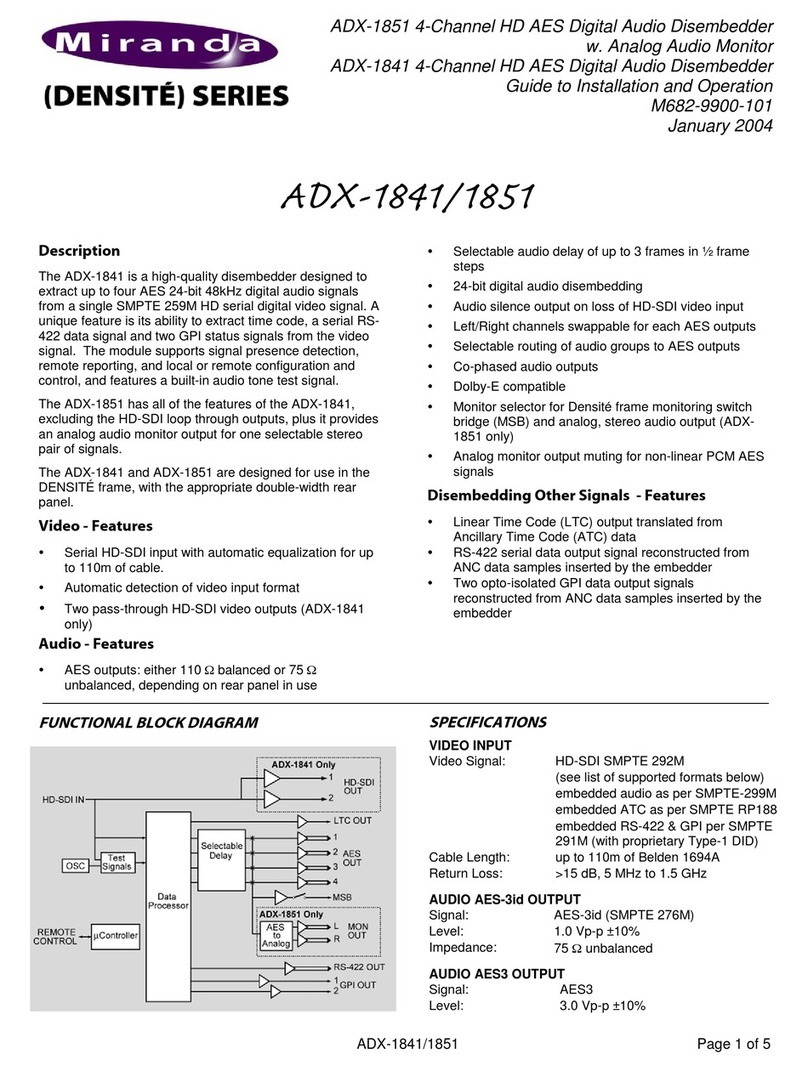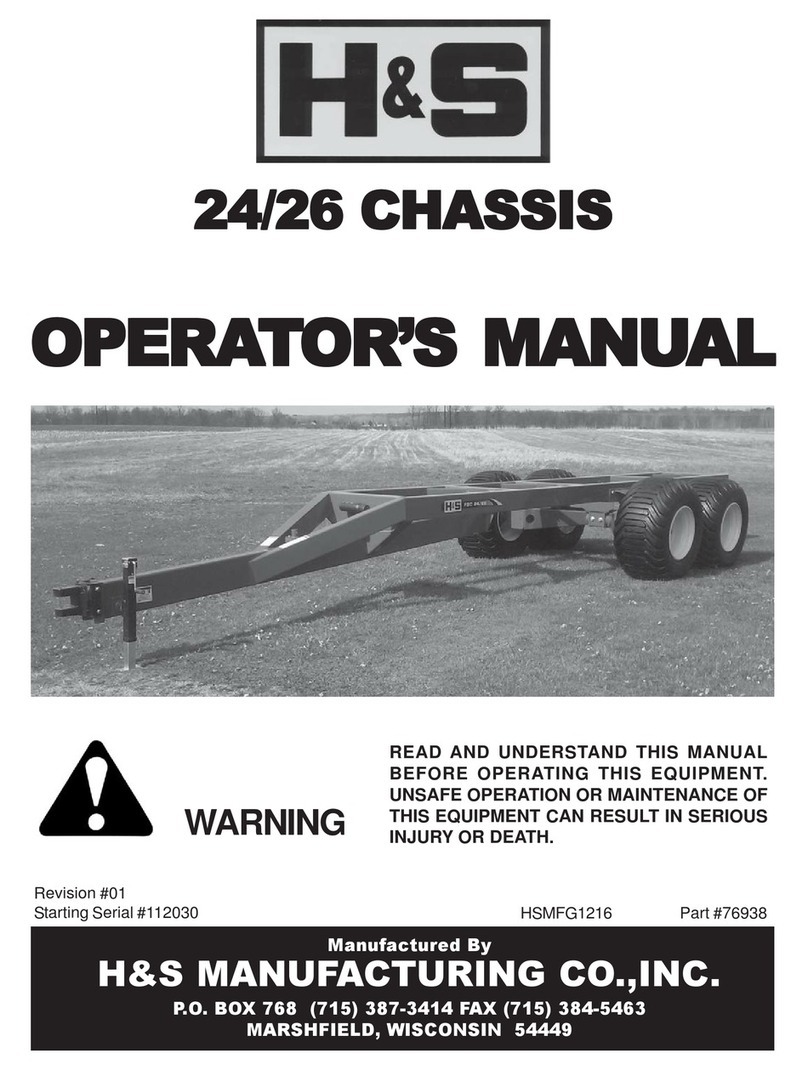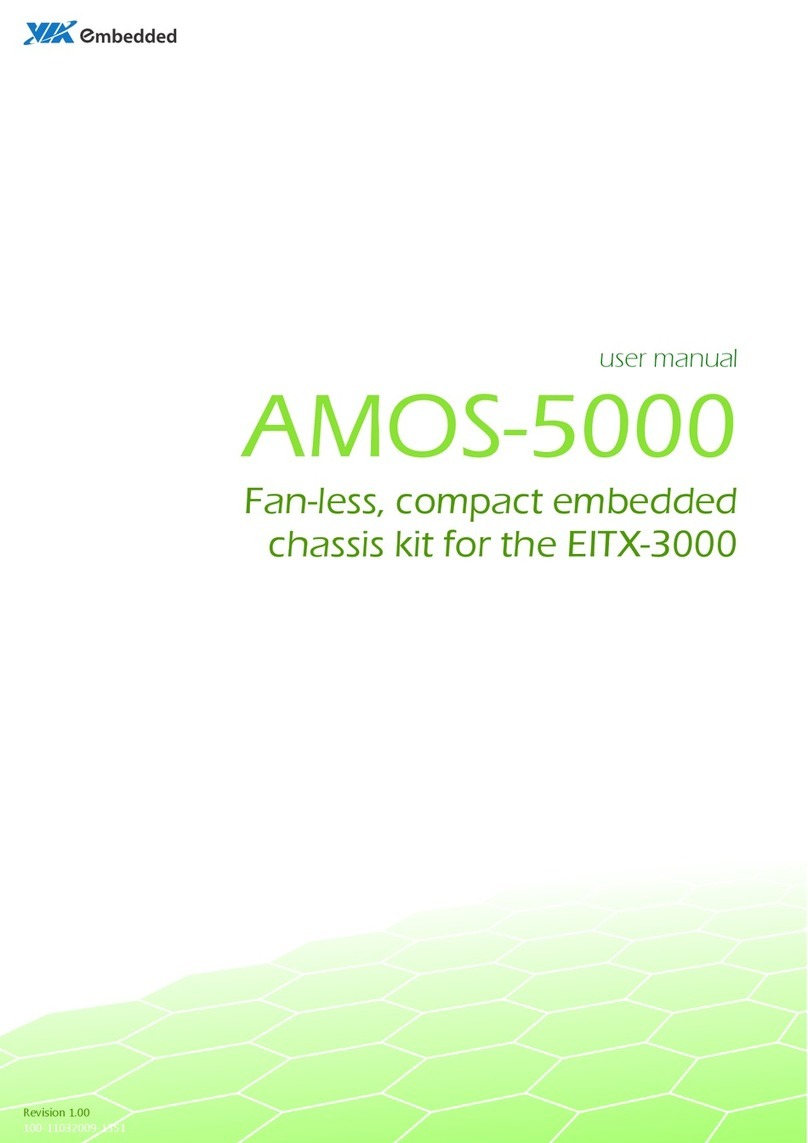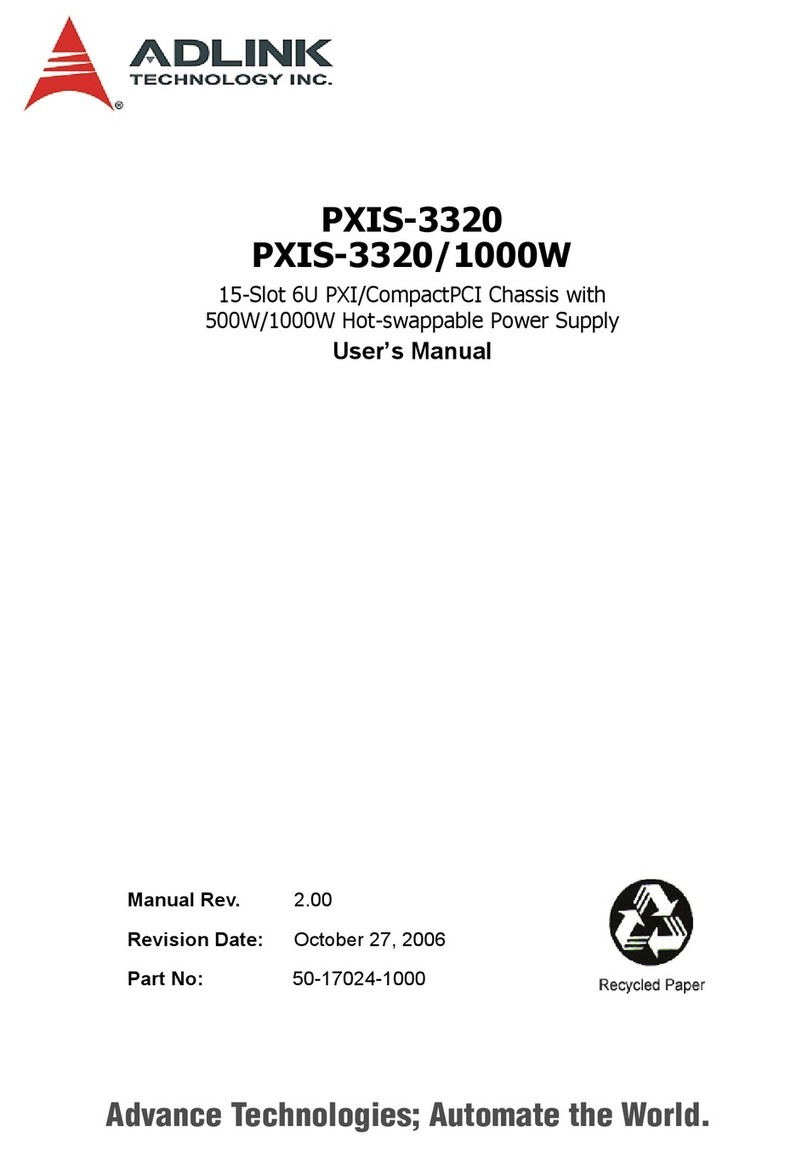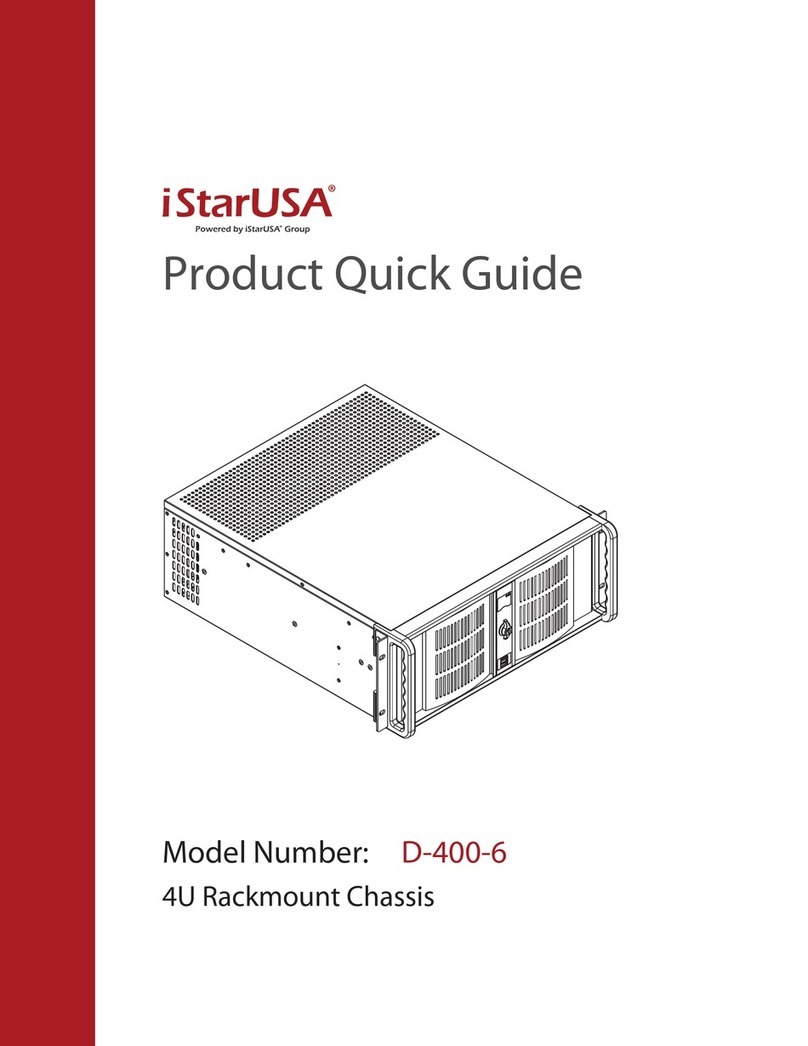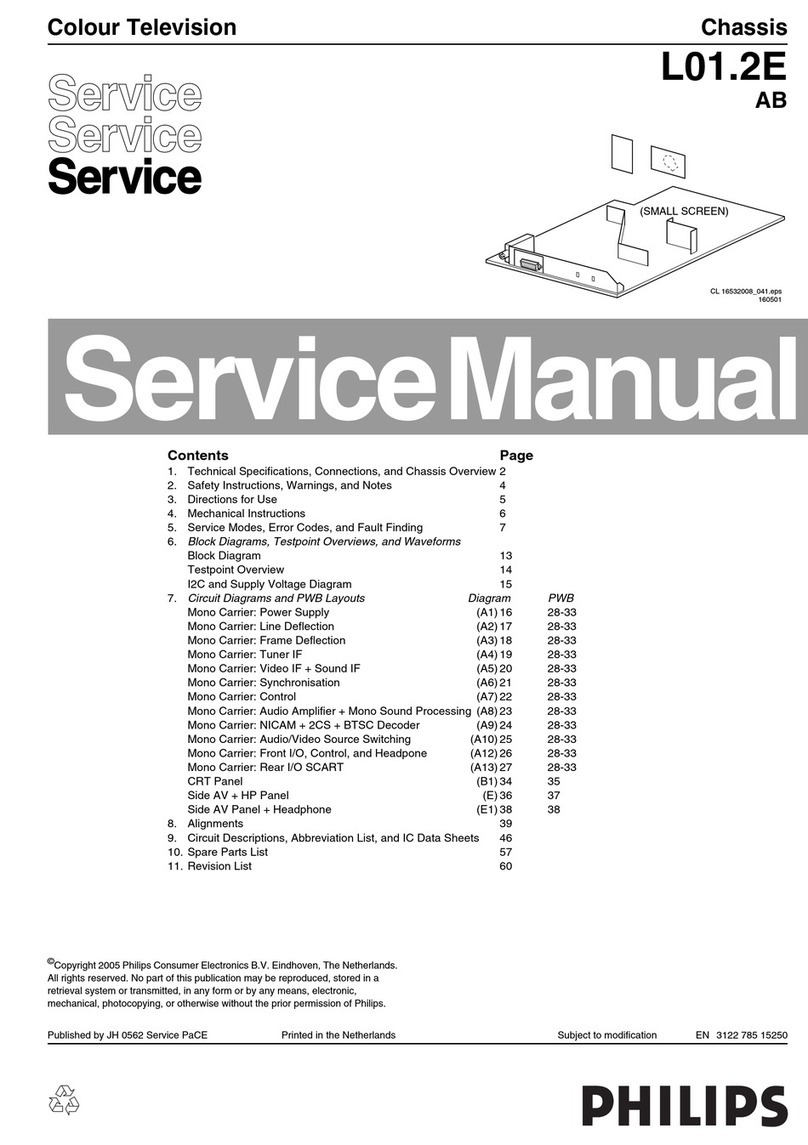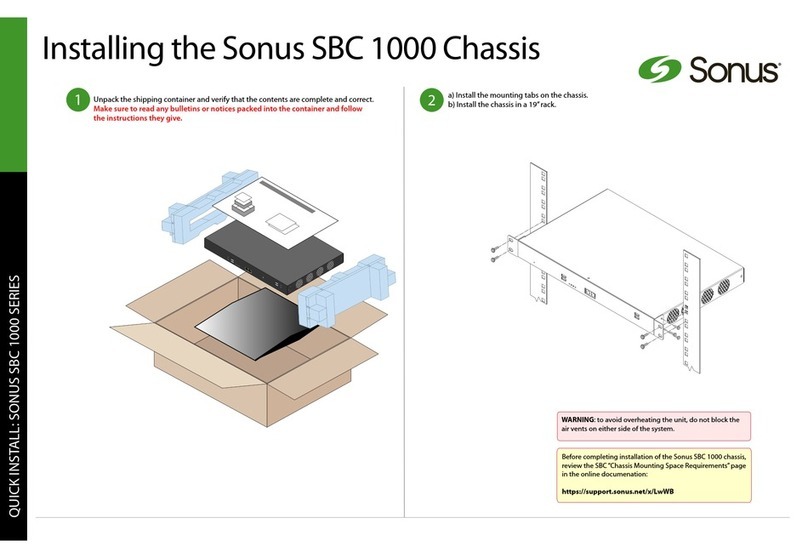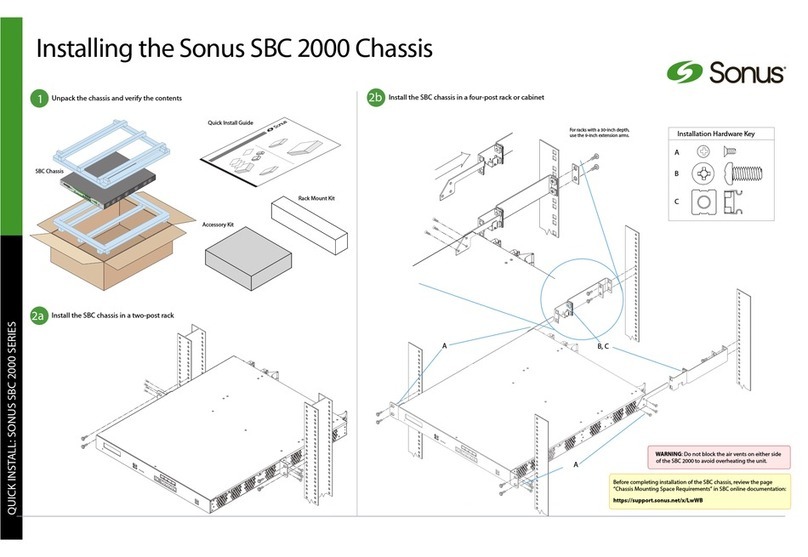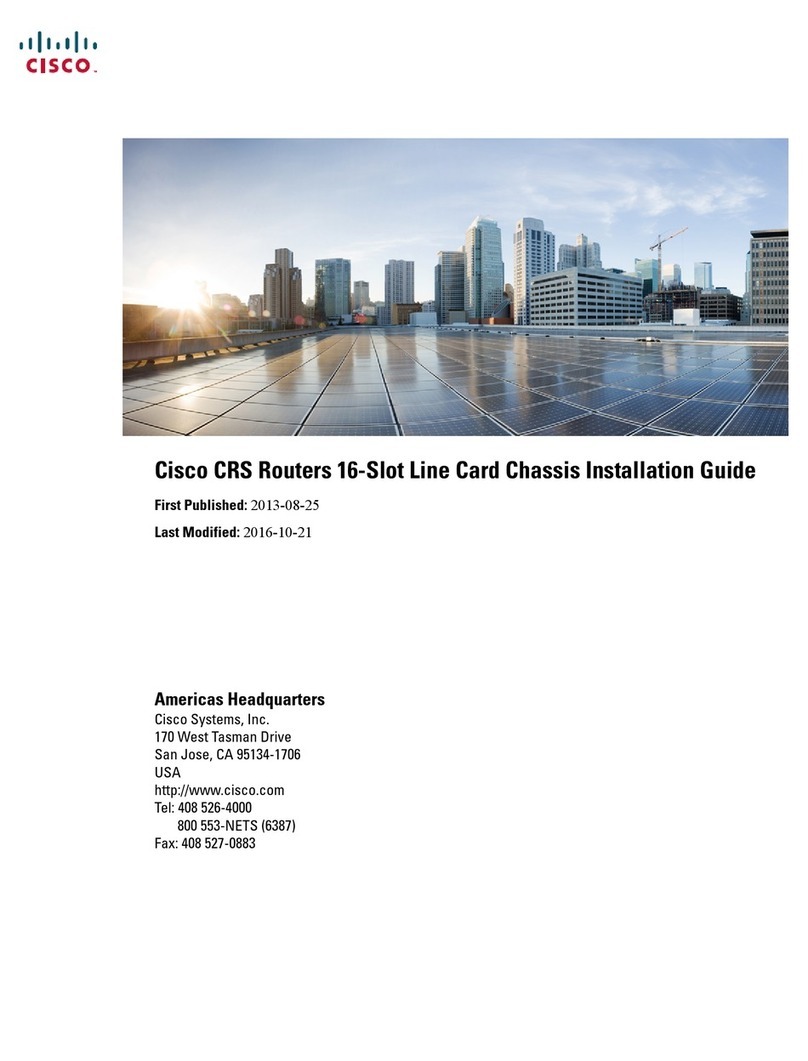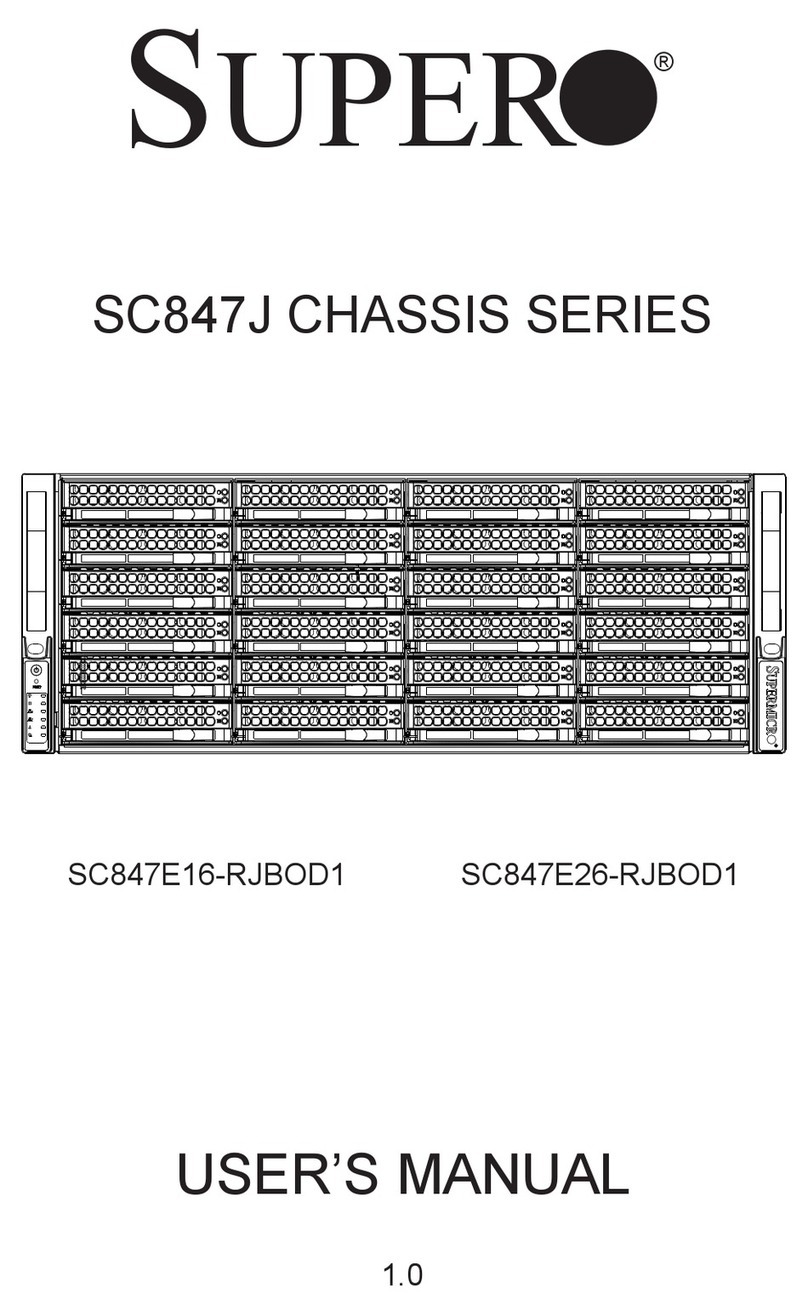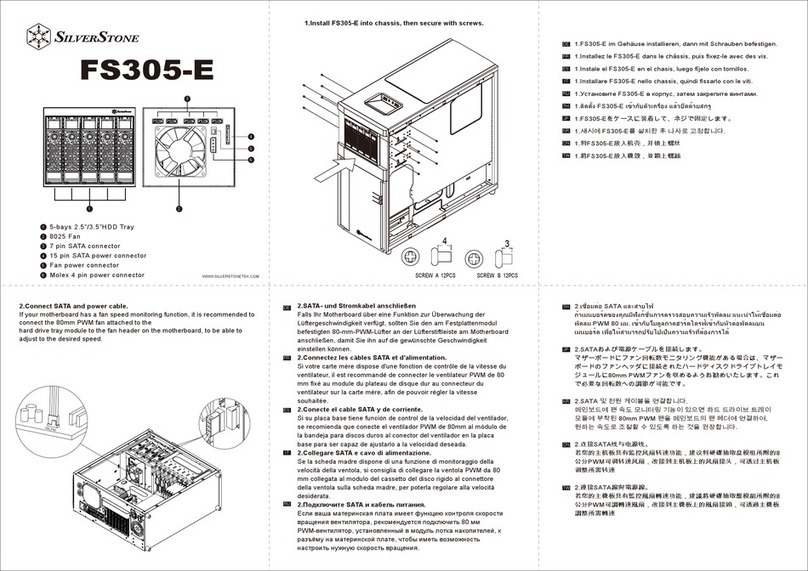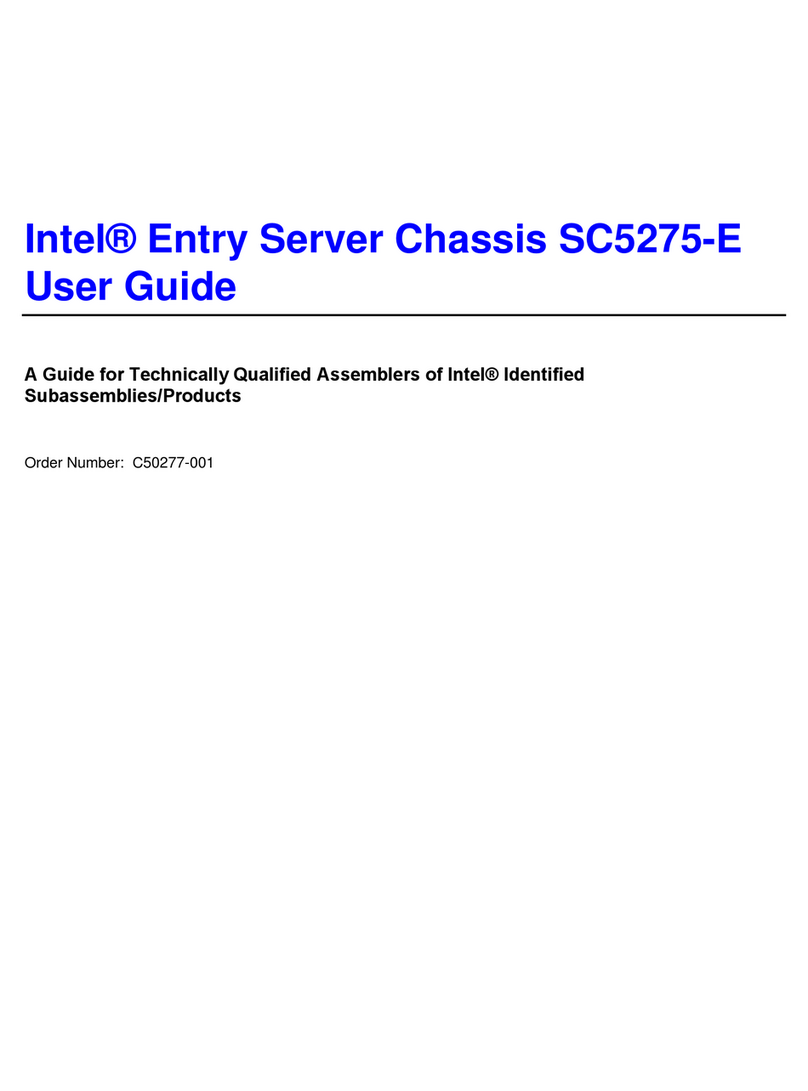5
4
3
6
Prepare for the initial conguration of the SBC system by gathering the following information:
Make sure you have the following items:
a. The SBC mounted in the rack.
b. An Ethernet cable with an RJ-45 connector on each end.
c. A laptop or PC with an available Ethernet port.
Congure the SBC using the online initial setup documentation:
Read the instructions in the online documentation before proceeding.
Upgrade the SBC using the online upgrade documentation:
Upgrading the SBC to the latest version of the software allows you to take advantage of the latest
features and enhancements.
Read the instructions in the online documentation carefully before proceeding.
https://support.sonus.net/x/LwWB
SBC 1000/2000 online documentation:
Value for Your
Environment
Conguration
Item
SBC IP Address The primary IP address (IPv4) for the SBC system, Enter this address in the Application
Interface Setup panel in the Initial SBC Setup tab.
Required ?
Yes
No
SBC Host Name
Internet
Domain Name
Default IP
Route Gateway
Primary DNS
IP Address
Secondary DNS
IP Address
Local Admin
User Name
Local Admin
Password
The computer name for the SBC system.
If the SBC system resides on an Internet network domain (such as sonusnet.com),
record the domain name.
If the SBC system uses a default gateway, record the IP address of the gateway.
The IP address of the primary DNS server used to resolve domain names.
For SBC deployments with Microsoft Unied Communications,
the use of host name addressing is recommended and therefore
DNS servers are required.
The IP address of a secondary DNS server, if available.
Choose a user name for the local administrative account. This user name is
required for logging into the SBC Web User Interface for the rst time.
Choose a strong password for the local administrative account. This password is
required for logging into the SBC Web User Interface for the rst time.
No
No
No
Yes
Yes
Yes
IMPORTANT!
Supplementary licenses are no longer pre-installed onto factory-shipped SBCs.
Please locate the licensing email from your Sonus Purchasing agent for instructions with using the
Sonus Self-Service Licensing portal to download and install the supplementary licenses you purchased.
Description
SBC Initial Conguration
QUICK INSTALL GUIDE: SONUS SBC 2000 SERIES
Copyright © 2015 Sonus Networks, Inc. All rights reserved. Sonus Networks is a registered trademark and Sonus SBC 2000 is a trademark of Sonus Networks, Inc. All other trademarks, service marks, registered trademarks or registered service marks may be the property of their respective owners. Part Number: 483-40540-001 Rev. F