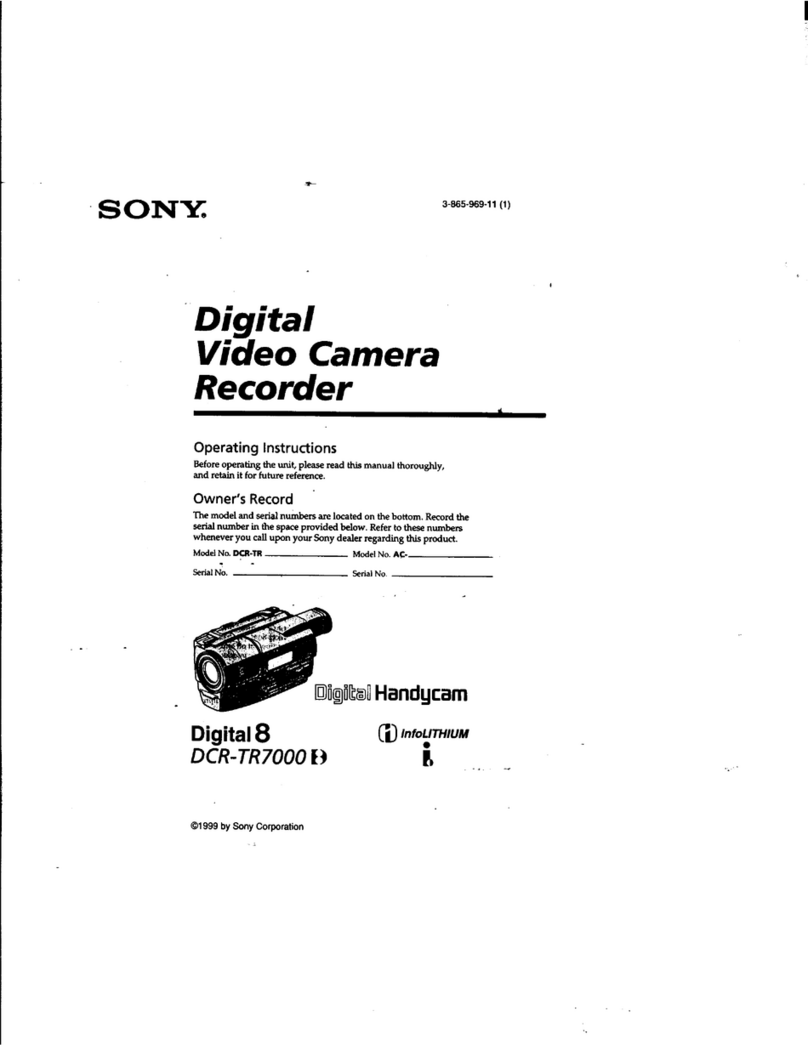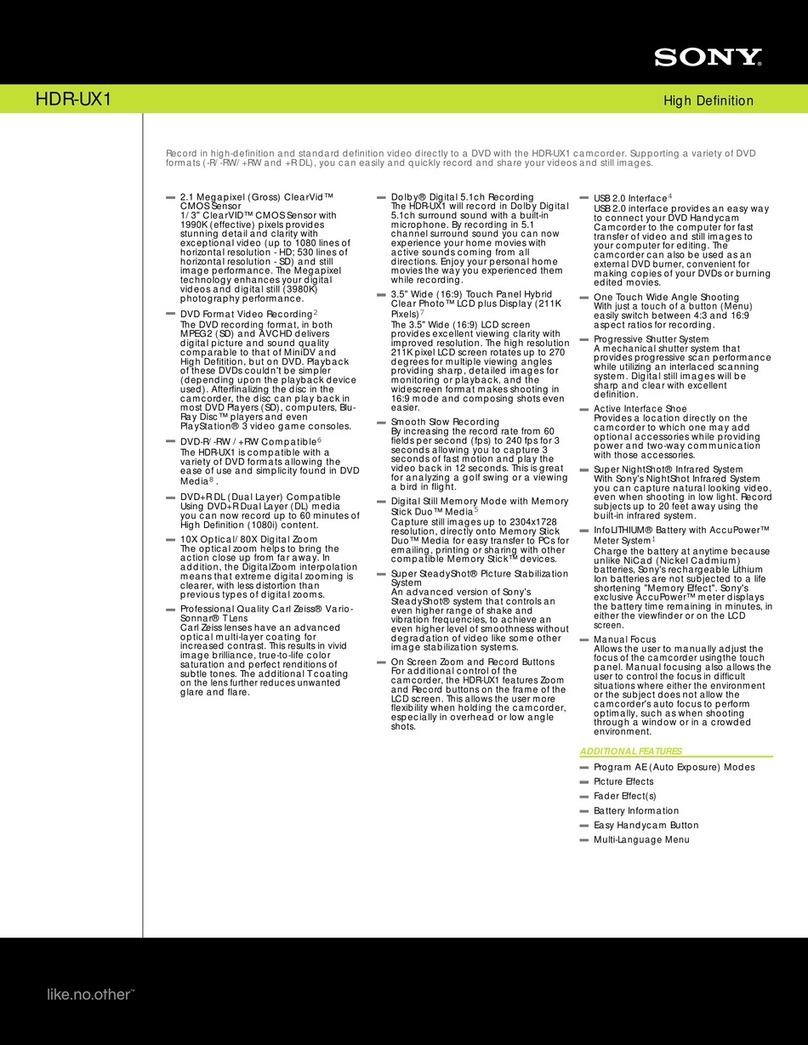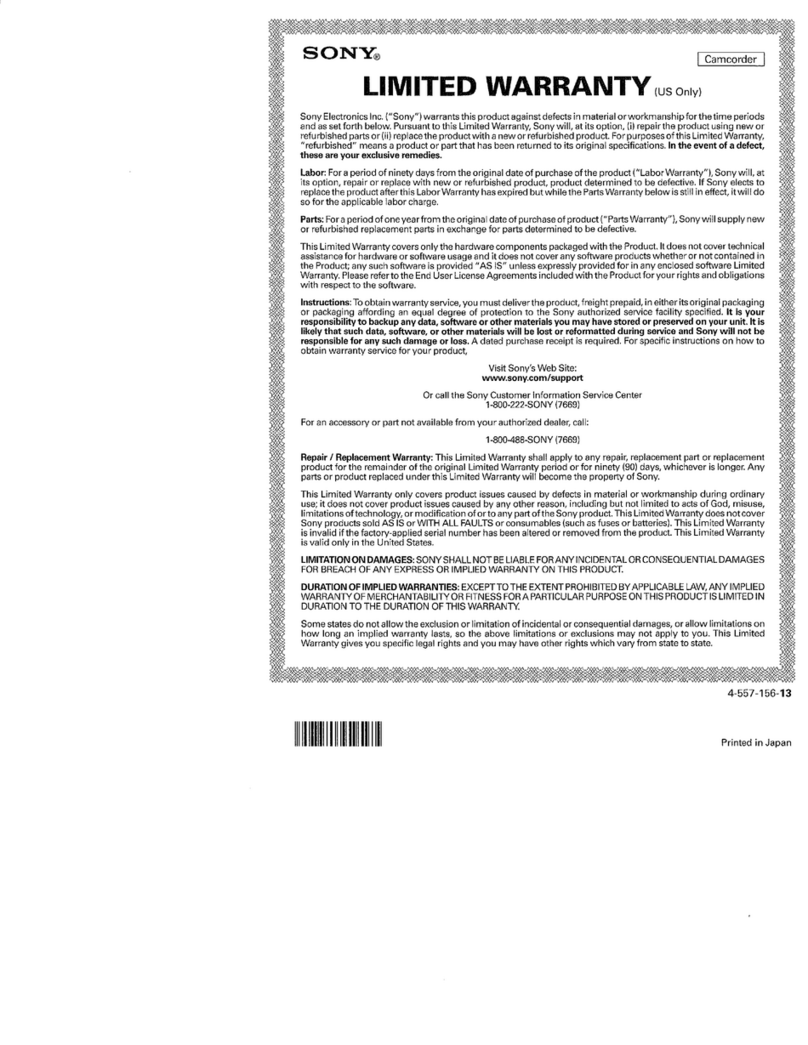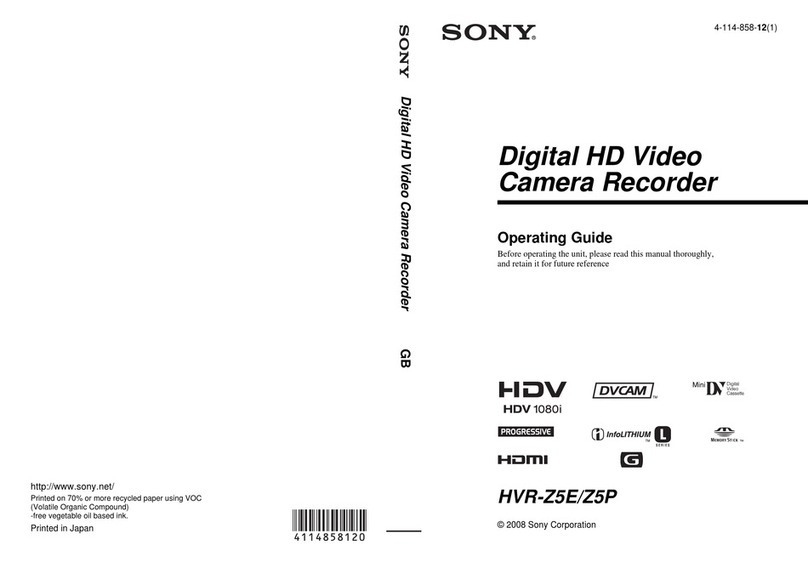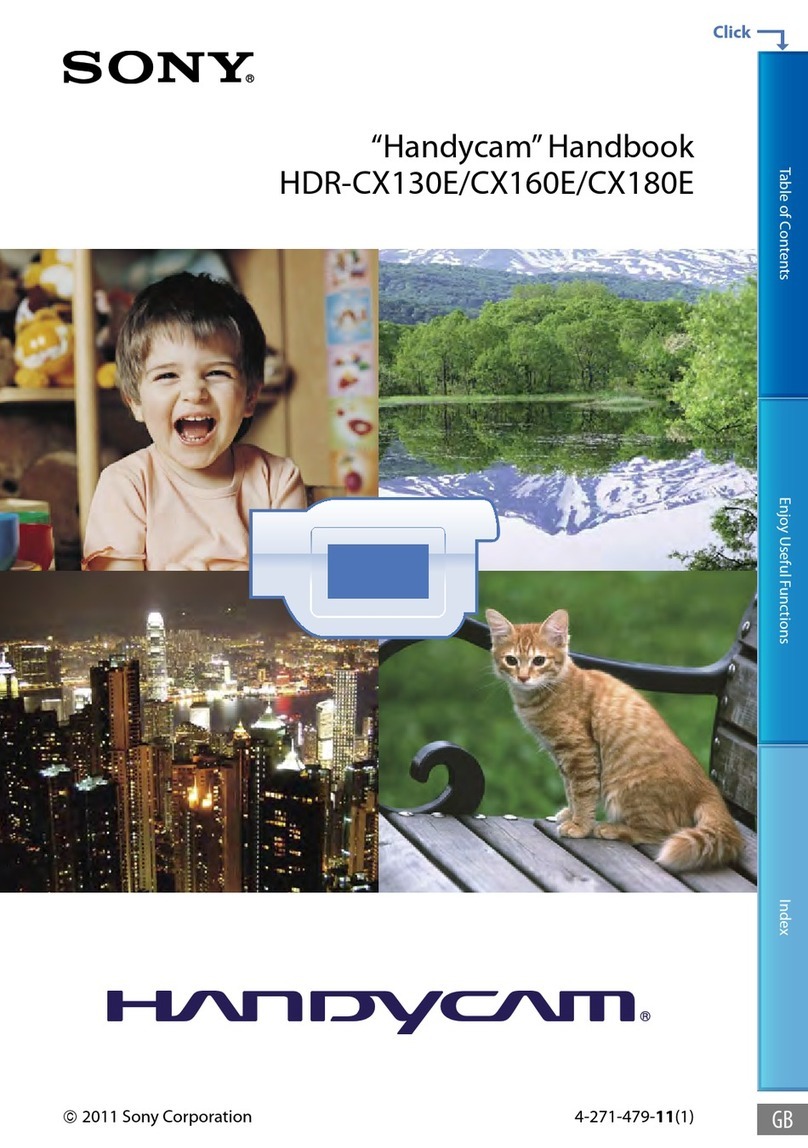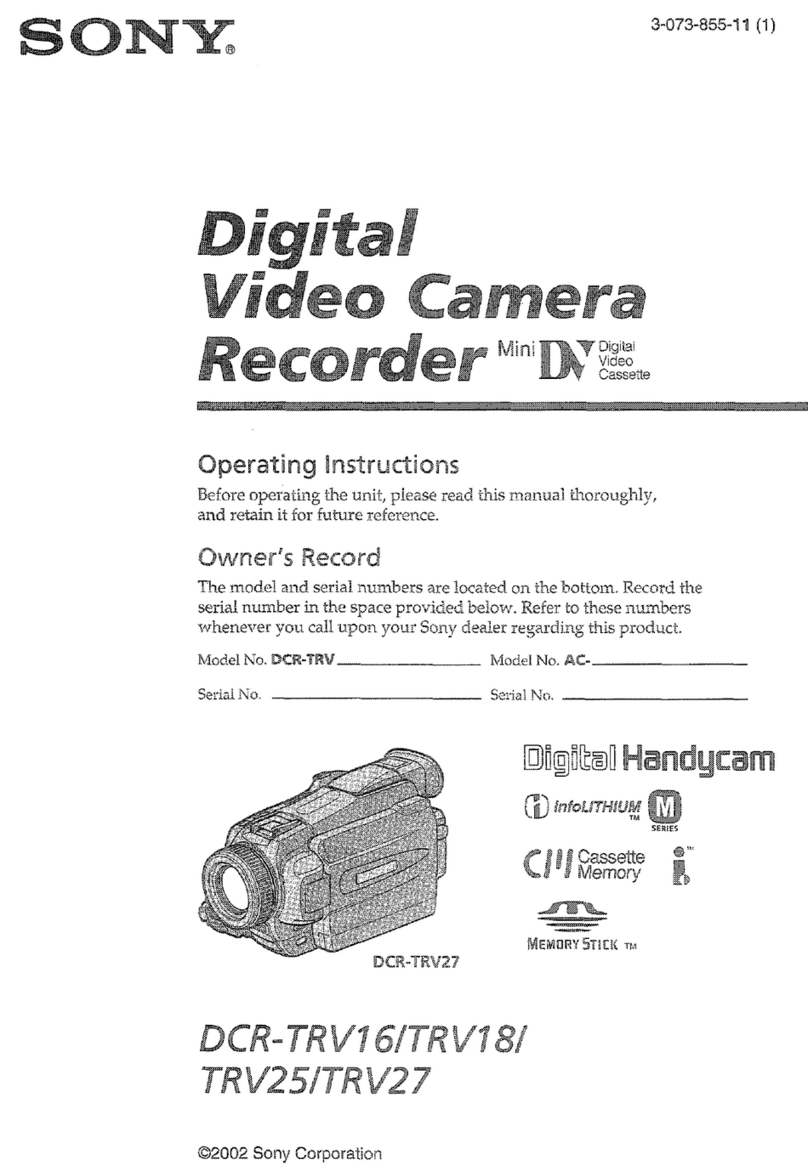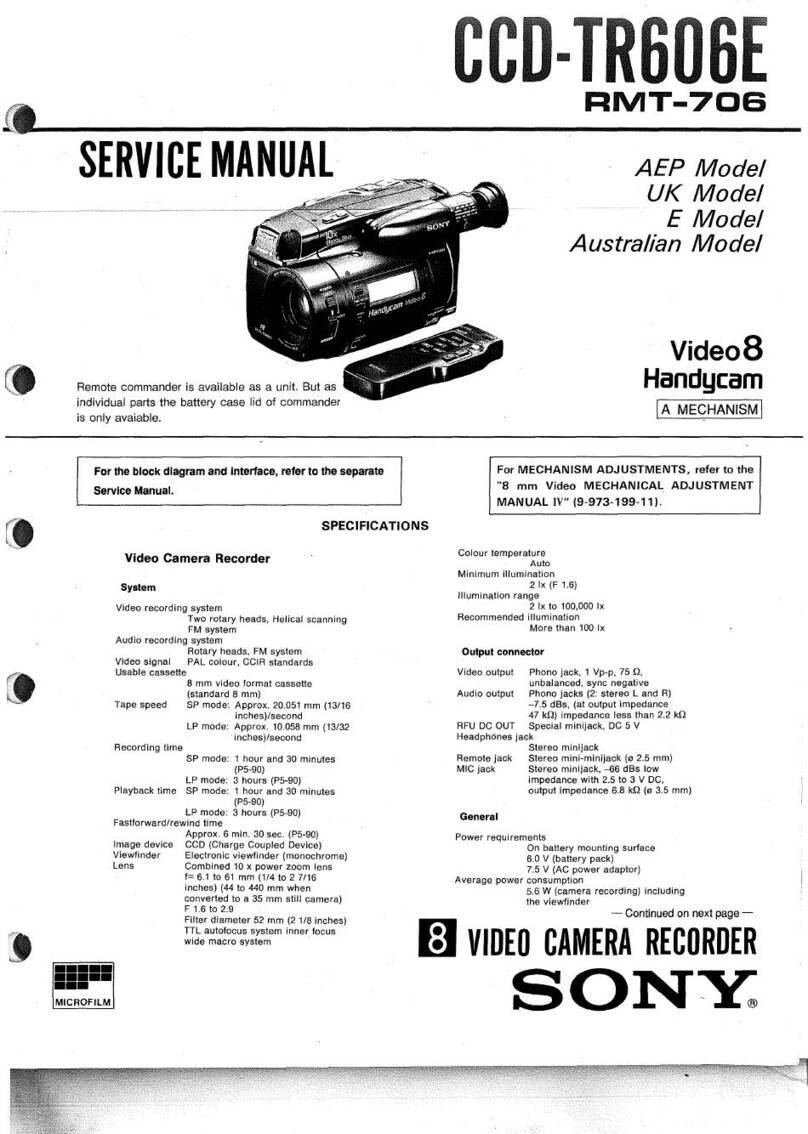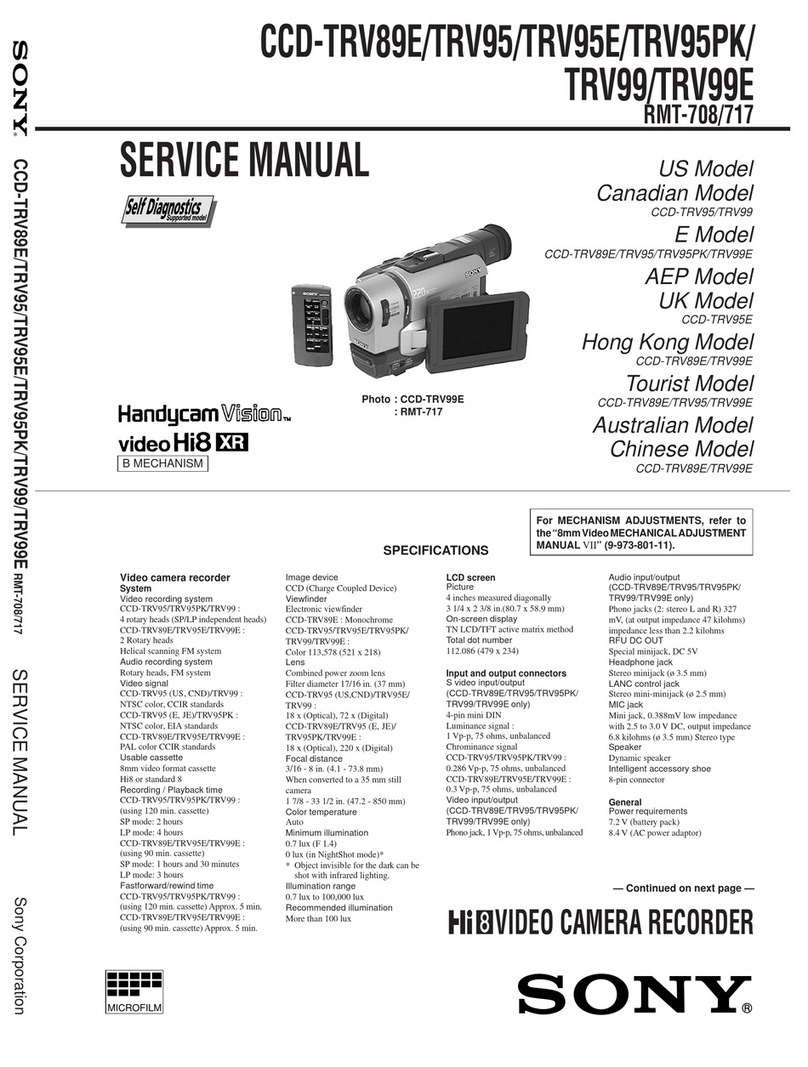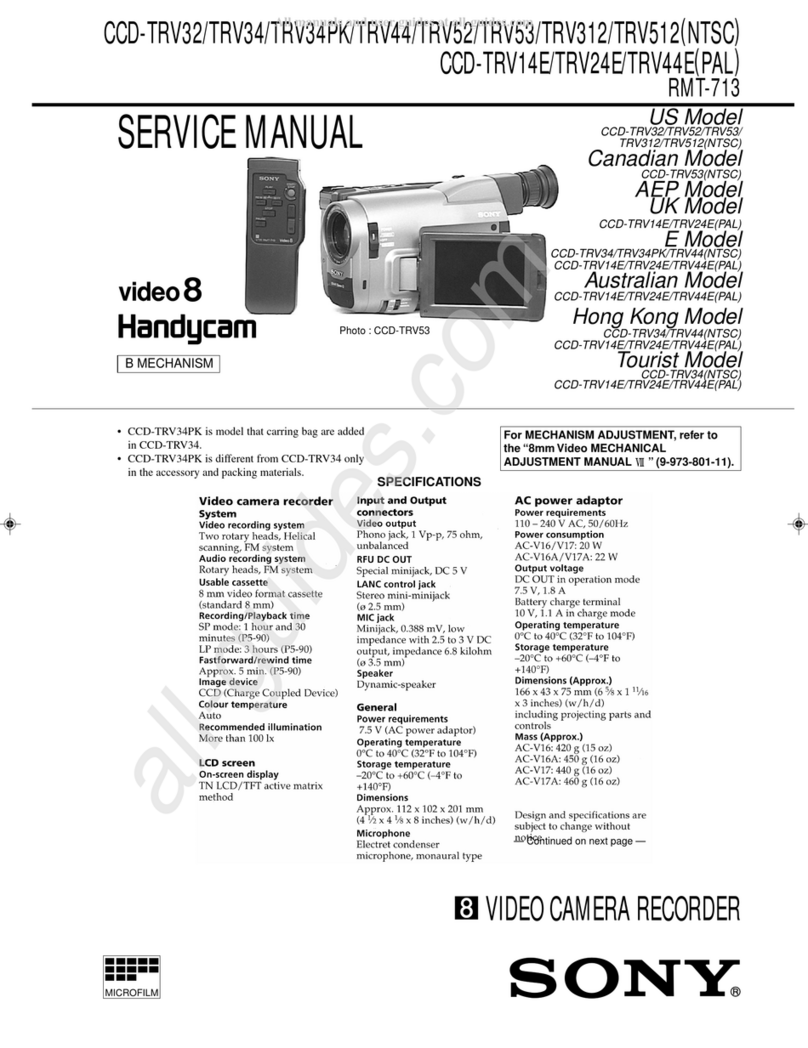3(E)
Table of Contents
Overview............................................................... 4(E)
Features ...........................................................4(E)
Usage Example................................................5(E)
Usage Precautions ...........................................7(E)
Location and Function of Parts.......................... 8(E)
DKR-700/700P Main Unit ..............................8(E)
RM-C700 Remote Control Unit (Option) .....14(E)
Preparation ........................................................ 16(E)
Connections ...................................................16(E)
Setting the DIP Switch ..................................17(E)
MiniDiscs (MD Data Discs)..........................17(E)
Activating the DKR-700/700P and
Inserting/ Removing Discs..................18(E)
Initializing Discs ...........................................19(E)
Setting the Clock ...........................................19(E)
Checking the Setup/Operating Condition of
the DKR-700/700P..............................19(E)
Recording Images .............................................. 22(E)
Preparing to Record.......................................22(E)
Recording One Image at a Time — Step
Recording ............................................23(E)
Recording Images Automatically — Interval
Recording ............................................24(E)
Recording with a 1-Contact Foot Switch ......24(E)
Recording with the Optional FS-30 Foot
Switch..................................................25(E)
Playing or Searching for Images ...................... 26(E)
Preparing to Playback or Search ...................26(E)
Playing One Image at a Time — Step
Playback ..............................................27(E)
Playing Images Automatically — Interval
Playback ..............................................28(E)
Playing an Image by Its Image Number
— Direct Access Playback
(Using the RM-C700) .........................28(E)
Searching for an Image Using the Image
Index....................................................29(E)
Searching for an Image Using Information
Search List...........................................29(E)
Image Data Management
(Using the RM-C700) ................................. 32(E)
Keys Used to Input ID Numbers, Image
Names and Disc Names ......................32(E)
Setting/Changing the Disc Name ..................33(E)
Setting/Changing an ID Number...................33(E)
Setting/Changing an Image Name.................35(E)
Deleting Images.................................................. 37(E)
Erasing Images One at a Time ......................37(E)
Erasing All Images on the Disc.....................37(E)
Menu Operations ............................................... 38(E)
Menu Structure ..............................................38(E)
Buttons/Keys for Menu Operations...............39(E)
Structure and Usage of the Main Menu.........39(E)
Structure and Usage of the Source Setup
Menu ...................................................40(E)
Structure and Usage of the Capture/Rec Setup
Menu ...................................................41(E)
Structure and Usage of the Play Setup
Menu ...................................................43(E)
Structure and Usage of the Disp Setup
Menu ...................................................44(E)
Structure and Usage of the System Setup
Menu ...................................................45(E)
Structure and Usage of the User Setup
Menu ...................................................47(E)
Appendixes ......................................................... 49(E)
Specifications ................................................49(E)
Error Messages and Warning Messages........51(E)
Troubleshooting ............................................53(E)
Timing for Capturing an Image Using a Foot
Switch..................................................53(E)
English
WARNING
When installing the unit, incorporate a readily accessible
disconnect device in the fixed wiring.
If a fault should occur during operation of the unit, operate
the disconnect device to switch the power supply off.
WARNING!
The DKR-700 is intended to be used for recording video
images obtained from video cameras and medical imaging
systems, primarily for the purposes of image archival and
teaching/education. When any of the compressed modes
(FINE, NORMAL, QUICK2, QUICK1) are utilized, images
stored may not necessarily retain the full resolution and
image information as delivered by the originating source
modality.
This is because JPEG lossy compression is employed, and,
by definition, this type of compression discards certain
information which cannot ever be retrieved.