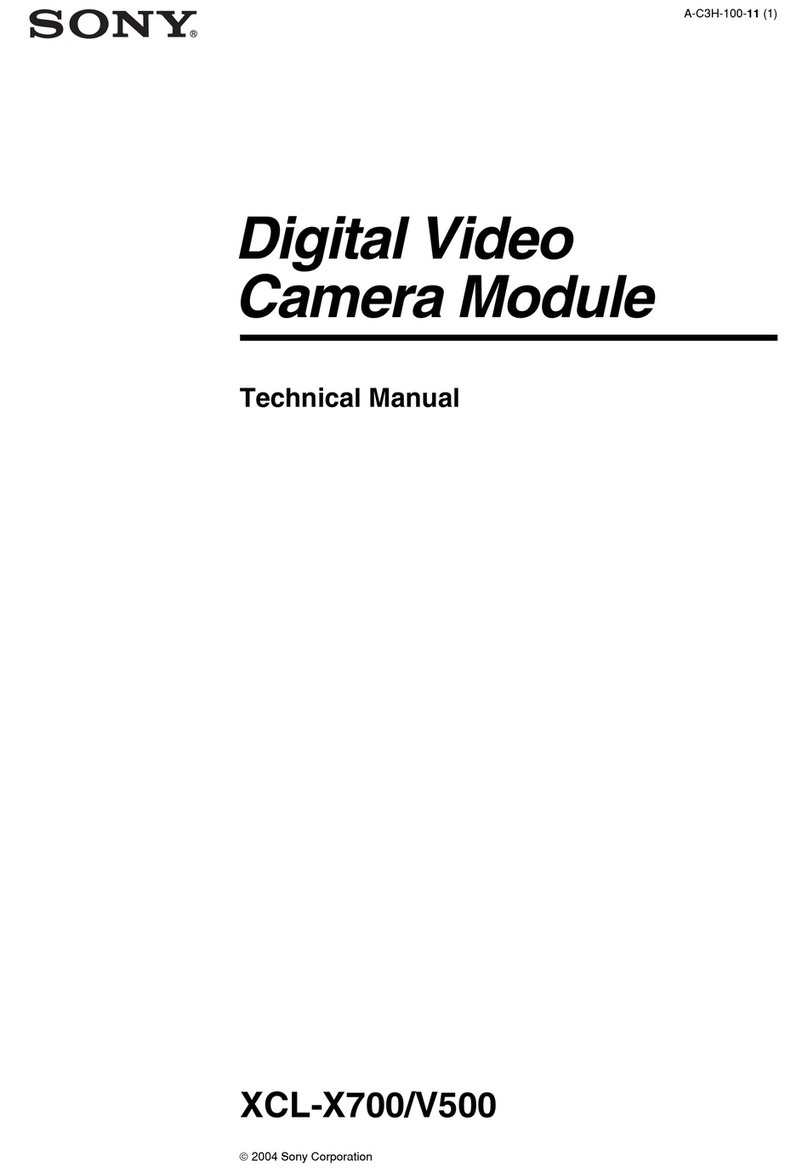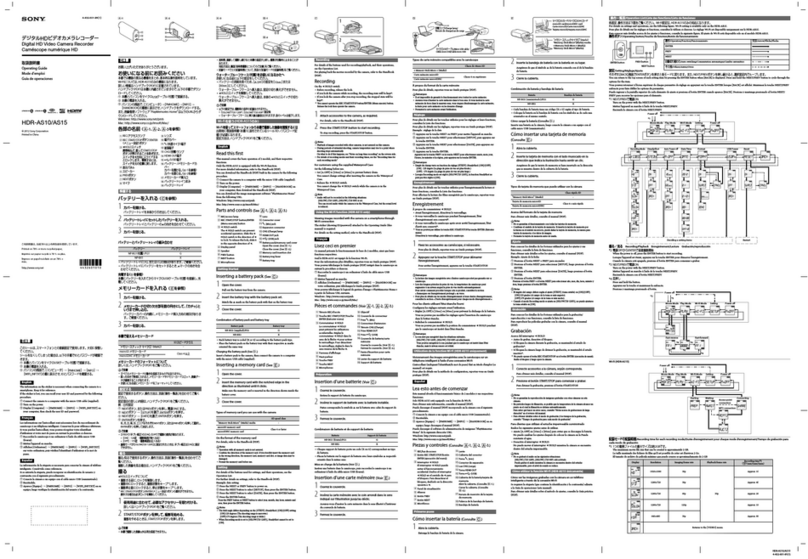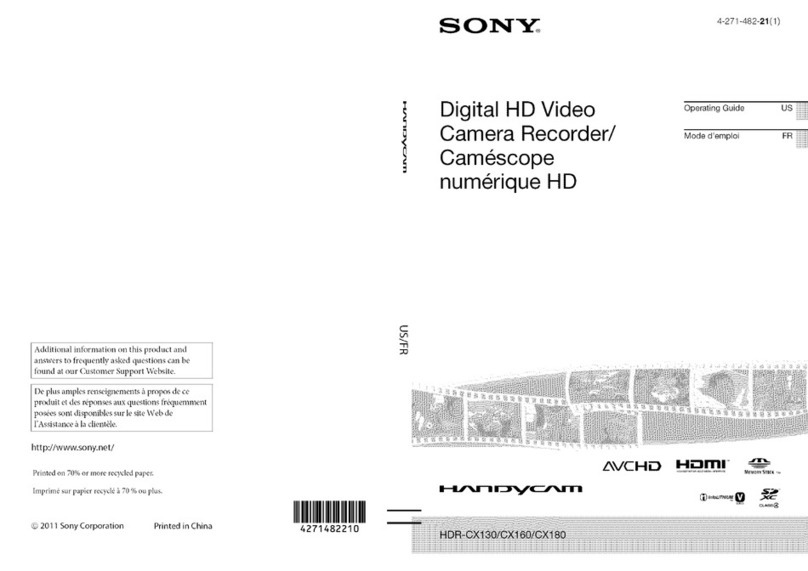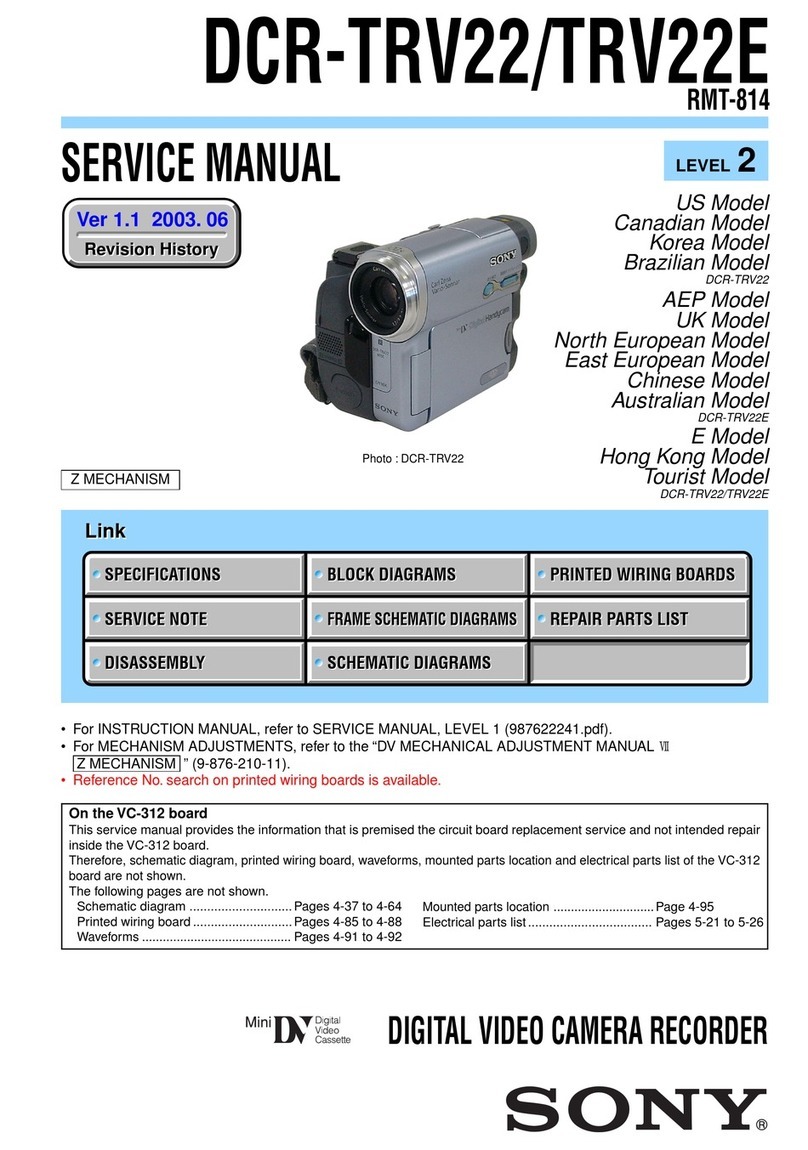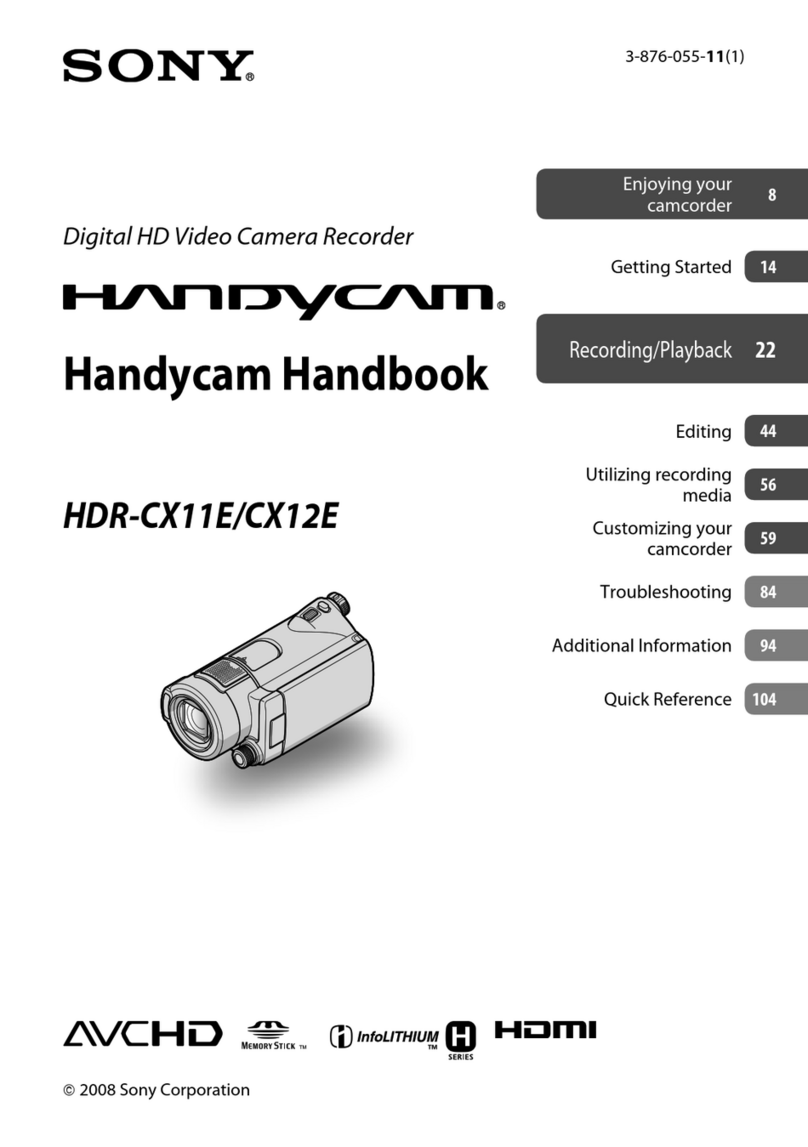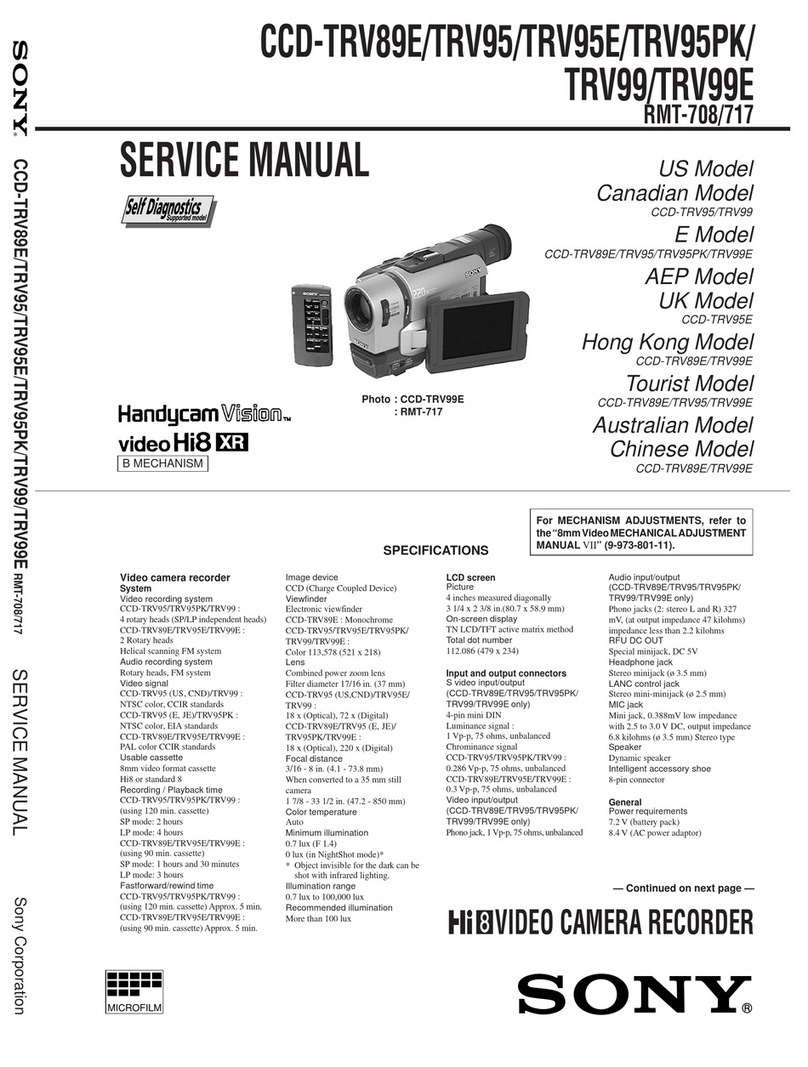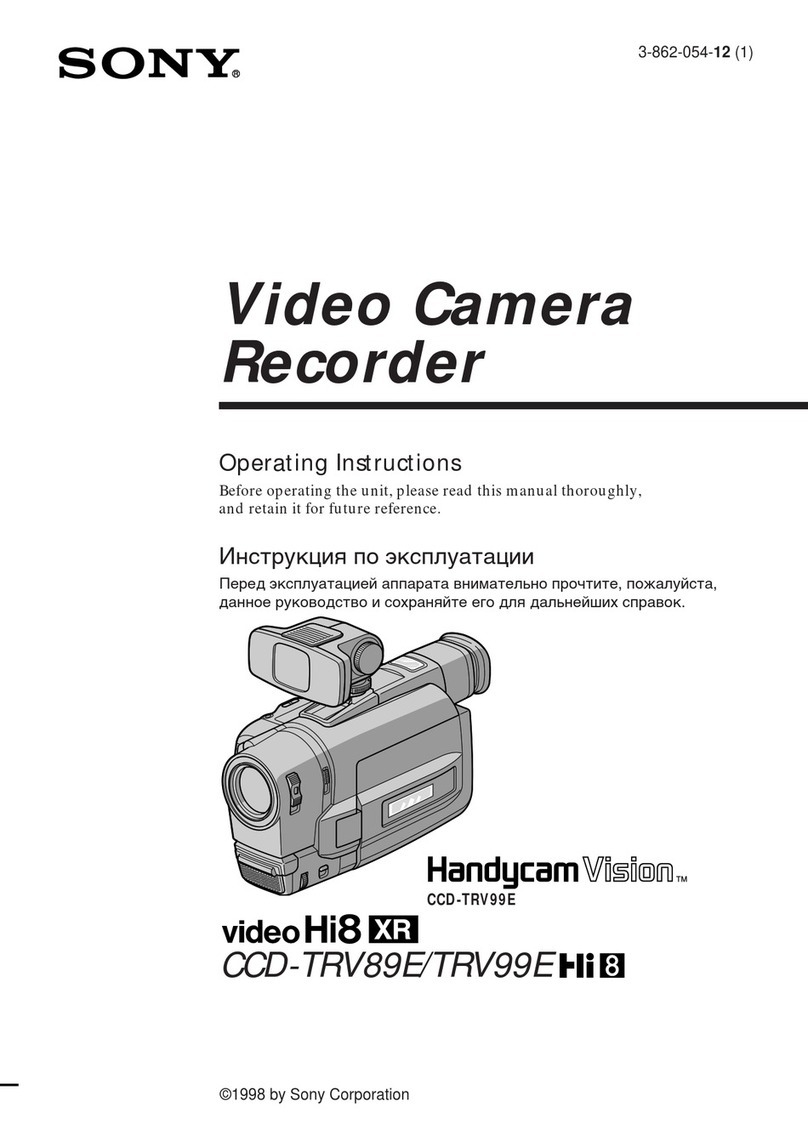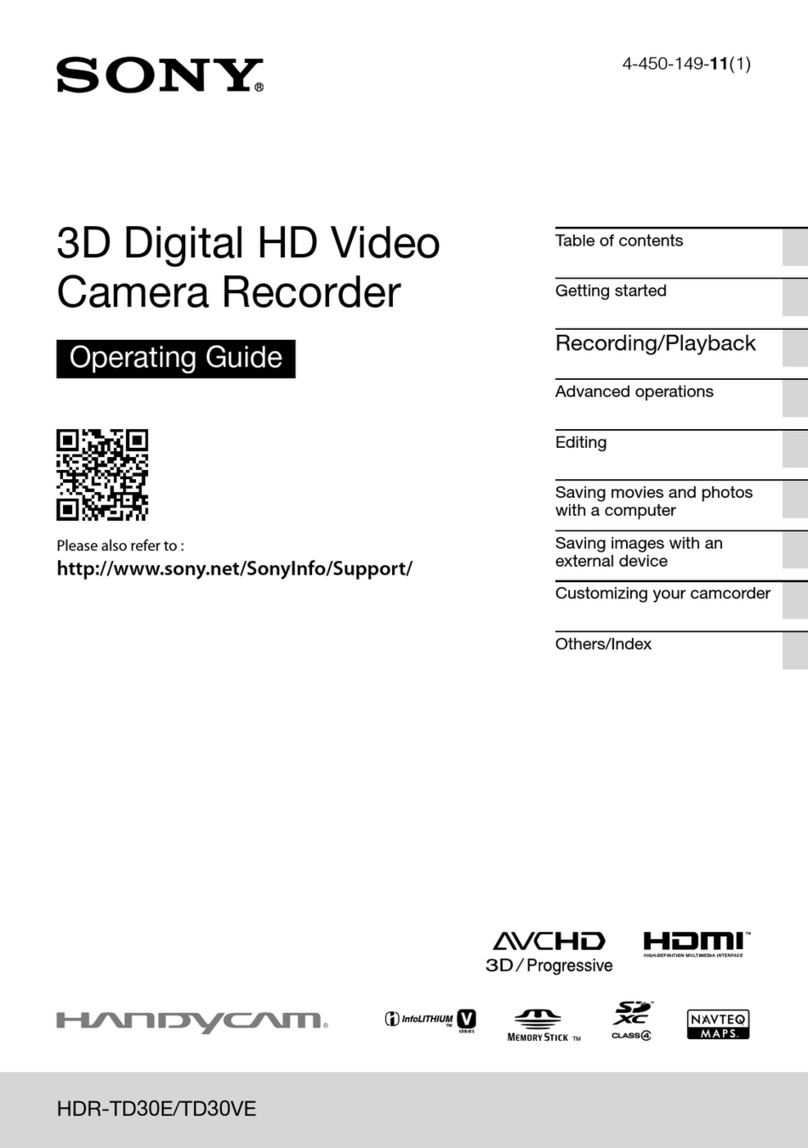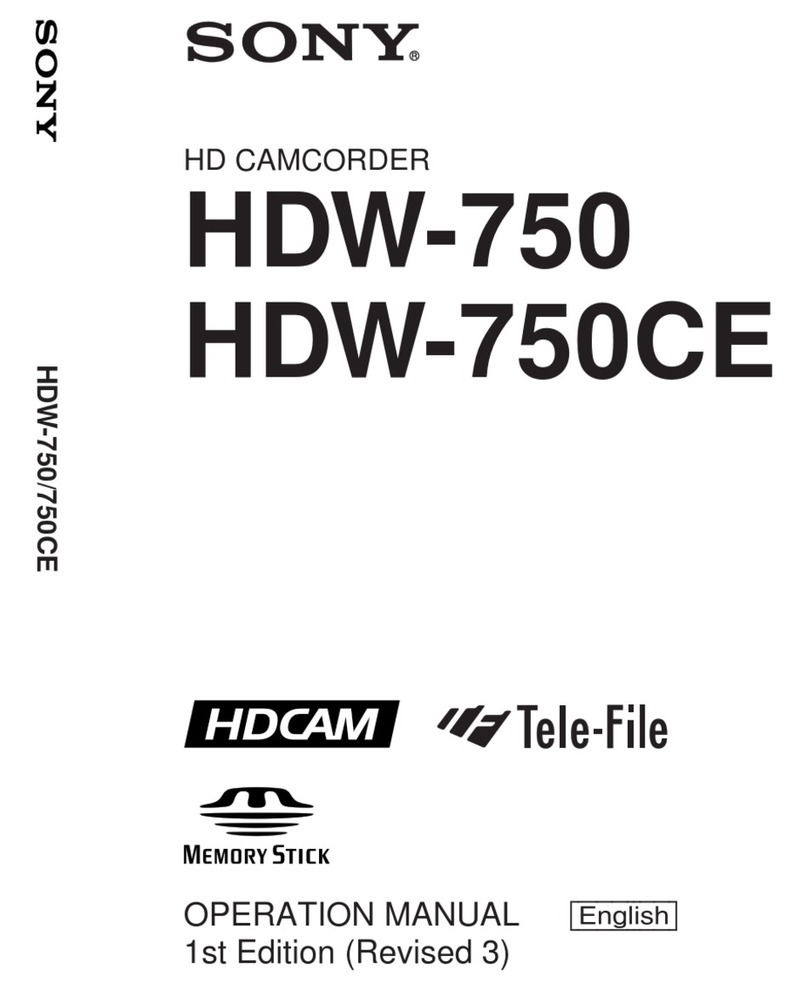Table of contents
Checking supplied accessories 5
Quick Start Guide
6
Getting started
Using this manual
Step 1 Preparing the power supply
Installing the battery pack
Charging the battery pack
Connecting to a wall outlet
Step 2 Inserting a cassette
8
ii
11
14
15
Recording - Basics
Recording a picture 16
Shooting backlit subjects (BACK
LIGHT) 21
Shooting in the dark
(NightShot/Super NightShot) 22
Self-timer recording 23
Checking the recording - END
SEARCH/EDITSEARCH/Rec
Review 24
Playback - Basics
Playing back a tape
Viewing the recording on TV 25
28
Advanced Recording Operations
Recording a still image on a tape
- Tape Photo recording 30
Adjusting the white balance manually 33
Using the wide mode
Using the fader function 2
Using special effects - Picture effect 37
Using special effects - Digital effect 38
Using the PROGRAM AE function 41
Adjusting the exposure manually 43
Focusing manually 44
Advanced Playback Operations
Playing back a tape with picture effects 45
Playing back a tape with digital effects 46
Enlarging images recorded on tapes
- PB ZOOM 47
Quickly locating a scene using the zero
set memory function 48
Searching the boundaries of recorded
tape by title - Title search 49
Searching a recording by date
- Date search 50
Searching for a photo - Photo search/
Photo scan 52
Using with analog video unit and PC
- Signal convert function
Recording video or TV programs 2;
Inserting a scene from a VCR
- Insert editing 71
Audio dubbing 73
Superimposing a title 77
Making your own titles 81
Labeling a cassette 83
Customizing Your Camcorder
Changing the menu settings
Resetting the date and time
“Memory Stick” Operations
(DCR-TRVl 1/TRV20 only)
Using a “Memory Stick”
- introduction 93
Recording still images on “Memory Stick”s
- Memory photo recording 100
Superimposing a still picture in a
“Memory Stick” on a moving
picture - MEMORY MIX 105
Recording an image from a mini DV
tape as a still image 108
Copying still images from a mini DV
tape - Photo save 111
Viewing a still picture - Memory photo
ulavback 113
Cop’pni the image recorded on “Memory
Sticks to mini DV
tapes
116
Enlarging still images recorded on
“Memory Stick”s
- Memory PB ZOOM 118
Playing back images in a continuous
loop
- SLIDE SHOW 119
Preventing accidental erasure
- Image protection . 120
Deleting images 121
Writing a print mark - PRINT MARK 123
Additional Information
Usable cassettes
About i LINK
Troubleshooting
Self-diagnosis display
Warning indicators and messages
Using your camcorder abroad
Maintenance information and
precautions
Specifications
124
126
128
134
135
137
138
142
Editing
Dubbing a tape
Dubbing only desired scenes
- Digital program editing
54
56
Quick Reference
Identifying the parts and controls 144
Quick Function Guide 151
Index Back cover