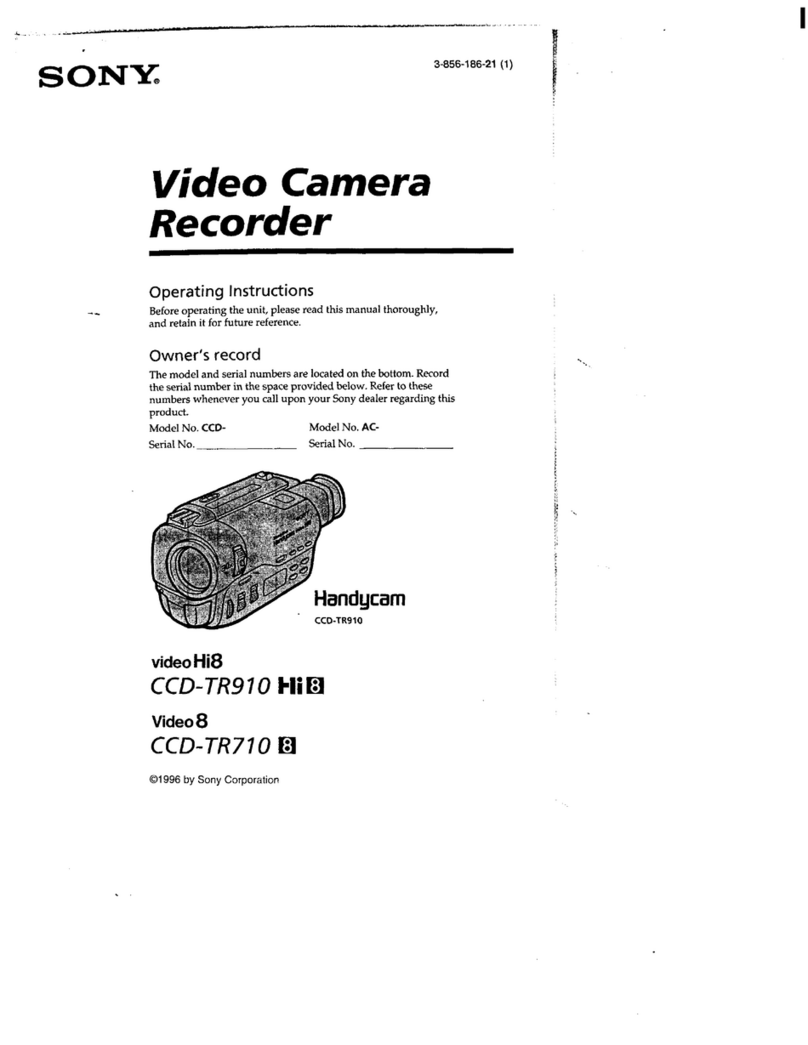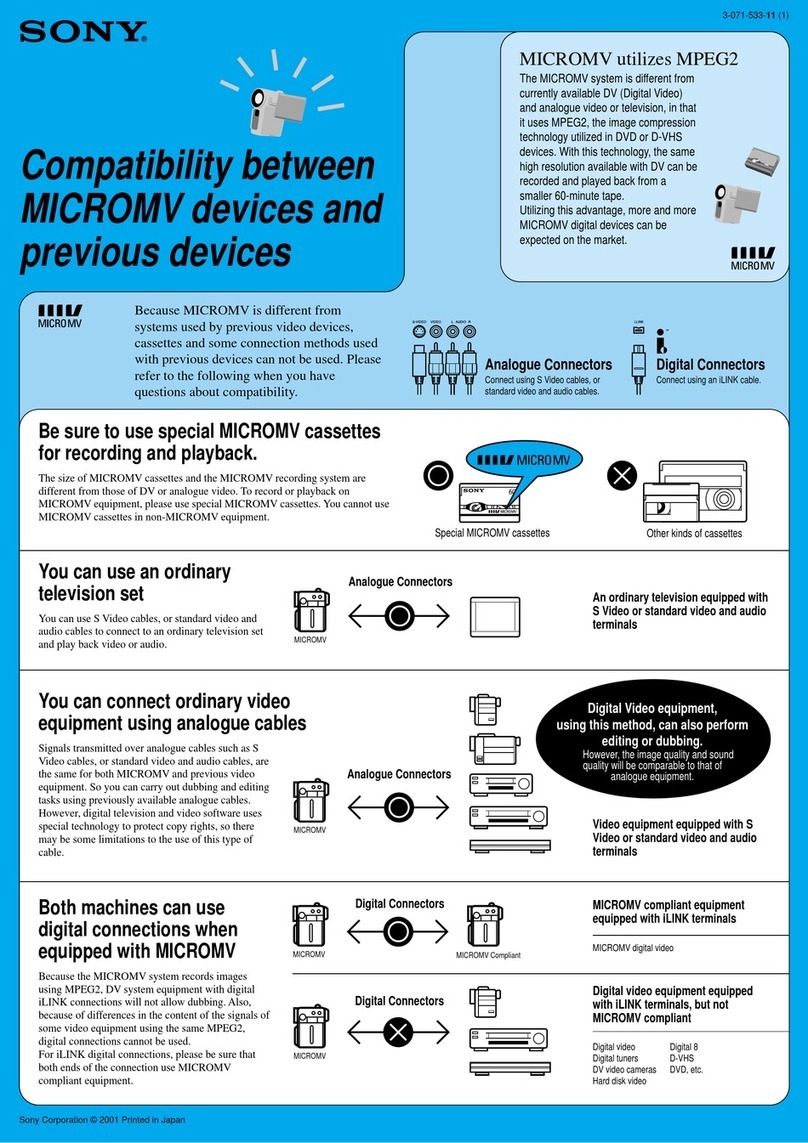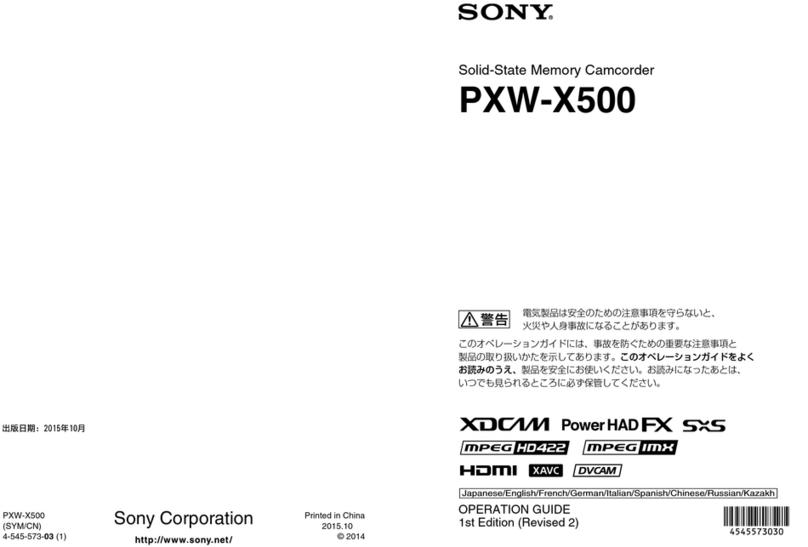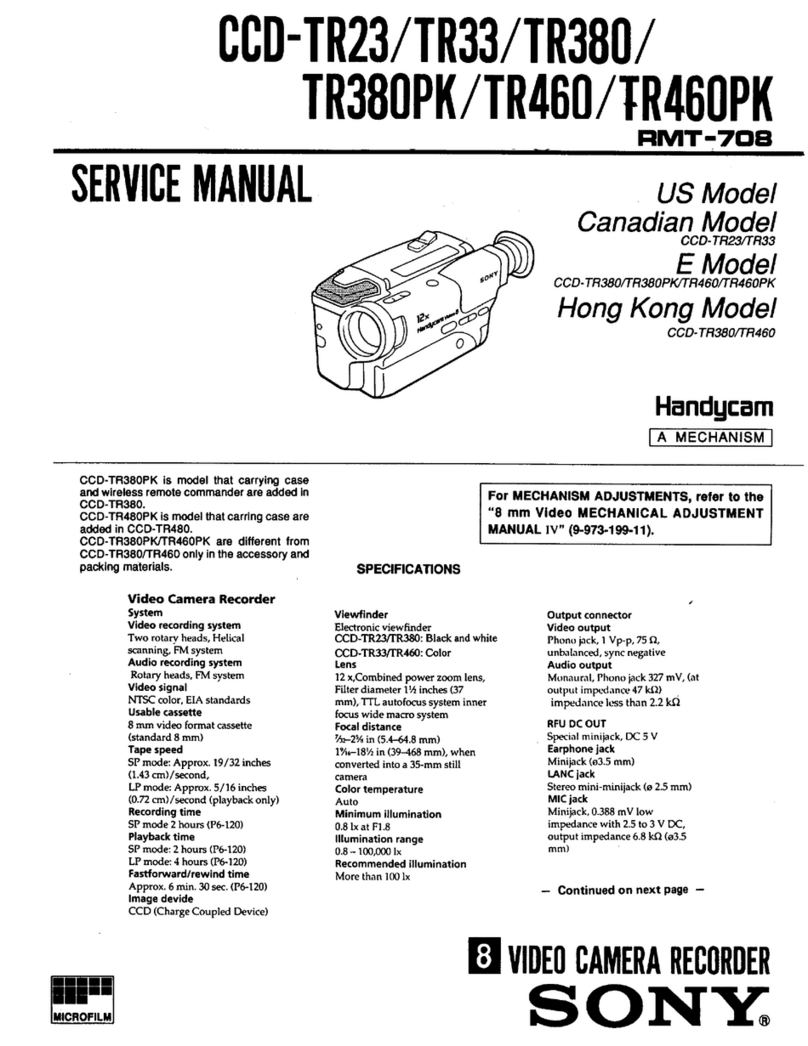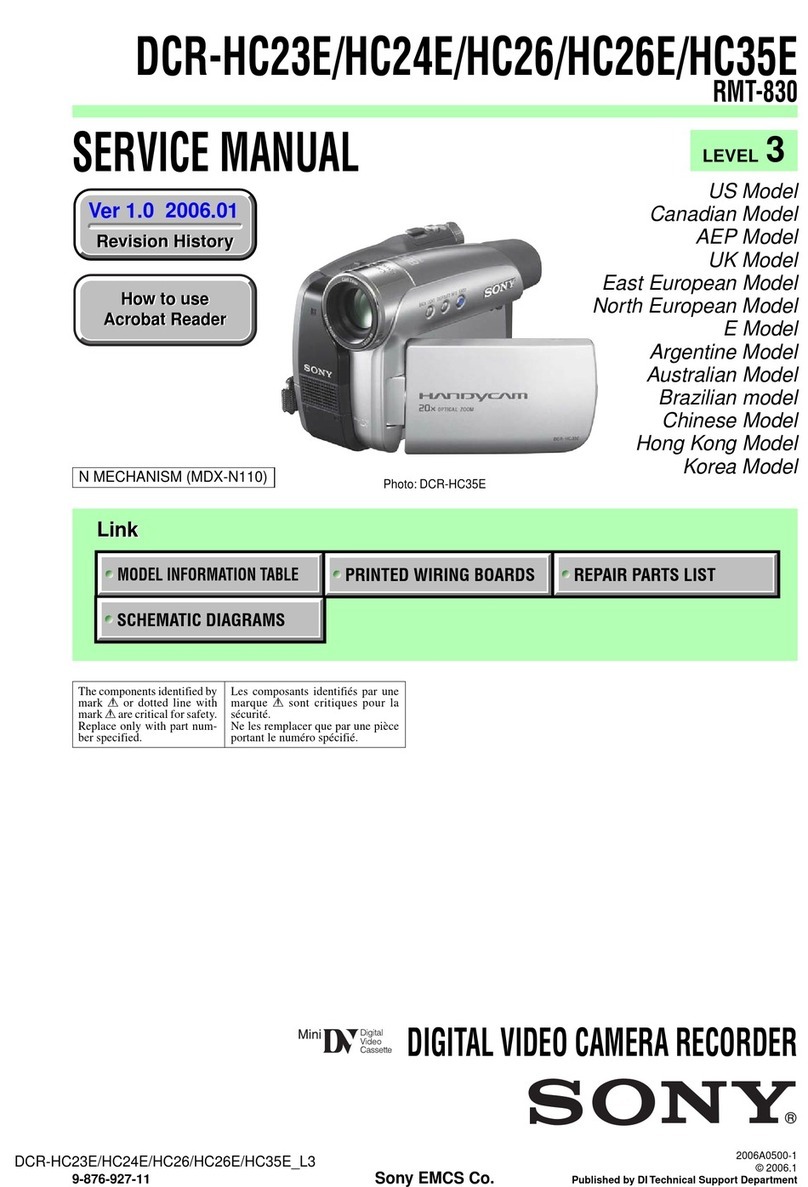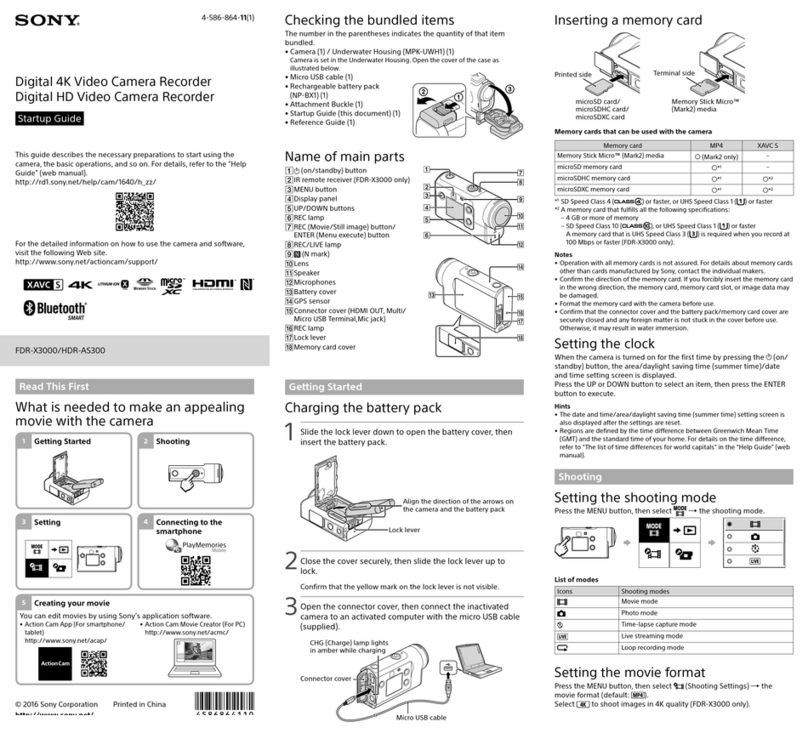To prevent fire or shock
hazard, do not expose the
unit to rain or moisture.
This symbol is intended to alert
the user to the presence of
uninsulated "dangerous voltage"
within the product's enclosure that
may be of sufficient magnitude to
constitute a risk of electric shock
to persons.
This symbol is intended to alert
the user to the presence of
important operating and
maintenance (servicing) instructions
in the literature accompanying the
appliance.
RECYCLING NICKEL-CADMIUM
BATTERIES
Ni-Cd
NICKEL-CADMIUM BATTERY.
MUST BEDISPOSEDOF PROPERLY.
Nickel-Cadmium batteries are
recyclable. You can help preserve our
environment by returning your
unwanted batteries to your nearest
Sony Service Center or Factory
Service Center for collection,
recycling or proper disposal.
Note: In some areas the disposal of nickel-
cadmium batteries in household or
business trash may be prohibited.
For the Customers in,_e gist.
WARNING
This equipment has been tested and found to
comply with the limits for aClass B digital device,
pursuant to Part 15 of the FCC Rules. These limits
are designed to provide reasonable protection
against harmful interference in a residential
installation. This equipment generates, uses, and can
radiate radio frequency energy and, if not installed
and used in accordance with the instructions, may
cause harmful interference to radio communications.
However, there is no guarantee that interference
will not occur in a particular installation ff this
equipment does cause harmful interference to radio
or television reception, which can be determined by
turning the equipment off and on, the user is
encouraged to try to correct the interference by one
or more of the following measures:
- Reorient or relocate the receiving antenna.
- increase the separation between the equipment
and receiver.
- Connect the equipment into an outlet on a circuit
different from that to which the receiver is
connected.
- Consult the dealer or an experienced radio/TV
technician for help.
CAUTION ]
You are cautioned that any changes or
modifications not expressly approved in this manual
could void your authority to operate this
equipment.
For the Custo_rs in _NADA
Notice for the customers in Canada
This apparatus complies with the Class B limits
,€or radio noise emissions set out in Radio
Interference Regulations.
CAUTION ]
TO PREVENT ELECTRIC SHOCK, DO NOT USE
THIS POLARIZED AC PLUG WITH AN
EXTENSION CORD, RECEPTACLE OR OTHER
OUTLET UNLESS THE BLADES CAN BE FULLY
INSERTED TO PREVENT BLADE EXPOSURE.
2
For the Sony Service Center nearest you call
_..800-222-SONY (United States only)
::or the Factory Service Center nearest you call
416-499-SON¥ (Canada only)
Caution: Do not handle damaged or leaking
nickel-cadmium batteries.