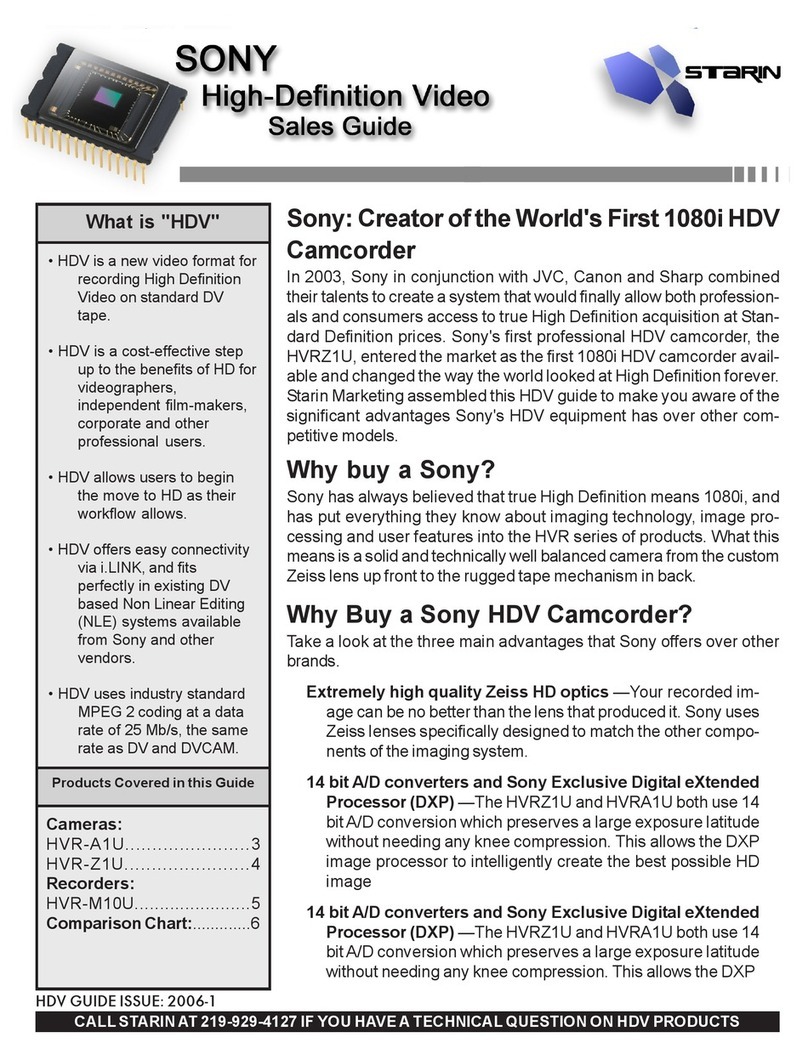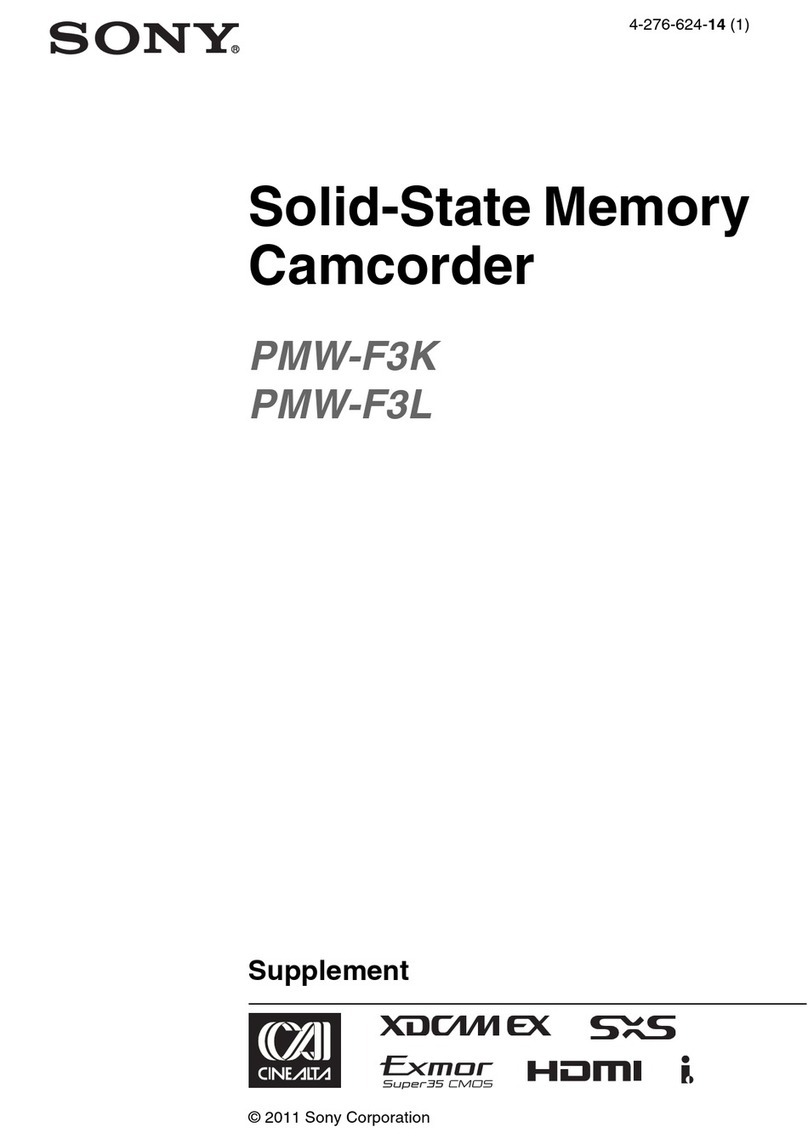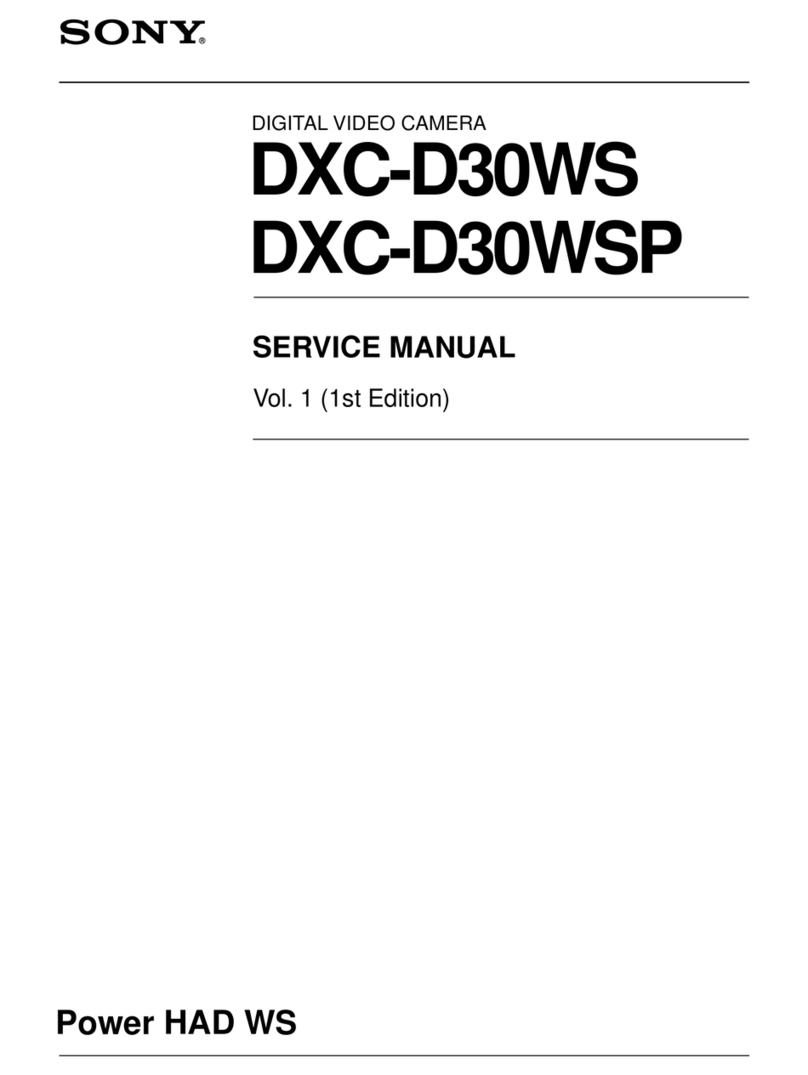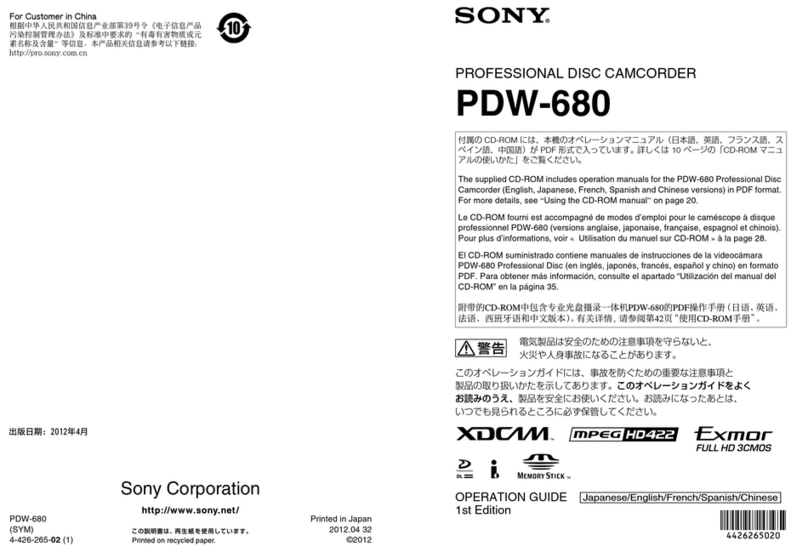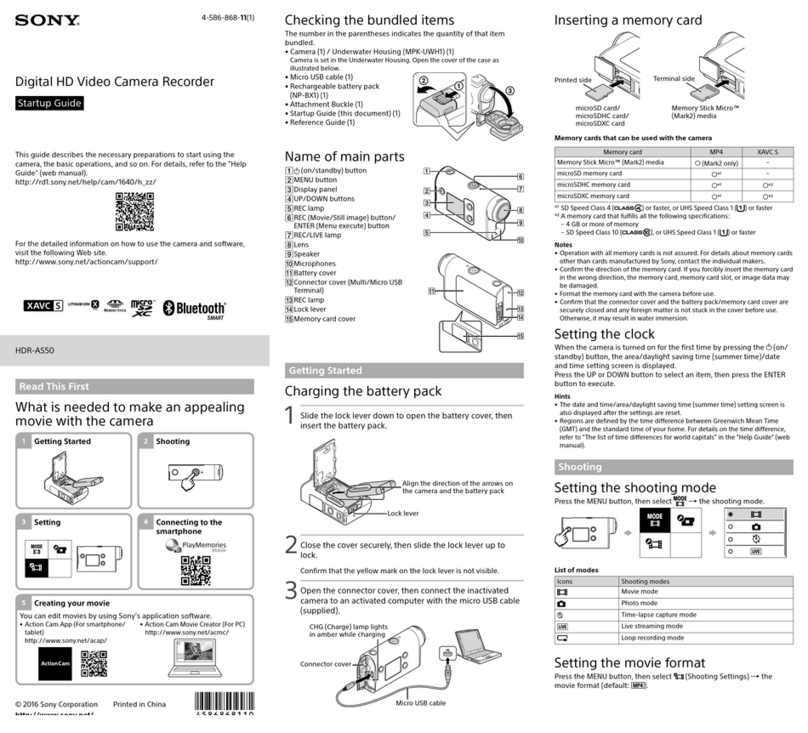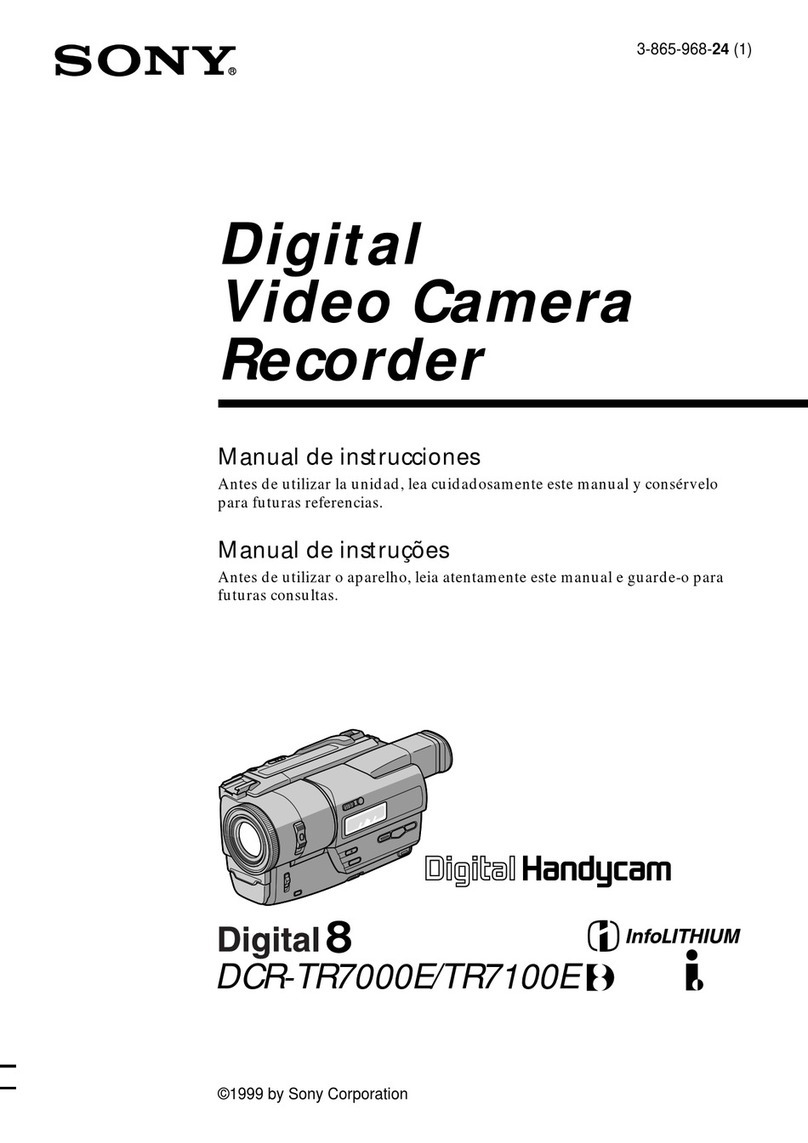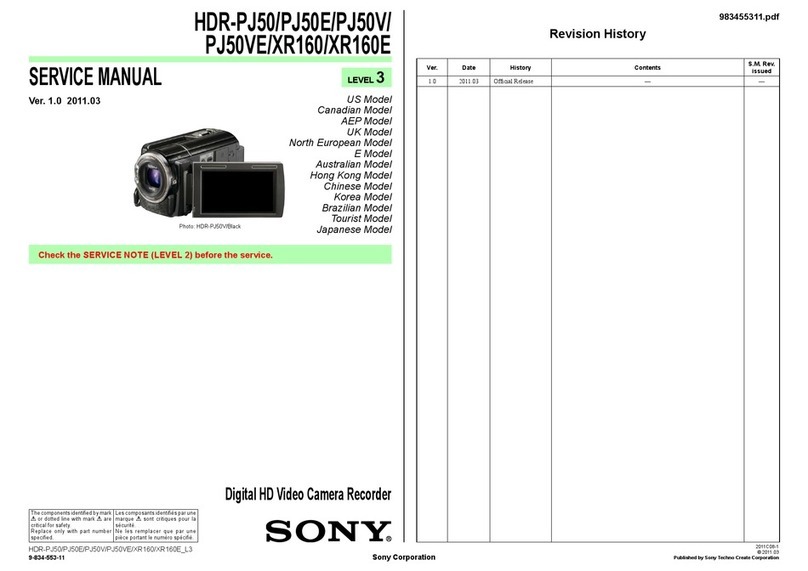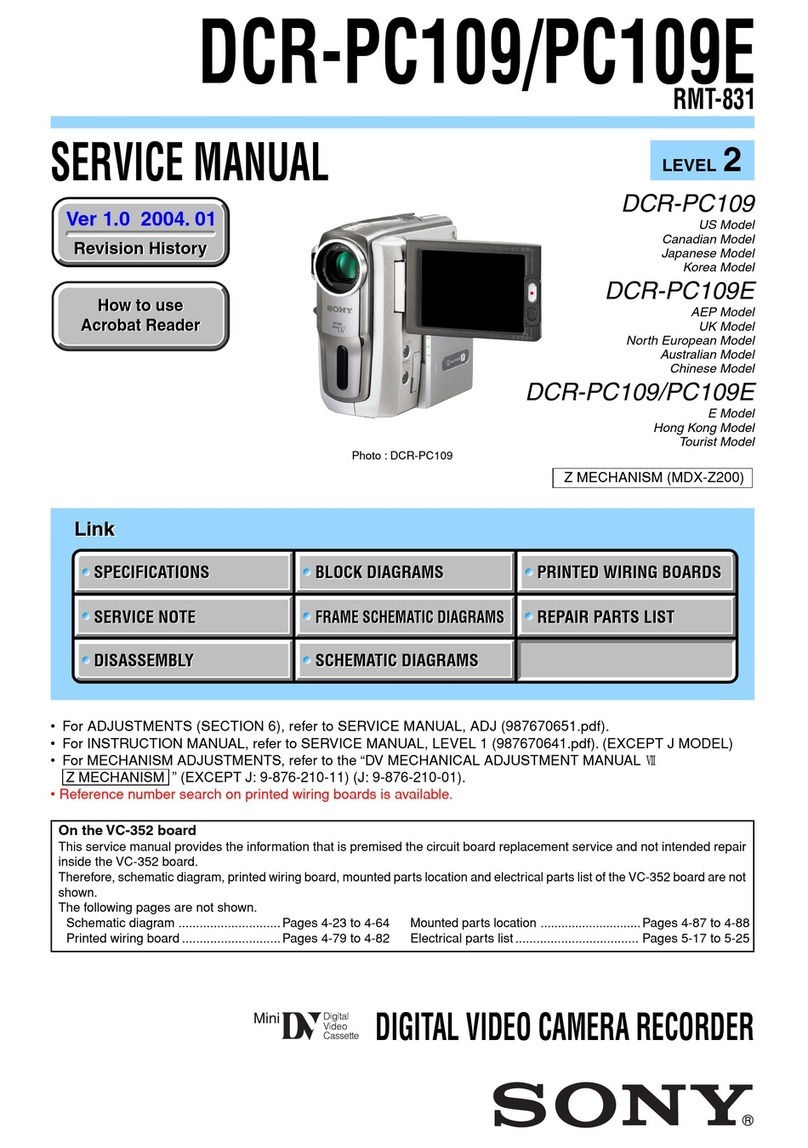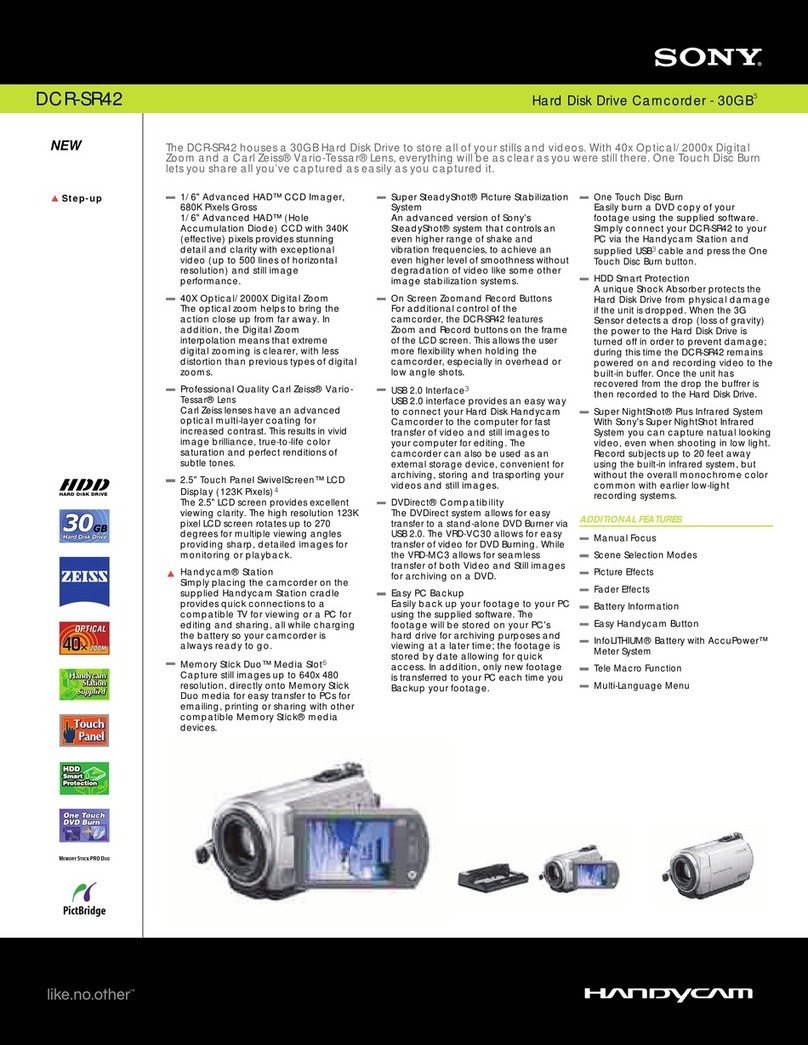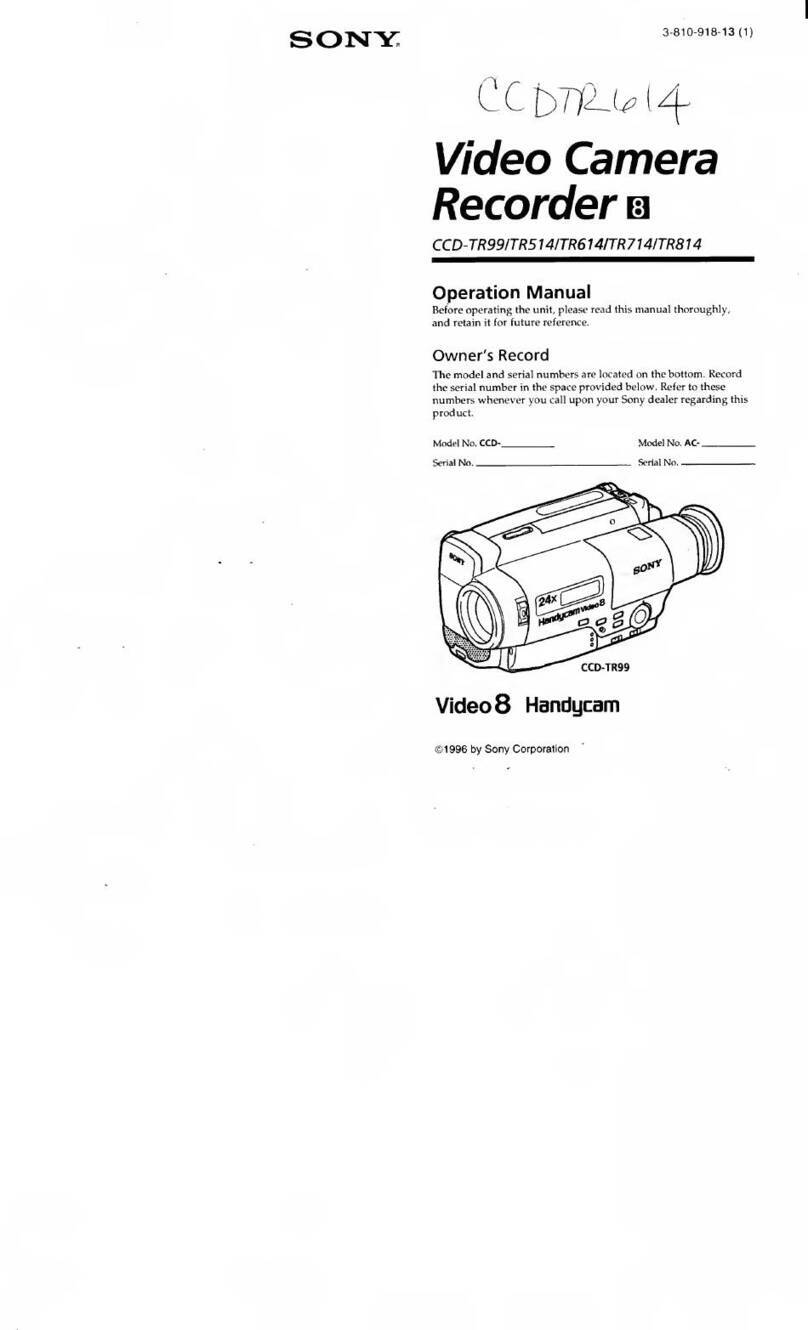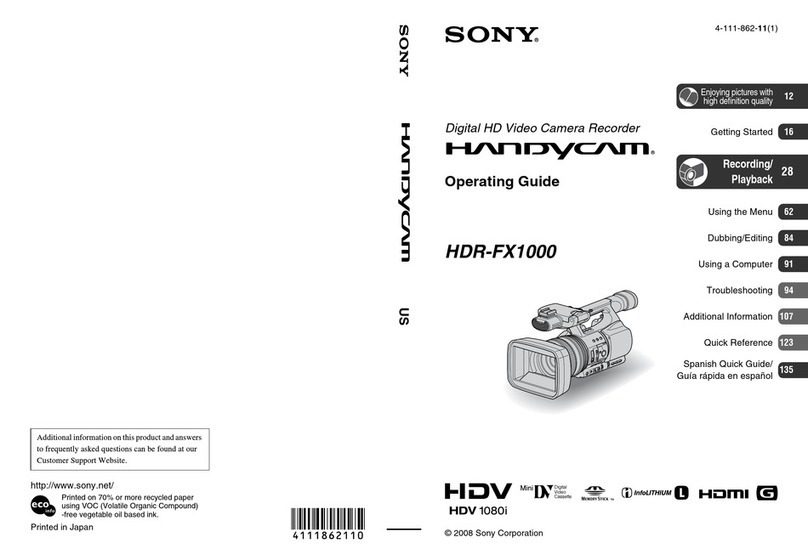Notes on playing back
You may not be able to play back _ormally
images recorded ois your camcorder with other
devices, Also, you may not be able to playback
images recorded ois other devices with your
camcordeE
*Stal_dard (STD) image ciuality movies recorded
on SD memory cards cannot be played on AV
equipme*_t ofother mamdacturers.
DVD media recorded with HD image
quality (high definition)
DVD media recorded with high definitio_
image quality (HD) ca*_be played back with
devices that are compatible with the AVCHD
sta*_dard. You cam_ot play discs recorded with
high definition image quality (HD) with DVD
players/recorders as they are not compatible
with the AVCHD torrent. If you i_sert a disc
recorded with the AVCHD format (high
definition image quality (HD)) into a DVD
player/recordel; you may not be able to eject
the disc.
Save aii your recorded image data
To prevent your image data from being !ost,
save all your recorded images on external media
periodicall}_ To save images on your computer,
see page 37, and to save images on external
devices, see page 44.
The tTq>eof discs or media on which the images
can be saved depe_ad on the [_ REC Mode]
selected when the images were recorded.
Movies recorded with [60p Quality P_ ]can
be saved using external media (p. 46). Movies
recorded with [Highest Quality FX ] can be
saved on external media or on Blu-ray discs.
Notes on battery pacWAC Adaptor
• Be sure to remove the battery pack or the AC
Adaptor after turning off the camcorder.
• Disconnect the AC Adaptor from the
camcordm; holding both the camcorder ai_d the
DC plug.
Note on the camcorder!'battery pack
temperature
When the temperature of the camcorder
or battery pack becomes extremely high or
extremely low, you may *_otbe able to record
or play back on the camcordel; due to the
protectio*_ features of the camcorder bei*_g
activated i*_such situatio*_s. [*_this case, an
i*_dicator appears on the LCD screen.
When the camcoder is connected to a
computer or accessories
* Do l_ot try to format the recording media of the
camcorder using a computer. Kyou do so, your
camcorder may not operate correctly.
* Whe*_ connecti*_g the camcorder to another
device with commuMcatio*_ cables, be sure to
i*_sertthe com_ector plug i*_the correct way.
Pushiug the plug tbrcibly into the termi*_al
will damage the termi_al and may result in a
malfunctio*_ of the camcorder.
Whe*_ the camcorder is com_ected to other
devices through a USB connection a*_dthe
power of the camcorder is turned on, do not
close the LCD pa*M. The image data that has
bee*_recorded may be lost.
If you cannot record/play back images,
perform [Format]
If you repeat recordi_g/deieting images _br
a long time, fragme_tation of data occurs on
the recordi*ag media. ]rouges cam_ot be saved
or recorded. [*_such a case, save your images
on some type of external media first, a*_d
the_ perIbrm [Format] by touching
(MENU) --_ [Setup] --_ [_;;a(Media Settings)]
--, [Format! --_ the desired medium --,
Notes on optional accessories
\g_e recommend usi*sg ge*st.ti*se Son}, accessories.
Oenui*se So*sy accessories may not be available
i_ some com_tries/regio_s.
1;