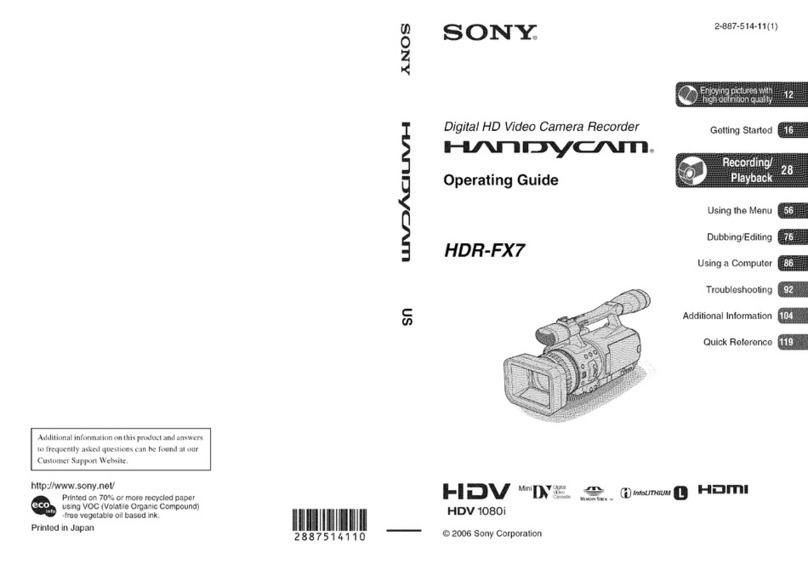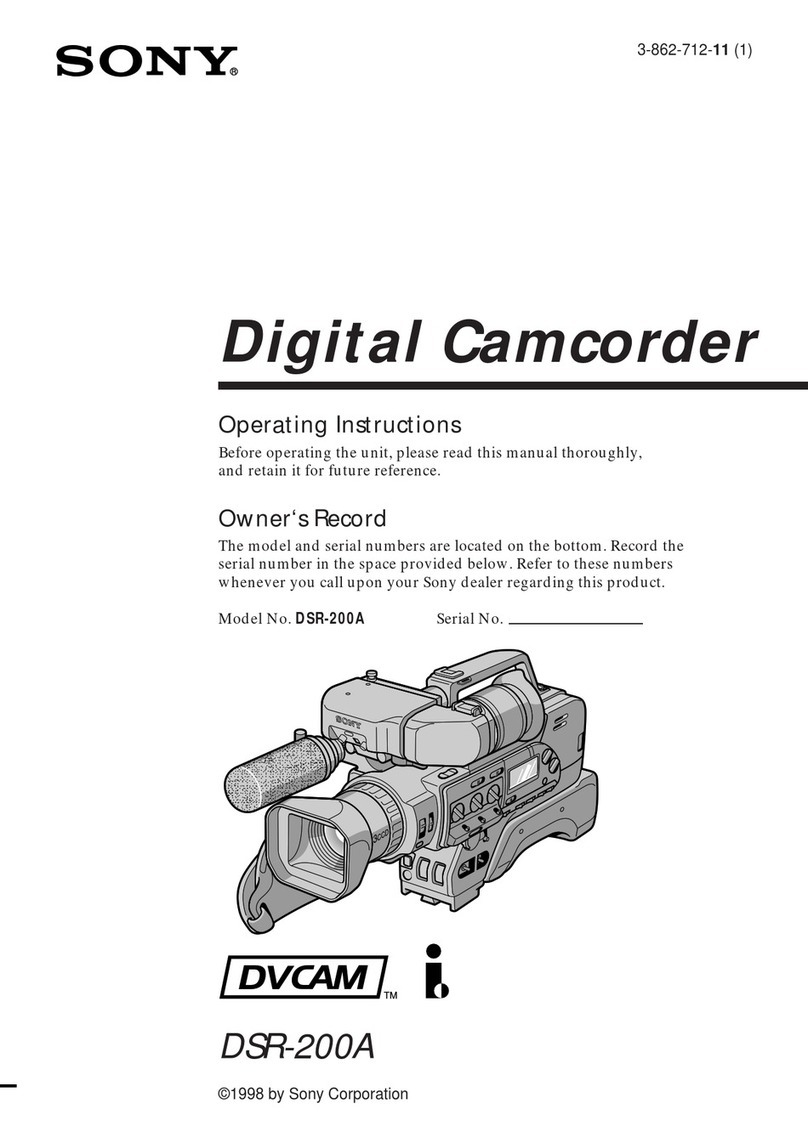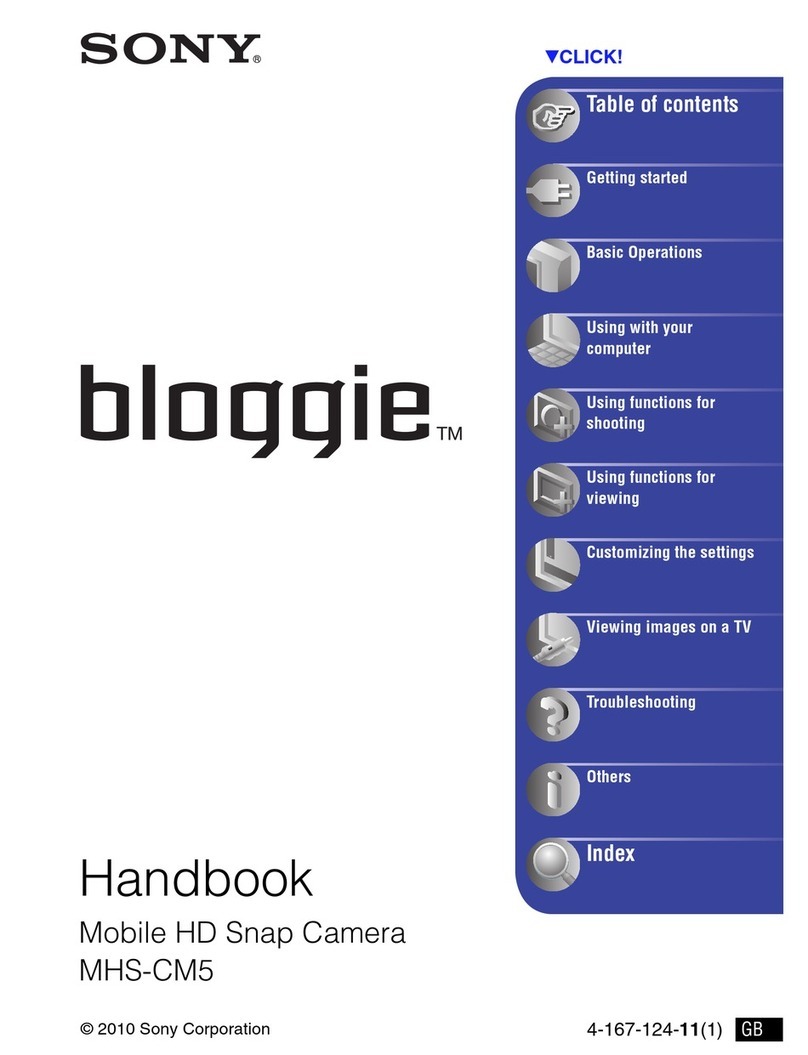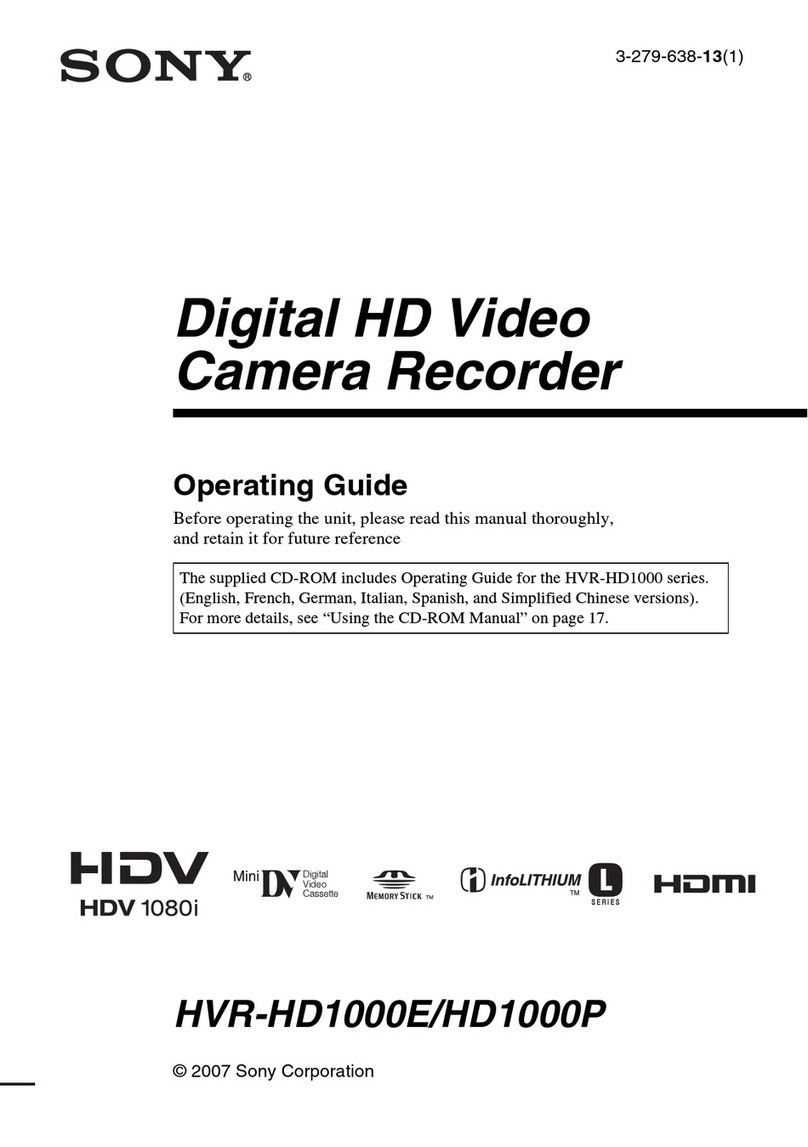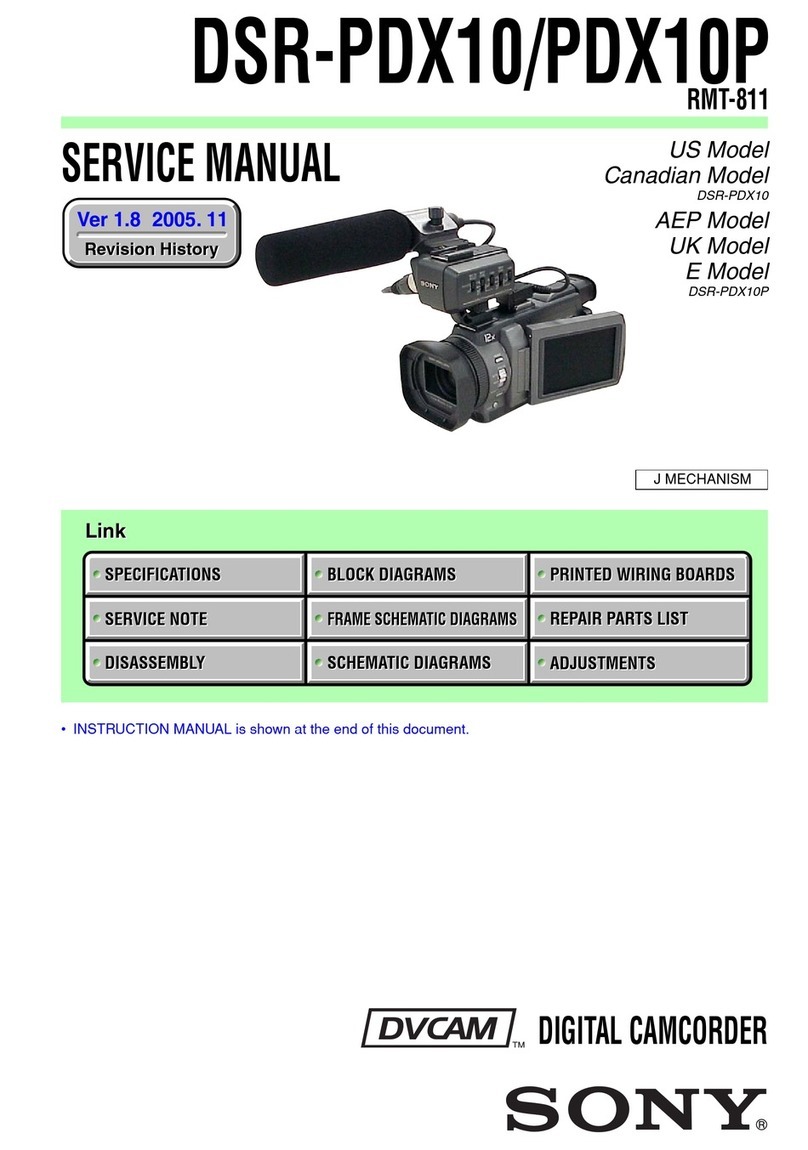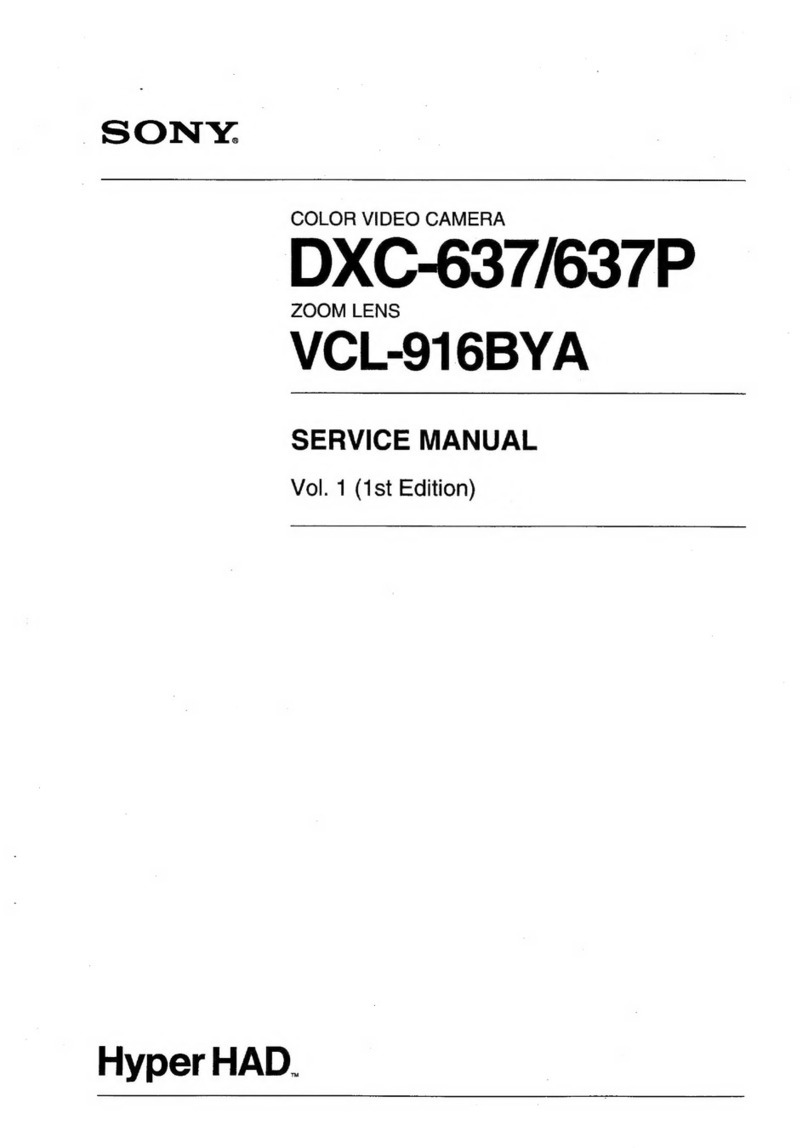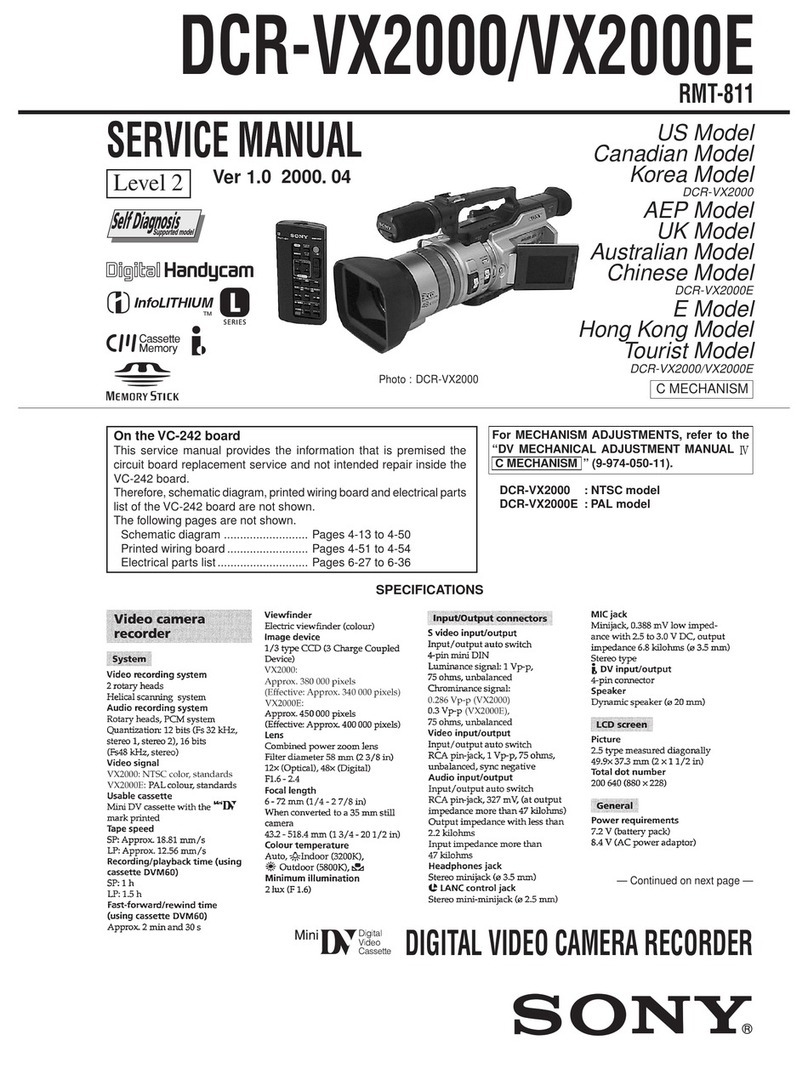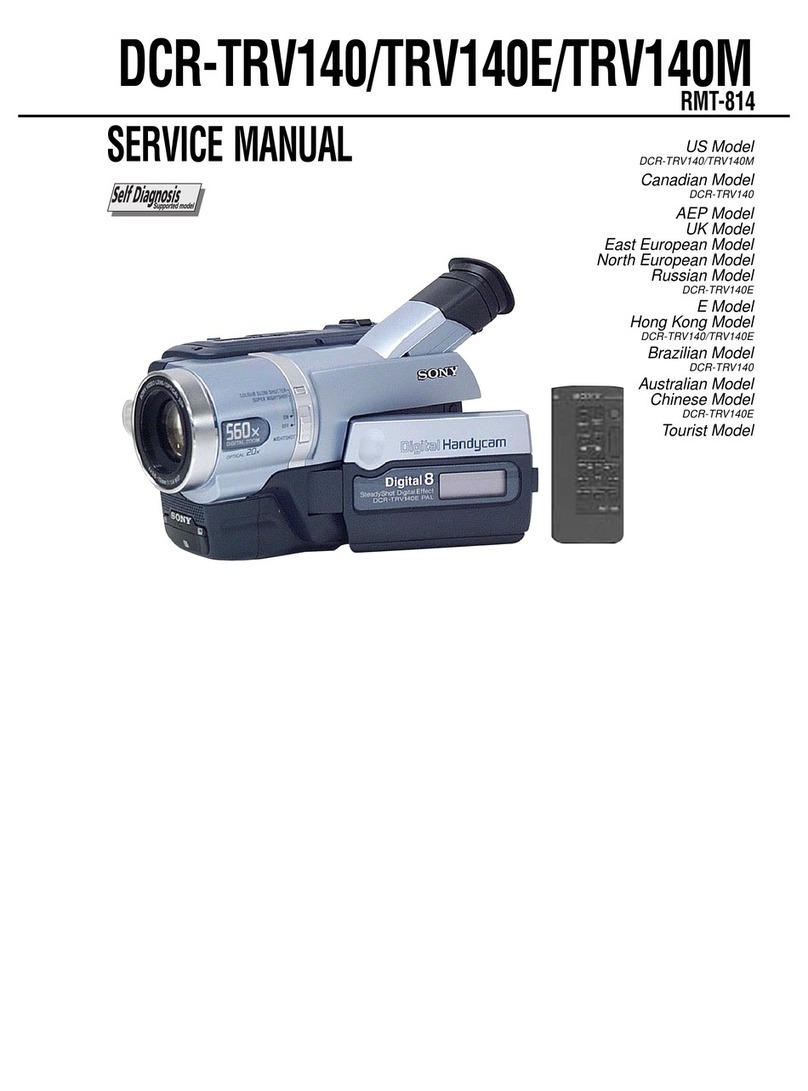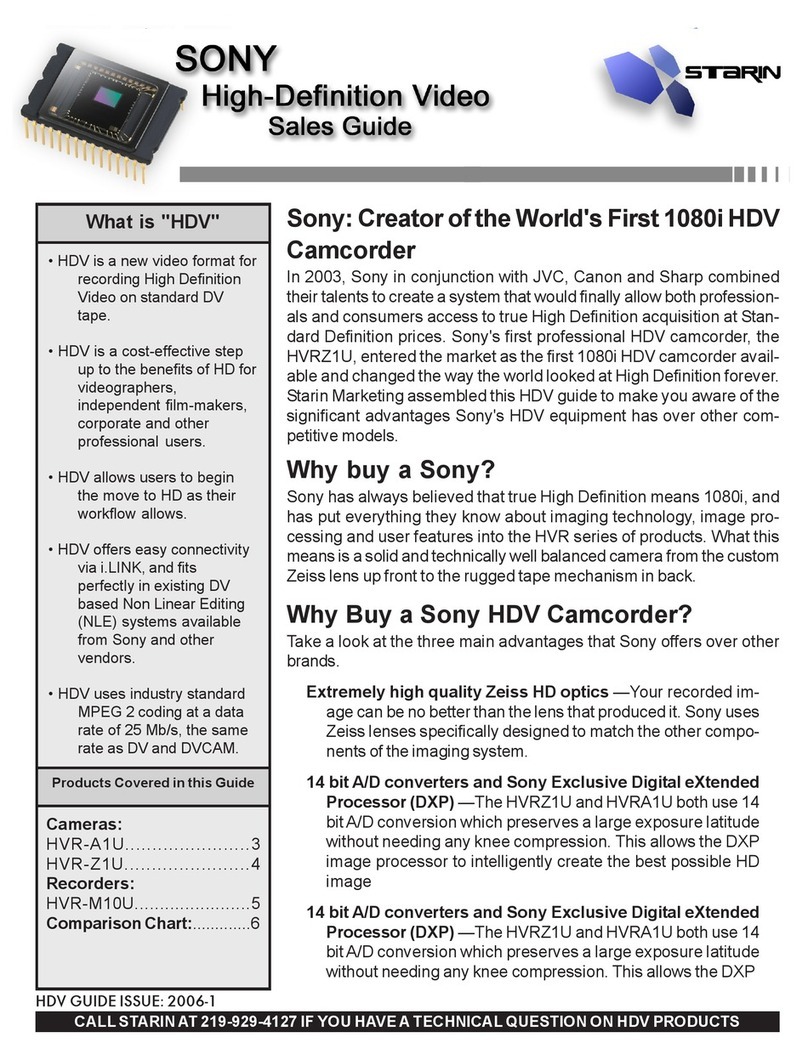910
Shooting-related functions
and effects
1
Shooting-related functions
and effects
Special shooting/
playback functions
2PICTURE PROFILE
4
Using with
external devices
3
Even if the same iris value and focal length are used, the
depth of eld can vary depending on the shooting distance
(the length between the camcorder and the point at which
focus is targeted). The more distant the shooting distance is,
the deeper the depth of eld becomes. And the depth of eld
gets shallower as the shooting distance becomes smaller.
This tells you that more accurate focusing is required when
you shoot the subject from a close distance, and the iris must
be closed if you need a certain level of depth of eld. It also
tells you that you can shoot an image with a deeper depth
of eld using a telephoto-type lens if you keep the shooting
distance long.
Relationship between depth of field and shooting distance
We have already learned the depth of eld changes
depending on three factors — iris value, focal length and
shooting distance. We will now look into changes in the depth
of eld more closely so that you can use the knowledge in
actual shooting.
First, we will examine the control that the iris has over depth of
eld. The iris plays a signicant role in determining the depth
of eld almost to the point that we can regard the iris as being
equal to the depth of eld. But in real situations, the focal
length of the lens and the shooting distance dictate the depth
of eld to a certain degree. For example, even if you use a
telephoto lens which has a shallow depth of eld, shooting a
subject at a distance will not produce much blurring because
the resulting depth of eld is deep. By the same token, even
if you use a wide-angle lens, you will have an image with a
shallow depth of eld and signicantly blurred background if
you shoot the subject from close by. Also, because the depth
of eld centers around the in-focus point, the background
will not be blurred much — even when you use a telephoto
lens and open the iris — if the distance between the subject
and the background is small. Since the depth of eld is
determined mostly by factors other than the iris, it can be said
that the iris is mostly used to ne-tune the depth of eld after
the framing is xed. On the other hand, it can be said that the
iris is very important in controlling the depth of eld since you
only have the iris to change the depth of eld once you lock in
on the framing.
The depth of eld has a close relationship with the bokeh
effect. The deeper the depth of eld, the smaller the bokeh
effect becomes. Conversely, the larger the bokeh effect
becomes, the shallower the depth of eld gets. Let’s look at
the way you can use various lenses by taking into account this
knowledge and what type of perspective you want to achieve
in your image. When you use a wide-angle-type lens, position
the camera close to the subject to create perspective. If
you want to make the most of the deep depth of eld that is
available to you, you can close the iris. If you want the bokeh
effect, you should open the iris.
With a telephoto-type lens, you will pay attention to the
overlapping of the subject and the background to make
the most of the blurring of the background. (The larger the
distance between the subject and background, the bigger the
bokeh effect you will get.) If you want signicant blurring, you
will get close to the subject to some degree and open the iris.
If you want blurring to be modest, you keep a distance from
the subject and close the iris.
When you use a macro lens, the depth of eld can become
extremely shallow depending on the shooting distance.
Unless you want to take advantage of this, you should close
the iris as much as possible.
Controlling depth of field
We have looked at conditions for shooting videos with a shallow depth of eld. We will now examine how we should control
brightness (exposure) to actually record videos with a beautiful bokeh effect. Unless you have a special plan or intention,
overexposed videos with whiteout are not considered desirable.
Thanks to its Super 35mm sensor developed specically for handling moving images, the NEX-FS100 can shoot images at
extremely high sensitivity without supplemental lighting even in a dark room or at nighttime. But when shooting outdoors under bright
light, controlling brightness is a very important shooting technique for recording videos with a bokeh effect without causing whiteout.
The iris, shutter speed and gain are the three major factors that determine brightness. To shoot videos with a bokeh effect in
a bright location, it is also necessary to use an ND lter to control the light volume. Let’s master this light volume adjustment
technique as well.
Controlling brightness
Using the iris ring
Even when you are in the MANUAL IRIS mode, you can
switch to the AUTO IRIS mode temporarily by holding down
the IRIS PUSH AUTO button. So, please use this button when
the situation calls for the AUTO IRIS mode. But please note,
however, the IRIS PUSH AUTO function can only be used
when the video camera is equipped with an E-mount lens or
the combination of the LA-EA2 lens mount adaptor and an
A-mount lens. Some still and cinema lenses come equipped
with a manual focus ring and a manual iris ring. With these
rings, you adjust brightness by using the iris ring. Some lens-
mount adaptors are also equipped with a manual iris ring.
MANUAL IRIS ring
IRIS PUSH AUTO
Shutter speed refers to the duration of time for which the
shutter is opened and imaging elements are exposed to
the light that passed through the lens. (It is sometimes
abbreviated to SS, and is also called exposure time.) If this
duration of time is short, the shutter speed is described as
fast. And the shutter speed is said to be slow if the duration
of time is long.
Because video camcorders deal with moving subjects,
changing the shutter speed drastically from an appropriate
level is not recommended unless you have a special plan or
intention. If you increase the shutter speed too much, the
subject’s movement often appears pattering and unnatural.
If you slow down the shutter speed too much, the movement
becomes jumpy and camera shake blur increases, resulting
in unsmooth images. With still images, you can control the
amount of light that passes through the lens by changing
not only the iris but also the shutter speed. With video
camcorders, some techniques are required. For example,
when you are shooting a video outdoors under bright light,
you end up shooting overexposed images if you open the
iris to produce the bokeh effect, unless you use a very fast
shutter speed. Especially in the 24p mode, you often have
no choice but to set a fast shutter speed, such as 1/1,000
second, when you open the iris to create the bokeh effect,
despite the fact that around 1/48 second is the appropriate
shutter speed. To open the iris and use a shallow depth of
eld under bright conditions, we recommend you reduce the
light volume by using an ND lter. We will cover the use of ND
lters later.
NOTE: If you u se a slow shutter speed, a utomati c focusing becomes le ss reli able. We re comme nd you
stabilize the camcorder by usi ng a tripod or other equipment and focus ma nuall y.
Controlling shutter speed
NOTES: If an A- mount lens is used in combination with a Sony mount adaptor L A-EA1 or LA-EA 2, the
iris can be adju sted by using the MA NUAL IRIS ring. Please note that shifting the iris using the
MANUAL IRIS ring gener ates a noi se. When the iris i s moved towa rd the open side, in particular,
the movement may not be smooth and noi se can be heard. This is because th e iris sh ifts to the fully
open positio n rst before movi ng to the selected value, and it does n ot mean there is any problem.