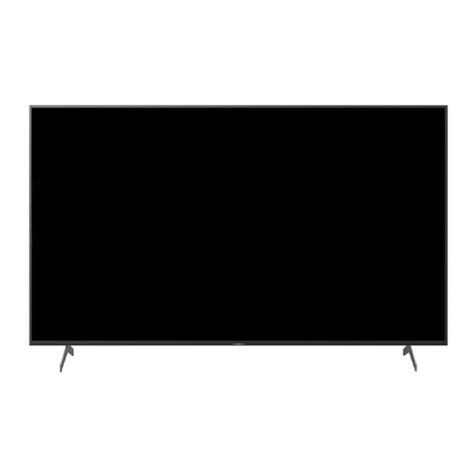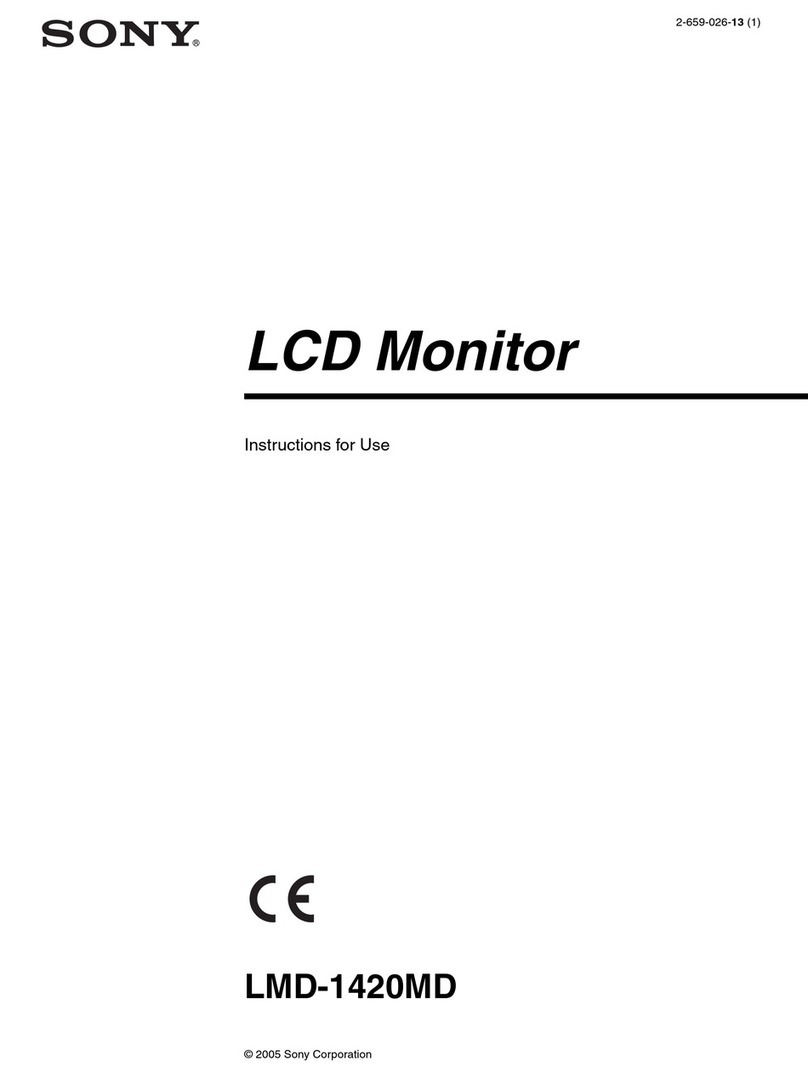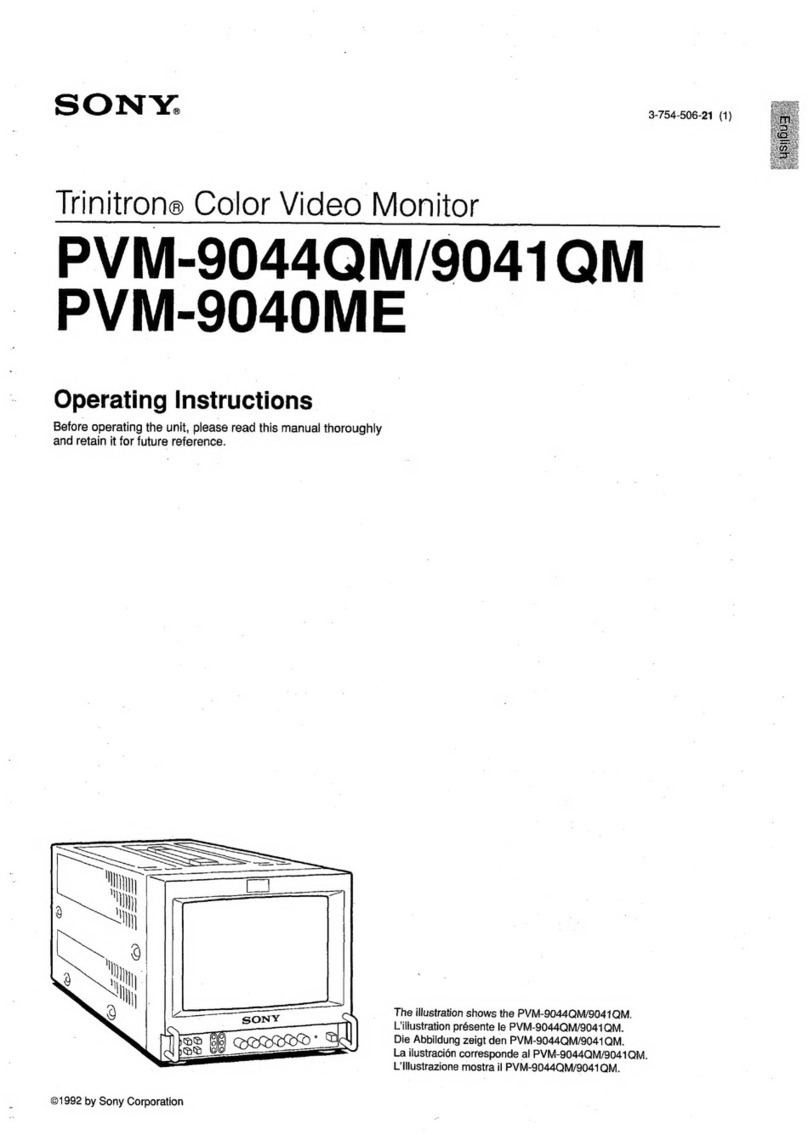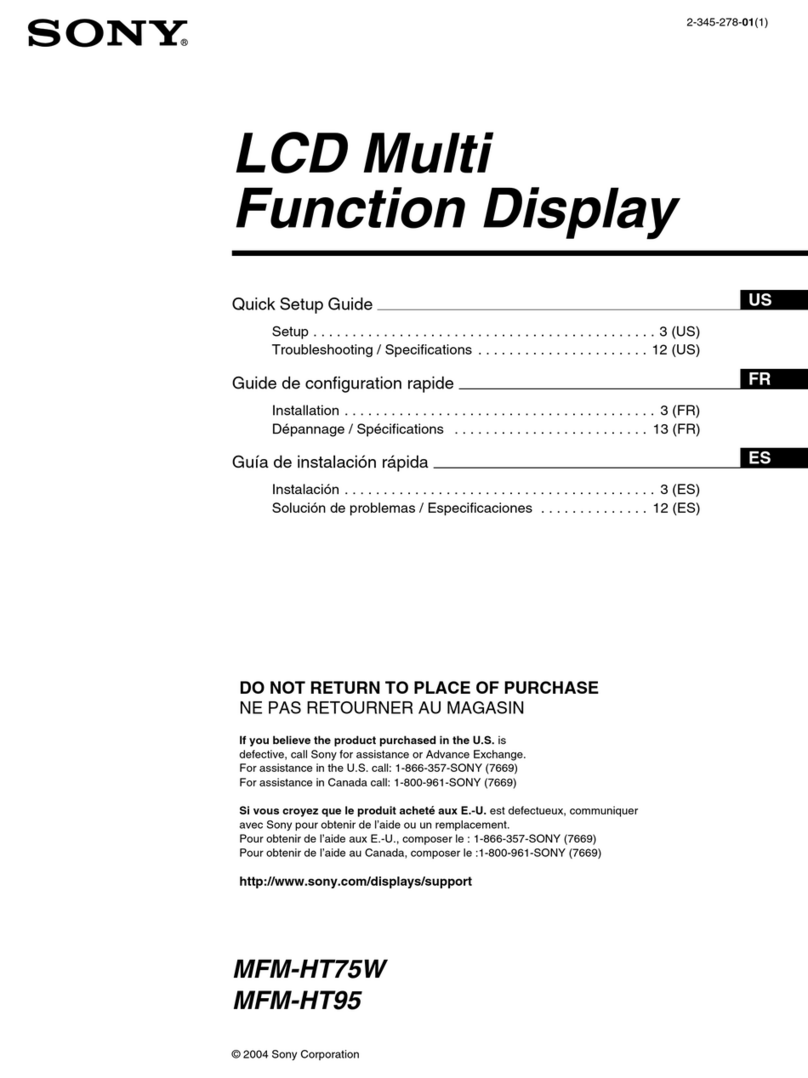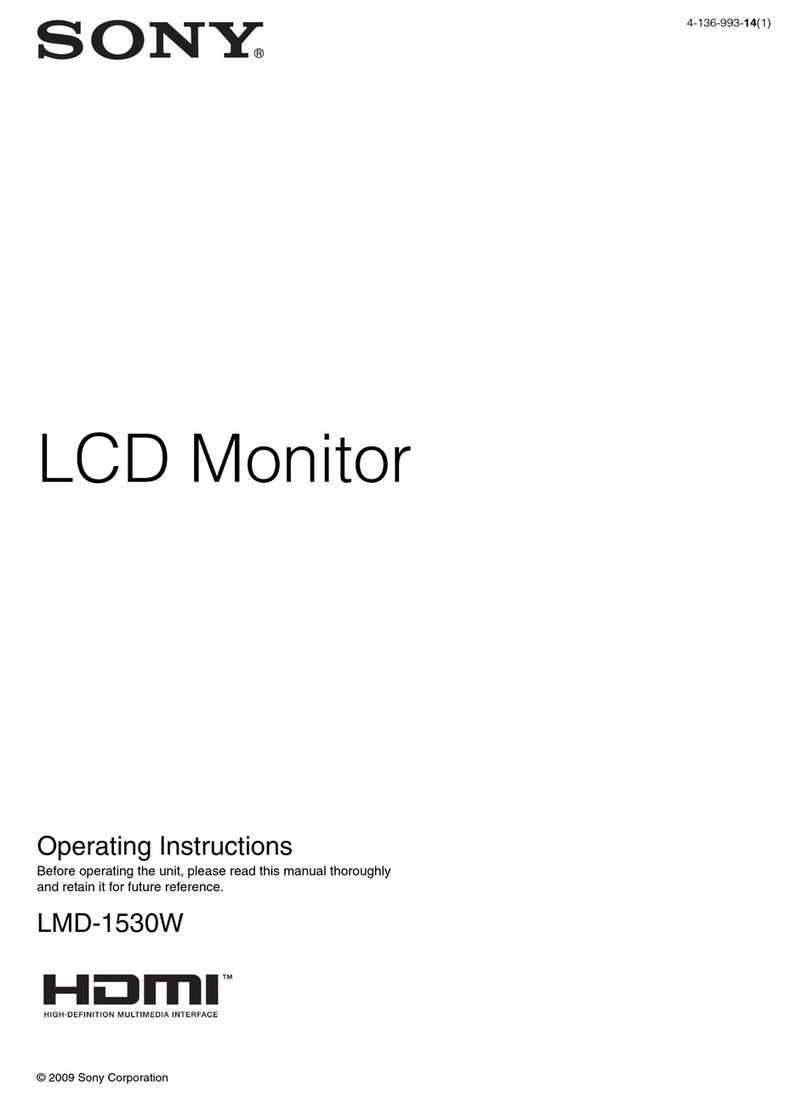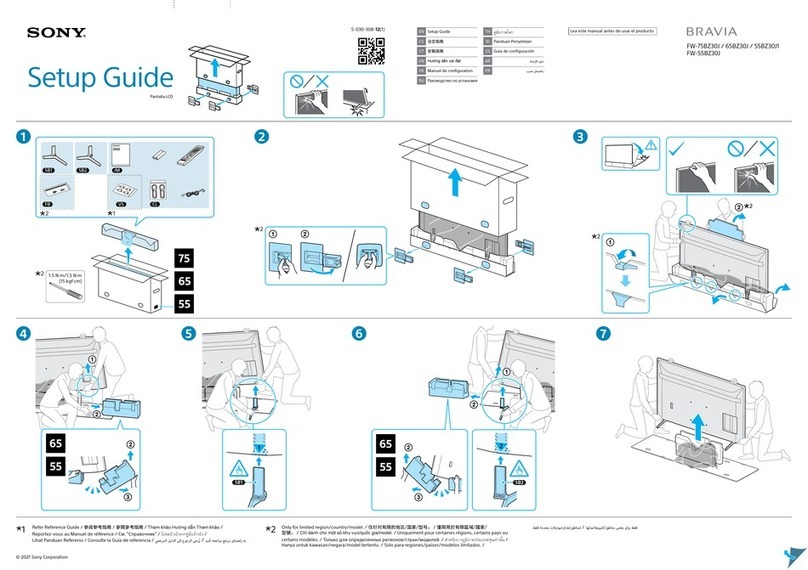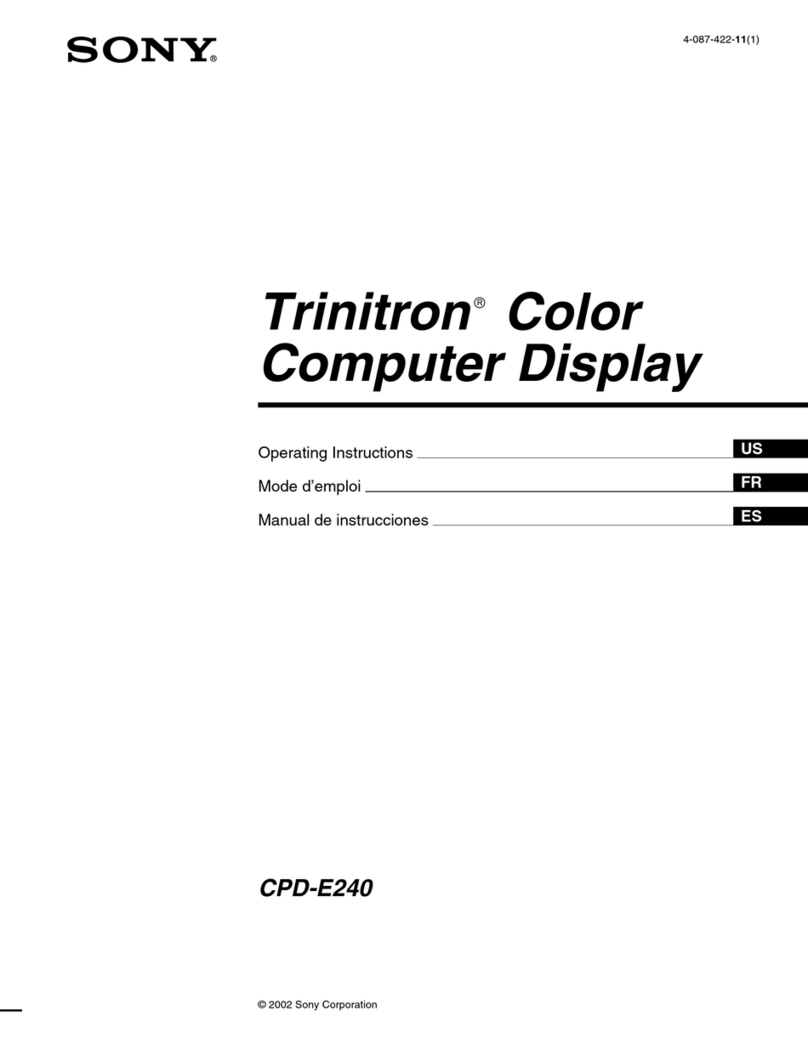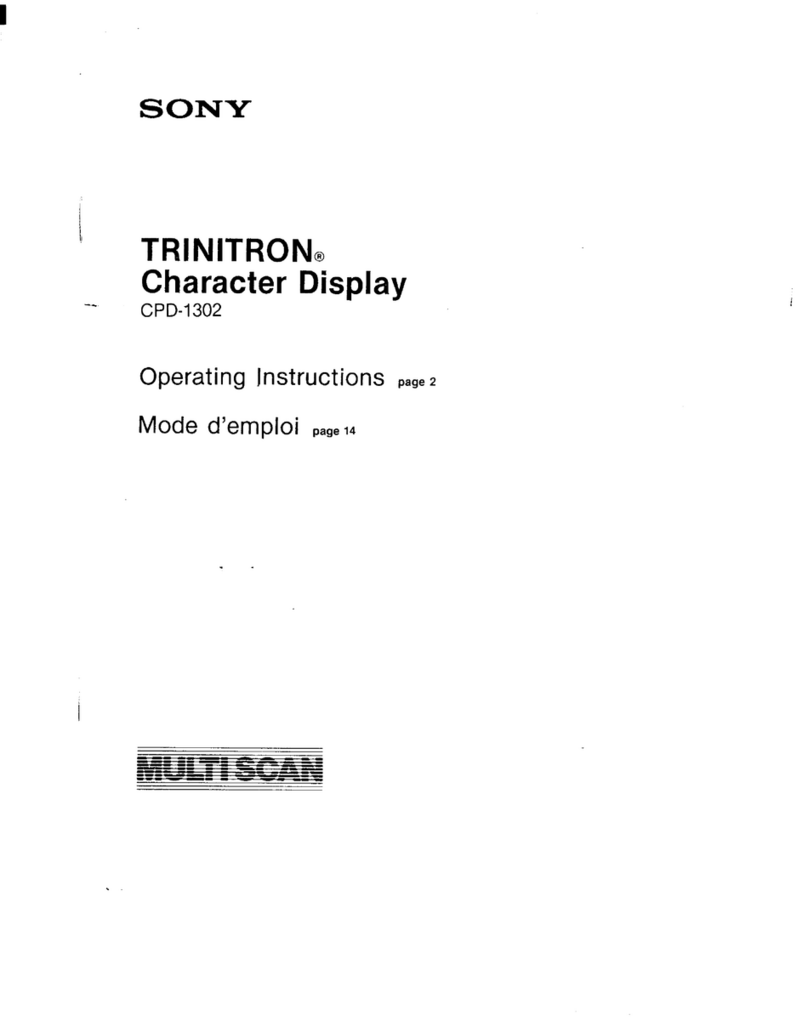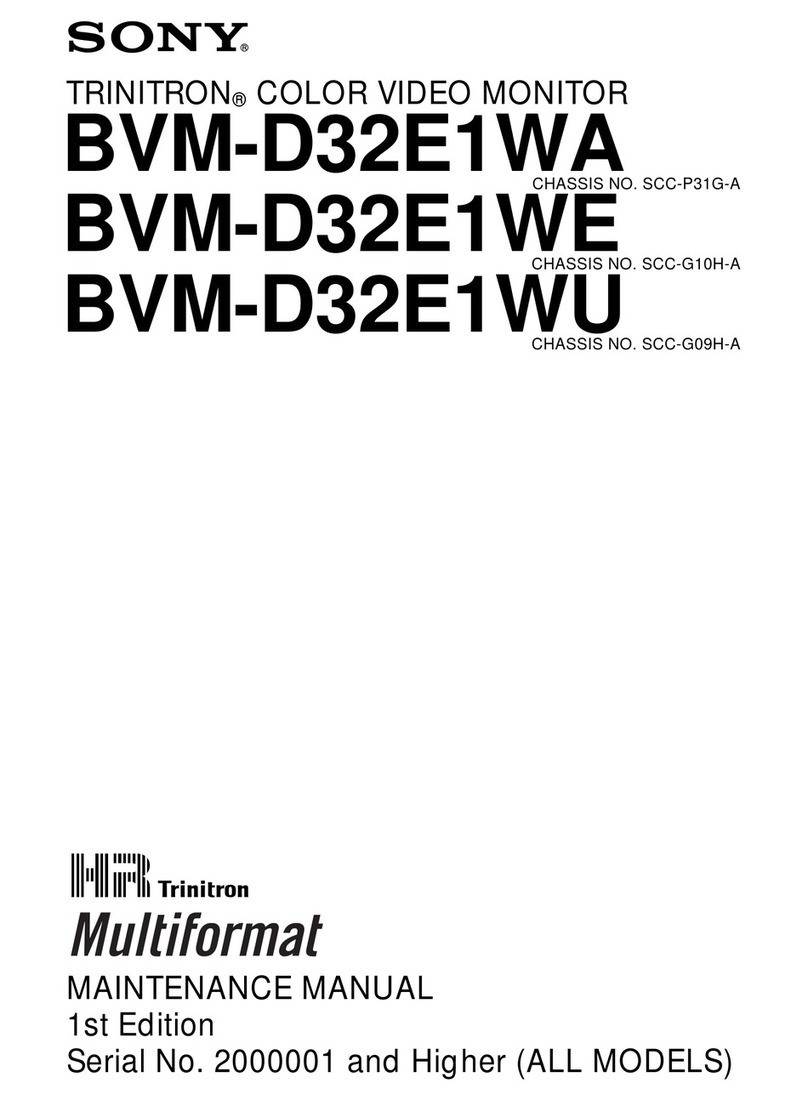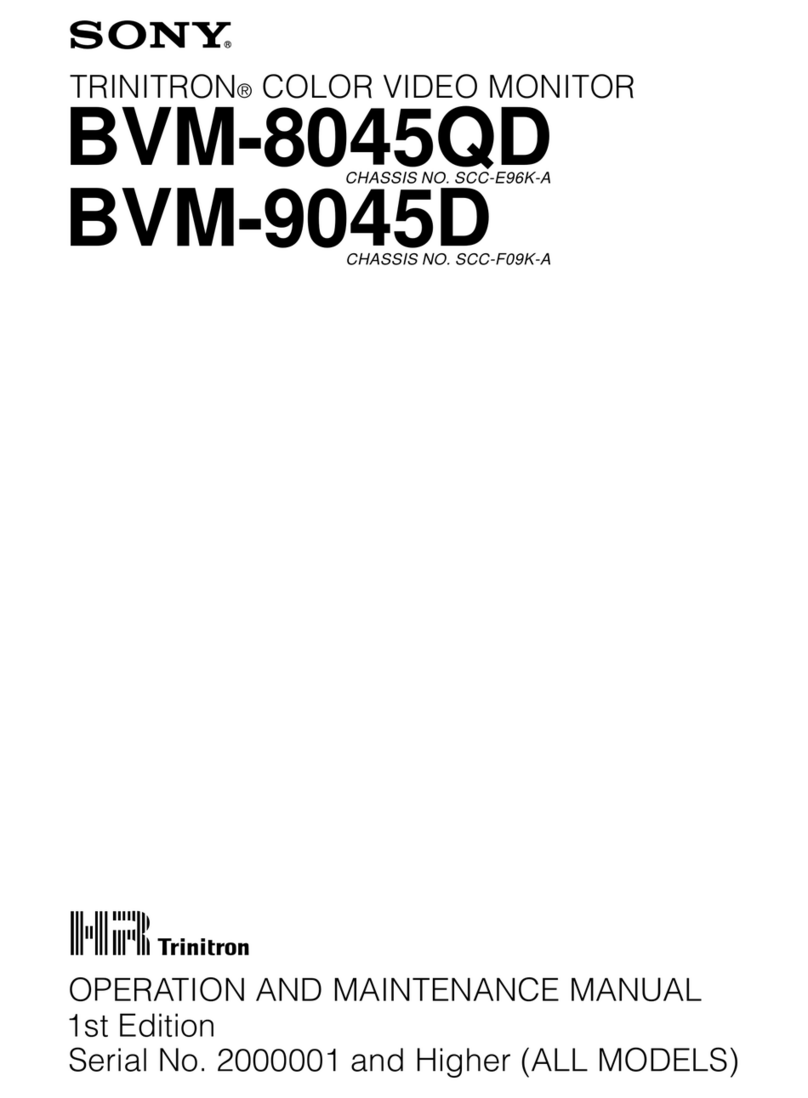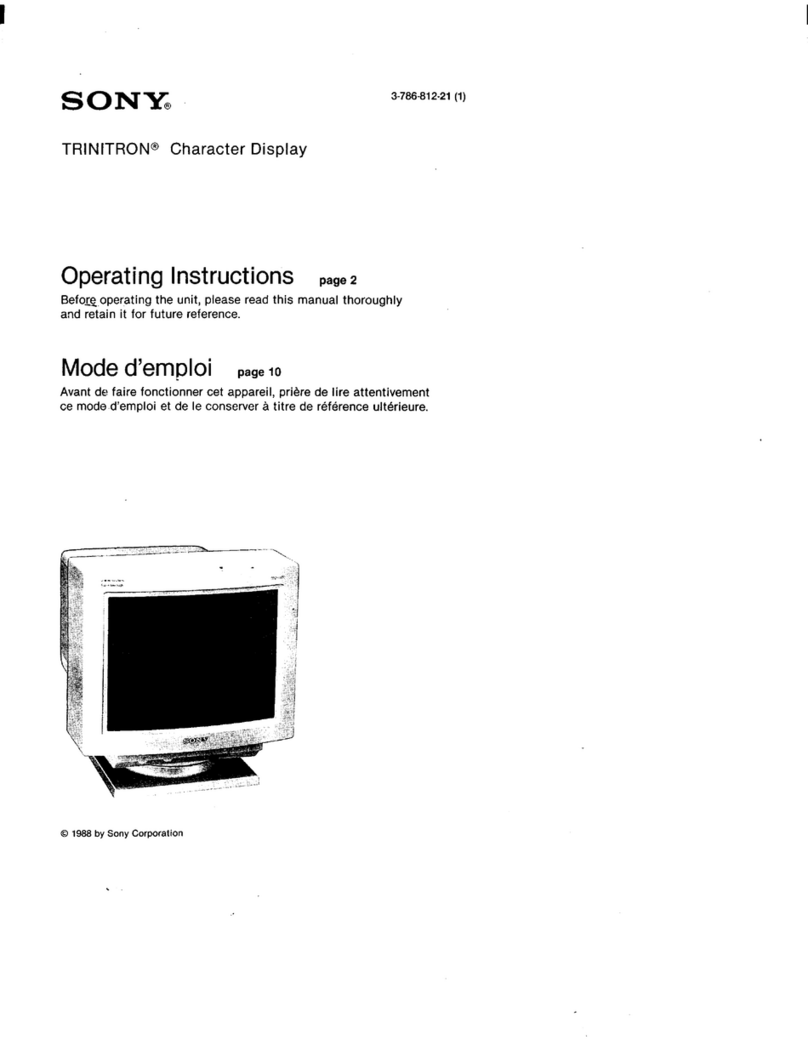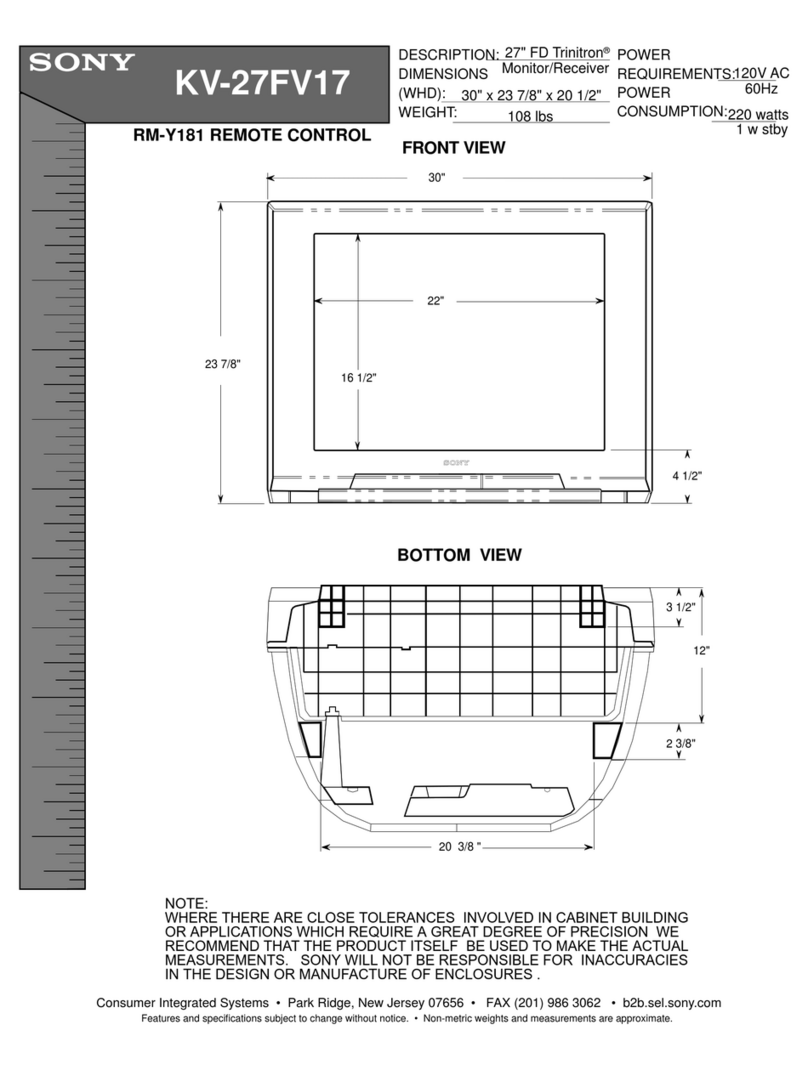PVIVI-6041QIVI
Rear
LINE connectors
SYNC INT/EXT (internal/
external) selector
RGB/COMP (RGB/
component) selector
REMOTE connector
DC 12V IN jack
in] LINE connectors
To monitor the signal ted through these connectors,
keep the LINE/RGB selector on the front panel released
(LINE).
VIDEO IN (BNC); Connect to the video output of a
video camera, VCR or other video equipment.
VIDEO OUT (BNC); Loop-through output of the VIDEO
IN connector. Connect to the video input of aVCR or
another monitor.
AUDIO IN (phono jack): Connect to the audio output of
aVCR or amicrophone (through asuitable
microphone amplifier).
AUDIO OUT (phono jack); Loop-through output of the
AUDIO IN connector. Connect to the audio input of a
VCRor another monitor.
[i2l SYNC INT/EXT (sync internal/external) selector
Select the internal or externa! sync.
RGB/COMP (RGB/component) selector
Select the RGB or component (Y, R-Y and B-Y) signal.
Keep the LINE/RGB input selector on the front panel
depressed (RGB), otherwise the RGB/COMP selector
does not function.
0REMOTE connector (8-pin mini DIN)
Connect to aremote controller. For the pin assignment
of this connector, see “Specifications" on page 5.
[1 DC12ViNjack(XLR,4pin)
Connect the Sony AC-500/500CE AC power adaptor
(not supplied).
01 RGB/COMPONENT input connectors
R/R-Y, G/Y, B/B-Y, (BNC), AUDIO (phono):
To monitor asignal fed through these connectors,
depress the LINE/RGB selector on the front panel
(RGB).
To monitor the analog RGB signal
Connect to the analog RGB signal outputs of avideo
camera. Set the RGB/COMP selector to RGB.
To monitor the component signal
Connect to the R-Y/Y/B-Y component signal outputs of
aSony Betacam video camera. Set the RGB/COMP
selector to COMP (component).
SYNC (BNC):
To operate the monitor on an external sync, connect the
reference signal from async generator. Set the SYNC
INT/EXT selector to EXT (external).
[il VHOLD (vertical hold) control
Turn to stabilize the picture if it rolls vertically.
0AC IN socket
Connect the supplied AC power cord to this socket and
to awall outlet.
El EJECT button
Press the EJECT button upwards to remove the battery
pack.
[mi BATTERY compartment
insert the NP-1 A/1 Bbattery pack (not supplied).
-6-