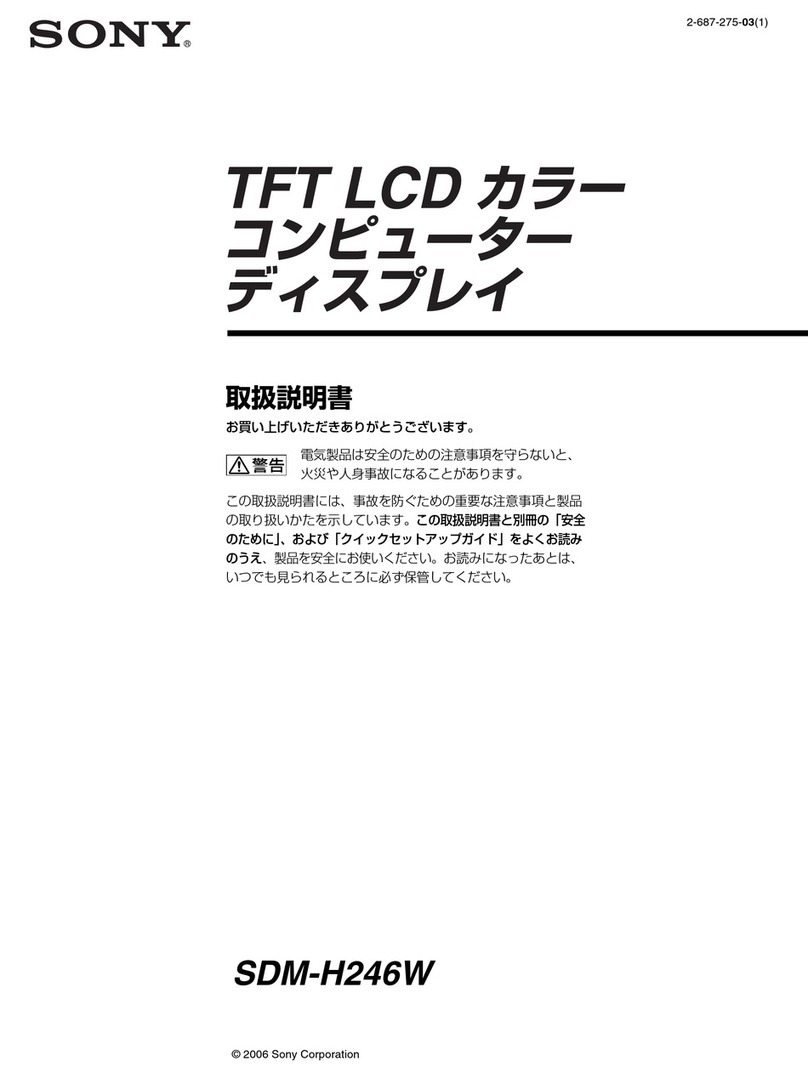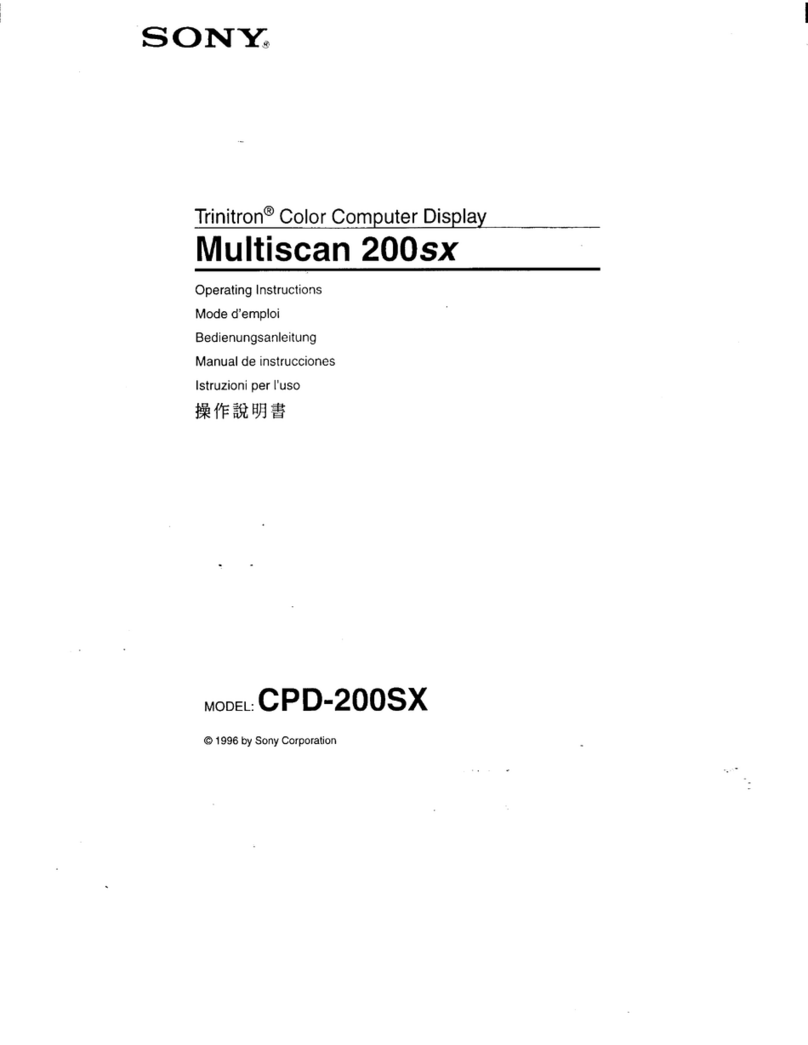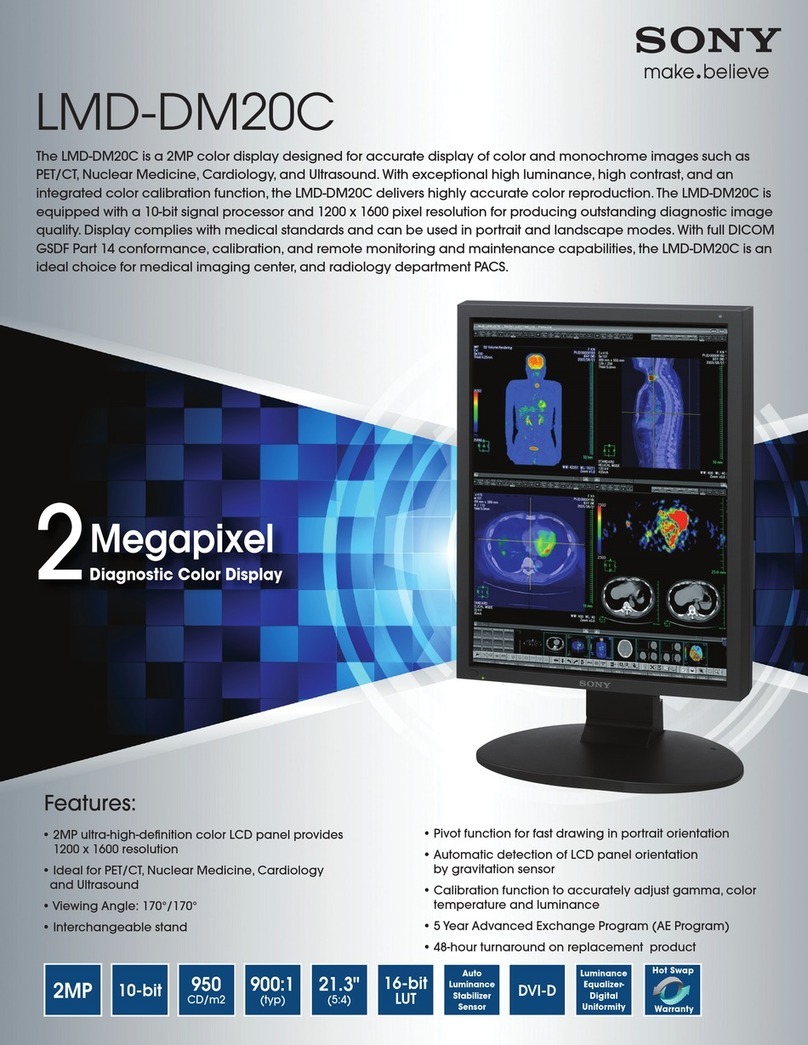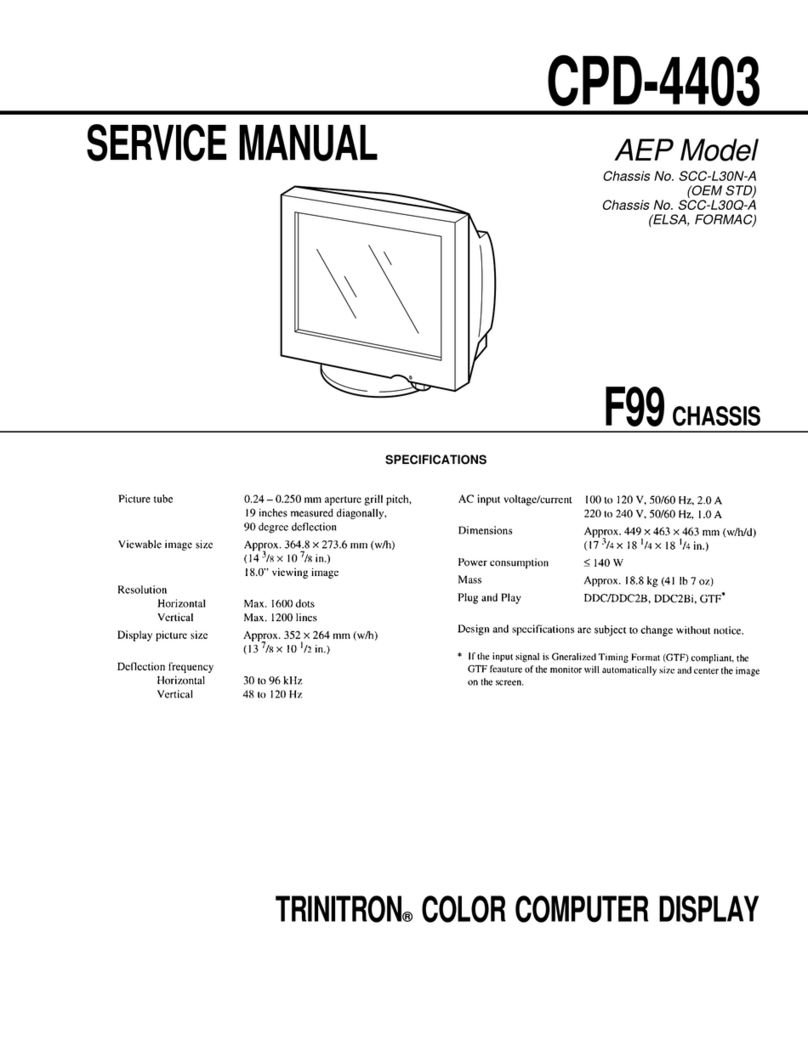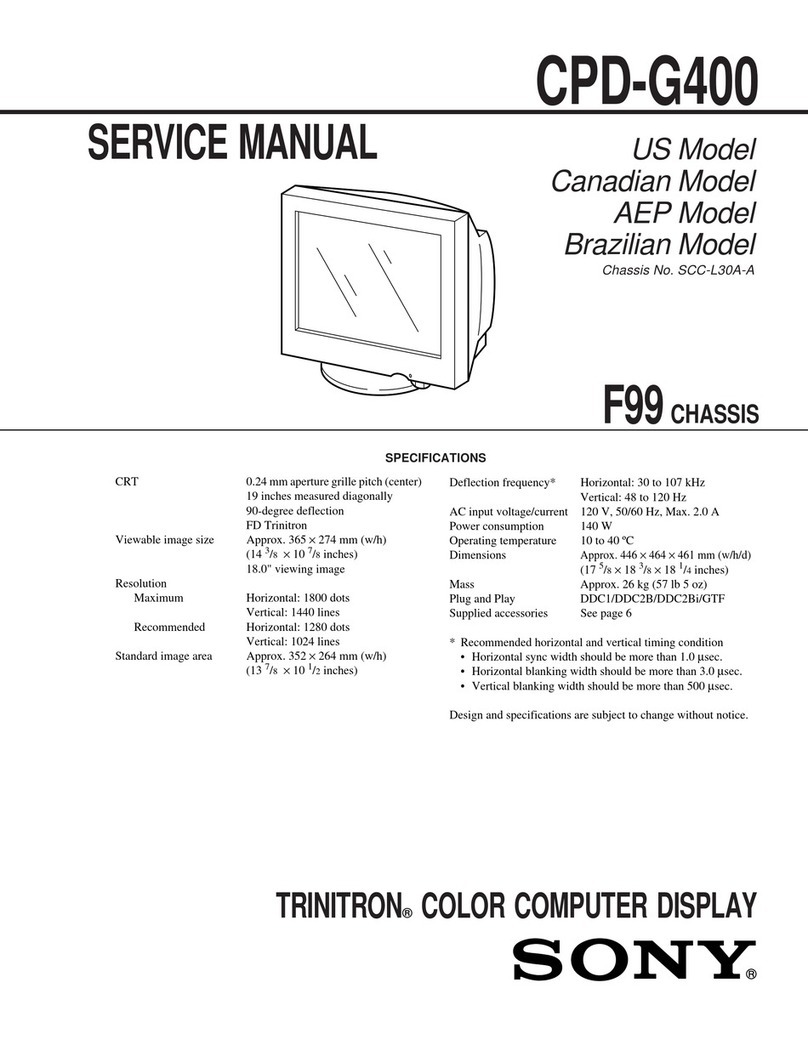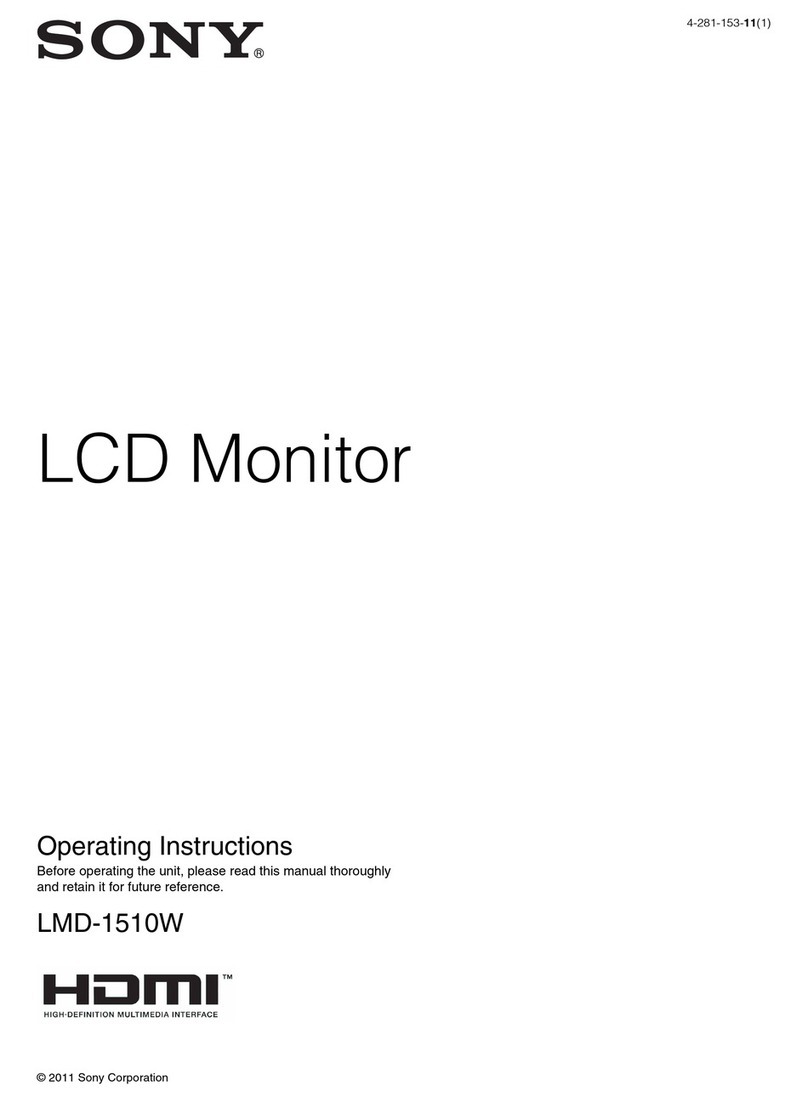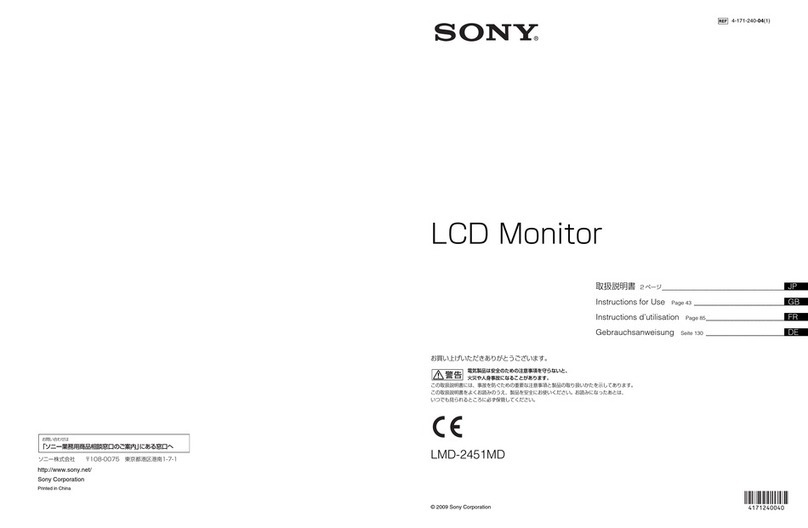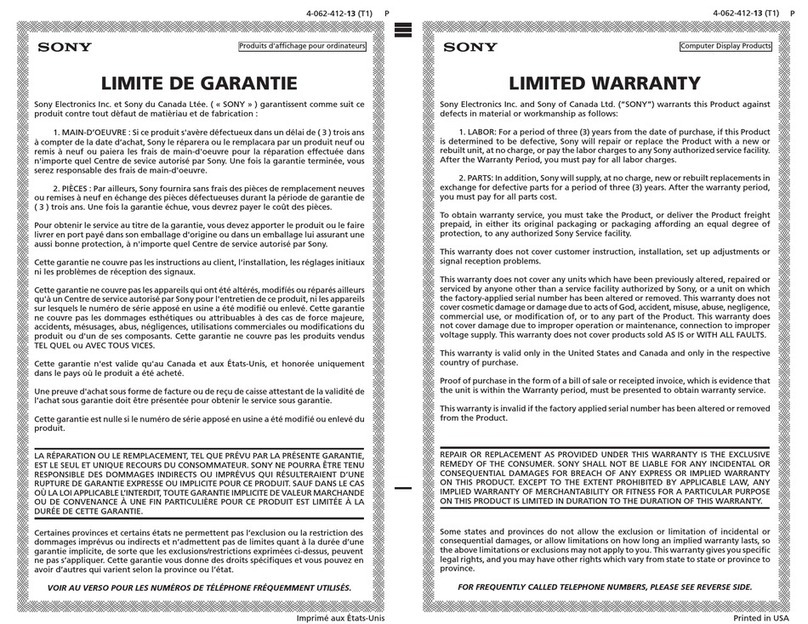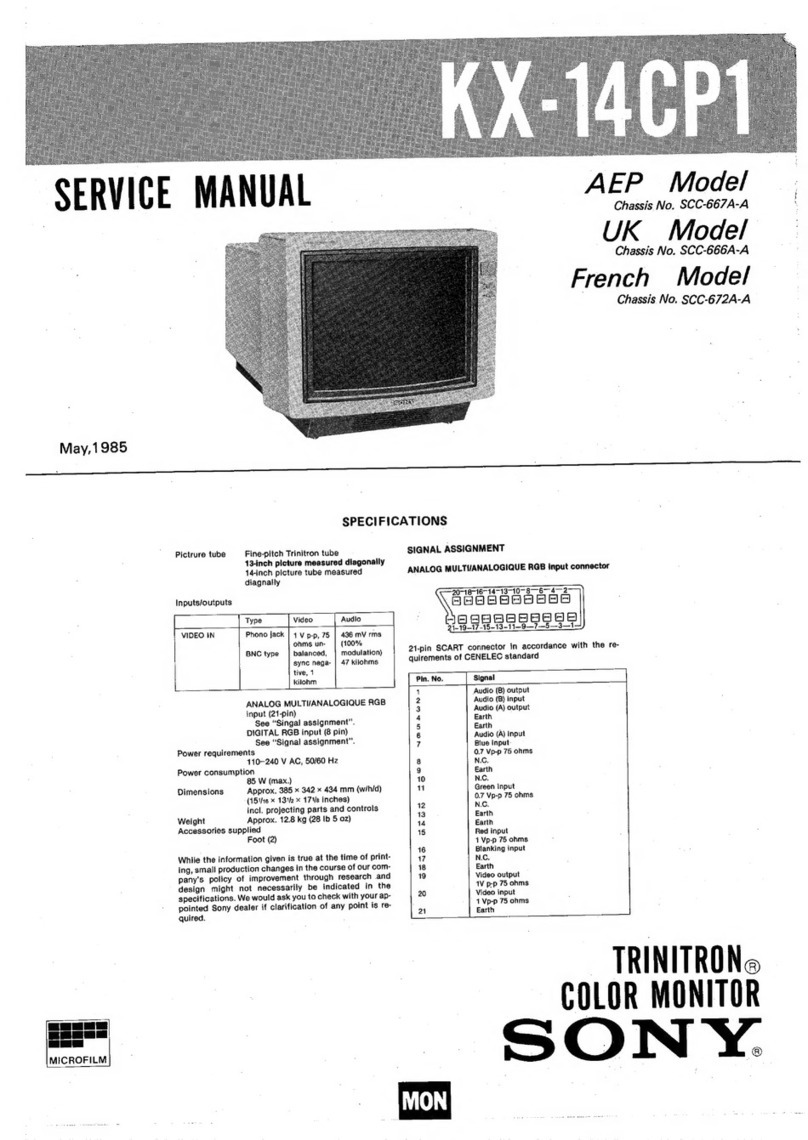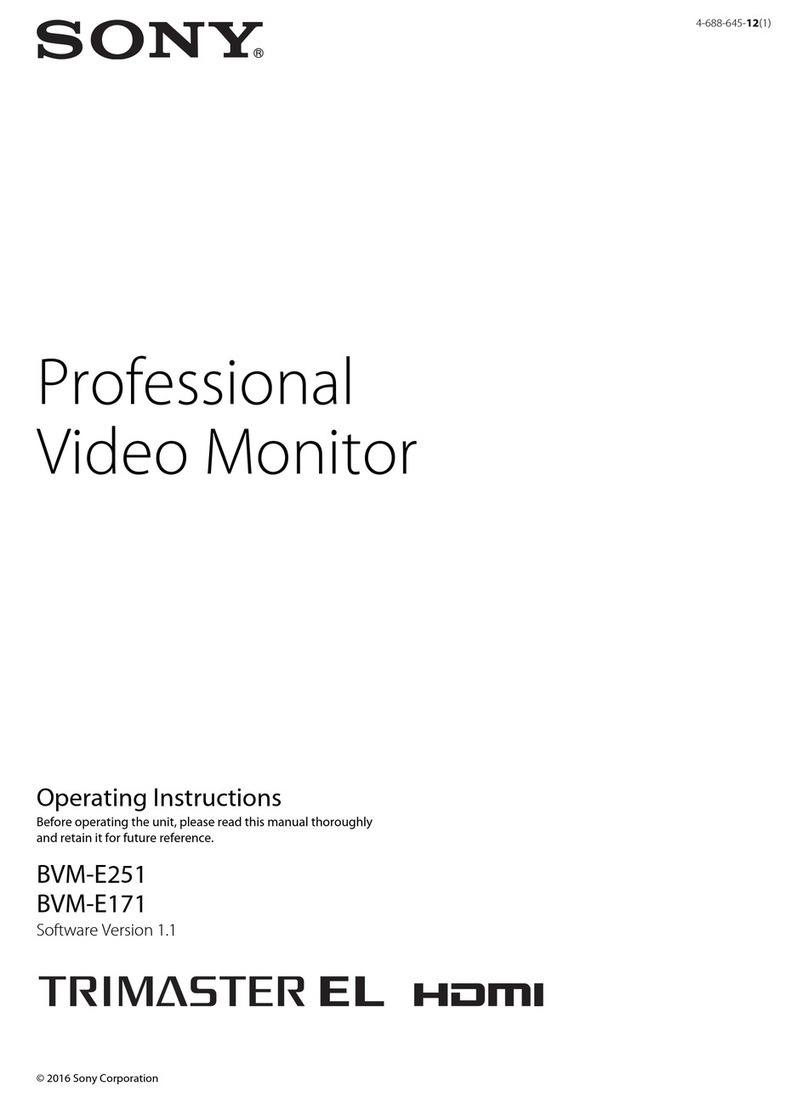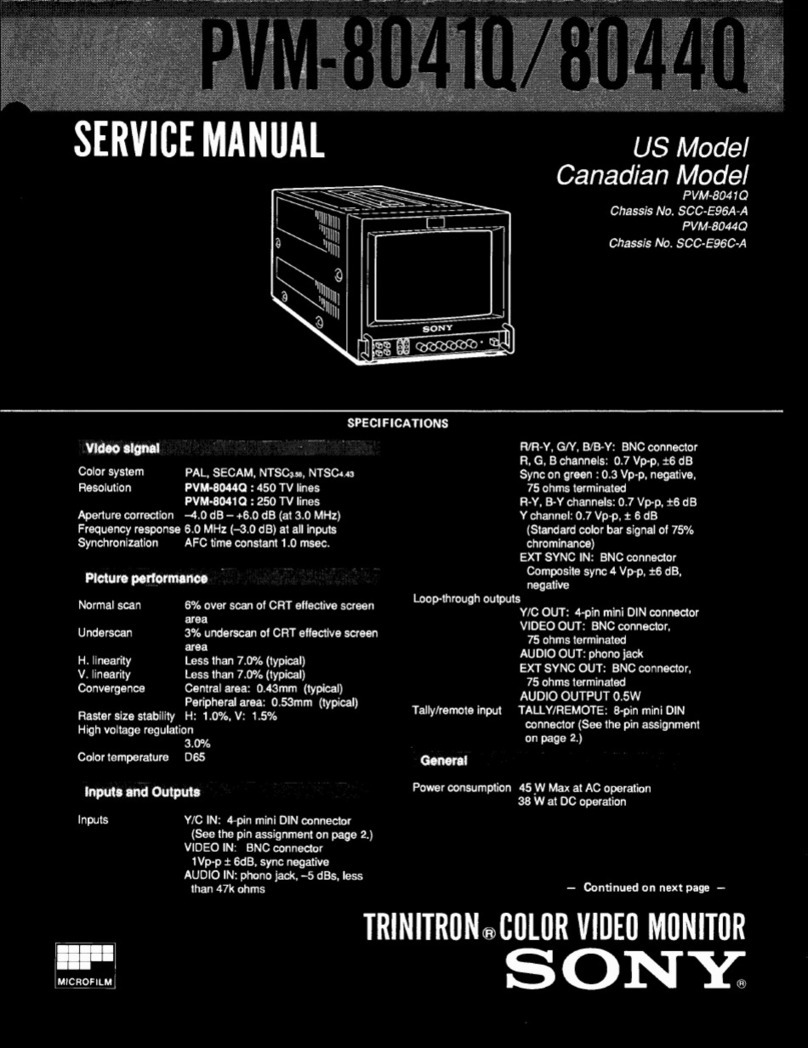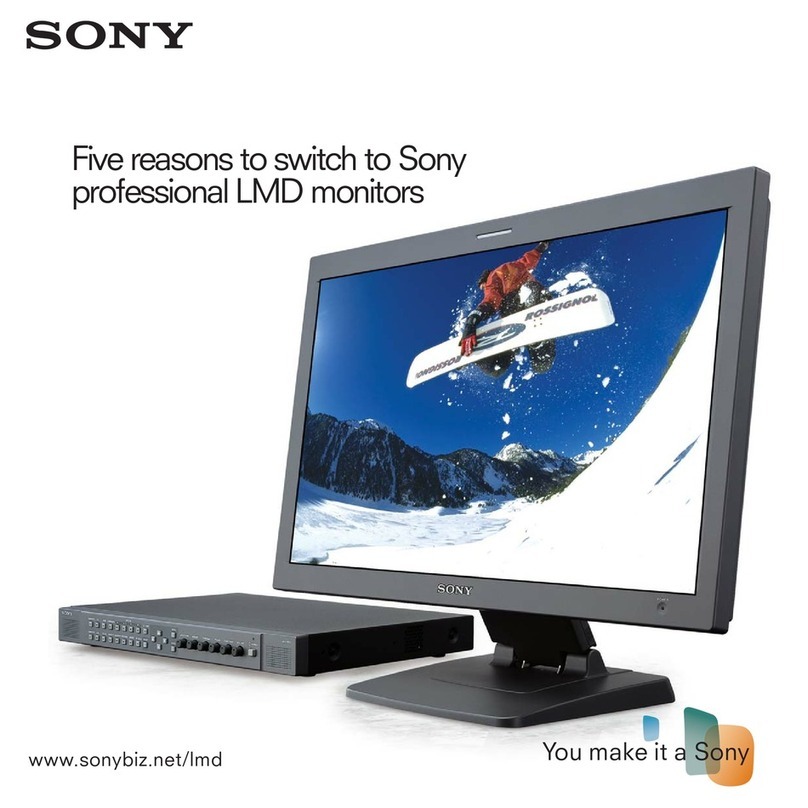2-681-477-02(1)
© 2006 Sony Corporation Printed in China
CAUTION
• Do not carry the display by holding the stand or the control button
opening.
Doing so will make the display unstable.
• Be careful not to catch any part of your body, an animal, etc. in the gap
in the stand or in the control button opening.
• When you adjust the angles of the display, be careful not to get your
fingers caught between the stand and the display.
Precautions / Précautions / Sicherheitsmaßnahmen / Precauciones / Precauzioni / / Försiktighetsåtgärder /
Voorzorgsmaatregelen / Precauções / ご注意 /
English
ATTENTION
• Ne transportez pas l’écran en le saisissant par le support ou par
l’ouverture des touches de commande.
L’écran risquerait d’être instable.
• Prenez garde à ne pas coincer une partie du corps, un animal, etc. dans
l’espace du support ou dans l’ouverture des touches de commande.
• Lorsque vous réglez les angles d’inclinaison de l’écran, prenez garde
de ne pas vous coincer les doigts entre le support et l’écran.
VORSICHT
• Halten Sie den Bildschirm beim Tragen nicht am Ständer und nicht an
der Öffnung fur die Steuertaste.
Andernfalls kann der Bildschirm kippen.
• Achten Sie darauf, dass kein Körperteil und auch kein Haustier usw. in
der Lücke am Ständer oder in der Öffnung für die Steuertaste
eingeklemmt wird.
• Achten Sie beim Einstellen der Neigung und Drehung des Bildschirms
darauf, sich nicht die Finger zwischen dem Ständer und dem
Bildschirm einzuklemmen.
PRECAUCIONES
• No transporte la pantalla sujetándola por el soporte ni por la abertura
del botón de control.
Si lo hace, desestabilizará la pantalla.
• Evite que cualquier parte de su cuerpo o la de alguna mascota, etc.
quede atrapada en el hueco del soporte o en la abertura del botón de
control.
• Cuando ajuste los ángulos de la pantalla, tenga cuidado de no pillarse
los dedos entre el soporte y la misma.
ATTENZIONE
• Non trasportare lo schermo afferrandolo dal supporto o dall’apertura
dei tasti di controllo.
In tal modo il display potrebbe diventare instabile.
• Far attenzione a non incastrare una parte del corpo nello spazio tra il
supporto e la parte inferiore dello schermo o nell’apertura dei tasti di
controllo ed evitare che vi passino animali domestici.
• Durante la regolazione dell’angolazione del display, prestare attenzione
a non schiacciarsi le dita tra il supporto e il display.
Français
Deutsch
Español
Italiano