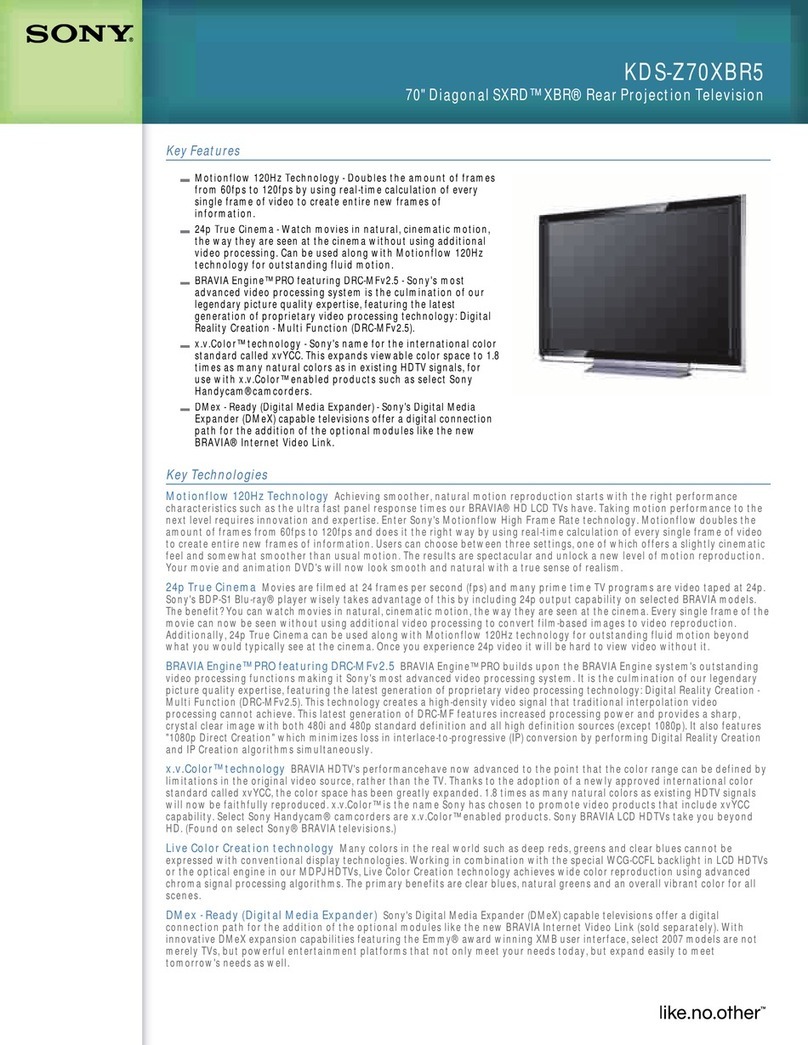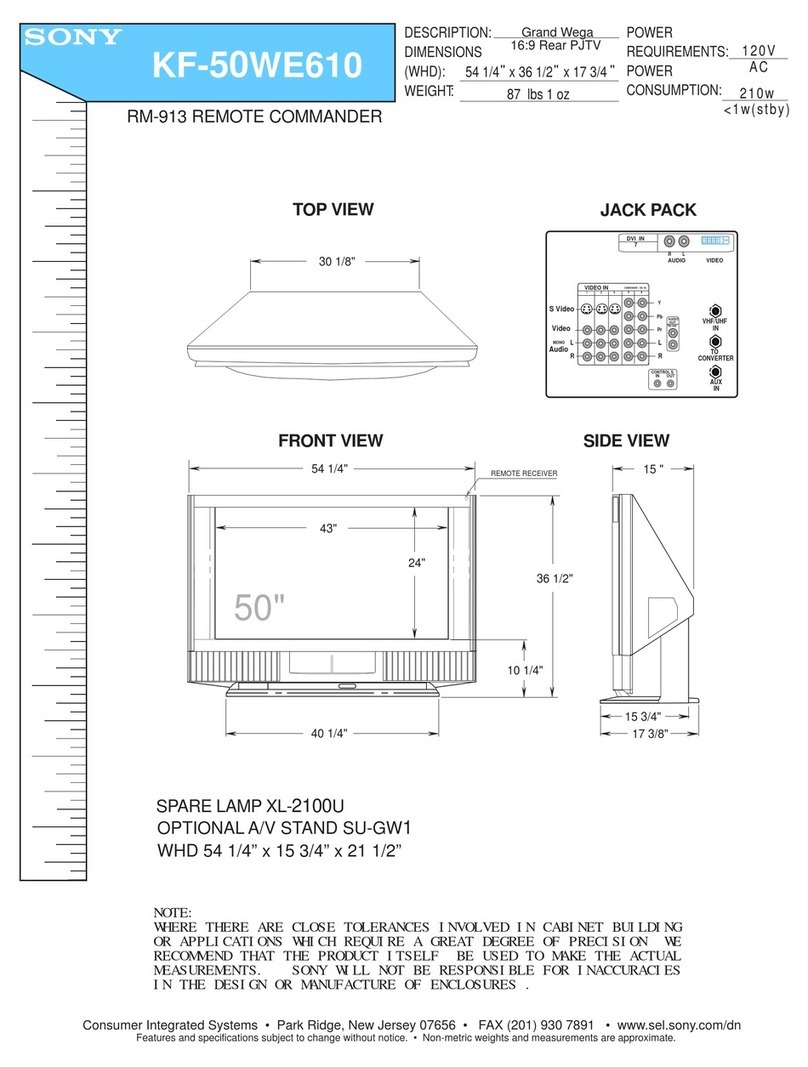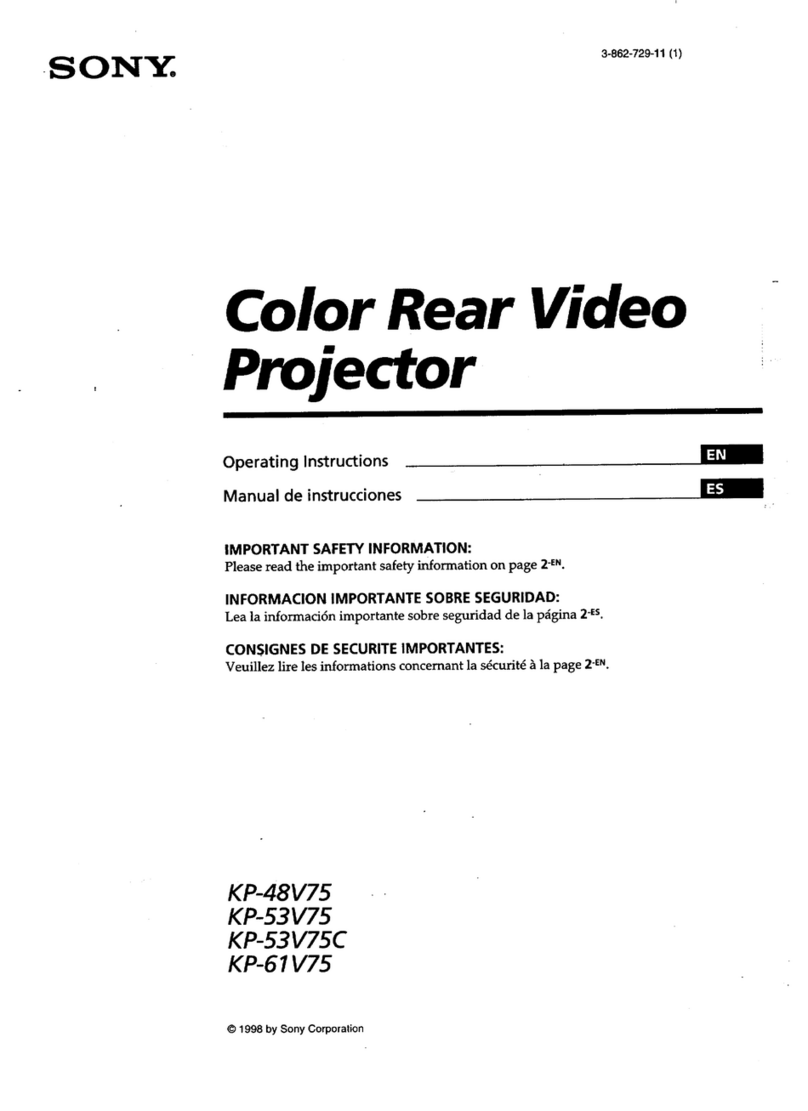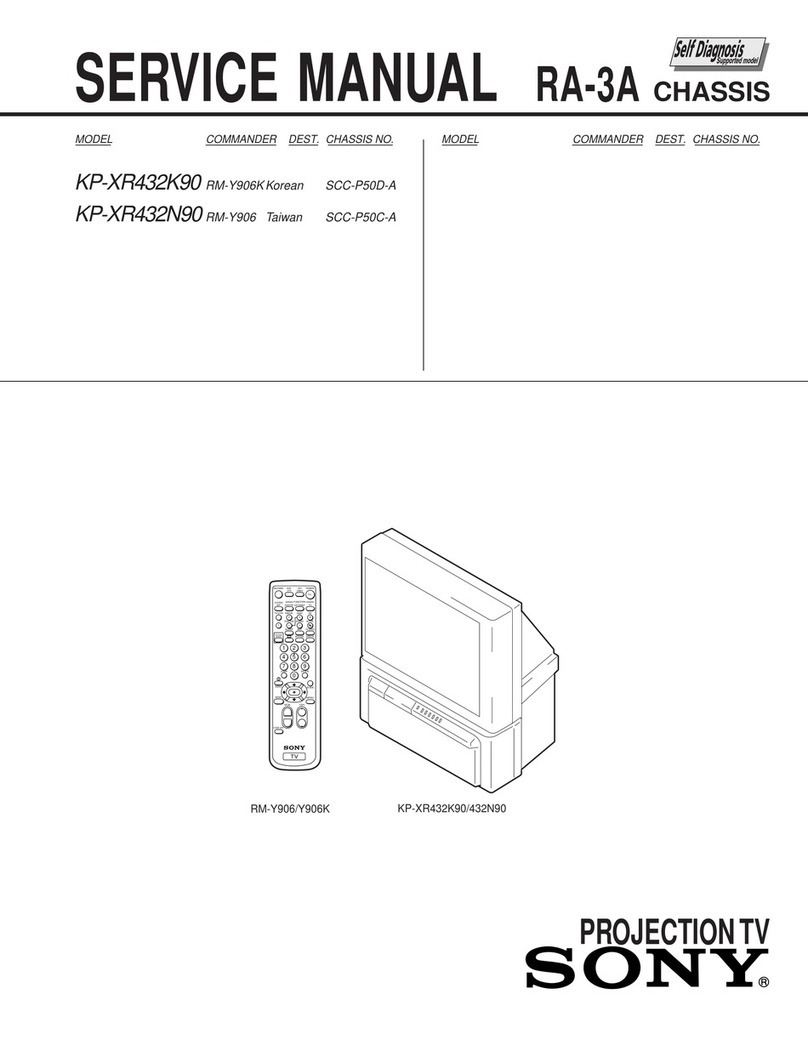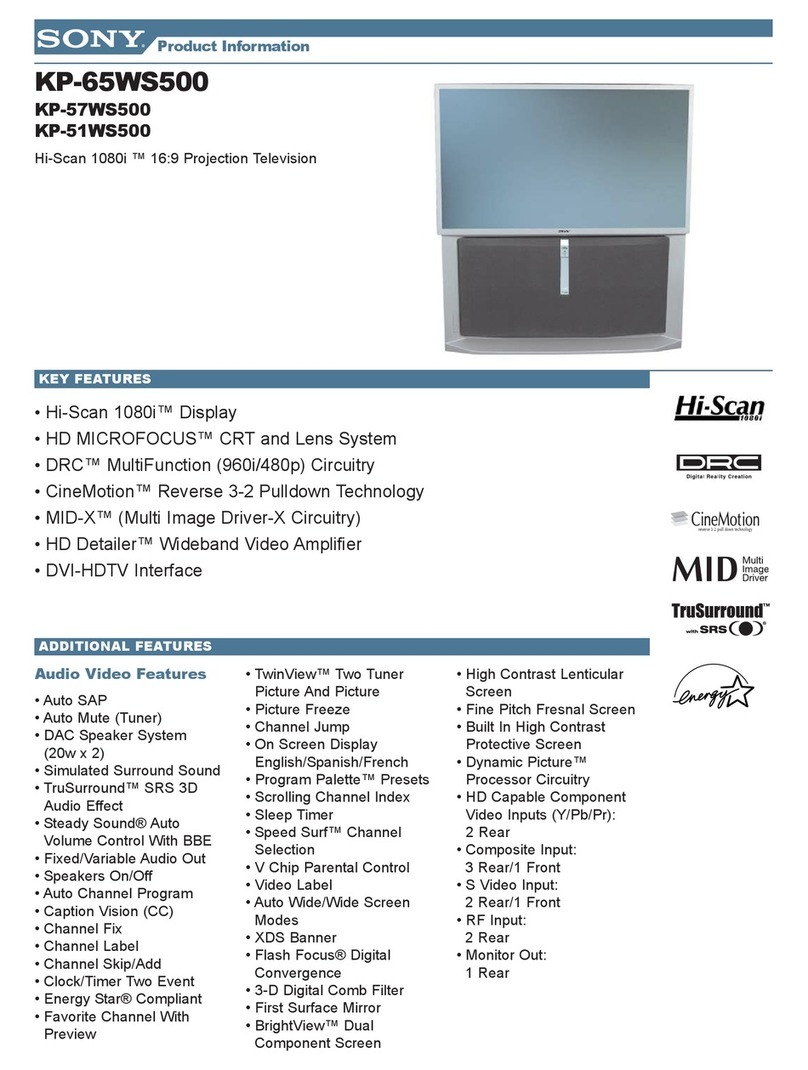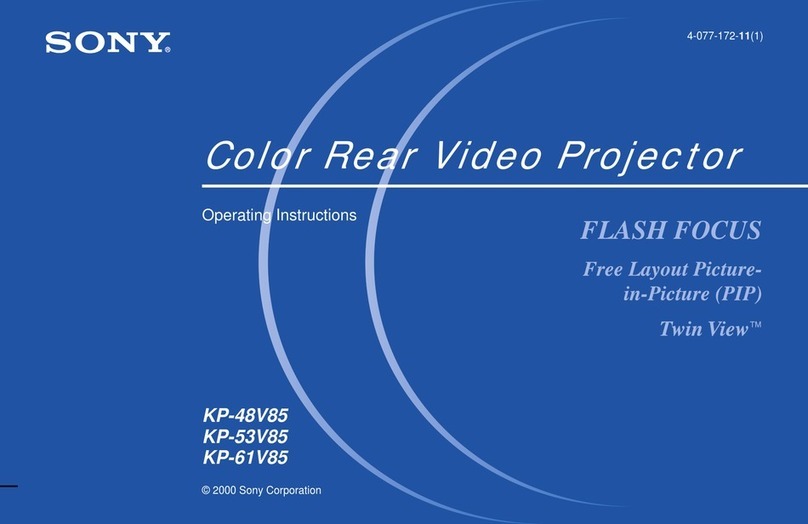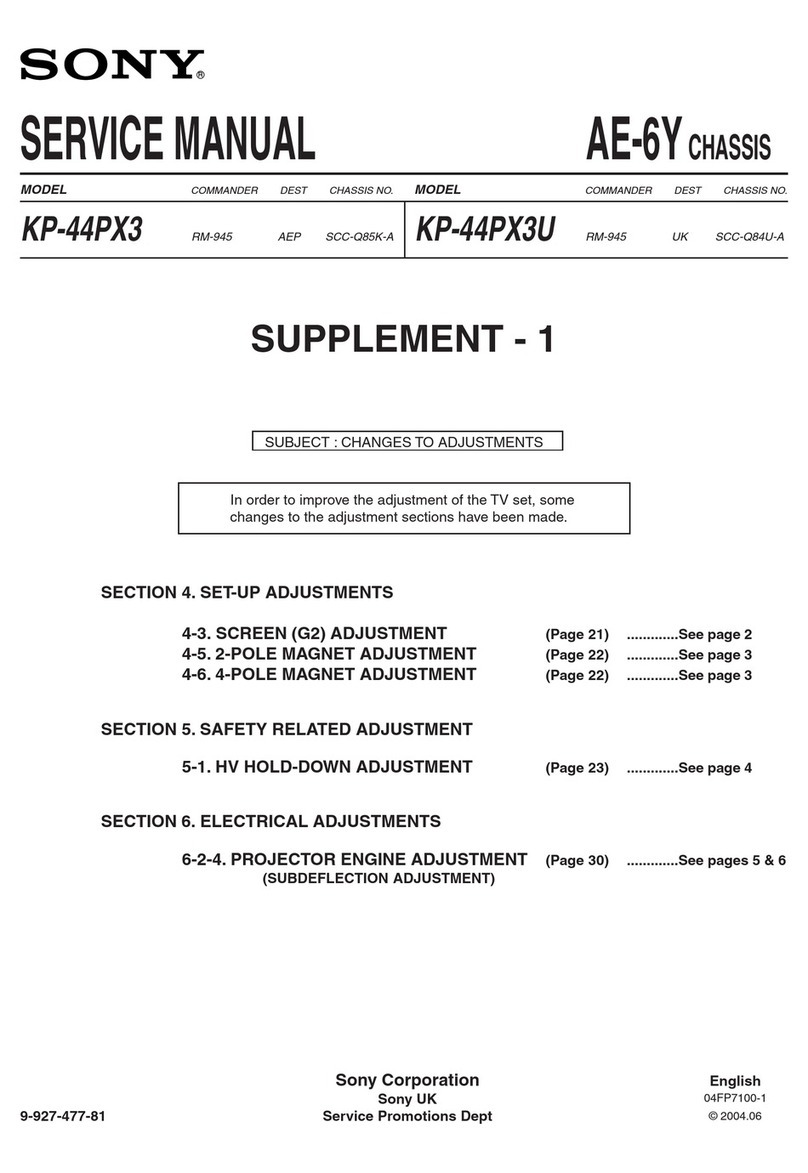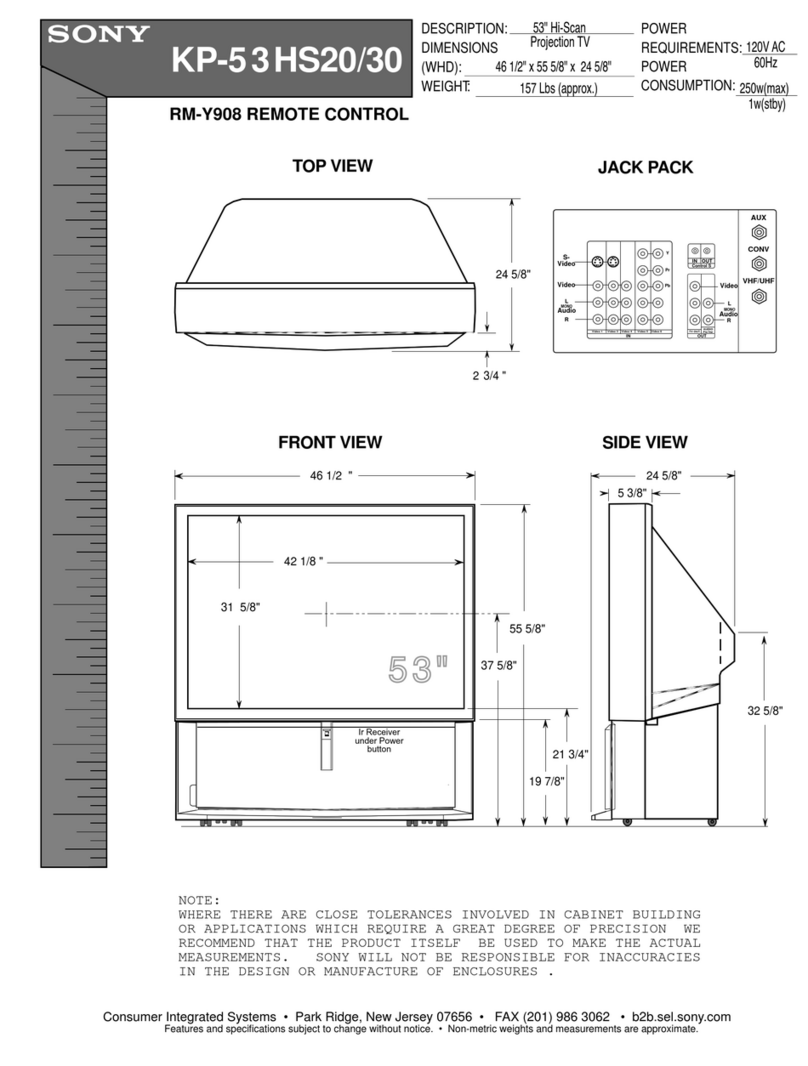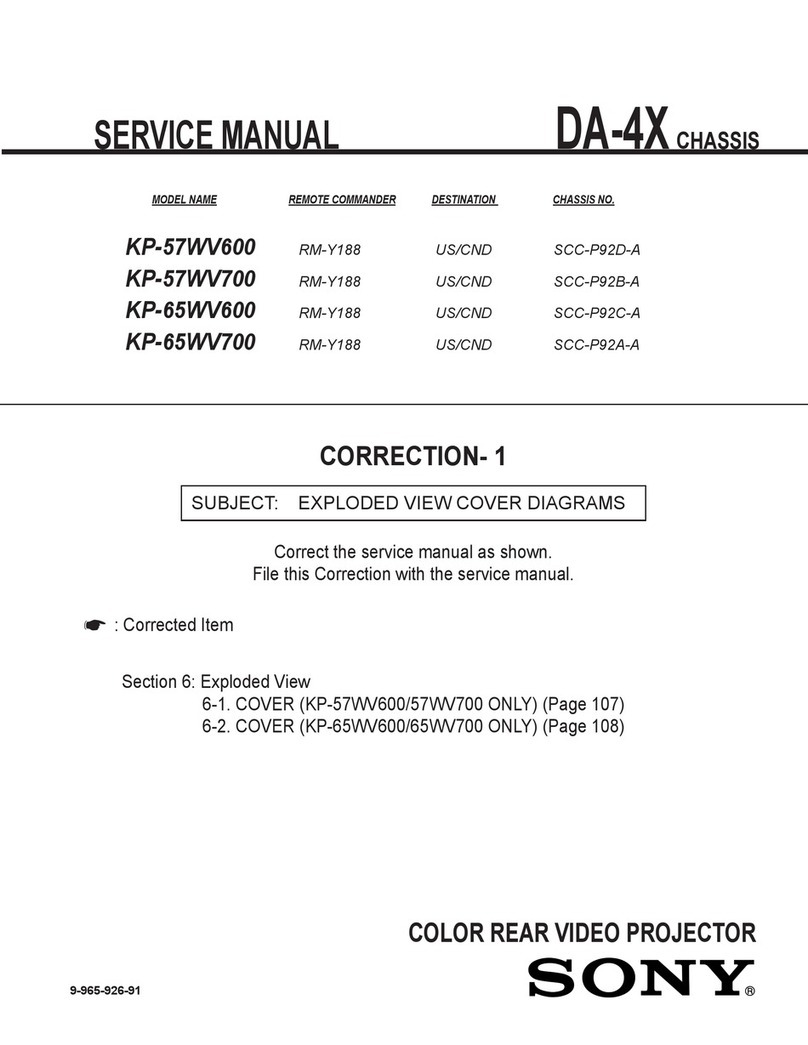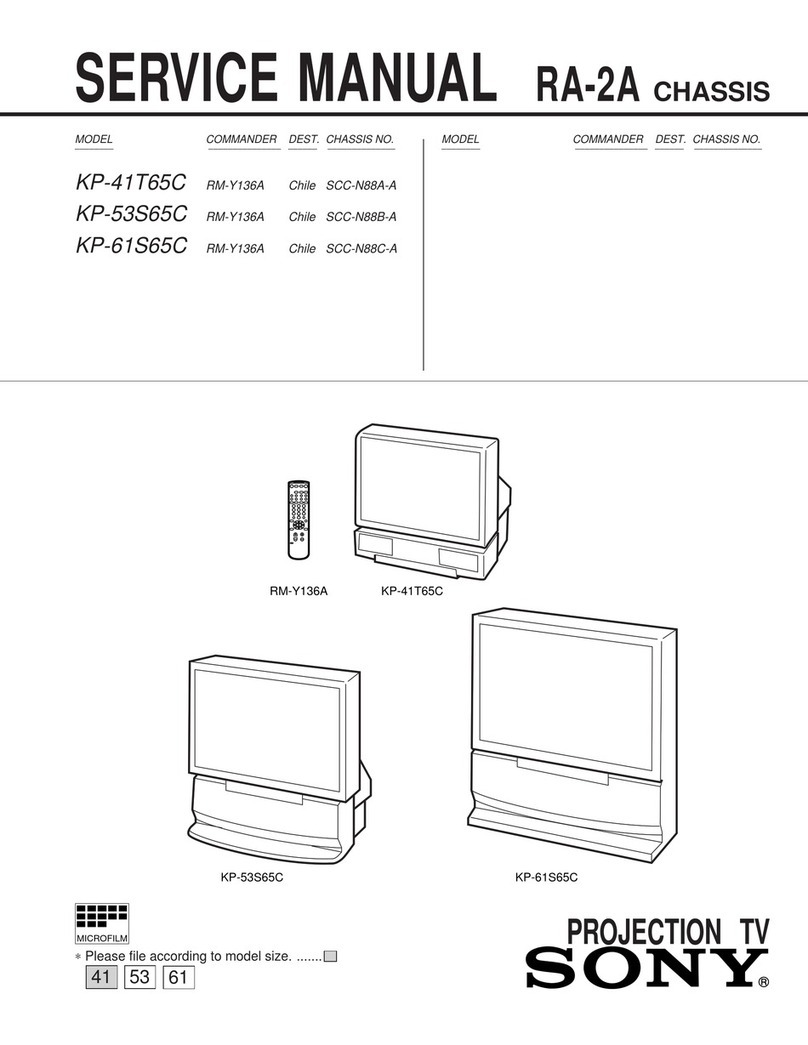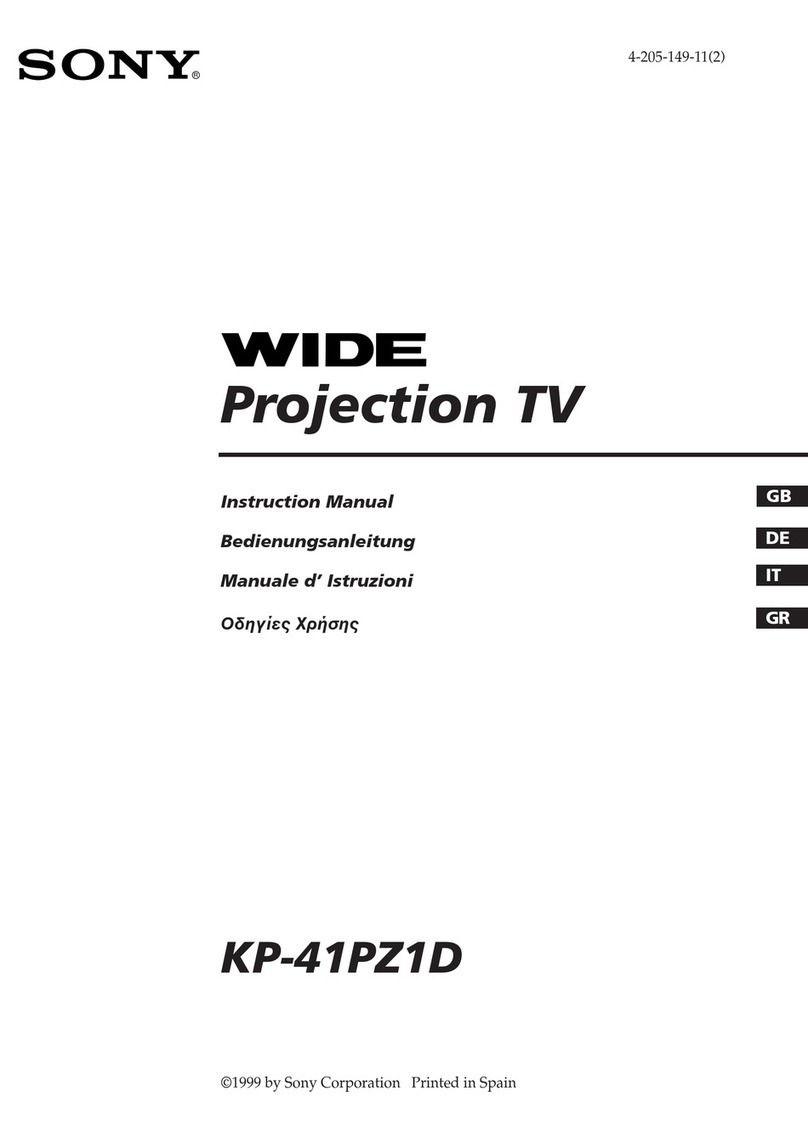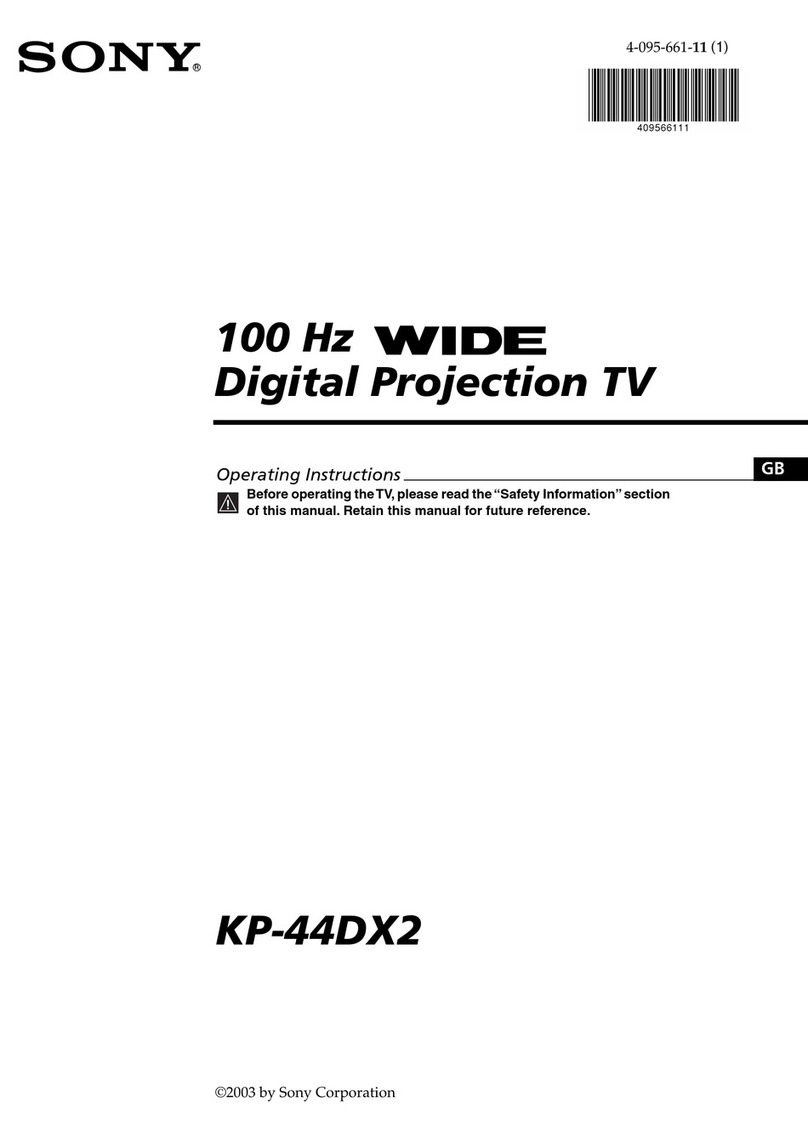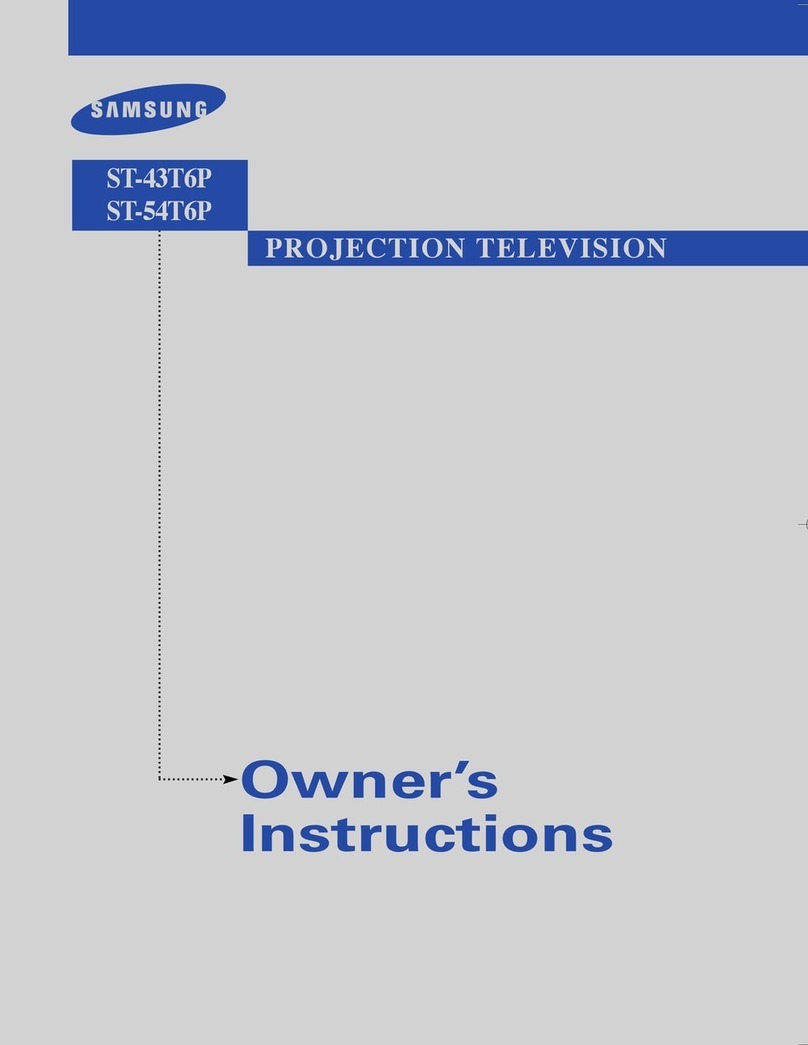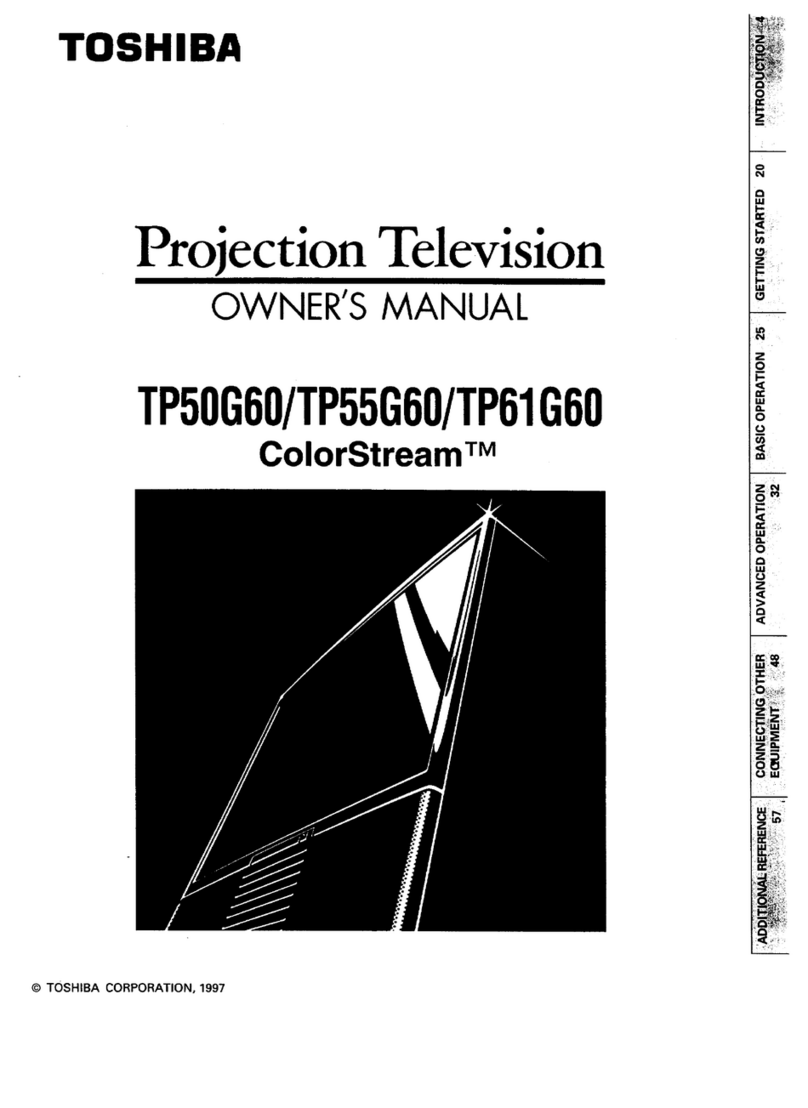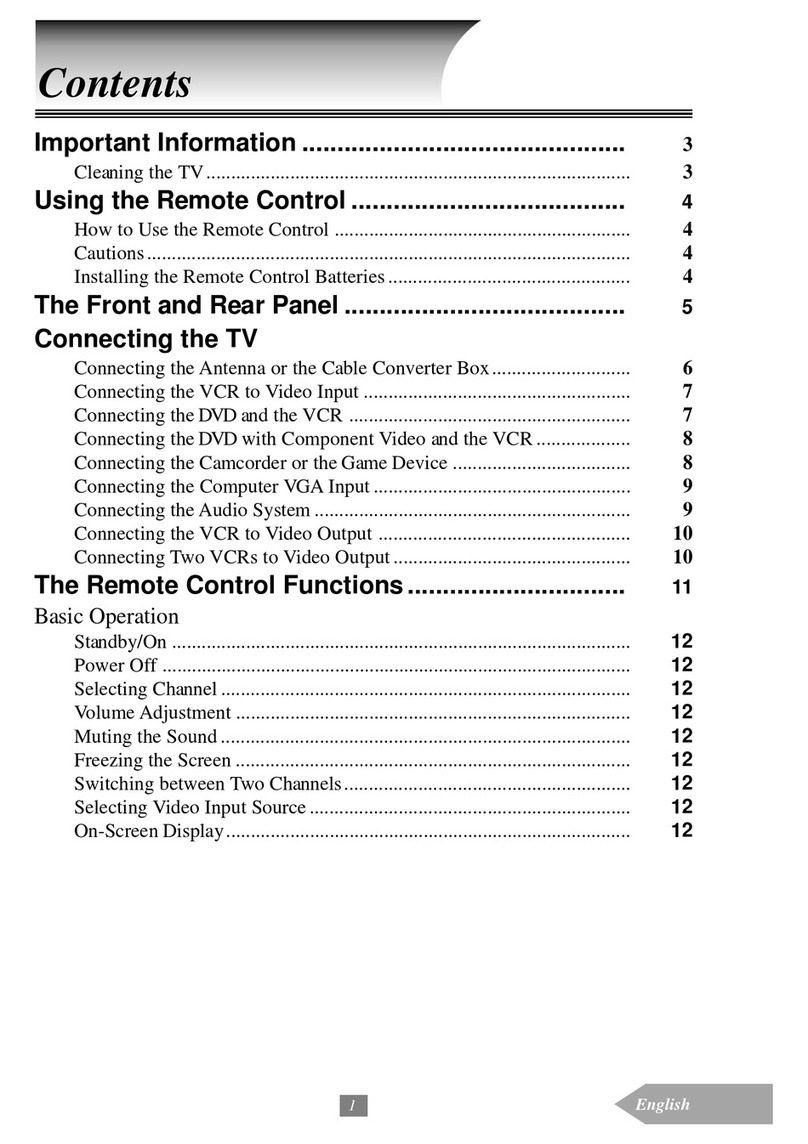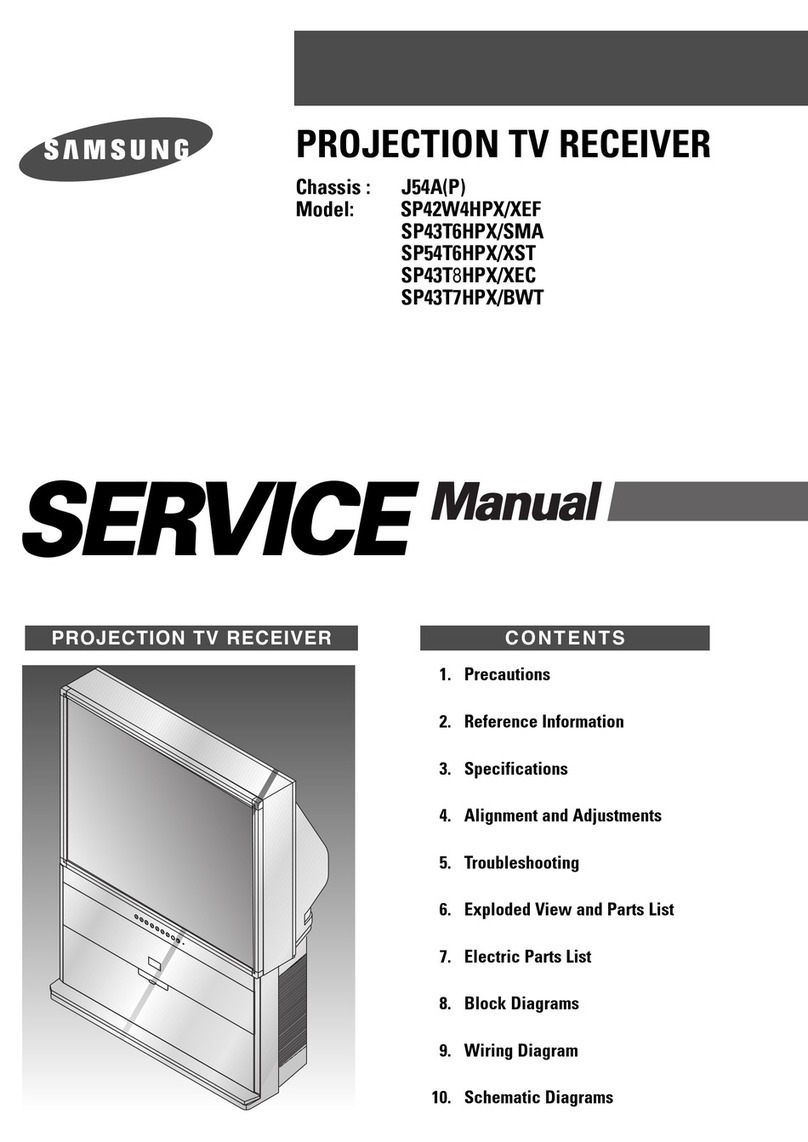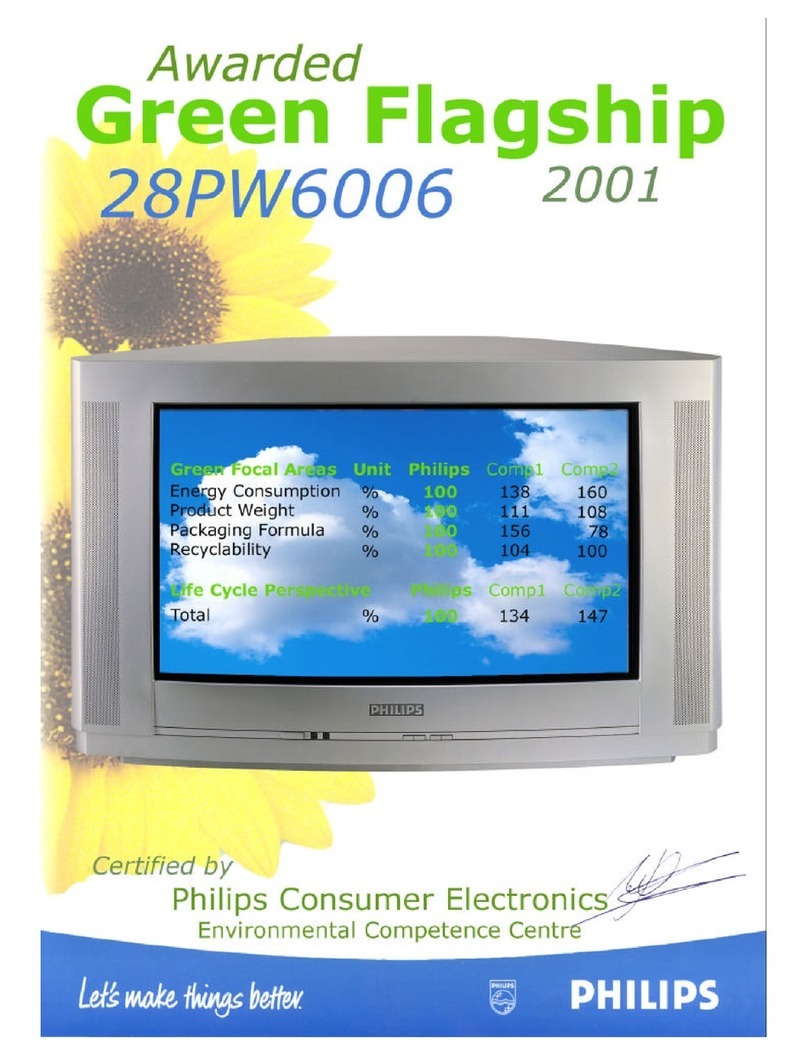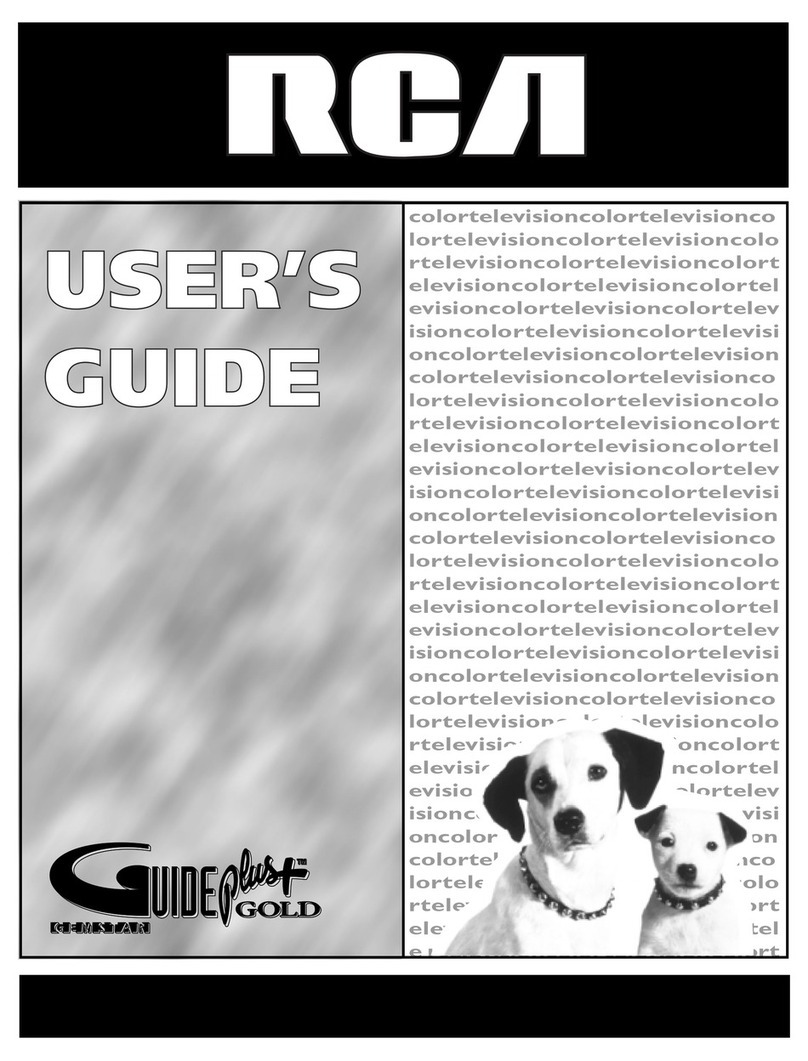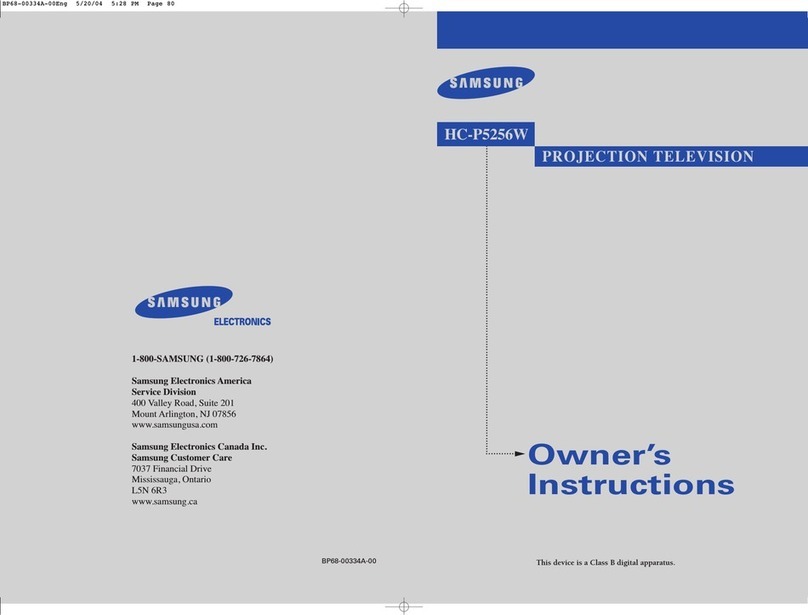For your protection, pleasereadtheseinstructions
completely, and keep this mannaI for futnrc reference.
Carefully observe andcomply with all warnings, cautions
and instructions placed on the setor described in the
operating instructions or service manual.
To guard against injury, the following basic safety
precautions should be observed in the installation, use
and servicing or the set.
e operated only from
the type of power sourceindicated on .<-
the sekal/modcl plate. Ir you arenot sure $
of the type of electrical power supplied & ..“!.-.
fiJ
to your home, consult your dealer or
local power company. For those setsdesigned to operate
from battery power, refer to the operating instructions.
This setis equipped with a polarized AC power cord plug
(a plug having one blade wider than the other), or with a
three-wire grounding type plug (a plug having athird pin
for grounding). Follow the instructions below:
I fit into the power outlet
This is asafety feature. If
the plug still fails to fit, contact your electrician to have a
suitable outlet installed. Do not de&at the safety purpose
of the polarized plug by forcing it in.
‘Thisplug will only fit into a grounding-
type power outlet. This is a safety
feature. If you areunable to insert the
plug into the oullet, contact your
electrician to have a suitable outlet
installed. Do
not
defeat the safety purpose of the
grounding plug.
Do not overload wall outlets. extension n==*
cords or convenience receptacles
beyond their
Cap&y3 since this
can
result in fire or electric shock.
Always Zurnthe set of7 when it is no&
hcing used.When the set is left
unattended and unused for long
periods of time, unpiug it from the
wall outlet asa precaution agzinst the
possibility of an internal mallirnction that could create a
fir-chazard.
If a snapping or popping sound fsom aTV
sh:tis continuous or frequent while the TV &J P+,
is operating, unplug the TV and con&t
your dealer or service technician. It is
normal for someTV setsto make
occasional
snapping
or popping sounds,
particularly when being turned on or off.
Never push objects oC
my
kind into the
setthrough the cabinet slots a~they may
touch dangerous voltage points or short
out parts that could result in a tire or
electric shock. Never spill liquid of any
kind on the set.
Do not useattachmcnls not
recommended by the manufacturer, as
they may causehaaxds.
Clean Chccabinet of the projection 7’V
with adry soft cloth. To remove dust
from the screen,wipe it gently with asort B
cloth. Stubborn stains may be removed
with a cloth slightly dampened with
solulion of mild soapand warm water. Never usestrong
solvents such asthinner or benzinc $2 cleaning.
i(Ethe picture becomes dark after using the projection TV
for along period of time, it may be necessaryto clean the
inside or the projection TV. Consult qualified service
pcrscmrtek.