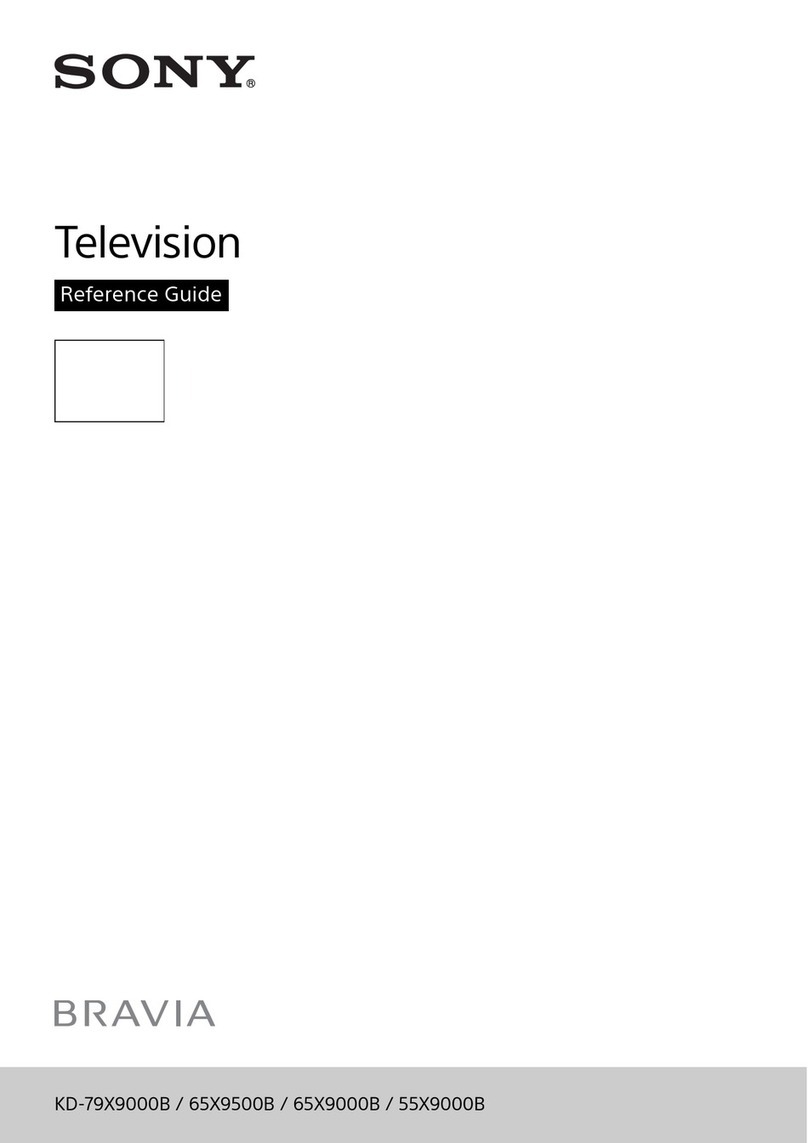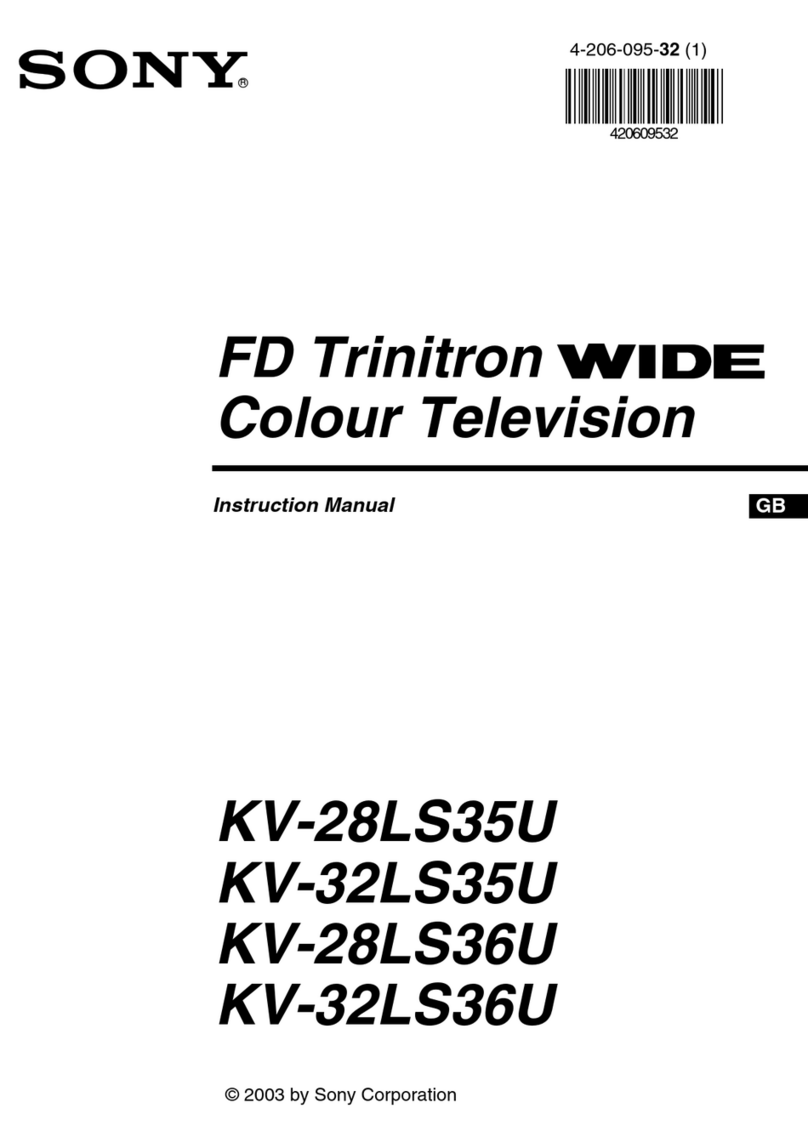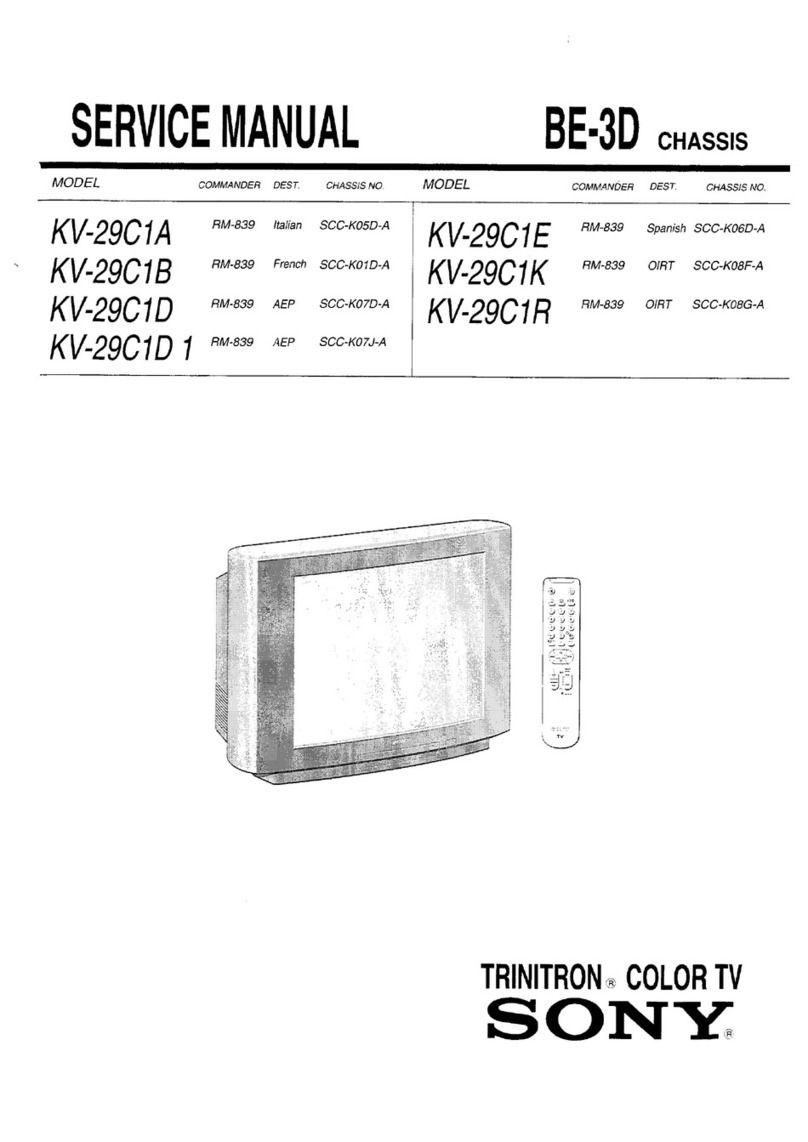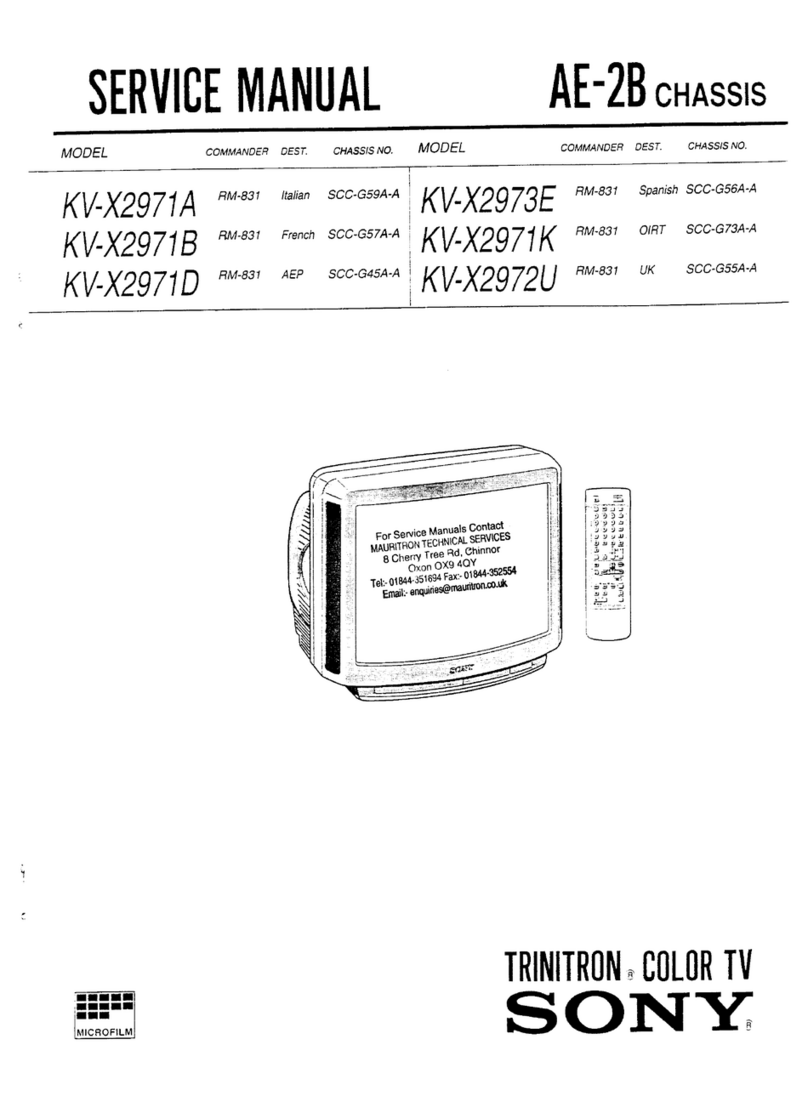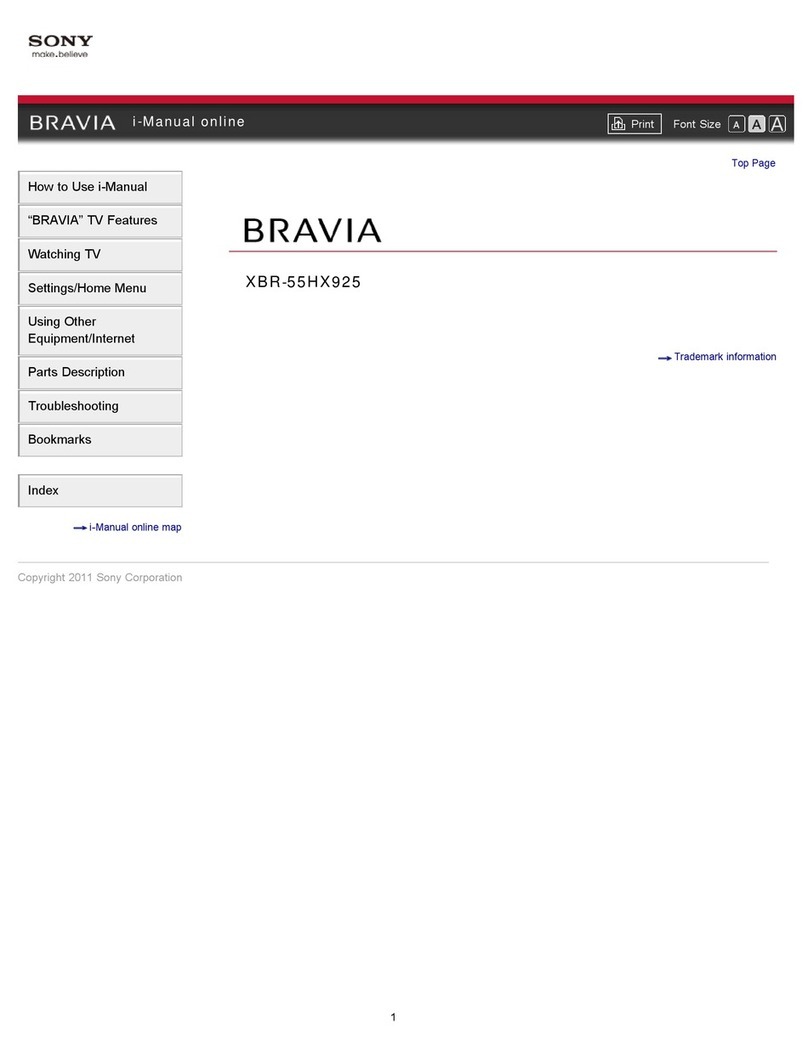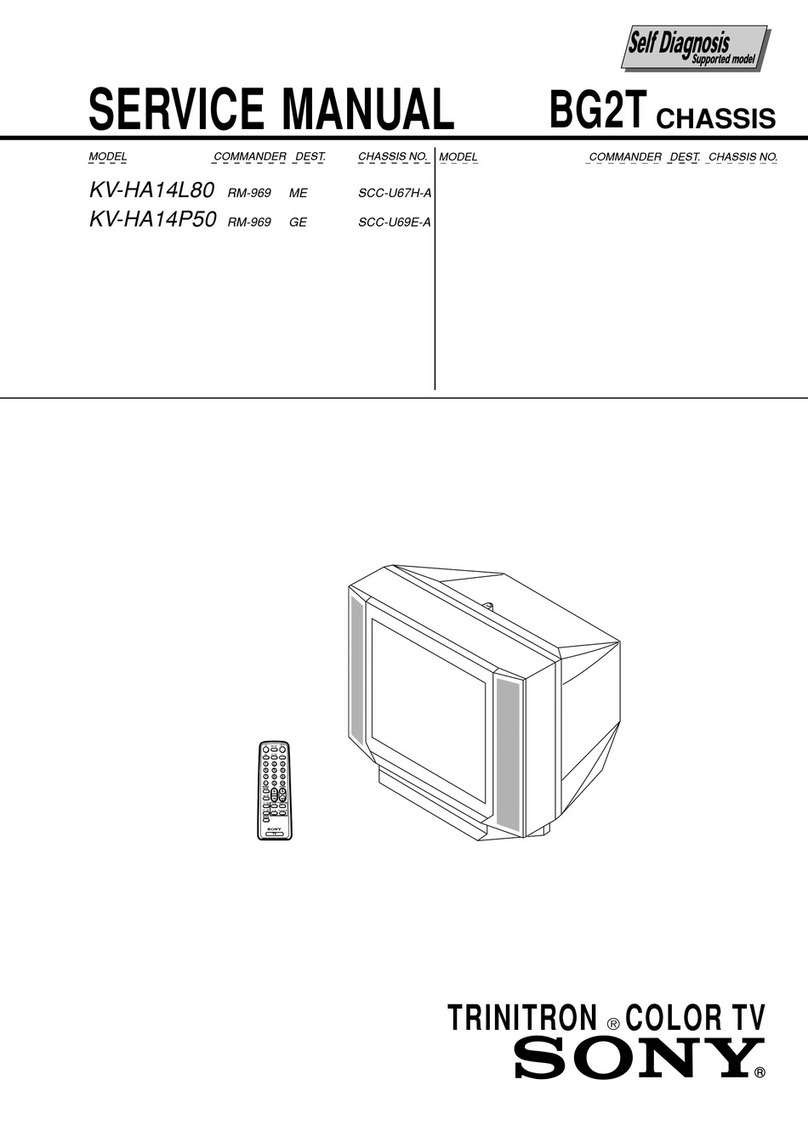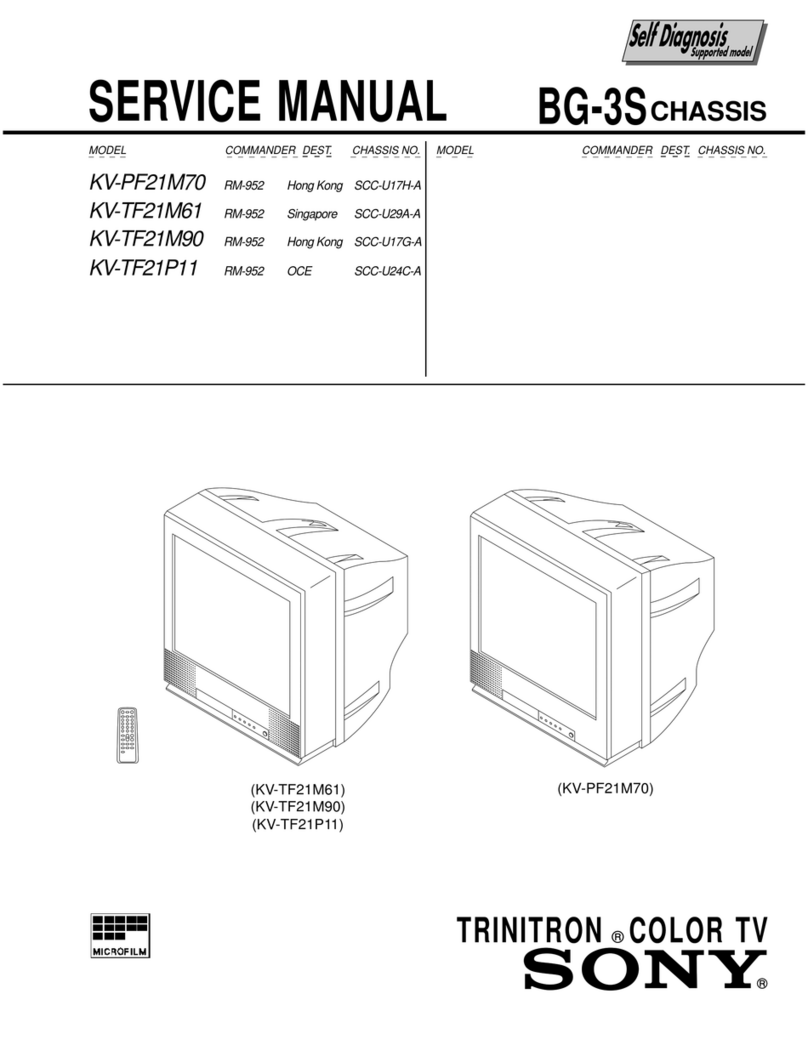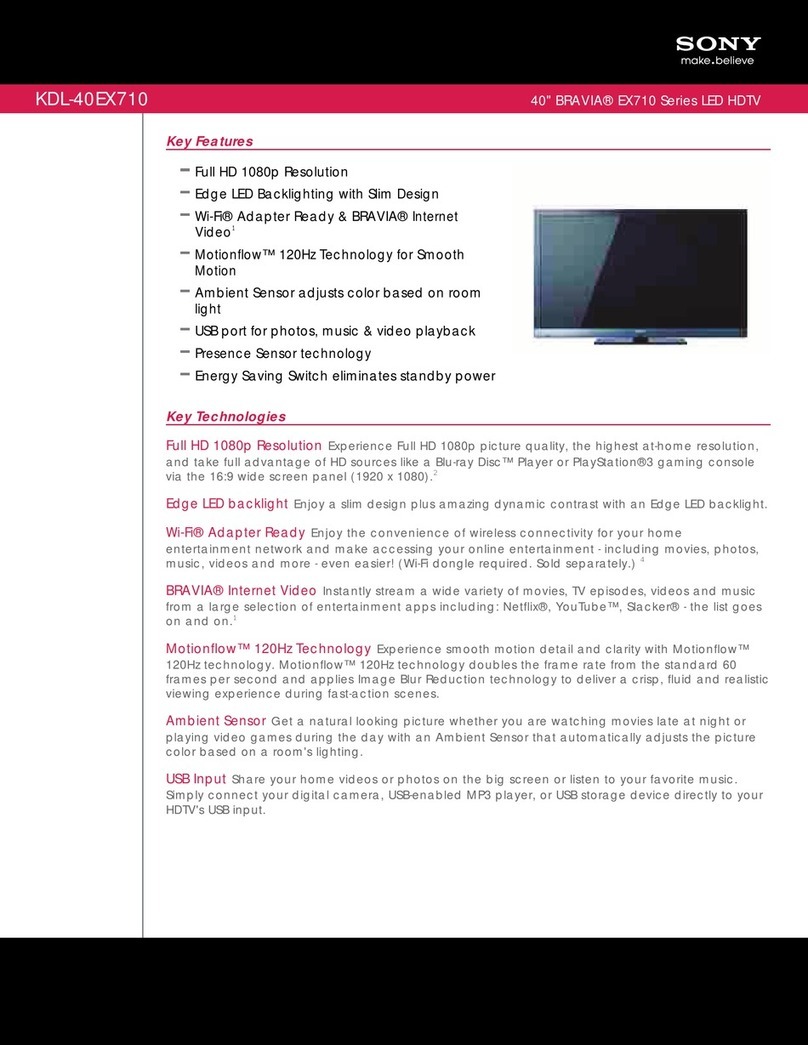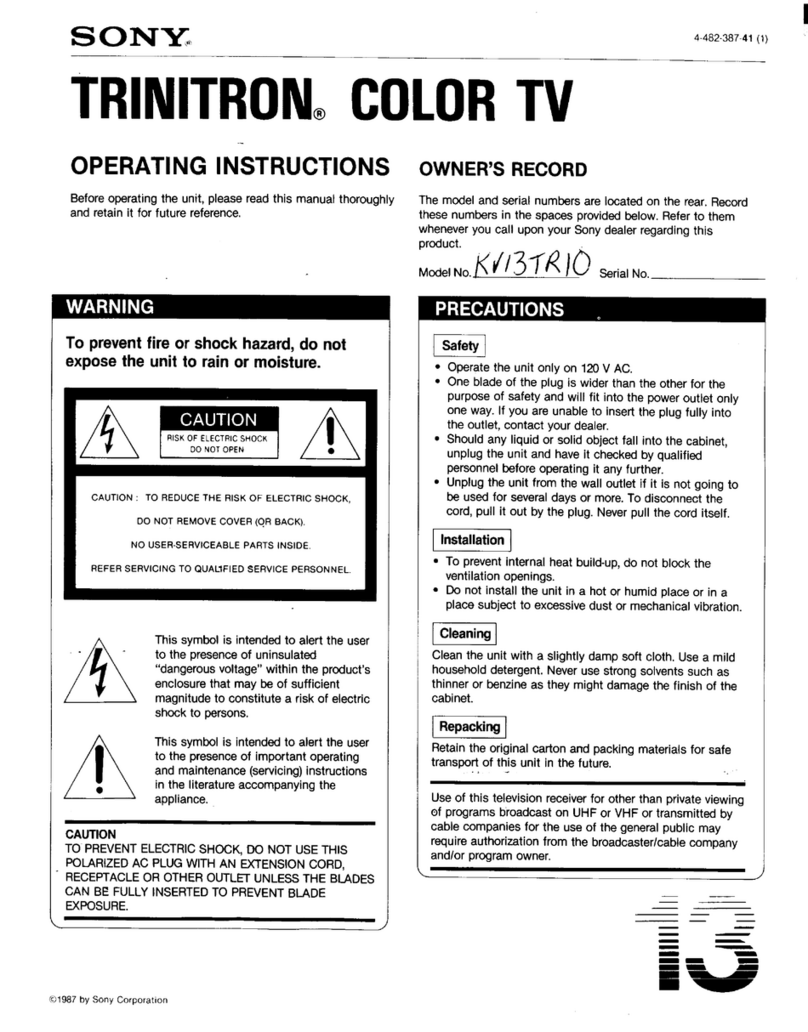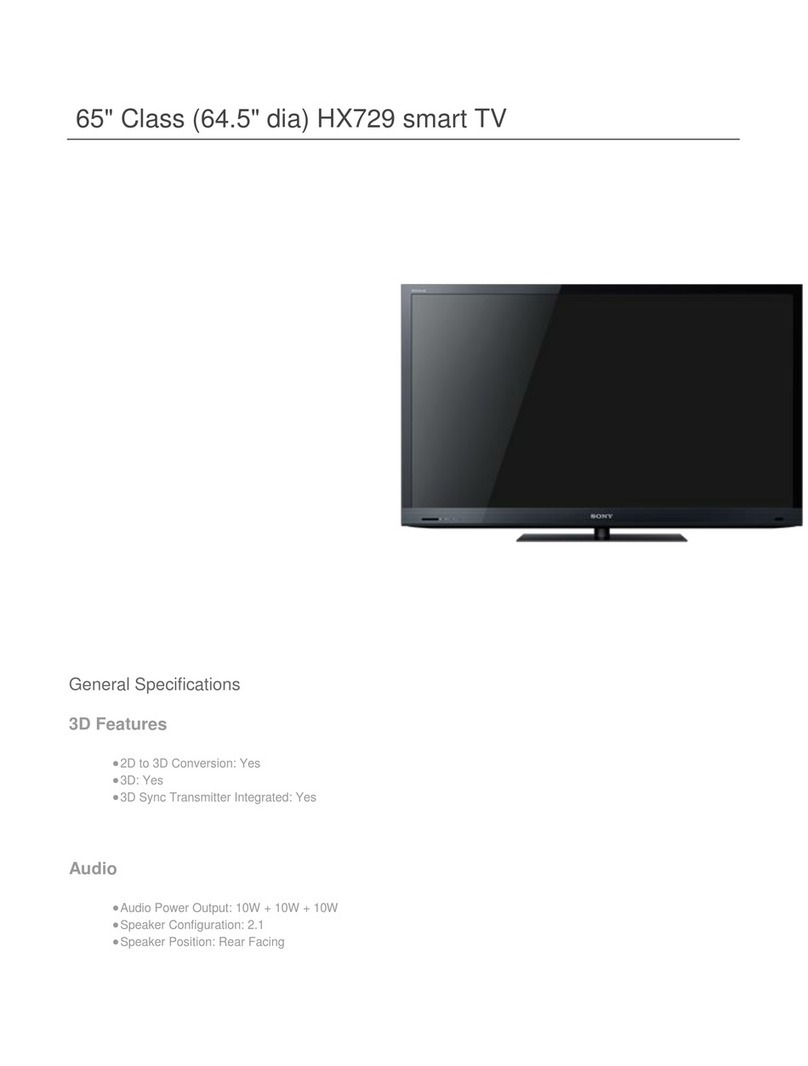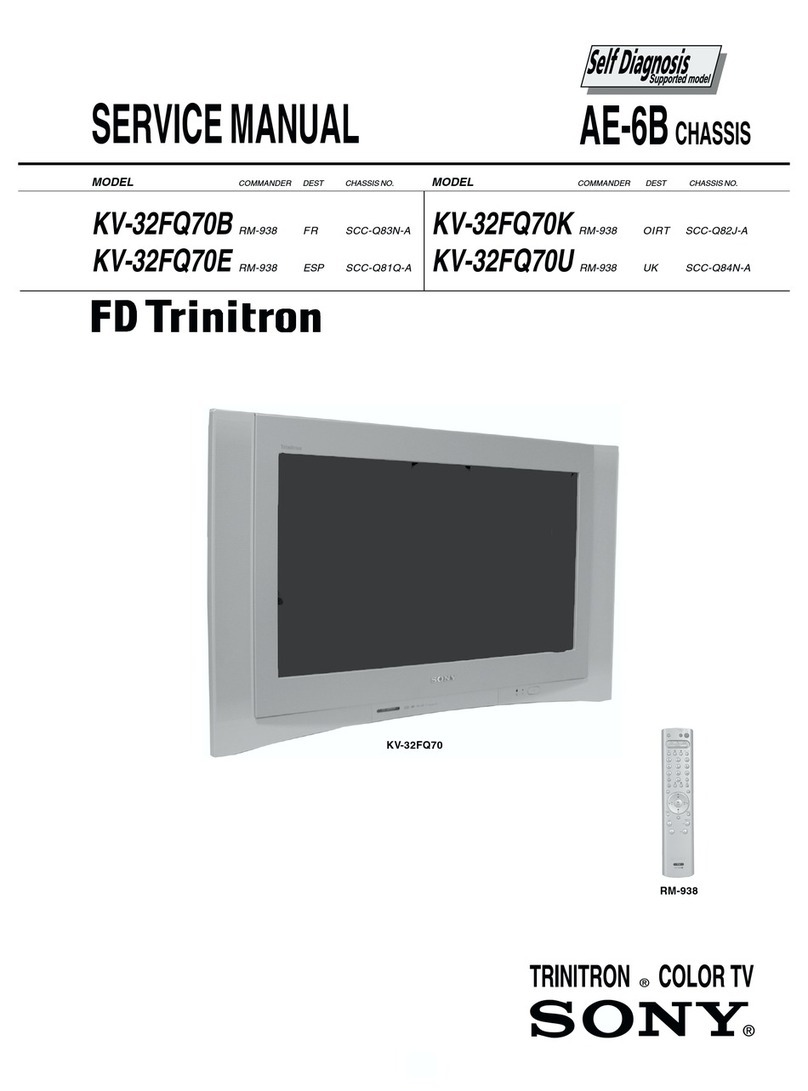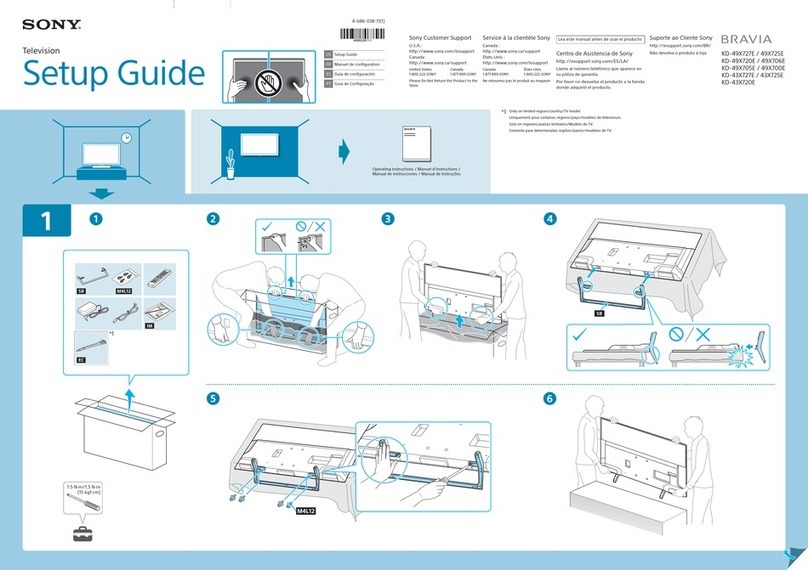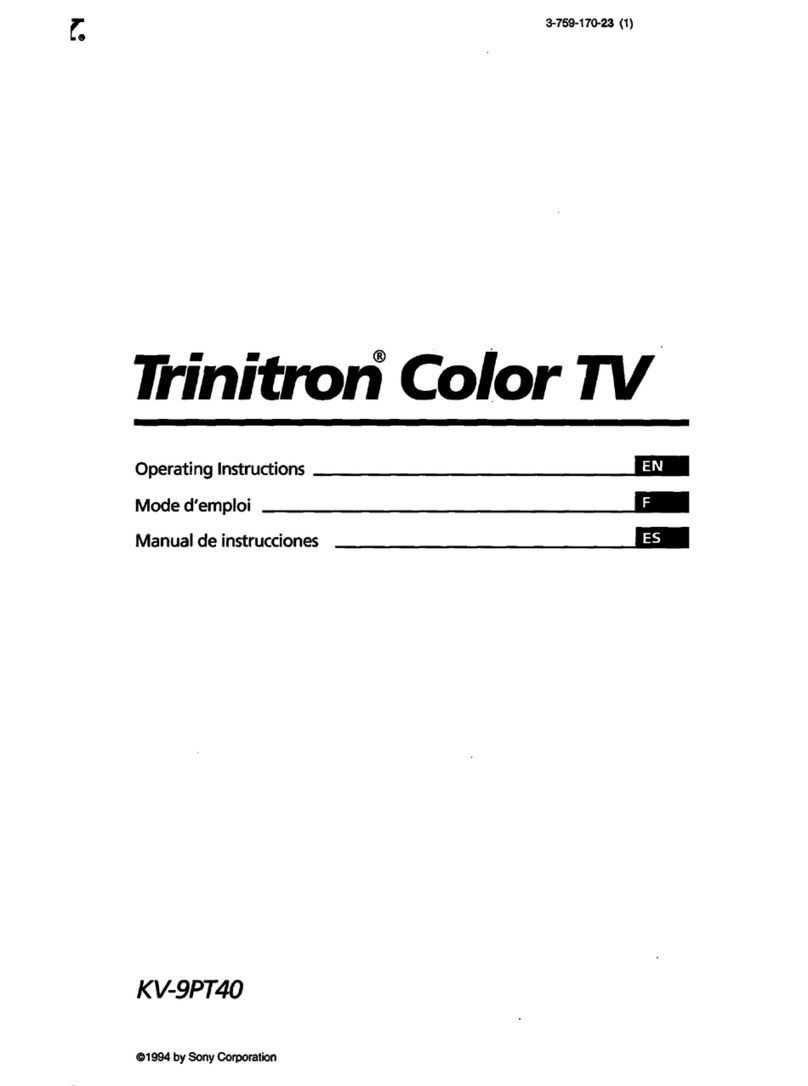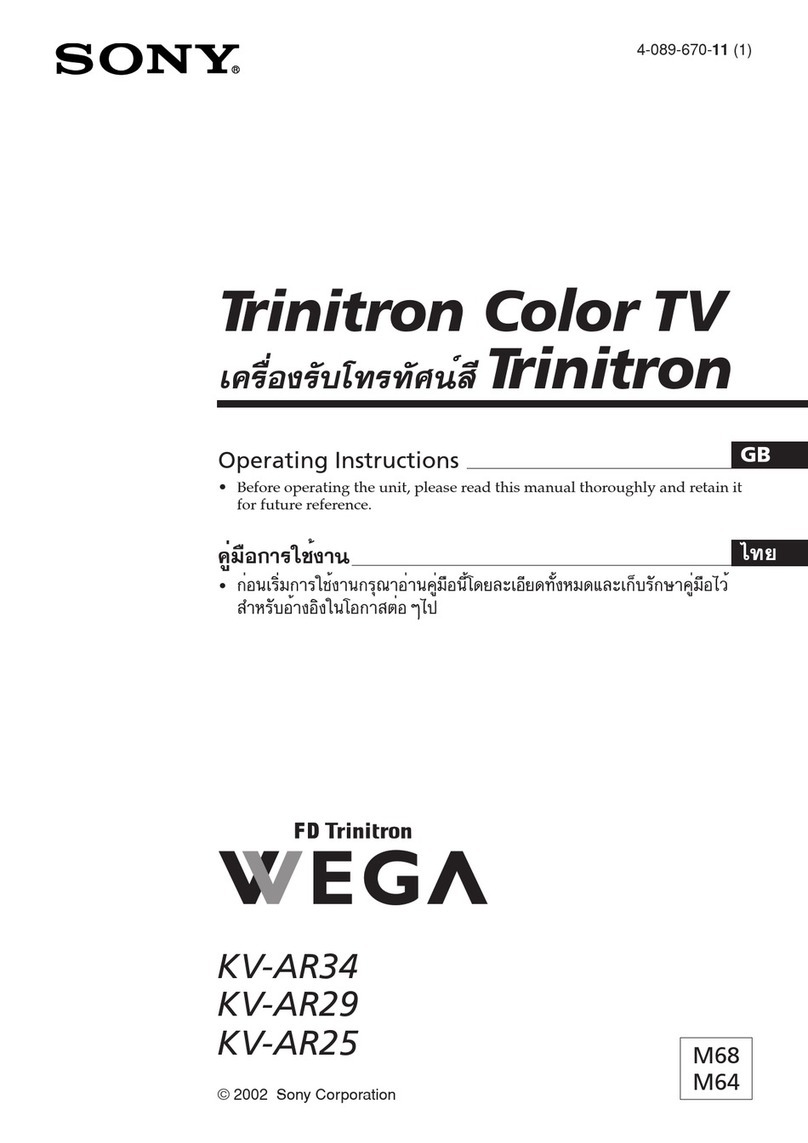2
TABLE OF CONTENTS
1. GENERAL
Location of Controls............................................................... 3
Getting Started........................................................................ 3
Watching a TV Programme .................................................... 4
Viewing the Wide Screen ....................................................... 4
Watching a Video.................................................................... 4
Listening to the TV/video Sound
with the Picture Off ................................................................ 5
Adjusting the Picture .............................................................. 5
Adjusting the Screen Brightness ............................................ 5
Using the Navigation System ................................................. 5
Listening to the TV/video Sound while Using
the Navigation System............................................................ 6
Connections ............................................................................ 7
2. DISASSEMBLY
2-1. Cabinet Assy, Monitor (Rear) ............................................ 8
2-2. Sw Board, Monitor Board .................................................. 8
3. ELECTRICAL ADJUSTMENTS
Monitor Section ...................................................................... 9
Tuner Unit Section ............................................................... 13
4. DIAGRAMS
4-1. Block Diagram –Monitor Section– .................................. 15
4-2. Block Diagram –Tuner Unit (Video) Section– ................ 16
4-3. Block Diagram –Tuner Unit (Audio) Section– ................ 17
4-4. IC Pin Descriptions .......................................................... 18
4-5. Printed Wiring Board –Monitor Section– ........................ 20
4-6. Schematic Diagram –Monitor Section (1/2)– .................. 22
4-7. Schematic Diagram –Monitor Section (2/2)– .................. 23
4-8. Printed Wiring Board –Monitor Switch Section – ........... 24
4-9. Schematic Diagram –Monitor Switch Section–............... 25
4-10. Printed Wiring Board –Tuner Section– ............................ 26
4-11. Schematic Diagram –Tuner Section (1/3)– ...................... 28
4-12. Schematic Diagram –Tuner Section (2/3)– ...................... 29
4-13. Schematic Diagram –Tuner Section (3/3)– ...................... 30
5. EXPLODED VIEWS
5-1. Monitor Section ............................................................... 35
5-2. Tuner Section ................................................................... 36
6. ELECTRICAL PARTS LIST ....................................... 37
Notes on Chip Component Replacement
• Never reuse a disconnected chip component.
• Notice that the minus side of a tantalum capacitor may be
damaged by heat.
Input terminals Video input (2 system): RCA pin 1Vp-p,
75 ohm
Audio input: RCA pin –10 dBs, 10 kohm
Aerial input (1 system): mini plug
Navigation input: Square 16 -pin
(exclusive)
RCA pin:
Video 1 Vp-p, 75 ohm
Audio (monaural)
–10 dBs, 10 kohm
Dimensions 202 ×30 × 140 mm (w ×h ×d)
Mass Approx. 750 g
Wireless remote
Power requirements
AA (R6) battery × 2
Operable range Approx. 3 m
Dimensions 60 ×19 ×166 mm
(w ×h ×d)
Mass Approx. 125 g
(including batteries)
TV aerial
Cord 5 m, 75 ohm
Supplied accessories
Wireless remote (1)
Power input cord (1)
Monitor cable (1)
TV aerial (1)
Parts for installation and
connections (1 set)
Mounting kit (1 set)
Design and specifications are subject to change
without notice.
XTL-W70
SAFETY-RELATED COMPONENT WARNING!!
COMPONENTS IDENTIFIED BY MARK 0OR DOTTED LINE
WITH MARK 0ON THE SCHEMATIC DIAGRAMS AND IN
THE PARTS LIST ARE CRITICAL TO SAFE OPERATION.
REPLACE THESE COMPONENTS WITH SONY PARTS WHOSE
PART NUMBERS APPEAR AS SHOWN IN THIS MANUAL OR
IN SUPPLEMENTS PUBLISHED BY SONY.
w
w
w
.
x
i
a
o
y
u
1
6
3
.
c
o
m
Q
Q
3
7
6
3
1
5
1
5
0
9
9
2
8
9
4
2
9
8
T
E
L
1
3
9
4
2
2
9
6
5
1
3
9
9
2
8
9
4
2
9
8
0
5
1
5
1
3
6
7
3
Q
Q
TEL 13942296513 QQ 376315150 892498299
TEL 13942296513 QQ 376315150 892498299
http://www.xiaoyu163.com
http://www.xiaoyu163.com