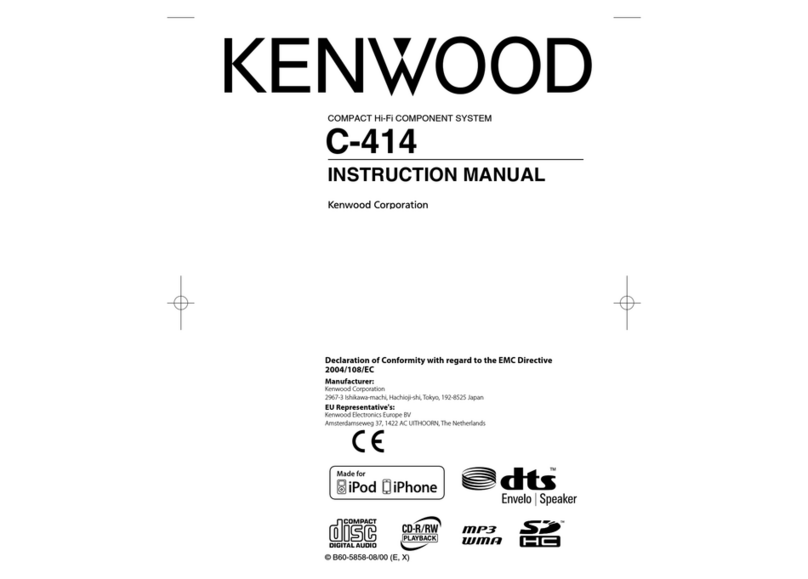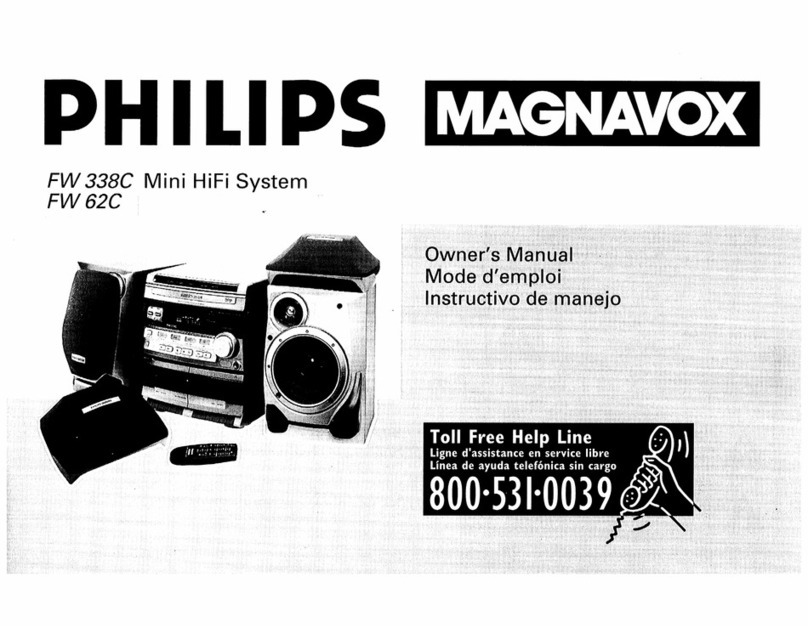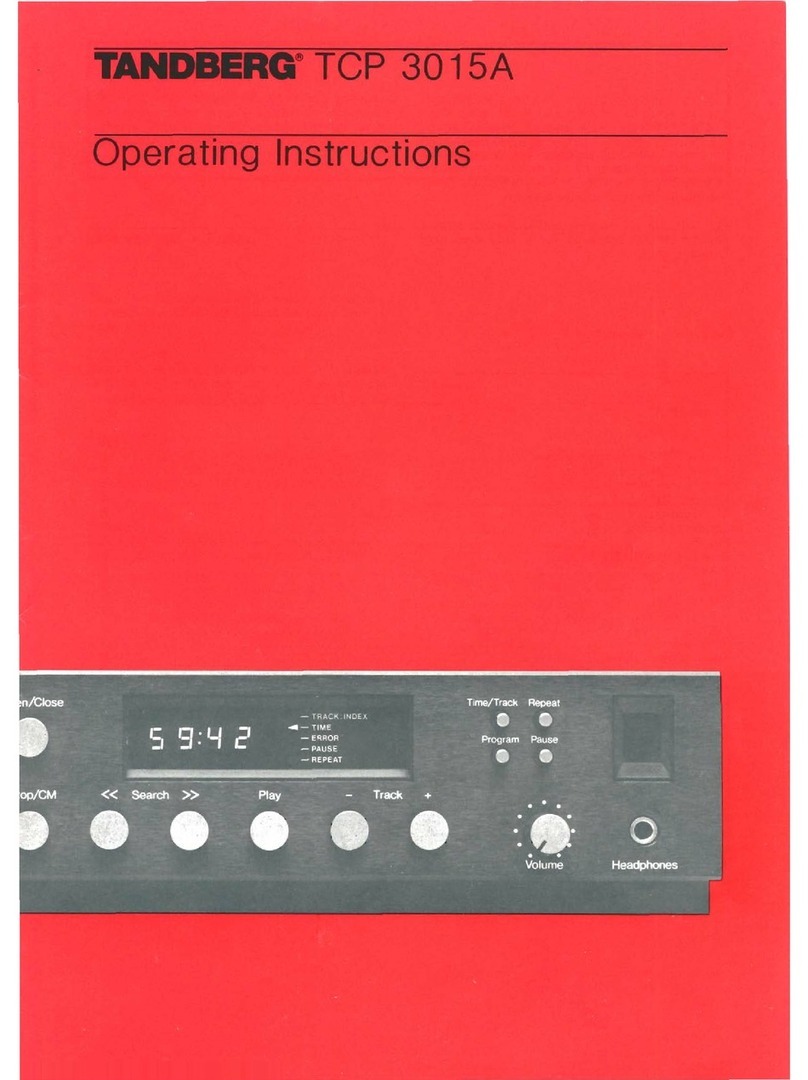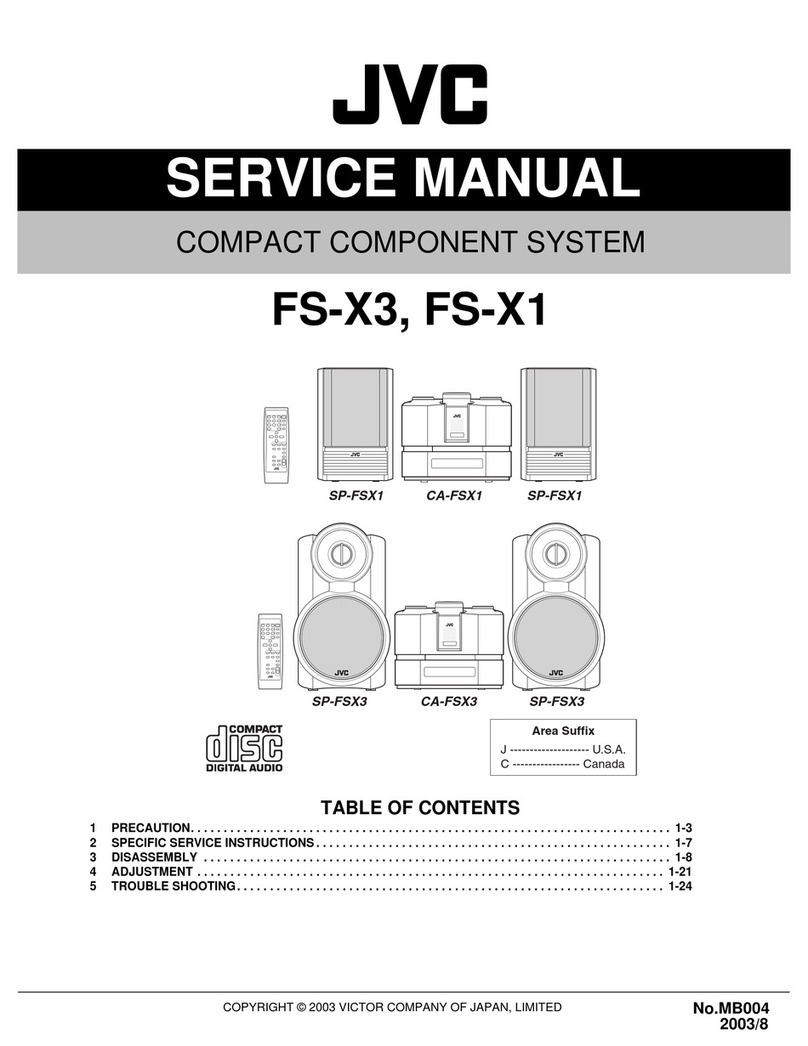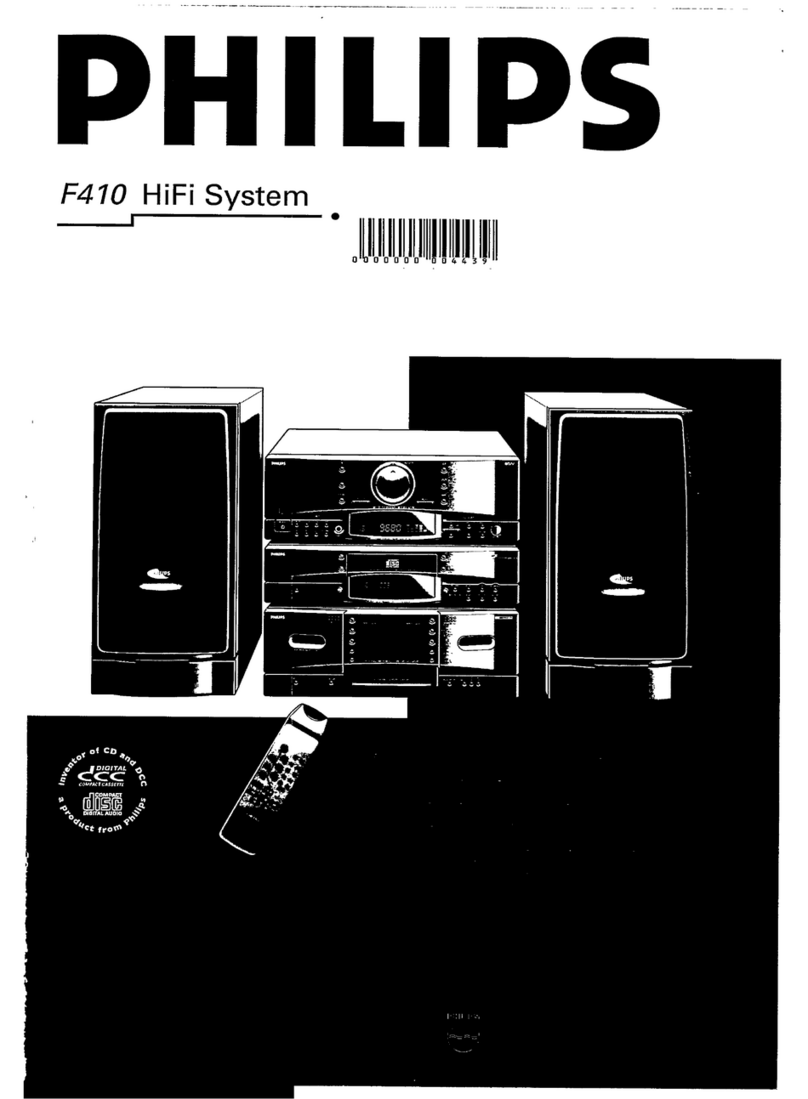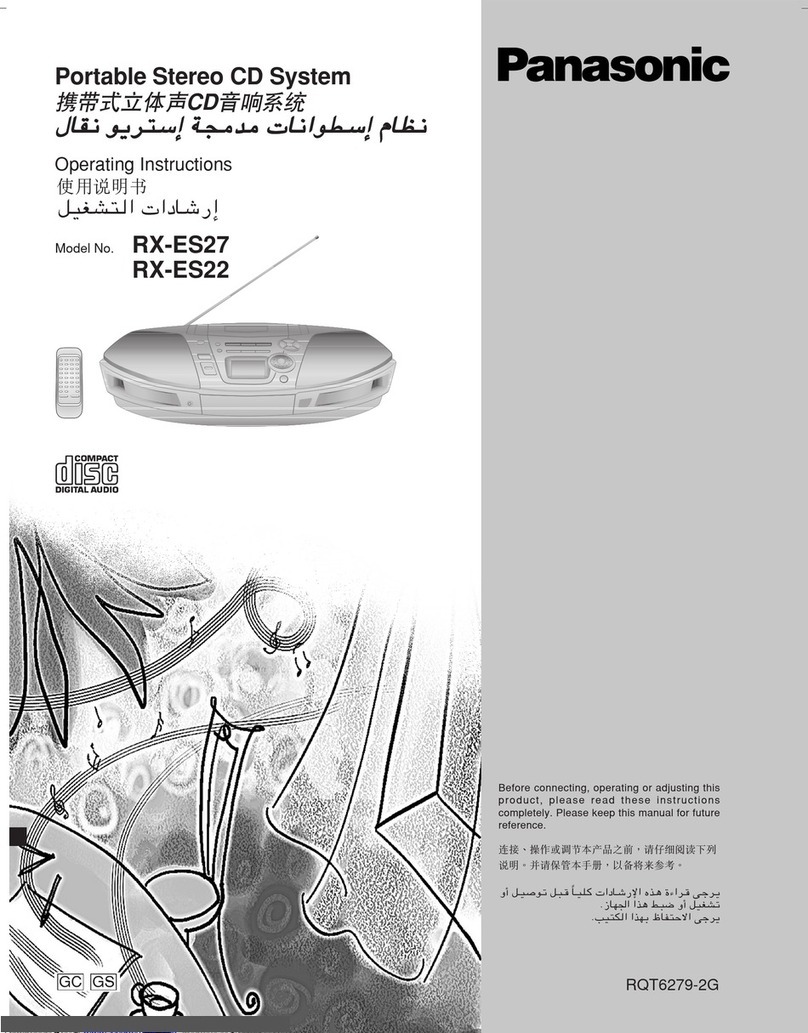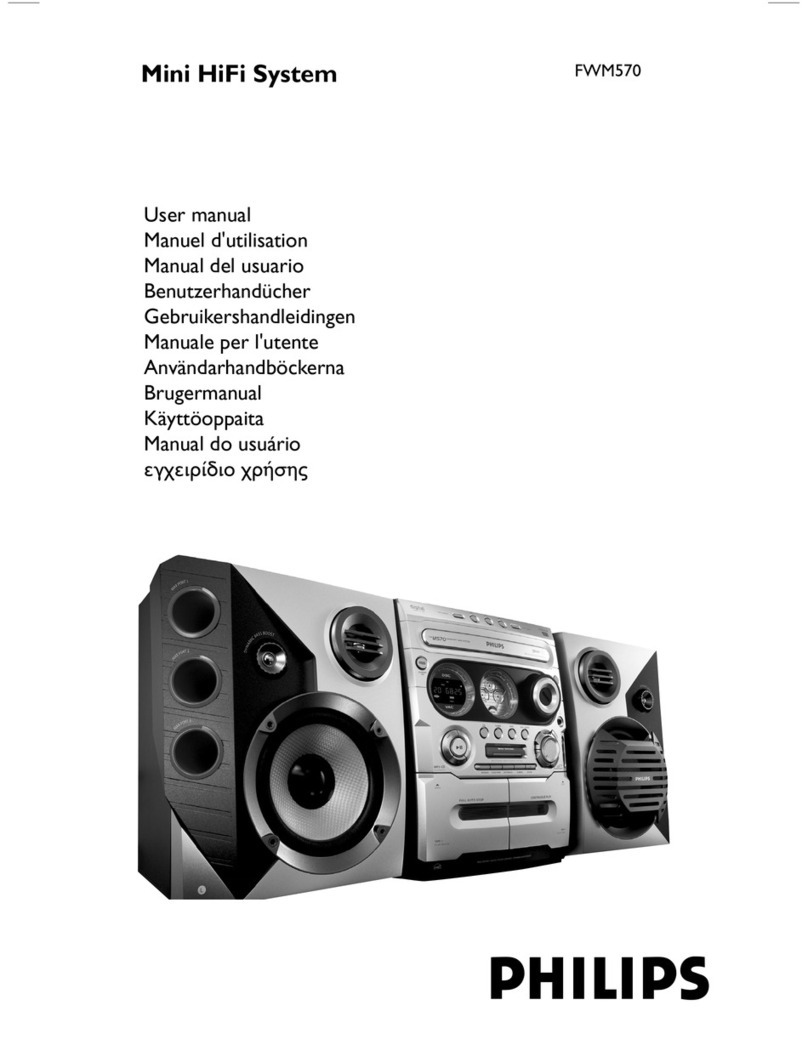Sound Ryder Free Wheelin User manual

USER GUIDE

FreeWheelin is the world’s most advanced stereo audio system worn on helmets
by cyclists, skiers, skaters, construction workers, equestrians and more. It also functions as
a high quality speakerphone for vehicle or desktop. Freedom to use your Bluetooth
speakers on helmets, in the car, or in the office is really what Bluetooth freedom —
or FreeWheelin — is all about!
• Installs easily on most recreational and safety helmets (Fits youth and adult-sized open face
half helmets including highly vented helmets — does not t full-face helmets)
• Works with any portable audio source including iPod, iPhone, smartphones, and MP3 players
— any device with a 3.5mm speaker/headphone port or Bluetooth compatibility
• Makes and receives phone calls while in Bluetooth mode using any iPhone or Bluetooth
enabled smartphone
• Safe and legal — unlike ear buds, FreeWheelin does not insert or cover the ears — ambient
sounds (car horns, sirens, etc.) may still be heard
• Lightweight amplier delivers powerful sound through dynamic miniature stereo speakers
• Control your music or receive phone calls using easy access buttons
• Dual mode — wired (cable) or wireless (Bluetooth)
• Rechargeable 450mAh lithium polymer battery provides up to 15 hrs. music or 10 hrs.
talk time
• Durable water resistant construction (not water proof)
• Bonus feature — unique visor clip accessory converts FreeWheelin into hands-free speaker-
phone for vehicle or desktop
iPod, iPhone, and SIRI are trademarks of Apple, Inc., registered in the U.S. and other countries.

PACKAGE CONTENTS
• FreeWheelin Bluetooth amp (1)
• FreeWheelin left/right speaker communication pods (2)
• 3.5mm audio cable for wired mode (48”)
• USB charge cable — Type A USB to 3.5mm plug (36”)
• Dual Lock pads — self-adhesive for helmet application (3)
• Amp Dual Lock adapter — for helmets with pointed backs (1)
•Visor clip accessory — for vehicle or desktop use (1)
• User guide

CHARGING FREEWHEELIN
1) Use included USB charge cable
2) Connect USB cable to any open USB port on computer
3) For faster charge connect to USB/AC wall adapter
4) Insert 3.5mm plug into 3.5mm port located at base of FreeWheelin amp (Figure A)
5) LED indicator illuminates red while charging (Figure A)
6) LED indicator shuts off when FreeWheelin is fully charged in about 1.5 hours
LED indicator
Charging port

INSTALLING FREEWHEELIN TO HELMET
1) Locate 3 pieces of Dual Lock to be applied
to helmet exterior
2) Locate installation point for the
FreeWheelin amp along rear of the helmet
3) Apply 1” square Dual Lock at this location
and press rmly for 20-30 seconds. Do not
apply Dual Lock to the Styrofoam portion
of the helmet
4) For helmets with a pointed back — use
amp Dual Lock adapter (included)
5) Locate left/right ear level installation points
for placement of FreeWheelin speaker pods
6) Apply ½" x 2" Dual Lock strips along left/
right locations and press for 20-30 seconds
7) Position FreeWheelin amp over Dual Lock
at rear helmet location and press on
8) Position FreeWheelin speaker pods over
Dual Lock along left/right sides and press on
Installation Notes: The amp adapter (Dual Lock with rubber square) provides a at area for attaching the amp on
helmets with pointed backs. Be sure area is completely dry and clean of all dirt, oil, etc. before installing Dual Lock.
To allow proper bond strength for Dual Lock adhesive, do not remove FreeWheelin amp/speaker pods for 24-48 hours
when rst applied to the helmet. Removing FreeWheelin components sooner may result in Dual Lock strips coming loose.
The amp doesn’t require a large contact area, so if the Dual Lock is only partially making at contact, you will nd it is
still secure.
Dual Lock
Dual Lock
Dual Lock
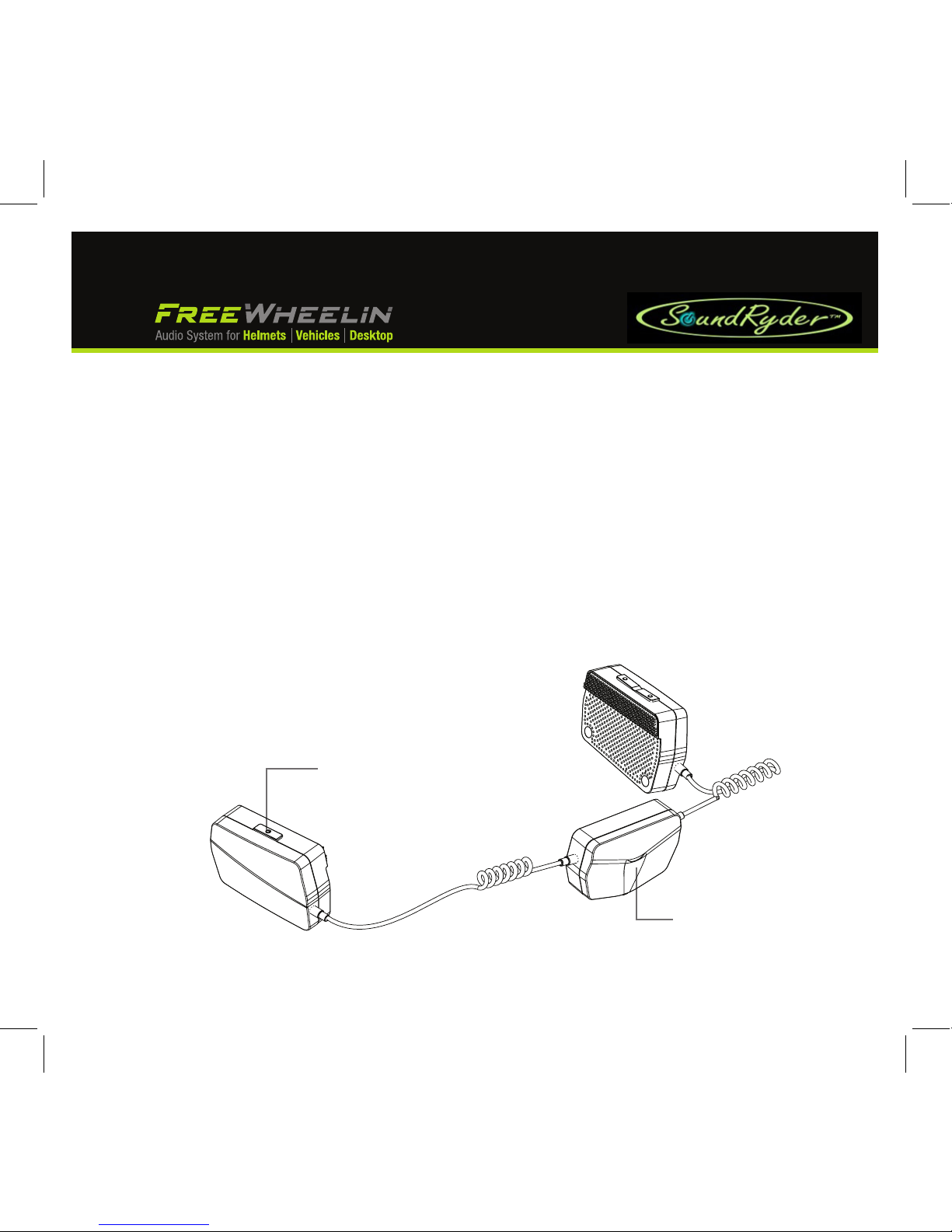
PAIRING FREEWHEELIN WITH BLUETOOTH DEVICE
1) Make sure FreeWheelin is powered o
2) Prepare your device for Bluetooth pairing mode (do not initiate yet)
3) Locate Multi Function Button (MFB) atop left FreeWheelin speaker pod
4) Press and hold FreeWheelin power button — blue LED illuminates
5) Continue to hold until LED ashes blue/red — FreeWheelin is ready to pair with your device
6) Initiate pairing mode on your device and it will recognize FreeWheelin — then ask it to pair
7) There is no code # to enter — when paired, the blue/red LED changes to ashing blue
8) FreeWheelin is now powered on and is paired with your device
9) Play music on your device and it will play through the
FreeWheelin speakers
Note: See Figure A for location of controls used in the following instructions.
Power button
LED Indicator
Figure A

PAIRING NOTES
1) Make sure FreeWheelin is turned o
2) Press & hold the MFB button
3) Continue holding the MFB button and press & hold the FORWARD button
4) In about 8 seconds the LED indicator illuminates pink
5) Pairing memory has now erased
FreeWheelin pairing mode lasts 2 minutes — make sure your Bluetooth device is ready to initiate.
If pairing is unsuccessful, repeat steps 1-7.
If you have paired many devices with FreeWheelin and experience pairing problems with new devices,
you may have reached the maximum number of paired devices.
FreeWheelin pairs up to eight unique devices that are stored in its pairing memory. If you have new
devices that you want to pair and have already paired 8 other devices, you can erase all devices from
memory in the following steps:
This procedure erases all devices from memory. It does not erase single devices. You can now re-pair any
of your original or pair new devices (up to 8 total).

USING AUDIO CABLE FOR WIRED CONNECTION
POWERING FREEWHEELIN’ ON/OFF
1) Insert 3.5mm audio cable into any audio device having a 3.5mm stereo output/headphone port
2) Insert opposite end of 3.5 audio cable into 3.5mm port located at base of FreeWheelin amp
(the charging port is also the audio cable port)
3) FreeWheelin automatically powers ON and LED illuminates (no need to press power button)
4) Play music from audio device
5) Remove cable to automatically power OFF FreeWheelin and save battery power
BLUETOOTH (WIRELESS) MODE
1) ON: press/hold FreeWheelin power button on left speaker pod for 3 seconds — LED illuminates
2) OFF: press/hold FreeWheelin power button for 3 seconds — LED shuts o
CABLE (WIRED) MODE
1) ON: insert 3.5mm audio cable into 3.5mm port located on FreeWheelin amp — LED illuminates
2) OFF: remove 3.5mm audio cable from FreeWheelin amp — LED shuts o
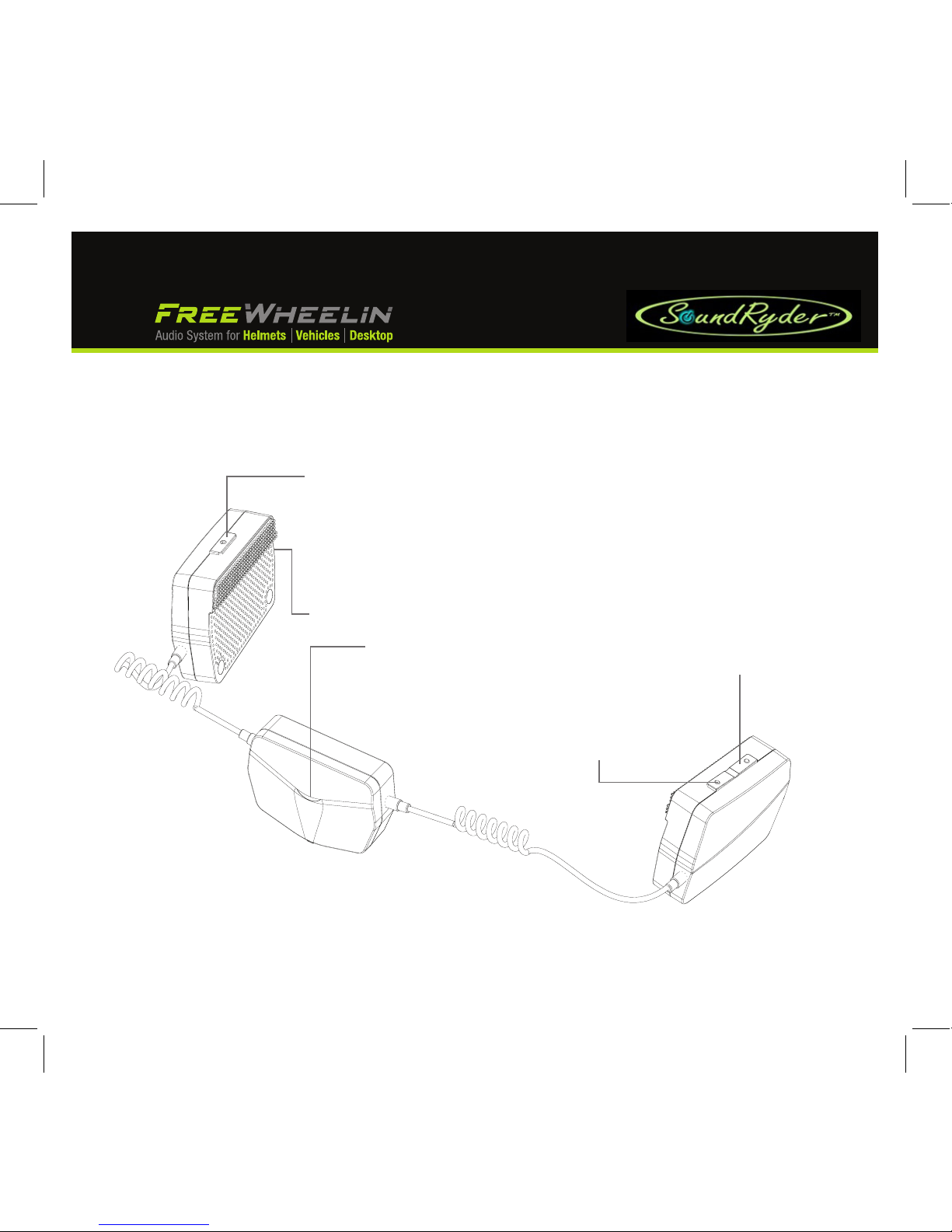
FREEWHEELIN CONTROLS OVERVIEW
MULTIFUCTION BUTTON (MFB)
• POWER ON
• POWER OFF
• PLAY
• PAUSE
• ANSWER CALL
• END CALL
• REJECT CALL
• MICROPHONE
LED INDICATOR
• BATTERY LEVEL
• CHARGING
• PAIRING
• BLUETOOTH CONNECT
• PHONE CALL STATUS
BACK BUTTON
• VOLUME DOWN
• PREVIOUS TRACK
FORWARD BUTTON
• VOLUME UP
• NEXT TRACK

PLAYING MUSIC
MAKING CALLS
FIGURE A
MULTI FUNCTION BUTTON (MFB)
- POWER ON
- POWER OFF
- PLAY
- PAUSE
- ANSWER CALL
- END CALL
- REJECT CAL
L
FORWARD BUTTON
- VOLUME UP
- NEXT TRACK
BACK BUTTON
- VOLUME DOWN
- PREVIOUS TRACK
LED INDICATOR
- BATTERY LEVEL
- CHARGING
- PAIRING
- BLUETOOTH CONNECT
- PHONE CALL STATUS
PLAYING MUSIC
FUNCTION
OPERATION
DEVICE STATUS
INDICATION
PLAY
SHORT PRESS MFB BUTTON
MUSIC PLAYING
SHORT AUDIBLE TONE
PAUSE
SHORT PRESS MFB BUTTON
MUSIC PAUSED
SHORT AUDIBLE TONE
VOLUME UP
SHORT PRESS FORWARD BUTTON
VOLUME INCREASES WHEN MUSIC
IS PLAYING
SHORT AUDIBLE TONE WHEN MAX
VOLUME IS REACHED
VOLUME DOWN
SHORT PRESS BACK BUTTON
VOLUME DECREASES WHEN MUSIC
IS PLAYING
SHORT AUDIBLE TONE WHEN MIN
VOLUME IS REACHED
NEXT TRACK
PRESS FORWARD BUTTON 2
SECONDS AND RELEASE
MUSIC ADVANCES TO NEXT TRACK
SHORT AUDIBLE TONE
PREVIOUS TRACK
PRESS BACK BUTTON 2 SECONDS /
RELEASE / PRESS 2 SECONDS
MUSIC ADVANCES TO PREVIOUS
TRACK
SHORT AUDIBLE TONE
MAKING CALLS
FUNCTION
OPERATION
DEVICE STATUS
INDICATION
VOICE DIAL OR USE SIRI ON IPHONE
PRESS MFB BUTTON FOR 2
SECONDS
READY TO RECEIVE VOICE
INSTRUCTIONS
SHORT AUDIBLE TONE
ANSWER CALL
SHORT PRESS MFB BUTTON
NGING-MUSIC FADES IF PLAYING
SHORT AUDIBLE TONE
END CALL
SHORT PRESS MFB BUTTON
CALL ENDS –MUSIC RETURNS IF
PLAYING
SHORT AUDIBLE TONE
REJECT CALL
PRESS MFB BUTTON 2 SECONDS
AND RELEASE
CALL WILL NOT BE ANSWERED –
MUSIC CONTINUES TO PLAY
SHORT AUDIBLE TONE
VOLUME UP
SHORT PRESS FORWARD BUTTON
CALL VOLUME INCREASES
SHORT AUDIBLE TONE WHEN MAX
VOLUME IS REACHED
VOLUME DOWN
SHORT PRESS BACK BUTTON
CALL VOLUME DECREASES
SHORT AUDIBLE TONE WHEN MIN
VOLUME IS REACHED
MUTE MICROPHONE
PRESS MFB BUTTON QUICKLY 2X
MICROPHONE MUTES DURING
PHONE CONVERSATIONS
SHORT AUDIBLE TONE EVERY 5
SECONDS
CANCEL MICROPHONE MUTE
PRESS MFB BUTTON QUICKLY 2X
CANCELS MICROPHONE MUTE
DURING PHONE CONVERSATIONS
RECEIVING CALLPARTY CAN HEAR
CONVERSATION
SWITCH CONVERSATIONS BETWEEN
FREEWHEELIN’ AND CELL PHONE
PRESS/HOLD MFB BUTTON AND
RELEASE WHEN AUDIBLE TONE IS
HEARD
CONVERSATION MODE SWITCHES
TO CELL PHONE
SHORT AUDIBLE TONE
STATUS LIGHTS AND TONES
FIGURE A
MULTI FUNCTION BUTTON (MFB)
- POWER ON
- POWER OFF
- PLAY
- PAUSE
- ANSWER CALL
- END CALL
- REJECT CAL
L
FORWARD BUTTON
- VOLUME UP
- NEXT TRACK
BACK BUTTON
- VOLUME DOWN
- PREVIOUS TRACK
LED INDICATOR
- BATTERY LEVEL
- CHARGING
- PAIRING
- BLUETOOTH CONNECT
- PHONE CALL STATUS
PLAYING MUSIC
FUNCTION
OPERATION
DEVICE STATUS
INDICATION
PLAY
SHORT PRESS MFB BUTTON
MUSIC PLAYING
SHORT AUDIBLE TONE
PAUSE
SHORT PRESS MFB BUTTON
MUSIC PAUSED
SHORT AUDIBLE TONE
VOLUME UP
SHORT PRESS FORWARD BUTTON
VOLUME INCREASES WHEN MUSIC
IS PLAYING
SHORT AUDIBLE TONE WHEN MAX
VOLUME IS REACHED
VOLUME DOWN
SHORT PRESS BACK BUTTON
VOLUME DECREASES WHEN MUSIC
IS PLAYING
SHORT AUDIBLE TONE WHEN MIN
VOLUME IS REACHED
NEXT TRACK
PRESS FORWARD BUTTON 2
SECONDS AND RELEASE
MUSIC ADVANCES TO NEXT TRACK
SHORT AUDIBLE TONE
PREVIOUS TRACK
PRESS BACK BUTTON 2 SECONDS /
RELEASE / PRESS 2 SECONDS
MUSIC ADVANCES TOPREVIOUS
TRACK
SHORT AUDIBLE TONE
MAKING CALLS
FUNCTION
OPERATION
DEVICE STATUS
INDICATION
VOICE DIAL OR USE SIRI ON IPHONE
PRESS MFB BUTTON FOR 2
SECONDS
READY TO RECEIVE VOICE
INSTRUCTIONS
SHORT AUDIBLE TONE
ANSWER CALL
SHORT PRESS MFB BUTTON
NGING-MUSIC FADES IF PLAYING
SHORT AUDIBLE TONE
END CALL
SHORT PRESS MFB BUTTON
CALL ENDS –MUSIC RETURNS IF
PLAYING
SHORT AUDIBLE TONE
REJECT CALL
PRESS MFB BUTTON 2 SECONDS
AND RELEASE
CALL WILL NOT BE ANSWERED –
MUSIC CONTINUES TO PLAY
SHORT AUDIBLE TONE
VOLUME UP
SHORT PRESS FORWARD BUTTON
CALL VOLUME INCREASES
SHORT AUDIBLE TONE WHEN MAX
VOLUME IS REACHED
VOLUME DOWN
SHORT PRESS BACK BUTTON
CALL VOLUME DECREASES
SHORT AUDIBLE TONE WHEN MIN
VOLUME IS REACHED
MUTE MICROPHONE
PRESS MFB BUTTON QUICKLY 2X
MICROPHONE MUTES DURING
PHONE CONVERSATIONS
SHORT AUDIBLE TONE EVERY 5
SECONDS
CANCEL MICROPHONE MUTE
PRESS MFB BUTTON QUICKLY 2X
CANCELS MICROPHONE MUTE
DURING PHONE CONVERSATIONS
RECEIVING CALLPARTY CAN HEAR
CONVERSATION
SWITCH CONVERSATIONS BETWEEN
FREEWHEELIN’ AND CELL PHONE
PRESS/HOLD MFB BUTTON AND
RELEASE WHEN AUDIBLE TONE IS
HEARD
CONVERSATION MODE SWITCHES
TO CELL PHONE
SHORT AUDIBLE TONE
STATUS LIGHTS AND TONES
FIGURE A
MULTI FUNCTION BUTTON (MFB)
- POWER ON
- POWER OFF
- PLAY
- PAUSE
- ANSWER CALL
- END CALL
- REJECT CAL
L
FORWARD BUTTON
- VOLUME UP
- NEXT TRACK
BACK BUTTON
- VOLUME DOWN
- PREVIOUS TRACK
LED INDICATOR
- BATTERY LEVEL
- CHARGING
- PAIRING
- BLUETOOTH CONNECT
- PHONE CALL STATUS
PLAYING MUSIC
FUNCTION
OPERATION
DEVICE STATUS
INDICATION
PLAY
SHORT PRESS MFB BUTTON
MUSIC PLAYING
SHORT AUDIBLE TONE
PAUSE
SHORT PRESS MFB BUTTON
MUSIC PAUSED
SHORT AUDIBLE TONE
VOLUME UP
SHORT PRESS FORWARD BUTTON
VOLUME INCREASES WHEN MUSIC
IS PLAYING
SHORT AUDIBLE TONE WHEN MAX
VOLUME IS REACHED
VOLUME DOWN
SHORT PRESS BACK BUTTON
VOLUME DECREASES WHEN MUSIC
IS PLAYING
SHORT AUDIBLE TONE WHEN MIN
VOLUME IS REACHED
NEXT TRACK
PRESS FORWARD BUTTON 2
SECONDS AND RELEASE
MUSIC ADVANCES TO NEXT TRACK
SHORT AUDIBLE TONE
PREVIOUS TRACK
PRESS BACK BUTTON 2 SECONDS /
RELEASE / PRESS 2 SECONDS
MUSIC ADVANCES TOPREVIOUS
TRACK
SHORT AUDIBLE TONE
MAKING CALLS
FUNCTION
OPERATION
DEVICE STATUS
INDICATION
VOICE DIAL OR USE SIRI ON IPHONE
PRESS MFB BUTTON FOR 2
SECONDS
READY TO RECEIVE VOICE
INSTRUCTIONS
SHORT AUDIBLE TONE
ANSWER CALL
SHORT PRESS MFB BUTTON
NGING -MUSIC FADES IF PLAYING
SHORT AUDIBLE TONE
END CALL
SHORT PRESS MFB BUTTON
CALL ENDS –MUSIC RETURNS IF
PLAYING
SHORT AUDIBLE TONE
REJECT CALL
PRESS MFB BUTTON 2 SECONDS
AND RELEASE
CALL WILL NOT BE ANSWERED –
MUSIC CONTINUES TO PLAY
SHORT AUDIBLE TONE
VOLUME UP
SHORT PRESS FORWARD BUTTON
CALL VOLUME INCREASES
SHORT AUDIBLE TONE WHEN MAX
VOLUME IS REACHED
VOLUME DOWN
SHORT PRESS BACK BUTTON
CALL VOLUME DECREASES
SHORT AUDIBLE TONE WHEN MIN
VOLUME IS REACHED
MUTE MICROPHONE
PRESS MFB BUTTON QUICKLY 2X
MICROPHONE MUTES DURING
PHONE CONVERSATIONS
SHORT AUDIBLE TONE EVERY 5
SECONDS
CANCEL MICROPHONE MUTE
PRESS MFB BUTTON QUICKLY 2X
CANCELS MICROPHONE MUTE
DURING PHONE CONVERSATIONS
RECEIVING CALLPARTY CAN HEAR
CONVERSATION
SWITCH CONVERSATIONS BETWEEN
FREEWHEELIN’ AND CELL PHONE
PRESS/HOLD MFB BUTTON AND
RELEASE WHEN AUDIBLE TONE IS
HEARD
CONVERSATION MODE SWITCHES
TO CELL PHONE
SHORT AUDIBLE TONE
STATUS LIGHTS AND TONES
RINGING - MUSIC FADES IF PLAYING
FIGURE A
MULTI FUNCTION BUTTON (MFB)
- POWER ON
- POWER OFF
- PLAY
- PAUSE
- ANSWER CALL
- END CALL
- REJECT CAL
L
FORWARD BUTTON
- VOLUME UP
- NEXT TRACK
BACK BUTTON
- VOLUME DOWN
- PREVIOUS TRACK
LED INDICATOR
- BATTERY LEVEL
- CHARGING
- PAIRING
- BLUETOOTH CONNECT
- PHONE CALL STATUS
PLAYING MUSIC
FUNCTION
OPERATION
DEVICE STATUS
INDICATION
PLAY
SHORT PRESS MFB BUTTON
MUSIC PLAYING
SHORT AUDIBLE TONE
PAUSE
SHORT PRESS MFB BUTTON
MUSIC PAUSED
SHORT AUDIBLE TONE
VOLUME UP
SHORT PRESS FORWARD BUTTON
VOLUME INCREASES WHEN MUSIC
IS PLAYING
SHORT AUDIBLE TONE WHEN MAX
VOLUME IS REACHED
VOLUME DOWN
SHORT PRESS BACK BUTTON
VOLUME DECREASES WHEN MUSIC
IS PLAYING
SHORT AUDIBLE TONE WHEN MIN
VOLUME IS REACHED
NEXT TRACK
PRESS FORWARD BUTTON 2
SECONDS AND RELEASE
MUSIC ADVANCES TO NEXT TRACK
SHORT AUDIBLE TONE
PREVIOUS TRACK
PRESS BACK BUTTON 2 SECONDS /
RELEASE / PRESS 2 SECONDS
MUSIC ADVANCES TOPREVIOUS
TRACK
SHORT AUDIBLE TONE
MAKING CALLS
FUNCTION
OPERATION
DEVICE STATUS
INDICATION
VOICE DIAL OR USE SIRI ON IPHONE
PRESS MFB BUTTON FOR 2
SECONDS
READY TO RECEIVE VOICE
INSTRUCTIONS
SHORT AUDIBLE TONE
ANSWER CALL
SHORT PRESS MFB BUTTON
NGING-MUSIC FADES IF PLAYING
SHORT AUDIBLE TONE
END CALL
SHORT PRESS MFB BUTTON
CALL ENDS –MUSIC RETURNS IF
PLAYING
SHORT AUDIBLE TONE
REJECT CALL
PRESS MFB BUTTON 2 SECONDS
AND RELEASE
CALL WILL NOT BE ANSWERED –
MUSIC CONTINUES TO PLAY
SHORT AUDIBLE TONE
VOLUME UP
SHORT PRESS FORWARD BUTTON
CALL VOLUME INCREASES
SHORT AUDIBLE TONE WHEN MAX
VOLUME IS REACHED
VOLUME DOWN
SHORT PRESS BACK BUTTON
CALL VOLUME DECREASES
SHORT AUDIBLE TONE WHEN MIN
VOLUME IS REACHED
MUTE MICROPHONE
PRESS MFB BUTTON QUICKLY 2X
MICROPHONE MUTES DURING
PHONE CONVERSATIONS
SHORT AUDIBLE TONE EVERY 5
SECONDS
CANCEL MICROPHONE MUTE
PRESS MFB BUTTON QUICKLY 2X
CANCELS MICROPHONE MUTE
DURING PHONE CONVERSATIONS
RECEIVING CALLPARTY CAN HEAR
CONVERSATION
SWITCH CONVERSATIONS BETWEEN
FREEWHEELIN’ AND CELL PHONE
PRESS/HOLD MFB BUTTON AND
RELEASE WHEN AUDIBLE TONE IS
HEARD
CONVERSATION MODE SWITCHES
TO CELL PHONE
SHORT AUDIBLE TONE
STATUS LIGHTS AND TONES

CHARGING
TONES
USING VISOR CLIP ACCESSORY FOR VEHICLE OR DESKTOP
CHARGING
LED INDICATOR
FREEWHEELIN’ STATUS
RED LED ON
CHARGING
RED LED OFF
DEVICE IS FULLY CHARGED
PAIRING AND BLUETOOTH
LED INDICATOR
FREEWHEELIN’ STATUS
RED/BLUE LEDS FLASH
ALTERNATELY
IN PAIRING MODE
BLUE LED FLASHES TWICE EVERY 2
SECONDS
STANDBY MODE –PAIRED NOT
CONNECTED TO HOST
BLUE LED FLASHES TWICE EVERY 4
SECONDS
CONNECTED TO HOST DEVICE
BLUE LED FLASHES RAPIDLY
INCOMING PHONE CALL
RED LED FLASHES ONCE EVERY 2
SECONDS
PHONE CALL IN PROGRESS
BLUE LED TURNS RED
LOW POWER –DEVICE NEEDS
RECHARGING
TONES
TONE INDICATOR
FREEWHEELIN’ STATUS
ASCENDING AUDIBLE TONES
POWERING ON
DESCENDING AUDIBLE TONES
POWERING OFF
TWO TONES EVERY 2 SECONDS
IN CONVERSATION MODE WITH
MICROPHONE MUTED
AUDIBLE TONE EVERY 20 SECONDS
LOW POWER –DEVICE NEEDS
RECHARGING
USING VISOR CLIP ACCESSORY FOR VEHICLE OR DESKTOP
CHARGING
LED INDICATOR
FREEWHEELIN’ STATUS
RED LED ON
CHARGING
RED LED OFF
DEVICE IS FULLY CHARGED
PAIRING AND BLUETOOTH
LED INDICATOR
FREEWHEELIN’ STATUS
RED/BLUE LEDS FLASH
ALTERNATELY
IN PAIRING MODE
BLUE LED FLASHES TWICE EVERY 2
SECONDS
STANDBY MODE –PAIRED NOT
CONNECTED TO HOST
BLUE LED FLASHES TWICE EVERY 4
SECONDS
CONNECTED TO HOST DEVICE
BLUE LED FLASHES RAPIDLY
INCOMING PHONE CALL
RED LED FLASHES ONCE EVERY 2
SECONDS
PHONE CALL IN PROGRESS
BLUE LED TURNS RED
LOW POWER –DEVICE NEEDS
RECHARGING
TONES
TONE INDICATOR
FREEWHEELIN’ STATUS
ASCENDING AUDIBLE TONES
POWERING ON
DESCENDING AUDIBLE TONES
POWERING OFF
TWO TONES EVERY 2 SECONDS
IN CONVERSATION MODE WITH
MICROPHONE MUTED
AUDIBLE TONE EVERY 20 SECONDS
LOW POWER –DEVICE NEEDS
RECHARGING
PAIRING AND BLUETOOTH
USING VISOR CLIP ACCESSORY FOR VEHICLE OR DESKTOP
CHARGING
LED INDICATOR
FREEWHEELIN’ STATUS
RED LED ON
CHARGING
RED LED OFF
DEVICE IS FULLY CHARGED
PAIRING AND BLUETOOTH
LED INDICATOR
FREEWHEELIN’ STATUS
RED/BLUE LEDS FLASH
ALTERNATELY
IN PAIRING MODE
BLUE LED FLASHES TWICE EVERY 2
SECONDS
STANDBY MODE –PAIRED NOT
CONNECTED TO HOST
BLUE LED FLASHES TWICE EVERY 4
SECONDS
CONNECTED TO HOST DEVICE
BLUE LED FLASHES RAPIDLY
INCOMING PHONE CALL
RED LED FLASHES ONCE EVERY 2
SECONDS
PHONE CALL IN PROGRESS
BLUE LED TURNS RED
LOW POWER –DEVICE NEEDS
RECHARGING
TONES
TONE INDICATOR
FREEWHEELIN’ STATUS
ASCENDING AUDIBLE TONES
POWERING ON
DESCENDING AUDIBLE TONES
POWERING OFF
TWO TONES EVERY 2 SECONDS
IN CONVERSATION MODE WITH
MICROPHONE MUTED
AUDIBLE TONE EVERY 20 SECONDS
LOW POWER –DEVICE NEEDS
RECHARGING
IN PAIRING MODE
INCOMING PHONE CALL
PHONE CALL IN PROGRESS
RECHARGING
STANDBY MODE – PAIRED NOT
CONNECTED TO HOST
CONNECTED TO HOST DEVICE AS
HEADSET ONLY (PHONE DOES NOT
SUPPORT A2DP MUSIC)
CONNECTED TO A NON-PHONE
DEVICE THAT SUPPORTS A2DP
MUSIC (IPAD , ETC.)
CONNECTED TO HOST DEVICE AS
HEADSET THAT SUPPORTS MUSIC
(IPHONE, ETC.)
RED/BLUE LEDS FLASH ALTERNATELY
BLUE LED FLASHES RAPIDLY
RED LED FLASHES 1X EVERY 2 SECONDS
RED LED FLASHES 1X EVERY 2 SECONDS
BLUE LED FLASHES 2X EVERY
2 SECONDS
BLUE LED FLASHES 2X EVERY
4 SECONDS
BLUE LED FLASHES 2X EVERY
4 SECONDS
BLUE LED FLASHES 3X EVERY
4 SECONDS

USING VISOR CLIP ACCESSORY FOR VEHICLE OR DESKTOP
CARE
1) Attach FreeWheelin amp and left/right speaker pods to visor clip accessory (Figure B)
2) Use on vehicle visor as shown for hands-free calls while driving (Figure B)
3) Use on desktop as shown for speaker phone and music listening (Figure C)
Clean using soft cloth. Avoid chemicals and detergents. Do not disassemble or drop this device.
Note: Please use caution and remain alert at all times while using this device. Use of this device at excessive volume
may cause permanent hearing damage. Always turn the volume down before use.
1) Attach FreeWheelin’ amp and left/right speaker pods to visor clip accessory (Figure B)
2) Use on vehicle visor as shown for hands-free calls while driving (Figure B)
3) Use on desktop as shown for speaker phone and music listening (Figure C)
FIGURE B
FIGURE C
CARE
Clean using soft cloth. Avoid chemicals and detergents. Do not disassemble or drop this device.
Note: Please use caution and remain alert at all times while using this device in traffic areas.
Use of this device at excessive volume may cause permanent hearing damage. Always turn
the volume down before use.
SPECIFICATIONS
Figure B Figure C

SPECIFICATIONS
AUDIO
AmpType
ClassD
Impedance
4Ohm
Output
2WRMS
TotalHarmonicDistortion
0.50%
Speakersensitivity
85
SignaltoNoiseRatio
80dB
ResponseBandwidth
2020000Hz
BLUETOOTH
BluetoothClass
V2.1+EDRCLASSII
FrequencyBand
2.4GHzISMBand
Range
10Meters
A2DP(StereoAudio)
HFP(HandsFreeProtocol)
HSP(HeadSetProtocol)
ProtocolsSupported
AVRCP(RemoteControl)
BLUETOOTHPAIRING
NumberofPairedDevices
8
Passcode
0000
INTEGRATEDMICROPHONE
Type
4mmOmniDirectional?
Sensitivity
37dB+/3dB(1KHz,0dB=1V/Pa)
NoiseSuppression
WindNoiseReduction
EchoCancellation
AGC(AutomaticGainControl)
YesCSRCVC(ClearVoiceCapture)
BATTERY
MusicPlayTime(UsingCable)
45Hours(Estimate)
MusicPlay(UsingBluetooth)
15Hours(Estimate)
TalkTime
10Hours(Estimate)
StandbyTime
500Hours
ChargingTime
1.5Hour(FromFullyDischargedBattery)
ChargingVoltageLevel
5VDC(USBLevel)
BatteryType
450mAhLithiumPolymer
This device complies with Part 15 of the FCC Rules. Operation is subject to the following conditions:
(1) this device may not cause harmful interference, and (2) this device must accept any interference
received, including interference that may cause undesired operation. Any changes or modifications to
device will void the user’s authority to operate the device. The battery is recycled. Do not dispose of
the battery in fire as it may cause explosion.
LIMITED WARRANTY
AUDIO
AmpType
ClassD
Impedance
4Ohm
Output
2WRMS
TotalHarmonicDistortion
0.50%
Speakersensitivity
85
SignaltoNoiseRatio
80dB
ResponseBandwidth
2020000Hz
BLUETOOTH
BluetoothClass
V2.1+EDRCLASSII
FrequencyBand
2.4GHzISMBand
Range
10Meters
A2DP(StereoAudio)
HFP(HandsFreeProtocol)
HSP(HeadSetProtocol)
ProtocolsSupported
AVRCP(RemoteControl)
BLUETOOTHPAIRING
NumberofPairedDevices
8
Passcode
0000
INTEGRATEDMICROPHONE
Type
4mmOmniDirectional?
Sensitivity
37dB+/3dB(1KHz,0dB=1V/Pa)
NoiseSuppression
WindNoiseReduction
EchoCancellation
AGC(AutomaticGainControl)
YesCSRCVC(ClearVoiceCapture)
BATTERY
MusicPlayTime(UsingCable)
45Hours(Estimate)
MusicPlay(UsingBluetooth)
15Hours(Estimate)
TalkTime
10Hours(Estimate)
StandbyTime
500Hours
ChargingTime
1.5Hour(FromFullyDischargedBattery)
ChargingVoltageLevel
5VDC(USBLevel)
BatteryType
450mAhLithiumPolymer
This device complies with Part 15 of the FCC Rules. Operation is subject to the following conditions:
(1) this device may not cause harmful interference, and (2) this device must accept any interference
received, including interference that may cause undesired operation. Any changes or modifications to
device will void the user’s authority to operate the device. The battery is recycled. Do not dispose of
the battery in fire as it may cause explosion.
LIMITED WARRANTY

AUDIO
AmpType
ClassD
Impedance
4Ohm
Output
2WRMS
TotalHarmonicDistortion
0.50%
Speakersensitivity
85
SignaltoNoiseRatio
80dB
ResponseBandwidth
2020000Hz
BLUETOOTH
BluetoothClass
V2.1+EDRCLASSII
FrequencyBand
2.4GHzISMBand
Range
10Meters
A2DP(StereoAudio)
HFP(HandsFreeProtocol)
HSP(HeadSetProtocol)
ProtocolsSupported
AVRCP(RemoteControl)
BLUETOOTHPAIRING
NumberofPairedDevices
8
Passcode
0000
INTEGRATEDMICROPHONE
Type
4mmOmniDirectional?
Sensitivity
37dB+/3dB(1KHz,0dB=1V/Pa)
NoiseSuppression
WindNoiseReduction
EchoCancellation
AGC(AutomaticGainControl)
YesCSRCVC(ClearVoiceCapture)
BATTERY
MusicPlayTime(UsingCable)
45Hours(Estimate)
MusicPlay(UsingBluetooth)
15Hours(Estimate)
TalkTime
10Hours(Estimate)
StandbyTime
500Hours
ChargingTime
1.5Hour(FromFullyDischargedBattery)
ChargingVoltageLevel
5VDC(USBLevel)
BatteryType
450mAhLithiumPolymer
This device complies with Part 15 of the FCC Rules. Operation is subject to the following conditions:
(1) this device may not cause harmful interference, and (2) this device must accept any interference
received, including interference that may cause undesired operation. Any changes or modifications to
device will void the user’s authority to operate the device. The battery is recycled. Do not dispose of
the battery in fire as it may cause explosion.
LIMITED WARRANTY
This device complies with Part 15 of the FCC Rules. Operation is subject to the following
conditions: (1) this device may not cause harmful interference, and (2) this device must accept
any interference received, including interference that may cause undesired operation. Any
changes or modications to device will void the user’s authority to operate the device. The
battery is recycled. Do not dispose of the battery in re as it may cause explosion.
* May vary depending on usage and device
Up to 40 Hours*
Up to 15 Hours*
Up to 15 Hours*
Up to 500 Hours*
Works with iPhone, iPod and any brand of Bluetooth®-enabled compatible phone or music device that
supports Advanced Audio Distribution Prole (A2DP) and Audio Video Remote Control Prole (AVRCP).
iPod and iPhone are trademarks of Apple, Inc., registered in the U.S. and other countries.

USING AND CHARGING TEMPERATURE
Do not use freewheeling in the environment at too high or too low temperature, never expose the
mobile phone under strong sunshine or too wet environment. The suitable temperature for the
phone and accessories is 0˚C - 40˚C.
When charging, please place the FreeWheelin in an environment that has a normal room temperature
and good ventilation. It is recommended to charge the phone in an environment with a temperature
that ranges from 5˚C - 25˚C. Please ensure to use only the charger oered by the manufacturer.
Using unauthorized charger may cause danger and violate the authorization of the phone and the
guarantee article.
The maximum operating ambient temperature of the equipment declared by the manufacturer is
40˚C.
LIMITED WARRANTY
FreeWheelin has a one-year warranty against defects in material or workmanship.
Questions? Please email us at: F[email protected]

RF EXPOSURE INFORMATION AND STATEMENT
EU Regulatory Conformance
This equipment complies with FCC RF radiation exposure limits set forth for an uncontrolled
environment. This device complies with part 15 of the FCC rules. Operation is subject to the
following two conditions: (1) this device may not cause harmful interference, and (2) this device
must accept any interference received, including interference that may cause undesired operation.
NOTE: The manufacturer is not responsible for any radio or TV interference caused by unauthorized
modications to this equipment. Such modications could void the user’s authority to operate the
equipment.
The Maximum Permissible Exposure (MPE) level has been calculated based on a distance of d=20 cm
between the device and the human body. To maintain compliance with RF exposure requirement, use
product that maintain a 20cm distance between the device and human body.
Hereby, BST Enterprises, Inc. declares that this device is in compliance with the essential
requirements and other relevant provisions of Directive 1999/5/EC. For the declaration of
conformity, visit the Web site www.soundryderaudio.com
Notice: Observe the national local regulations in the location where the device is to be used.
This device may be restricted for use in some or all member states of the European Union (EU)
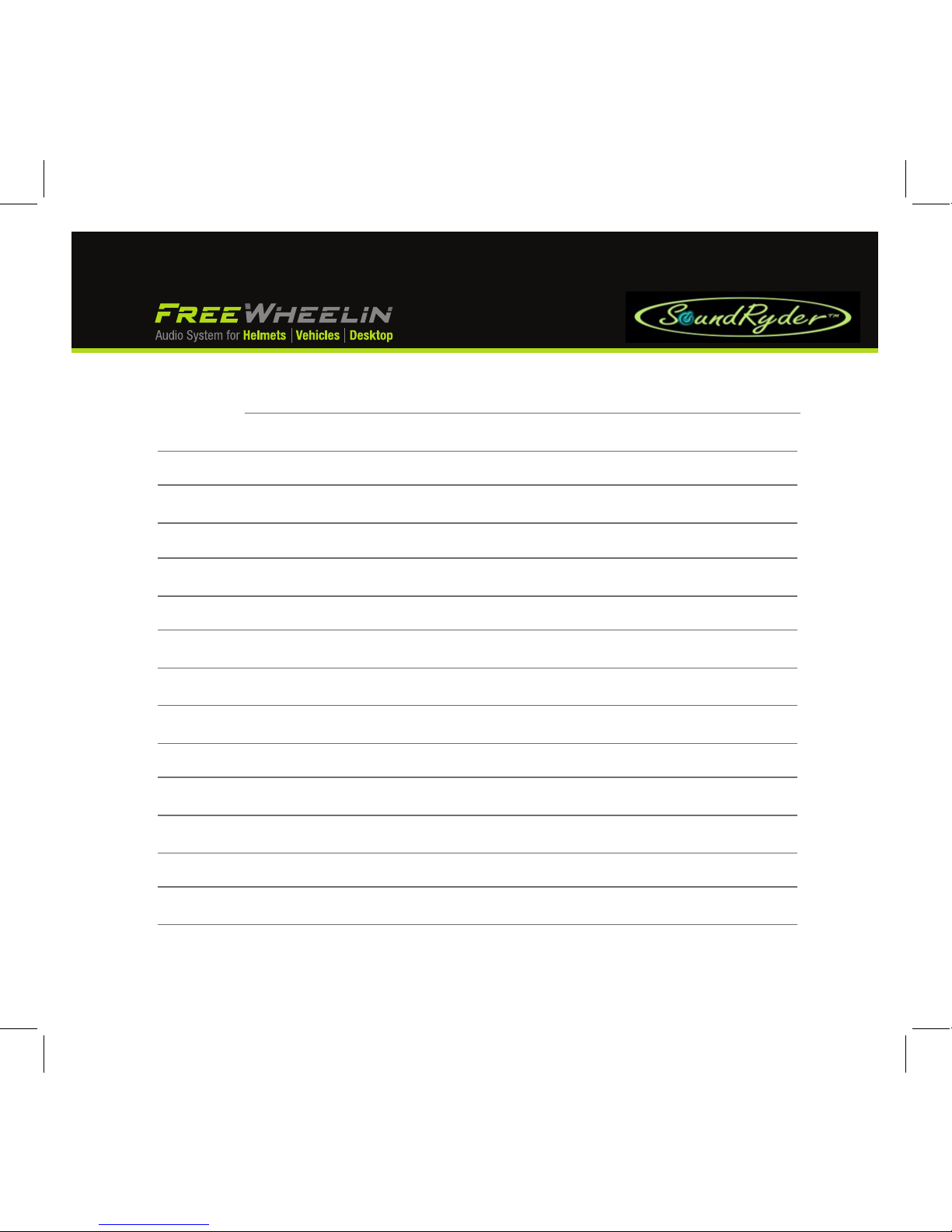
NOTES

NOTES

NOTES

SoundRyder™Audio
BST Enterprises, Inc.
17801 South Susana Rd, Rancho Dominguez, CA, 90221 USA
Table of contents