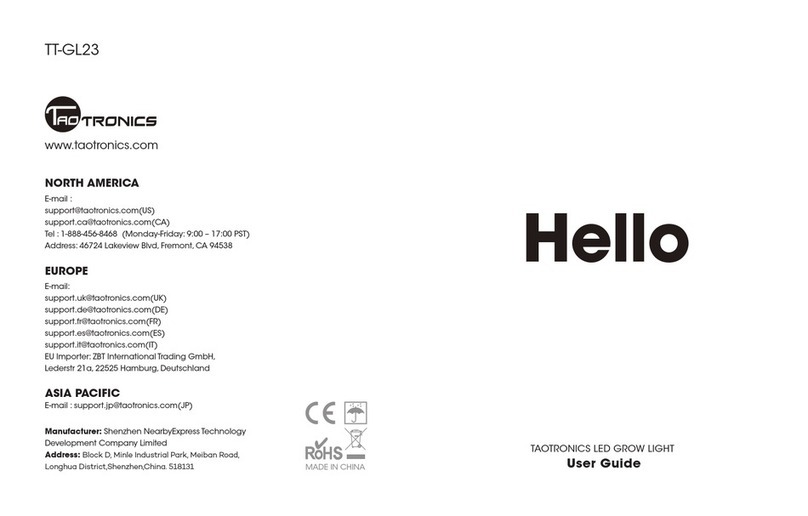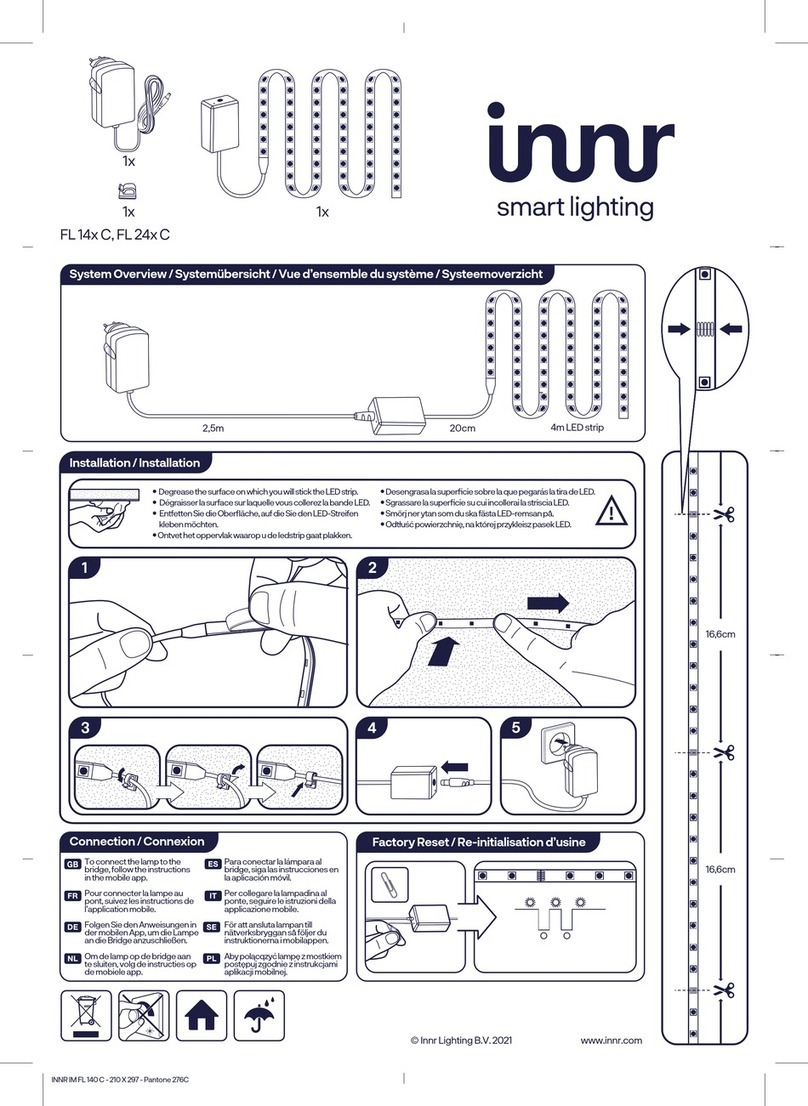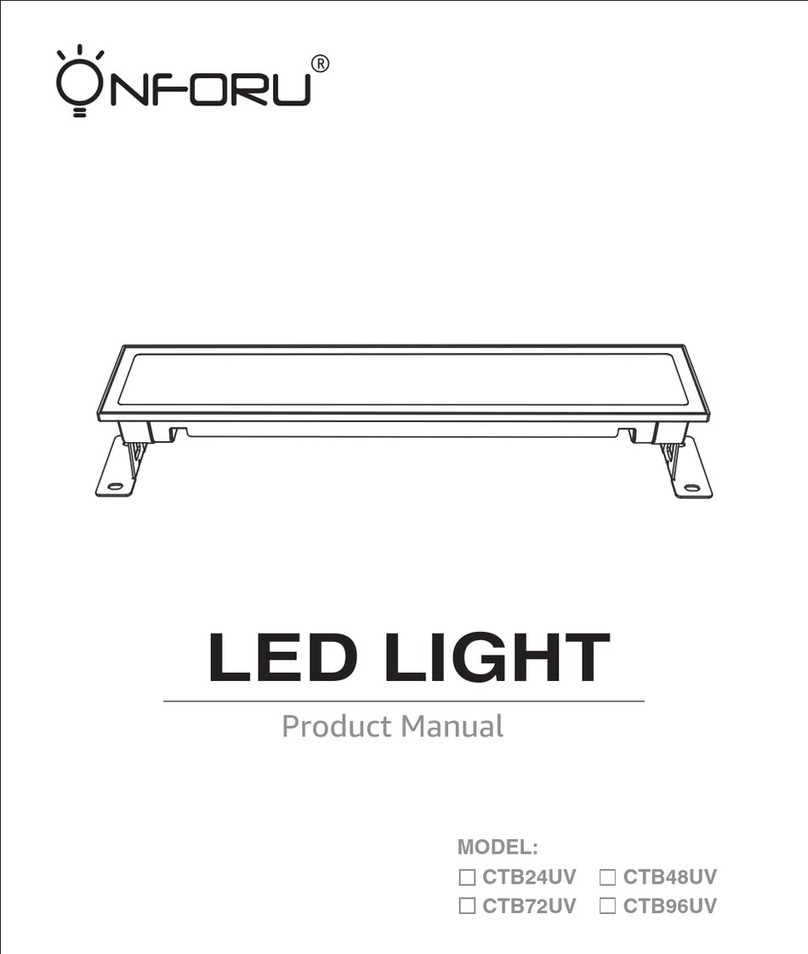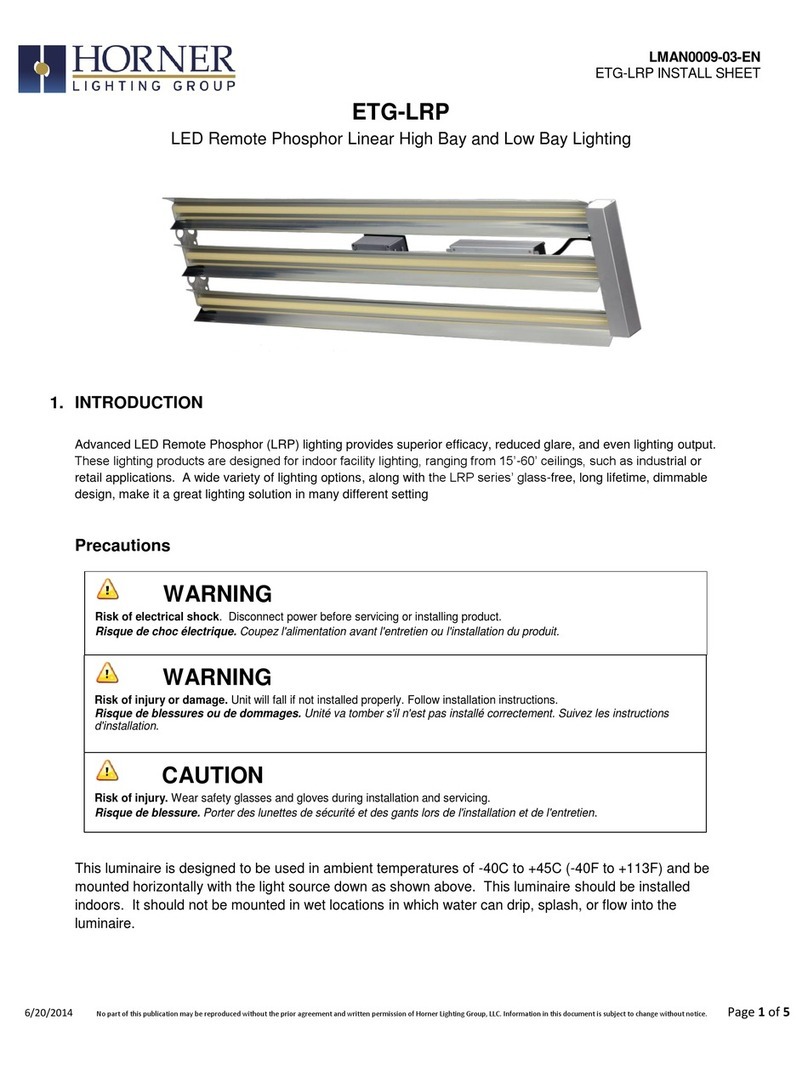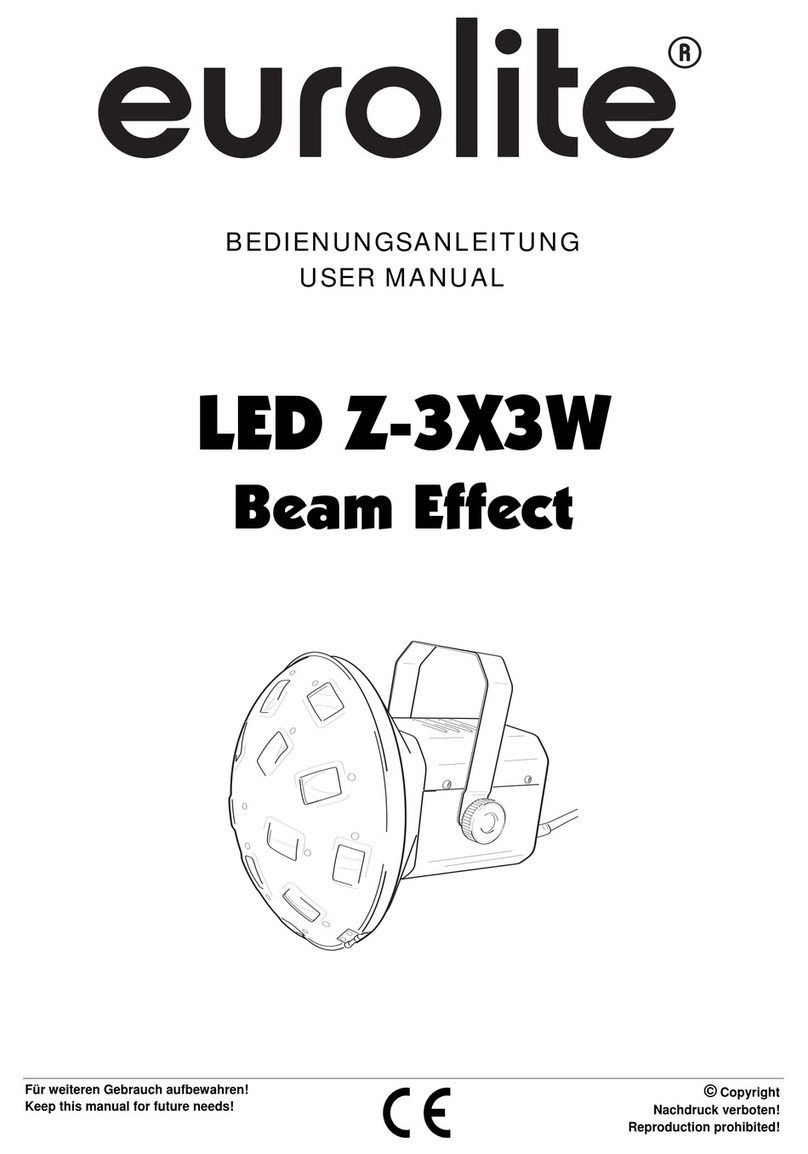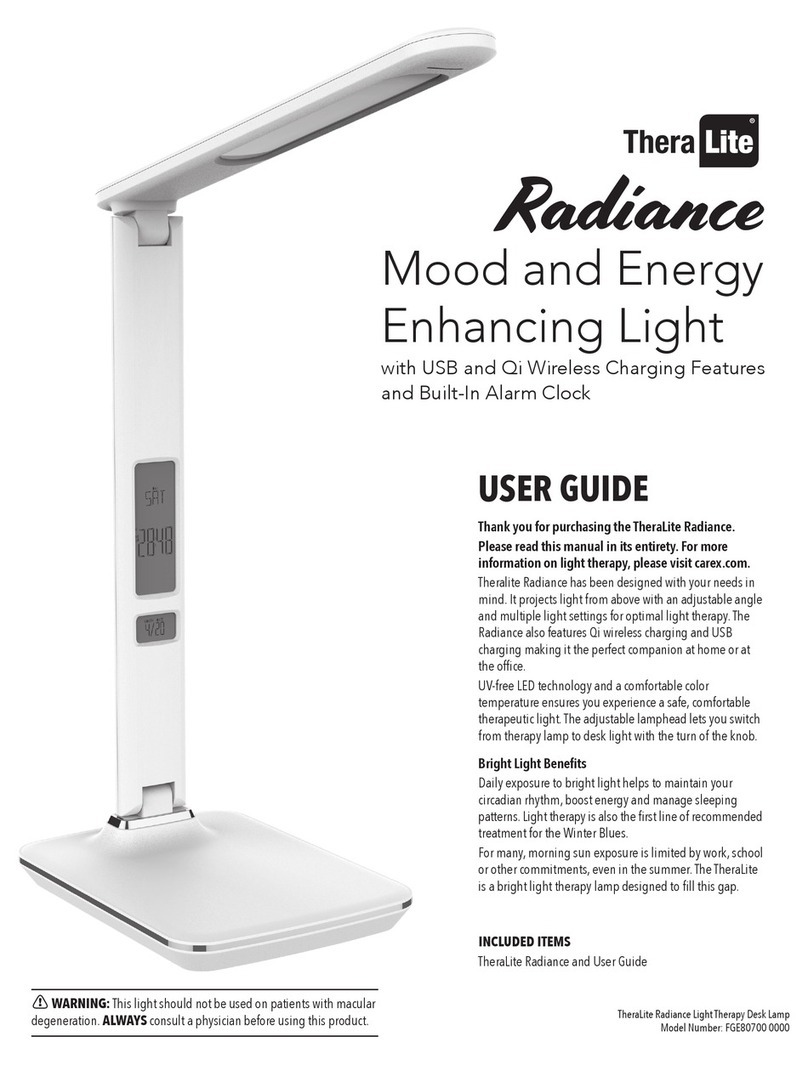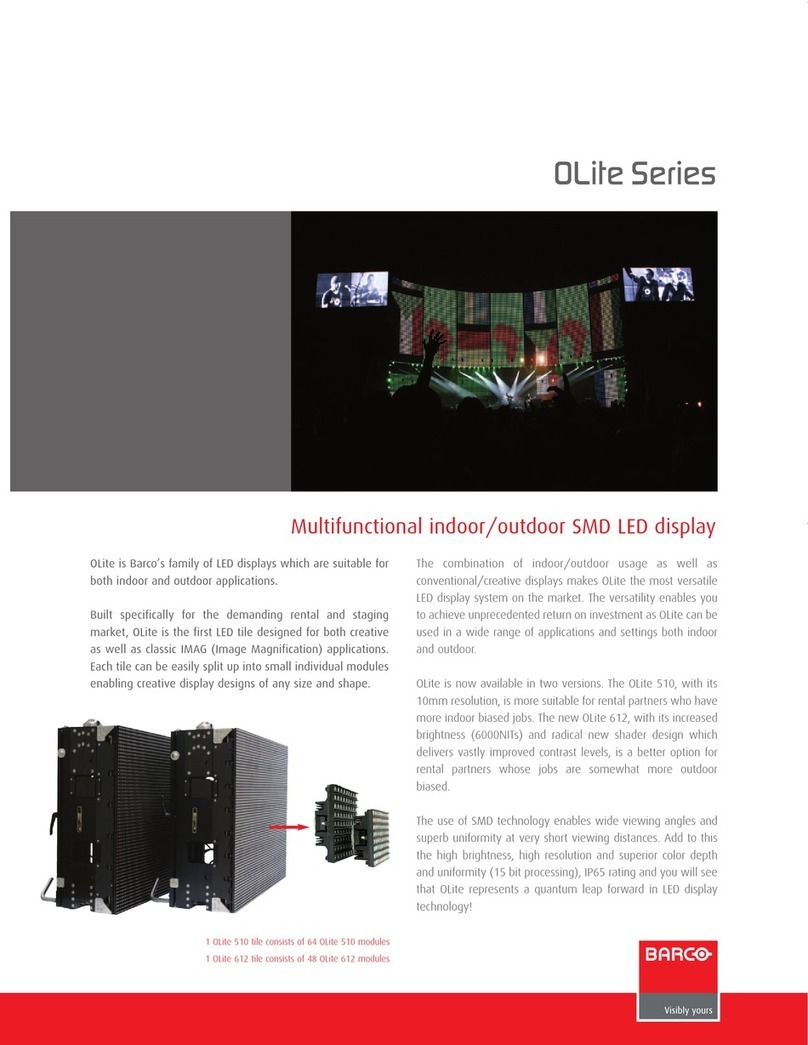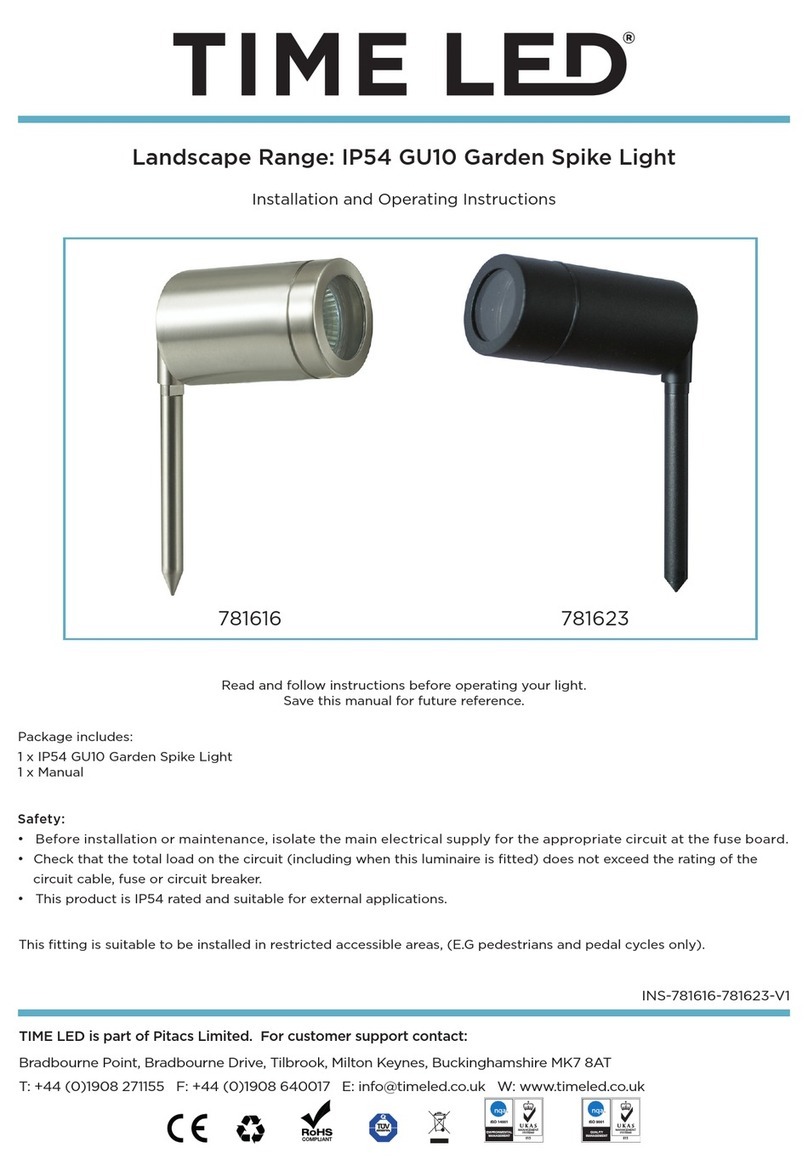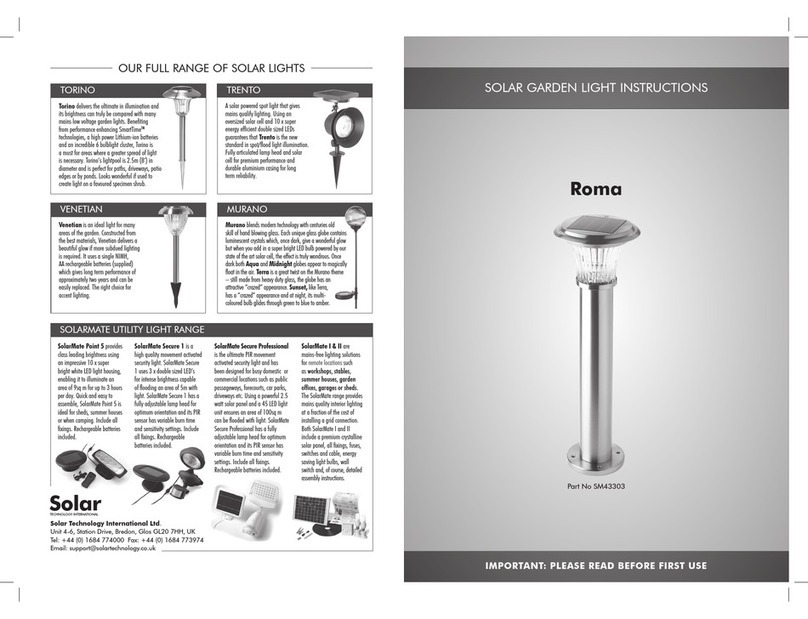Sound Sation 4 led KIT Party User manual

www.soundsationmusic.com
0
User Manual

www.soundsationmusic.com
1
CONTENTS
2. introduction
3. features
4. general setup
5. operating instructions
6. display touch buttons
7. DMX Channel reference tables
9. product maintenance & troubleshooting
10. technical specifications
11. disclaimers
12. warranty & services
13. WEEE disclosure

www.soundsationmusic.com
2
Introduction:
Thank you for buying a SOUNDSATION product . Welcome to a brand new world , when
musicians and music lovers needs come first and where quality products can now be at
everybody’s side.
Born in Italy in 2005 , SOUNDSATION was meant to give everyone a chance of becoming
a musician, providing a wide range of quality products at a reasonable price.
SOUNDSATION 4 Led Kit is a DMX intelligent LED light set. Each of the 4 light panel
included is LED which means light weight and compact style that makes it a great piece for
mobile DJ’s and clubs.
In this user manual you will know more about your product, its handling and its proper
usage.
Step into the world of SOUNDSATION . And get ready for a big surprise.
WARNING ! Read before first use !
Unpacking:
Thank you for purchasing 4 Led Kit. Every LED par light has been thoroughly tested and
has been shipped in perfect operating condition. Carefully check the shipping carton for damage that
may have occurred during shipping. If the carton appears to be damaged, carefully inspect your fixture
for any damage and be sure all accessories necessary to operate the unit has arrived intact. In the case
damage has been found or parts are missing, please contact the manufacturer or your dealer for further
instructions. Do not return this unit to your dealer without first contacting.
General Instructions
To optimize the performance of this product, please read these operating instructions carefully to
familiarize you with the basic operations of this unit. These instructions contain important safety
information regarding the use and maintenance of this unit. Please keep this manual with the unit, for
future reference.

www.soundsationmusic.com
3
FEATURES
- 4 lightweight LED light panels
- 212 pcs 5mm (71R,70G,71B) led lamps each panel –total in the package 848 pcs
- 50.000 hours long life lamps
- RGB color mixing
- Control Channels: 5 or 14CH
- Color Strobe
- Master/Slave synchronization
- DMX-512 protocol
- Electronic Dimming 0-100%
- Operating Modes: Sound activation, Auto, Static color, DMX mode
- LED operation menu with function buttons and DMX control mode
- LED chases (adjustable speeds)
- Digital display for address and function setting
- Each fixture can be operated independently
- Built in microphone
- Dmx-512 protocol compatible (uses five/fourteen DMX channels)

www.soundsationmusic.com
4
General Set Up
POWER SUPPLY
Before plugging your unit in, be sure the source voltage in your area matches the required
voltage for your 4 Led Kit . The 4 Led Kit is workable in 100-220V/50~60Hz.
Because line voltage may vary from venue to venue, you should be sure your unit voltage
matches the wall outlet voltage before attempting to operate you fixture.
DMX Linking
To ensure proper DMX data transmission, when using several DMX fixtures try to use the
shortest cable path possible. The order in which fixtures are connected in a DMX line does
not influence the DMX addressing.
Example: a fixture assigned a DMX address of 1 may be placed anywhere in a DMX line, at
the beginning, at the end, or anywhere in the middle. When a fixture is assigned a DMX
address of 1, the DMX controller knows to send DATA assigned to address 1 to that unit, no
matter where it is located in the DMX chain.

www.soundsationmusic.com
5
Operating Instructions
OPERATING MODES
You can use the 4 Led Kit in 4 ways:
Sound activation The unit will activated by the sound signal.
Static display The unit will display the pattern in static way.
Auto Mode The unit will automatically chase through the different patterns.
DMX control mode This function will allow you to control each individual fixtures traits
with a standard DMX 512 controller.
DMX control mode
Operating through a DMX controller give the user the freedom to create their own
programs tailored to their own individual needs. This function also allows you to use your
fixtures as pattern changing lights.
Remarks
a. This function will allow you to control each individual fixture’s traits with a standard
DMX 512 controller.
b. The LED 4 in1 PAR uses 6 DMX channels to operate. Please see “DMX Values and
Functions” for the DMX traits.
c. To run your fixture in DMX mode, plug in the fixture via the XLR connections to any
standard DMX controller. Set your desired DMX address following the setup specifications
that come with your DMX controller.
d. The unit can automatically recognize the DMX signal once the DMX connection is done.

www.soundsationmusic.com
6
Display Touch Buttons
Hang the Color Picker on the frame and adjust to a right angle.
Lamp:4X5mm212pcs(71R,70G,71B),Sound control, Automatics,DMX512.
Connect signal wire .Plug one end of the signal wire into INPOUT socket on the rear the
projector
System..The other end into OUTPUT which is singnal output of DMX512.Feetl.2 and 3 of
signal
input socket(1 Ground 2 data-3 data +)
setup state IF autonation ,method of Digital display
Display
Function
ADDR Address Code display
A001
A512
CHND
channel mode switching
5 CH
14CH
AUTO
AUT 0
SPA 1 -- -APA 9
AUT 9
SOUD
SOU 1
SPO 1 --- APO 9
SOU 2
CHAS
C 1
SPC 1 --- APC 9
C 5
COLO
COL 1 --- COL 7
ATF
(Manual)
R001-R255
G001-G255
B001-B255
SLAU
HOST/ SLA
Master
SLAL slave
VER
1.0
(please read the following picture 5CH DMX intelligent lighting controller)
Channel
Channel values
Function
1channel
0-------255
Red lasting lighted
ˈ
From dark to bright
2channel
0-------255
Green lasting lighted
ˈ
From dark to bright
3channel
0-------255
B1ue lasting lighted
ˈ
From dark to bright
4channel
0-------255
Auto running speed control, from slow to
fast
5channel
0------240
Auto running mode
241---255
Sound activation mode
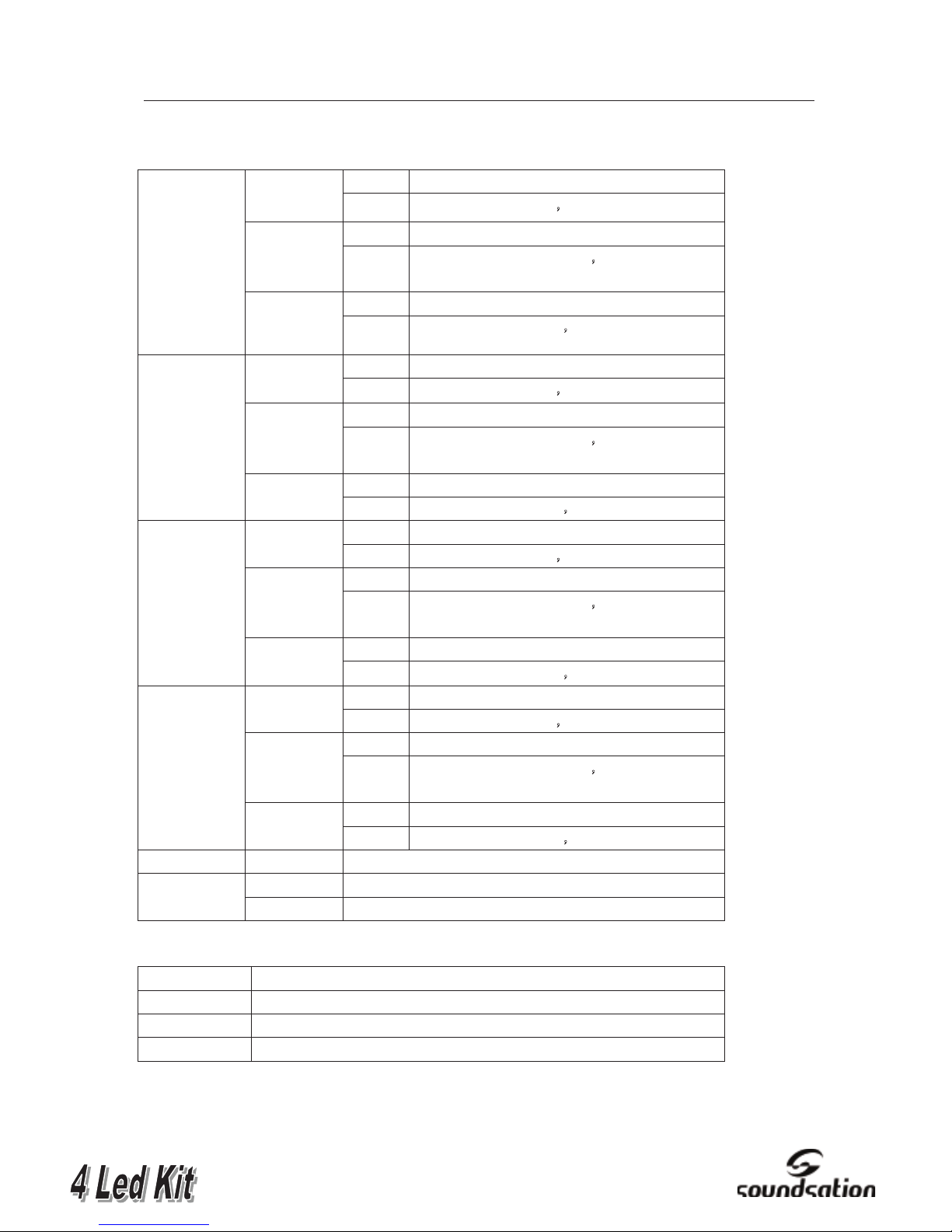
www.soundsationmusic.com
7
(please read the following picture 14CH DMX intelligent lighting controller)
1par
1channel
0
light closed
1-255
Red lasting lighted
ˈ
From dark to bright
2 channel
0
light closed
1-255
Green lasting lighted
ˈ
From dark to
bright
3 channel
0
light closed
1-255
B1ue lasting lighted
ˈ
From dark to bright
2par
4channel
0
light closed
1-255
Red lasting lighted
ˈ
From dark to bright
5channel
0
light closed
1-255
Green lasting lighted
ˈ
From dark to
bright
6channel
0
light closed
1-255
B1ue lasting lighted
ˈ
From dark to bright
3par
7channel
0
light closed
1-255
Red lasting lighted
ˈ
From dark to bright
8channel
0
light closed
1-255
Green lasting lighted
ˈ
From dark to
bright
9channel
0
light closed
1-255
B1ue lasting lighted
ˈ
From dark to bright
4par
10channel
0
light closed
1-255
Red lasting lighted
ˈ
From dark to bright
11channel
0
light closed
1-255
Green lasting lighted
ˈ
From dark to
bright
12channel
0
light closed
B1ue lasting lighted
ˈ
From dark to bright
13 channel
0--255
Auto running speed control, from slow to fast
14 channel
1---240
Auto running mode
241---255
Sound activation mode
Foot Controller
AUTO
Auto running mode Aut0-Aut 9
SOUND
Sound activation mode Sou1-Sou2
COLOR
Color activation mode COL 1 --- COL 7---ATF
BLACKOUT
BLACKOUT

www.soundsationmusic.com
8
TTON FUNCTION
PRODUCT MANTENANCE
Due to fog residue, smoke, and dust cleaning the internal and external optical lenses must
be carried out periodically to optimize light output.
1. Use normal glass cleaner and a soft cloth to wipe down the outside casing.
2. Clean the external optics with glass cleaner and a soft cloth every 20 days.
3. Always be sure to dry all parts completely before plugging the unit back in.
Cleaning frequency depends on the environment in which the fixture operates (i.e. smoke,
fog residue, dust, dew).
TROUBLESHOOTING
Listed below are a few common problems the user may encounter, with solutions.
Unit not respond to DMX
Check that the DMX cables are connected properly and are wired correctly (pin 3 is “hot”;
on some other DMX devices pin 2 may be ‘hot’). Also, check that all cables are connected to
the right connectors; it does matter which way the inputs and outputs are connected.
Unit does not respond to sound
Quiet or high pitched sounds will not activate the unit. If problems are not resolved,
contact your dealer for service.

www.soundsationmusic.com
9
Technical Specifications
Model name : 4 Led Kit
Working Position : any safe working position
Power Supply : Switching power supply
Voltage : AC 100-240V /50~60Hz - Fuse - 2A (220v)
Power Consumption : 90W
Colors : RGB Color Mixing
LED lamps : 4x212 ( R71 , G70, B71 ) pieces 5mm lamps 1 watt
DMX - 5channels/14channels
Sound active : yes
Carrying bag sizes : 130x40x18 cm
Total package net weight : 9.45Kg
Total package gross weight : 13.3kg
Note: All information is subject to change without prior notice.

www.soundsationmusic.com
10
WARNINGS ( Please read carefully )
- To reduce the risk of electrical shock or fire, do not expose this unit to rain or moisture.
- Do not spill water or other liquids into or on to your unit.
- Be sure that the local power outlet match that of the required voltage for your unit.
- Do not attempt to operate this unit if the power cord has been frayed or broken. Do not
attempt to remove or break off the ground prong from the electrical cord. This prong is
used to reduce the risk of electrical shock and fire in case of an internal short.
- Disconnect from main power before making any type of connection.
- Do not remove the cover under any conditions. There are no user serviceable parts inside.
- Never operate this unit when it’s cover is removed.
- Never plug this unit in to a dimmer pack.
- Always be sure to mount this unit in an area that will allow proper ventilation. Allow about
6” (15cm) between this device and a wall.
- Do not attempt to operate this unit if it becomes damaged.
- This unit is intended for indoor use only; use of this product outdoors voids all warranties.
- During long periods of non-use, disconnect the unit’s main power.
- Always mount this unit in safe and stable matter.
- Power-supply cords should be routed so that they are not likely to be walked on or
pinched by items placed upon or against them, paying particular attention to the point they
exit from the unit.
- Cleaning -The fixture should be cleaned only as recommended by the manufacturer. See
“Product mantenance” section for details.
- Heat : The appliance should be situated away from heat sources such as radiators, heat
registers,stoves, or other appliances (including amplifiers) that produce heat.
- The fixture should be serviced by qualified service personnel when:
A. The power-supply cord or the plug has been damaged.
B. Objects have fallen, or liquid has been spilled into the appliance.
C. The appliance has been exposed to rain or water.
D. The appliance does not appear to operate normally or exhibits a marked change
in performance
- Ambient temperature must always be under +35° C to assure proper working

www.soundsationmusic.com
11
WARRANTY AND SERVICE
All SOUNDSATION products feature a limited two-year warranty. This two-year
warranty is specific to the date of purchase as sh own on your purchase receipt.
The following cases/components are not covered from the above warranty :
-Any accessories supplied with the product
-Improper use
-Fault due to wear and tear
-Any modification of the product effected by the user or a third party
SOUNDSATION shall satisfy the warranty obligations by remedying any material
or manufacturing faults free of charge at SOUNDSATION’s discretion either by
repair or by exchanging individual parts or the entire appliance. Any defective
parts removed from a product during the course of a warranty claim shall
become the property of SOUNDSATION
While under warranty period, defective products may be returned to your local
SOUNDSATION dealer together with original proof of purchase. To avoid any
damages in trans it, please use the original packaging if available. Alternatively
you can send the product to SOUNDSATION SERVICE CEN TER –Via Enzo Ferrari ,
10 –62017 Porto Recanati - Italy . In order to send a product to service center
you need an RMA number. Shipping charges have to be covered by the owner of
the product.
For further information please visit www.soundsationmusic.com
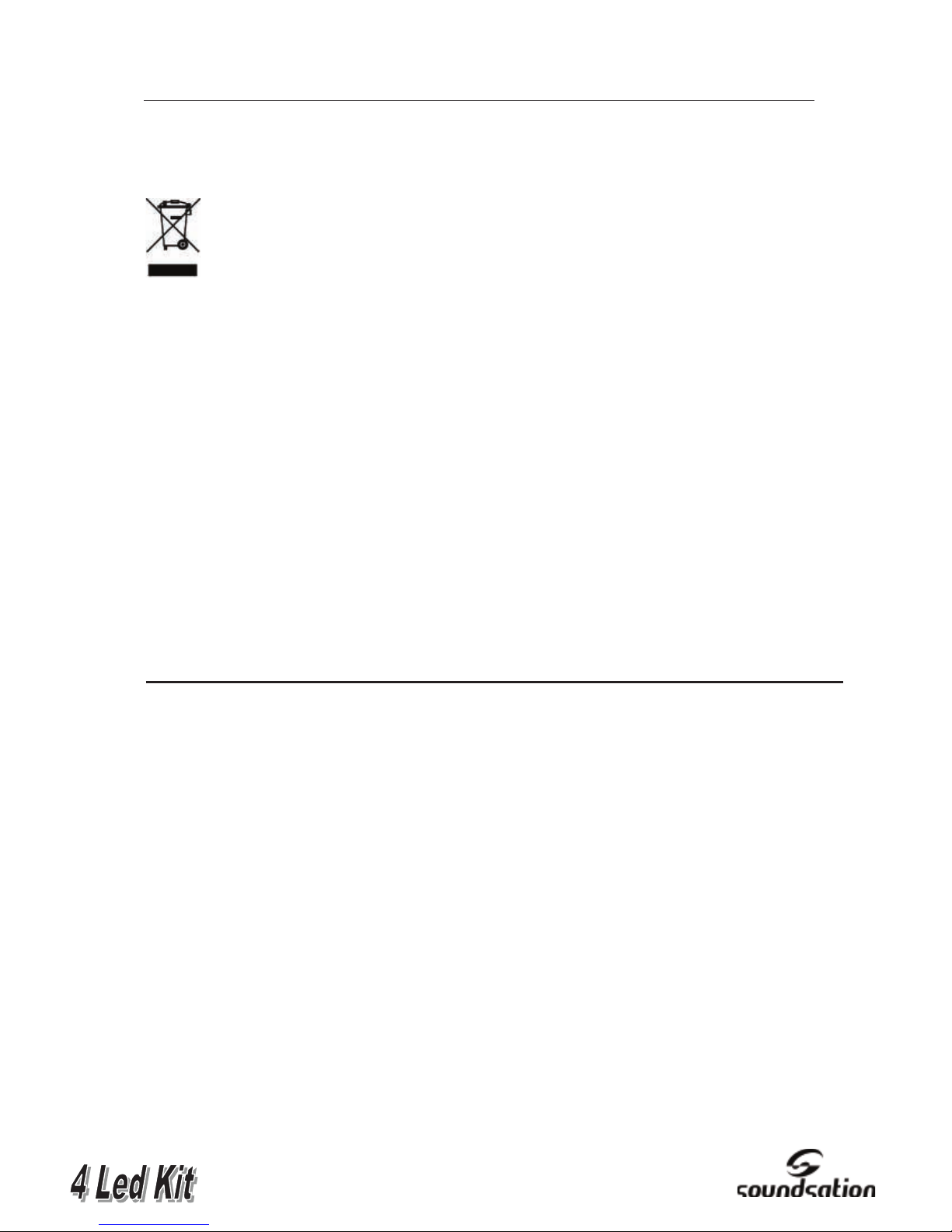
www.soundsationmusic.com
12
PLEASE READ CAREFULLY –EU and EEA (Norway, Iceland and Liechtenstein) only
This symbol indicates that this product is not to be disposed of with your household waste,
according to the WEEE Directive ( 2202/96/EC) and your national law.
This product should be handed over to a designated collection point, e.g., on an authorized
one-for-one basis when you buy a new similar product or to an authorized collection site
for recycling waste electrical and electronic equipment (WEEE) .
Improper handling of this type of waste could have a possible negative impact on the
environment and human health due to potentially hazardous substances that are generally
associated with EEE. At the same time , your cooperation in the correct disposal of this
product will contribute to the effective usage of natural resources.
For more information about where you can drop off your waste equipment for recycling ,
please contact your local city office , waste authority , approved WEEE scheme or your
household waste disposal service.
This product is imported in EU by
FRENEXPORT SPA –Via Enzo Ferrari, 10 - 62017 Porto Recanati - Italy

www.soundsationmusic.com
13
www.soundsationmusic.com
SOUNDSATION is a registered trademark of FRENEXPORT SPA –Via Enzo Ferrari, 10 - 62017 Porto Recanati - Italy
Other manuals for 4 led KIT Party
1
Table of contents
Other Sound Sation Lighting Equipment manuals
Popular Lighting Equipment manuals by other brands
Blizzard Lighting
Blizzard Lighting PixelStorm COB Mini user manual

EuroLite
EuroLite LED TMH-75 user manual
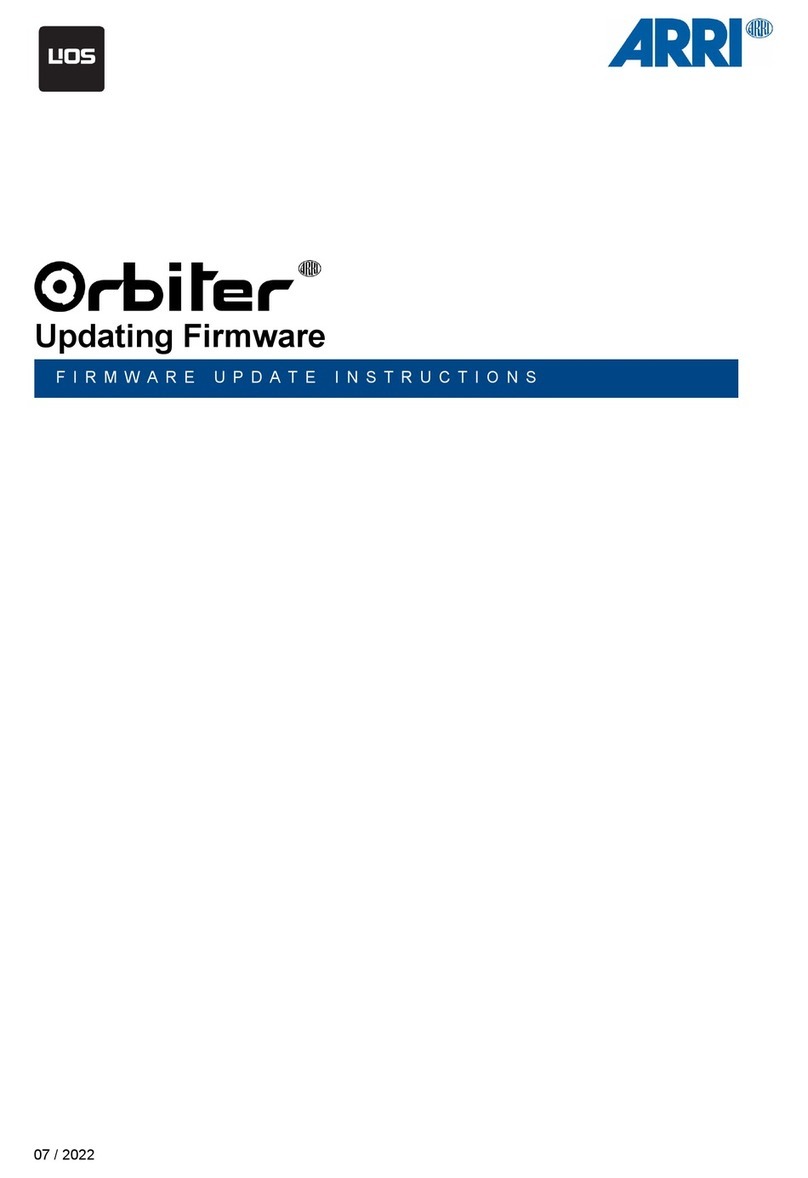
ARRI
ARRI Orbiter Firmware update instructions

V-TAC
V-TAC SMART LIGHT VT-5050 Installation instruction
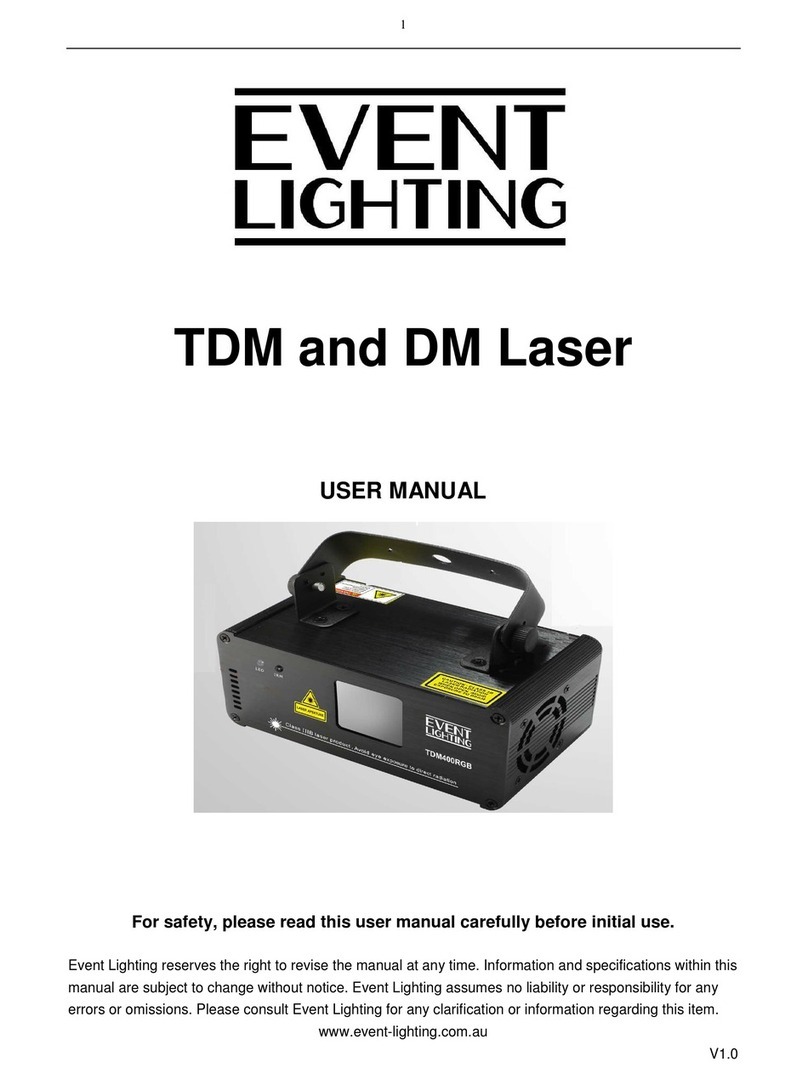
Event Lighting
Event Lighting TDM400RGB user manual

involight
involight PaintBar HEX12P user manual