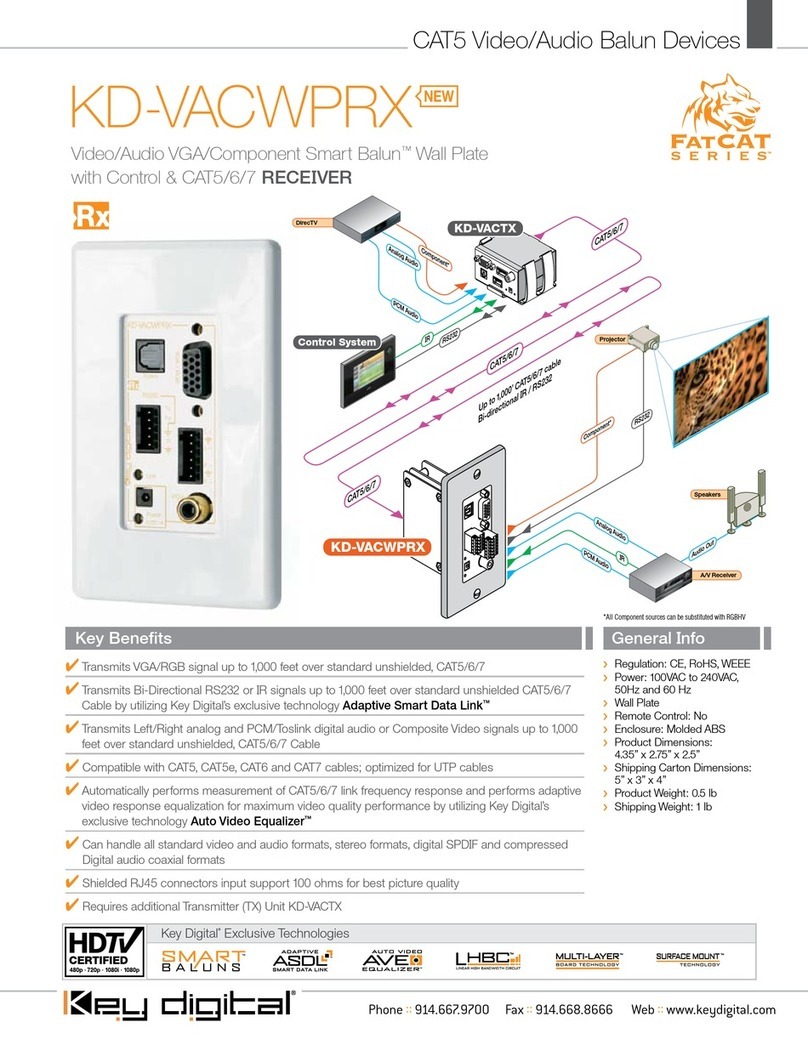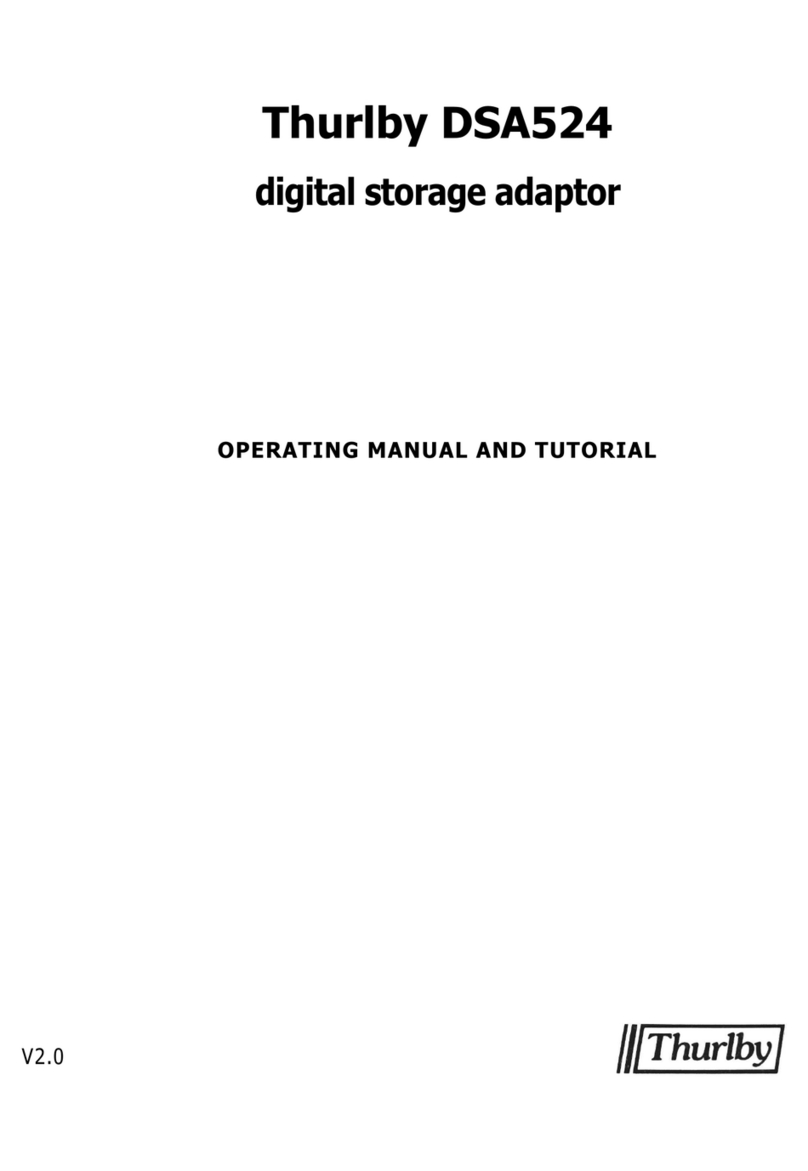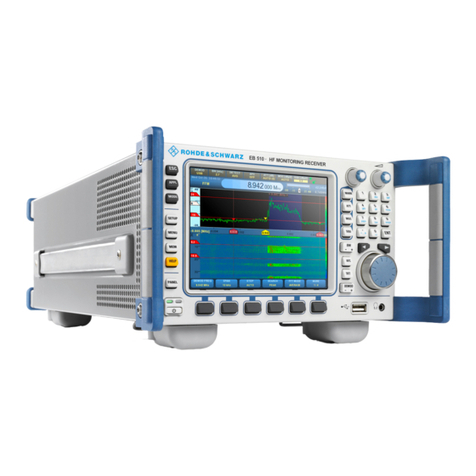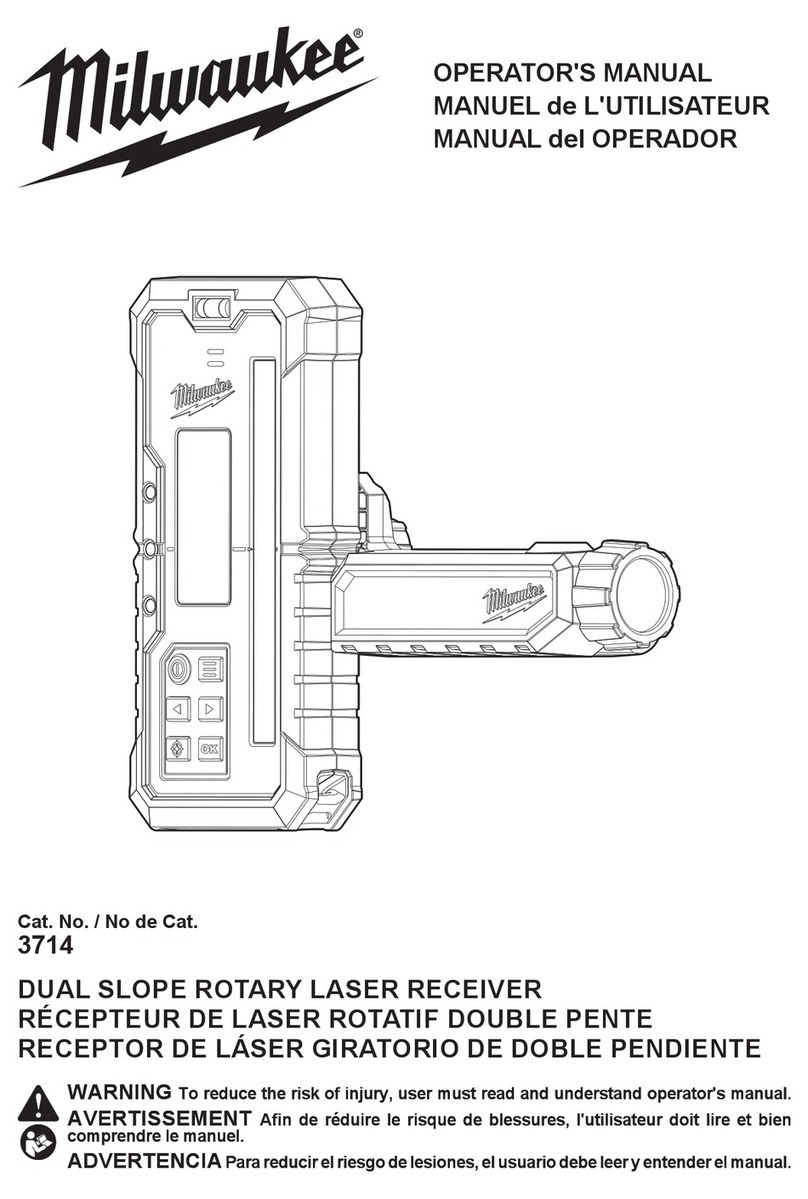Soundhawk Smart Listening System User manual

Quick Guide
Thank you!
We created Soundhawk to help each of us hear more of
what matters most. We look forward to your comments
and are available to answer your questions.
Warm regards,
Dr. Rodney Perkins
Founder and Chairman
Mike Kisch
President and CEO
IMPORTANT – Start Here:
Download and install the free Soundhawk
mobile app from Apple App Store or Google Play.
Open the app on your smartphone or tablet.
Follow the on screen instructions to:
• Connect Soundhawk Scoop to your phone
• Personalize your listening preferences
• Learn more about using Soundhawk
In the app, click on Help ?to learn more about
using your Soundhawk.
Fit and Comfort Try different ear tips to see which one
feels and sounds best to you while using the mobile app to tune
Soundhawk to your listening preference.
Charging & Battery Life
The Charging Case protects
and charges your Scoop and
Wireless Mic while on the go.
* Most people will use some combination of modes so your battery life will vary.
Before using, please charge your Soundhawk until all lights are green (up to 3 hours).
Loop Remove tip
by pulling on loop
White Tip Works well for most people and is pre-installed on your Scoop
Blue Tip Similar to the white tip, but with larger loop for larger ears
Purple Tip Fits more comfortably in smaller ear canals
Green Tip Fuller feeling in the ear, may deliver richer sound
USAGE SITUATIONS
SCOOP ONLY ACTIVE LISTENING
SCOOP & WIRELESS MIC TOGETHER
SCOOP ON HANDS-FREE CALL
SCOOP BATTERY LIFE*
UP TO 9 HOURS
UP TO 2.5 HOURS
UP TO 2.5 HOURS
CHARGING CASE BATTERY
ADDS UP TO 18 HOURS MORE
ADDS UP TO 2.5 HOURS MORE
ADDS UP TO 5 HOURS MORE
Red Lights
Batteries low
or charging
Green Lights
Batteries
fully charged

Scoop helps you hear the world more clearly. It connects to
your smartphone or tablet, the mobile app, and your Wireless Mic.
Ways to Use Scoop
Conversations between
two people
Conversations with
several people at a party
Talk hands-free on
your smartphone
To learn more about ways to use your Soundhawk, go to Help ?in the mobile app
or visit www.soundhawk.com/support.
Power/Volume/Pairing Button
• Power On: hold until light turns solid green
• Power Off: hold until light turns solid red
• Volume: press to adjust volume
• Pairing: with Scoop off, hold until light
alternates red and green (8 seconds)
Dual Microphones
Pick up sounds
in all directions
Indicator Light
Action Button
• Press to switch between Active
Listening, Wireless Mic, and Mute
• Press to answer and end (long
press) hands-free phone calls
Wireless Mic makes it easy to hear clearly, even in the noisest places.
Place it near what you want to hear and it transmits sound (up to 33 feet)
to your Scoop.
Before charging, remove blue protective tape from bottom of the Wireless Mic.
Power Button
• Power On: hold until light turns solid green
• Power Off: hold until light turns solid red
Omnidirectional Microphone
Picks up sound near
the source and delivers
it directly to your Scoop
Spring Clip
To place on clothing
Ways to Use Wireless Mic
Place it on or near a person
in a noisy restaurant
Place it near the
television speaker
Place it in the middle
of a conference table
Indicator Light
To learn more about ways to use your Soundhawk, go to Help ?in the mobile app
or visit www.soundhawk.com/support.
SAFETY INFORMATION: The Soundhawk Smart Listening System (the “Product”) is not a hearing aid and is
not intended to diagnose, treat, cure or alter the structure or function of the body. The Product will not restore
normal hearing and will not prevent or improve a hearing impairment resulting from organic conditions.
• To protect your hearing, avoid having the volume at high levels for extended periods of time.
Permanent hearing loss can result from high sound volumes.
• Do not expose the Product to liquid or moisture; it is not waterproof.
• Batteries are not user replaceable. Do not tamper with the Product or attempt to replace batteries.
• Do not expose the Product to extreme temperatures. The operating temperature range for the Product is
0-45° Celsius (32-113° Farenheit). Do not use or charge the Product when temperature is outside this range.
• Use only the provided USB cable to charge the Product.
For further safety information, see www.soundhawk.com/safety.
LIMITED WARRANTY: Soundhawk Corporation (“Soundhawk”) warrants to the original purchaser (“Customer”)
that hardware provided with the Product will be free from material defects under normal intended use for one
year from the original purchase date. Soundhawk’s sole obligation under this warranty shall be, in its sole
discretion, to replace or repair the Product or refund the purchase price. All items returned to Soundhawk
become the property of Soundhawk. Replacements are warranted for the longer of 90 days or the original
warranty period. Customer must contact Soundhawk within the warranty period to obtain a warranty service
authorization. Dated proof of original purchase will be required. Soundhawk is not responsible for items
received without a warranty service authorization. Customer bears risk of loss during shipment. SOUNDHAWK
MAKES NO OTHER WARRANTIES WITH RESPECT TO ANY HARDWARE, SOFTWARE OR SERVICE, AND ALL
IMPLIED WARRANTIES, INCLUDING BUT NOT LIMITED TO THOSE FOR MERCHANTABILITY, FITNESS FOR A
PARTICULAR PURPOSE, AND NON INFRINGEMENT, ARE DISCLAIMED. THIS LIMITED WARRANTY IS VOID IF
CAUSED BY MISUSE, NEGLECT, UNAUTHORIZED ATTEMPTS TO OPEN, REPAIR, OR MODIFY THE PRODUCT,
OR BY ACCIDENT, FIRE, LIGHTNING, OTHER HAZARDS, OR ACTS OF GOD. TO THE FULL EXTENT ALLOWED
BY LAW, SOUNDHAWK WILL NOT BE LIABLE TO CUSTOMER FOR INDIRECT, INCIDENTAL, CONSEQUENTIAL,
EXEMPLARY, PUNITIVE OR SPECIAL DAMAGES, INCLUDING LOST PROFITS, REGARDLESS OF THE FORM OF
THE ACTION OR THE THEORY OF RECOVERY, EVEN IF SOUNDHAWK HAS BEEN ADVISED OF THE POSSIBILITY
OF THOSE DAMAGES, AND LIMITS ITS LIABILITY TO REPLACEMENT, REPAIR, OR REFUND OF THE PURCHASE
PRICE PAID FOR THE PRODUCT, AT SOUNDHAWK'S OPTION. THIS DISCLAIMER OF LIABILITY FOR DAMAGES
WILL NOT BE AFFECTED IF ANY REMEDY PROVIDED HEREIN SHALL FAIL OF ITS ESSENTIAL PURPOSE.
LICENSE: This product contains software, the use of which is licensed by Soundhawk to Customer for
Customer’s personal use only, as further provided at www.soundhawk.com/license incorporated herein by
reference. Modification, reverse engineering, reverse compiling, or disassembly of the software is expressly
prohibited, except to the extent authorized by applicable law.
GOVERNING LAW: The Limited Warranty and License are governed by the laws of the State of California,
excluding its conflicts of laws principles and excluding the Uniform Computer Information Transactions Act
and the United Nations Convention on Contracts for the International Sale of Goods.
FCC NOTICE This device complies with Part 15 of the FCC Rules. Operation is subject to the following two conditions: (1) This device may not
cause harmful interference, and (2) this device must accept any interference received, including interference that may cause undesired operation.
FCC RF EXPOSURE INFORMATION This device is designed and manufactured not to exceed the emission limits for exposure to radio
frequency (RF) energy set by the Federal Communications Commission for an uncontrolled environment.
©
2014 Soundhawk Corporation. All rights reserved. Soundhawk is a registered trademark of Soundhawk Corporation. Smart Listening
System and A Smarter Way to Listen are trademarks of Soundhawk Corporation. Android and Google Now are trademarks of Google Inc.
IOS is a trademark or registered trademark of Cisco in the U.S. and other countries and is used under license. Patented personalization
technology from Sound ID™. All other trademarks are property of their respective owners. Designed in California. Personalized by you.
“Made for iPod,” “Made for iPhone,” and “Made for iPad” mean that an electronic accessory has been designed to connect specifically to iPod,
iPhone, or iPad, respectively, and has been certified by the developer to meet Apple performance standards. Apple is not responsible for the
operation of this device or its compliance with safety and regulatory standards. Please note that the use of this accessory with iPod, iPhone,
or iPad may affect wireless performance. Siri is a registered trademark of Apple Inc.
Table of contents