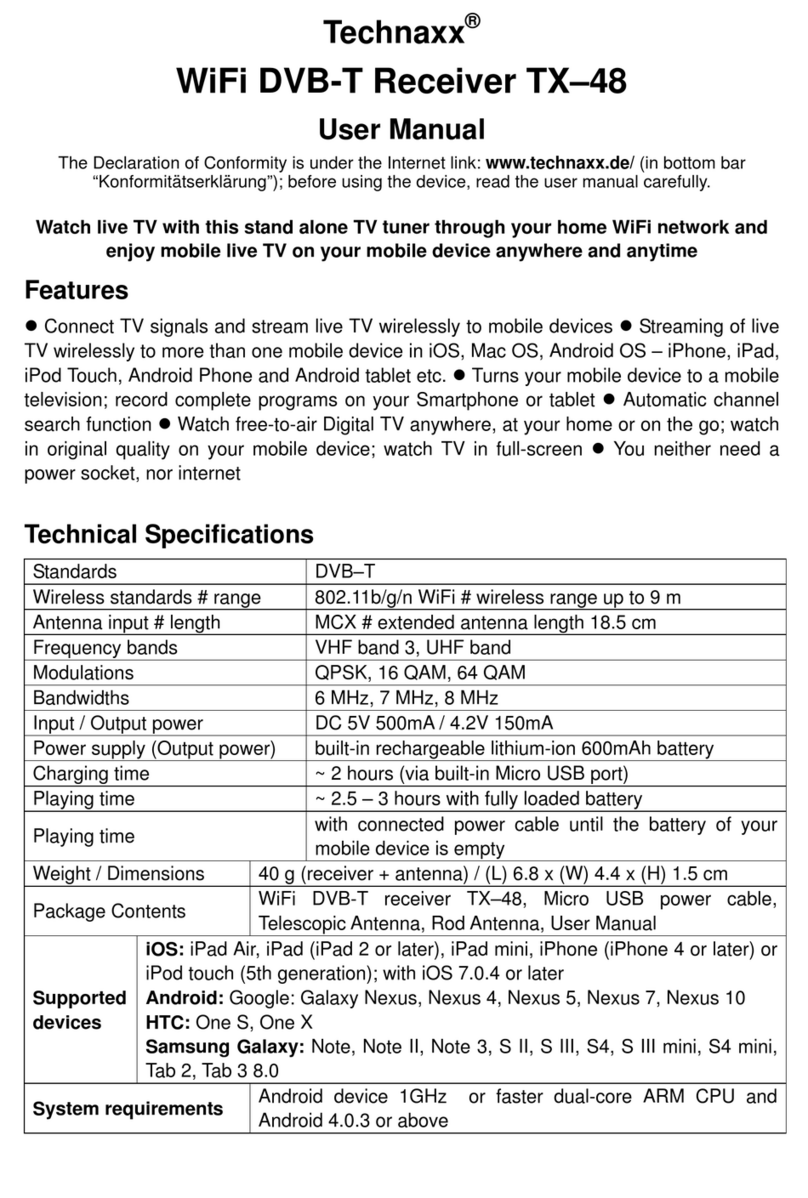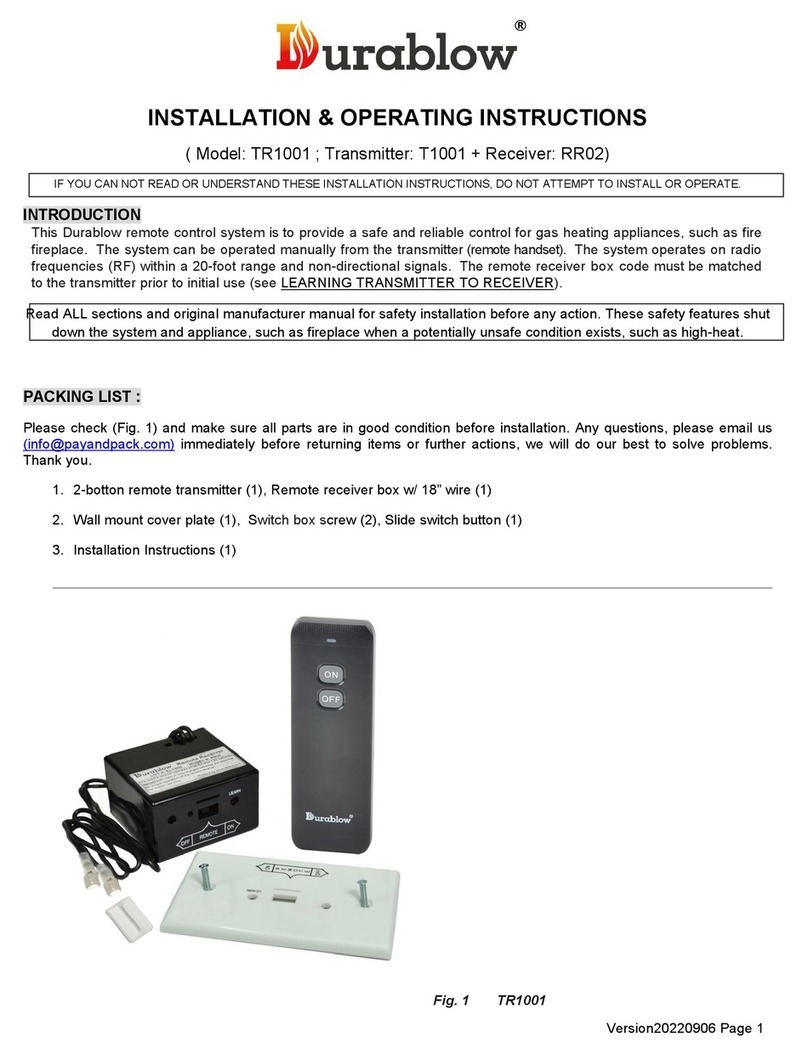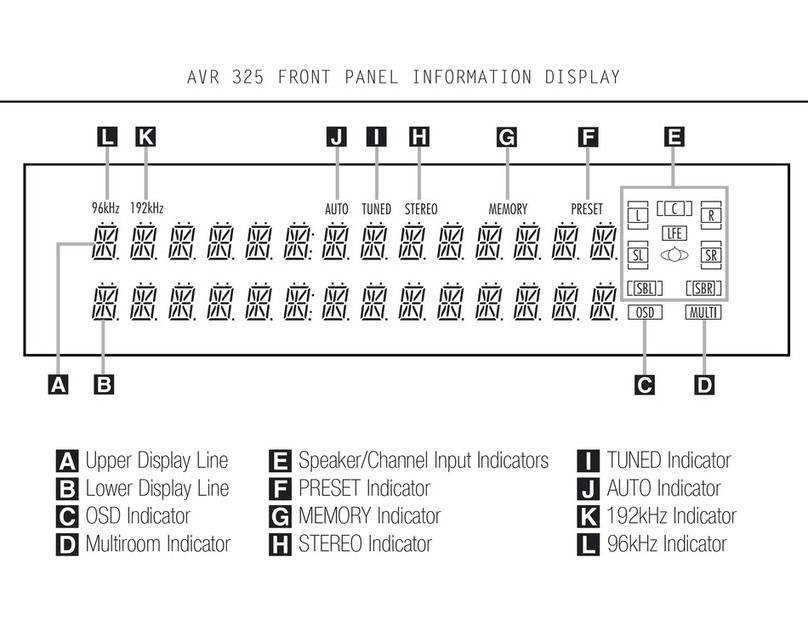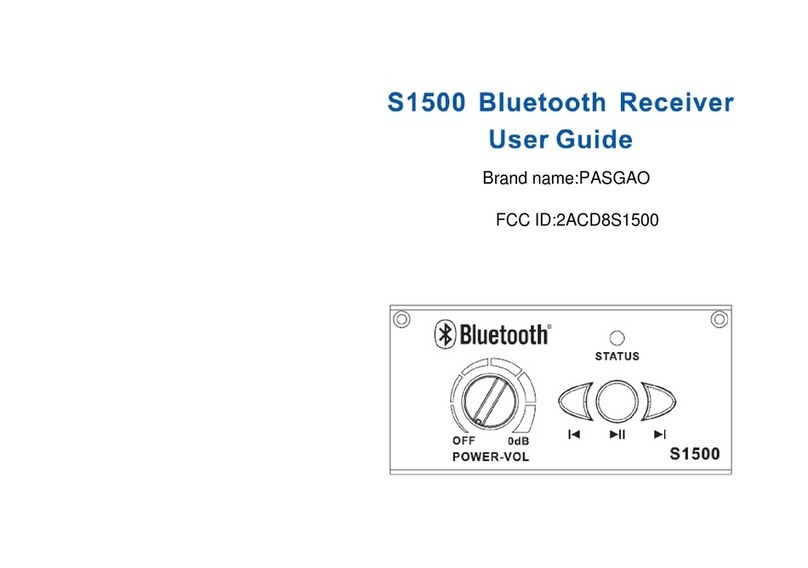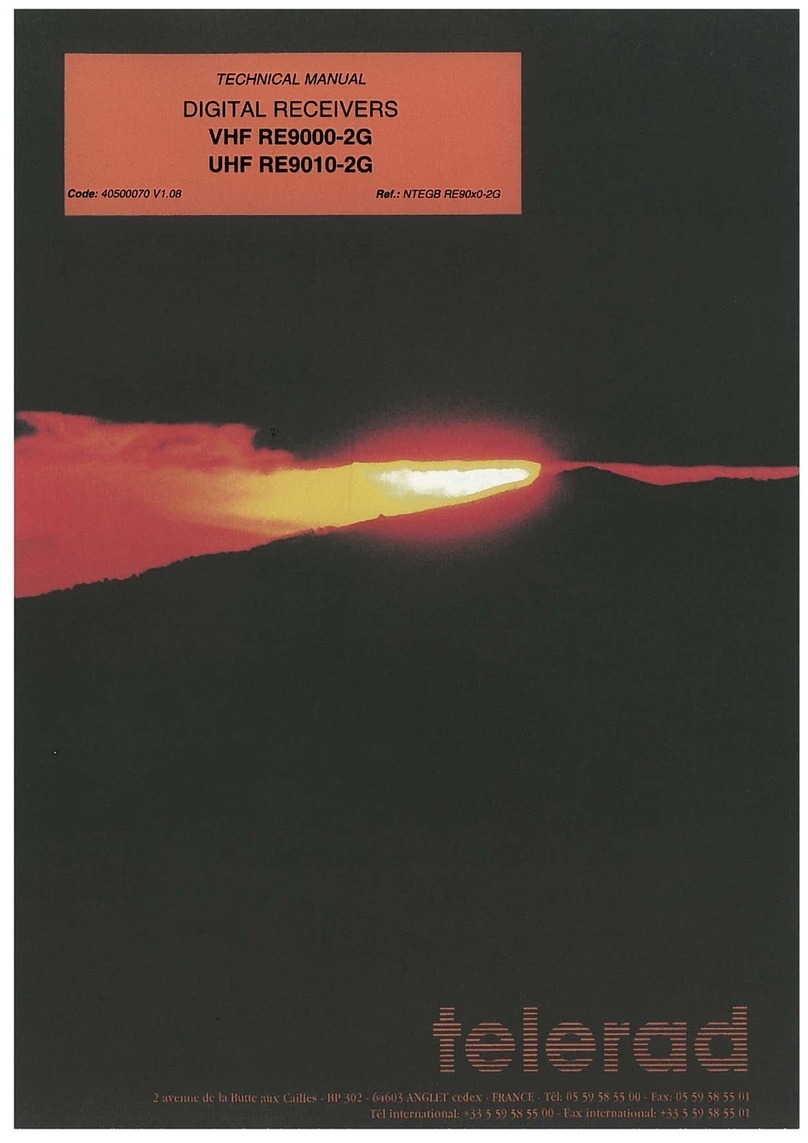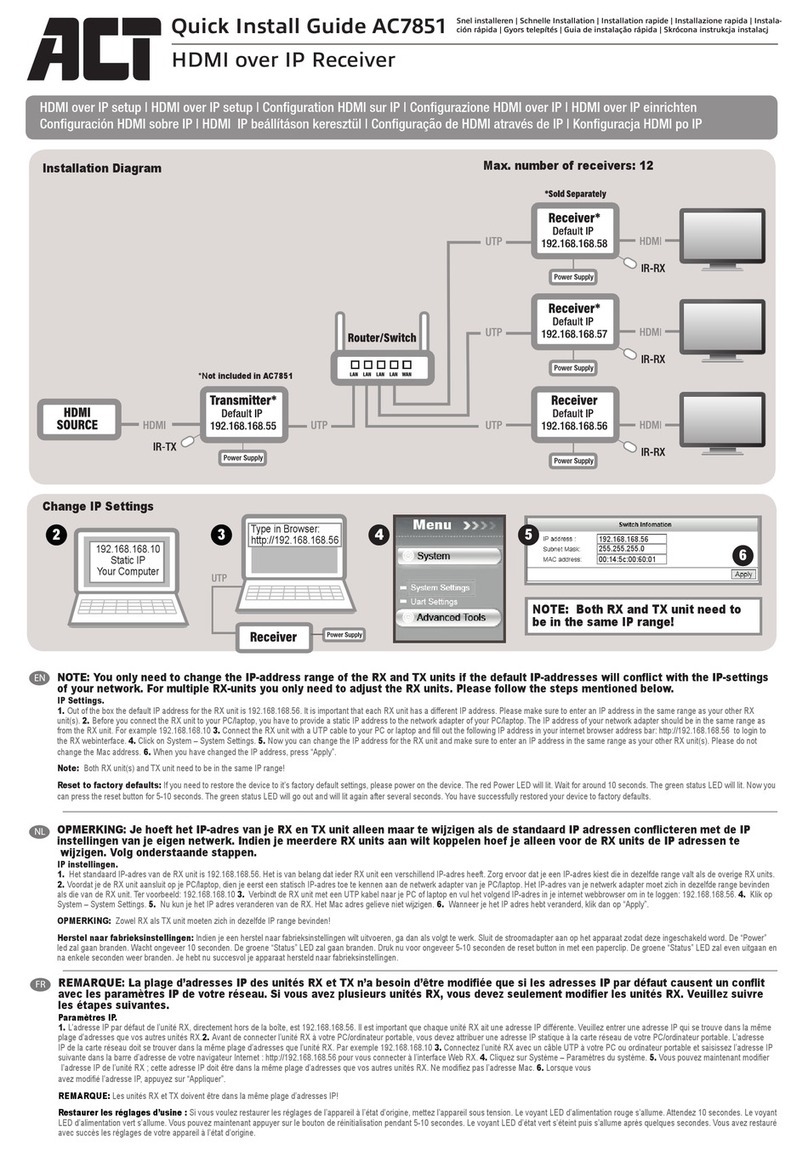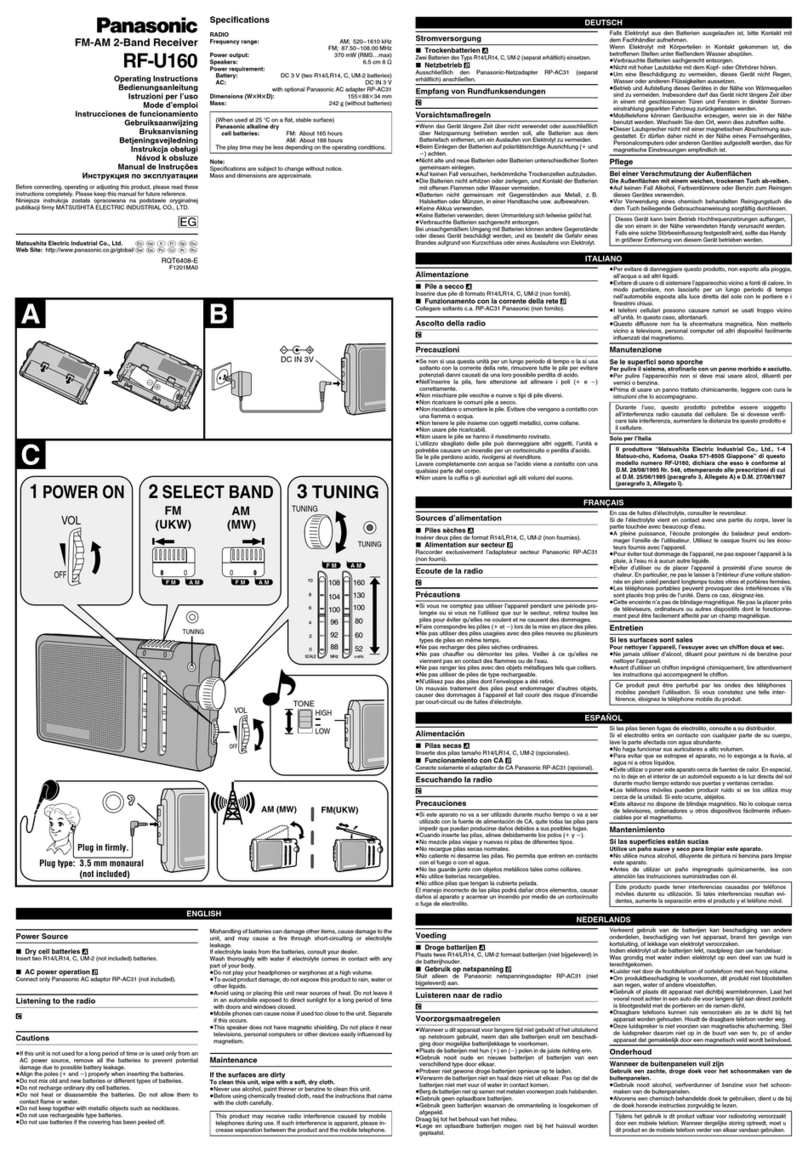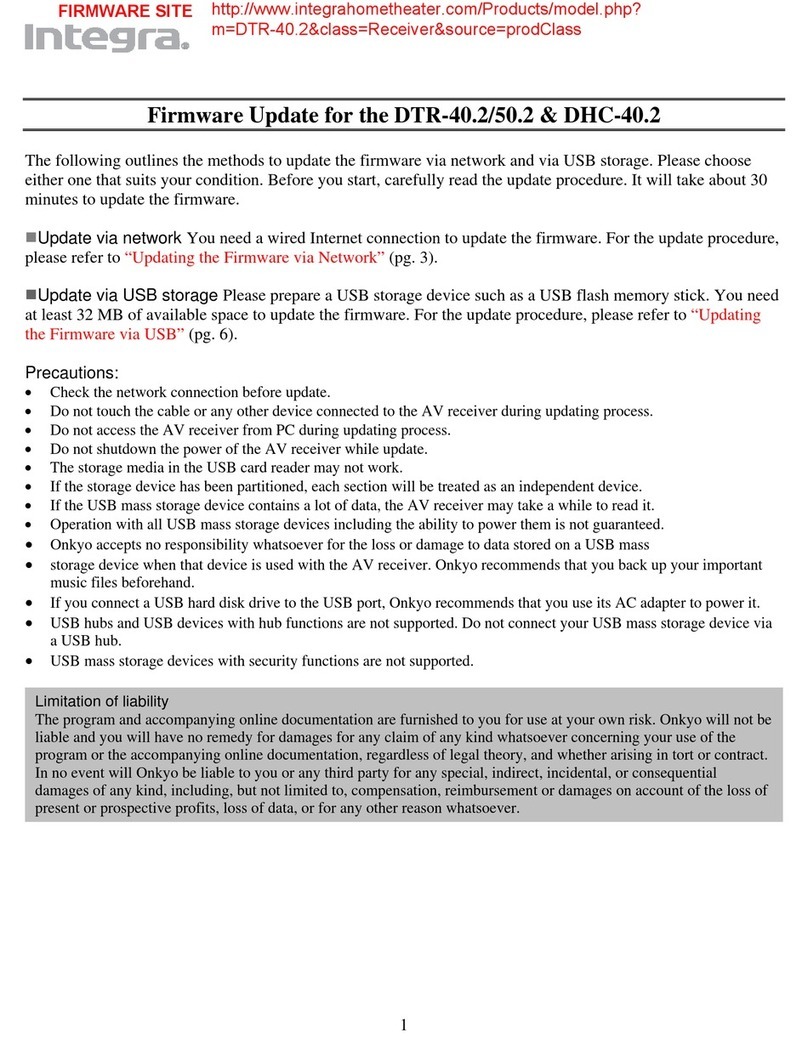Vislink Lynx L2174 User manual

Doc
u
u
ment: CL14
0
0
072
Lynx
R
PRO
D
R
eceive
D
UCT
M
r L217
M
ANU
A
4, L20
7
L
A
L
7
4, L21
L2174 Manua
l
70
l
Issue 2.0
All manuals and user guides at all-guides.com
all-guides.com

Document: CL140072 L2174 Manual Issue 2.0 Page 2 of 26
1CONTENTS
1Contents ................................................................................................. 2
2Products Covered ..................................................................................... 3
2.1 Manual Issue .................................................................................................................3
2.2 Firmware Version ...........................................................................................................3
3Safety and Compliance.............................................................................. 4
3.1 CE Declaration of Conformity ...........................................................................................5
4Introduction............................................................................................. 6
4.1 L2174 Internal Architecture .............................................................................................6
5Physical Details ........................................................................................ 8
6Input / Output Connections........................................................................ 9
6.1 RF1-4 inputs ..................................................................................................................9
6.2 ASI Input ......................................................................................................................9
6.3 Frame lock input .......................................................................................................... 10
6.4 Video Outputs .............................................................................................................. 10
6.5 ASI out .......................................................................................................................10
6.6 Ctrl/Data ..................................................................................................................... 10
6.7 Audio 1 .......................................................................................................................11
6.8 Audio 2 .......................................................................................................................11
6.9 Camera Control/Alarm .................................................................................................. 12
6.10 Ethernet – Control ........................................................................................................ 12
6.11 Ethernet – Video over IP ............................................................................................... 12
7Controls ................................................................................................ 12
7.1 Selection keys.............................................................................................................. 12
7.2 Menu scroll keys .......................................................................................................... 13
7.3 Hot Keys ..................................................................................................................... 13
7.4 LEDs........................................................................................................................... 13
7.5 USB port .....................................................................................................................13
8Operator Menus ..................................................................................... 13
9Main Display .......................................................................................... 16
9.1 Demodulator Menus...................................................................................................... 16
9.2 Decoder Menus ............................................................................................................ 17
9.3 Stream Management Menu ............................................................................................ 18
9.4 System Menu............................................................................................................... 18
9.5 Camera Control............................................................................................................ 19
9.6 Web Browser Operation ................................................................................................ 20
10 Receiver Set-up ..................................................................................... 22
10.1 Self Test .....................................................................................................................22
10.2 Demodulation Options................................................................................................... 22
10.3 Down Converter Type ................................................................................................... 24
10.4 Decoder ......................................................................................................................24
10.5 Deinterleaving ............................................................................................................. 24
10.6 Decryption................................................................................................................... 25
10.7 Independent and Customised Down Convertor operation ................................................... 25
11 Licenses and Upgrades ............................................................................ 25
11.1 Licensing ..................................................................................................................... 25
11.2 Firmware Upgrades ...................................................................................................... 26
All manuals and user guides at all-guides.com

Document: CL140072 L2174 Manual Issue 2.0 Page 3 of 26
2PRODUCTS COVERED
Part No. Product Description Details
L2174 Lynx Diversit
y
Receiver UHF input 70-860MHz
L2170 Lynx Decoder
A
SI Input onl
y
L2074 Lynx Diversit
y
Demodulator UHF input 70-860MHz
2.1 Manual Issue
Issue Date Comments
1 November 2010 First Issue
1.1 December 2010 Minor formatting change
1.2 December 2010 Updated for V0009 release
2.0 September 2011 Updated for V0014 release including L2170 & L2074
2.2 Firmware Version
This manual is based upon Firmware version V0013
Please see the website for details of latest firmware revision
2.3 Support
For more information, or for service / support please contact:
Worldwide – Advent (SATCOM) Link (Wireless Cameras)
UKsupport@vislink.com +44 (0) 1442 431410
Americas - Advent (SATCOM) Link (Wireless Cameras) MRC (Microwave)
Asia Pacific - Advent (SATCOM) Link (Wireless Cameras) MRC (Microwave)
All manuals and user guides at all-guides.com

Doc
u
3
A
ny
Con
n
be o
f
its p
l
Rep
l
Ope
r
0°C
Onl
y
are
b
T
he
u
ment: CL14
0
S
AFETY
A
mains power
e
n
ection and d
i
f
a suitable ra
t
l
ug must be e
a
l
acement fuse
s
r
ate the equip
m
- 50°C <99%
y
authorised p
e
b
roken.
equipment ha
0
072
A
ND
C
OMP
L
e
quipment m
u
i
sconnection
fr
t
ing and cross-
a
sily accessible
s
must be of i
d
m
ent within e
n
humidity).
e
rsonnel shou
l
s been design
e
L
2
L
IANCE
u
st be earthed.
r
om the Main
s
sectional area
,
to allow disc
o
SERVICE
P
DOUBLE
P
d
entical rating
s
n
vironmental
l
l
d open the pr
e
d to be CE c
o
2
174 Manual I
s
s
supply is ac
h
,
and be appr
o
o
nnection.
P
ERSONN
E
P
OLE/NEU
T
s
to the origin
a
l
imits and ens
u
r
oduct and an
y
o
mpliant and
T
s
sue 2.0
h
ieved throug
h
o
ved to the rel
e
L - CAUTI
O
T
RAL FUSI
N
a
l parts fitted,
i
u
re as much v
e
y
repair or war
r
T
echnical files
h
a detachable
m
e
vant national
N
N
G
i
.e.
T
5A H25
0
e
ntilation as p
o
r
anty will be i
n
are available
o
Pa
g
m
ains cord. T
h
standards. T
h
0
o
ssible (norm
a
n
validated i
f
t
h
o
n request.
g
e 4 of 26
h
is must
h
e cord or
a
lly Temp
h
e seals
All manuals and user guides at all-guides.com

Document: CL140072 L2174 Manual Issue 2.0 Page 5 of 26
3.1 CE Declaration of Conformity
Declaration of Conformity
RADIO & TELECOMMUNICATIONS TERMINAL EQUIPMENT DIRECTIVE
1999/5/EC
Issue 1 Date 02 November 2010
Equipment Covered:
Lynx Receivers L2174, L2170 & L2074
This equipment complies with the essential requirements of the above directive, as applied by the
following harmonised standards:
ETSI EN 301 489-1 EMC standard for radio equipment and services;
Part 1: Common technical requirements
ETSI EN 301 489-28 EMC standard for radio equipment and services;
Part 2: Specific conditions for wireless digital video links
ETSI EN 302 064 Harmonised EN for Wireless Video Links (WVL) operating in the 1,3 GHz
to 50 GHz frequency band
EN60950 Safety of Information Technology equipment
Manufacturer/Agent
Vislink International Ltd.
Vislink House
Maylands Avenue
Hemel Hempstead
Herts
HP2 7DE
United Kingdom
Certified by
H. Sadheura
Vislink International Ltd.
All manuals and user guides at all-guides.com

Document: CL140072 L2174 Manual Issue 2.0 Page 6 of 26
4INTRODUCTION
The Lynx Receiver range are highly flexible, high performance products based on compact DVB-T and LMS-T
demodulators using VISLINK’s Maximum Ratio Combining diversity algorithm, and a combined HD/SD
decoder.
The ultra low delay MPEG2 SD/HD Decoder has been speed optimised to operate with the Link Research Ltd
family of MPEG2 Encoders, which utilise field encoding. This range of decoders will not support frame
decoding. A licensable upgrade will allow support for B-Frame or ‘Generic’ MPEG2 Decoding that will support
frame decoding, but at higher delay.
The Decoder can also be licensed to support H.264 decoding. This will be available in different levels from
Main Profile 4:2:0 8 bit, up to High Profile 4:2:2 10 bit.
The product range is based on three hardware variants: Demodulator-only (L2074), Decoder-only (L2170) and
Demodulator-Decoder (L2174). All other variants are licensable and therefore allow for field upgrades by
changing the license to enable extra features as required. Please contact VISLINK for details.
This document has been written primarily for the complete L2174 Receiver. Where there are major differences for the L2170 and
L2074 variants they will be indicated, however some minor differences may not always be documented.
4.1 L2174 Internal Architecture
The L2174 is based on 3 main hardware components: Demodulator card, Decoder board and Controller board.
The L2074 & L2170 products do not have the Decoder and Demodulator boards fitted (respectively). Please
note that upgrading one of these to a full L2174 requires the unit to be returned to VISLINK.
As shown in the block diagram above, the Demodulator board generates an ASI stream from the RF inputs
and/or the external ASI, then passes this to the Decoder board to generate the Video and Audio outputs. In
addition, the Decoder extracts embedded (or ’wayside’) RS232 data if it is present in the transmission, as well as
return data from a VISLINK Camera Control System. There are 2 ASI connections between the boards to
allow extra flexibility in how the unit is configured (see later).
All manuals and user guides at all-guides.com
all-guides.com

Document: CL140072 L2174 Manual Issue 2.0 Page 7 of 26
5SPECIFICATION
5.1 Demodulation
Modes supported:
DVB-T:
•6/7/8MHz bandwidth
•QPSK/16QAM/64QAM
•FEC 1/2, 2/3, 3/4, 5/6, 7/8
•Guard Interval 1/32, 1/16, 1/8, 1/4
LMS-T:
•10/20MHz bandwidth
•QPSK/16QAM
•FEC 2/3
•Guard Interval 1/8, 1/16
General:
•Receiver performance meets or exceeds ES 202 239 in DVB-T mode (typical sensitivity -93dBm
@DVB-T QPSK 1/2)
5.2 Decoding
Video Formats supported:
SD: 625i50; 525i59
HD: 720p50; 720p59; 720p60; 1080i50; 1080i59; 1080i60; 1080p23; 1080p24; 1080p25; 1080p29;
1080p30; 1080psf23; 1080psf24; 1080psf25; 1080psf29; 1080psf30
HD Horizontal Resolution support (1080 line): 1920, 1440*, 1280*, 960*
HD Horizontal Resolution support (720 line): 1280, 640*
SD Horizontal Resolution support (576/480 line): 720, 704*, 640*, 540*, 528*, 480*, 360*, 352*
* Not supported in Low Delay mode
(other resolutions will work but artefacts may be observed)
Chroma Format : 420 / 422
Bit Depth : 8bit (MPEG2); 8/9/10 bit (H.264)
Maximum Bit Rate : 80Mbit (MPEG2)
Audio Formats supported :
MPEG-1 Layer 1 20-bit 48kHz
MPEG-1 Layer 2 20-bit 48kHz
SMPTE 302M 20-bit 2 channel 48hHz 8ms frame
5.3 Inputs & Outputs
Summary (details in section 6):
•4 x UHF input 70MHz to 860MHz, combined using Maximal Ratio Combining (MRC). Not L2170.
•1 x ASI input (complies with ISO/IEC 13818-2 – 188byte mode)
•1 x Frame lock input (Black/Burst or Trilevel). Not L2074
•2 x Video outputs (CVBS/SD/HDSDI). Not L2074
•1 x ASI output (complies with ISO/IEC 13818-2 – 188byte mode). 2 outputs on L2074
•2 Audio channel outputs (analogue or digital). Not active in L2074
•Data channel output. Not active in L2074
All manuals and user guides at all-guides.com

Document: CL140072 L2174 Manual Issue 2.0 Page 8 of 26
•Video over IP connection (Ethernet RJ45)
•IP control connection (Ethernet RJ45)
•L1255 Camera Control Transmitter connection. Not active in L2074
5.4 Physical
!
CAUTION
: the side ventilation grilles must be kept clear to allow adequate airflow.
Size
Height 44mm, Width 210mm, Depth 375mm - including rear panel connectors
Small form 1U, ½ width 19” rack mount
Weight
~1.2kg
Operating temperature range
Ambient 0ºC to +50ºC
Power
AC input option 90 VAC to 264 VAC 50Hz to 60Hz; max current 1A(rms)
DC input option 9 VDC to 36 VDC (-ve chassis earth); max current 10A
70Watts excluding the downconverters requirements.
90Watts max allowing for downconverters and cables.
(
L2170
- 45W;
L2074
- 30W, not including downconverters)
All manuals and user guides at all-guides.com

Doc
u
6
L2
1
L2
0
L2
1
6.1
75Ω
(if
o
Not
e
De
m
For
c
Not
e
T
he
s
limit
In T
r
6.2
75Ω
A
SI
i
u
ment: CL14
0
I
NPUT
/
O
1
74
0
74
1
70
RF1-4 in
BNC type ch
a
o
nly 2 inputs li
c
e
:- When oper
m
odulator setti
n
•UHF inp
•Receiver
@DVB-
T
•Max inp
u
c
onfiguration
p
e
:-
s
e inputs can
h
ed to 400mA
p
r
iax mode, in
p
ASI IN
BNC chassis
input to the
D
0
072
O
UTPUT
C
O
puts (L217
a
ssis connect
o
c
ensed, input
s
ating in 20M
H
n
gs for 1 & 2
ut 70MHz to
8
performance
m
T
QPSK 1/2)
u
t (damage lev
e
p
lease refer t
o
h
ave +20VDC
p
er connector
p
uts 1 & 2 are
mounted soc
k
D
ecoder, Pack
e
L
2
O
NNECTIO
N
4, L2074)
o
r
3 & 4 are no
n
H
z LMS-T RF
should also b
e
8
60MHz.
m
eets or exce
e
e
l): 2W (CW)
o
9.1 Demodu
l
output (set i
n
, short circuit
p
used in Single
k
et. Complies
w
e
t diversity bl
o
2
174 Manual I
s
N
S
n
-operational)
1 & 2 are use
d
e
used to conf
i
e
ds ES 202 23
9
l
ator Menu
n
Unit/LNB P
protected.
mode; in Du
a
w
ith ISO/IE
C
o
ck,
A
SI outp
u
s
sue 2.0
d
for connecti
i
gure the appr
o
9
in DVB-
T
m
ower) to pow
e
a
l mode the se
C
13818-2 – 1
8
u
t connector,
o
o
n to the two
o
priate RF in
p
m
ode (typical s
e
e
r the external
c
ond system i
s
8
8byte mode.
o
r Video-IP bl
o
Pa
g
down conver
t
p
uts.
ensitivit
y
-93
d
down conver
t
s
added to in
p
o
ck.
g
e 9 of 26
t
ors.
d
Bm
t
er;
uts 3 & 4.
All manuals and user guides at all-guides.com

Document: CL140072 L2174 Manual Issue 2.0 Page 10 of 26
6.3 Frame lock input (L2174, L2170)
75ΩBNC chassis mounted socket
Can be used to lock decoder output for both SD & HD video.
SD Mode :- Composite Black and Burst input for timing reference.
HD Mode:- Supports HD tri-level sync reference input.
Delay increased by 0 – 40ms.
For configuration please refer to 9.2.4.1
6.4 Video Outputs (L2174, L2170)
75ΩBNC chassis mounted socket.
Output #1 and #2. Two independent outputs for HD or SD output of SDI video; or when operating in SD
mode these outputs can be configured to provide analogue CVBS output.
CVBS: PAL/NTSC, 1Vp-p
SDI: ITU-R BT.656 / ANSI/ SMPTE 259M @ 270Mb/s.
HDSDI: SMPTE 292M @1.485Gbps
For configuration please see 9.2.2
For Video formats supported see section 5.
6.5 ASI out
75ΩBNC chassis mounted socket. Complies with ISO/IEC 13818-2 – 188byte mode.
ASI output from the Demodulator, Diversity or ASI input for decoding by an external decoder or chaining to
another L2174.
On the L2074, there are 2 separate ASI outputs, which can be configured separately.
For configuration please see 9.3.1
6.6 Ctrl/Data
Chassis Socket Connector :- LEMO EEF0B306CLV
Mating Cable Plug :- LEMO FGG0B306CLAD52Z
The six pin connector provides the RS232 input/output of the User Data and also for serial Remote Control of
the transmitter unit by Troll Remote Site Controllers
LEMO Pin Function
Pin 1
T
x Data (output)
Pin 2 Rx Data (input)
Pin 3 0v
Pin 4
T
x Control (output)
Pin 5 Rx Control (input)
Pin 6 0v
All manuals and user guides at all-guides.com

Doc
u
6.7
Not
a
T
wo
T
he
s
the
L
For
c
Not
e
that
Inte
r
warr
A
na
l
Digi
t
6.8
Not
a
Con
n
T
his
Left
For
c
Not
e
that
Inte
r
warr
Spe
c
u
ment: CL14
0
Audio 1
a
ctive in L2074
o
3way XLR
M
X
L
Pi
n
Pi
n
Pi
n
s
e connectors
L
eft channel is
c
onfiguration
e
:- Permanen
t
has Phantom
p
r
nal protectio
n
ant
y
.
l
ogue Mode:
•48kHz s
a
•Clip leve
l
•
T
HD <
0
•20Hz to
1
•Crosstal
k
•Signal to
t
al Mode:
•
A
ES3 (1
1
•2 channe
l
Audio 2
a
ctive in L2074
n
ector type L
E
Le
m
Pi
n
Pi
n
Pi
n
Pi
n
Pi
n
connector is
s
channel is m
u
c
onfiguration
e
:- Permanen
t
has Phantom
p
r
nal protectio
n
ant
y
.
c
ification as A
u
0
072
M
ale Chassis m
o
L
R Conn
n
1
n
2
n
3
are switched t
o
muted and t
h
see 9.2.3
t
damage can
o
p
ower applie
d
n
is provided
o
a
mpling
l
18dB
0
.1%
1
8kHz ±0.25
d
k
>60dB mini
m
noise ratio >
6
1
0 Ω)
l
s to 3Mbps
E
MO EEG0B
m
o Conn
n
1
n
2
n
3
n
4
n
5
s
witched to p
r
u
ted and the R
i
see 9.2.3
t
damage can
o
p
ower applie
d
n
is provided
o
u
dio 1
L
2
o
unted plugs
Functi
o
A
udio
G
Live
Return
o
provide eith
h
e Right chan
n
o
ccur to the a
u
d
.
o
n the audio o
u
d
B
m
um
6
6dB RMS
305CL
V
Functi
o
Left Li
n
Left Li
n
GND
Right L
i
Right L
i
ovide either a
n
i
ght channel c
a
o
ccur to the a
u
d
.
o
n the audio o
u
2
174 Manual I
s
o
n -
A
nalogu
e
G
nd
er analogue o
r
n
el carries the
d
u
dio output a
m
u
tputs but da
m
o
n -
A
nalogu
e
n
e + (Line)
n
e - (Return)
L
ine + (Line)
L
ine - (Return
)
n
alogue or A
E
a
rries the digi
t
u
dio output a
m
u
tputs but da
m
s
sue 2.0
e
Fu
n
(A1
R
A
ud
i
A
E
S
A
E
S
r
AES-EBU (
d
d
igital data
m
plifiers if a c
o
m
age may still
e
Fu
n
GN
D
A
E
S
)
A
E
S
E
S-EBU (digit
a
t
al data
m
plifiers if a c
o
m
age may still
ction
–
Digit
a
R
only)
i
o Gnd
S
+
S
-
d
igital) audio o
o
nnection is m
o
ccur and thi
s
ction
–
Digit
a
D
S
+
S
-
a
l) audio outp
u
o
nnection is m
o
ccur and thi
s
Pag
al
o
utputs. In Di
g
m
ade to an aud
i
s
will not be c
o
al
u
t. In Digital
m
m
ade to an aud
i
s
will not be c
o
e
11 of 26
g
ital mode,
i
o input
o
vered by
m
ode, the
i
o input
o
vered by
All manuals and user guides at all-guides.com
all-guides.com

Doc
u
6.9
Con
n
T
he
simi
l
bac
k
For
c
T
he
poss
i
6.1
0
Stan
d
Man
A
c
o
follo
http:
appl
i
6.1
1
Stan
d
unit.
NB
SN
M
7
7.1
T
he
Pres
s
T
he
fro
m
u
ment: CL14
0
Camera
n
ector
‘L
e
Pi
n
Pi
n
Pi
n
Pi
n
Pi
n
Pi
n
serial data fro
m
l
ar way as the
R
k
to the L1255
c
onfiguration
Status output
i
ble to drive i
t
0
Etherne
t
d
ard 10/100
E
agement (SN
M
o
py of the unit
o
wing URL int
o
:
//192.168.0.
9
i
cation, to ens
u
1
Etherne
t
d
ard 10/100/
1
Only UDP e
n
T
his input is
c
M
P control
C
ONTRO
L
Selectio
n
MENU key
a
s
ing while in
m
ESCAPE ke
y
m
an entry ope
r
0
072
Control/
A
- LE
M
e
mo’ Type
n
1
n
2
n
3
n
4
n
5
n
6
m
the camera
R
S232 ‘User
d
Data transmi
t
see 9.5. Came
r
is an open-dr
a
t
manually via
t
t
– Contro
l
E
thernet conn
e
M
P).
’s SNMP MI
B
o
a web brow
s
9
0/common/
L
u
re that the v
e
t
–
V
ideo
o
1
000 Etherne
t
n
capsulation s
u
c
ompletely se
p
L
S
n
keys
a
llows rapid e
n
m
ain screen re
t
y
takes the use
r
r
ation withou
t
L
2
A
larm
M
O 6pin sock
e
Functi
o
0v
CCU c
o
CCU c
o
Status
o
Reserv
e
Camera
is returned vi
a
d
ata’ . It is the
n
t
ter via this C
a
r
a Control is
o
a
in output tha
t
t
he menus (se
e
l
e
ction for con
t
B
(Managemen
s
er (assuming
t
L
2174-MIB.tx
t
e
rsion relevan
t
ver IP
t
connection f
o
u
pported.
p
arate from th
e
n
try to main o
p
t
urns to top o
f
r
up a level w
h
t
committing t
o
2
174 Manual I
s
e
t EE
F
o
n
o
ntrol Rx (inp
u
o
ntrol Tx (out
p
o
utput (open
d
e
d for future u
a
Return Data
T
a
the L1500 tr
a
n
extracted fr
o
a
mera Control
o
nly supporte
d
t
by default is
p
e
9.4.3
)
or we
b
n
trol of the un
i
n
t Information
the IP addres
s
t
. This shoul
d
t
to the curren
t
o
r streaming e
e
Control Eth
e
p
erating menu
f
previous me
n
h
en navigating
o
the value be
i
s
sue 2.0
F
.0B.306.CLL
u
t
)
p
ut
)
d
rain)
se
T
x (output)
a
nsmitter as p
a
o
m the transp
o
connector (‘
C
d
in the L2174
.
p
ulled low w
h
b
page. Max
V
i
t using Web
B
Base) can be
d
s
is the default
d
always be us
e
t
code release
ncapsulated
T
e
rnet connecti
screen.
n
u tree access
e
around the
m
i
ng adjusted.
a
rt of the MP
E
o
rt stream by
t
amera Return
en an alarm is
V
oltage 20V;
M
B
rowser (HTT
P
d
ownloaded f
r
value of 192.
1
e
d as the refer
e
i
s being used.
r
ansport Stre
a
o
n and canno
t
e
d.
enus. Additio
n
Pag
E
G transport
s
t
he decoder a
n
Data Tx’).
detected. It i
s
M
ax Current 1
A
P
) and Netwo
r
om this port.
1
68.0.90):
e
nce for any S
N
a
ms into and
o
t
be used for
w
n
ally allows ‘e
s
e
12 of 26
s
tream in a
n
d passed
s
also
A
.
r
k
Enter the
N
MP
o
ut of the
w
eb or
s
cape’
All manuals and user guides at all-guides.com

Doc
u
7.2
UP
/
men
u
T
he
RI
G
will
a
T
he
the
n
Som
Pres
s
7.3
ST
A
one
a
the
m
MO
Initi
a
7.4
ST
A
occ
u
for
o
PO
W
LO
C
devi
c
7.5
T
his
unit.
8
T
he
upg
r
on t
h
Som
stat
u
u
ment: CL14
0
Menu sc
/
DOWN, L
E
u
tree.
ENTER key
G
HT arrow ke
y
a
bort the cha
n
upper line, in
n
ext menu lev
e
e menus will
d
s
ing ESCAP
E
Hot Ke
y
A
TUS key – P
r
a
ctive alarm (
a
m
. On L2174 a
n
- Pres
eac
h
- Pres
of e
a
- Sub
s
-
T
o
e
DE key – Pre
a
lly the only r
e
LEDs
A
TUS –
T
his
L
u
rred. It will b
e
o
ther errors (e
.
W
E
R
- Green
L
C
AL/REMO
T
c
e, as set by t
h
USB po
r
allows a USB
O
PERAT
O
following dia
g
r
ades).
T
his se
c
h
e variant, thi
s
e features of t
h
u
s of the unit.
0
072
roll keys
E
FT / RIG
H
initially select
s
y
s to change t
h
n
ge.
smaller font,
o
e
l, or a summ
a
d
isplay ‘MOR
E
E
in this insta
n
y
s
r
essing this ke
y
a
s indicated in
n
d L2074:
sing
i
t a seco
n
h
of the 4 RF
c
sing it a 3rd ti
m
a
ch of the 4 R
F
s
equent press
e
e
xit press ES
C
ssing this key
e
mote device
t
L
ED is Green
e
Red for unit
-
.
g. no RF lock
)
L
ED when ill
u
T
E–
T
hese
L
h
e MODE ke
y
r
t
memory stic
k
O
R
M
ENUS
g
rams show th
c
tion gives an
s
is shown.
h
e L2174 are
l
Please contac
t
L
2
H
Tarrow keys
s
an option or
h
e parameter,
p
o
f the LCD sh
a
ry of the stat
u
E
>’ at the bot
t
n
ce will take y
o
y
brings the u
s
the top right
c
n
d time will br
i
c
hannels.
m
e will bring
u
F
channels (s
e
e
s cycle throu
g
C
APE or ME
N
t
oggles the fr
o
t
hat can be co
n
for normal o
p
-
critical errors
)
. The type of
u
minated indi
c
L
EDs indicate
w
y
.
k
to be inserte
d
e menu struct
u
overview of e
a
l
icensed optio
n
t
Vislink givin
g
2
174 Manual I
s
select an opti
o
a choice of s
e
pressing EN
T
h
ows the para
m
u
s of the men
u
t
om; selecting
o
u back to the
s
er directly to
t
c
orner), pressi
n
i
ng up a displ
a
u
p a display sh
o
e
e example scr
e
g
h the 3 scree
n
N
U
o
nt panel bet
w
n
trolled is the
p
eration, and i
l
that require i
m
error is listed
c
ates power is
whether the f
r
d
for code up
d
u
re in the uni
t
a
ch function i
n
n
s; therefore s
g
details of th
e
s
sue 2.0
o
n displayed i
n
e
lection; by us
i
T
E
R
key com
m
m
eters availabl
e
u
option.
this will bring
previous men
u
t
he ALARMS
n
g the Left a
n
a
y showing th
e
o
wing the cur
r
e
en below)
n
s above.
w
een control o
f
L1255 Camer
a
l
luminates A
m
m
mediate atte
n
under the AL
A
applied to the
r
ont panel is c
o
d
ates. It canno
t
t
(note that thi
n
the menus.
W
ome options
w
e
unit’s electr
o
n
the window
a
i
ng the UP /
D
m
its the chan
g
e
by means of
up another s
c
u
, not up a le
v
menu screen.
d Right arrow
e
current recei
v
r
ent MER (M
o
f
the Local un
i
a
Control tran
m
ber or Red w
h
n
tion (e.g. har
d
A
RMS menu
o
unit.
o
ntrolling the
t
be used for
r
s
is subject to
W
here a menu
w
ill not be sel
e
o
nic serial nu
m
Pag
and navigate
a
D
OWN, LE
F
g
e. Pressing E
S
f
a ‘prompt’, a
c
c
reen of para
m
v
el.
If there is mo
w
keys will cycl
e
v
e signal stren
g
o
dulation Err
o
i
t, or a Remot
e
n
smitter.
h
en an error h
a
d
ware fault), a
n
o
ption.
Local unit or
a
r
emote contro
l
change with s
u
is different d
e
e
ctable depen
d
m
ber to confir
m
e
13 of 26
a
round the
F
T /
S
CAPE
c
cess to
m
eters.
re than
e
through
g
th on
o
r Ratio)
e
unit.
a
s
n
d Amber
a
Remote
l
of the
o
ftware
e
pending
d
ing on the
m
.
All manuals and user guides at all-guides.com

Document: CL140072 L2174 Manual Issue 2.0 Page 14 of 26
Frequency
B/W Guard
FEC
Decoder Mode
MENU KEY
DECODER
OPTIONS DESCRAMBLING
Descrambling On/
Off
Descrambling
Type
RS232 DATA
Data On / Off
Baud Rate
PIDs
IDENTIFIERS
BISS Key
BISS E ID:
Parity
Audio A PID
Audio B PID
PCR PID
Video PID
More>
Data PID
NTSC Ped/
PsF Mode
Video Loss
Pixel Offset
Default Std
Frame Lock
VIDEO OUTPUT
Output 1
Output 2
AUDIO 1
Output
Mode
AUDIO 2
AUDIO OUTPUT
Output
Mode
SERVICES
Select
Number of
Services
Lock Lock
More>More>
Bitrate
Sample Rate
Layer
Bitrate
Sample Rate
Layer
Auto
DECODER
CONFIG
DECODER
STATUS KEY
Any Alarms
RF Bars
MER Bars
More>
Video Format
Video Mode
Constellation
Audio 1 (A&B)
Lock status
Default Service
Audio DIDs
DOWNCONVERTERS
Input 1
DEMODULATOR
continued
INPUT MODE
Input select
Input 1
Input 2
Input 3
Input 4
Frequency
Bandwidth
Guard Interval
Polarity
DEMODULATOR
SETUP
Demod Mode
Input 2
Input 3
Input 4
Downconv
Other LO (freq)
Power
Set All Inputs
Only if D/C = ‘Other’
Not if D/C = ‘None’
‘MODE’ KEY
CAMERA
CONTROL
Camera Type
Power
Frequency
Status
MORE>
Modem
Baudrate
Lock
Local Remote
Option
continued
Depends on SD/HD
mode
Triax
DEINTERLEAVER
Enable
FEC
Burst Length
Delay
Not L2170 Not L2074
L2174 only
Demod Mode
Overlay Type
Background
If
Overlay
ON
All manuals and user guides at all-guides.com

Document: CL140072 L2174 Manual Issue 2.0 Page 15 of 26
All manuals and user guides at all-guides.com

Document: CL140072 L2174 Manual Issue 2.0 Page 16 of 26
9MAIN DISPLAY
This displays, at a glance, the current frequency selection and modulation parameters. The top line also displays
the lock status of the individual RF and ASI inputs ( 9= locked ), and the video format detected by the
decoder. The bottom line displays the currently selected Decoder and Demodulator Modes.
RF Lock
Status 1-4
ASI Lock
Decoded
Video Format
Decoder mode Demodulator mode
Pressing the MENU key will take the operator to the main setup menus; pressing MENU again at any point
returns to this display.
If any parameter has not yet been initialised (e.g. shortly after power-up), then it will display as dashes (“---“).
The L2074 Main display is identical, except the Video Format is not displayed.
The L2170 Main display shows the Service selection menu (see section 9.2.1), plus the ASI lock status and
Video Format.
9.1 Demodulator Menus (L2174, L2074)
9.1.1 Input Mode
Allows the operator to select the required Modulation scheme being used (DVB-T, LMS-T).
When the unit is first switched on, and when switching modulation modes, the unit performs a self
test routine on the RF front end. This causes a slight delay (15-30s) before the demodulator will lock.
For more details see section 10.2
Individual inputs can be turned on and off as required. Note that in 20MHz LMS-T mode, only Inputs
1 & 2 are active.
The Receiver supports the Link Remote Triax System (L1273/4), which allows downconverters to be
sited remotely (up to 1km from the receiver). This can be set to Single or Dual mode; in Single mode,
2 downconverters are mounted remotely, and the triax system is connected to RF1 and RF2 on the
Receiver. The other 2 inputs can be connected directly to downconverters. In Dual mode, two triax
systems are connected, to RF 1/2 and RF3/4 respectively. This feature defaults to Off.
9.1.2 Demodulator Setup
Operator can configure Frequency, Bandwidth, Guard Interval and Polarity. Apart from Frequency, all
have ‘Auto’ modes, which allows the Demodulator to detect the correct configuration from the
received signal.
If a frequency is entered that is outside the range of the currently selected downconverter, then an
‘Invalid Frequency’ alarm will occur, and reception will not be possible,
9.1.3 Downconverters
For each RF input, select the downconverter type, and turn on power to the downconverter. All
current Vislink downconverters are listed, or the Local Oscillator (LO) frequency of any unlisted
downconverter may be entered by selecting OTHER. To enter the incoming UHF frequency directly,
select NONE. When NONE is selected, downconverter power is disabled.
To change all RF inputs to the same downconverter settings at the same time, SET ALL INPUTS
should be set to ON; to set them individually, turn this setting OFF.
Example Home screen
(when locked)
All manuals and user guides at all-guides.com
all-guides.com

Document: CL140072 L2174 Manual Issue 2.0 Page 17 of 26
Note that the Receiver frequency will not change according to the downconverter type, unlike
previous Link products. This greatly simplifies setting up the unit to work with multiple
downconverter types, and also when switching between downconverters that cover the required
frequency range.
9.1.4 Deinterleaving
The Lynx Receiver has a licensable deinterleaving option, to match the interleaving option in the
L1500 transmitter. This option adds an extra layer of error correction to the ASI data steam that allows
long breaks in RF reception to be corrected. In the transmitter, the user can select the amount of FEC
used and the duration of RF break that can be corrected. When Enabled, the Receiver automatically
detects these settings and adjusts the deinterleaving appropriately. The settings are displayed for
information but cannot be altered. Adding interleaving to an ASI stream reduces the ASI bit rate
available for video/audio etc. and adds a delay to the signal. The additional delay is shown in the
menu. For more details see section 10.5.
9.2 Decoder Menus (L2174, L2170)
9.2.1 Services
Number of Services: Displays the number of services in a particular incoming multiplex.
SERVICE: In Auto mode, displays the currently selected service. In Manual mode, allows the
decoded service to be selected as follows:
Press ENTER on this menu item followed by UP/ DOWN arrow keys; the
service “NAME” of each service available in the incoming multiplex will be
displayed on the line below. When the desired service is shown press ENTER.
This will then be decoded in to video / audio outputs provided the signal is of the
correct format (SD/HD), and is not scrambled or a valid descrambling key has
been entered.
Once selected, this service name will become the “preferred” (or Default) service,
such that on power / signal interruption this particular service will be the only one
that is decoded, on restoration of power / signal. If the preferred service name
appears in a particular multiplex, this is the one that will be decoded unless another
is chosen.
If the Default service name is not present then no service will be decoded. NB
This means that if the service name is altered in the encoder, then decoding will
stop.
If a service has not been given a name (some encoders default to this mode), then
the decoder will create a name of the format “Prog00001”, which will allow it to
be selected.
Auto: When ON will always select the first service in the multiplex. Once a service has
been selected in this way, it will remain selected even if other services are added to
the multiplex. Auto mode defaults to ON.
Default: Displays the current Default service name. It is only valid, and can only be edited,
when Auto Mode is Off.
9.2.2 Video Output
Output 1/2: Select the output mode of the two rear panel connectors. In HD mode this is fixed
to SDI; for SD it can be switched between SDI and CV (Composite Video).
In both modes a Status overlay can be added to the video output which gives an
at-a-glance update on the status of the link.
Overlay Type: This is only displayed if the overlay is turned on. There are 2 types, Basic and
Service. In Basic mode, the following information is displayed: Frequency, Guard
Interval, Mode, Constellation, FEC, Camera Volts (when used with a Link L1500
Wireless Camera Transmitter). In Service mode, just the selected service name and
the Camera Volts are displayed. In both modes there is also a bar across the screen
that represents the MER from the best RF input.
All manuals and user guides at all-guides.com

Document: CL140072 L2174 Manual Issue 2.0 Page 18 of 26
Background: This is only displayed if the overlay is turned on. This allows the opacity of
background of the overlay to be varied from Off (transparent) to 100% (opaque).
Default Std: This selects the format of the output video when no video is present on power-on.
If video lock is subsequently achieved and then lost, the format of the locked
video is used.
NTSC Ped: Selects whether Pedestal is inserted on the NTSC output (SD only).
PsF Mode: Tells the decoder whether to interpret the incoming video as segmented frame or
interlaced video (HD only).
9.2.3 Audio Output
Audio A/B: Selects the output format on the rear panel: Analogue or AES digital (output on
Right channel only). Also displays status information from the decoded audio.
9.2.4 Decoder Config
9.2.4.1 Decoder Options
Video Mode: Select between the available Decoding modes
Video Loss: Select behaviour on loss of video – display blue screen or freeze display
Frame Lock: Select between SD Black&Burst and HD tri-level sync (HD mode only) on the rear
panel input, or disable this function.
Pixel Offset: If Frame Lock enabled, enter the offset required in pixels.
9.2.4.2 Descrambling
Select Descrambling mode (if licensed) and enter key(s)
9.2.4.3 RS232 Data
Enable extraction of embedded data from the MPEG stream. Displays the detected baud rate and
parity. Displays dashes if no data detected.
9.2.4.4 Identifiers
Audio DIDs: Selects into which SDI Group the two Audio channels will be embedded.
PIDs: The PIDs detected in the currently selected service are displayed.
9.3 Stream Management Menu
These menus control aspects of the transport stream handling in the unit not directly related to the
Demodulator or Decoder.
9.3.1 Routing
DIVERSITY: When enabled, packet diversity is performed between the output of the Demodulator
and the external ASI input.
SOURCE: Select the source of the Transport Stream used for each of the 3 outputs (Decoder, ASI
and IP). If Diversity is enabled, then DEMODULATOR is replaced by DIVERSITY in
each list of options.
9.4 System Menu
9.4.1 Presets
Up to 16 preset configurations can be saved in the unit.
Save To Memory: Specify the number of the preset to be saved. It is possible to enter a name
for the preset if desired. Change SAVE to YES and press ENTER to save
the preset.
Recall From Memory: Specify the number of the preset to recall; if a name has been assigned this
will be displayed. Change RECALL to YES and press ENTER to load the
preset.
All manuals and user guides at all-guides.com

Document: CL140072 L2174 Manual Issue 2.0 Page 19 of 26
Defaults: To restore the unit to factory defaults, change RESTORE DEFAULTS to
YES and press ENTER.
NB. Performing a Restore Defaults will clear all stored Presets
9.4.2 Diagnostics
Detailed information on the performance of the unit can be displayed by function:
Demodulator: pre- & post-Viterbi errors; TPS & FEC Lock, Downconverter currents & SELF
TEST results.
Decoder: Video Lock, TS lock, Frame Lock, Chroma & GOP formats. In h.264 and Generic
MPEG2 modes, also displays picture format information
Unit: Temperatures
System: Camera volts (when used with a Link L1500 wireless camera transmitter)
9.4.3 Control Interfaces
Configure external control interfaces:
Web Identifier: Set a text string to be displayed on the unit’s web page. This helps to identify which
unit is being controlled when working with multiple units.
Ethernet port: Set the IP parameters for the Ethernet control port. NB This is not related to the
Video IP port (see section 1.1).
Status pin: The Status pin in the CC/ALM connector (see section 6.9) is an open-drain output
that connects to Ground when active. By default this is when an Alarm occurs; it is possible to select
whether it is active high or low. It can also be driven manually using this menu, however.
9.4.4 Service
9.4.4.1 HELP
These menus display information useful when contacting Vislink Service, in particular the versions
of the various modules in the unit. There is also an option to dump the unit’s current configuration
to a USB memory stick. This file (configuration.txt) can be emailed to customer support in order to
assist with any problems.
9.4.4.2 Licenses
Enter licence codes and display which features are licensed in the unit. See section 11.1 for more
details
9.4.4.3 Time
Set unit Time and Date, and display the accumulated run-time of the unit in hours.
9.4.4.4 Miscellaneous
Test the front panel LEDs, adjust the contrast of the display, and initiate a unit Restart.
9.5 Camera Control (L2174 only)
This menu allows the operator to remotely control an L1255 Data Transmitter, if one is connected to the rear
panel CC/ALM connector. It is accessed by pressing the MODE key to change the unit to REMOTE mode. If
an L1255 data transmitter is connected then the Camera Control option will be available.
Camera Type: Select the camera type to be used, from:
Philips, Sony, Ikegami, Sony CamC, Generic, Panasonic, Sony DXC, Thomson, Hitachi
(This list correct at time of writing, but is subject to change – contact Vislink Support for the
latest list of supported cameras).
Power: Set UHF transmit power (0.1W to 2.0W)
Frequency: Set UHF transmit frequency 410-490MHz. Dependent on the version of L1255 connected.
Status: Confirms communication status of L1255 CCU unit and, in the case of the L1255-4149,
shows the firmware version.
Modem Internal: Uses internal modem and local RF power output
All manuals and user guides at all-guides.com

Doc
u
Bau
d
Loc
k
CC
U
9.6
T
he
net
w
cont
r
addr
adm
i
T
he
s
9.4.
3
Onc
e
in t
h
allo
w
*Cu
r
9.6.
T
he
allo
w
T
he
De
m
u
ment: CL14
0
E
p
d
rate:
I
b
k
U
Options
S
i
t
W
eb Br
o
Lynx receiver
w
ork. It will w
o
r
ol the unit, t
h
ess, Network
M
i
nistrator. Th
e
IP addre
s
Network
Gateway
:
s
e values can
b
3
).
e
the IP addr
e
h
e address fiel
d
w
it to work w
i
r
rently suppor
t
1Routin
g
first tab displ
a
w
s the operato
r
diagram belo
w
m
odulator is r
o
0
072
E
xterna
l
: Di
s
p
ath to remot
e
I
ndicator of i
n
b
ack from th
e
Indicates the
r
S
etting the le
ft
i
ndicate data t
t
he presence
o
o
wser Op
e
has a 10/100
M
o
rk with eithe
r
h
e following I
P
M
ask and Ga
t
e
default value
s
s
s: 192.
1
Mask: 255.
2
:
192.
1
b
e changed in
t
e
ss has been s
e
d
. A welcome
p
i
th the unit. Y
o
t
ed browsers
a
g
Page
a
yed is the ‘Ro
r
to quickly re
w
shows the r
o
o
uted to the D
e
L
2
s
ables local R
F
e
ly situated L
1
n
put baud rate
camera. Whe
n
r
eceiver is loc
k
t
-most charac
t
r
ansmission.
S
o
f return data
f
e
ration
M
Ethernet p
o
r
a normal or
c
P
(Internet Pr
o
eway address.
s
are as follow
1
68.000.090
2
55.255.000
1
68.000.001
t
he SYSTEM
>
e
t up, open on
e
p
age will appe
a
o
u can then c
o
a
re Internet E
x
uting’ diagra
m
c
onfigure the
p
o
uting page in
e
coder, the A
S
2
174 Manual I
s
F
output and
a
1
255 Modem
u
. If set to 115
2
n
correctly w
o
k
ed to a remo
t
t
er to ‘1’ enab
l
S
etting the left
-
f
rom the cam
e
o
rt on it (see 6
c
rossover cabl
e
o
tocol) param
e
These numb
e
w
s:
> CONTRO
L
e
of the supp
o
ar, giving you
o
ntinue to the
x
plorer 7 and
a
m
. This presen
t
paths the inc
o
its default co
n
S
I Out conne
c
s
sue 2.0
llows CC seri
a
u
nit
2
00, it means
t
o
rking should
d
t
e WCT.
l
es the status
L
-
most charact
e
e
ra.
.10
)
that can
b
e
. In order to
u
e
ters need to
b
e
rs will be avai
l
L
INTERFA
C
o
rted Web bro
w
instructions o
n
main pages.
a
bove; Mozill
a
t
s an eas
y
-to-f
o
o
ming Transp
o
n
figuration. It
s
c
tor, and the I
P
a
l data to be tr
a
t
hat there is n
o
d
isplay 9600 o
r
L
ED on the L
1
e
r to ‘2’ enabl
e
b
e connected t
o
u
se the Web b
b
e set to matc
h
l
able from yo
u
ES > ETHE
R
w
sers* and en
t
n
how to con
f
a
Firefox 3 an
d
o
llow block di
a
o
rt Streams ta
k
s
hows that th
e
P
streaming o
u
Pag
ansmitted do
w
o
return data
b
o
r 38400
1
255 front pa
n
e
s the LED to
o any standar
d
b
rowser interf
a
h
your networ
k
u
r network
R
NET PORT
n
ter the unit’s
I
f
igure your br
o
d
above
i
agram of the
u
k
e through the
e
output of th
e
u
tput (if licens
e
e
20 of 26
w
n RS485
b
eing sent
n
el to
indicate
d
Ethernet
a
ce to
k
: IP
menu (see
I
P address
o
wser to
u
nit, and
unit.
e
e
d).
All manuals and user guides at all-guides.com
Other manuals for Lynx L2174
1
This manual suits for next models
2
Table of contents
Other Vislink Receiver manuals

Vislink
Vislink UltraReceiver LD User manual

Vislink
Vislink HHT3 User manual

Vislink
Vislink UltraReceiver User manual
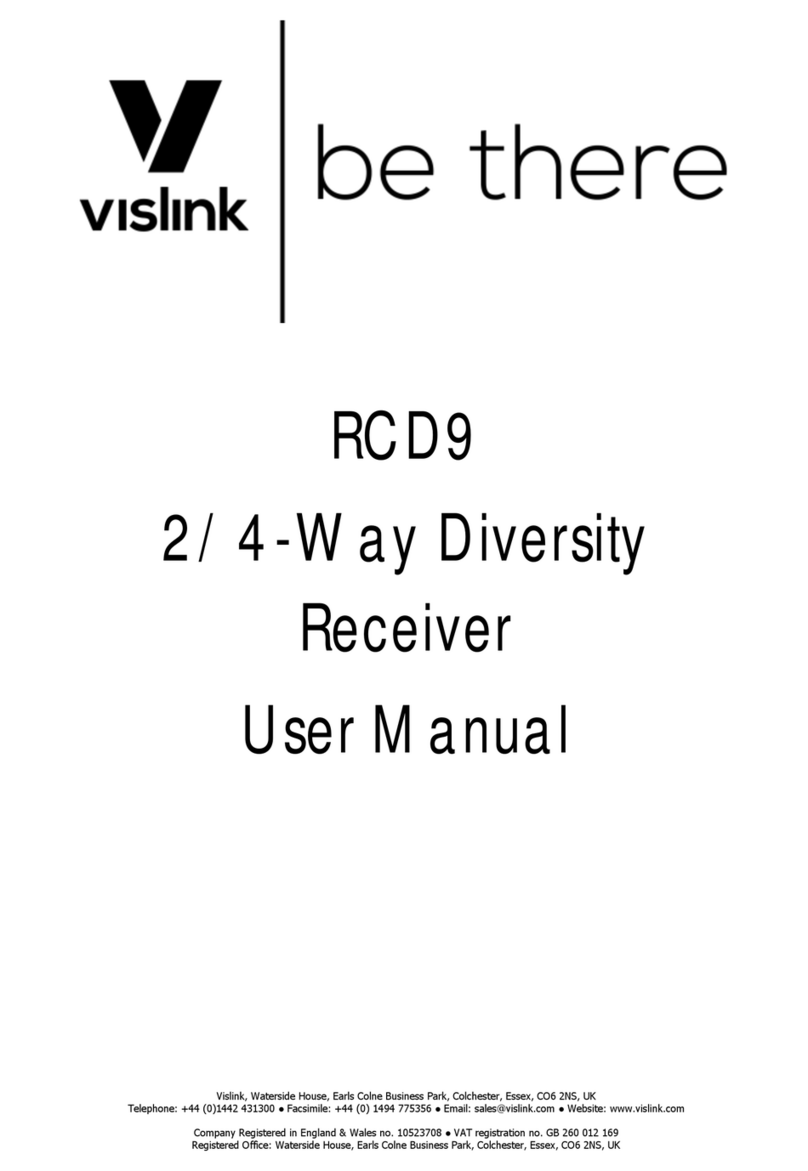
Vislink
Vislink RCD9 User manual
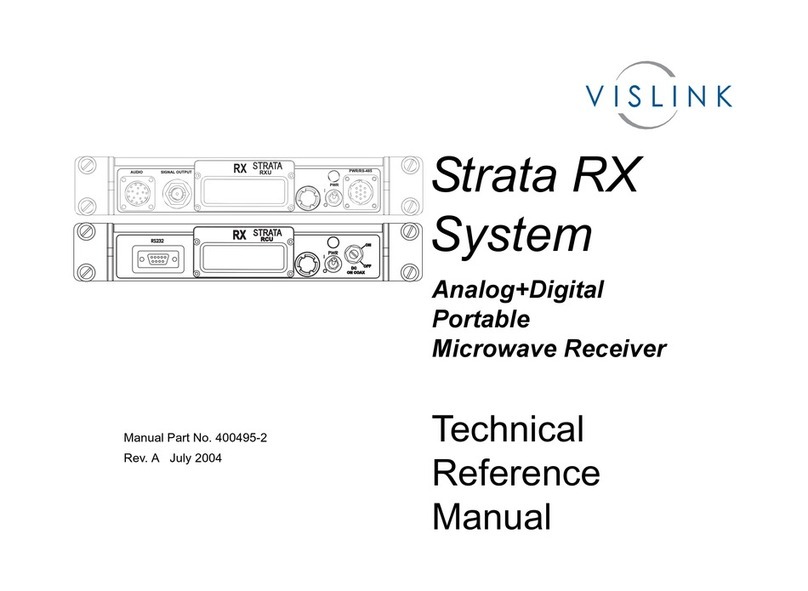
Vislink
Vislink Strata RX Product manual

Vislink
Vislink Live Gear NewStream User manual

Vislink
Vislink HDR-1000 User manual
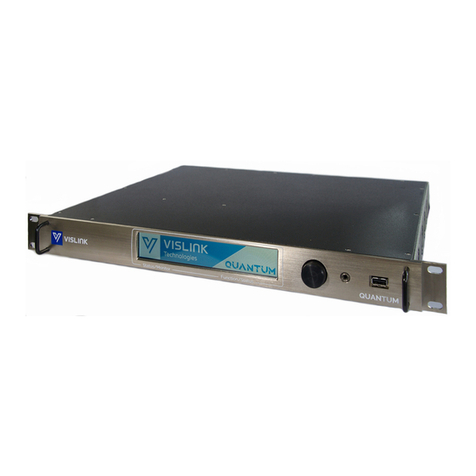
Vislink
Vislink Quantum User manual

Vislink
Vislink Lynx L2174 User manual

Vislink
Vislink HDR-5000 User manual