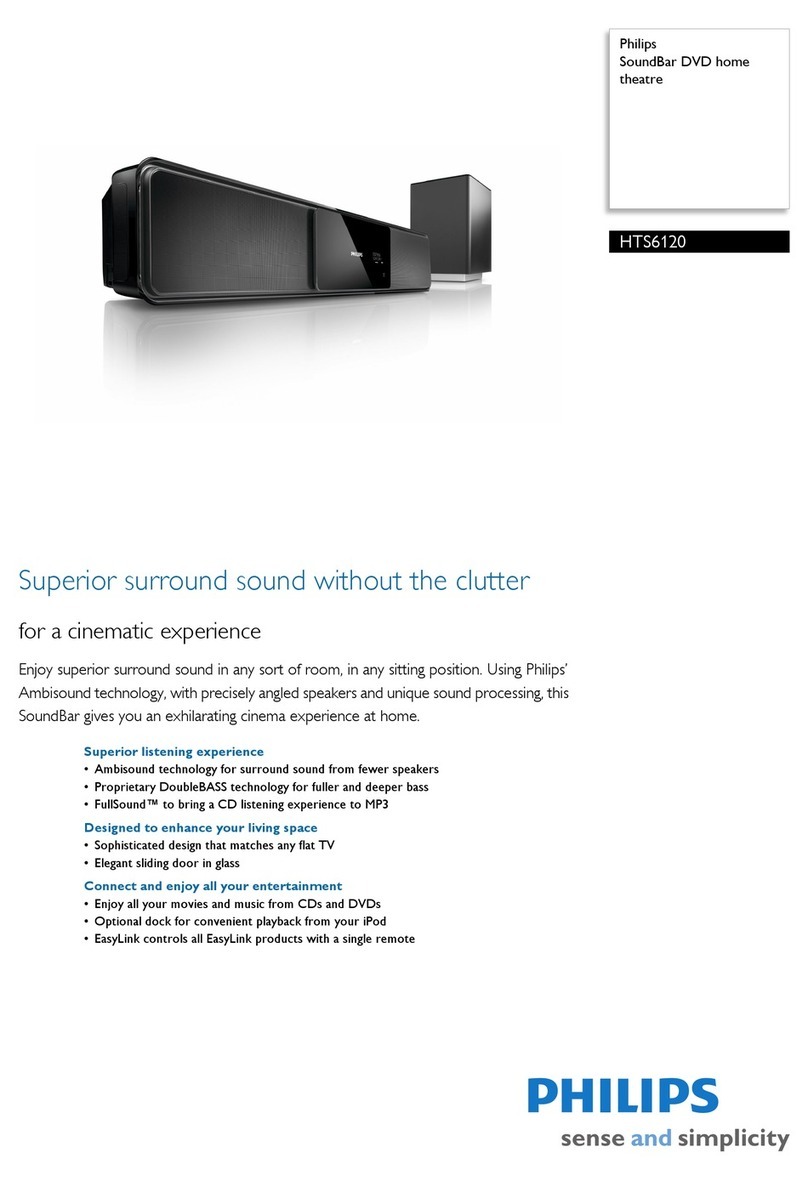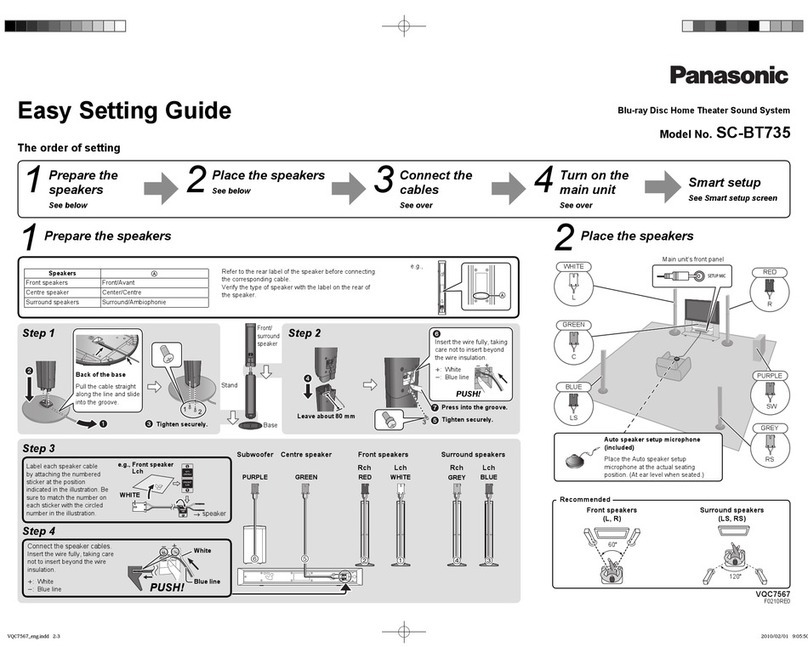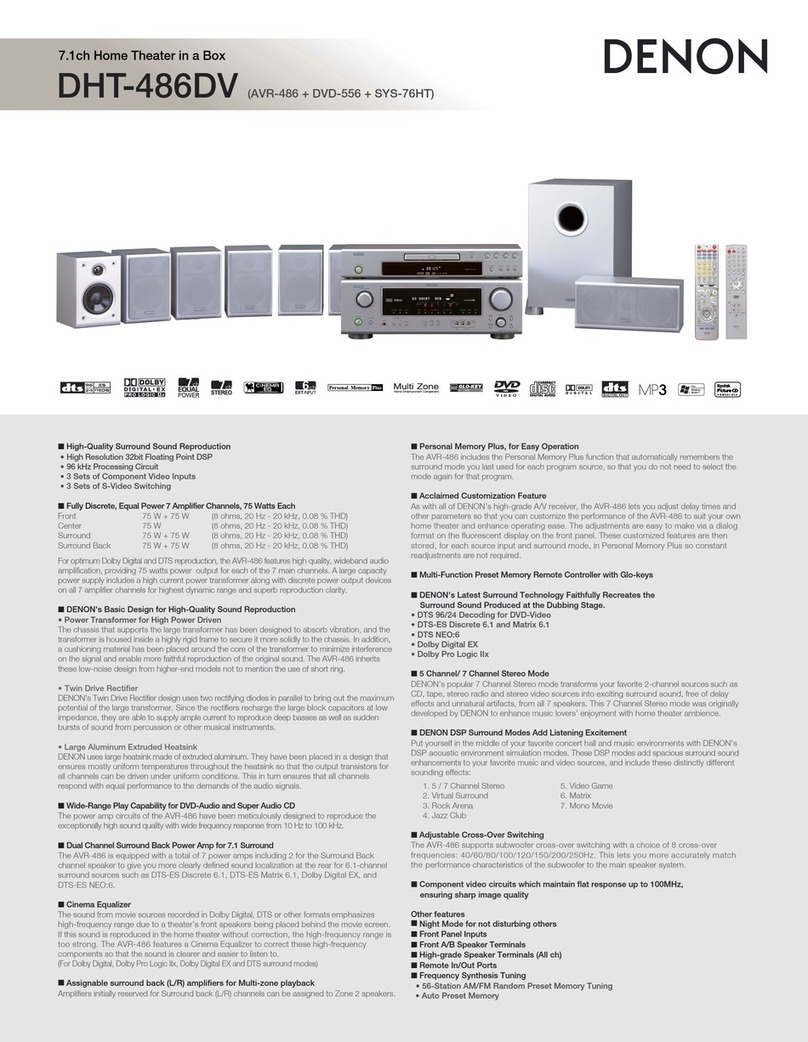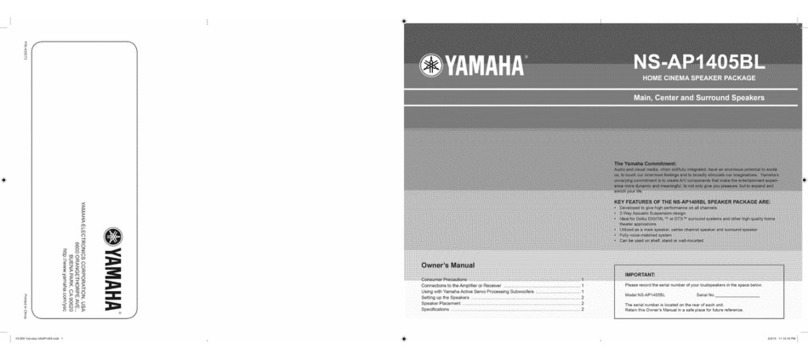Soundmatters MAINstage User manual

start here – quick set-up guide
You should have a MAINstage unit, owner’s manual, remote control, batteries, optical cable, stereo 1/8” mini-jack cable,
stereo RCA cable, three Angle-Ease™ feet + one extra-long threaded post, and a power cord.
NOTE: We have supplied three commonly needed connecting cables. For some applications you may need to acquire additional
cables/adapters (i.e., a digital RCA coax cable or a mini-to-RCA adapter. See steps below for details.).
Place one “foot” in the rear and two “feet” in the front (using the widest
possible spacing). If mounting on a TV with a steep sloping back, use the
4" screw provided, adding the sleeve and rubber foot from a shorter screw.
TV Sound
nFrom Cable TV
digital 2
digital analog
digital 1 analog 2
sub
level
L
Rsens
low hi
sub
out
analog 1
Cable Box
MAINstage
Digital Audio Out
(optical)
OR Digital Audio Out (RCA)
Optical In
OR RCA In
If there’s a digital audio out, connect either the RCA or the
optical cable (remove optical input dust cover) to one of the
digital inputs of the MAINstage. Note: The digital audio output
of some HDTV Cable Boxes only works when an HDTV channel
is being watched. This means you will need to connect both
the Digital (Best) and Analog Direct (Good) connections.
If no digital audio out, connect the analog left and right RCA
output to the Analog 2 RCA inputs on the MAINstage.
Alternately, if your cable signal runs into your stereo VCR, and
then to your TV, connecting your VCR audio to the MAINstage
will allow both your cable and VCR signals to be accessed from
a single MAINstage input. (see VCR Connection instructions) Note: this hookup
does not allow for watching one channel while recording another on your VCR.
digital 2
digital analog
digital 1 analog 2
sub
level
L
Rsens
low hi
sub
out
analog 1
Cable Box
R L
Analog L+R Audio Out Analog RCA In
If your cable connects directly to your TV with no cable box (and
you have no stereo VCR in the system), you will need to connect
the audio out from your TV (RCA pair) to one of the two audio
inputs on the MAINstage. (Analog 2 uses RCA pair. For Analog 1
use RCA pair to 1/8” mini-jack Y-adapter such as Radio Shack
catalog #42-2550 or longer 6-ft #42-2551.) If available, use
the fixed (not variable) audio connection. It may need to be
selected via TV’s set up menu
digital 2
digital analog
digital 1 analog 2
sub
level
L
Rsens
low hi
sub
out
analog 1
Analog RCA In
TV LR
OR Stereo 1/8" Mini-jack In
using Y-ada
p
ter
Cable
Cable
Box
Box
Cable
Box
Analog
L+R Audio Out
Best –Digital 5.1 Direct
Good –Analog Direct
Basic –Analog via TV
STEP
one
STEP
two
STEP
three
Unbox and check contents
Adjust Angle-Ease
™
feet
Connect inputs
The MAINstage has 4 inputs for connecting 4 different sound sources.
Use the following guide to optimize your connections.
Use AngleEase™feet
to aim MAINstage
at your ears
RCA cable
Mini 1/8” cable
Optical cable

digital 2
digital analog
digital 1 analog 2
sub
level
L
Rsens
low hi
sub
out
analog 1
Satellite Box
MAINstage
Digital Audio Out
(optical)
OR Di
g
ital Audio Out (RCA)
Optical In
OR RCA In
Use either the single Digital “coax” RCA or the optical output
(optical cable included) to the appropriate digital input of the
MAINstage. (If you use the Digital 2 optical jack, be sure
to remove dust cover.)
Best –Digital 5.1 Direct
digital 2
digital analog
digital 1 analog 2
sub
level
L
Rsens
low hi
sub
out
analog 1
Satellite Box
R L
Analog L+R Audio Out Analog RCA In
If no digital audio out, connect the analog left and right
RCA output to the Analog 2 RCA inputs on the MAINstage
Basic –Analog Direct
digital 2
digital analog
digital 1 analog 2
sub
level
L
Rsens
low hi
sub
out
analog 1
Analog RCA In
LR
OR Stereo 1/8" Mini-jack In
using Y-adapter
From TV
Antenna
TV
ANTENNA
INPUT
Analog
L+R Audio Out
Connect the audio out from your TV (RCA pair) to one of the
two audio inputs on the MAINstage. (Analog 2 uses RCA
pair. For Analog 1 use RCA pair to 1/8” mini-jack Y-adapter.
(i.e., Radio Shack #42-2550 or longer 6-ft version #42-2551)
If available, use the fixed (not variable) audio connection.
It may need to be selected via TV’s set up menu
digital 2
digital analog
digital 1 analog 2
sub
level
L
Rsens
low hi
sub
out
analog 1
DVD Player
Digital Audio Out
(optical)
OR Digital Audio Out (RCA)
Optical In
OR RCA In
Use either the single Digital “coax” RCA or the optical
output (optical cable included) to the appropriate digital
input of the MAINstage. (Be sure to remove Digital 2 optical
jack dust cover)
Important DVD notes:
See your DVD Player Owner’s Manual for details.
1. Your DVD player cannot play 5.1 surround unless a digital output is used
and Dolby
®
Digital 5.1/Surround is selected in the menu (NOT 2.0)
2. If you get no sound out of the digital outputs, you may need to activate
the digital output circuit in the setup menu of your DVD player.
nFrom Satellite TV Box
nFrom TV Antenna
Best –Digital 5.1 Direct
digital 2
digital analog
digital 1 analog 2
sub
level
L
Rsens
low hi
sub
out
analog 1
DVD Player
R L
Analog L+R Audio Out Analog RCA In
OR Stereo 1/8" Mini-jack In
using Y-ada
p
ter
If your DVD player has no digital audio output, we highly
suggest that you upgrade to one that does. Otherwise,
connect the analog left and right RCA output to the Analog
2 RCA inputs on the MAINstage. If that input is in use,
connect to Analog 1 using stereo 1/8” mini-jack to RCA pair
Y-adapter. (i.e., Radio Shack #42-2550 or longer
6-ft version #42-2551.)
Basic –Analog Direct
DVD Player
digital 2
digital analog
digital 1 analog 2
sub
level
L
Rsens
low hi
sub
out
analog 1
VCR
R L
Analog L+R Audio Out Analog RCA In
OR Stereo 1/8" Mini-jack In
using Y-ada
p
ter
Connect the audio out from your VCR (RCA pair) to one of the
two audio inputs on the MAINstage. (Analog 2 uses RCA
pair. For Analog 1 use RCA pair to 1/8” mini-jack Y-adapter.
(i.e., Radio Shack #42-2550 or longer 6-ft version #42-2551.)
VCR

digital 2
digital analog
digital 1 analog 2
sub
level
L
Rsens
low hi
sub
out
analog 1
DVR
MAINstage
Digital Audio Out
(optical)
OR Digital Audio Out (RCA)
Optical In
OR RCA In
Use either the single Digital “coax” RCA or the optical
output (optical cable included) to the appropriate digital
input of the MAINstage. (If you use the Digital 2 optical
jack, be sure to remove dust cover.)
Important note: DVR won’t playback 5.1 digital
surround unless a digital output is used.
Best –Digital 5.1 Direct
Digital Video Recorder (i.e., TiVo
®
, replaytv
®
)
digital 2
digital analog
digital 1 analog 2
sub
level
L
Rsens
low hi
sub
out
analog 1
Computer
gital Audio Out
(optical)
OR Digital Audio Out (RCA)
Optical In
OR RCA In
If your Mac or PC has a digital audio out use either the
single Digital “coax” RCA or the optical output (optical cable
included) to the appropriate digital input of the MAINstage.
(Be sure to remove optical jack dust cover)
Important note: Playback in 5.1 digital surround
requires digital output to be used.
Best –Digital 5.1 Direct
digital 2
digital analog
digital 1 analog 2
sub
level
L
Rsens
low hi
sub
out
analog 1
Digital Audio Out
(optical)
OR Digital Audio Out (RCA)
Optical In
OR RCA In
Using a digital portable? Connect with either digital optical
or RCA “coax,” if available. (If you use the Digital 2 optical
jack, be sure to remove dust cover.)
Best –Digital Direct
digital 2
digital analog
digital 1 analog 2
sub
level
L
Rsens
low hi
sub
out
analog 1
Analog L+R Audio out
or Headphone out
(Stereo 1/8" Mini-jack) Stereo 1/8" Mini-jack In
Computer
sens
low hi
Connect headphone or audio out to Analog 1 using
stereo 1/8” mini-jack cable provided. Use Analog 1
Low/Hi Sensitivity switch for best volume matching
with source.
Basic –Analog Direct
Computer
digital 2
digital analog
digital 1 analog 2
sub
level
L
Rsens
low hi
sub
out
analog 1
Headphone out
(Stereo 1/8" Mini-jack) Stereo 1/8" Mini-jack In
sens
low hi
Connect “headphone” output to Analog 1 using stereo 1/8”
mini-jack cable provided. Use Analog 1 Low/Hi Sensitivity
switch for best volume matching with source.
MAINstage is not recommended for use with AM radio band.
Basic –Analog Direct
Portables & Radios
digital 2
digital analog
digital 1 analog 2
sub
level
L
Rsens
low hi
sub
out
analog 1
DVR
R L
Analog L+R Audio Out Analog RCA In
OR Stereo 1/8" Mini-jack In
using Y-ada
p
ter
Connect the audio out from your TV (RCA pair) to one of the
two audio inputs on the MAINstage. (Analog 2 uses RCA
pair. For Analog 1 use RCA pair to 1/8” mini-jack Y-adapter
(i.e., Radio Shack #42-2550 or longer 6-ft version #42-2551.)
Basic –Analog Direct

STEP
four
Connecting optional subwoofer
nSelect source and enjoy
soundmatters, inc. san francisco, california
tel 415.255.1960 toll-free (usa) 800.698SOMA (7662)
fax 415.255.1965
email [email protected] www.soundmatters.com
©2004 soundmatters, inc. – rev 01.04-n8-8.5x11
sub
level
A
djust subwoofer output
(view from back shown here)
Full
maximum
Off
To adjust subwoofer output level
while standing in front of the
MAINstage, turn the knob counter-
clockwise to increase, and clock-
wise to reduce.
Note: this adjustment affects
internal subwoofer even when an
external unit is been connected.
nConnect power cord nLoad batteries into remote
nConfirm that master
power switch is on
nSet bass level for internal subwoofer
digital 2
digital analog
digital 1 analog 2
sub
level
L
R
sens
low hi
sub
out
analog 1
Subwoofer
Audio Input
Analog RCA In,
use MONO channel
Subwoofer
Audio Input
Analog RCA In,
use MONO channel
Subwoofer
Audio Input
Analog RCA In,
use MONO channel
Subwoofer
Connection Panel
MAINstage Connection Panel
digital 2
digital analog
digital 1 analog 2
sub
level
L
R
sens
low hi
sub
out
analog 1
MAINstage Connection Panel
Y-adapter – Stereo 1/8" Mini-jack
to RCA pair, use RIGHT (Red)
channel only
Y-adapter – Stereo 1/8" Mini-jack
to RCA pair, use RIGHT (Red)
channel only
Don't use LEFT (white)
MAINstage “Sub Out”
1/8" Mini-jack Out
Subwoofer
Connection Panel
digital 2
digital analog
digital 1 analog 2
sub
level
L
R
sens
low hi
sub
out
analog 1
MAINstage Connection Panel
Don't use LEFT (white)
MAINstage “Sub Out”
1/8" Mini-jack Out
Subwoofer
Connection Panel
MAINstage “Sub Out”
1/8" Mini-jack Out
MONO
MONO
MONO
Male-to-female RCA
extension cable
Don't use
LEFT (white) RCA Long Y-adapter – Stereo 1/8" Mini-jack
to RCA pair , use RIGHT (Red) channel only
Female-to-female
RCA barrel coupling
Male-to-male RCA
extension cable
Option A
Option B
Option C
Important note: Connect only the RIGHT RCA connector (typically RED) from the adapter out of the MAINstage
to the MONO input of your subwoofer.
Additional Hook-up/Operation Tips
a) When the MAINstage “turns-on” it always starts
up in SURROUND mode.
b) Master power switch should normally be left on.
c) If you need to convert one of your digital sources
to either Coax or Optical out to match MAINstage’s
available input, Digital Signal Converters are
available, i.e., RadioShack #15-1228.
Table of contents