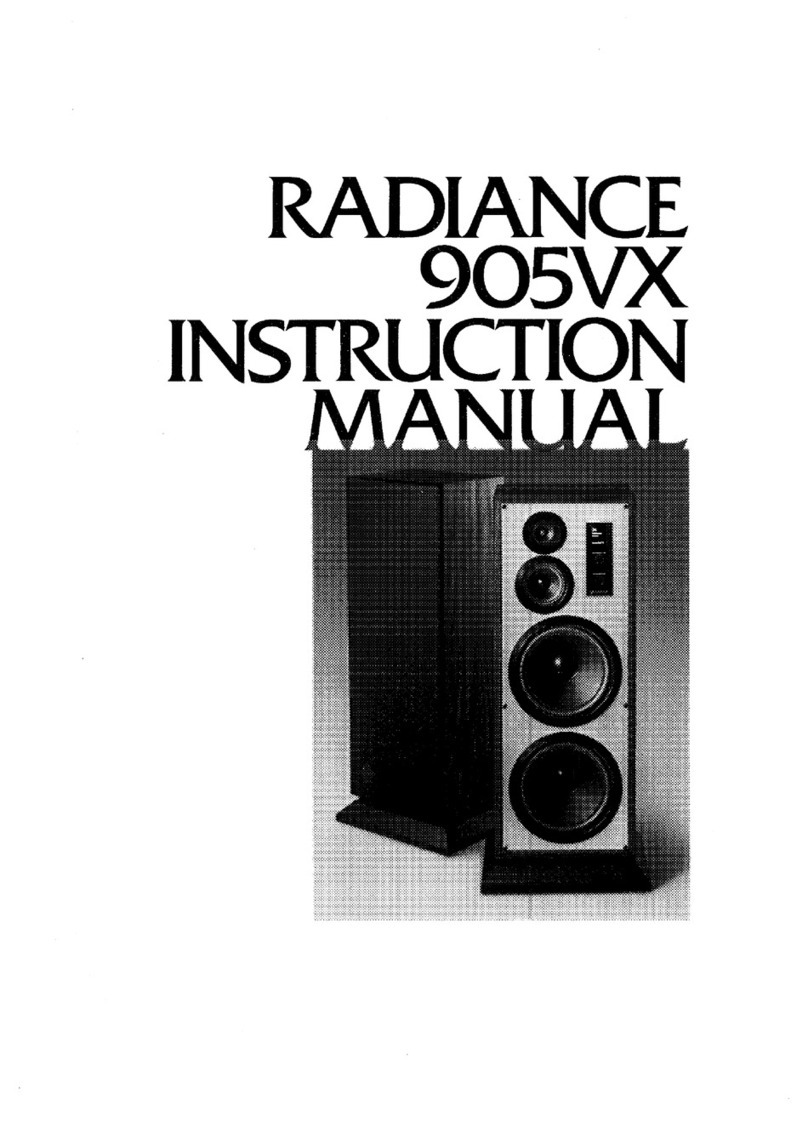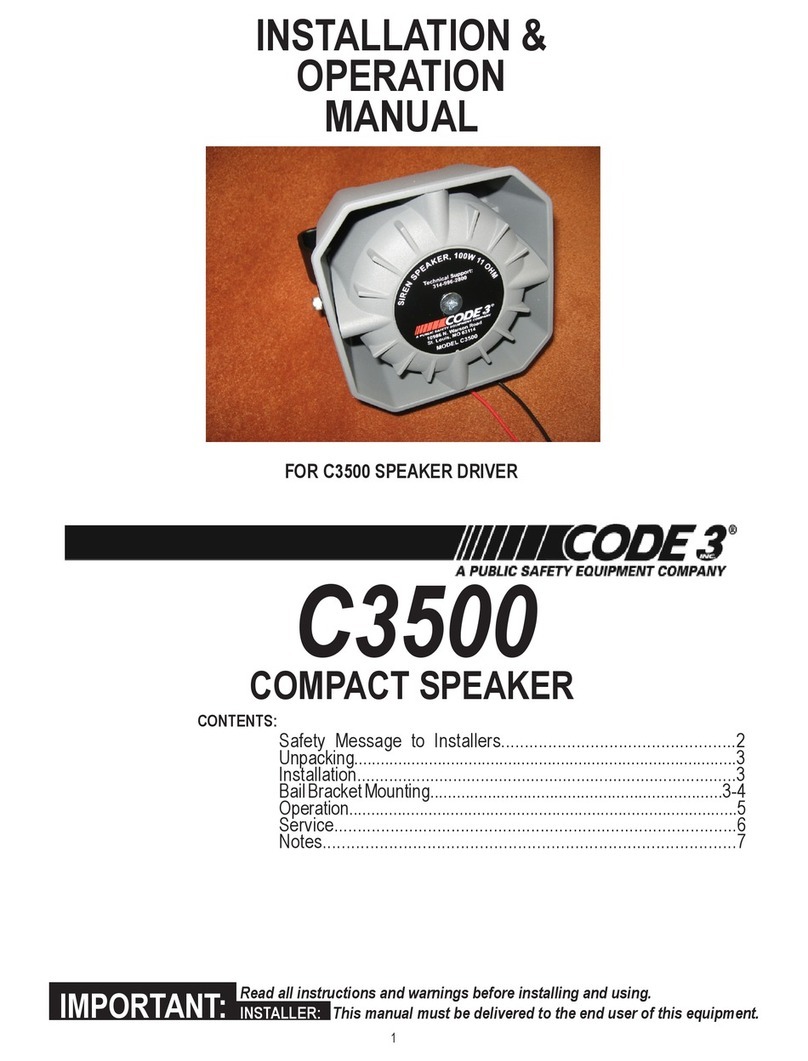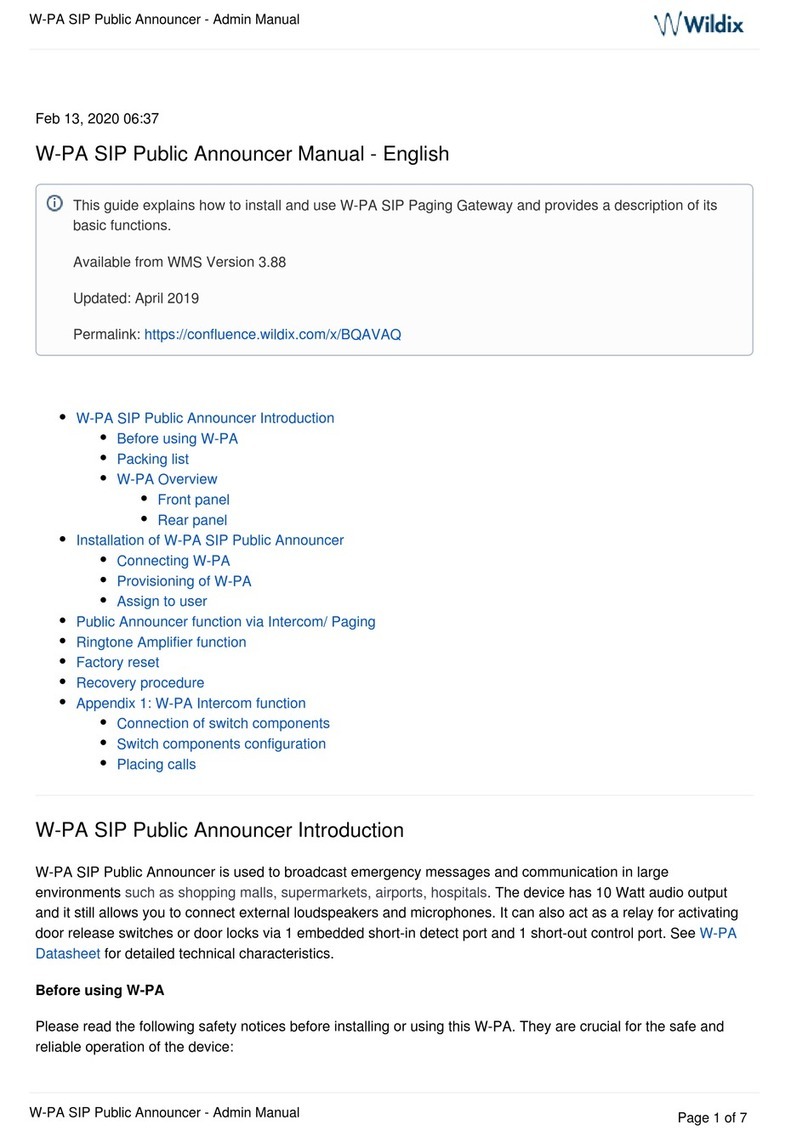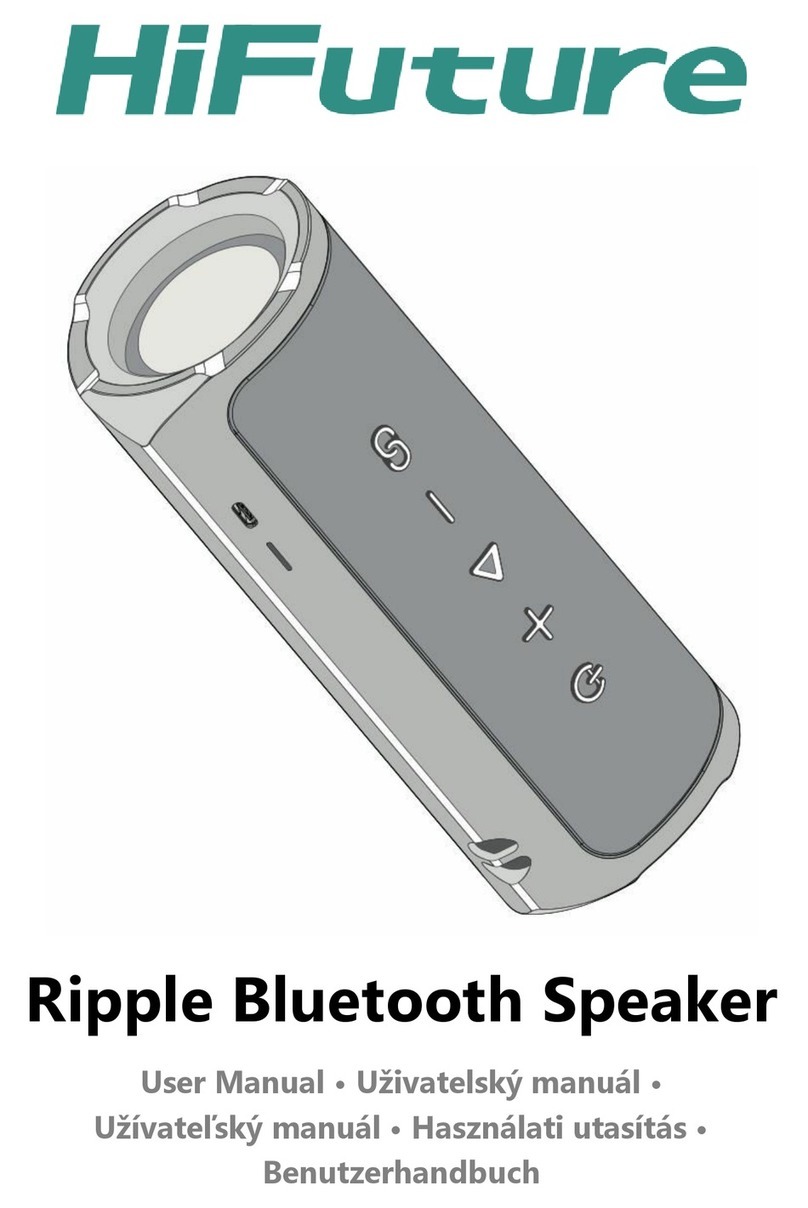SoundRanger COMPACT4 User manual

Soundranger
COMPACT4
Portable Address System
User Guide
Introduction
The Soundranger COMPACT4 is a compact and easy to use system for you to talk to an audience
almost anywhere.
Because it uses radio, and runs from an on-board rechargeable battery, there are no wires
or cables to get in the way.
You don’t need to plug the COMPACT4 in to the mains but you can - and when it is
plugged into the mains more output power is available.
You can use the radio microphone(s) up to 30 metres away from the receiver/amplifier and
even have the amplifier in another room.
If you need more volume or wider distribution, you can link together as many COMPACT4
receiver/amplifiers as you like.
The sound quality is crisp and clear, speech intelligibility is excellent.
Because the system is DTI approved (to EN300 422), you don’t need a licence and can use
it anywhere, inside or outside.
Quick Start
1) Position the COMPACT4 anywhere suitable, at head height or higher.
2) Set the controls on the rear panel as follows:
Radio Microphone Channel 1 Volume No 3
Radio Microphone Channel 2 (if fitted) Volume No 3
Speech Clarity: Mid-way
Bass: Mid-way
3) Switch the Power switch to ‘ON’
4) Switch the microphone(s) ‘ON’
5) Talk directly into the microphone
Yes, it’s as simple as that, but to get the best from the system please read the instructions.
If you need any advice or assistance - contact Connevans Ltd on 01737 247571

2
CONTROL PANEL
1
2
3
4
5
6
8
7
9
10
11
12
13
14
Portable PA

3
No.
Control
Function
1
Channel 1
Volume
Controls the level of the 1st wireless microphone
(with one receiver fitted)
2
Channel 2
Volume
Controls the level of the 2nd wireless microphone
(when a second receiver is fitted)
3
Microphone
input
For a wired Handheld microphone or external radio
microphone receiver.
4
Controls the level of the third microphone - if connected.
5
Aux/Line Input
Input for external Audio –CD/Laptop/MP3/ iPod Etc.
6
Controls the level of any External Audio - when
connected.
7
Bass
Controls low frequencies - to reduce breath noise.
8
Speech Clarity
Enhances sibilants to increase speech intelligibility.
9
Link/In/Out
Line level output for recording or linking with another
amplifier. Any number of COMPACT4’s may be linked
together to increase output.
10
Power on LED
Red LED shows power on.
11
Charging
Status LED
Shows state of charge of battery. See Page 7
12
Switch
Power on/off switch.
13
Mains Input
220/240 Volt, 50 Hz standard mains input socket.
14
Fuse
Mains fuse - T500mA.

4
Operating:
Positioning:
It is always best to keep the loudspeakers above the heads of your audience and in front of the
microphone. Ideally the COMPACT4 should be placed on a suitable stand. There is a “top
hat” socket in the base of the unit, which will fit on a standard 35mm diameter tube.
Radio Microphone(s):
Switch on the COMPACT4 and turn the Channel 1 volume knob up to about number 3.
Switch on the microphone and talk normally directly into the microphone.
You can adjust the volume to suit your audience but, in order to avoid feedback (high
pitched whistling), do not point the microphone directly at the loudspeaker or stand
directly in front of the loudspeaker. If you are in a confined space, you may experience
feedback at lower levels, in which case you should turn down the volume.
Repeat for the second Radio Microphone, if fitted, on Channel 2.
Using the Tone Controls:
The Speech Clarity Control introduces special “harmonic emphasis” circuitry, which enhances
the sibilants in natural speech, thus adding clarity and definition and improving intelligibility.
We suggest you leave this control in the “Optimum” position (12 o’clock).
If you use the COMPACT4 in a small room with hard reflecting surfaces, you may experience
feedback (whistling) at lower than normal levels. In these circumstances reduce the Speech
Clarity control and / or the microphone volume to cure the problem.
The Bass Control is optimised for speech clarity and we suggest you leave it in the 12 o’clock
position. If you are playing music through the Aux. input, you may wish to increase the bass,
but remember that high levels of bass will drain the battery more quickly.
Microphone Input
There is a third channel on the COMPACT4, which can be used for a wired microphone (not
supplied). The microphone should be plugged into the “Wired Mic” input, using a 6.3mm Jack
or a XLR connector. Alternatively you could plug in the receiver for a radio microphone system
(E.g. Trantec S4.4 - Connevans Part no. 48S44H) once again using 6.3m Jack or XLR.
Aux/Line Input
There is a fourth channel on the COMPACT4 which can be used for a Line Level external
audio input E.g. a CD player, Laptop, iPod Etc.). This sound source should be plugged into the
2x RCA Phono sockets labelled “Aux/Line Input”.
You can control the level of the additional microphone and external audio, separately from the
radio microphone(s), by using the volume control adjacent to their input sockets.
Link/In/Out
Line level input/output: for recording, or linking to or from another COMPACT4.

5
40SFXMH (RMH-203) Hand-Held Radio-Microphone
Battery Installation
Unscrew the battery cover and insert a suitable 9-volt battery, being careful to observe the correct polarity. Screw
the battery cover back in position to hold the battery in contact. When the microphone is switched on, the battery
indicator should flash once. If no flash occurs, please check the polarity and make sure the battery is a new one.
Operation
Switch on the microphone; the battery indicator should flash red once.
Switch on the amplifier, turn the volume up a little way and speak directly into the microphone.
Best results will be obtained by speaking fairly close to the grille (25 to 50mm or 1 to 2 inches away).
You can adjust the volume to suit your audience, but, to avoid feedback (high pitched whistling), do not point the
microphone directly at the loudspeaker or stand directly in front of the speaker. If you are in a confined space,
turn the volume down.
When you are not using the microphone, turn it off to prolong the battery life.
If the unit is not going to be used for a prolonged period you should remove the battery
completely, so as to prevent leakage.
1) Windshield Grille Protects the cartridge and reduces breath noise
2) Anti-Roll Ring Prevents microphone from rolling when on a flat
surface
3) Cartridge Converts the acoustic signals into electrical signals
4) Microphone Casing Houses and protects the transmitter and
components
5) Battery Indicator Indicates the battery status.
Normal: ‘blinks’ red when microphone is switched on
Low Battery: red light remains permanently on
Dead Battery: does not light at all
6) Microphone On/Off Switch
7) Battery PP3 9 Volt Alkaline
8) Battery Compartment Unscrew to replace battery

6
40SFXMT4 (RMT-103) Belt-Pack Transmitter
For use with the RMU-33 headset microphone or the RMU-50 lapel microphone
Battery Installation
Push and slide down to open the battery compartment. Fit a 9 Volt PP3 alkaline battery, being careful to observe
the correct polarity. Push and slide up to close the battery compartment. When the transmitter is switched on,
the battery indicator should flash red once. If no flash occurs, please check the polarity and make sure the
battery is a new one and replace if necessary.
Operation
Headset Microphone:
Follow the instructions provided with the headset microphone.
Lapel Microphone: plug the lapel microphone into the input socket of the belt-pack transmitter. Locate and
push the connector home and tighten the locking ring. Clip the microphone onto your clothing with the capsule
pointing upwards towards your lips. Best results will be obtained if you fix the microphone as close to your mouth
as possible. When speaking, try to keep you head level and pointing straight ahead so that the microphone picks
up your voice evenly. If feedback (high-pitched whistling) is a problem, try reducing the Speech Clarity control on
the amplifier.
You can clip the belt-pack to your clothing or put it in your pocket.
Belt-Pack Transmitter:
Leave the GT-MT switch set to MT. Set the volume control on the belt-pack about half way up and use the
amplifier volume control to adjust the loudness to suit your audience. If you wish to adjust the volume while
speaking, you can do so from the belt-pack.
Switch on transmitter; the battery indicator should flash red once.
Switch on the amplifier, turn the volume up a little way and speak normally into the headset or lapel microphone.
You can adjust the volume to suit your audience, but, to avoid feedback (high pitched whistling), do not stand
directly in front of the speaker. If you are in a confined space, turn the volume down.
When you are not using the microphone, turn it off to prolong the battery life.
If the unit is not going to be used for a prolonged period you should remove the battery
completely, so as to prevent leakage.
1) Input Socket Connect to a headset or lapel
microphone
2) GT- MT Switch Leave this set at MT
3) Volume Control Adjust to suit
4) Belt Pack Casing To house and protect the
transmitter and components
5) Battery Indicator Indicates the battery status:
Normal: ’blinks’ red when the unit is switched on
Low Battery: red light remains on
Dead Battery: does not light at all
6) On/Off Switch
7) Battery Compartment
Press in and slide downwards to open
8) Detachable Belt Clip Pull outwards and
press down in the direction of the arrow
to release the belt clip

7
Battery Charging:
1) Always charge the battery as soon as possible after using the amplifier
Normal charging procedure
Connect the mains lead to the amplifier
Turn the amplifier off and switch the mains on
Observe the green charging light; if it is blinking, the battery is charging
Disconnect the mains lead when the green light stops blinking
2) Do not leave the battery in a discharged state for a long time
3) Always switch the amplifier off after use.
4) Do not leave the amplifier switched on when you store it in between use.
5) Follow the booster charging procedure, below, every three months
Booster charging procedure
Every three months, whether you have used the amplifier or not, plug in as for normal charging
but leave the amplifier on charge for 24 hours. Ignore the green light as you cannot
overcharge the battery.
LED Indicators on rear Control Panel:
Red ‘Power On’LED - indicates that the unit is switched on.
Charging Status LED:
Green –Battery is fully charged. Green Blinking –Battery is charging.
Red –Battery is low. Red blinking –Recharge without delay.
If the Red LED starts flashing switch the unit off and plug it in to a mains supply and then
switch it on again. The green LED should be blinking, to show that the battery is on charge, but
you can still use the unit whilst it is charging.
NOTE. When the LED starts to flash red the charge circuits will have detected and will ‘latch’ in the ‘low
voltage’ condition. The unit needs to be switched off and on again to re-set. Viz. If you simply plug in a
mains lead without switching the unit off first then it will still be in the ‘low battery’ state when you
disconnect the mains.
Battery failure
If the amplifier cuts out after a short period of use, when running on battery, try using the
‘Booster charging procedure’and if there is no improvement contact Connevans Limited on
01737 247571 to arrange for a replacement rechargeable battery.
The Amplifier may be used connected to the mains - with or without a rechargeable battery
being fitted. A replacement battery will cost about £30 - £32 including carriage and VAT.

8
System Coverage.
The Compact4 should provide ample sound level for a venue holding an audience of up to
approximately 150 people or so.
To increase the performance for a venue with up to 300 people you can add a second
Compact4 unit that has the same radio microphone receiver channel(s) –in this case the
signal from the radio microphone transmitter(s) supplied with the Main Unit will also be picked
up by the second unit and give a much wider area of coverage and still with no trailing wires.
Alternatively, you can add a second Compact4 Speaker/Amplifier Unit 40SFC4N (no radio
receivers), as a Slave Unit, and connect it to the Master Unit with a lead (6.3mm mono Jack to
Jack) from the Link/In/Out socket on one unit to the same socket on the second.
NB. The mixer controls on the Slave Unit will have no effect on the output which is determined
by the settings on the Master Unit. You may join together as many Compact4’s as required.
Accessories
40SFC4 Compact4 Speaker/Amplifier unit (no radio receivers)
40SFC4 §Compact4 Speaker/Amplifier unit with radio microphone receiver(s) where
the suffix (represented here by §) denotes the frequency * *
40SFXJJ15SP Extension lead. 6.3mm mono Jack to Jack lead. 15m
40SFXJ1P2S Right-angled 6.3mm Mono Jack plug to two 6.3mm sockets adaptor.
MX180184 Lightweight Tripod Speaker stand 35mmØ pole
MX180185 Heavy Duty Tripod Speaker stand 35mmØ pole
MX180040 Microphone Stand with Boom Arm
40SFXD20 Microphone Holder for 40SFXMH radio microphone transmitter
40SFXSMB7 Premium wired hand-held condenser microphone (no lead)
We offer a selection of XLR/XLR leads in different lengths please visit
www.connevans.co.uk and search for “XLR leads”
40IM01 Handheld Balanced Dynamic Microphone, with 6 metre lead
* * Frequencies
Suffix A: 173.8 MHz
Suffix B: 174.5 MHz
Suffix C: 175.0 MHz
Suffix D: 174.1 MHz
Please visit www.connevans.co.uk/soundranger for full details of stands, carrying bags and all
other Soundranger accessories

9
COMPACT4 - Specification
Carrier Frequency
173.8 to 175 MHz approved to EN300 422
0, 1 or 2 wireless microphone channels
Beltpack or Handheld microphone transmitter.
Oscillation Mode
Quartz controlled
Max Deviation
15 kHz
Aerial (Antenna)
Built-in
Power Output
Distortion:
40 Watts into an 8 ohm load
Maximum 106dB SPL at 1m/1kHz
Automatic soft clipping distortion limiter operates
at 10% distortion.
THD
<1%
Frequency
Response
40 Hz –16KHz +/- 3dB
Tone Controls
±10dB at 100Hz and 10kHz
External microphone
Socket.
Balanced or unbalanced electret or dynamic
microphone. 6.3mm Jack or XLR
Sensitivity
4mV unbalanced, 2mV
Auxiliary input socket
2x RCA Phono sockets, summed internally.
Sensitivity
360mV
Link/In/Out socket
Sensitivity
6.3mm Mono Jack
Input: 830mV / Output 830mV at max output
Speakers
Pair of high sensitivity 5 inch full range speakers
Power Supply
12Volt 7.2Ah rechargeable battery with
intelligent charging circuitry
or 220/240vAC 50Hz mains
Charging Time
Approximately 6 hours (9 hours from flat)
Operating Time
Up to 12 hours
Dimensions (mm)
370L x 190W x 345H
Weight
11 Kg (with battery)
B40SFC4 Compact4 User Guide v2.0 17.05.2013
Table of contents