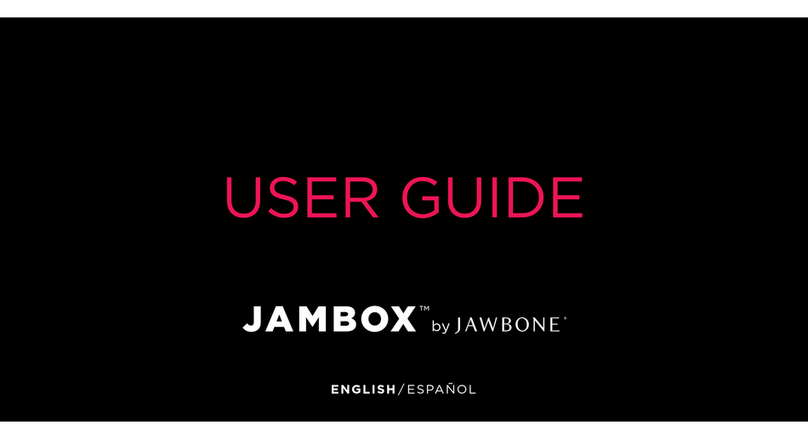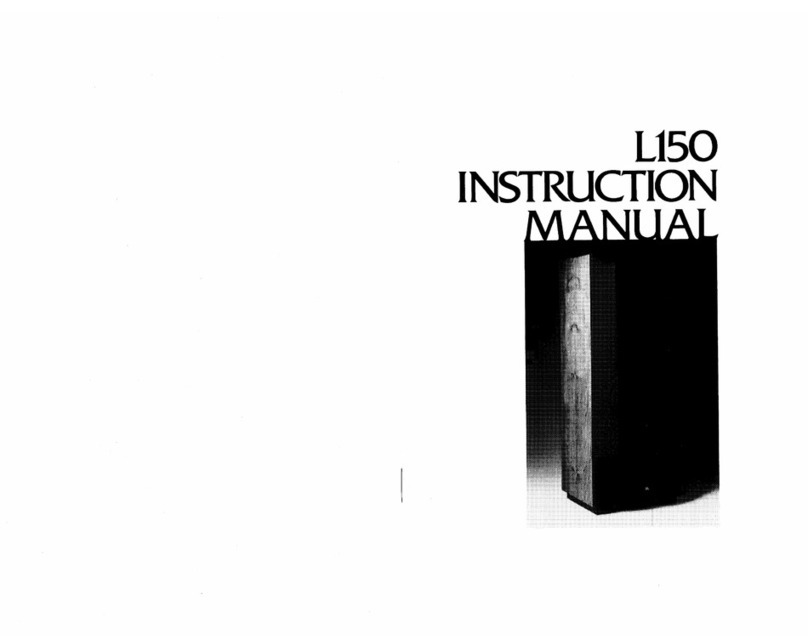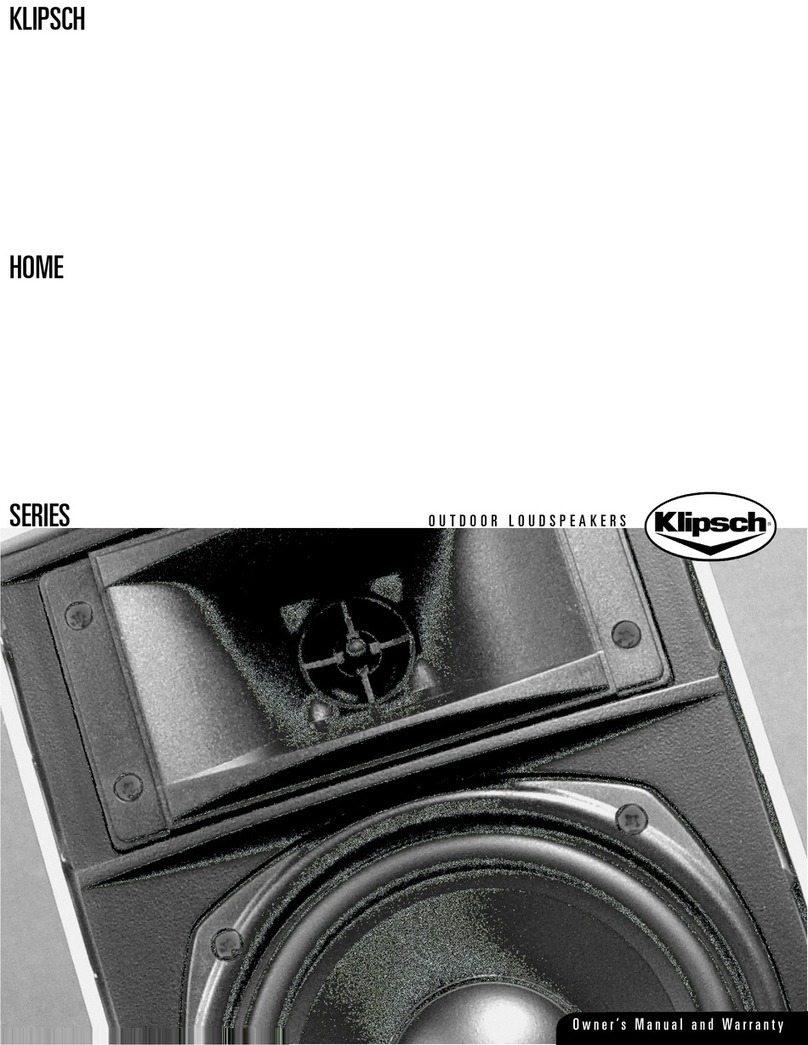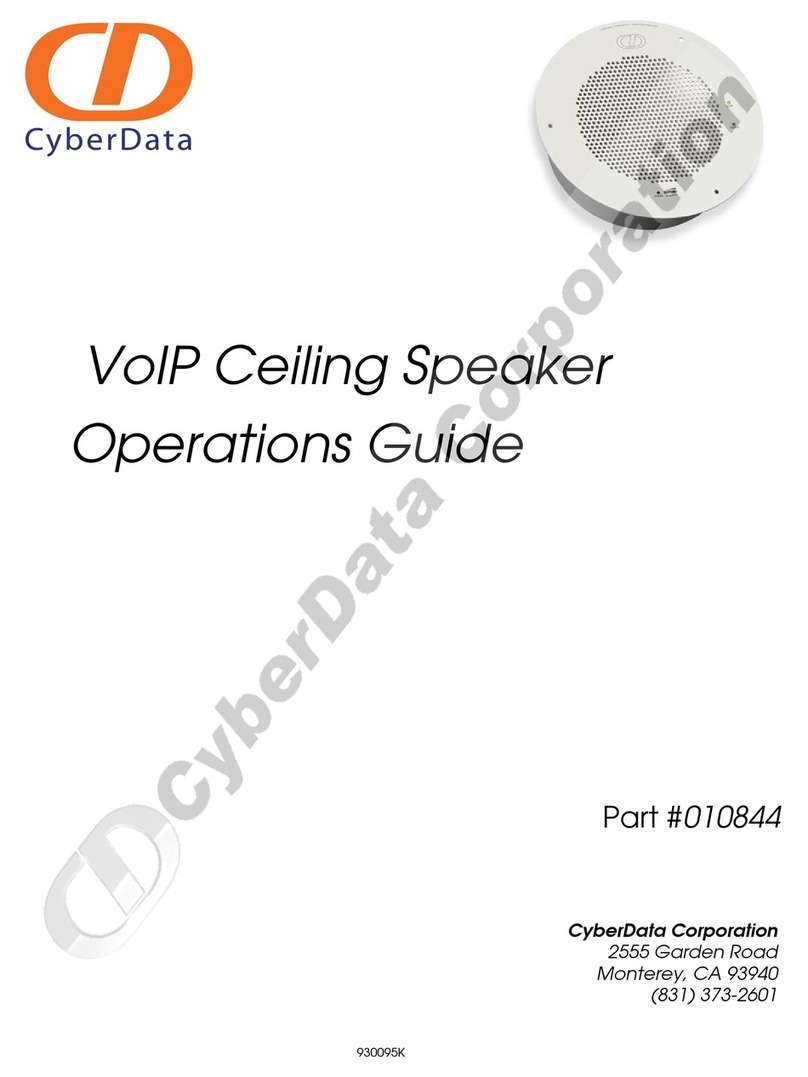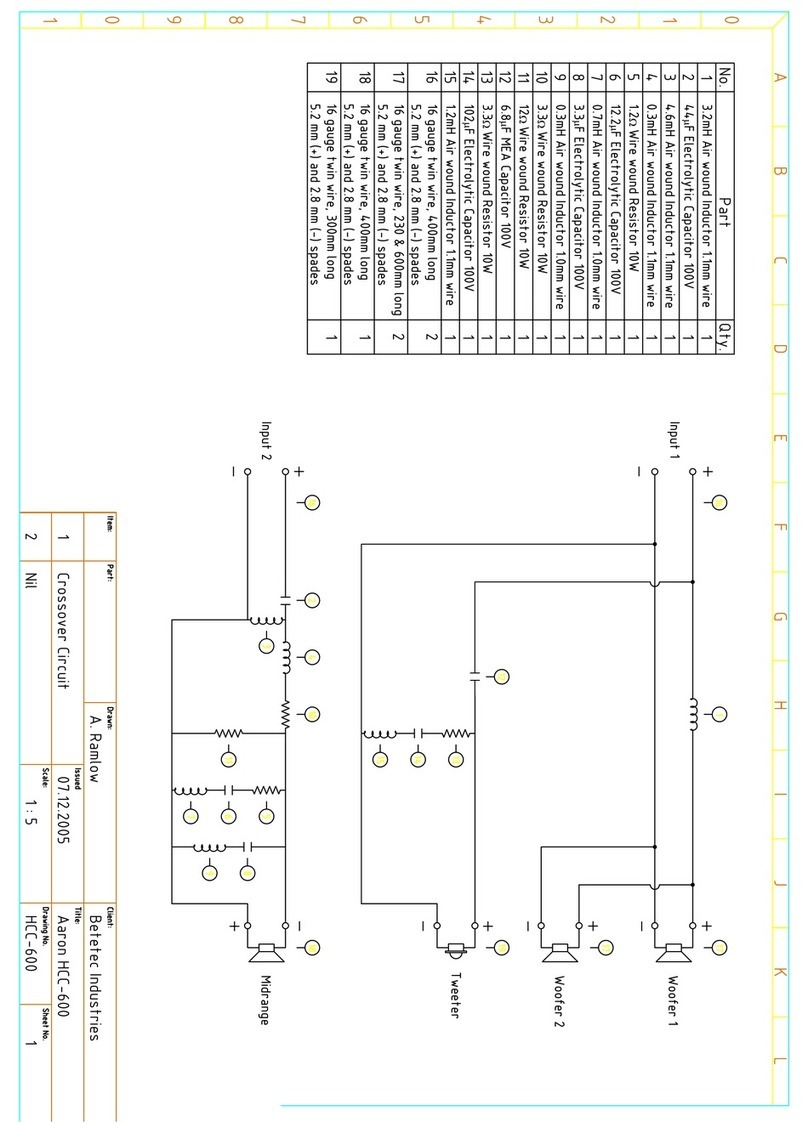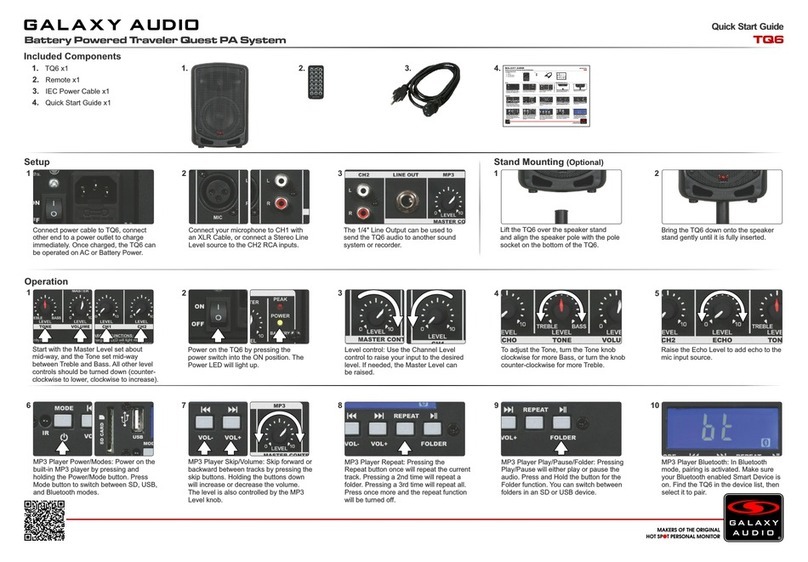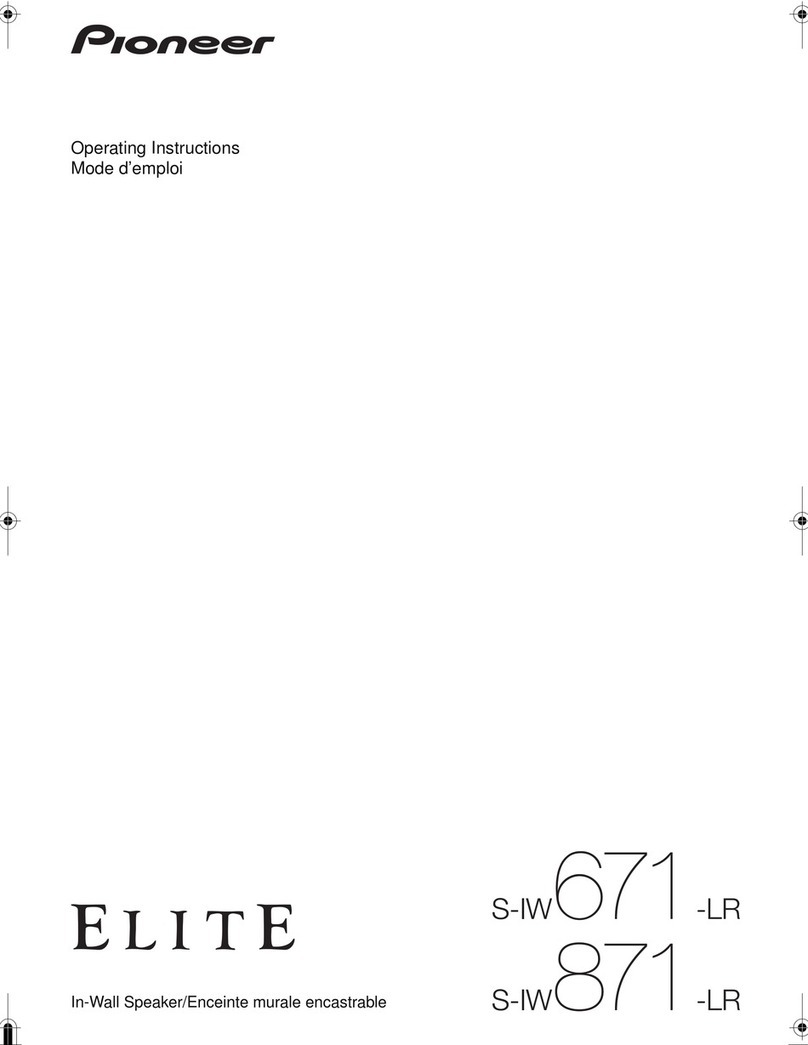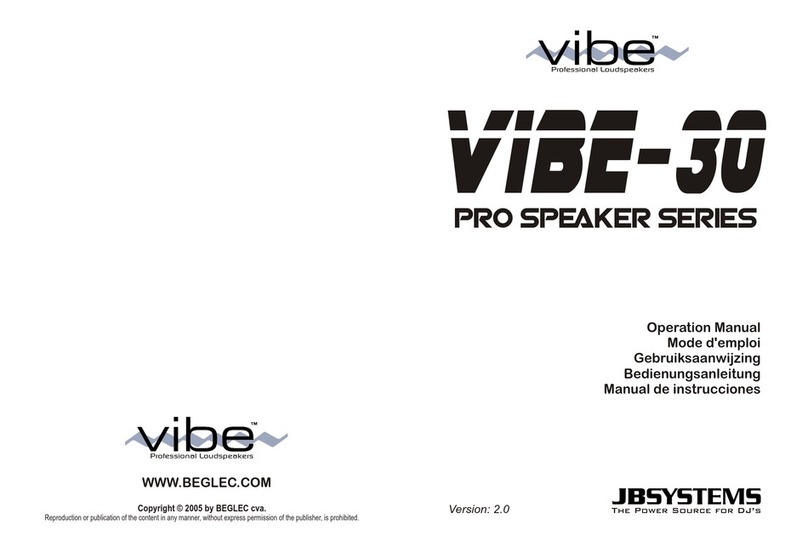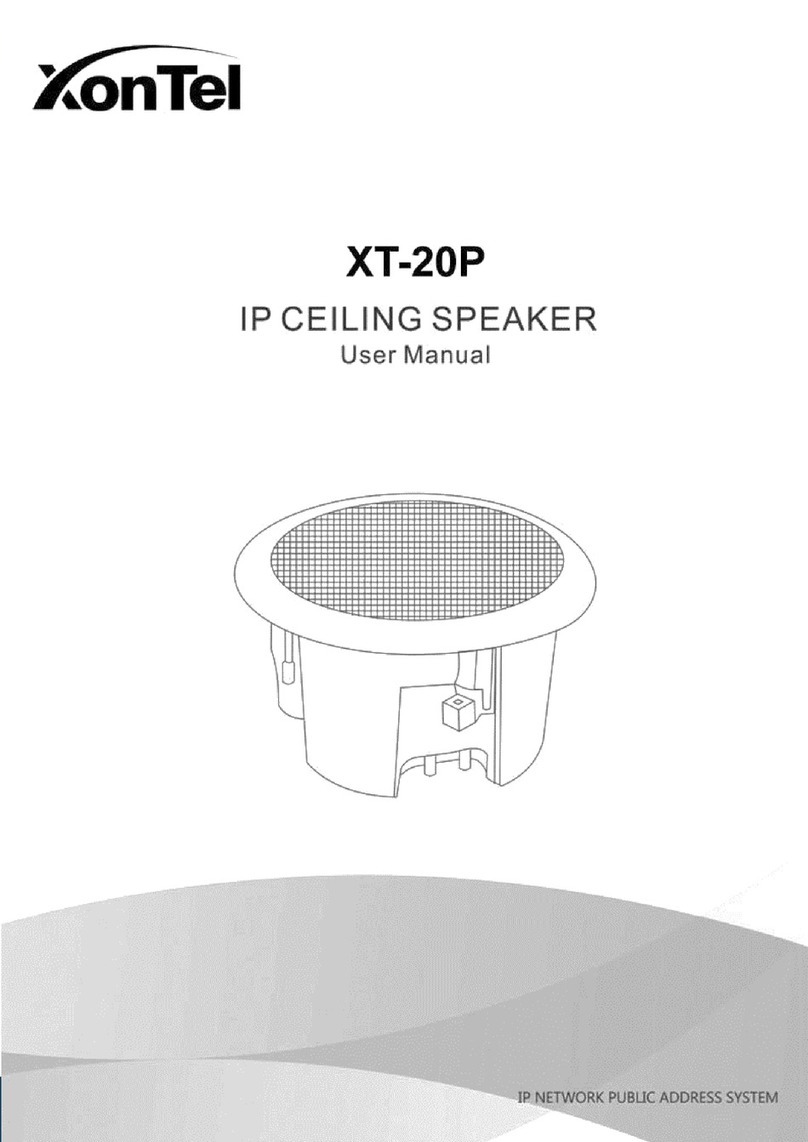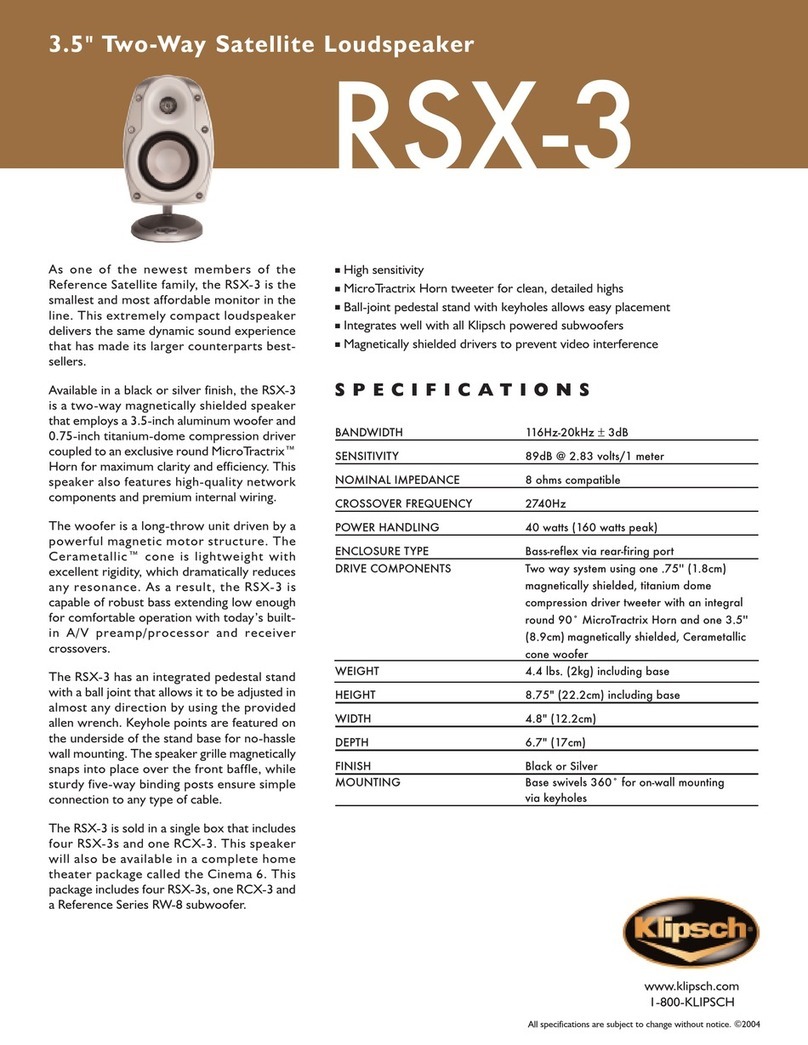New AUDIO RM 1600 BT User manual

RM 1600 BT
USER MANUAL
COPYRIGHT © ALL RIGHTS RESERVED - PRAWNIE CHRONIONE / CHRONIONE PRAWEMAUTORSKIM / by EMMERSON SPJ ZACISZNA6, 63-200 JAROCIN POLAND.
Thank you for choosing the RM 1600 BT NEW AUDIO™ wireless speaker.

The RM1600BT stands out for its excellent sound quality, high build quality, the ability to play
audio files from multiple sources, such as TF memory cards, USB stick, bluetooth-enabled™
mobile devices, and any other audio devices with line out.
Before starting use, please read the user manual carefully.
Included:
1 x Wireless Speaker 1 x Wired Microphone 1 x Remote Control 1 x AC Power Adapter/AC
Charger 100-240V/DC9V 1.5A 1 x User Manual
Control Panel:
1.DC9V AC adapter/ charging socket
2. On / Off
3. Reader USB port
4. Audio line in AUX IN
5. TF card reader (microSD)
6. Battery charging indicator
7. Microphone volume control
8. Move on to the next track
9. Go to previous track
10. SETTINGS MENU / on / off LED backlight
11. Karaoke microphone inputs MI C1, MIC 2
12. Volume control
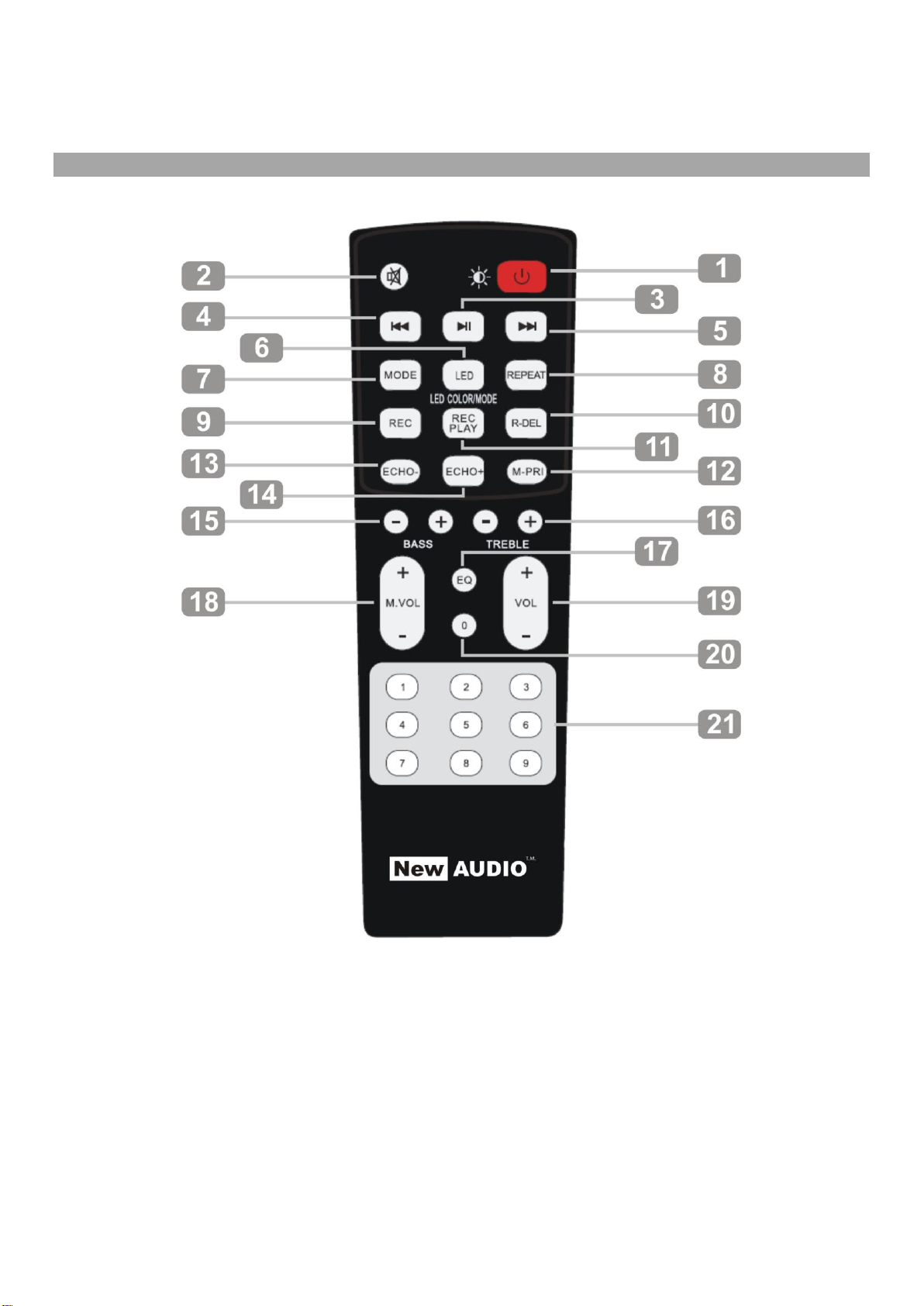
13. Play / Pause / Scan in radio mode / TWS
14 function. Backlight color selection (6 colors or Auto)
15. Selecting the audio source (USB, AUX, BT...)
Remote control:
1. Power Supply: On/Off Standby - Longer Press On/Off LED Backlight - Short Press 2. Mute
- sound mute 3. Play / Pause 4. Previous song / previous saved radio station / tuning down 5.
Next track / next saved radio station / tuning up 6. LED backlight color - 6 colors or Auto 7.
MODE - function selection: Bluetooth / FM radio / USB / Line in 8. REPEAT - repeat 9. REC
- recording 10. R-DEL delete recording 11. REC PLAY - playback recording 12. M-PRI
microphone priority 13. ECHO- reduce the ECHO effect of the microphone 14. ECHO+
increase the ECHO effect of the microphone 15. Bass adjustment +/- 16. Treble treble

adjustment +/- 17. EQ equalizer - equalizer 18. M.VOL volume control from microphone +/-
19. VOL speaker volume adjustment +/- 20. Numeric button "0" 21. Numeric buttons
Turn on the speaker and charge the battery.
Before turning on the speaker for the first time, please fully charge the battery. To charge
the battery, plug the AC adapter into an AC outlet, then plug the AC adapter into the DC 9V
speaker power/charging socket (1) on the top panel of the speaker. When charging, the
LED on the top panel of the speaker will glow red. When the speaker is fully charged, the
LED will turn green. After charging the speaker, disconnect the power supply from the
speaker and from the mains socket to save electricity. Turn on the speaker with the power
switch on the panel (2). The speaker can be switched off and on with the switch on the
(2) or by using the remote control with the button (1) by pressing for a long time.
Pair the speaker with a Bluetooth™ device
Before using Bluetooth™ (BT) mode, the speaker must be paired with a
Bluetooth-enabled™ device (smartphone, tablet, computer, other devices). 1. Turn on the
power of the speaker and select the Bluetooth™ function (on the screen: "blue") 2. On your
mobile device, turn on the Bluetooth™ function, then select the RM 1600 BT device from
the list of searched Bluetooth devices and connect to this unit. Once paired, the speaker
can play songs from the Bluetooth™ device. Playback Control - with PLAY/PAUSE buttons,
fast forward, rewind. For some Bluetooth™ devices, some speaker playback controls
may not work depending on the version and standard of the Bluetooth™ device. If pairing
fails, repeat the procedure. When pairing, the Bluetooth™ mobile device should be within
1m of the speaker.
MENU of speaker sound settings and microphone signal settings
By briefly pressing the MENU button (10) on the speaker panel, you can go to the speaker
sound settings one by one, the settings will be displayed on the screen. After entering the
submenu of the setting, adjustment is made using the right or left knob. t - "treble" - treble
adjustment - right knob VOLUME b - "bass" - bass adjustment - right knob VOLUME CU -
voice level from microphone - left knob MIC.VOL EC - echo level from microphone - left
knob MIC.VOL VOL The signal settings from the microphone can also be adjusted by the
buttons from the remote control: CU - the voice level of the signal from the microphone - the
M.VOL buttons (18). EC - echo level from the microphone - ECHO + / ECHO buttons -
(13,14).
LINE IN - playing audio from another audio device.
The speaker can work with another external audio device. Connect the external audio
device via a cable with a Small Jack plug (3.52mm) to the AUX-IN jack on the speaker
panel (4). The button for selecting the speaker function - MODE - select the LINE IN (line)
mode.
MIC 1 / MIC 2 - microphone inputs
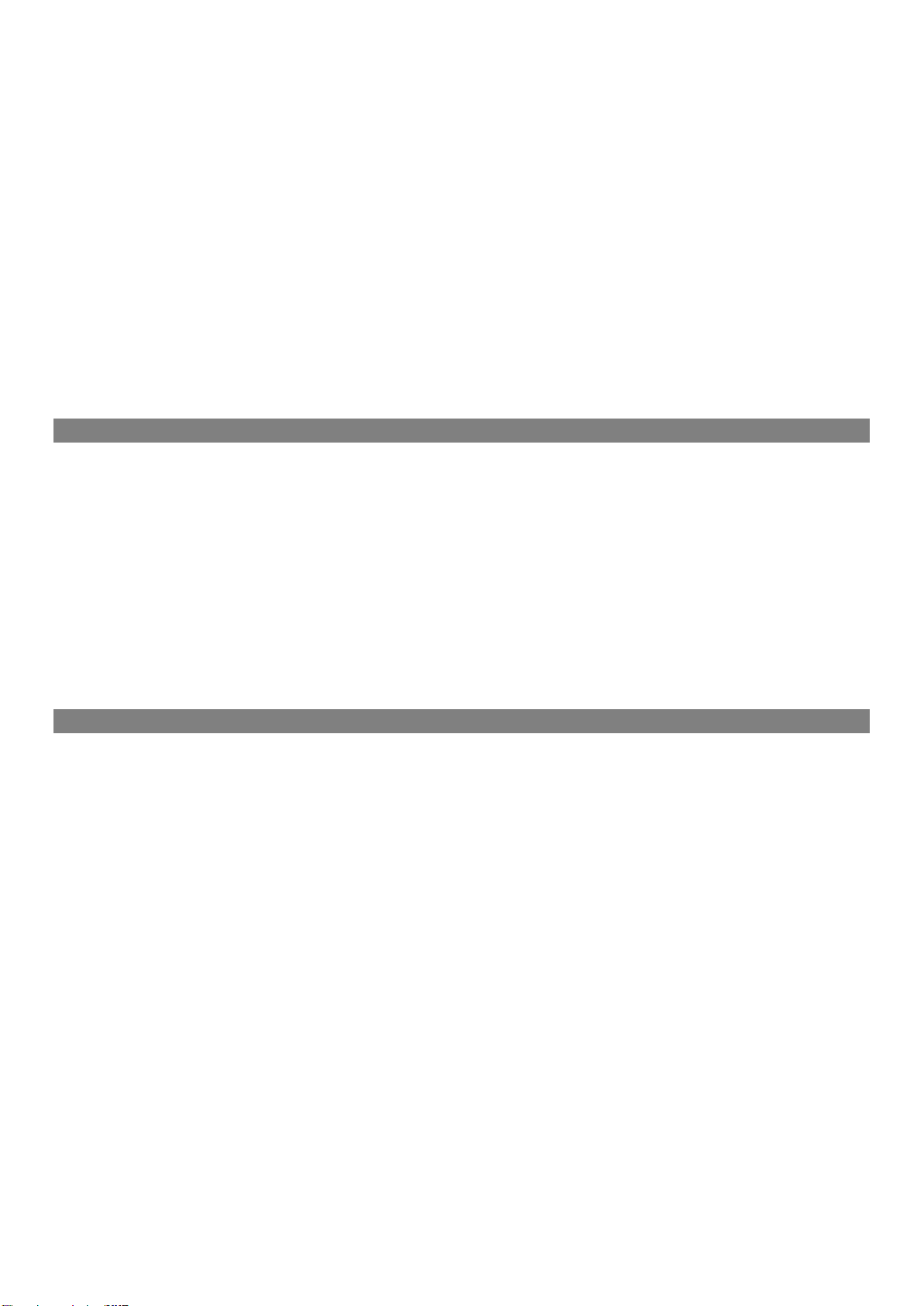
The speaker can work with two microphones (MIC1, MIC2) or, for example, with one
microphone and another musical instrument with a signal output Large Stereo Jack 6.3mm
with electrical parameters such as microphone signal, e.g. electric guitar, keyboard, etc.
The microphone must be connected to the MIC 1 input jack. A second microphone or
musical instrument should be connected to the MIC2 input jack.
Playback from a USB stick or from an TF memory card (microSD).
When you insert an external USB memory or TF card (microSD) into the corresponding
reader, the device automatically switches to the playback mode from the storage device
(USB or TF card) and starts playback if there are files on the external memory.
Playback control - using the PLAY/PAUSE buttons, fast-forward, rewind.
Radio FM
After selecting the FM radio mode, in order to search for and remember radio stations, (auto
scan) briefly press the PLAY button. The device will automatically search for and remember
all available radio stations in the FM band. During the search, the LED screen will display
the tuning frequency and subsequent channels under which the next searched radio
stations (P01, P02, P03., etc.) will be saved. When the search is complete, the speaker will
set itself to receive the first radio station found. Switching subsequent radio stations -
using the forward >> / undo buttons << on the front panel of the device or on the remote
control, by short pressing the button. Longer press of the scroll button - searching the
radio band to the next station down or up the scale (scanning).
TWS function - two speakers combined in one set
If a second speaker of the same type is available, the TWS (True Wireless Stereo) function
allows you to wirelessly combine two speakers of the same type into one set for more
powerful stereo sound.
1. Before connecting TWS, make sure that the Bluetooth function has been disabled on the
smartphone to be paired with the speaker.
2. Turn on both speakers and use the MODE button to select the Bluetooth function (the
screen will display the message "blue" on each speaker.
3. Press and hold the Play/Pause/TWS button (13) on the panel of one of the speakers for
about 2 seconds until a flashing "SLAV" message appears on the screen.
When the "SLAV" message stops flashing, it means that the speakers have merged into a
TWS pair. On the screen of the first speaker will be displayed the message "blue", on the
screen of the second speaker - the message "SLAV".
4. Turn on the Bluetooth function on your smartphone, then search for and pair the RM
1600 BT speaker.
Paired and connected in a TWS system, the speakers will play the same stereo sound from
a Bluetooth smartphone. When you turn both speakers back on, the speakers will
automatically pair up into TWS.

LED backlight - animation styles and colors
LED backlight on/off: with MENU button (10) on the speaker panel, longer press. power
button (1) on the remote control, by short pressing the button.
LED Backlight Color Selection: Color selection or automatic color change. by briefly
pressing the button (14) on the speaker panel, briefly pressing the LED button (6) on the
remote control, the speaker screen will display the numbers of consecutive colors or the
information "Auto". C01 / C02 / C03 / C04 / C05 / C06 / Auto Selecting the style of LED
backlight animation: by pressing the button (14) on the speaker panel for a longer time,
pressing the LED button (6) on the remote control on the speaker screen will display the
numbers of subsequent animation styles LEd1 / LEd2 / LEd3 / LEd4 / LEd5 / LEd6 / LEd7
MICROPHONE
Once the microphone is connected, you can speak or sing into the microphone using the
volume gain through the speaker and speak or sing simultaneously with music or other
sound played by the speaker from any source, e.g. Bluetooth, USB, memory card, external
audio device in LINE IN mode or from the radio. Connect the microphone to one of the
MIC 1 or MIC 2 input jacks. Turn on the microphone with the switch on the microphone
(On/Off). Adjust the signal level from the microphone. Set the ECHO effect level.
Do not use the microphone too close and do not point the microphone head directly towards
the speaker from a short distance - this may cause noise and interference due to
interference.
Charging the battery.
The device has a built-in rechargeable battery. After purchasing the device, you need to
fully charge the battery. Set the power switch (2) to OFF. Connect the DC9V AC adapter
(supplied) to the AC230V AC outlet, then the AC adapter cable to the DC9V speaker
charging socket (1). When charging, the LED on the speaker panel will glow red, when
fully charged, it will turn green. The speaker's battery life on a fully charged battery
depends on usage and volume. Increasing the volume of the voice means increasing
power consumption and reducing the working time of the device on a fully charged battery.
Sound disturbances, interruptions and a decrease in dynamics and sound power most often
mean that the battery is discharged. In this case, the battery must be fully charged. Storing
and using equipment at low temperatures causes a decrease in performance and
accelerated discharge and battery wear. The battery should be regularly fully charged
depending on the intensity of use, regularly recharged also during prolonged non-use of the
equipment, and do not allow the battery to be completely discharged. Detailed instructions
for safe use of the battery can be found later in the manual.
Use the battery at temperatures from + 5°C to + 35°C. Never expose the battery to
high temperatures above: 40°C - there is a risk of explosion. Battery life depends on

how you use your device. The battery wears out naturally and may last less over time.
Unused battery will self-discharge after some time.
Attention should be paid to the environmentally compliant disposal of waste batteries and
accumulators. Waste batteries and accumulators must not be disposed of with other waste;
they should be handed over to the appropriate points of return of waste batteries and
accumulators.
INSTRUCTIONS FOR SAFE USE OF THE BATTERY.
The battery-operated device must not be heated, thrown into a fire, exposed to very low
temperatures or exposed to any liquid. The device must not be disassembled or interfere
with the structure of the battery.
The used device should be returned to a specialized disposal point. The battery is
subject to normal wear and tear during use. Battery life after a full charge is reduced over
time. This is a normal phenomenon for all such devices. Battery life depends on how
the device is used; primarily from factors such as the volume of the voice, the operating
modes and functions used, the ambient temperature, the continuity of use or intermittent
use. The battery also discharges when the device is not in use. If you do not use the
device for a long time, charge the battery regularly. Completely discharging the battery and
leaving it discharged for a longer period of time shortens the battery life and may damage
the battery.
Always charge the battery to full charge. Incomplete charging shortens battery life. The
battery should not be discharged to a completely discharged state. Complete discharge can
damage the battery and shorten its service life. The battery must not be overcharged.
End charging immediately after the charging time specified in the instructions for the device
has elapsed. Some devices have the function of automatically turning off charging when
fully charged. Neither the Seller nor the manufacturer shall be liable for any damage
caused by improper handling of the battery.
Due to its natural wear, the battery is covered by a shortened 6-month manufacturer's
warranty. In case of premature battery wear due to improper or very intensive use, the
battery must be replaced by a specialized service.
RECOMMENDATIONS FOR USING HI FI AUDIO DEVICES WITH HIGH SOUND POWER:
- before turning on the power, always turn the volume regulator to the extreme left position -
the minimum level of voice strength. Too much power when turned on can cause damage to
the speaker, hearing damage and other undesirable effects of emitting a very loud sound. -
in the event of sound interference, the source signal level and the gain level should be
reduced. - before starting listening at a high volume level, make sure that the sound of
very high intensity will not cause damage or difficulties to people in the vicinity. - the
device must not be within reach of small children. - children must not be exposed to
high-intensity sound.
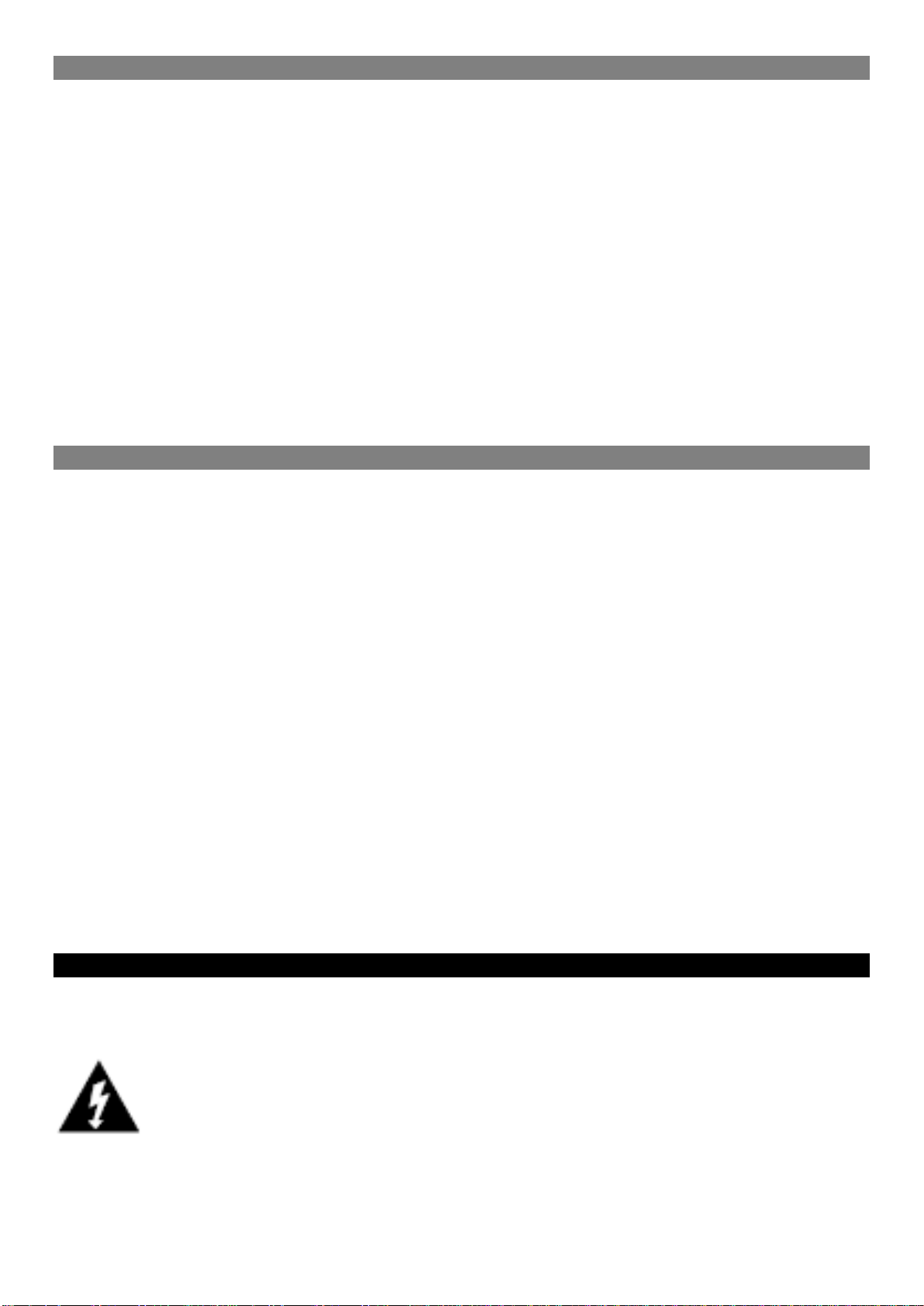
NOTES ON PLAYBACK FROM EXTERNAL MEMORY.
The device may not read files placed in folders. To ensure proper playback, music files must
be saved in one list without folders. Do not place anything else in the USB and SD slot except
USB and SD devices Other objects may damage the socket. Never connect your computer
directly to the USB port on your device. The device's memory must store data that can be
retrieved by the device. To avoid file corruption, do not disconnect the USB device and/or
memory card during playback.
It is recommended to periodically back up data stored on storage media. We do not
guarantee the correct operation of the product with all available USB devices / SD cards.
The time of reading data stored in the memory resources of USB/SD devices may vary
depending on the type of data and the device used. The player supports the format:
MP3 / 32kbps - 320kbps. The maximum number of songs stored in a given location of
memory resources cannot be greater than 999.
TECHNICAL SPECIFICATIONS
Music Power Peak 250W Rated Power Continuous RMS 50W Frequency Response: 18Hz
- 20kHz 2 6.5" 20W Subwoofers 2 Tweeters 5W IR Remote Control LI-ion Battery 3000mAh
Power Supply: AC100-240V/DC 9V 1.5A AC Adapter Included
REMARK! PROLONGED LISTENING AT MAXIMUM VOICE STRENGTH CAN LEAD TO
HEARING DAMAGE.
THE PRODUCT MAY DIFFER FROM THE PICTURE SHOWN ON THE PACKAGING. The
appearance and equipment of the device are subject to change without notice. Technical
changes may be made to the product without notice. This is due to the continuous
improvement of the product and attention to an attractive appearance.
Unintentional errors and textual errors may occur in the user manual regarding the operation
of the product, the set of included accessories, and the functions and parameters. In this
case, accurate correct information about the product is provided by the service. A current
user manual is also available on our website www.newaudio.pl and www.emmerson.com.pl
NOTE: RISK OF ELECTRIC SHOCK, DO NOT OPEN!
To reduce the risk of electric shock, do not open or disassemble the power supply or
device. There are no items inside the device for user access. All repairs should be
commissioned to a specialized service of electrical and electronic devices.
NOTE: there is an unsafe voltage inside the device.
NOTE: The device is covered by important safety recommendations.

IMPORTANT : SAFETY CONDITIONS.
- use only in temperate climatic zones. - the nameplate is located on the back of the device. - make
sure that there is min. 5 cm of free space for ventilation. - make sure that the ventilation holes are
not covered with objects such as newspapers, napkins, tablecloths, curtains, curtains, etc. - do not
place an open fire spring on the device, like a lit candle. - do not expose the device to flooding or
spraying with water. - do not place objects filled with liquids on the device, such as vases, glasses,
dishes. - do not throw batteries into the fire! Comply with environmental protection requirements
when disposing of batteries. - batteries must not be exposed to high temperature sources such as
strong solar radiation, fire or similar.
- The plug of the AC power cord is used to completely turn off the device and disconnect the power
supply, it must be easily accessible. To completely disconnect the device from the power supply, the
AC plug must be completely disconnected from the AC outlet. The mains power outlet must not be
obscured in any way, it must be easily accessible in order to disconnect the power supply.
IT IS FORBIDDEN TO THROW AWAY WASTE ELECTRICAL AND ELECTRONIC EQUIPMENT
TOGETHER WITH OTHER UNSORTABLE MUNICIPAL WASTE According to Directive
2002/98/EC of the European Union, waste electrical and electronic equipment cannot be disposed
of together with other household waste and there is an obligation to transfer it to an organization or
other entity that deals with the collection and treatment of waste electrical and electronic
equipment. In order to properly dispose of harmful substances and process them, the user is
obliged to return the used product at the point of collection of waste electrical and electronic
equipment. To do this, you should contact your local authority, city cleanup units or retailer.
Proper handling of waste electrical and electronic equipment contributes to avoiding harmful
consequences for human health and the environment resulting from the presence of hazardous
components and improper storage and treatment of such equipment.
DECLARATION OF CONFORMITY No. EMM 163 / 4 / 2022 EMMERSON SP. J. UL. ZACISZNA 6 63-200 JAROCIN
hereby declares that the following product: RM 1600 BT - wireless speaker complies with the provisions of
Directives: 2014/53/EU harmonized standards applied (Test Standards): Safety EN 50663:2017 Health EN 62479:
2010 EMC ETSI EN 301 489-1 V2.2.3 (2019-11) ETSI EN 301 489-17 V3.2.4 (2020-09) ETSI 55032:2015+A11:2020,
EN 55035:2017/A11:2020 Radio ETSI EN 300 328 V2.2.2 (2019-07) These products are intended on the basis of
this Declaration for use in the Polish. Zaciszna 6, 07.04.2022 The last two digits of the year of the CE
marking: 22
EMMERSON
ul. Zaciszna 6
63-200 Jarocin –POLSKA
www.emmerson.com.pl

GENERAL WARRANTY CONDITIONS
1. The warranty period is 24 months from the date of sale stated on the proof of purchase. Defects
or defects in the goods revealed during this period will be removed free of charge in accordance
with the terms of the warranty. If the equipment is replaced with a new one, the warranty period
runs anew from the date the product is replaced by the Emmerson Service. The warranty is valid
only in the territory of the country where the product was purchased. The manufacturer's
standards are considered to be the performance standards of the product.
2. Under the warranty provided, Emmerson Service undertakes to repair, replace defective
equipment free of charge, or in justified cases of inability to repair, cashback for the purchased
product within a period not exceeding 21 working days from the date of acceptance of the
equipment by the Emmerson Service. In justified cases (e.g. complicated repair, the need to
bring a spare part), the deadline for considering the complaint and warranty repair may be
extended.
3. The manufacturer limits its warranty obligations only to the repair or replacement of the
advertised equipment, which is decided solely by the Emmerson Service. The manufacturer is
not responsible for damage to other items and/or devices of a real and virtual nature. In addition,
any claims arising from incomplete usability of the products, coverage of losses or lost profits
due to damage, equipment failure and all other liabilities are excluded.
4. The complaint should be submitted immediately after the defect is detected.A product complaint
should be submitted at the place of purchase or send the complained product directly to the
Emmerson Service for consideration of the complaint. The cost of delivering the product to the
service is covered by the Buyer. In the case of sending the complained product to the Emmerson
Service, the product should be packed in the original packaging if the Buyer has it, or packed in a
way that ensures safe shipment of equipment. Emmerson Service is not responsible for damage
to equipment that occurred during transport to the Service.
5. Conditions for accepting a complaint by the Emmerson Service: delivery of equipment in a
complete state delivery of a valid, completed warranty card (for products sold with a warranty
card) or confirmation of purchase of the product (fiscal receipt or VAT invoice containing the date
of purchase, product name and seller's data), providing a clear description of the revealed defect
/ defect of the complained product.
6. The warranty expires in the event of: termination of the warranty period, cancellation of the
warranty card (for products sold with a warranty card), violation, damage, termination of warranty
seals, if there are changes, violations, removal of the serial number of the device, if there is
self-introduction of technical changes to the product or finding any other unauthorized
interference with the product.
The warranty does not cover natural wear of the product and its individual elements, damage or
malfunction of the equipment resulting from improper use, any mechanical, chemical and thermal
damage to the housing, external and internal elements and subassemblies as well as defects
caused by them, flooding with liquid or other substance, other damage and defects specified in the
warranty conditions.
Before sending the product, we recommend that you contact the Service and report any problems
in the operation of the equipment, the identified defect / defect of the equipment or any questions
regarding the use and operation of the equipment.

SERWIS EMMERSON
ul. Zaciszna 6, 63-200 Jarocin - Polska
tel. (62) 505 45 45 fax. (62) 505 28 27
Mon. –Fri. 8:00 –16:00
COPYRIGHT © ALL RIGHTS RESERVED - PRAWNIE CHRONIONE / CHRONIONE PRAWEM AUTORSKIM / by EMMERSON SPJ ZACISZNA 6,
63-200 JAROCIN POLAND.
© COPYRIGHT ALL RIGHTS RESERVED - PROPRIETARY / COPYRIGHT
© Copyright Tous droits réservés - BREVET / COPYRIGHT
© Copyright Alle Rechte vorbehalten - EIGENTUMS / URHEBERRECHT
© COPYRIGHT TODOS LOS DERECHOS RESERVADOS - PROPIETARIO / COPYRIGHT
New AUDIO ™ together with the graphic design is a trademark of EMMERSON, Zaciszna 6, 63-200 Jarocin, POLAND / New AUDIO ™ avec le
design graphique est une marque déposée d'EMMERSON, Zaciszna 6, 63-200 Jarocin, POLOGNE / Das neue AUDIO ™ zusammen mit dem
Grafikdesign ist eine Marke von EMMERSON, Zaciszna 6, 63-200 Jarocin, POLEN / New AUDIO ™ junto con el diseño gráfico es una marca
comercial de EMMERSON, Zaciszna 6, 63-200 Jarocin, POLONIA / New AUDIO™ wraz z projektem graficznym jest znakiem towarowym
EMMERSON, Zaciszna 6, 63-200 Jarocin, POLSKA / New AUDIO ™ insieme al design grafico è un marchio di EMMERSON, Zaciszna 6, 63-200
Jarocin, POLONIA
Table of contents
Other New AUDIO Speakers manuals