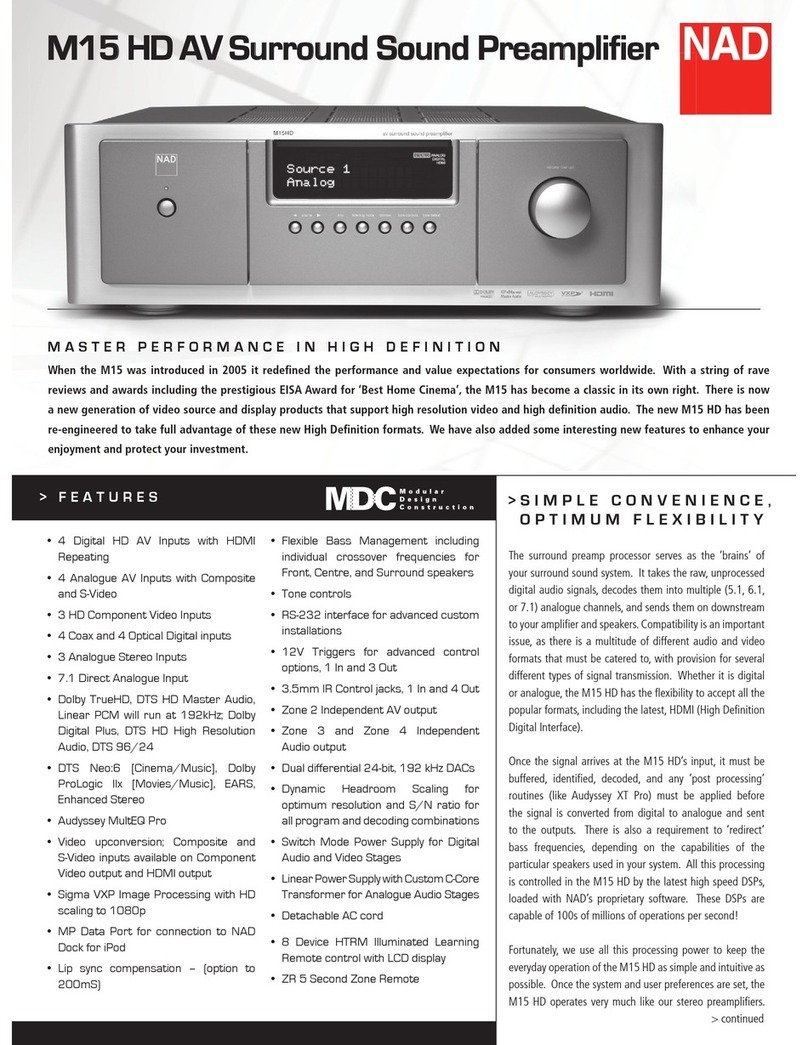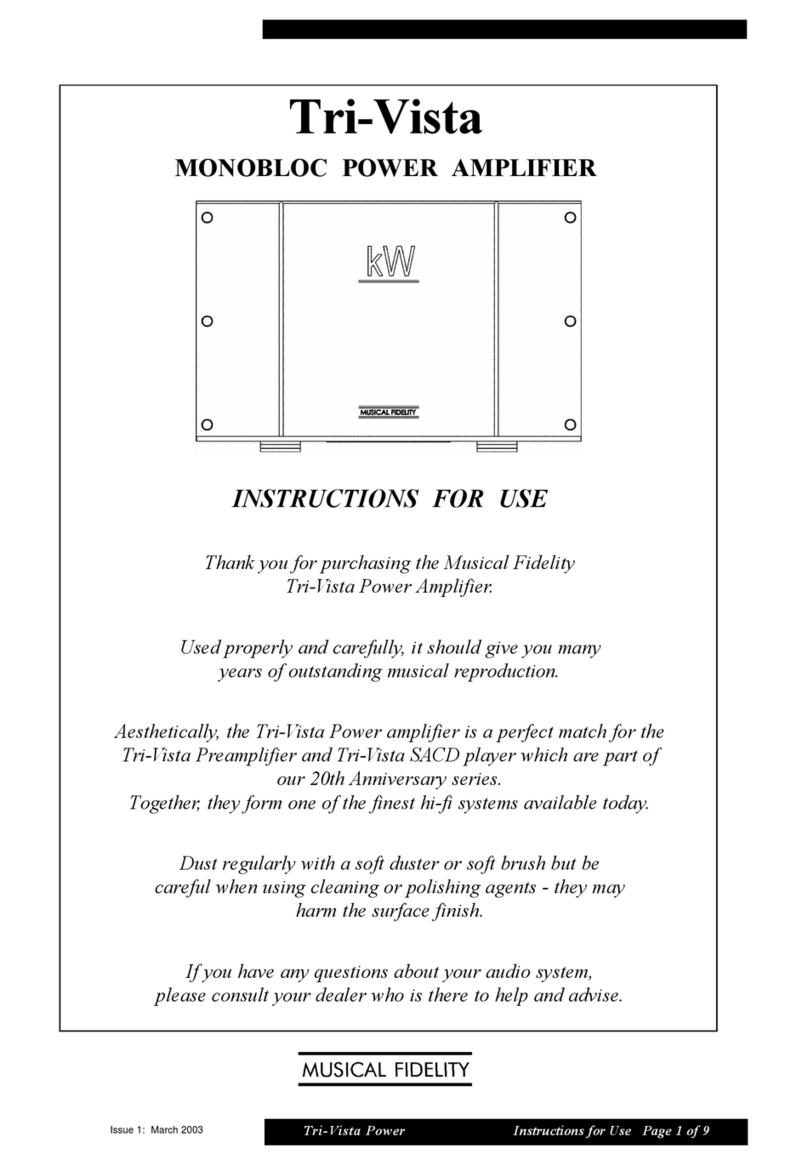Soundworld Bluetooth series CS50 User manual

Personal
sound
amPlifier
USER GUIDE
bluetooth series

Thank you for purchasing the CS50.
This Bluetooth Personal Sound Amplifier
offers tremendous flexibility and
customization in terms of
fit and sound settings,
allowing you to hear
better in circumstances
like business meetings
and family gatherings.
Visit our web site
and register your CS50 to
receive important updates, information
about new products, and exclusive offers.
THANK YOU
2

3
CONTENTS
Getting Started ................................................................ 4
Earpiece ............................................................................ 5
Charging Kit ...................................................................... 6
Charging batteries ....................................................... 6
Using Your CS50............................................................... 8
Personal fit..................................................................... 8
Attaching a battery to the CS50 ............................... 9
Placing the CS50 on your ear.................................. 10
Adjusting the volume ................................................ 10
Selecting an environmental setting ...................... 11
Changing your baseline profile .............................. 12
Getting used to your CS50 ....................................... 13
Pairing with Bluetooth devices .............................. 14
Answering phone calls............................................. 15
Audio streaming......................................................... 16
Advanced customization ......................................... 17
Care and Cleaning ........................................................ 18
Appendix.......................................................................... 19
Troubleshooting ......................................................... 19
One-year limited warranty....................................... 20
Important Information............................................... 23

• CS50 Earpiece
Your CS50 Bluetooth Personal
Sound Amplifier includes
the following parts:
• Carrying case
• Two rechargeable
batteries
• Battery charging kit
• Three ear tips
(small, medium, large)
• Earpiece cleaning tool
GETTING STARTED
4

5
Volume button
located on the face of
the earpiece allows user
to increase or decrease
level in 3 dB increments.
Program button
located on the
back edge of
earpiece switches
between three
environmental
settings.
Battery wire
in adjustable tube
provides comfortable fit
regardless of ear size.
Ear tip
fits in your
ear like
standard
ear buds.
The smallest
ear tip comes
pre-attached
to the CS50.
Battery
terminal
has magnetic
connectors
for quick and
easy battery
installation.
Nozzle provides
secure base for
mounting ear tips.
EARPIECE
Directional
microphone
for improved
audio quality
during phone
calls.

6
CHARGING KIT
Charger cable
micro-USB to USB
Charger base has two
battery charging stations
with independent LED
indication lights.
Charger
power supply
(wall plug)
Charging Batteries
While your batteries may have a small charge when you
unpack them, we recommend fully charging the batteries
before you start using your CS50. It will take up to 2 ½ hours
to fully charge your batteries. Fully charged, each battery will
power the CS50 for up to 15 hours of normal listening.

7
To charge the batteries:
1. Assemble the
charging kit by
plugging the small
end of the cable into
the charger base,
and plugging the
large end into the charger power supply.
Note: The large end of the charging cord can also be
plugged into a standard USB connector on your computer.
2. Plug the power supply into a standard AC outlet.
The lights on top of the charger will glow blue to
confirm power is reaching the charging stations.
3. Connect the batteries to the two charging points on
the charger by aligning the magnets. Once the battery
is in place, the indicator light will change color.
A red light indicates the battery is charging. The light
will turn green when the battery is fully charged and
is ready to use.
WARNING - Magnetic Field
Can be harmful to pacemaker and defibrillator wearers.
Do not place CS50 earpiece or batteries in a shirt pocket
or near your pacemaker or defibrillator.

8
Personal fit
1. The CS50 comes
with three different
sized ear tips: small
(pre-attached to earpiece nozzle), medium, and large.
If the small tip is not snug in your ear, detach the ear tip
from the nozzle and try the medium or large tip.
2. Slide the ear tip all the way onto the earpiece nozzle.
The end of the sleeve should come into contact with
the base of the nozzle.
Note: Do not wear the earpiece without an
ear tip attached.
USING YOUR CS50
The ear tips that come with the CS50 can be
trimmed for a more comfortable fit. Use a pair
of scissors to cut along one of the guide
lines on the stem of the ear tip before
attaching it to the nozzle of the CS50.
Trim in small increments
to reach the perfect fit.

9
Attaching a battery to the CS50
1. Align the contacts and magnets of a charged battery
with the battery terminals and magnets on the earpiece.
2. Once the battery snaps into place, the unit is on.
It is normal to have a slight delay of a few seconds
as the unit powers up. To turn the unit off, simply
disconnect the battery.
3. The CS50 provides an audible low battery indication.
When you hear five tones played in sequence
(low, high, low, high, low) it is time to change batteries.
3. The battery wire can be adjusted to maximize the
comfort of your CS50. Grasping the body of the
earpiece in one hand, gently pull or push the battery
wire with your
other hand to
achieve the
desired length.
Be careful not
to pull too hard.
1
2
Grasp the body in one hand
Gently pull or
push the wire
with your other
hand to achieve
desired length

10
Placing the CS50 on your ear
1. Place the battery behind your ear,
hanging the battery wire over your ear.
2. If you wear eyeglasses, position the
battery between the earpiece of your
glasses and your ear. Be aware that
removing or adjusting your glasses may
create a distracting noise in your CS50.
3. Insert the ear tip straight into your ear
gently, wiggling slightly to ensure a good
fit. The ideal fit is snug, but not tight.
Adjusting the volume
Press the volume button to increase the volume. You will
hear four tones in ascending pitch to indicate the new level.
When you have reached the maximum volume, the last
tone in the series will descend. Push and hold the volume
button to decrease the volume. You will hear four tones in
descending pitch to indicate the new level.
USING YOUR CS50
1
2
3

11
Selecting an environmental setting
The program button on the back edge of your CS50 can be
used to cycle through three environmental settings. The first
setting is your baseline listening profile. This setting is for
normal, relatively quiet situations. You will hear one
confirmation beep when returning to your baseline profile.
Note: Out of the box, the baseline profile of your CS50 is
set to a factory default “Preset 1”. To change your baseline
profile, see page 12.
The other two settings are designed to optimize the
performance of the CS50 in specific situations.
Restaurant Setting – You will hear two quick
confirmation beeps when entering the CS50’s
Restaurant Setting. Restaurant Setting emphasizes
the directional microphone to focus on sounds
coming from in front of you and provide more
rejection of unwanted sounds in noisy environments.
Entertainment Setting – You will hear three quick
confirmation beeps when entering the CS50’s
Entertainment Setting. Entertainment Setting provides
increased low frequency response for a more natural
sound at musical or theatrical events.

12
USING YOUR CS50
12
Changing your baseline profile
The CS50 comes programmed with three preset listening
profiles with shaped frequency responses based on the most
typical amplification needs. Each preset profile has automatic
level adjustments to maximize comfort and speech audibility.
The CS50 is programmed to “Preset 1” at the factory. Simply
press the program and volume buttons together for about a
second to cycle to the next preset profile. An orange light on
the back of the CS50 will flash 1, 2, or 3 times and you will
hear 1, 2, or 3 high pitch tones to indicate which preset
profile you are in.
Note: You can also use our Customizer app on your
smartphone or computer to assign one of the preset profiles
as your baseline profile. You can also use the app to create
your own personal profile tailored to your specific needs.
For more information regarding the app, please see page 17
(advanced customization section).
Preset 1 – (Factory default setting.) Boost in high
frequency range.
Preset 2 – More boost in high frequency range compared
to Preset 1 along with mild boost in mid-range frequencies.
Preset 3 – Equal high and mid-range frequency boost as
Preset 2, but with an increase in low frequency range as well.

13
Go to a relatively quiet environment and listen to a sound
source like a television program or a person speaking with
each of the three presets for some time. You should readjust
the volume to a comfortable level each time after selecting
a new preset. Try all three presets over the course of a few
days in common listening situations like conversations and
watching television in order to determine the most suitable
preset profile and volume setting for your needs.
The most suitable setting is the one you need to change
the least during the course of the day. The automatic
adjustments within each preset profile should be able to
maintain comfort and audibility without having to adjust
the volume except in unusual situations.
Getting used to your CS50
It may take some time to get used to the amplification
provided by your CS50. You will hear many sounds
with clarity you are not used to hearing. Ambient and
environmental sounds like shuffling papers, or cutlery
and dishes may be distracting at first. Your brain needs
to get used to these sounds. Over the course of about
two weeks the initial discomfort will fade as you become
accustomed to the new palate of brighter and clearer
sounds you are experiencing.
13

14
USING YOUR CS50
Pairing with Bluetooth devices
Pairing your CS50 to a Bluetooth device like smartphones
and computers is a simple one-time operation. Your CS50
will seek and attempt to pair with Bluetooth devices for 3
minutes each time the battery is attached. After that time,
if no devices have been detected, the unit will stop trying
to pair and the Bluetooth transmission will be turned off.
1. Be certain the device you wish to pair with has its
Bluetooth functionality turned on. (See device
instructions for specific details.)
2. Attach a charged battery to the CS50.
3. Watch the device you are trying to pair with for CS50
to be detected. CS50 should appear on the screen.
If asked for a pin, enter “0000”.
4. Select the CS50 from list of Bluetooth devices to
ensure pairing. The CS50 will beep once when the
Bluetooth connection has been made. Two beeps
indicate the Bluetooth connection has been lost.
Note: For best results the CS50 should be within 10
feet of the Bluetooth device.

15
Answering phone calls
1. To answer a telephone call, press the CS50 volume
button. On some phones, you may need to select the
CS50 when answering a call.
2. During phone calls, the volume button can be used
to control the volume of the call. Press to increase
volume, push and hold to decrease volume.
3. To hang up, press the CS50 program button or end
the call with the phone’s controls.
4. Do not push the program button during a call.
The call could be terminated.
Note: For best results, place phone on same side of
body as CS50.

16
Audio streaming
The CS50 is ready for audio streaming from your smart-
phone or computer. The A2DP mode can be disabled
either by using the CS Customizer application or by the
media audio menus on your device. The CS50 switches
automatically between the personal amplification to
either audio streaming once the media player in your
phone or computer starts steaming audio, or to telephone
to allow you to answer an incoming call. Once the call is
over or the media player is turned off, the CS50 switches
back to personal amplification. We recommend that you
disable the dial pad touch-tones and sounds on your
phone or computer for less interference with personal
amplification.
USING YOUR CS50

17
Advanced customization
For even more functions and options to personalize
the performance of your CS50 please visit
www.SoundWorldSolutions.com. There you can
download the free CS50 Customizer app for smartphones
and computers. This app will allow you to further personalize
the settings within your CS50 via Bluetooth link.
Under the “Personalize” tab of the app you can initiate an
automated program that will walk you through the steps
in tailoring the performance of the CS50 to your specific
preferences.
The “Profiles” tab allows you to select one of the three
preset profiles, or a personal profile developed by the
automated program mentioned above.
The “Equalizer” provides sliders to adjust the individual
settings for treble, mid, and bass frequencies for a
customized user experience. There is also a slider to adjust
the volume, similar to the volume button on the CS50.

18
CARE AND CLEANING
To maintain optimal performance of your CS50,
please adhere to the following precautions:
• DO NOT get water or other liquids on or in the earpiece.
• DO NOT wear the CS50 while swimming, showering,
out in heavy rain, or in a moist environment.
• DO NOT wear the earpiece without an ear tip attached.
• DO NOT use solvents or liquids on the CS50.
• DO NOT sleep with the CS50 on.
• DO NOT leave the CS50 or charger in direct sunlight
or excessive heat.
• Remove the CS50 when applying cosmetics, perfume,
aftershave, hairspray, lotion, or any other product that
might get into the earpiece.
• Remove the CS50 during strenuous physical activities,
like working out.
• Keep the CS50 and charger clean and dry.
A cleaning tool is included with your CS50. It is recommended
that you use the wire loop at the end of this tool to remove any
wax buildup from the ear tip and nozzle at least once per week.
Clean the outside surfaces of the CS50 periodically by wiping
with a soft dry cloth. Never use solvents or liquids to clean
any part of the CS50.
Additional ear tips and replacement batteries can be
purchased online at www.SoundWorldSolutions.com
or by calling 1-855-792-0117.

19
To maintain optimal performance of your CS50,
please adhere to the following precautions:
• DO NOT get water or other liquids on or in the earpiece.
• DO NOT wear the CS50 while swimming, showering,
out in heavy rain, or in a moist environment.
• DO NOT wear the earpiece without an ear tip attached.
• DO NOT use solvents or liquids on the CS50.
• DO NOT sleep with the CS50 on.
• DO NOT leave the CS50 or charger in direct sunlight
or excessive heat.
• Remove the CS50 when applying cosmetics, perfume,
aftershave, hairspray, lotion, or any other product that
might get into the earpiece.
• Remove the CS50 during strenuous physical activities,
like working out.
• Keep the CS50 and charger clean and dry.
A cleaning tool is included with your CS50. It is recommended
that you use the wire loop at the end of this tool to remove any
wax buildup from the ear tip and nozzle at least once per week.
Clean the outside surfaces of the CS50 periodically by wiping
with a soft dry cloth. Never use solvents or liquids to clean
any part of the CS50.
Additional ear tips and replacement batteries can be
purchased online at www.SoundWorldSolutions.com
or by calling 1-855-792-0117.
No sound coming from CS50
• Be certain battery is attached properly
• Confirm the battery is charged
• Remove any wax that may be blocking the ear tip or nozzle
Sound is muffled or garbled
• Check that the ear tip is mounted to nozzle correctly
• Remove any wax that may be blocking the ear tip or nozzle
• Adjust volume setting
• Try a different preset or environmental setting
• If using as Bluetooth headset, be certain you are within
10 feet of the device
Battery is not charging
• Be certain the charger kit is completely assembled
• Be certain the charger is connected to a power source
(blue indicator lights)
• Be certain battery is properly mounted to charging
station (red indicator lights)
CS50 is not pairing with my phone
• Be certain Bluetooth is turned on in the phone
• Pair the device within the 3 minutes of powering up the CS50
• Ensure that CS50 is selected as active device on the phone
• Use CS50 within 10 feet of phone
APPENDIX
TROUBLESHOOTING

20
Limited Warranty
Sound World Solutions will repair or, at Sound World Solutions’ option,
replace any CS50 Bluetooth Personal Sound Amplifier (the “Product”)
if in Sound World Solutions’ opinion it is defective in materials and/or
workmanship. This limited warranty is in effect for one year from
the purchase date by the end-user of the Product (the “Customer”).
Sound World Solutions’ liability shall be limited to the cost of the
affected part or parts. All shipping, taxes and other costs are the
Customer’s sole responsibility.
This warranty is made only to the Customer and is non-transferable.
To make a warranty claim, the Customer must provide Sound World
Solutions with proof of purchase, and then receive a Return
Merchandise Authorization (RMA) number and ship the Product to
Sound World Solutions. After receipt, Sound World Solutions will
inspect the Product at its facility for the claimed defects and,
if found to be defective when purchased, Sound World Solutions
will replace the Product or refund the purchase price within 30 days.
Replacement parts or products are warranted only for the original
warranty period. Sound World Solutions will not make any refunds
or exchanges without prior authorization.
APPENDIX
WARRANTY
Other manuals for Bluetooth series CS50
1
Table of contents
Popular Amplifier manuals by other brands
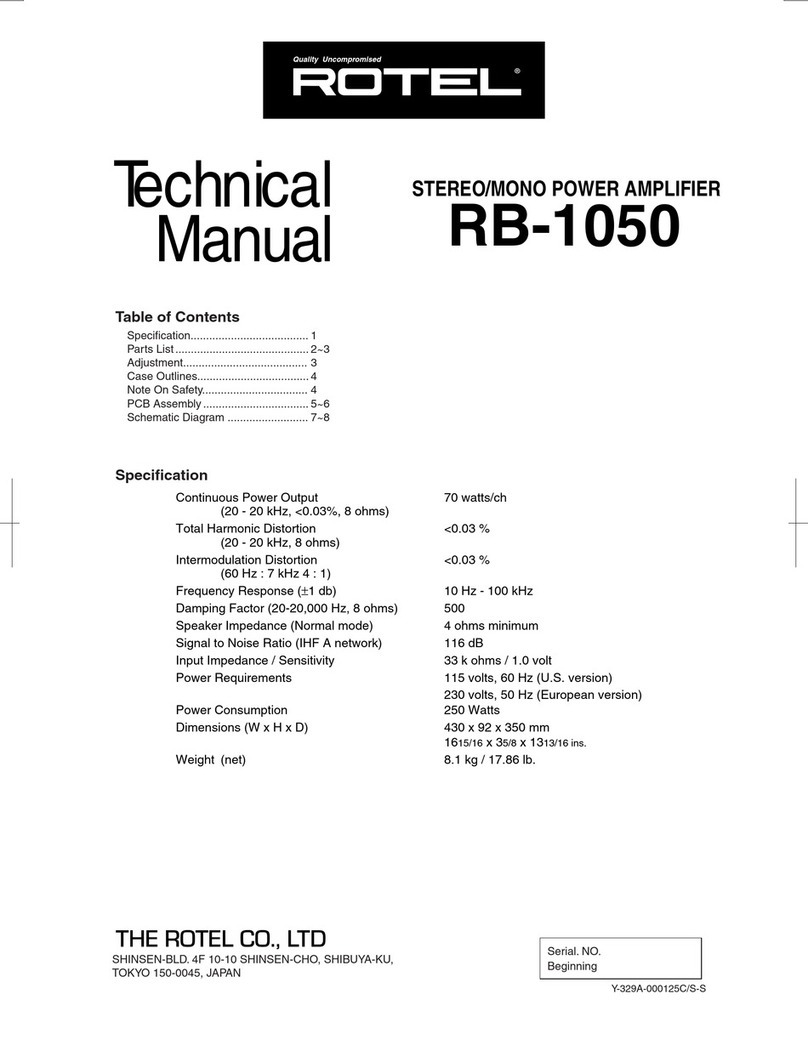
Rotel
Rotel RB-1050 Technical manual

DR. Z Amplification
DR. Z Amplification Z-Wreck ZA-31 manual

Beta Three
Beta Three BA3240 user manual

Marshall Amplification
Marshall Amplification MG SERIES owner's manual
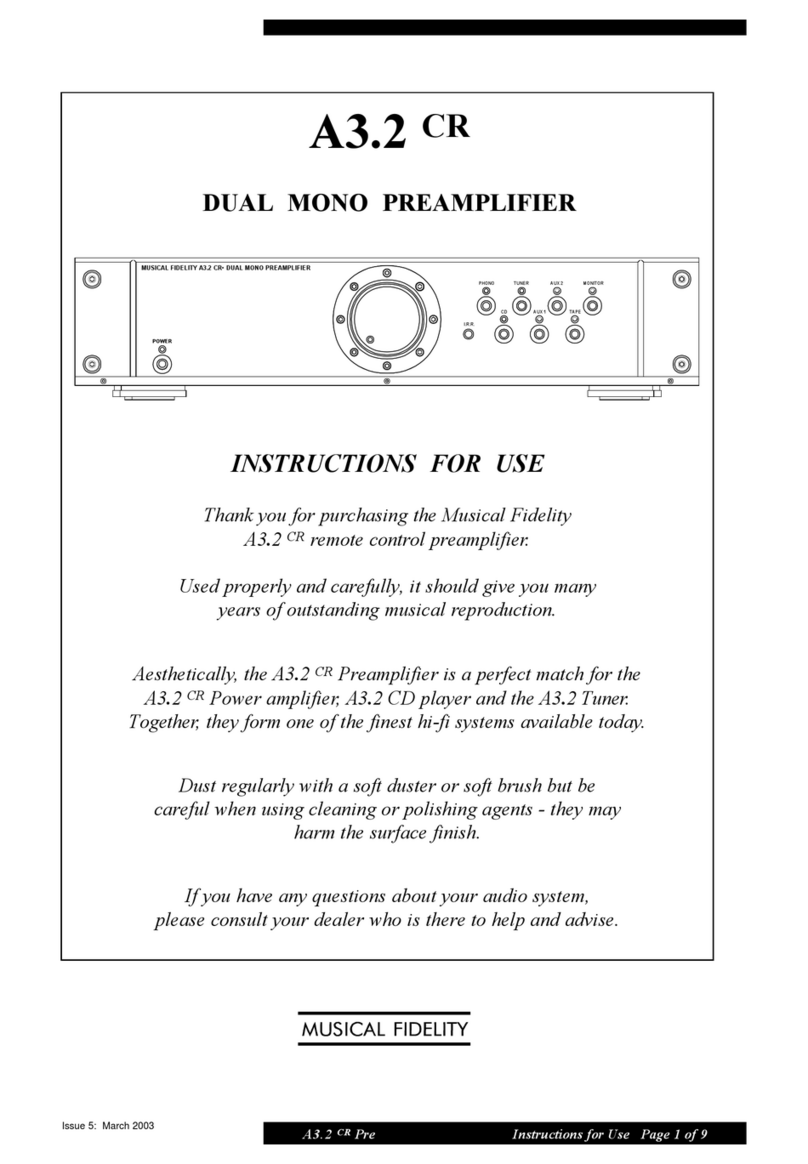
Musical Fidelity
Musical Fidelity A3.2 CR Instructions for use

Arcam
Arcam Integrated Amplifier Handbook
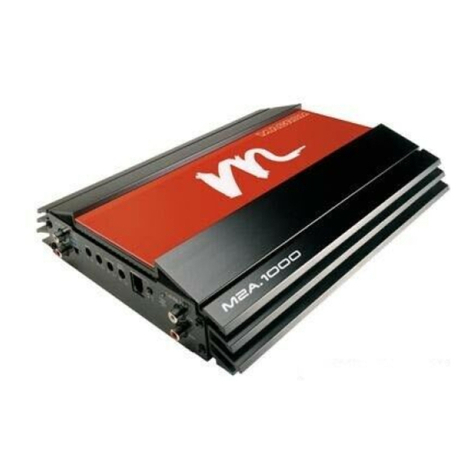
Macrom
Macrom M2A.1000 owner's manual
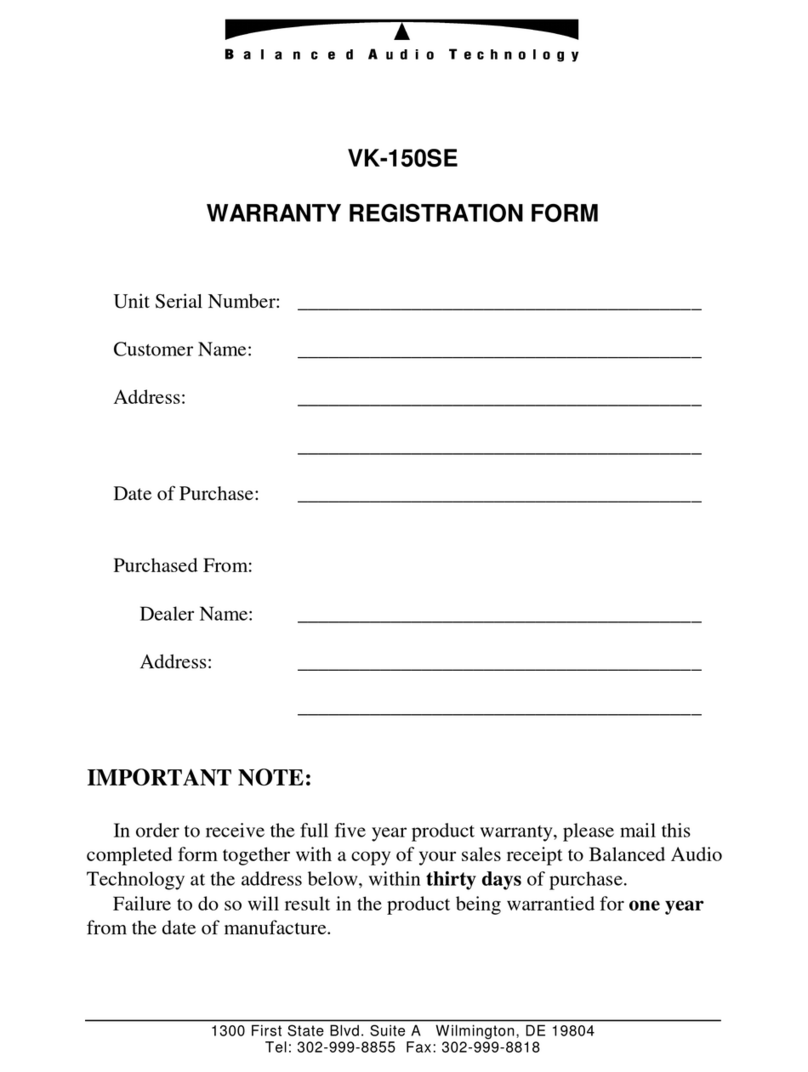
Balanced Audio Technology
Balanced Audio Technology VK-150SE owner's manual

RBH Sound
RBH Sound SA-200 owner's manual

Audio Research
Audio Research LP1 owner's manual

Primare
Primare Prisma i35 quick start guide

Soundigital
Soundigital POWER SPORTS 2400.1 EVOPS owner's manual