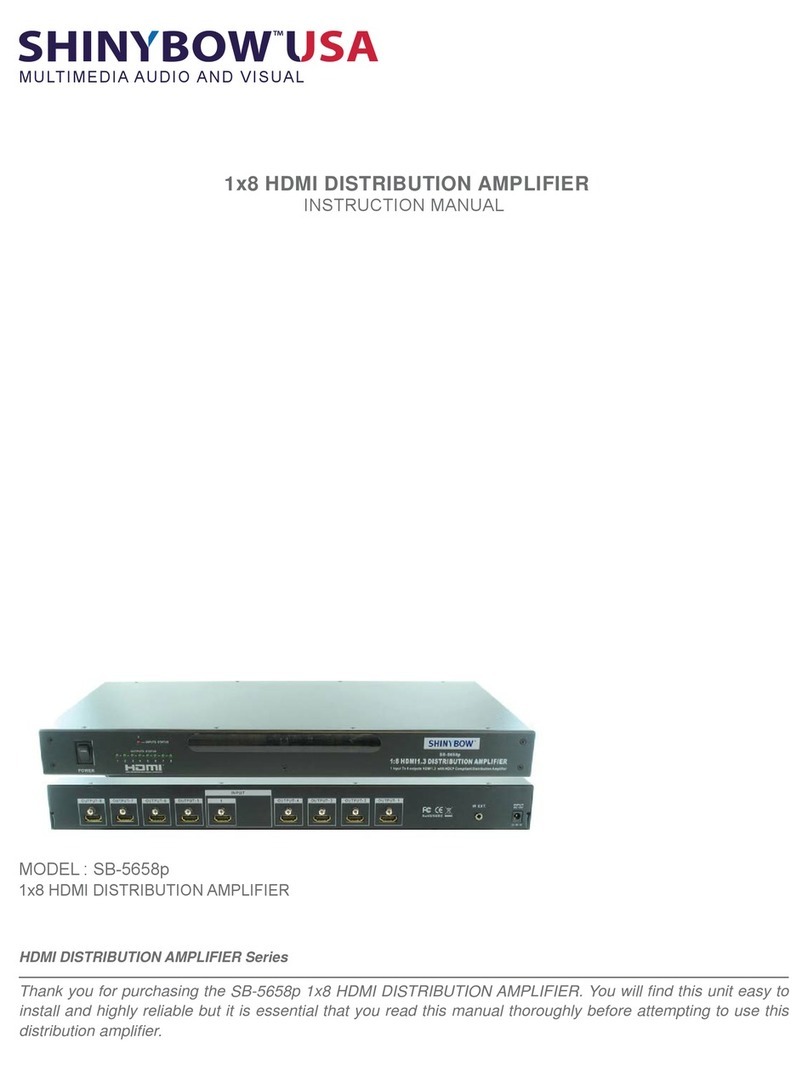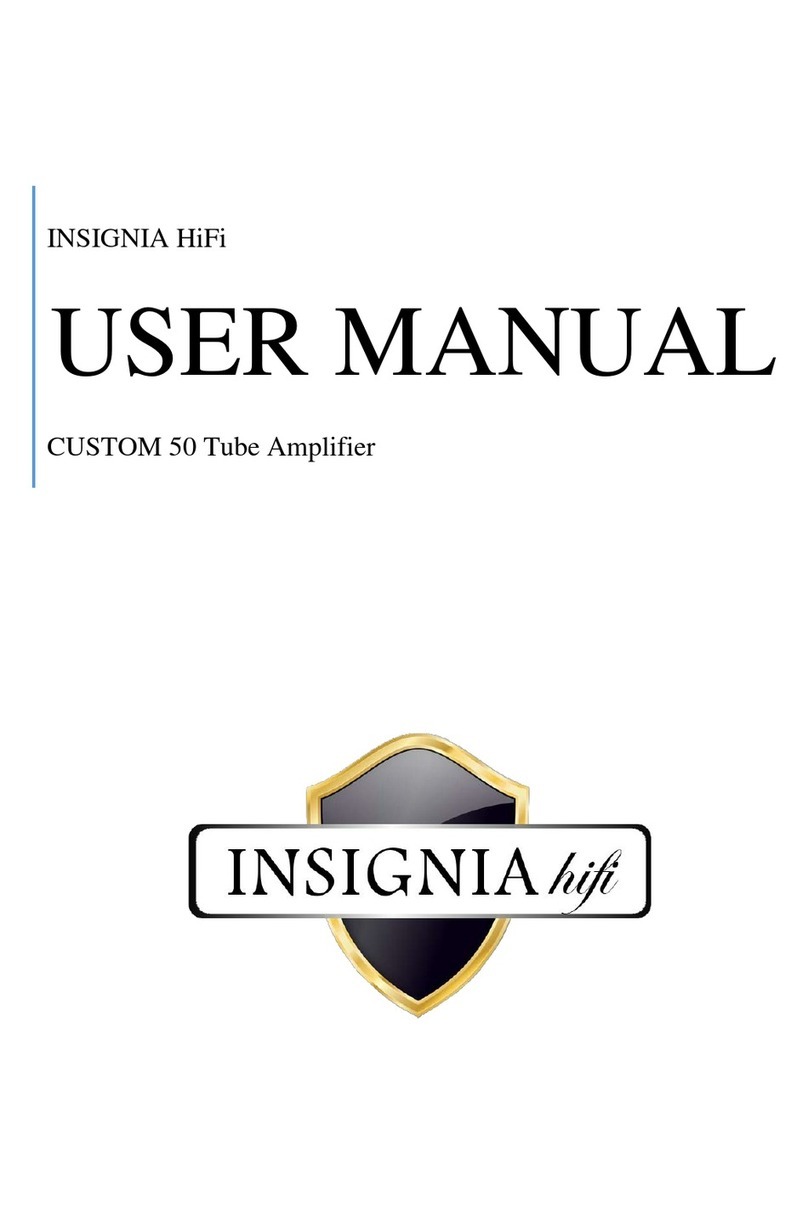Shofar Headphone amp User manual

SHOFAR User Manual
Thank you very much for purchasing SHOFAR.
SHOFAR HEADPHONE AMP in order to use
headphones or earphones or speakers must
have.
< Product components >
- SHOFAR HEADPHONE AMP
- USB Adapter
- USB Power line(DC 5V diameter 3.5MM)
- AUX Cable(length 1M)
The contents of this manual (hardware product configuration,
etc.) performance and other reasons the prior written consent
of the individual user or subject to change without notice.
Individual user, depending on the environment or the
constraints of the product performance and features you can
not use be. Failure or malfunction of the product can cause
loss of data or any user terminal about trying not responsible
for people who are deaf or hard-of-hearing or hearing loss in
at least two out of the periphery of use. This product includes
earphones, headphones, speakers, etc. are not included.
[Source terminal connection method]
INPUT Connectors:
AUX cable bundled with your smartphone or PC, and then connect to
the headphone jack side SHOFAR connects to the headphone
amplifier. (Text with stereo microphone IN terminal on the icon
displayed)
OUTPUT Connectors:
User has, earphones, headphones, speakers, output devices connected
to the side of the headphone amplifier output SHOFAR. (OUT jack
stereo headphone icon and text displayed)
** Notice**
The AUX cable bundles are tied with a metal clip. Removal
can be hand there is a risk of injury. Attention Please.
[Power connection Method 1]
There are two power connection method.
DC 5V 1A Adapter:
Bundled DC 5V 1A power adapter to the power socket and
Connect the DC jack of the headphone amplifier SHOFAR.
After connecting the power switch to raise the direction of
the sky. Raising the direction of the power switch, the sky will
light the LED on the board SHOFAR . After looking at the
inside of the tube 6922 is lit red light.
<DC 5V JACK>
Connect the DC cable to be provided.Be sure the adapter with 5V 1A Capacity use
3.5mm jack size.(Please provide as much as possible by using an adapter)
[Power connection Method 2]
Using a USB cable:
SHOFAR, bundled USB cable to the USB port connects to the side. After
connecting the power switch to raise the direction of the sky. Raising the direction
of the power switch, the sky will light the LED on the board SHOFAR . After
looking at the inside of the tube 6922 is lit red light.
This will support two modes at the same time, but during the two methods used
for one thing I hope the power connection.
** Notice**
Tube warm-up time is between 10-20 seconds, and if the temperature is cold,
about 30-1 seconds warm-up time will be longer.
<USB Port>
The provided USB cable to the USB connector to the graphics card.
Kind of USB power from the PC and laptop battery power DC 5V DC
5V external power is available, also.
[Power ON/OFF]
The power switch is DOWN (ground direction) and the power OFF.
. Anti-UP (sky direction) Raising ON..
** Notice**
The power cable is connected and the power switch is ON, the volume that is
being zero lift. And power ON LED lights SHOFAR If you see a tube amp is
powered on. And you will see a red light inside the tube. Please,the power OFF
volume position 0. In order to use because of a long tube.
<Power switch>
The power switch to the UP (sky direction) to raise which ON andthen
the power switch to the down (ground direction) falls OFF.
[Volume control method]
Minimum which purchase is the first volume of SHOFAR (MIN) as applied. After
application of the preceding process (input terminal connections -> output
terminal connections -> Power Connection) slowly turning the volume control
clockwise you will.
** Notice**
Raising the maximum volume of long-term use can cause damage to hearing.
This product is used near the maximum volume of your iPhone or desktop
speakers and headphones can have the white noise from the speakers. This is not
a malfunction of the product. White noise is near the maximum sound volume
during playback, and have not recognized the sound source can be generated if
you do not play.In this regard, taking into account use.
<Volume control>
The table at the volume knob down (6 o'clock) towards silence when the volume
is turned clockwise increases. (The user can change the volume knob. Knob to suit
the user's preferences can be used interchangeably.)
< INPUT Connectors>
AUX Cable to connector
to input jack.
<OUTPUT Connectors>
User has headphones
and earphones, connect
the speakers.

SHOFAR INFORMATION
SHOFAR User Manual: Manual document for details.
Safety and Handling Information: <Warning> documentation
for details.
To prevent hearing loss, do not use high volume over
extended periods of time.
SHOFAR 1 Year Limited Warranty Summary:
SHOFAR against defects in the material and workmanship for
one year from the original date of purchase to ensure that
the hardware products. Accessories for about not guaranteed.
SHOFAR the normal wear and tear or accidental damage due
to misuse are not covered by the warranty.
This process
occurs in the call charges and delivery charges can be. To
obtain service or call center, Mana E AS, please contact us by
E-mail. Here you can about the rights accrue.
[Product Warrant
y
]
MODEL ID: SHOFAR HEADPHONE AMP
This product is one year from the date of purchase to ensure
quality and compensation provisions are as follows
Contents guaranteed contract
1.AS warranty equipment: SHOFAR headphone amplifier
2.AS Warranty: 1 year from date of purchase
(Unknown at the time of purchase to 15 months from the
date of manufacture)
3.free services
-AS product defects occurs within the warranty period
4.Paid Service
-AS product is defective after the warranty period in case
-Fire, flood, acts of God such as lightning strikes occurred Let
-Let the event of any such modification or repair
-Let other consumer products in case of negligence
5.AS transport process
- Wearing our principles directly.
- AS during the period of free products is your responsibility
to wear the cost, we pay the shipment expenses.
- Do not let the cost of the product Shipping & Receiving all
services free of charge to the customer for the product, you
can.
[Support]
A/S Telphone number:070-7579-8783
Weekdays :09:00~17:00
Saturday / Holidays: Closed
Other questions Mana E AS number, please
contact me by E-mail.
[Warning]
Overheating, fire, or explosion may involve the
risk, please observe the following so.
a) Use only the recommended battery charger will
b) Keep away from fire (Do not put in the microwave)
c) Do not expose the internal automotive summer
d) Keep in a hot or humid places, such as sauna, not to be
used
e) blankets, electric blanket, carpet will be placed on the end
of long-term use corporal
f) the power on as airtight Do not store in the area for a long
time
g) the power jack on necklaces, coins, keys, watch, and does
not make contact with the product will be around
h) disassemble, crush, or penetrate the not to be
i) such as dropping it from a high end will give a shock to
the
j) 60 is not to be exposed to temperatures above
k) Do not get moisture
[SHOFAR brand meaning]
Hebrew ram's horn trumpet couch with LE. Trumpets of the
oldest musical instruments known to the world as a battle,
worship, and the coronation was used to send a start signal.
Mana released the world's first electronic vacuum tube
headphone amplifier amp market butyimyeonseo couch reura
name We look forward to the hour of the ringing.
Engineering design is your SHOFAR sound and hearing health
to consider the sensitivity of the design.
-Analog Design Design
-Convenience (battery use)-Utilizing low voltage (DC 5V used)
-High vacuum using a good part characteristics (6922EH)
-Minimizes heat (heat sink not used)
-Taking into account affordability (low power consumption)
-The product uses aluminum for the lower noise removal
2014 Manaelectronics Inc.All right reserved.
Manaelectronics,Manaelectronics logo,and shofar are
trademarks of Manaelectronics Inc.,
Registered in the KOREA.And other countries.
Prin
ted
in K
O
REA
.
Table of contents
Popular Amplifier manuals by other brands

TSA
TSA Hard Series user manual

Gicam
Gicam RQ Installation and user manual

Crestron
Crestron X Series quick start
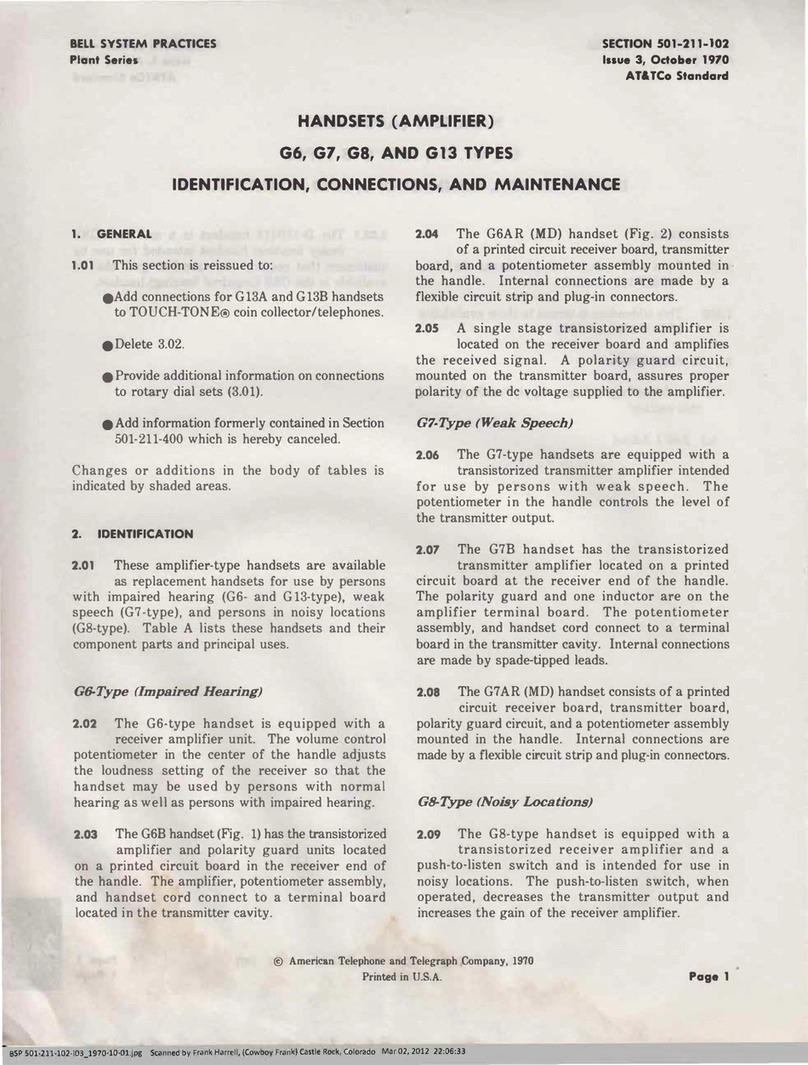
Bell System Practices
Bell System Practices G6 Identification, Connections and Maintenance
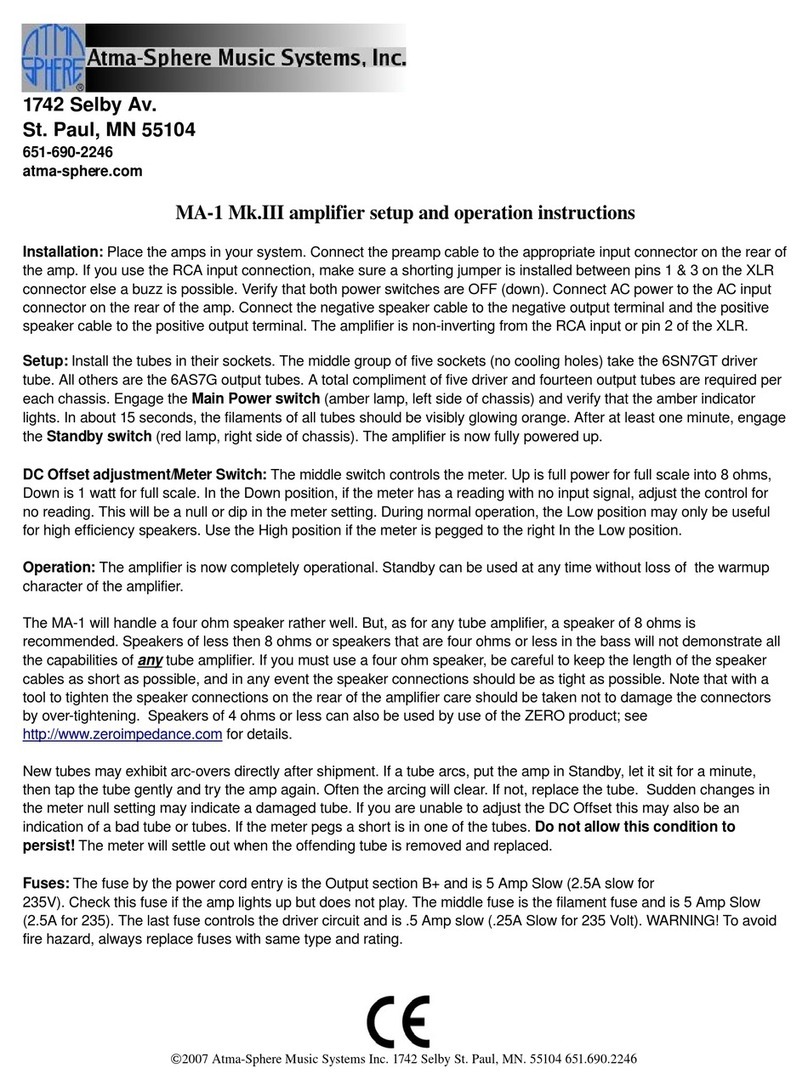
Atma-Sphere
Atma-Sphere MA-1 Mk.III Setup and operation instructions
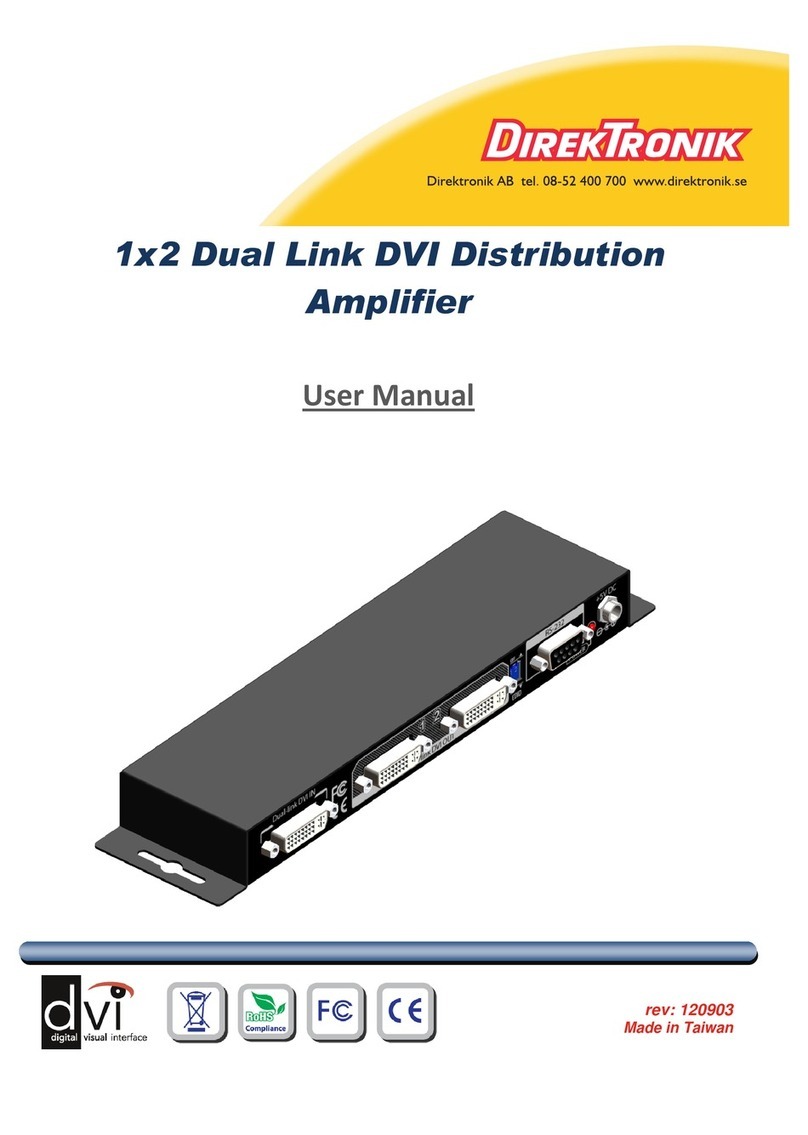
DirekTronik
DirekTronik 1x2 Dual Link DVI Distribution Amplifier user manual

ValveTrain Amplification
ValveTrain Amplification Bennington Reverb user guide
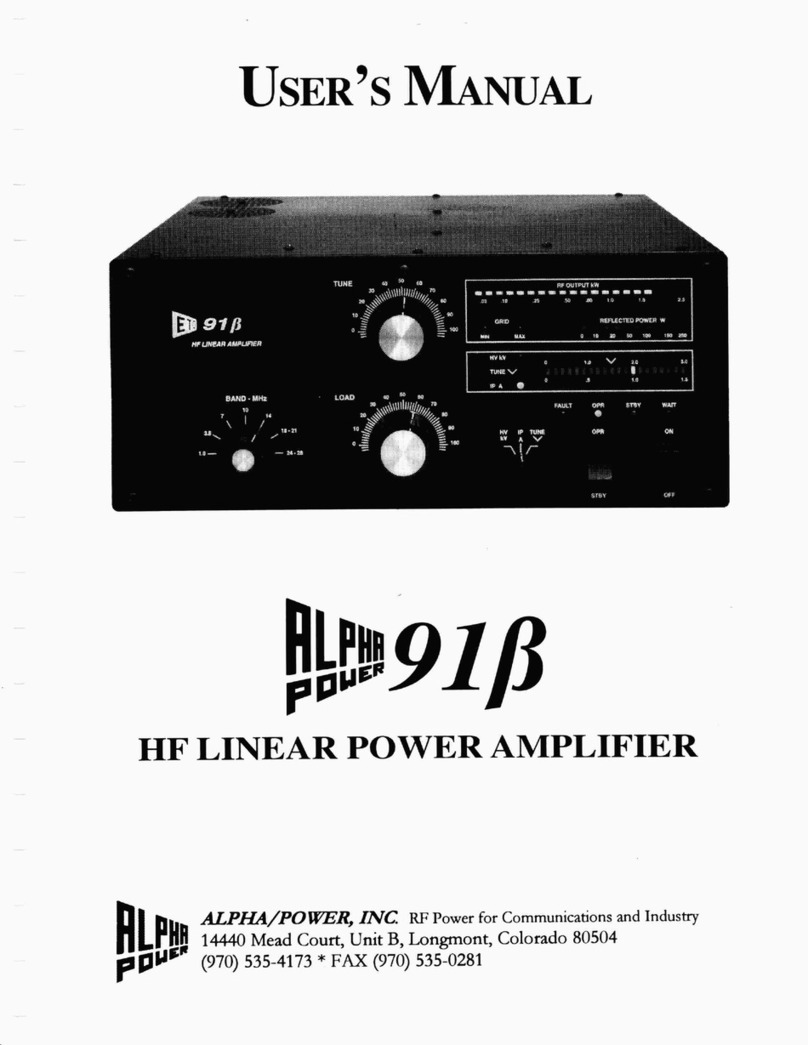
Alpha Power
Alpha Power ETO 91B user manual
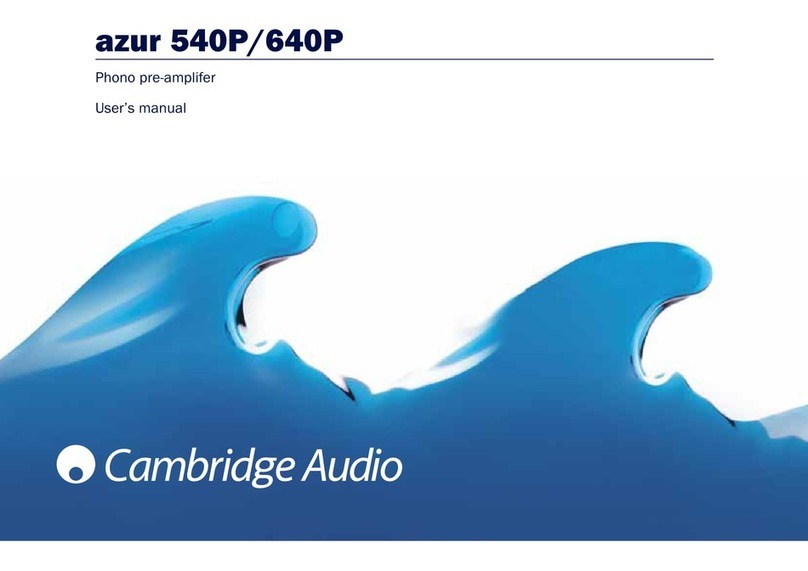
Cambridge Audio
Cambridge Audio Azur 540P user manual

Hafler
Hafler SE240 owner's manual

Harman
Harman Infinity Reference 6001A owner's manual

Symmetricom
Symmetricom TSC 4036B Operation and maintenance manual