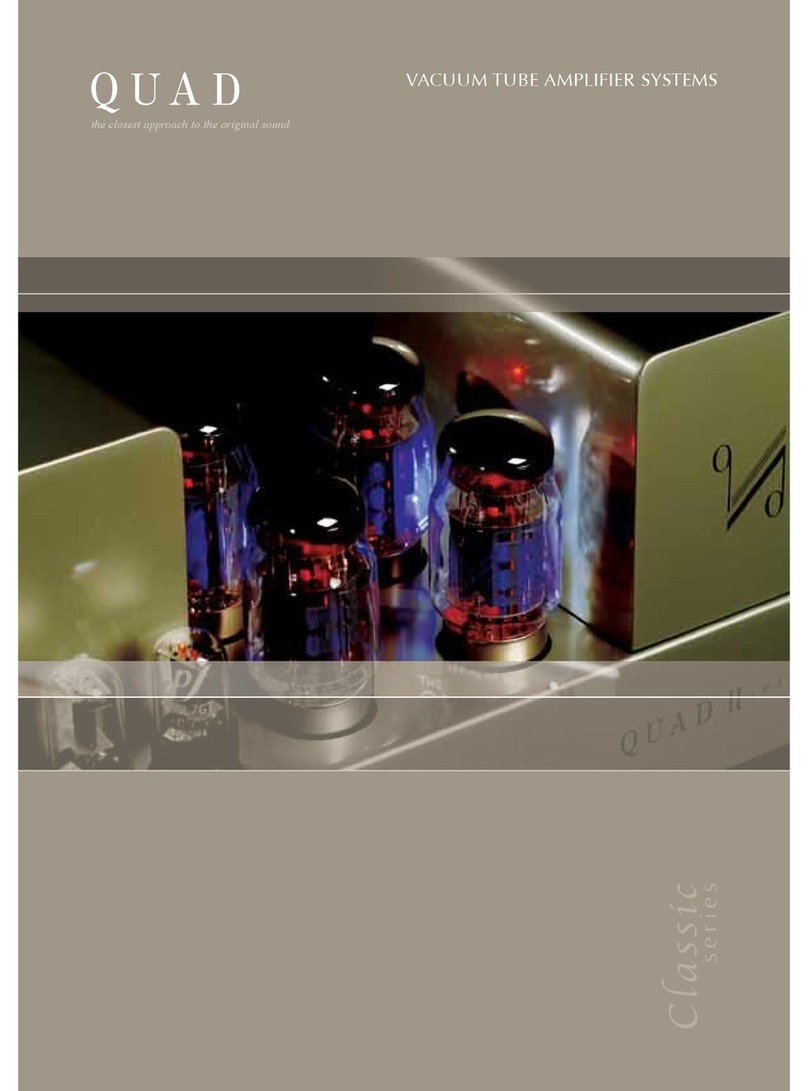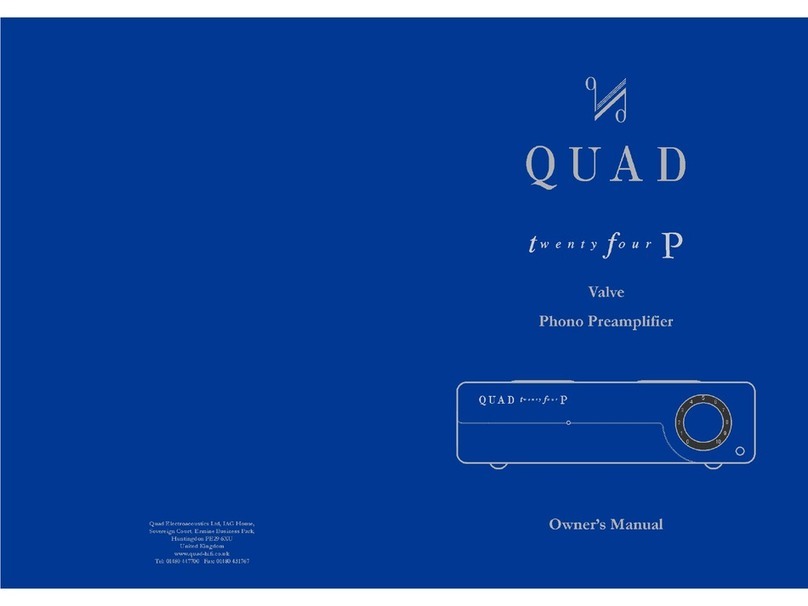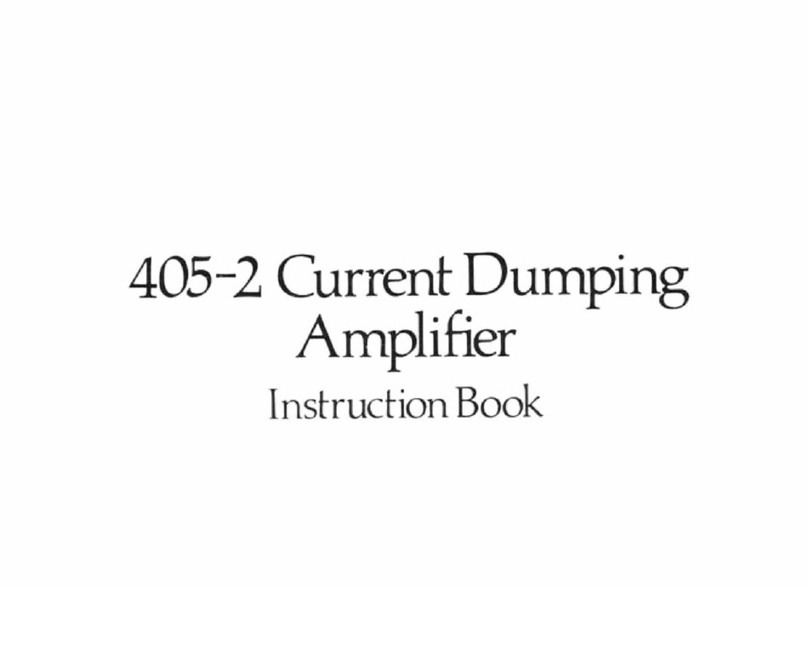PRECAUTIONS
Installation location
Install this unit where good ventilation and heat. radiation are assured.
Do
not
install where the temperature
is
a
bn
ormally
high such
as
in direct sunlight,
or
where it
is
dusty or humid,
as
this could result in damage
to
this unit despite proper heat
radiation.
Do
not install this unit where it will create problems
for
driving the car.
Ventilation holes
The amplifier
has
many vacuum tubes, generating much heat. Never close t
he
ventilation holes located on the vacuum tube
cover
and
the bottom plate. If the amplifier
is
installed on a rack
or
the like, secure ample space
for
cooling and leave the
door
open.
Do
not pile up other things on the amplifier and never put articl
es
on it. This con cause malfunctioning.
Note:
For heat dispersal,
do
not install this equipment in a confined space such as a book
case
or
si
milar
unit.
Connection with other components
When connecting this unit with a
CD/DVD
player, tuner,
or
another input unit, turn off the power switches
of
this unit and
all other connected units. Otherwise, a very strong noise may be generated and destroy the speakers. In the worst case, this
can cause equipment malfunction. The pin-plug
to
be inserted in each input terminal
of
this unit shall be pushed in firmly. If
the earth side
is
inadeqwately inserted, humming and
such
noise may be generated, resulting in an Nadverse S/N
ra
tio.
Cautions for speaker connections
When making speaker
system
connections, be sure not to cause short-circuiting between
E8
and 8
of
the speaker terminals
and speaker input terminals
of
this unit. If signals are applied
to
the amplifier with
its
c
ir
cuit
le
ft shortcircuited, a large current
may be
carr
ied
in
the output circuit and cause malfunctioning.
The sound
is
not generated shortly after the power supply
is
turned on
This amplifier
is
equipped with a time muting circuit intended
for
the separation
of
the output circuit. For this reason, no
sound
is
generated shortly after the power supply
is
turned o
n.
If the volume control
is
moved
to
a high sound level before
this time muting circuit is canceled, a large sound
is
suddenly generated
as
a
re
su
lt.
We
therefore advise initially
se
tti
ng
th
e
volume control at a l
ow
level. After that, you may move the volume control to your favorite sound level after the initial
so
und
has
come
out
of
the speakers.
Repair
and
adjustments
When repair and adjustments are needed, please ask the store where you bought the
un
it.
Cleaning
For cleaning,
use
a piece
of
soft cloth.to wipe the unit such as cleaning c
lo
th available on the market. If the unit has become
very dirty, remove the dirt with soft cloth absorbing a small
amount
of
neutral detergent, and then wipe the unit with dry
cloth.
Do
not
use
a solvent like benzine
or
thinner because such a substance can often damage the exterior.